For many people, translating text into images can be challenging. People are used to manually typing and putting text into a translator. This is where a tool like EdrawMind AI steps in to lend a helping hand.
EdrawMind AI is a user-friendly solution that makes translating text from images effortless. Imagine understanding signs, menus, or any written content in images, regardless of the language.
In this article
How To Translate Image Text With Wondershare EdrawMind
Without further ado, here are the steps you need to follow to translate image texts with EdrawMind. It's great to have this feature in the app to create mind maps and translate important text immediately.
The process is straightforward: use the OCR to upload a photo to translate text. Then, use EdrawMind AI's Translate feature to transform the text into your desired language. Curious how that works? Follow the steps below.
Step 1:Download EdrawMind or try it online. Sign with an ID of Wondershare, Google, Facebook, or Twitter.
Step 2:On the homepage, click + Create new mindmap.
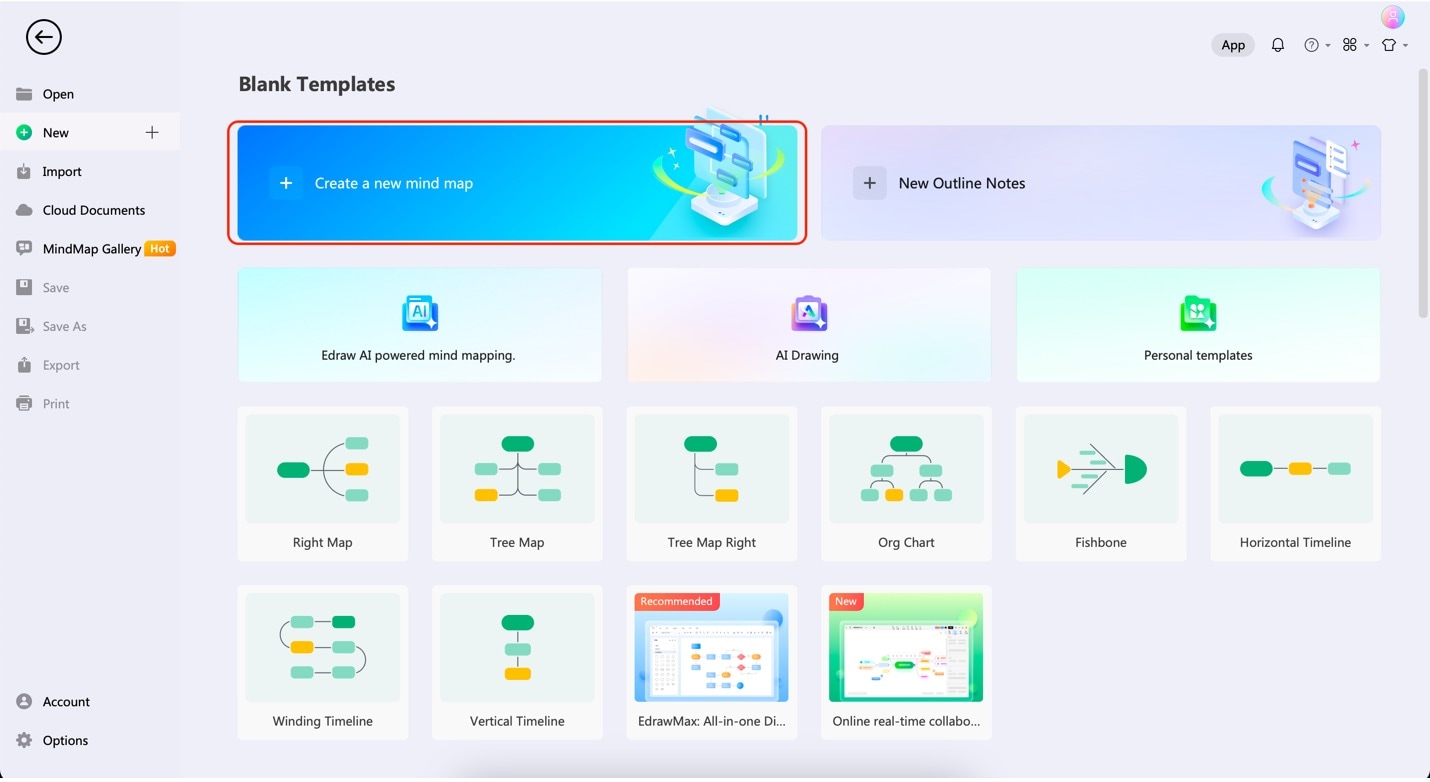
Step 3:To access the image, click AI. Then, click Image Text Extraction. On the pop-up screen, click Select a document and locate your image file. Proceed to click the green Start to recognize button once you've uploaded it.
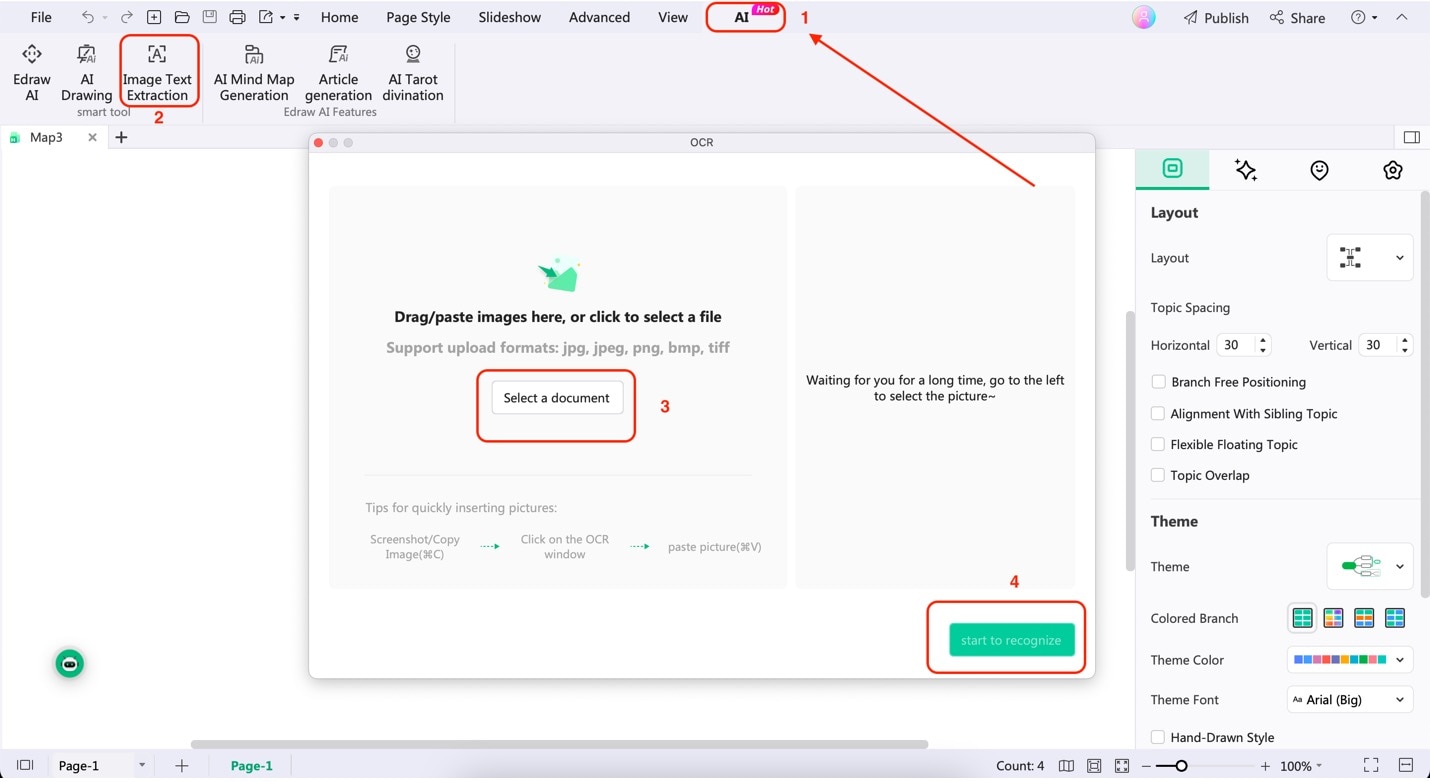
Step 4:Once OCR finishes preparing your text, you can choose to Insert current topic or Insert paragraphs as subtopics. Either way, it will be brought to the mindmap canvas.
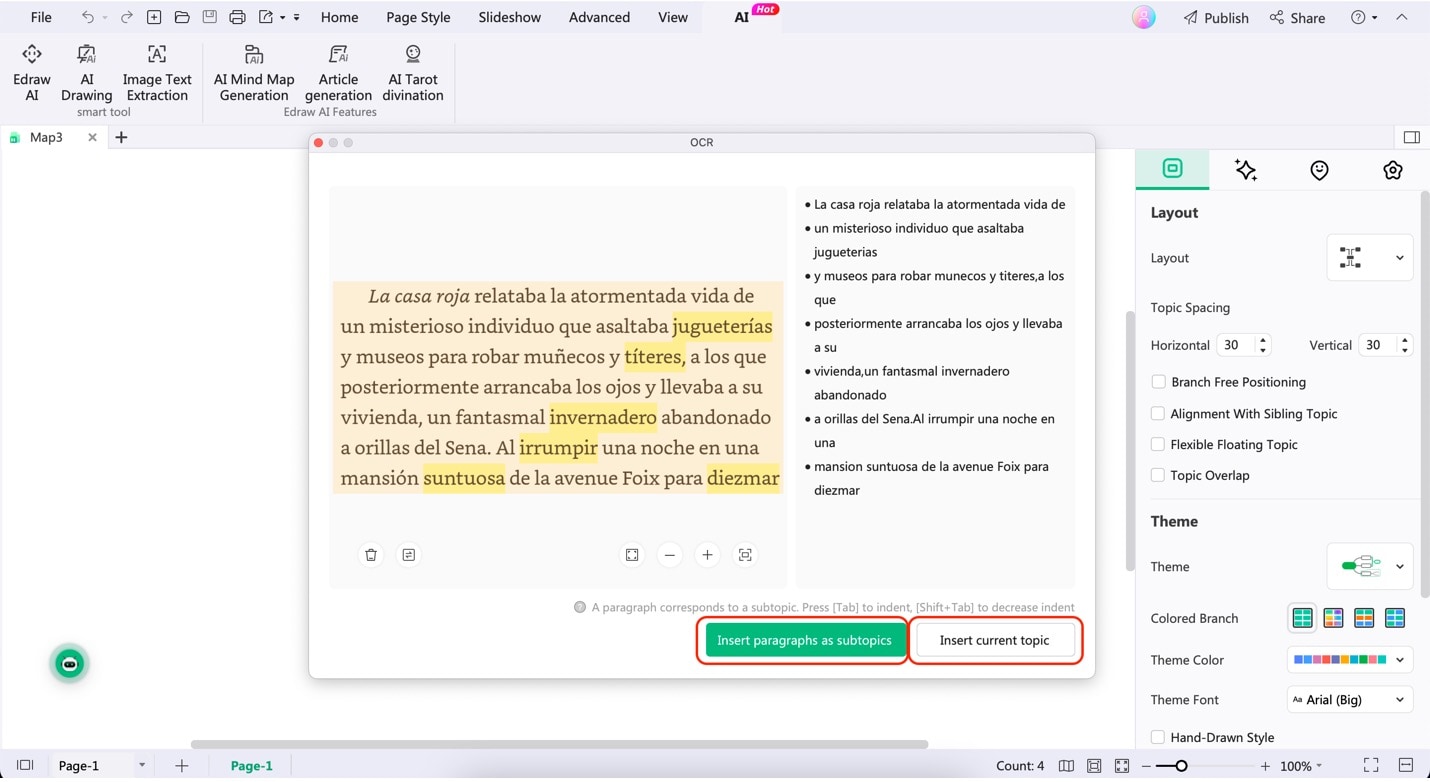
Step 5:Finally, select the node where the text was sent. Then, click AI on the appearing menu bar. Under Translation, choose any of the languages you need. In this case, English was determined (see the left-most mindmap node for the translation results.)
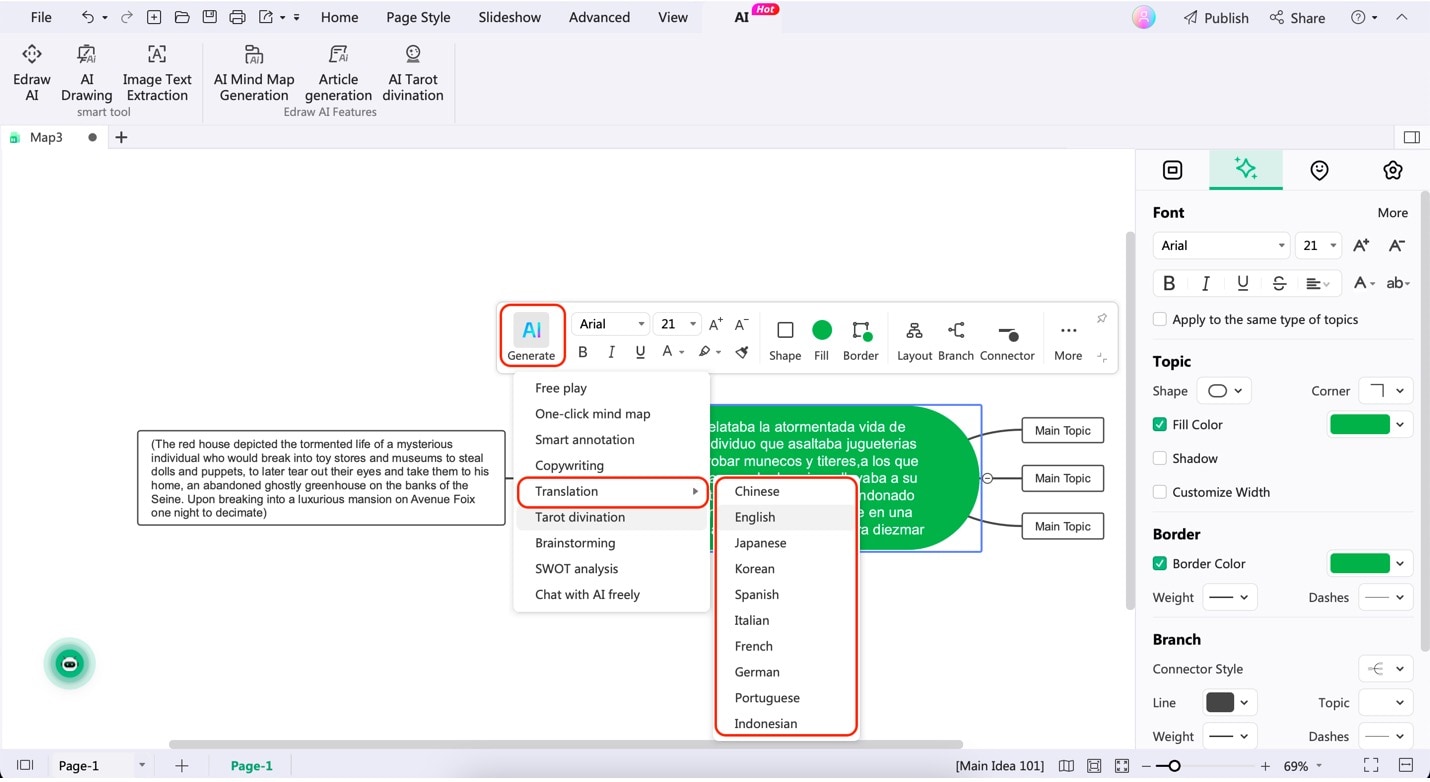
🗃️Optimize document handling with EdrawMind AI OCR! Effortlessly convert scanned text, boost efficiency. Explore global connectivity with EdrawMind AI Translate! Break language barriers instantly. Click for seamless communication and multilingual prowess!
How To Create a Mind Map From Translated Image Text
EdrawMind goes beyond being just an Optical Character Recognition (OCR) tool. It is a robust mind-mapping and brainstorming platform enhanced by AI technology. Beyond its capacity to translate text, EdrawMind AI can transform the text by summarizing it, altering its tone, or optimizing its structure. This tool is equipped with several AI features that elevate its capabilities,
This way, you can immediately expand, annotate, improve, and create a mind map out of your translated image text. See how it works here:
1. AI Copywriting
The AI Copywriting feature easily transforms your translated text into a more beautiful one. It ensures that the tone and essence of your text are captured. EdrawMind's AI copywriting functionality intelligently expands on existing content. Users can generate additional details, insights, or explanations effortlessly, producing more comprehensive pieces with ease.
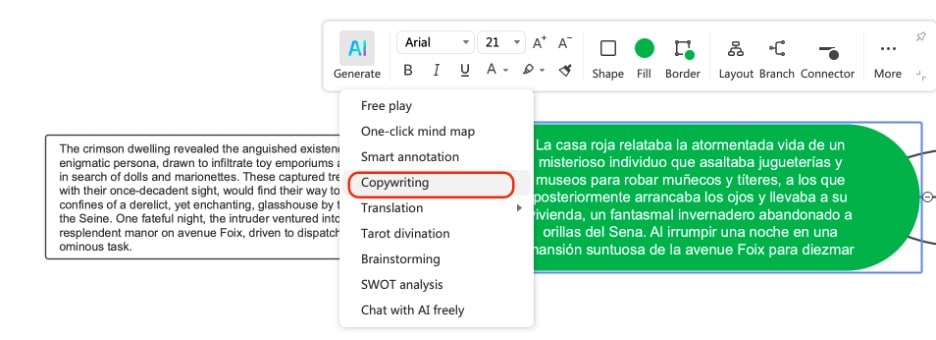
2. Smart Annotation
The Smart Annotation function empowers users to augment their content effortlessly. By seamlessly integrating annotations, users provide additional context, explanations, or references, elevating the overall comprehensiveness of their text. You can see the annotations as a small mark on the mind map that expands when you click on it.
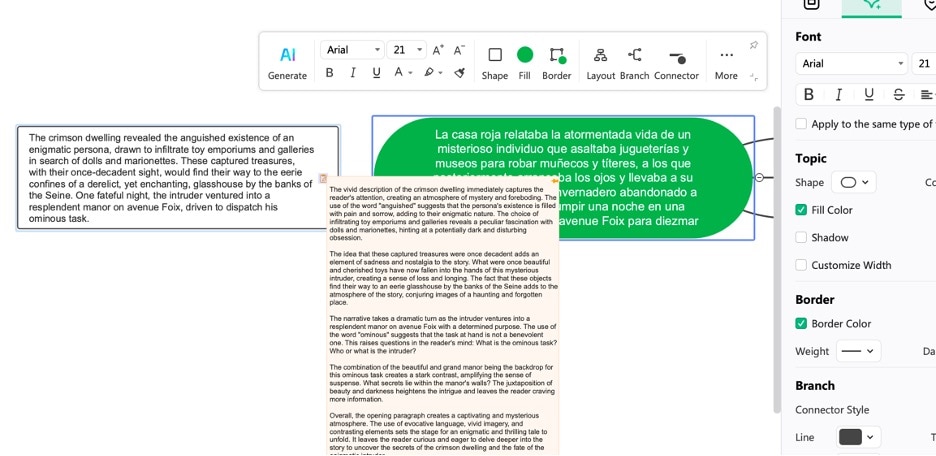
3. One-Click Mind Mapping
If you're having difficulty piecing your translated text together, let EdrawMind AI's One-Click Mind Mapping feature do the job for you. It intelligently dissects your text and creates correlations between the concepts it presents.
For a hands-on approach, you can manually extract portions of text and create custom mind maps from what it creates. By connecting bubbles with text manually, this method allows greater customization. The end result is precision in organizing information.
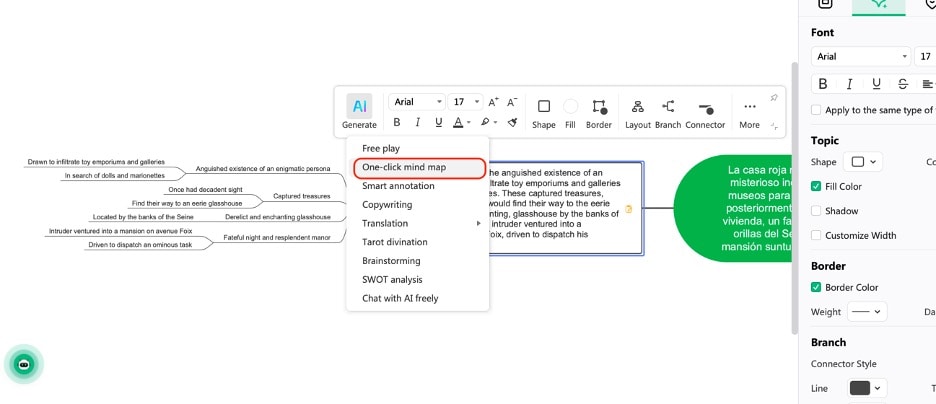
Best Practices for Machine Post-Translating
Machine-post-translation can significantly aid in accurately translating text from images. To ensure the most precise and reliable translations, utilize tools like EdrawMind AI and consider the following best practices:
- Choose clear images. Use high-resolution, clear images with legible text to ensure accurate recognition and translation.
- Optimal lighting and angle. Capture images in well-lit conditions and from angles that minimize glare or distortion for better text recognition.
- Avoid complex formats. Opt for simple fonts and avoid decorative or complex layouts to ensure accurate translation.
- Edit or crop images if required. Use image editing tools to enhance the quality or cut unnecessary elements, focusing solely on the text for more accurate translation.
- Use standard languages. Utilize standard languages and avoid dialects or complex jargon that might be challenging for the tool to interpret accurately.
- Proofread translations. After translation, review the text to ensure accuracy and meaning preservation. Sometimes, manual verification is essential for nuanced or context-specific content.
- Use reliable translation tools. Rely on trusted and reputable machine translation tools like EdrawMind AI to ensure accurate and reliable results.
By following these best practices, you can enhance the accuracy and effectiveness of machine-post-translating with EdrawMind AI, allowing for seamless understanding and communication of text within images.
What Is Wondershare EdrawMind?
EdrawMind is not just an OCR tool. It is an easy-to-use and powerful brainstorming and mind-mapping tool powered by cutting-edge AI technology. With an intuitive interface, it seamlessly combines mind-mapping capabilities with advanced AI features.
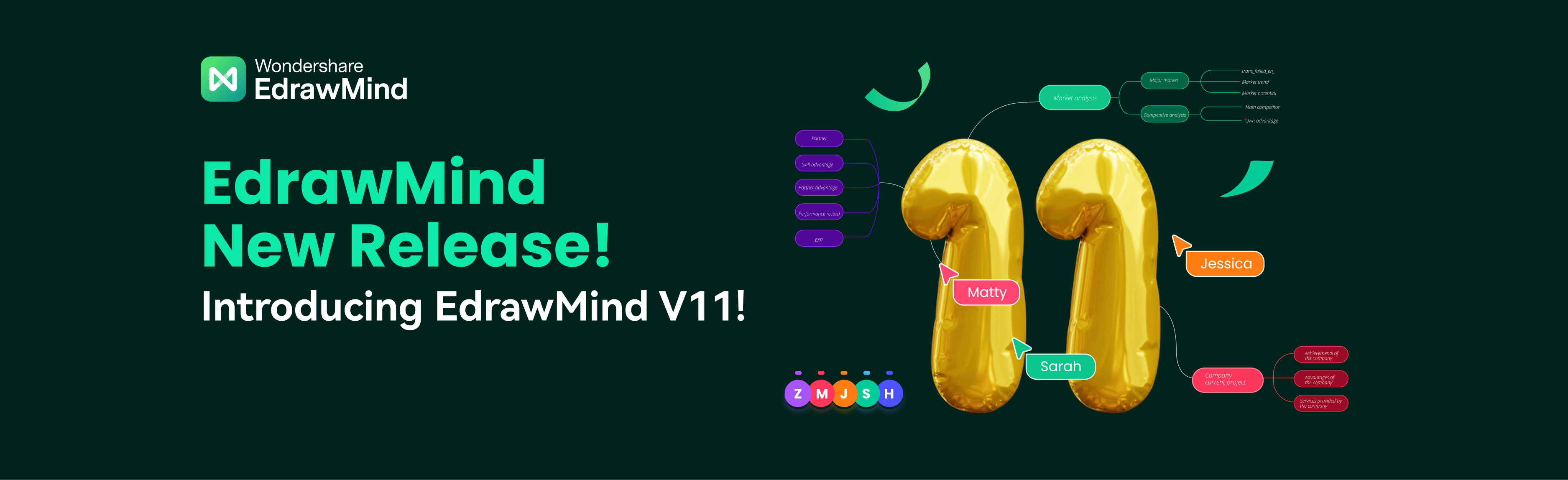
Here are some of its key features that you might love:
- Brainstorming mode. Engage in free-flowing idea generation with the brainstorming mode, allowing spontaneous thought organization.
- Outline mode. Create structured outlines and organize thoughts effortlessly, ensuring clarity and coherence in your diagrams.
- AI features. Generate slides, drawings, text, and mind maps with AI.
- Access a vast library of templates to jumpstart your projects, offering diverse options for various diagram types.
- Real-time collaboration. Collaborate seamlessly with colleagues or team members in real time, enhancing productivity and teamwork.
And, of course, here are some reasons you should try it. It's easy to get started.
- Free and online. EdrawMind has an online tool aside from its desktop app. Enjoy the convenience of a free, accessible online tool that allows you to create, edit, and collaborate without subscription charges.
- Layout structure options. Choose from various layout structures, enabling you to organize and present your diagrams in the most suitable format.
EdrawMind offers an intuitive interface with powerful AI technology, providing a comprehensive platform for diagram creation and image text translation. It is a versatile and practical tool for users seeking seamless diagramming and AI-powered text translation capabilities.
Conclusion
Understanding text within images is vital in today's interconnected world, where communication knows no borders. A reliable tool like EdrawMind AI for translating image text simplifies this process and bridges linguistic barriers. You should be ready to take your mind mapping or diagramming to the next level with EdrawMind's OCR and AI Translate features. Gone are the days when you have to type foreign text into a translator manually.
In this article, you explored the significance of image text translation and how EdrawMind AI simplifies this task. You also delved into best practices for machine-post-translating, ensuring accurate and precise results. Additionally, you learned about EdrawMind's AI capabilities. The article outlined its features and reasons to utilize this versatile tool, which extends beyond its diagramming prowess.
Empower yourself with EdrawMind AI to break down language barriers, enhance communication, and access information seamlessly across different languages. Try EdrawMind today and unlock a world where language is no longer a barrier to understanding image texts.




