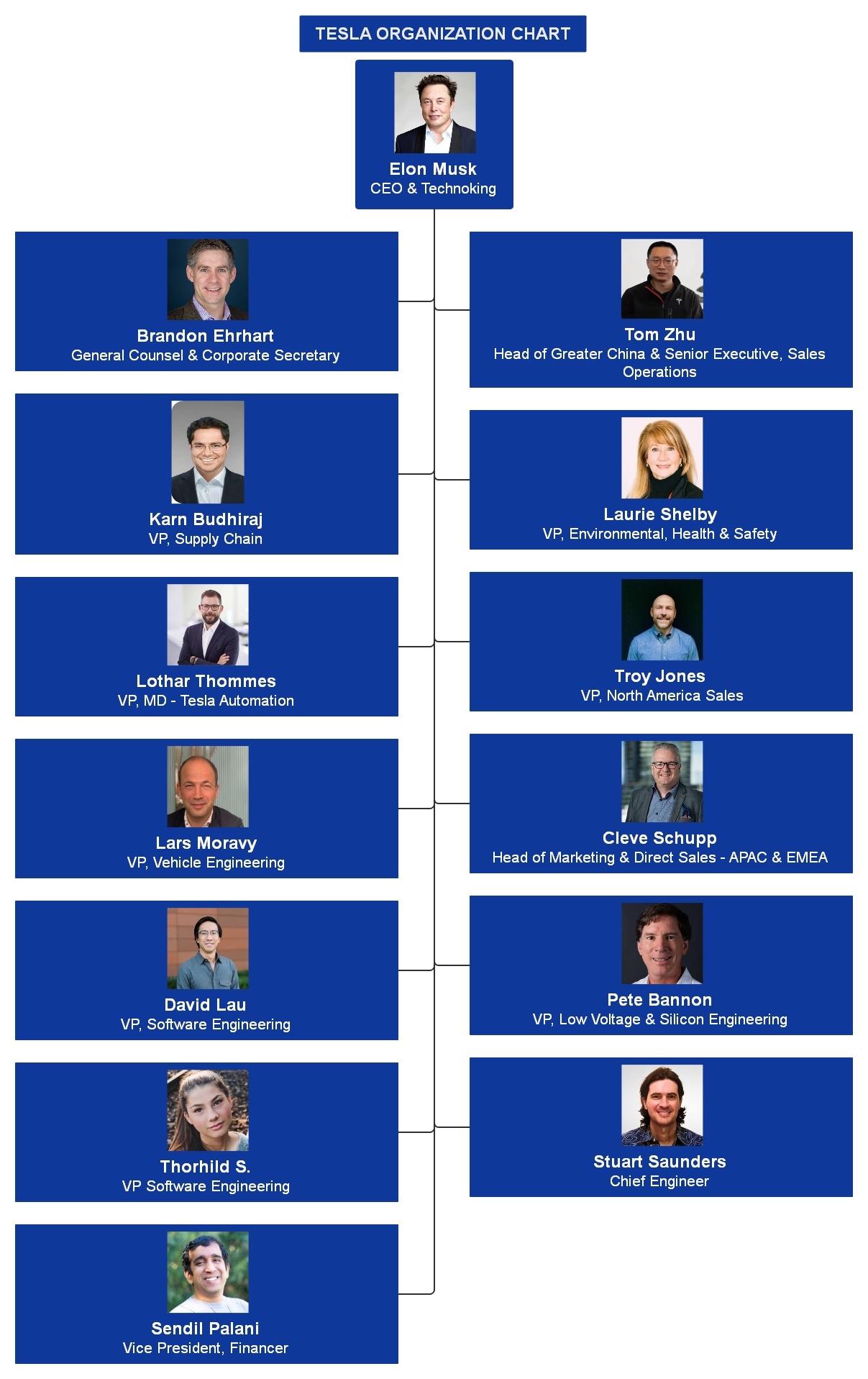Tesla's organizational chart reflects a dynamic, innovative structure led by visionary CEO Elon Musk. As a global leader in electric vehicles and clean energy, Tesla's leadership team plays a crucial role in shaping the company's direction and driving technological breakthroughs.
Understanding Tesla’s org chart provides insight into how its departments—from engineering to energy solutions—collaborate to achieve ambitious goals. This overview highlights key executives and how the company’s structure supports its rapid growth and innovation.
In this article
Organizational Structure of Tesla
Tesla operates under a functional organizational structure, which groups employees based on specialized roles and job functions.
This structure supports efficiency and innovation by aligning teams according to core business areas such as engineering, design, manufacturing, software, sales, and energy solutions.
Top-Level Leadership
At the top of Tesla’s hierarchy is CEO Elon Musk, who plays a central role in decision-making and strategic direction. Reporting directly to Musk are senior executives overseeing departments like:
- Engineering & Design
- Manufacturing & Production
- Software & AI Development
- Sales & Marketing
- Energy Products
- Finance & Human Resources
Departmental Coordination
Each department operates independently but remains interconnected through the executive leadership. For example:
- The Engineering team focuses on developing cutting-edge electric vehicles and battery technologies.
- The Software division works on Autopilot, Full Self-Driving (FSD), and vehicle UI.
- The Production team oversees operations at Gigafactories worldwide.
Flat and Agile Communication
Tesla also embodies elements of a flat hierarchy. Elon Musk promotes direct communication across all levels, minimizing bureaucratic layers and encouraging innovation. Employees are often empowered to collaborate across departments without excessive managerial oversight.
Global and Regional Management
While the central structure remains functional, Tesla also incorporates regional divisions for localized operations in North America, Europe, and Asia. These teams handle regional sales, compliance, and customer service while aligning with Tesla’s global strategies.
Benefits of Tesla’s Structure
Tesla’s functional organizational structure offers several key advantages that contribute to its success as a global leader in electric vehicles and clean energy.
Streamlined Operations and Efficiency
By grouping teams based on job functions—such as engineering, production, software, and sales—Tesla ensures that each department operates with focused expertise. This allows for faster problem-solving, reduced redundancy, and efficient project execution across all levels of the company.
Strong Leadership and Vision Alignment
With Elon Musk at the helm and a centralized leadership team, Tesla maintains tight control over innovation and company direction. Decisions can be made quickly and consistently, keeping the organization aligned with its ambitious mission to accelerate sustainable energy adoption.
Enhanced Innovation and Speed
Tesla’s flat hierarchy encourages open communication and fast decision-making. Employees are empowered to collaborate directly with other departments and even top executives, eliminating delays caused by unnecessary bureaucracy. This has helped Tesla stay ahead in fast-moving markets like EVs and AI-based driving systems.
Cross-Functional Collaboration
While departments are specialized, Tesla fosters strong collaboration across teams. For instance, engineers and software developers often work closely to integrate hardware and digital features in Tesla vehicles. This synergy leads to more cohesive product development and rapid innovation.
Scalable Global Operations
Tesla’s structure supports both centralized leadership and regional autonomy. Local divisions manage sales and compliance in specific markets while staying aligned with global strategies. This balance enables Tesla to scale effectively worldwide.
How to Make an Organizational Chart with Simple Steps
A well-structured org chart is crucial for any organization, whether you're managing a global enterprise like Tesla or a small business. It helps visualize roles, streamline communication, and improve workflow. If you’re looking to create your org chart easily and professionally, here’s how you can do it.
Wondershare EdrawMind is a user-friendly, all-in-one mind mapping and diagramming tool. It’s perfect for creating organizational charts, brainstorming ideas, planning projects, and visualizing data, without needing any design experience.
How to Make an Org Chart with EdrawMind in Minutes
Creating an org chart using EdrawMind is simple, even for beginners. Here’s how you can do it in just a few steps:
Step 1 Download and Open EdrawMind
Start by downloading the app on your device. Once installed, open it and select “Org Chart” from the template options.
Step 2 Choose a Template or Start from Scratch
You can either pick from a wide range of ready-made templates or begin with a blank canvas. The drag-and-drop feature makes customization incredibly easy.
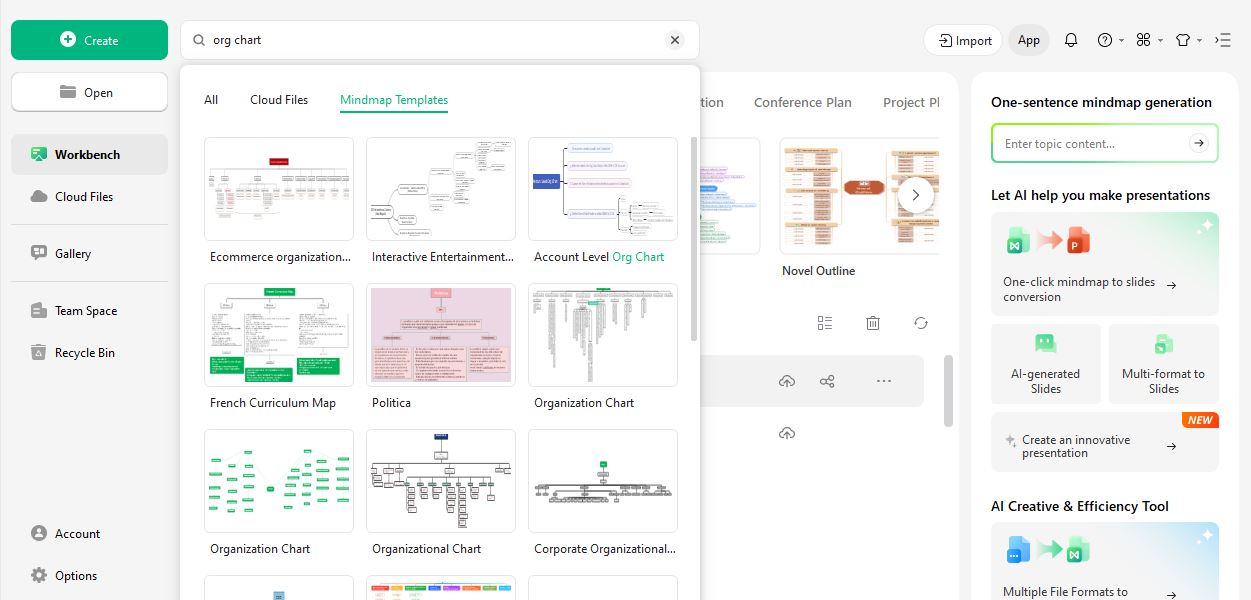
Step 3 Add Team Members and Roles
Click on any box to add names, titles, and departments. You can easily expand the chart by adding subordinates or connecting branches.
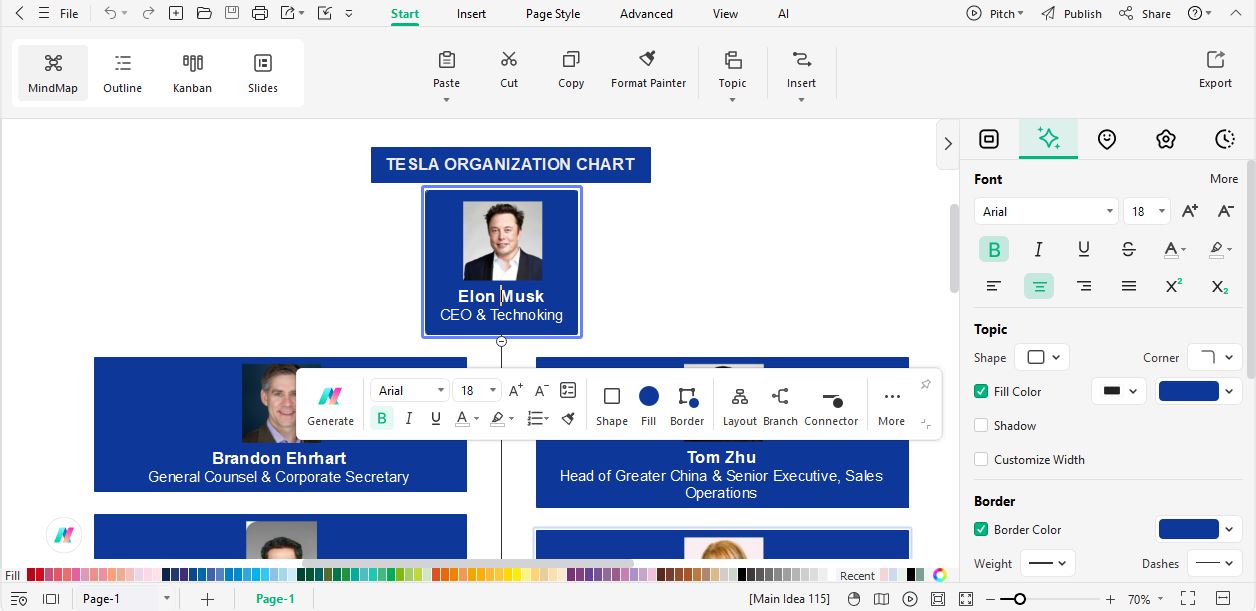
Step 4 Customize the Design
EdrawMind allows you to personalize the layout with colors, icons, themes, and fonts to match your organization’s branding.
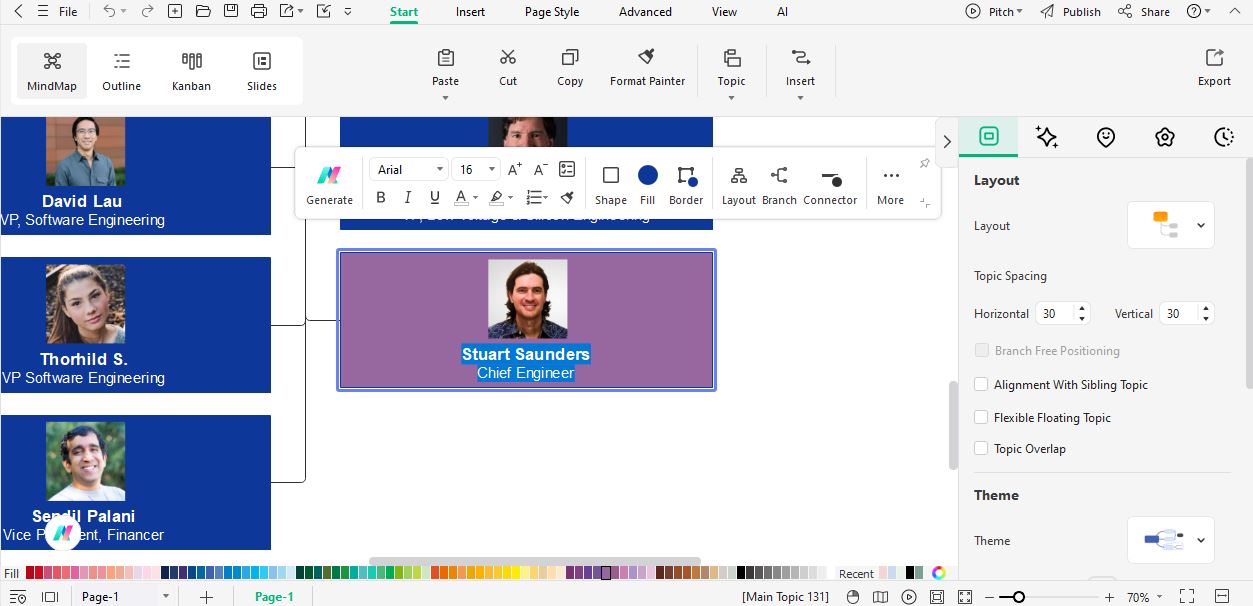
Step 5 Export and Share
Once your org chart is ready, export it in various formats such as PDF, PNG, or even Office files. You can also share it directly via email or cloud platforms.
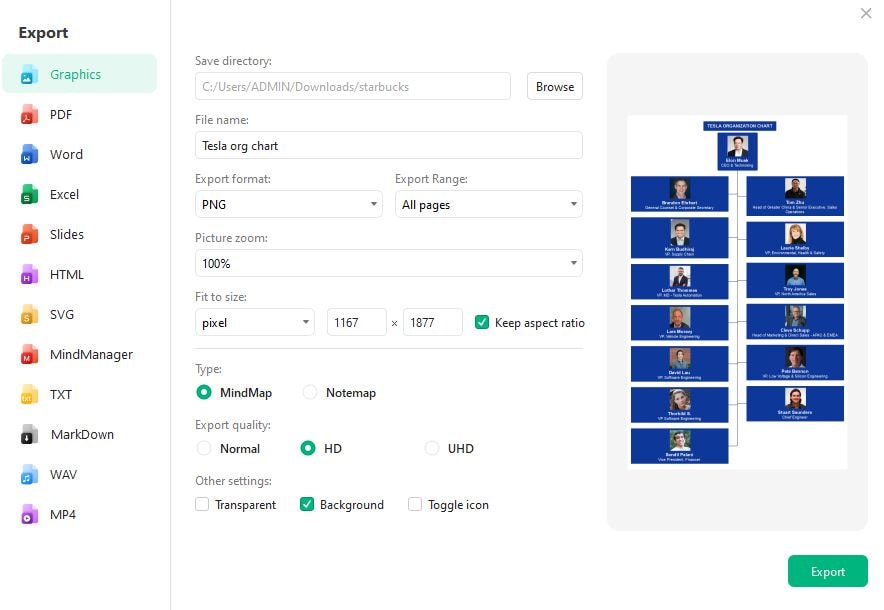
With EdrawMind, building a professional org chart takes just minutes, making it an ideal solution for teams, educators, and managers alike.
Learn More about EdrawMind
If you’re looking for a simple yet powerful tool to map out team structures or plan projects visually, EdrawMind might be just what you need. Let’s take a closer look at its features, pricing, and what real users have to say.
Key Features
- Easy drag-and-drop interface
- Multiple templates for org charts, mind maps, and timelines
- Real-time collaboration and cloud syncing
- Customization options for colors, fonts, and themes
- Export to PDF, Word, PowerPoint, and more
- Cross-platform support (Windows, Mac, Web, Mobile)
Rating
On G2, Wondershare EdrawMind has received positive feedback:
- Overall Rating: 4.6 out of 5 stars.
- User Reviews: Users praise its speed, ease of use, and intuitive interface.
Hear from Real Users
Here are some testimonials from verified users on G2:
"Best mapping software I've found yet! VERY fast, no lag at all when using the platform. Very easy and intuitive to use, not much of a learning curve. Maps look great, the styling is nice." — Gabe P., Marketing Automation Specialist at an Enterprise company
"Best Office Tool after MS Office. Easy to use, effective, and accurate." — Bhavesh T., Founder at a Small Business
Conclusion
Tesla’s organizational structure plays a vital role in its rapid innovation and global impact. By focusing on functional efficiency, strong leadership, and cross-team collaboration, Tesla has created a dynamic environment that supports both creativity and productivity.
If you’re inspired to build a clear and professional org chart for your own team, tools like Wondershare EdrawMind can make the process simple and effective. With intuitive features and ready-made templates, anyone can visualize their organization’s structure in just a few clicks.