Ranked 18th in the Global Best Brands 2024, Oracle is a force to reckon with. Founded in 1977, Oracle Corporation has grown into a multinational technology giant. It specializes in database software and cloud services, offering businesses seamless scalability and ease of use.
Undoubtedly, Oracle’s leadership team and organizational structure are responsible for its results. Under their supervision, Oracle has made many groundbreaking innovations, including the Oracle Database, Oracle Cloud, and Java. Businesses can learn a lot from how Oracle addresses its issues and challenges.
Let's find out more about how Oracle maintains its structure and position.
In this article
Oracle Organizational Chart
Organizational structures are crucial for any company to maintain clear workflows, especially for large corporations like Oracle. Oracle has over 143,000 employees working in more than 170 countries. Huge right? Oracle manages it easily with a clear organizational structure. Its hierarchy is divided into four main categories:
- Functional division
- Geographical division
- Global division
- Product-based division
Now that we’ve clarified the basics, let’s explore Oracle’s structure in detail.
1. Function-Based Divisions
The main purpose of this division is to make all employees experts in their fields. This ensures focused work and efficient operations. It includes all the key operational areas:
- Corporate operations
- Human resources
- Revenue operations
- Customer success services
- Application service experience
2. Geographic-Based Divisions
The work of geographical-based division is simple. They allocate resources and implement strategies based on regional factors. Oracle’s main regions include:
- North America
- Latin America
- Europe
- Middle East
- Africa
- Asia Pacific
3. Global Oracle
Maintaining a free flow of information with as wide operations as Oracle could be tough. The Global Oracle works to reduce that. Its job is to ensure consistency across all divisions. Focusing mainly on areas like:
- Social impact
- Global support
- Global Industries
- Finance
- Culture
4. Product-Based Divisions
Each product-based division is dedicated to a particular product. The result is a deeply market-focused company. This also gives all divisions autonomy to make their own decisions regarding pricing and marketing strategies. Some examples include:
- Infrastructure development
- Application development
- Mission-critical database technologies
What Makes Oracle's Organizational Structure So Effective?
Oracle's organizational structure employs a hybrid model that combines functional and divisional structures. This approach allows Oracle to achieve the maximum benefits while minimizing its limitations.
The function-based division allows expertise to thrive in Finance, Sales, and Marketing. This strategy ensures each employee focuses on scaling his skillsets. On the other hand, geographic divisions ensure localized market responsiveness. The product-based structure keeps innovation at the forefront. Its purpose is to increase adaptability to industry trends.
Innovation like this helps in seamless software and infrastructure development. Meanwhile, the Global Oracle works to ensure company-wide strategic alignment and collaboration worldwide. This hybrid model enhances decision-making, operational efficiency, and innovation, helping Oracle maintain a competitive edge in the enterprise technology sector.
How Can I Make An Organizational Chart Online?
It is amazing how a simple organizational chart simplifies complex enterprise workflows. Want to create your own? EdrawMind makes it effortless with its beginner-friendly interface and pre-built templates, saving you hours of manual work.
Let us show you how to make your Organizational Chart using EdrawMind’s template.
Before you begin, access EdrawMind online or its desktop version. Then, log into your Wondershare account.
Step 1
Navigate to the Gallery section in the left panel. Use the search bar to find the Organizational Chart and browse the available templates. Pick one that fits your business. Click Duplicate to start editing.
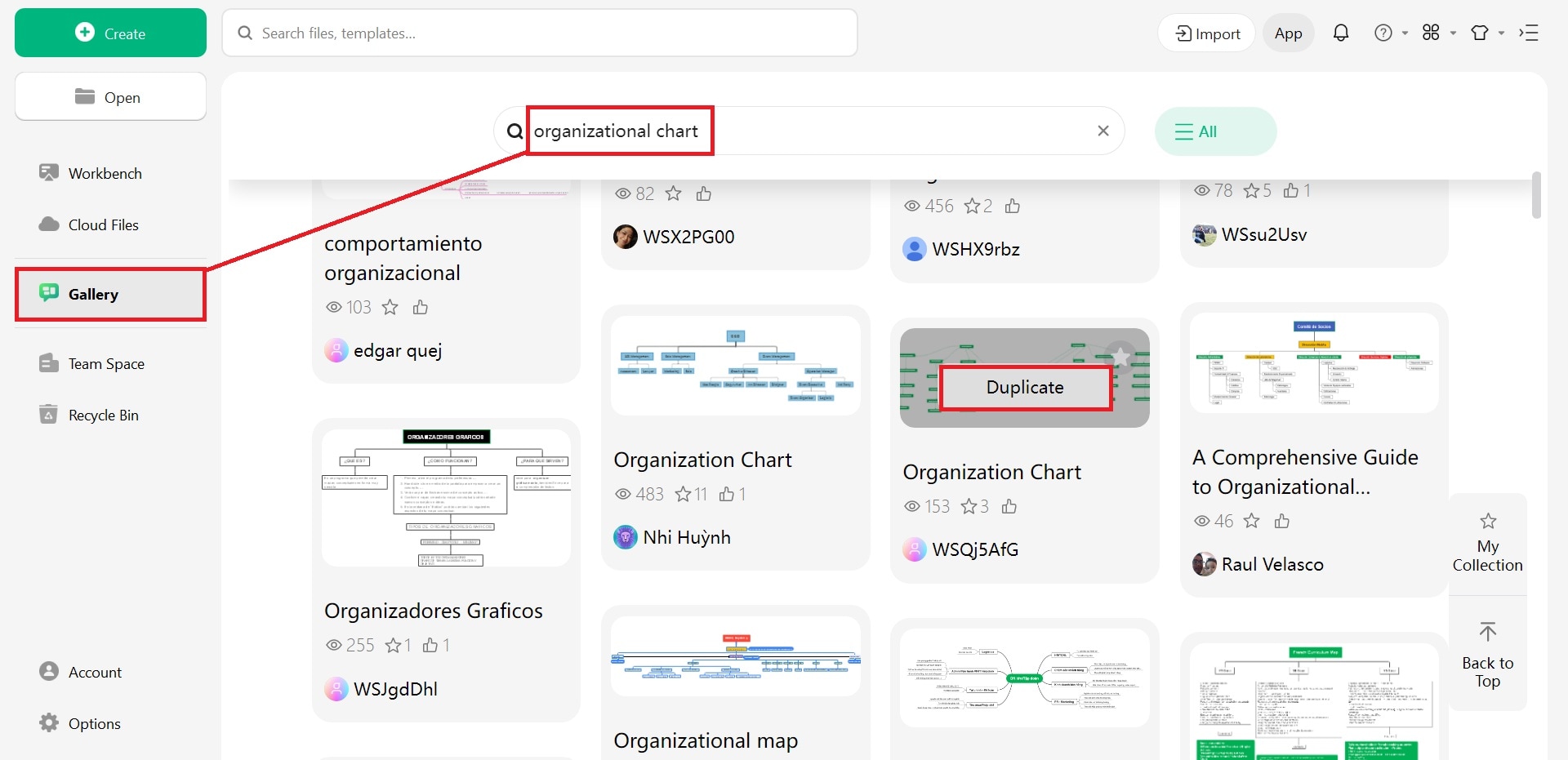
Step 2
You'll be redirected to a blank canvas where you can start personalizing your chart. Double-click any field to edit names, titles, or details. A floating toolbar will appear, allowing you to change font style, color, and size.
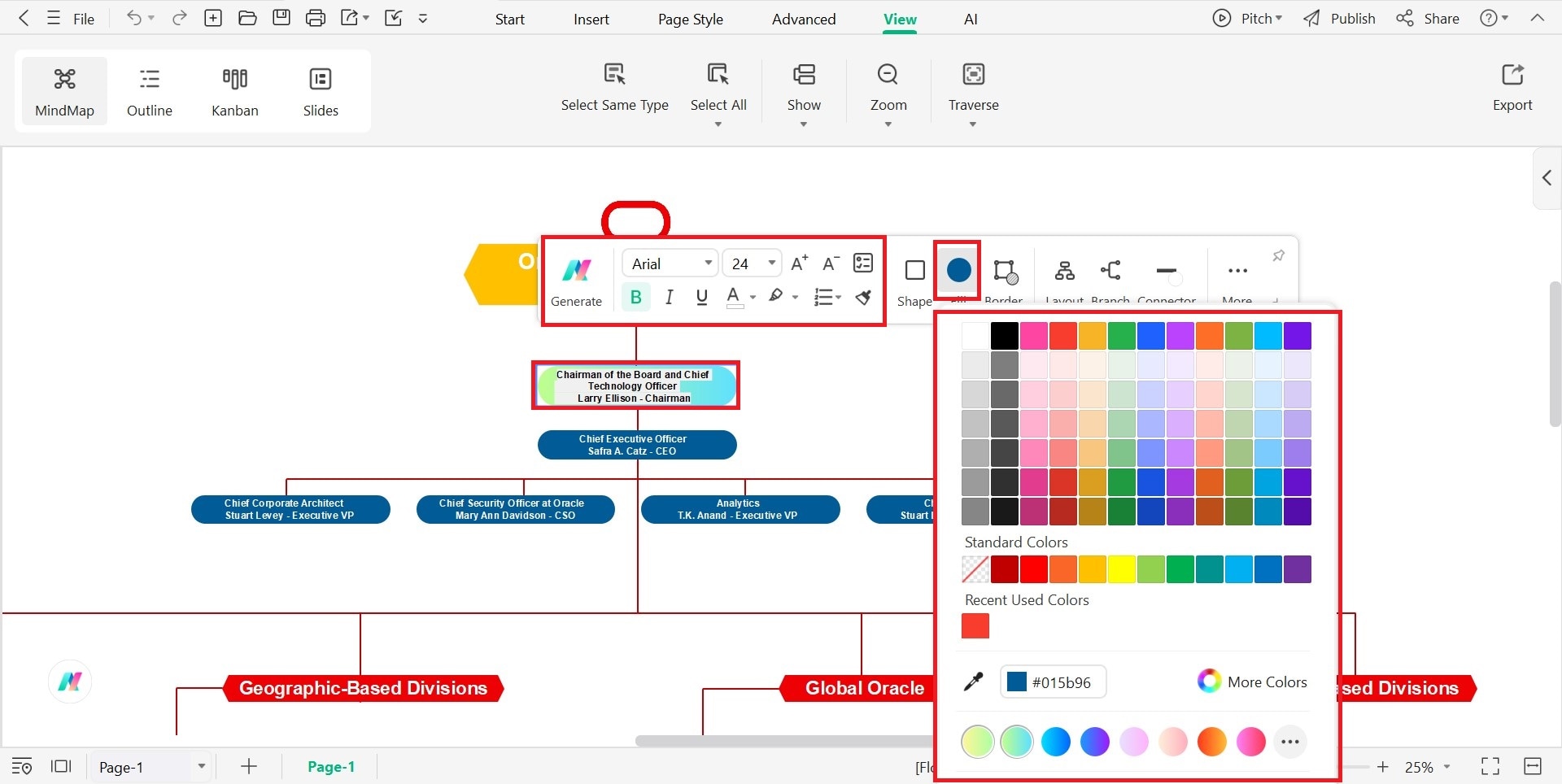
Step 3
Refine your chart using the customization panel on the right. Adjust colors, layouts, and styles to match your preferences. Explore the Clipart section in the top-right corner. Here, you can add org-chart-specific icons and symbols.
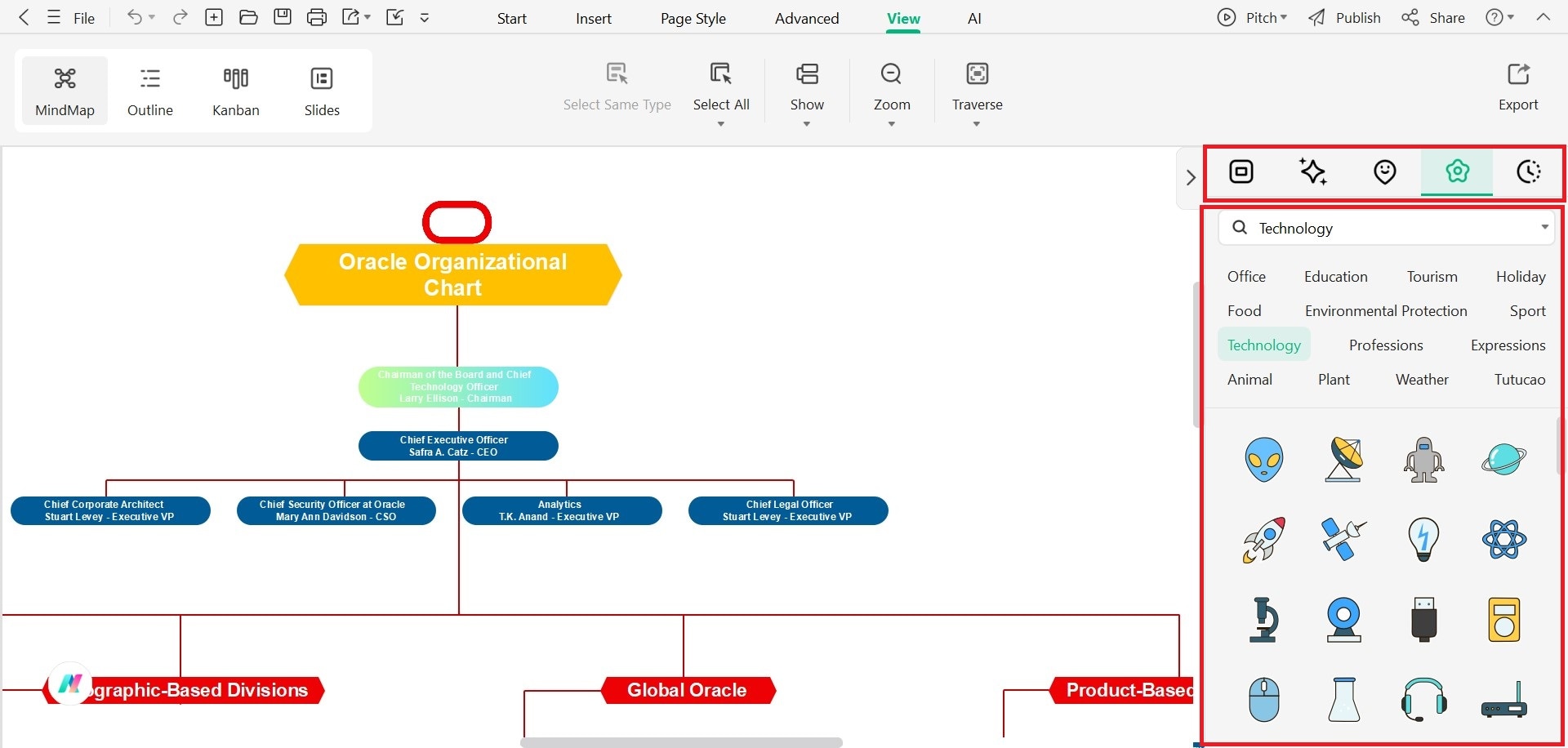
Step 4
Make your chart more interactive by incorporating team photos. Head to the Insert tab. Position the images next to the relevant roles for better recognition.
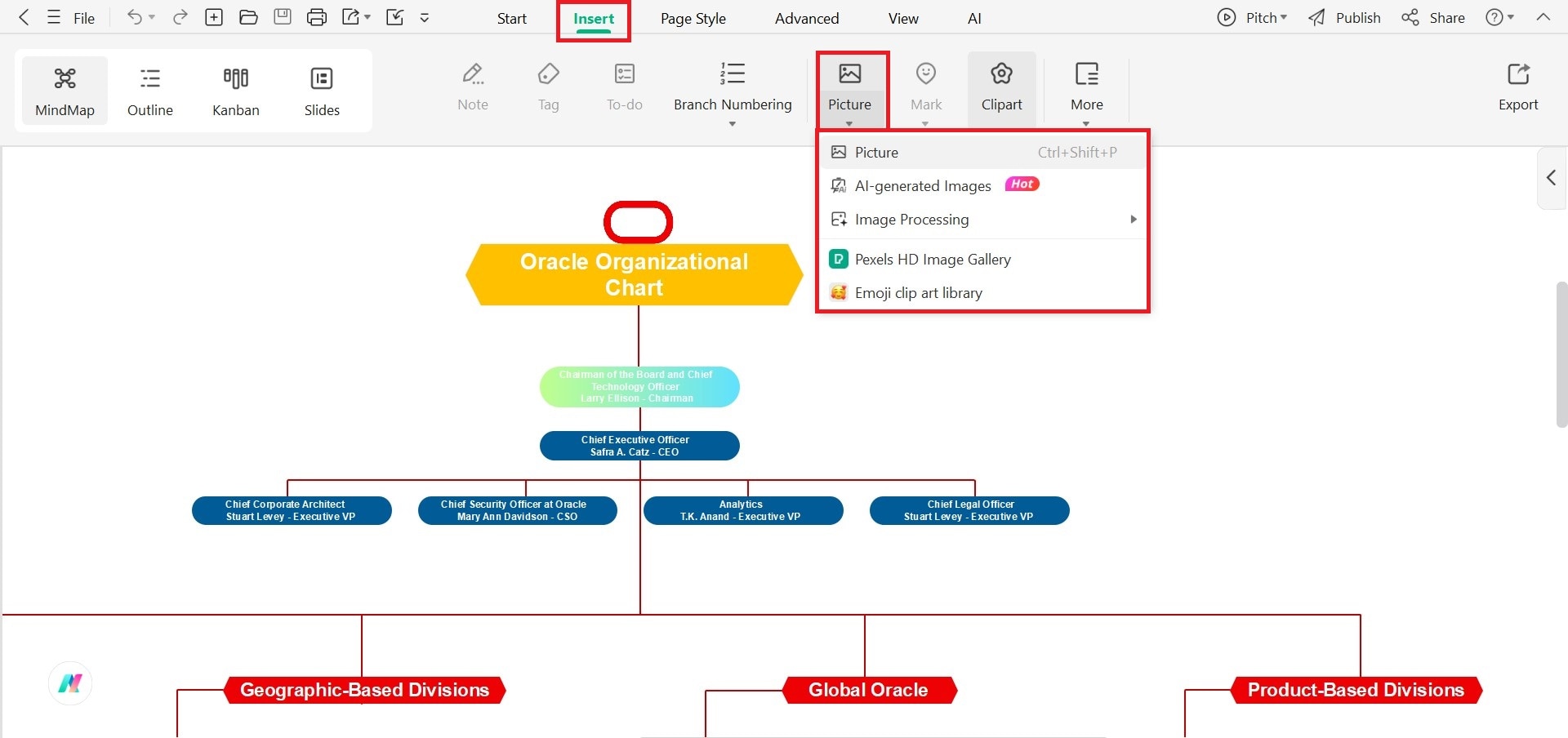
Step 5
Once your chart is ready, download it in your preferred format. Click Export in the top toolbar to save it as Excel, PDF, Word, JPG, PNG, and more. Now, you have a professional, well-structured organizational chart ready for use.
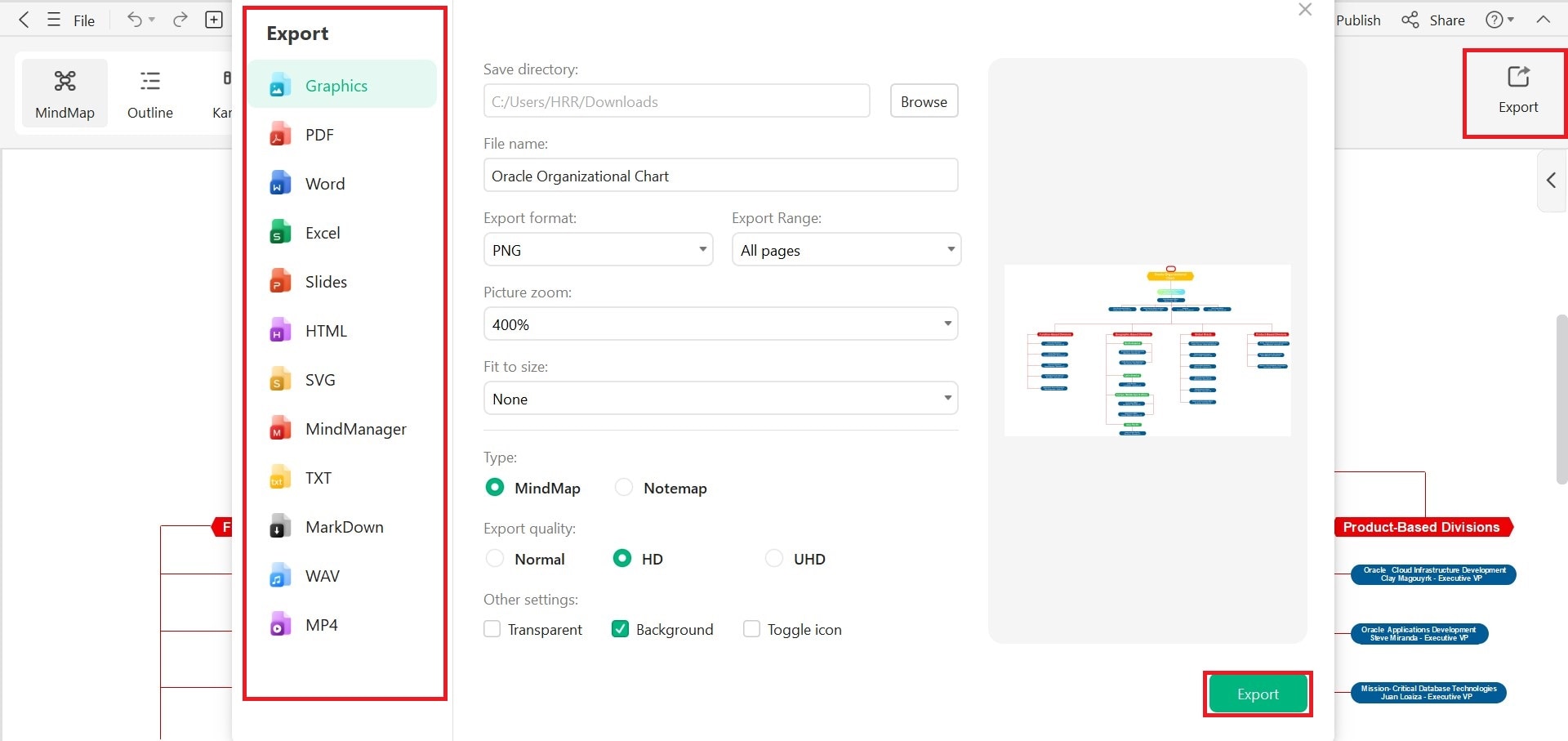
Why Choose EdrawMind for Making Organizational Charts?
Compiling huge datasets into org charts is a lifesaver. However, editing and updating new information as the corporation grows can be frustrating. Tools like EdrawMind make this process a whole lot easier. It is a powerful tool for creating organizational charts. EdrawMind ensures clarity and efficiency, whether for corporate planning, HR documentation, or project visualization.
Here is why switching to EdrawMind might be a wise decision
- Real-time collaboration: Co-edit, discuss, and revise your projects regardless of location. It has a personal cloud space for teams where users can comment on team progress in real time.
- Preset structures: EdrawMind provides thousands of pre-made templates to select, edit, and download. Be it org charts, fishbone diagrams, mind maps, or anything else, everything is a click away.
- AI assistance: EdrawMind also provides AI tools that help streamline routine tasks. It even lets users ask questions about the topic and improve the content.
- Import/Export files: EdrawMind simplifies cross-platform compatibility with its wide-format support. It supports formats, including PNG, JPG, HTML, and Excel. Similarly, you can also import files from platforms like CAD and Visio.
Start Making Organizational Charts Today!
There you go, an extensive analysis of Oracle’s history and milestones. Oracle’s well-structured organizational model emphasizes the importance of efficiency and innovation. It exemplifies how creating a clear hierarchy allows an organization to thrive globally.
Understanding such structures can help businesses refine their management approaches. For those looking to create professional org charts, EdrawMind is the all-in-one solution. Explore its features to enhance your business and optimize organizational planning.



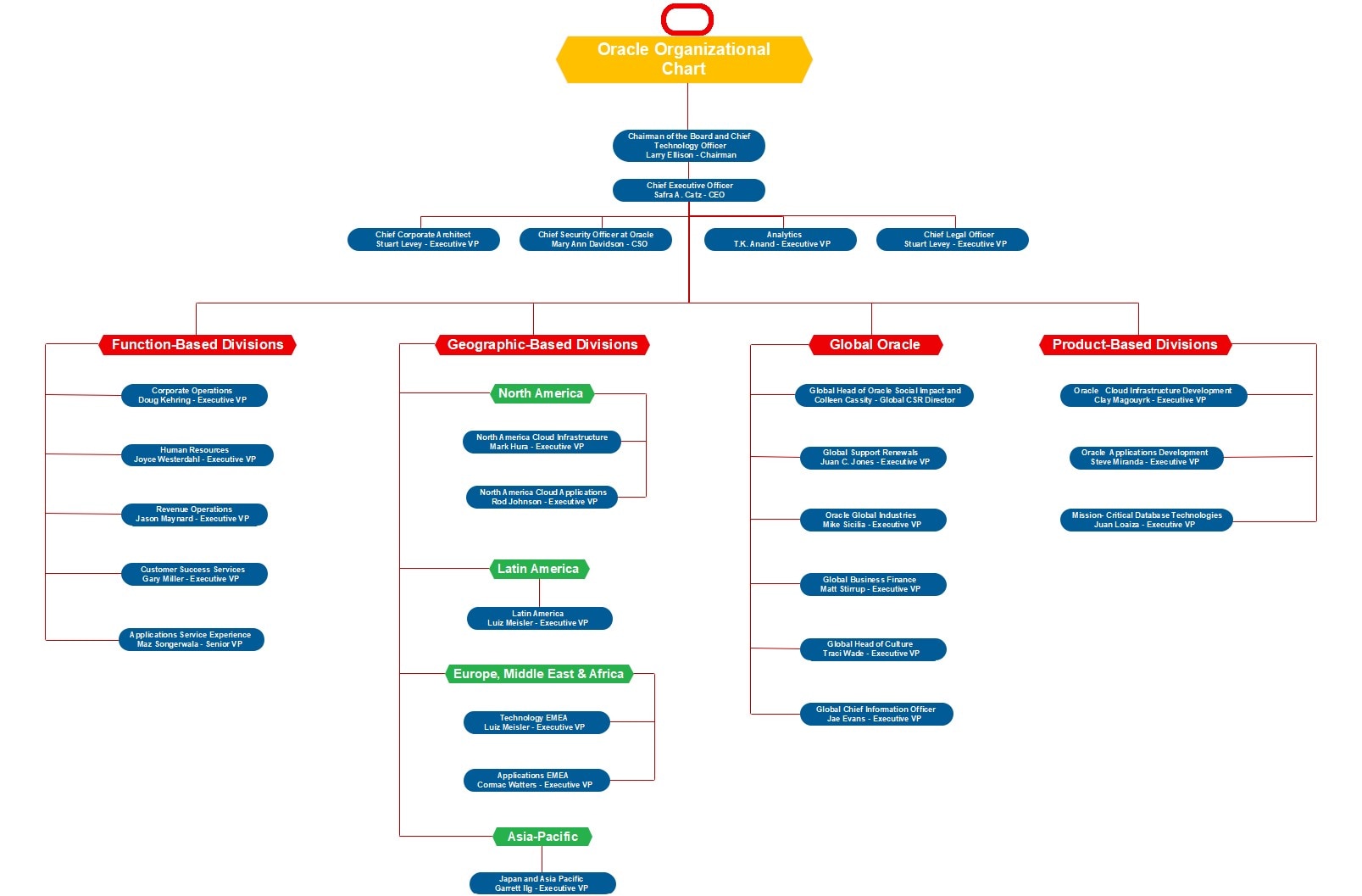
 below.
below.  below.
below. 

