Wolverine is a key figure of the X-Men universe. He is known for his brute strength and unique healing ability. But there's more to him than just claws and combat. To truly understand his journey, you'll need to watch not only the X-Men movies, but also the standalone films that peel the layers off his life. This guide breaks down the correct watch order.
Fox's X-Men franchise lasted for two decades, from X-Men to The New Mutants. The series brought forward iconic characters like Professor X, Jean Grey, Magneto, and more. But the standout character in all of them was Wolverine. The role not only anchored the series but also redefined Hugh Jackman's career.
Logan, better known as Wolverine, is a mutant with retractable claws, immense strength, and extraordinary regenerative abilities. He's fought alongside the X-Men across different eras of human history. But as time passes, the very metal that made him indestructible, adamantium, begins poisoning his body. And the fate of this once-invincible warrior slowly turns toward tragedy.
In this article
Wolverine Timeline in Chronological Order
Wolverine made his cinematic debut in the 2000 film X-Men. Since then, he has appeared in every movie in the franchise. Some appearances are as a central character, while others are brief cameos. Regardless of screen time, Wolverine's evolving story remains key to understanding the broader X-Men universe.
Planning a Wolverine marathon? Here are the Wolverine movies in timeline order you'll want to follow.
X-Men Origins: Wolverine (2009)
This movie explores the early life of James Howlett, the man who later becomes Wolverine. It revolves around his encounter with Colonel Stryker. X-Men Origins reveals how James and his brother Victor were turned into human weapons.
X-Men: First Class (2011)
First Class features a young Charles Xavier and a stable Erik Lehnsherr. It focuses on their early struggles, and Wolverine only makes a brief appearance in the movie. There's a scene where Charles and Erik try to recruit Logan to their team. But he refuses to join them with his usual level of disrespect.
X-Men: Days of Future Past (2014)
Wolverine returns with a major role in Days of Future Past. The character becomes key to the mutants' survival in the future. When a threat from the past threatens their existence, Wolverine is sent back in time to convince Mistique to give up her crusade.
X-Men: Apocalypse (2016)
The Wolverine we see in this movie is still working under Colonel Stryker. He is unstable and unstoppable. He is a lethal force that the X-Men use against the ancient mutant enemy. In the end, it's Jean who stops him and heals his mind.
X-Men (2000)
This is the first movie to be released in the franchise, and it's iconic for many reasons. The X-Men introduces Logan to the audience as a recruited late bloomer. The story revolves around him making meaningful connections with other mutants, especially Rogue and Jean.
X2: X-Men United (2003)
Xavier's School for Gifted Youngsters comes under attack in this movie. Led by Colonel Stryker, the government tries to crush all mutants. Since Xavier isn't around, Wolverine has to step up and protect the young students.
X-Men: The Last Stand (2006)
The Last Stand is the final movie in the X-Men trilogy. Jean Grey returns in her most dangerous form. Meanwhile, a 'cure' for mutants causes chaos. At the end, the X-Men must face Magneto and Jean in an epic battle.
The Wolverine (2013)
This movie is the second part of the Logan trilogy. Here, audiences see a different Logan who is heartbroken and turning into a mortal. Although he has retired from the X-Men team, a final mission in Japan pulls him back into action.
Logan (2017)
The final chapter of the Logan trilogy is set in a time when most powerful mutants are dead. Logan himself is dying while taking care of a very old Professor X. Amidst the pain, he meets a young mutant girl who resembles Logan. Now Logan must decide if he can pay the painful price of immortality.
Deadpool & Wolverine (2024)
Logan ended on a sad note for Wolverine fans. But things took a turn when he showed up in a new Deadpool trailer. This Wolverine is from another universe. He's the last X-Men left after a tragic event. When Deadpool's world is attacked, Wolverine agrees to help, though not very willingly.
How to Create a Similar Timeline With EdrawMind?
It's easy to follow your favorite movie universes with timelines. But did you know that it's just as easy to create them? Diagramming tools like EdrawMind make drawing quick and fun. The app has tons of built-in templates. You can also start from scratch with full customization. The best part is that you don't have to be a designer to make professional-looking timelines.
Ready to see the software in action? Download EdrawMind and follow the steps below to build your own Wolverine timeline.
Step 1: Start With A Blank Canvas
- Launch EdrawMind's software.
- Log in to the app by creating a new Wondershare account or signing in with your socials.
- Start by selecting Create on the left panel of your home screen.
- Click Local Mindmap from the Blank Document menu.
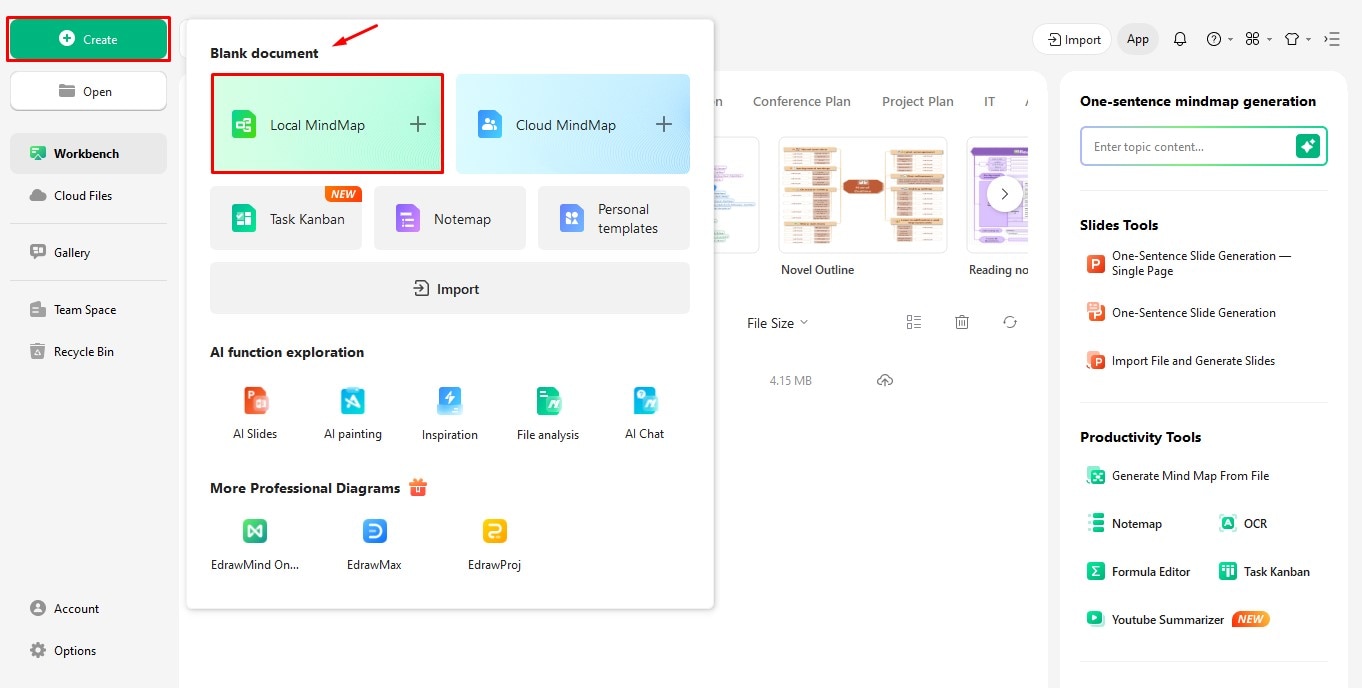
Step 2: Change the Timeline's Layout
- This timeline uses a top-down layout. So, click the Main Idea and explore the floating menu.
- Select Layout to see the available options.
- Pick the third option from the Timeline layout.
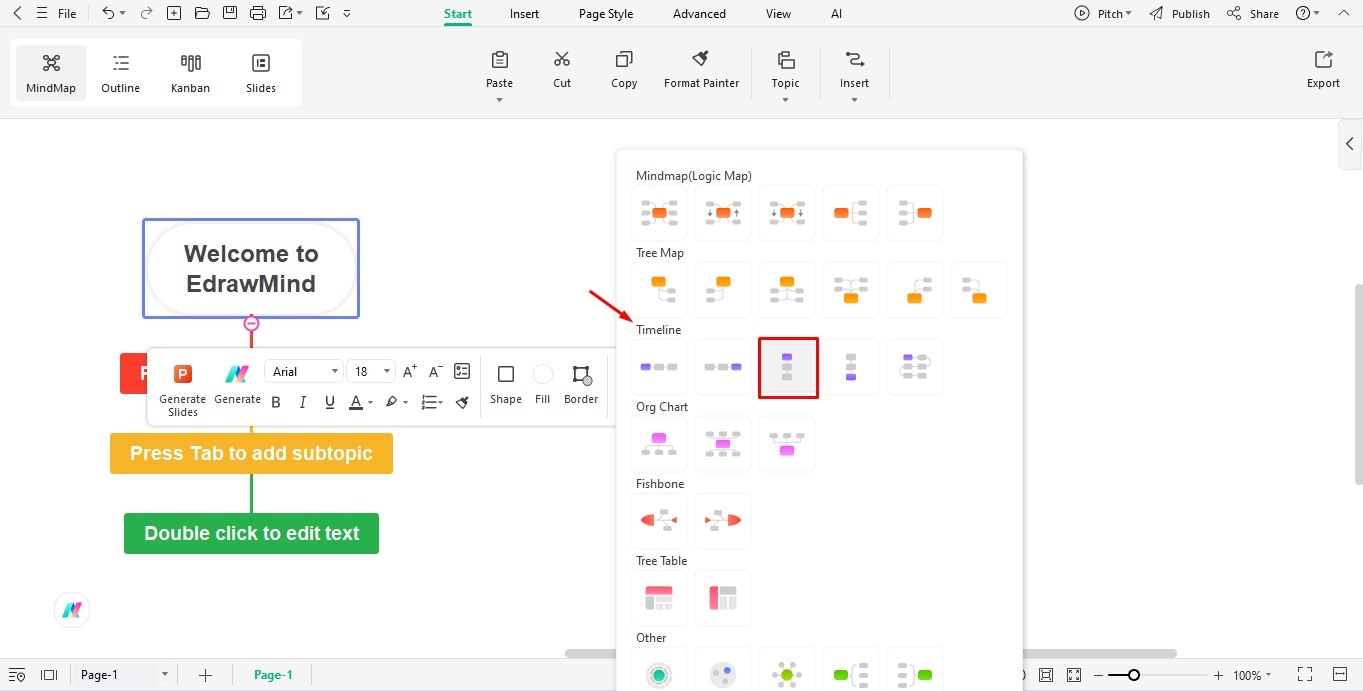
Step 3: Insert Heading
- Let's insert an image instead of using plain text as the timeline heading.
- Click Main Idea and remove the text inside the box.
- Locate Insert on the top toolbar and click to reveal options.
- Choose Insert > Picture > Picture from the menu and upload an image inside the Main Idea text box.
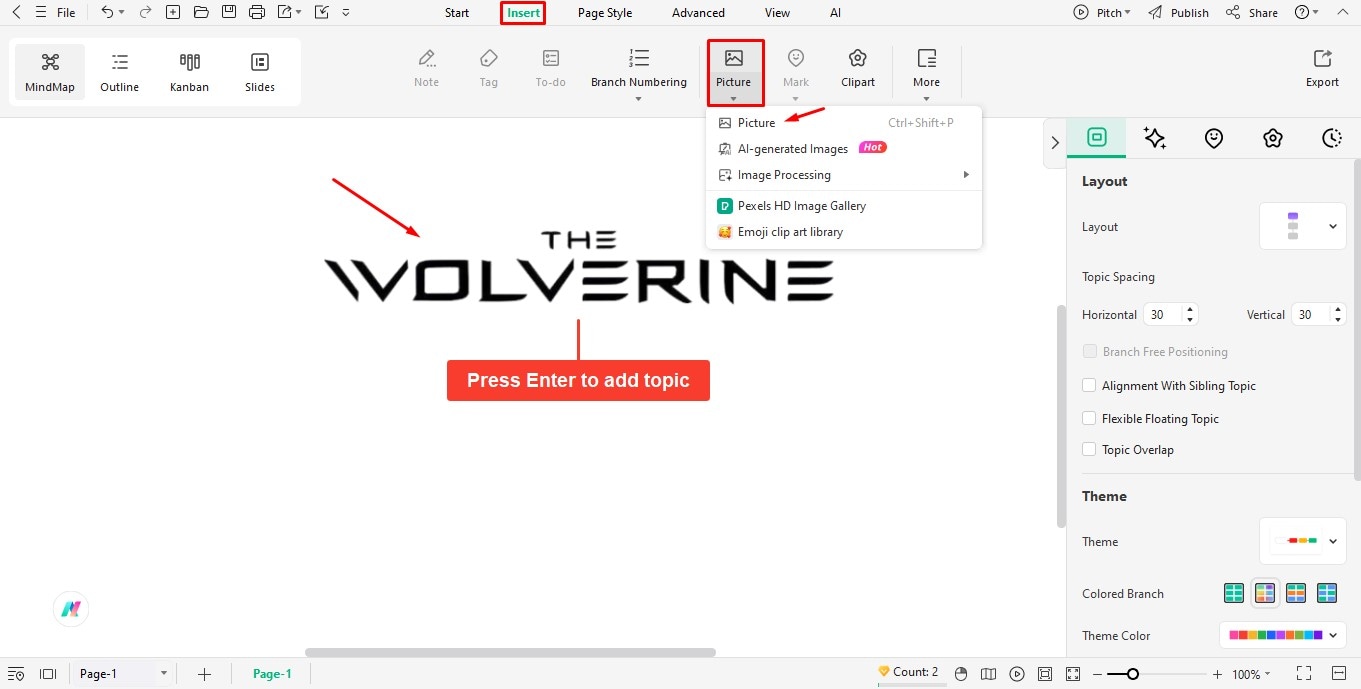
Bonus Step: Alter The Image Shape
- If you're not happy with the default square image shape in EdrawMind, you can change it in EdrawMax.
- Upload the movie thumbnail on EdrawMax's blank canvas and click to access customization options.
- Select Crop to Shape from the floating menu and choose another outline.
- Copy the cropped picture and paste it back into EdrawMind.
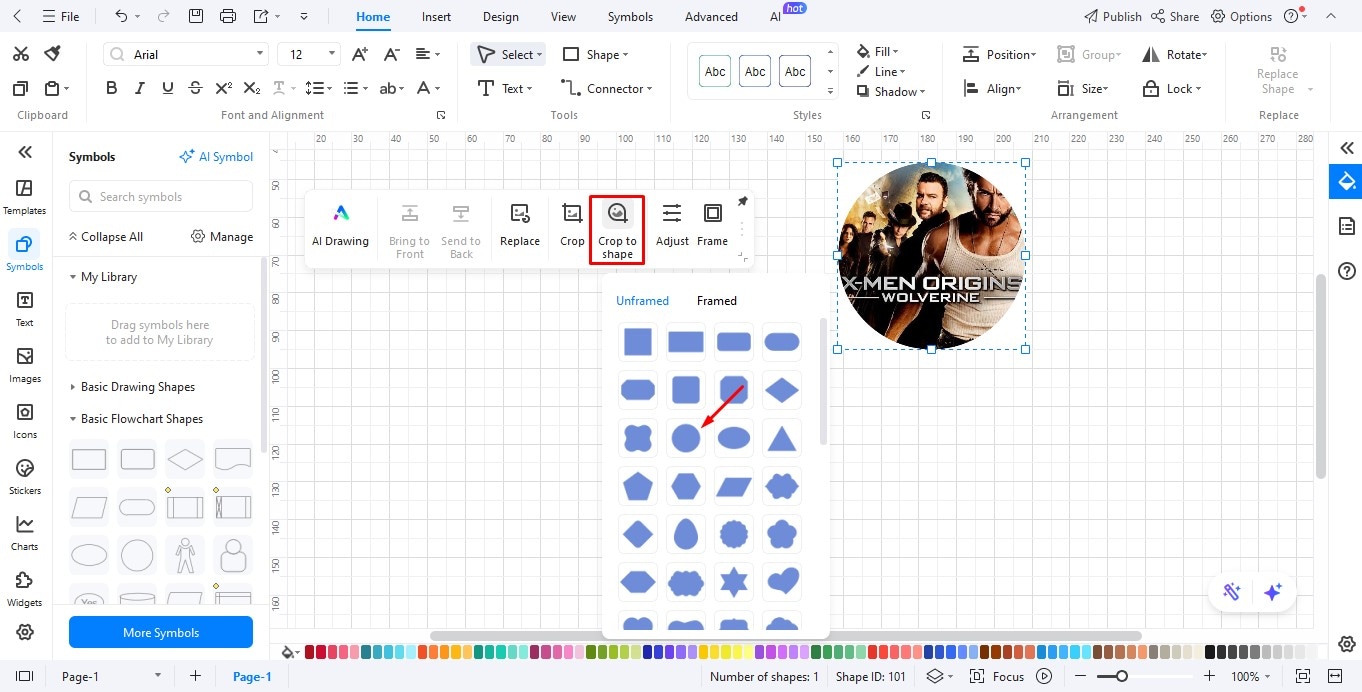
Step 4: Customize the Main Topic
- Click the Main Topic and remove the text inside.
- Now insert a movie thumbnail into the Main Topic by following the steps: Insert > Picture > Picture.
- Remove the outline around the image by navigating to the Style menu on the right.
- Uncheck Fill Color, and the border will disappear.
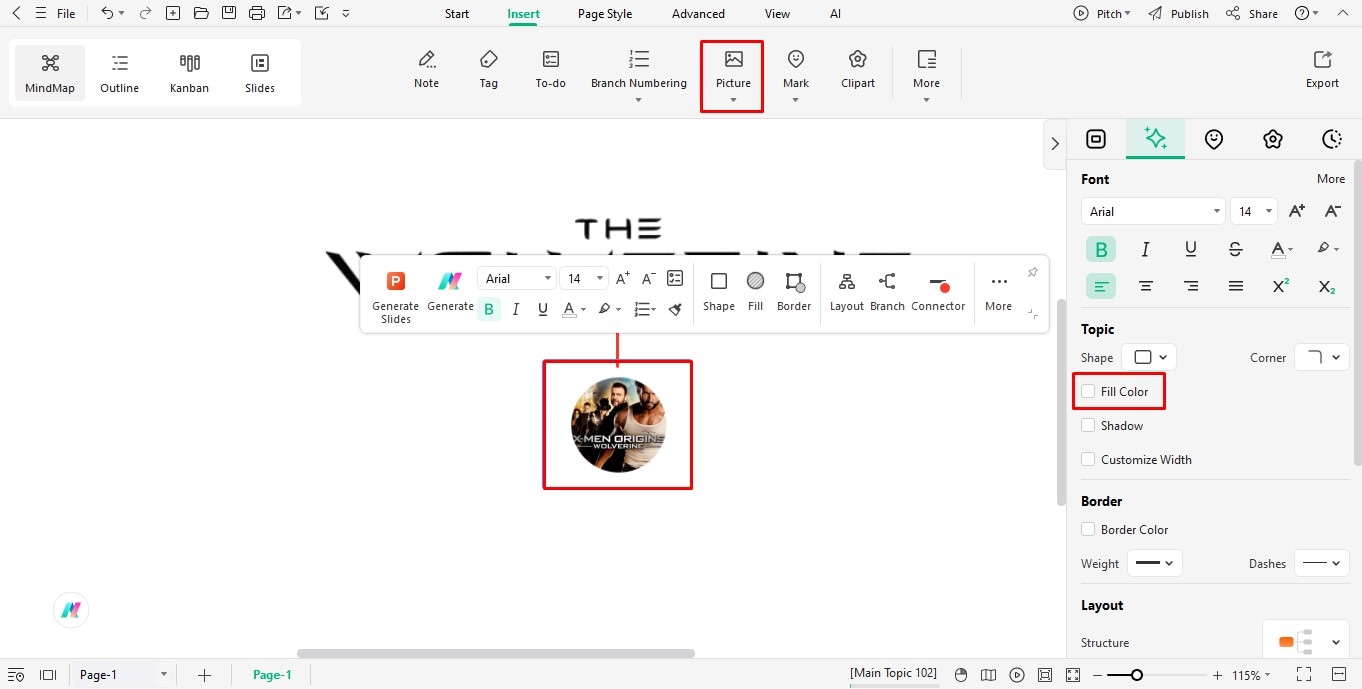
Step 5: Change Layout Structure
- Select the Main Topic and navigate to the editing panel on the right.
- Locate Structure under the Layout tab and click for available options.
- Choose the third mindmap structure for this timeline.
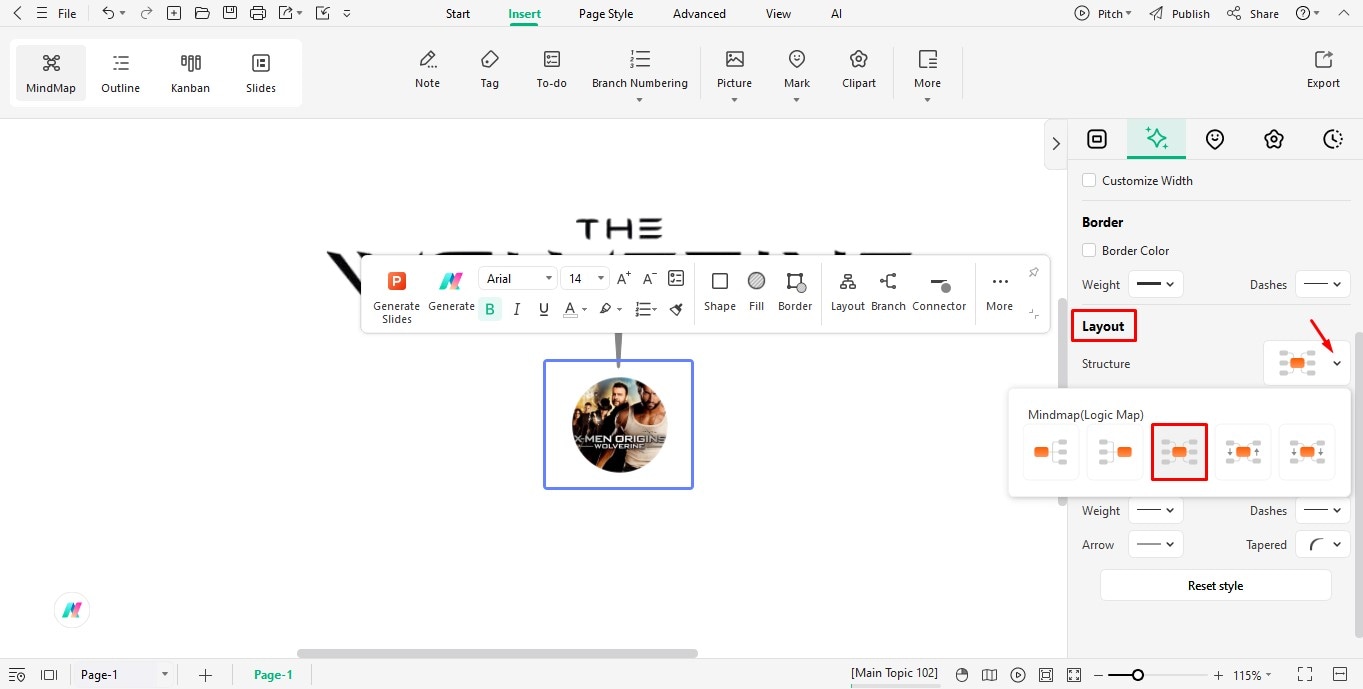
Step 6: Insert Timeline Events
- Once you have selected the layout structure, you can start adding Subtopics to the Main Topic.
- For that, click the Main Topic and press the tab button twice. Now, drag and drop one of the subtopics' text boxes on the other side of the Main Topic.
- Insert the movie's name on the left and its highlight on the right.
- Locate Topic on the right editing panel and set the Shape as shown in the image below.
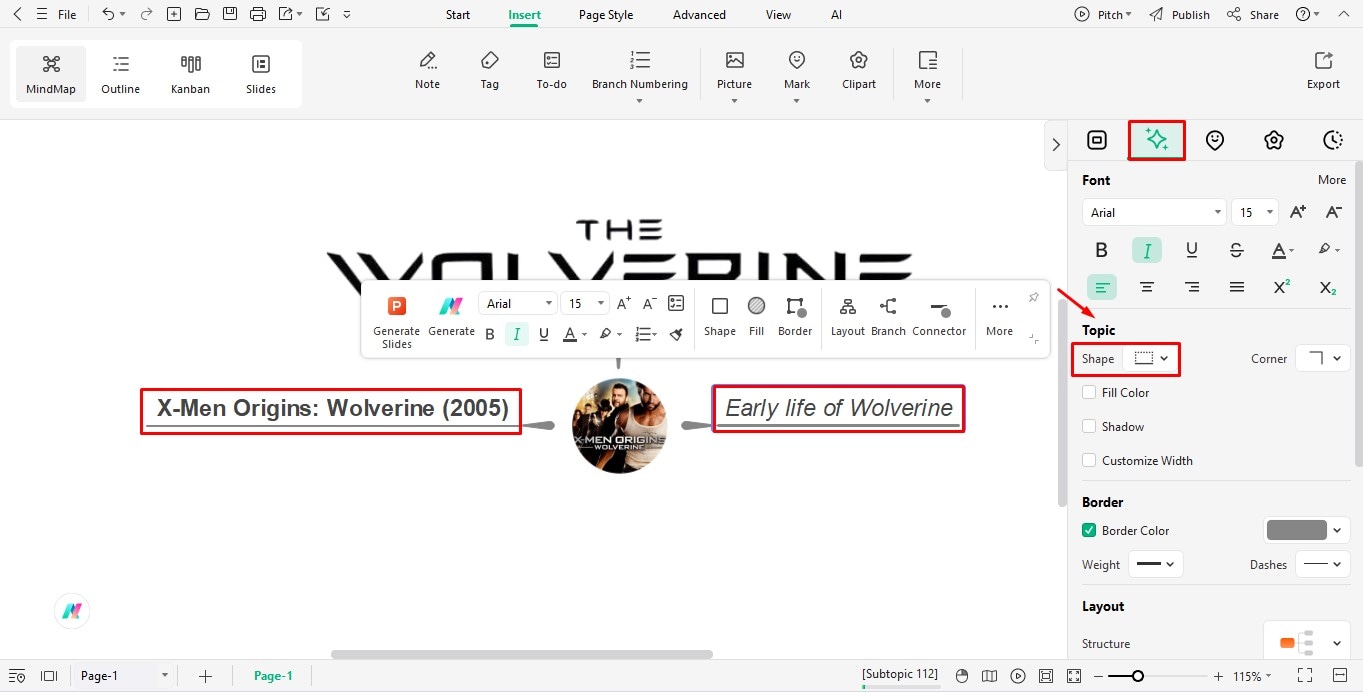
Step 7: Save The File
- Add more movies to the timeline following the above steps.
- Once the timeline is ready, click File in the top-left corner of the toolbar.
- If you want to save the file in EdrawMind's default format, select Save from the menu.
- But if you want the file in other formats, such as JPEG, Word, PPT, HTML, TXT, PDF, PNG, or SVG, choose Export from the list.
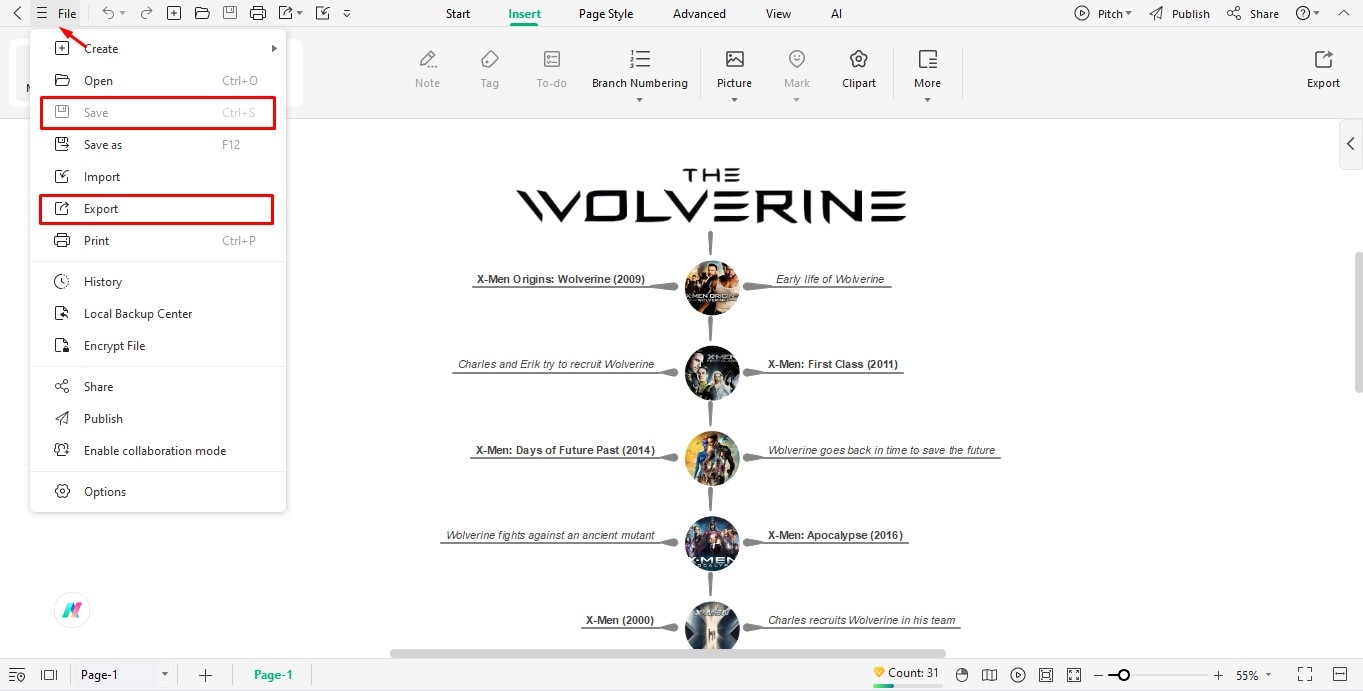
The Bottom Line
Wolverine redefined the X-Men universe—and launched Hugh Jackman's career to new heights. From his rough manners to his raw aggression, he's the kind of man who never wanted to be a hero. But as the series unfolds, we see the real Logan. A man who feels deeply and cares more than he lets on. He becomes a powerful reminder of the phrase: Never judge a book by its cover.
While Wolverine is complicated, EdrawMind is the complete opposite. The tool offers a clean UI and a simple yet solid user experience. Want to make a timeline? Give EdrawMind a try.







