Naruto is a Japanese series created and illustrated by Masashi Kishimoto. The series has a lot of events that inspire people and bring joy to the viewers. The long series has many emotions, love, fights, and more. The length of the series makes a difference, and many people are confused about where to start.
In this article, we will define the Naruto timeline, which will help people understand more about the series and get a proper idea about starting the series in watch order.
In this article
Naruto Timeline
Masashi Kishimoto developed the Naruto series, which spans decades of shinobi history and follows Naruto Uzumaki's path from boyhood to becoming the Seventh Hokage.
This timeline depicts the significant historical events, key fights, and character-defining moments in chronological sequence from the original series (Naruto), its sequel (Naruto Shippuden), and Boruto: Naruto Next Generations.
Here is the complete Timeline that you need to follow.
Naruto Uzumaki
Naruto Uzumaki, an orphaned youngster from the Hidden Leaf Village, is shunned because he carries the Nine-Tailed Fox within him. Despite this, he aspires to be the village's strongest ninja or Hokage. He joins Team 7, which includes Sasuke Uchiha and Sakura Haruno, and is mentored by Kakashi Hatake.
Sasuke
Naruto improves his talents and forges friendships via missions and confrontations. Still, Sasuke abandons the village in search of vengeance against his brother, Itachi. Naruto fails to bring him back and spends three years training with Jiraiya.
Sasuke Murders Itachi
In Naruto Shippuden, Naruto returns to face the Akatsuki, a criminal organization that hunts the Tailed Beast. Sasuke murders Itachi but learns of Konoha's part in his clan's demise and wants vengeance. Meanwhile, Naruto faces Pain, the Akatsuki leader, and wins the village's respect by saving them.
The Fourth Great Ninja War
The Fourth Great Ninja War begins, led by Obito Uchiha and the resurrected Madara. Naruto and his companions defeat them, only to face the true mastermind, Kaguya Ōtsutsuki. Team 7 overcomes her, and Naruto and Sasuke face off in a last battle that ends with Sasuke's redemption.
Seventh Hokage
Years later, Naruto realizes his dream of becoming the Seventh Hokage and raising his kid, Boruto. Boruto: Naruto Next Generations ushers in a new world filled with superior technologies and new enemies. Boruto, resentful of his father's responsibilities, trains with Sasuke.
The Ōtsutsuki Clan returns, and Naruto sacrifices Kurama to preserve the community. Boruto and his adversary Kawaki face an uncertain future, paving the way for the next generation of shinobi.
How to Create a Timeline for Naruto?
To make such a timeline, consider EdrawMind, an easy-to-use yet powerful timeline maker, as it provides all the ingredients needed to make a perfect diagram. It offers over 5,000 free templates. However, if you are willing to use your design, you can also make one from scratch. Here, both methods are given below.
Method 1: Starting from Scratch
Step 1
Open EdrawMind, Click Create, and Select Local MindMap. The canvas will be opened for you to start drawing things.
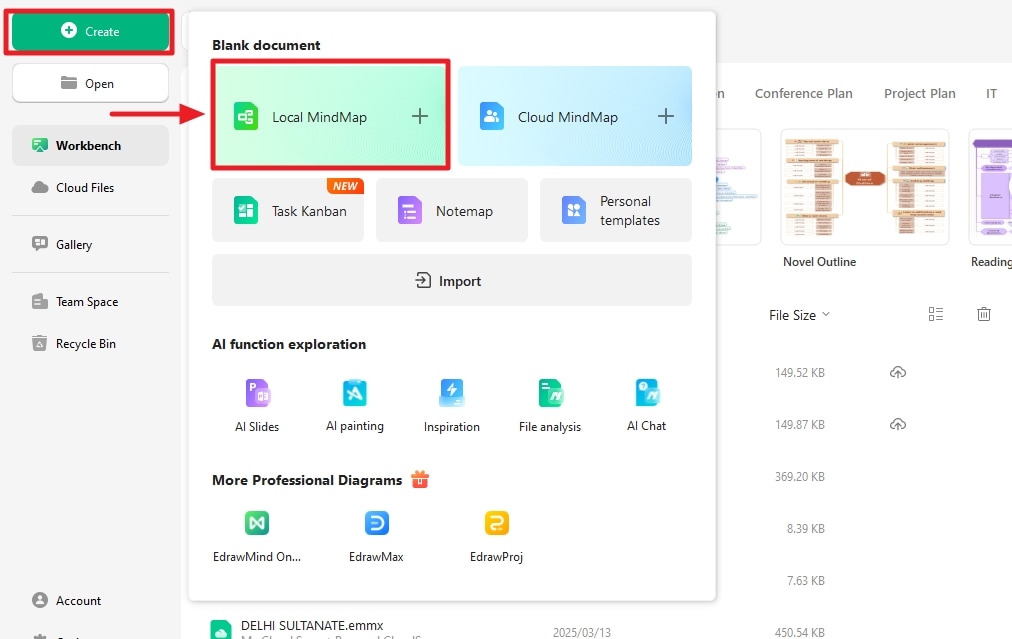
Step 2
Select the best themes that might suit your design needs. There are plenty of options for different designs.
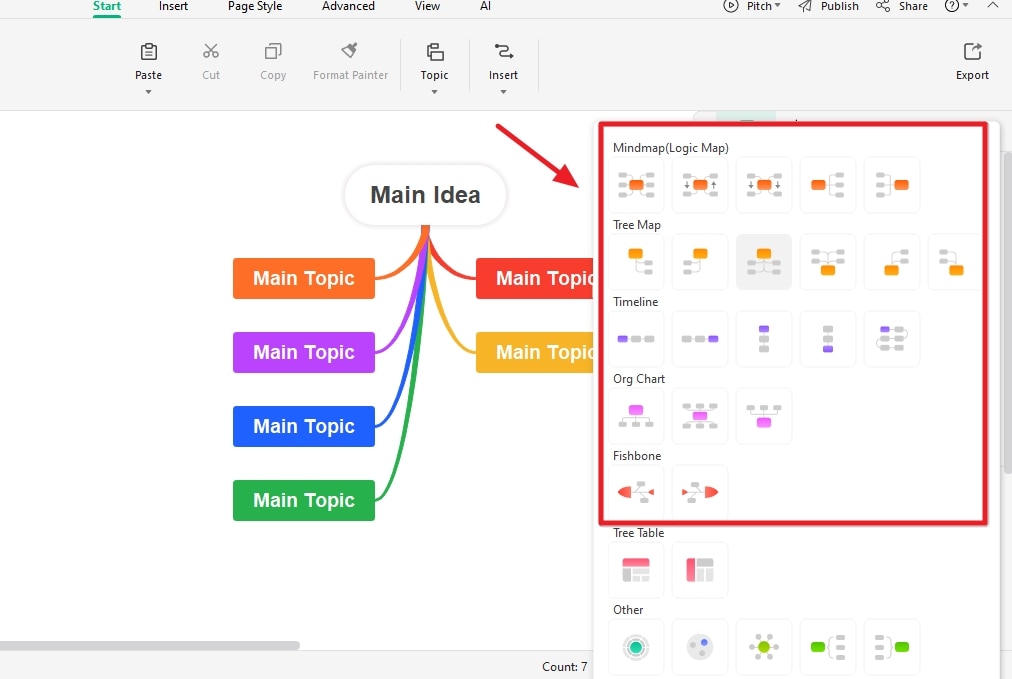
Step 3
Start editing the elements added to the diagram to make your design look good and understandable. You can add images as well if needed. It will make it attractive.
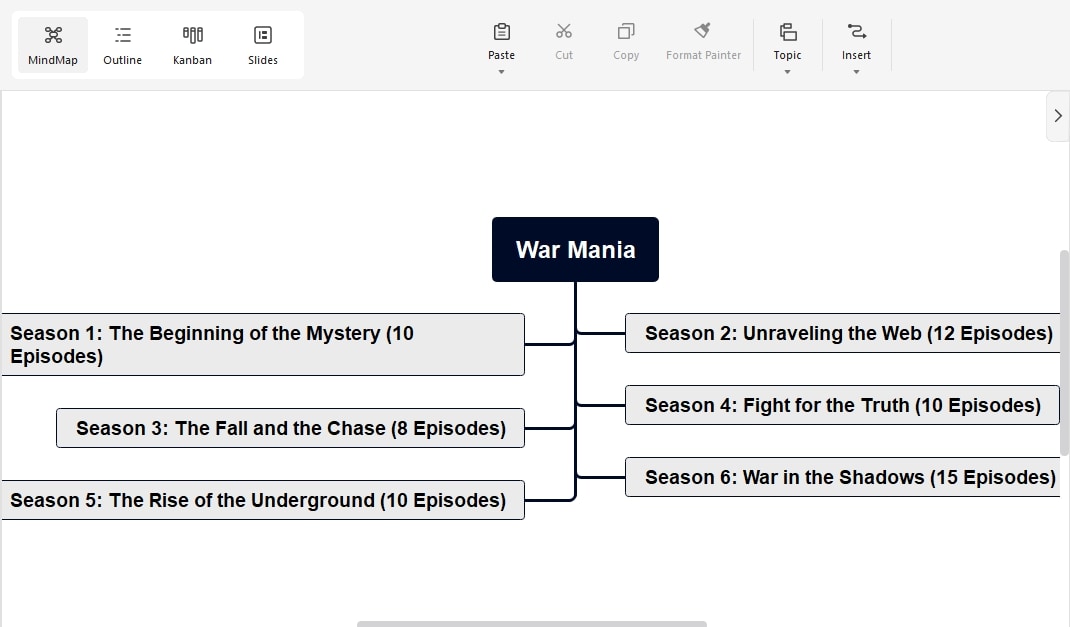
Step 4
The final design needs some saving; you can export your file in multiple formats. Don't forget to save the source file so you can change your designs whenever needed.
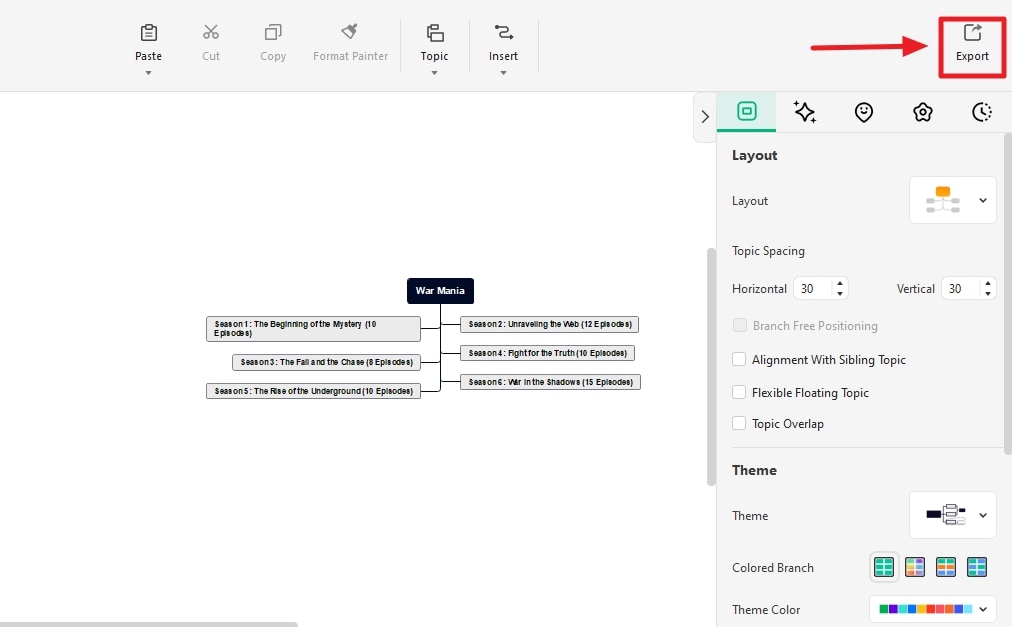
Method 2: Starting with a template
Step 1
Open EdrawMind and click "Gallery." Search for the templates by adding keywords.
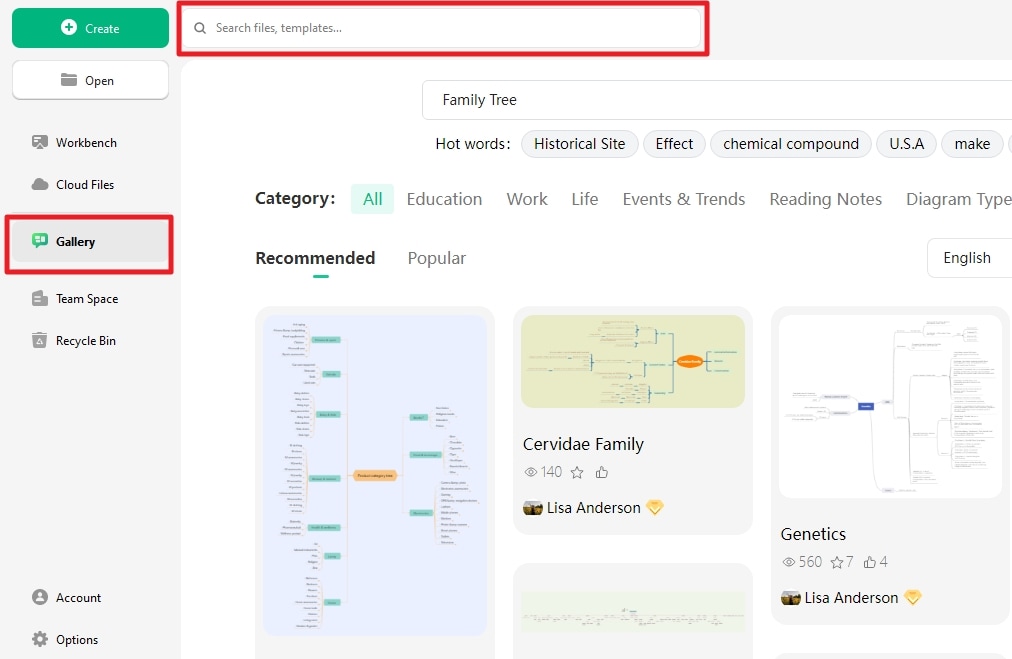
Step 2
Pick the template.
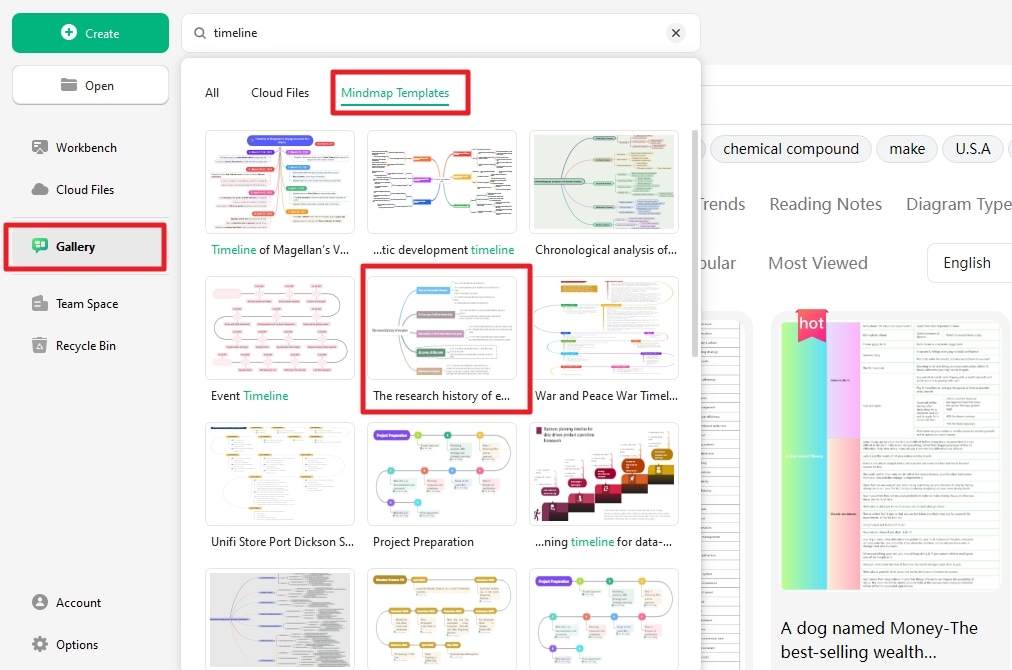
Step 3
You need to make changes to your design. You must add, remove, and make other changes to the template now.
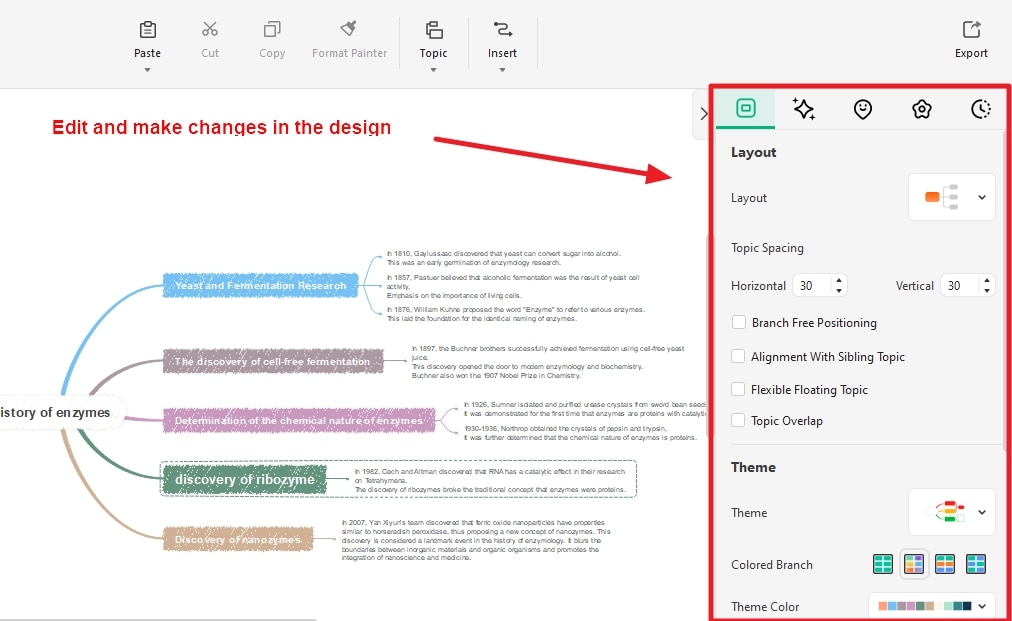
Step 4
After making all the necessary changes, your file must be exported in your required file format. Do not forget to save the source file to make changes in your designs whenever needed.
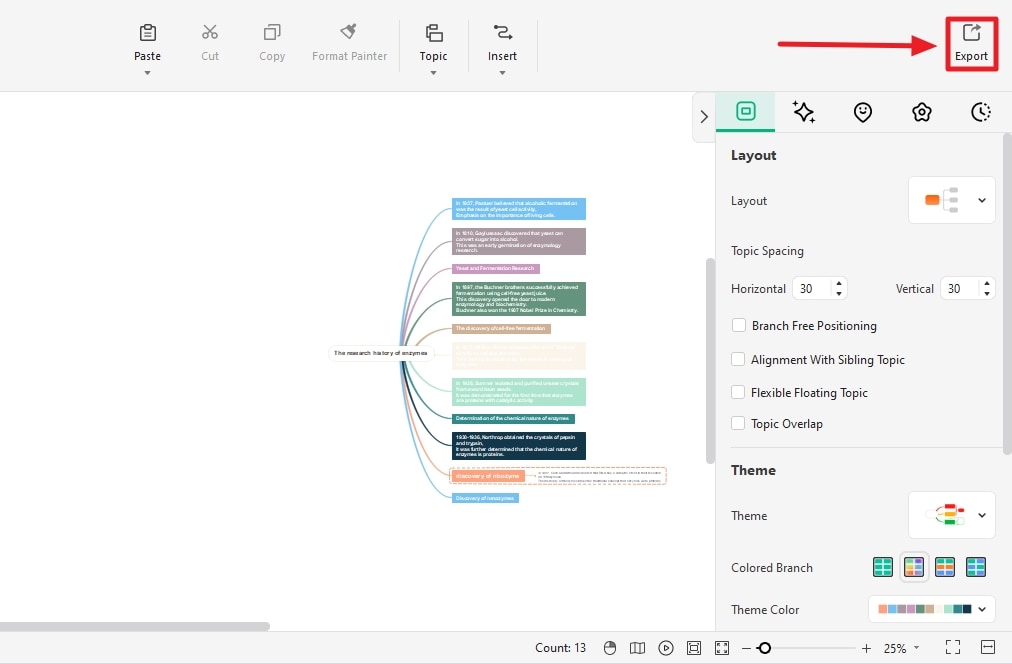
Both these methods are quite useful for designers to create any diagram, timeline, or anything. All this is possible through the unique tool EdrawMind.
Conclusion
The Naruto series is one of the most watched series made by the Japanese and has a lot of events that connect people and entertain them. The series has a lot of interesting characters who have played their roles quite well. Due to the long series, it is difficult to know where to start. This article covers the Naruto timeline and helps viewers learn more about the characters, history, and events.
EdrawMind is one of the best tools for creating a timeline. If you want to make your own designs, you can complete them through EdrawMind, which offers all the tools to make a perfect design.



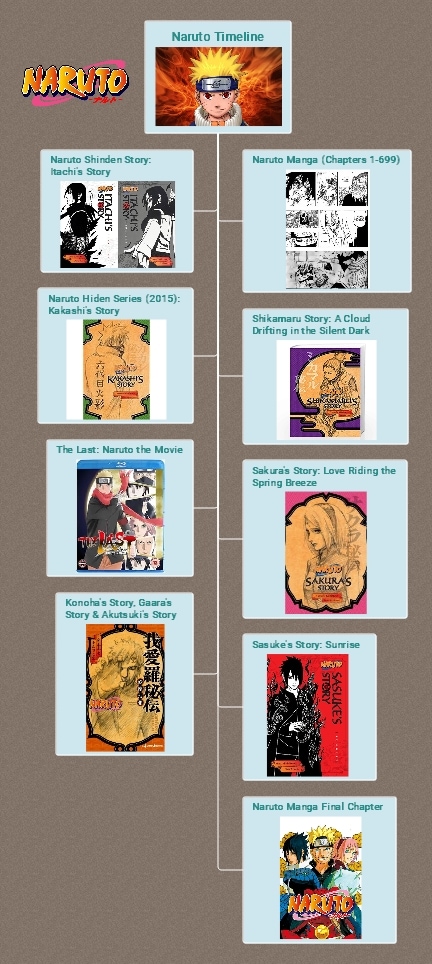
 below.
below.  below.
below. 

