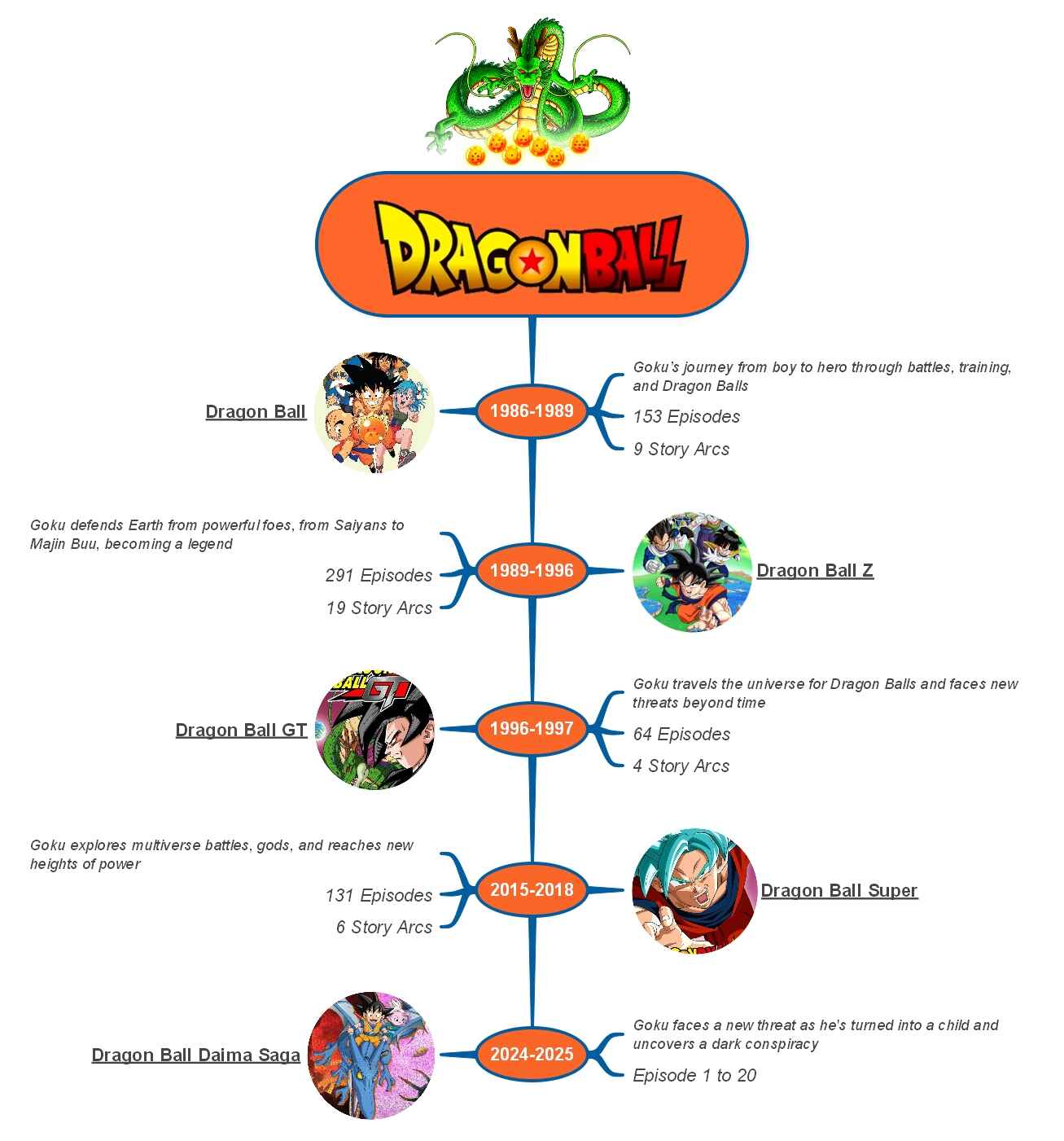When Akira Toriyama experimented with the Dragon Ball martial arts-themed manga series, no one would’ve expected the magnitude. With a worldwide fan base, Dragon Ball dictated the future of action manga.
It all started in 1986 when Son Goku joined Bulma on her quest to find the magical Dragon Balls. The adventures extend into five different series, further divided into numerous sagas. Within the timeline, we witnessed time jumps, fighting sequences, and power transformations.
In this article
The Best Order to Watch Dragon Ball Series and Sagas
With many side characters, evil monsters, and sagas, anyone can get the plot wrong. But no worries. Here is your one-stop Dragon Ball timeline watch order to get over the inconsistencies.
Dragon Ball (1986-1989)
The original Dragon Ball timeline series showcases 153 episodes and nine story arcs.
- Emperor Pilaf Saga - Episode 1 to 13
- Tournament Saga - Episode 14 to 28
- Red Ribbon Saga - Episode 29 to 45
- General Blue Saga - Episode 46 to 57
- Commander Red Saga - Episode 58 to 67
- Fortunteller Baba Saga - Episode 68 to 83
- Tien Shinhan Saga - Episode 84 to 101
- King Piccolo Saga - Episode 102 to 122
- Piccolo Jr Saga - Episode 123 to 153
Fact: We see Tamborine killing Krillin, marking the first major death of the Dragon Ball timeline.
Dragon Ball Timeline Z (1989-1996)
The Z series of the Dragon Ball timeline has 291 episodes and 19 story arcs.
- Raditz Saga - Episode 1 to 6
- Vegeta Saga - Episode 7 to 35
- Namek Saga - Episode 36 to 67
- Ginyu Force Saga - Episode 68 to 74
- Frieza Saga - Episode 75 to 107
- Garlic Jr Saga - Episode 108 to 117
- Trunks Saga - Episode 118 to 125
- Android Saga - Episode 126 to 139
- Imperfect Cell Saga - Episode 140 to 152
- Perfect Cell Saga - Episode 153 to 165
- Cell Games Saga - Episode 166 to 194
- Other World Saga - Episode 195 to 199
- Great Saiyaman Saga - Episode 200 to 209
- World Tournament Saga - Episode 210 to 219
- Babidi Saga - Episode 220 to 231
- Majin Buu Saga - Episode 232 to 253
- Fusion Saga - Episode 254 to 275
- Fusion Saga - Episode 276 to 287
- Peaceful World Saga - Episode 288 to 291
Dragon Ball Timeline GT (1996-1997)
The Dragon Ball timeline series, GT sequence, has 64 episodes and four story arcs.
- Black Star Dragon Saga - Episode 1 to 16
- Baby Saga - Episode 17 to 40
- Super 17 Saga - Episode 41 to 47
- Shadow Dragon Saga - Episode 48 to 64
Dragon Ball Timeline Super (2015-2018)
The fourth release of the Dragon Ball timeline, Super, consists of 131 episodes and six story arcs.
- God of Destruction Beerus Saga - Episode 1 to 15
- Golden Frieza Saga - Episode 16 to 27
- Universe 6 Saga - Episode 28 to 41
- Copy Vegeta Saga - Episode 42 to 46
- Future Trunk Saga - Episode 47 to 76
- Universe Survival Saga - Episode 77 to 131
Dragon Ball Timeline Daima (2024-2025)
The latest release of the Dragon Ball timeline, Daima, has only one saga, consisting of 20 episodes.
- Dragon Ball Daima Saga - Episode 1 to 20
How to Make a Similar Timeline using EdrawMind?
Thanks to the Dragon Ball timeline, we have successfully captured the endless sagas of the Dragon Ball series. These sequential infographics are a great way to depict messy and scattered historical instances.
Want to learn how you can get a pro at making timelines? Use EdrawMind. Its preset structures and resourceful toolkit make you a master of your craft. Let's discover how you can achieve this level of precision in drafting timelines.
Step 1Access the Timeline Maker
- Log in to your Wondershare account to access EdrawMind desktop.
- Alternatively, use your social media accounts (Facebook, Google, etc) to log in.
- Visit the Create button from the top-left corner of the dashboard and click New Local Mind Map.
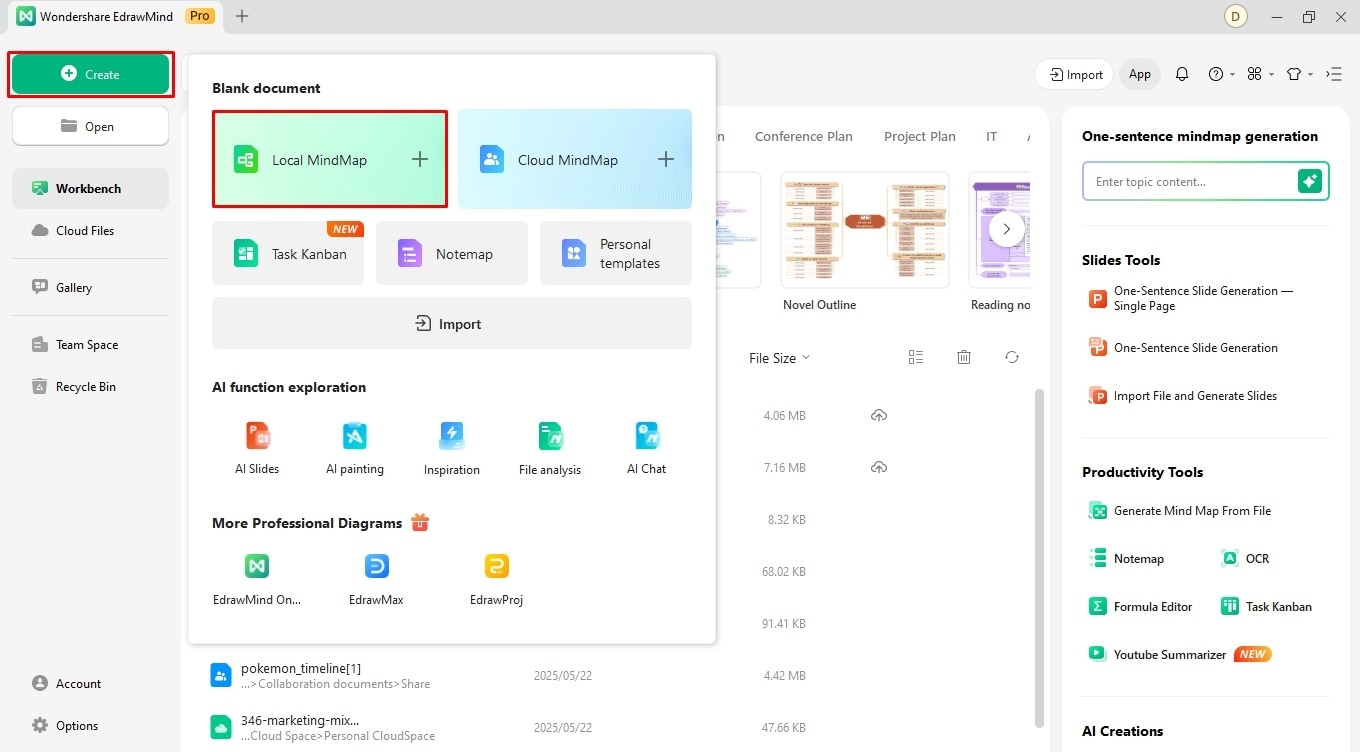
Step 2Switch the Layout
Usually, a timeline has a standard vertical or horizontal structure. So, it is always better to first modify the layout.
- Select the Main Idea of the structure on the canvas and click Layout from the on-screen prompt.
- Decide whether your data demands a horizontal, vertical, or snake-like structure. Don't rush the decision and take your time to process the information.
- Let's use a vertical layout for this tutorial.
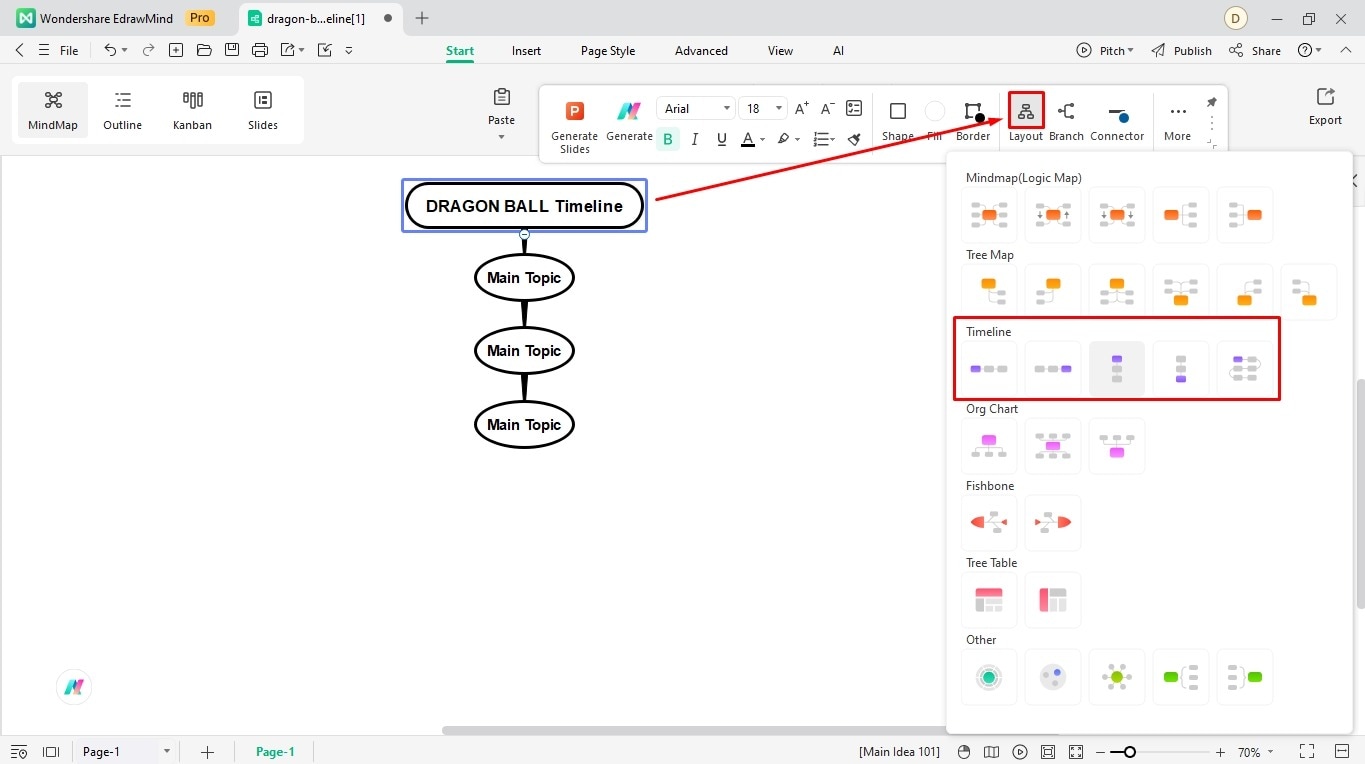
Step 3Add or Remove Milestones
Now that we have a basic structure, let's adjust the milestones of our timeline.
- Locate the Start tab at the top.
- Click Topic to extend your timeline nodes.
- For instance, if there are nine events in your timeline, you must have nine main topics on the canvas.
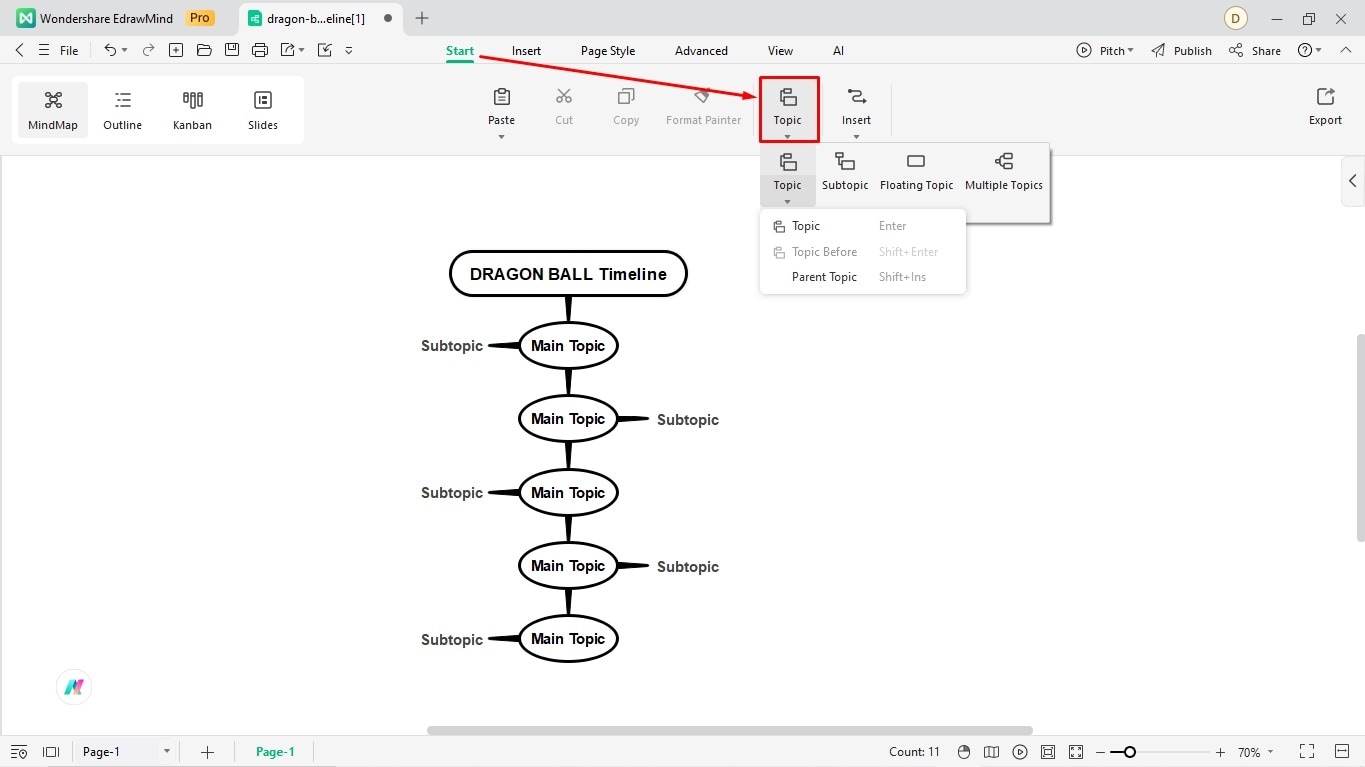
Step 4Label the Milestones
It's time to add the description of our timeline events.
- Double-click any topic box to add the title of the event.
- Do not overcrowd the main event box, or it will only confuse the viewer.
- Modify the font size, color, and style from the on-screen prompt or the customization panel at the right side.
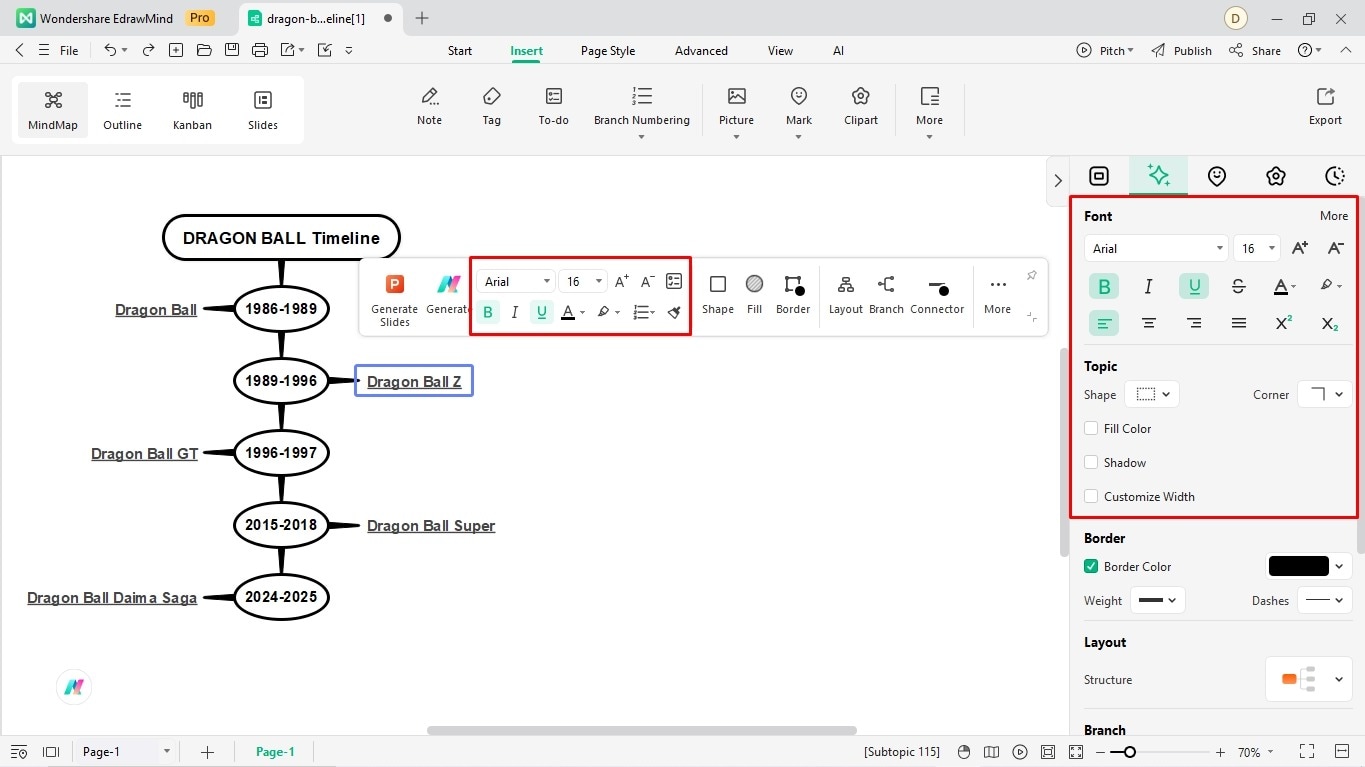
pro tipModify Your Event Description in Seconds
Descriptions can become wordy and lengthy when written in paragraphs. So, you must restrict the word count. For this, we have a solution in Edraw AI.
- Copy the description and paste it before your main event.
- Locate the Generate button from the on-screen prompt.
- This option allows changing the tone, summarizing the paragraphs, and translating them using intelligent algorithms. Rest assured, it won't disturb the gist of the content.
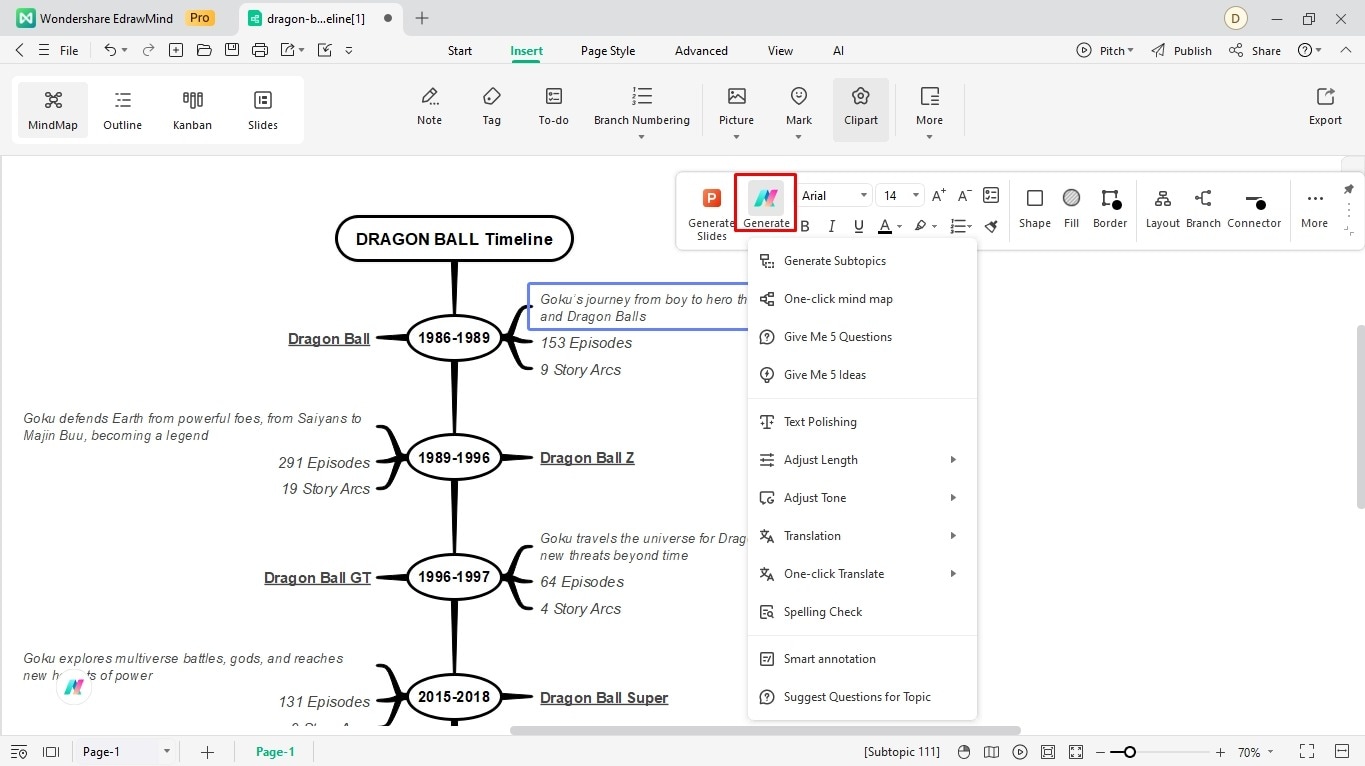
Step 5Add Visual Cues
Visual cues can elevate any infographic, including a timeline. They help your reader better understand the events. You have two ways to do this.
- First, copy and paste images directly onto the canvas.
- You can modify its dimensions, such as crop, rotate, and fine-tune.
- Secondly, you can use our clipart from the right-side customization panel to spice things up.
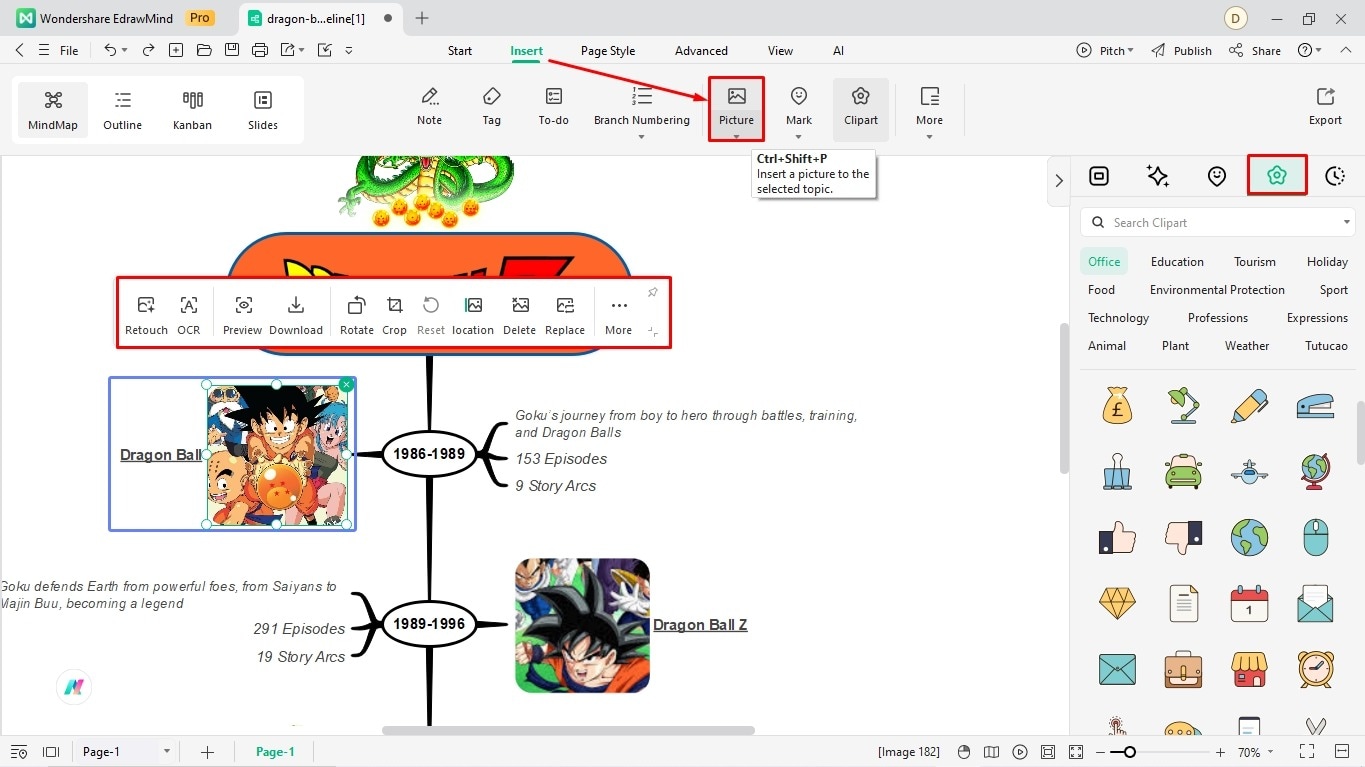
Step 6Modify Design Elements
You're almost there. Just a few fine-tunes and you are done.
- Visit the Page Layout from the top and adjust the design details.
- Apply themes, background images, and relevant color schemes.
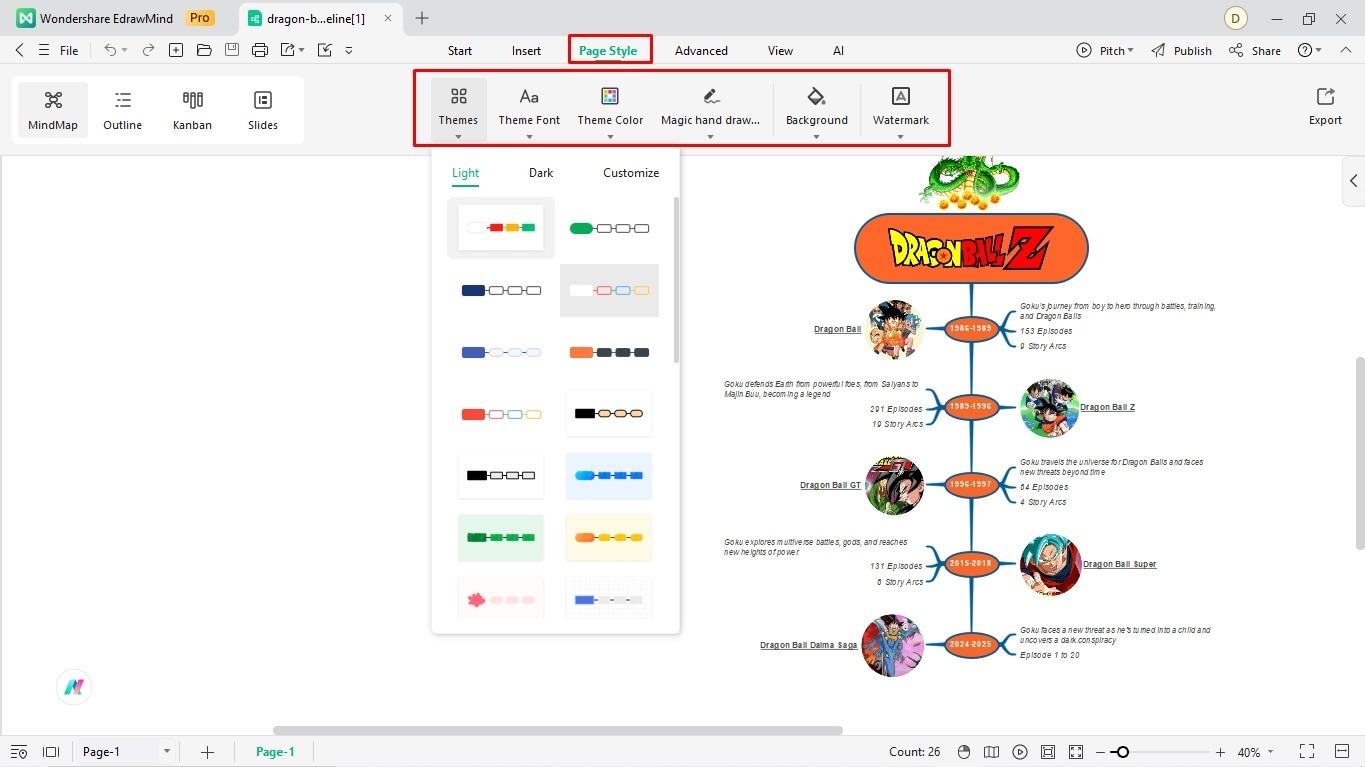
Step 7Download the Timeline
Check everything from structure to data and design details. Once satisfied, click the Export button from the quick-access toolbar to download the timeline however you like.
- PDF for documentation.
- Graphics (PNG, JPG, JPEG, GIF, etc).
- MS Office (Visio, Word, PPT).
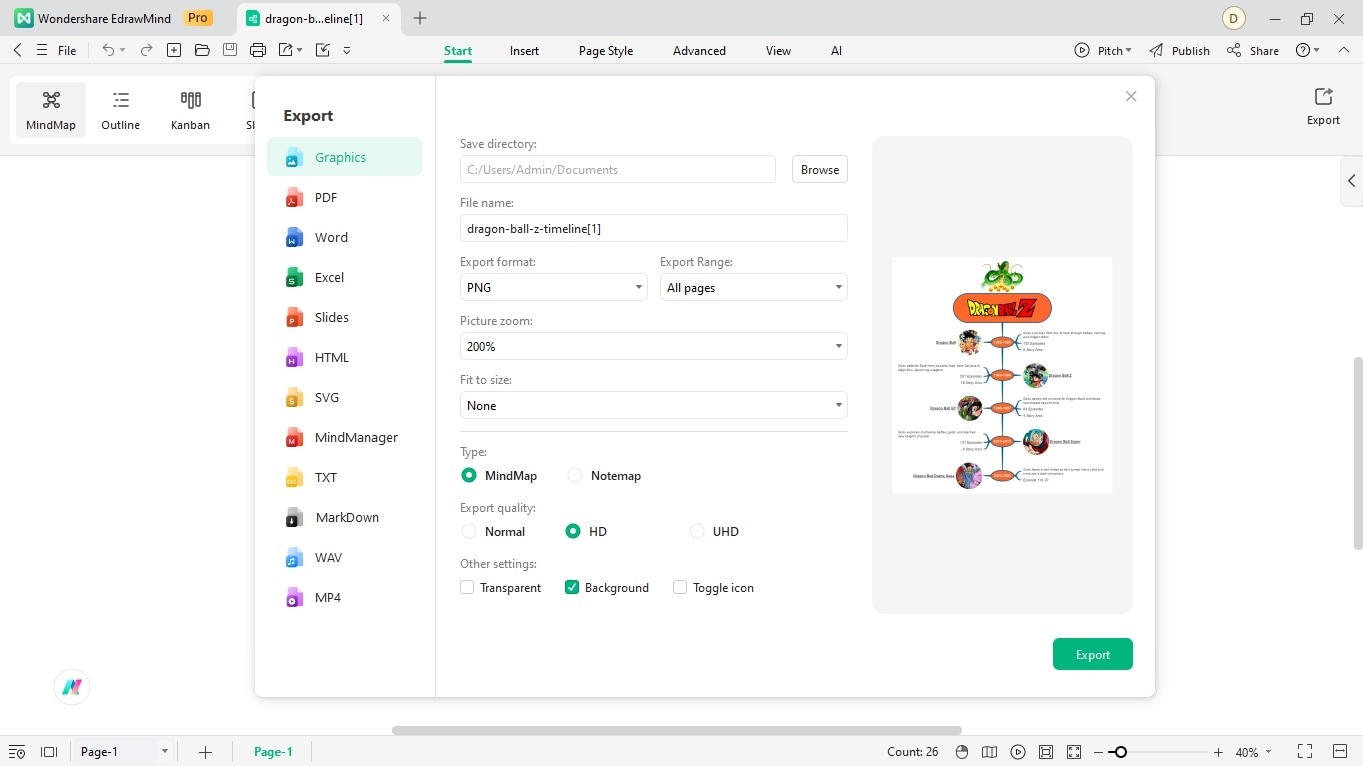
Wrapping Up
A story that has captivated fans for almost four decades must be watched in the right order. The sheer volume of fights and stories, time overlaps, and more from the dragon ball universe makes it complex.
This is my effort to wrap this all in one image for fans to enjoy the series. If you are an enthusiastic fan like myself, you can also create similar timelines on EdrawMind. The interface is pretty simple. Best of all? The ready-made templates make it super simple to sketch any timeline. Try it out and let me know if it seems only easy to me.