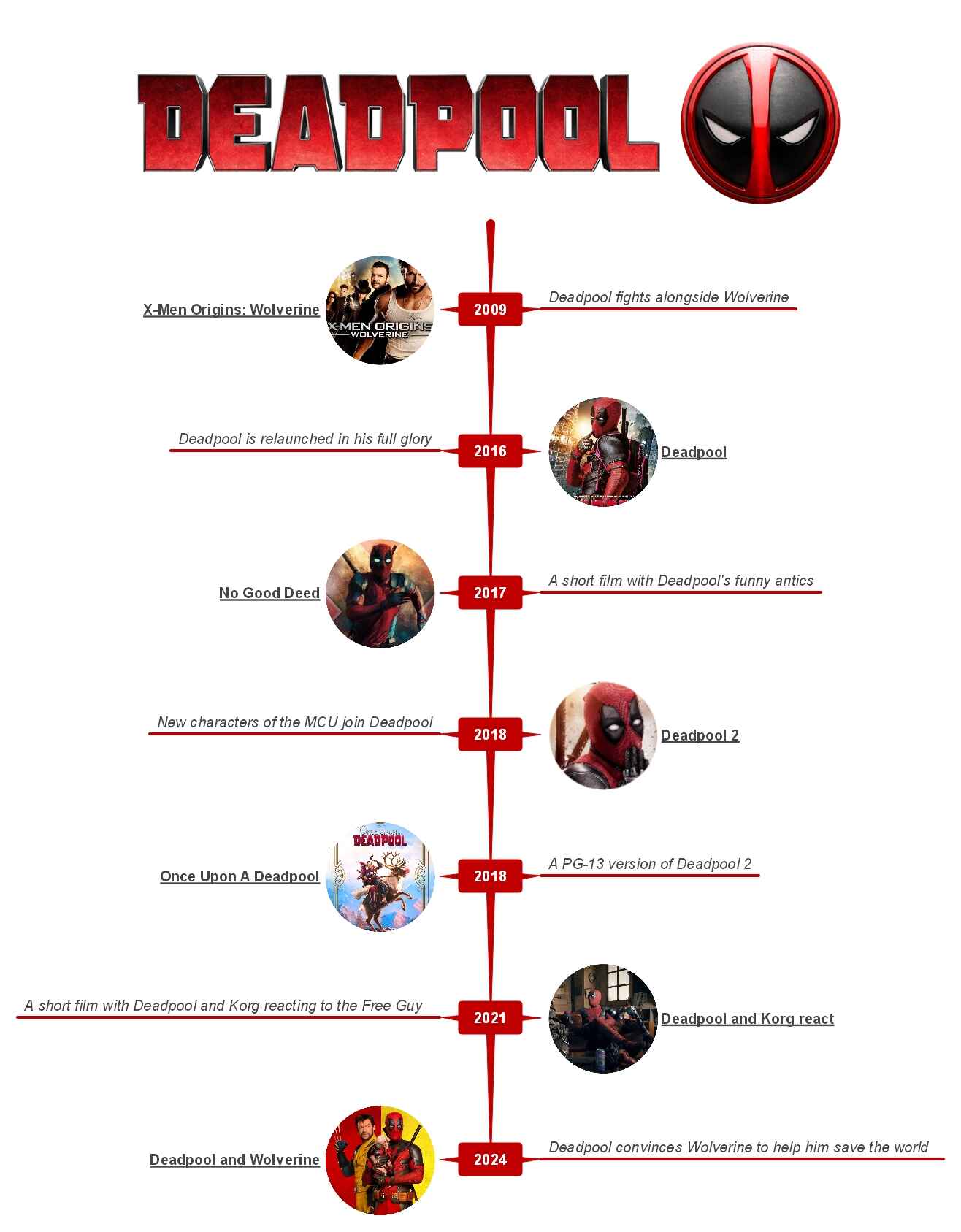Deadpool is a rarity in Marvel canon. He is unlike any superhero you've seen before. He's foul-mouthed and cursed for immortality. So, when he entered the Marvel universe with his unapologetic antihero persona, audiences couldn't wait to see what he'd do next. His debut became even more iconic thanks to his pairing with Wolverine, a character everyone had already grown to love.
The Deadpool series has kept audiences hooked for over a decade. While some films fit logically into the main timeline. Connecting others, especially those in the X-Men universe, can be tricky. That's why watching the Deadpool movies in chronological order is the best way to fully enjoy the ride.
In this article
Deadpool Timeline in Order
There are a total of seven movies in the Deadpool universe. Some are directly connected to Deadpool's story and show his character development. Others feature him in brief cameos. Regardless of his screen time he gets in the movie, each chapter below plays a key role in understanding the full Deadpool timeline.
X-Men Origins: Wolverine (2009)
Deadpool appeared for the first time in Wolverine's ensemble cast. The character was played by Ryan Reynolds. But the so-called Merc with a Mouth had his mouth sewn shut by the lead Wolverine. Fans didn't appreciate that much. And that's why, when Deadpool returned in the next movie, he went back in time to murder that version of his character.
Deadpool (2016)
Deadpool failed to wow fans in X-Men: Origins. That sent him into a cinematic limbo that lasted seven years. Finally, his standalone movie was released in 2016. This time, 20th Century Fox launched Deadpool with a fresh take on the character. He was loud, rude, and full of dark humor. His traits made the film immensely popular, and his misgivings in X-Men Origins were forgiven.
No Good Deed (2017)
No Good Deed is a short film between the two Deadpool movies. It is a comic exhibition of Deadpool's strengths, who tries to save an old man. Unable to put on his costume in the confines of a small phone booth, Deadpool leaves the man to die.
Deadpool 2 (2018)
Deadpool 2 brought all the fun of the first movie back. And new Marvel characters like Domino and Cable made it even better. By the end of the movie, Deadpool tampers with the existing timeline, setting the ground for his comeback with Wolverine.
Once Upon A Deadpool (2018)
This movie was actually a remake of Deadpool 2. It was released with a PG-13 rating in an attempt to attract family-oriented audiences. The chapter parodied The Princess Bride but with cleaner language and fewer adult antics.
Deadpool and Korg React (2021)
The short movie was Disney's way of connecting Deadpool with the MCU. It featured Deadpool and Korg, a Kronan warrior, reacting to the trailer of the film Free Guy. But along with the commentary on the Free Guy, the two discussed the possibility of Deadpool joining the MCU.
Deadpool and Wolverine (2024)
Set against the backdrop of the multiverse, it's the most recent instalment in the Deadpool universe. The movie brings together two of the most iconic Marvel characters: Deadpool and Wolverine. When Deadpool's universe is under attack, he seeks help from Wolverine from another universe.
How to Make Similar Timelines on EdrawMind?
Interested in making a timeline of a different story? Try out the intuitive interface of EdrawMind. This powerful diagramming tool lets you create professional-looking diagrams for free. You can build a timeline using its templates or draw one from scratch. Either way, the process is simple and quick.
All you need to do is download the EdrawMind app, and follow the steps below to make any timeline of your choice.
Step 1: Open A Blank Canvas
- Launch EdrawMind to get started.
- Log in to the app by creating a new Wondershare account or signing in with your socials.
- Next, click Create on the left panel of your home screen.
- Select Local Mindmap from the Blank Document menu to open a blank canvas.
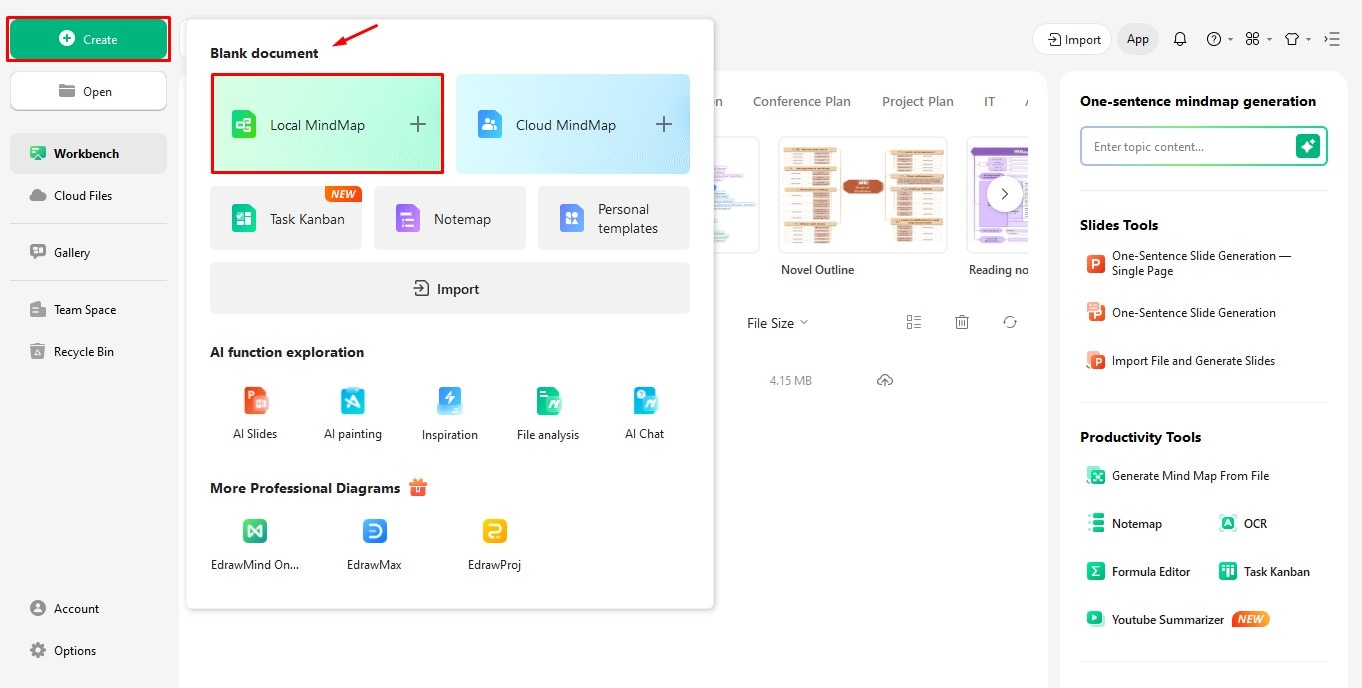
Step 2: Alter the Timeline's Layout
- I have created this timeline using a top-down layout. So, click the Main Idea to reveal the floating menu.
- Select Layout to see the available options.
- Choose the third option from the Timeline layout.
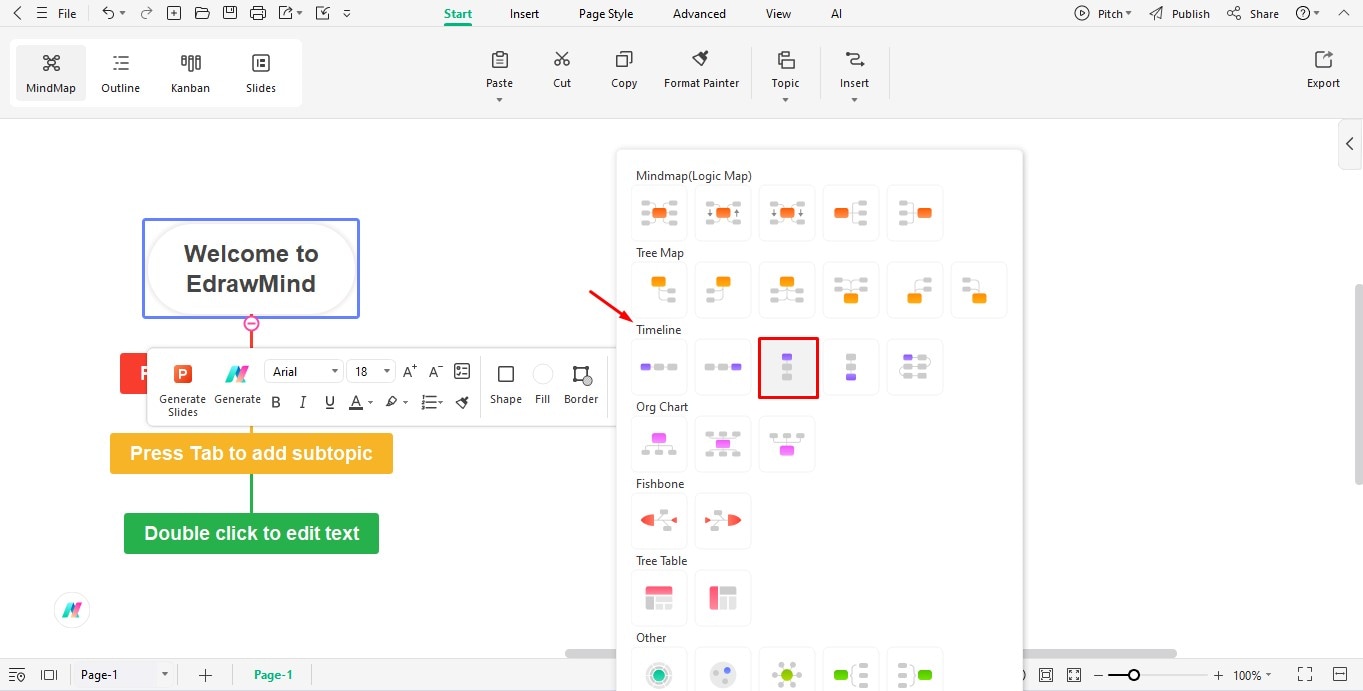
Step 3: Insert Heading
- Let's insert an image instead of using plain text as the timeline heading.
- Click Main Idea and remove the text inside the box.
- Locate Insert on the top toolbar and click to reveal options.
- Choose Insert > Picture from the menu and upload an image inside the Main Idea text box.
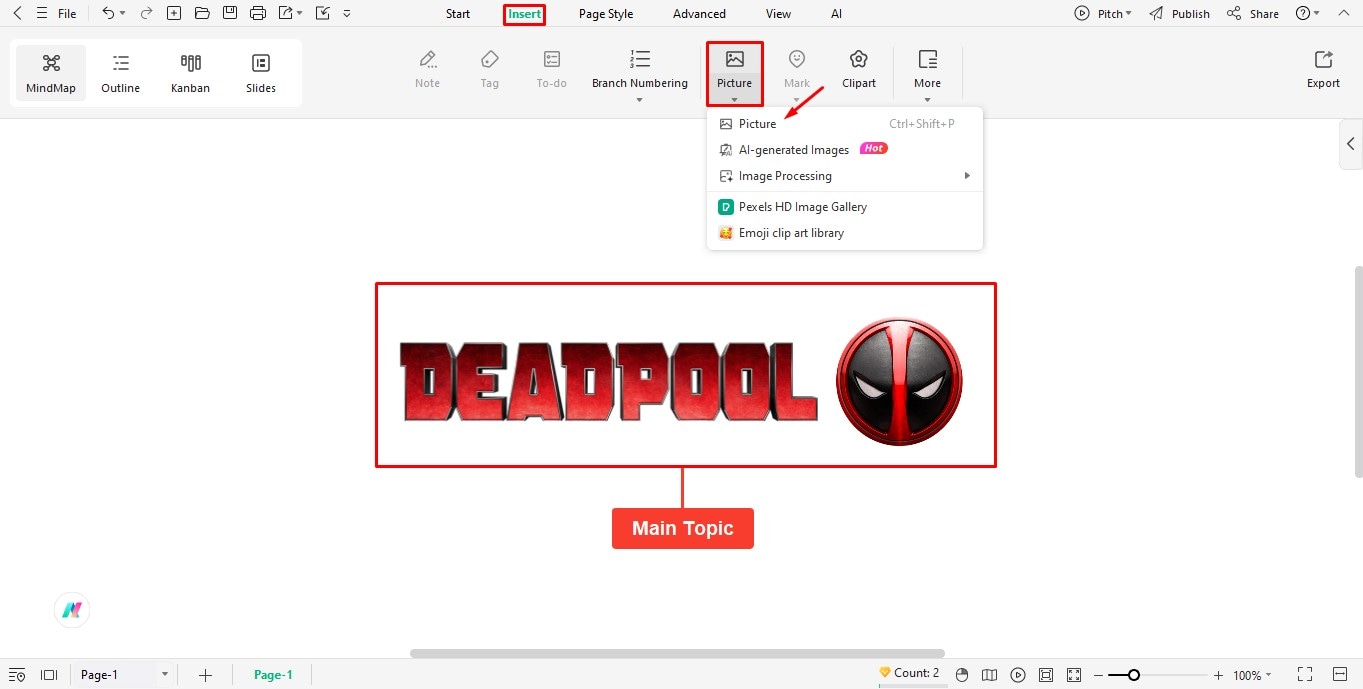
Step 4: Edit The Main Topic
- Click the Main Topic and edit the text inside to match your timeline.
- Change the outline of the text box by selecting Shape from the menu.
- You can also change the Fill Color of the text box and its Border Color through the Style editing panel on the right.
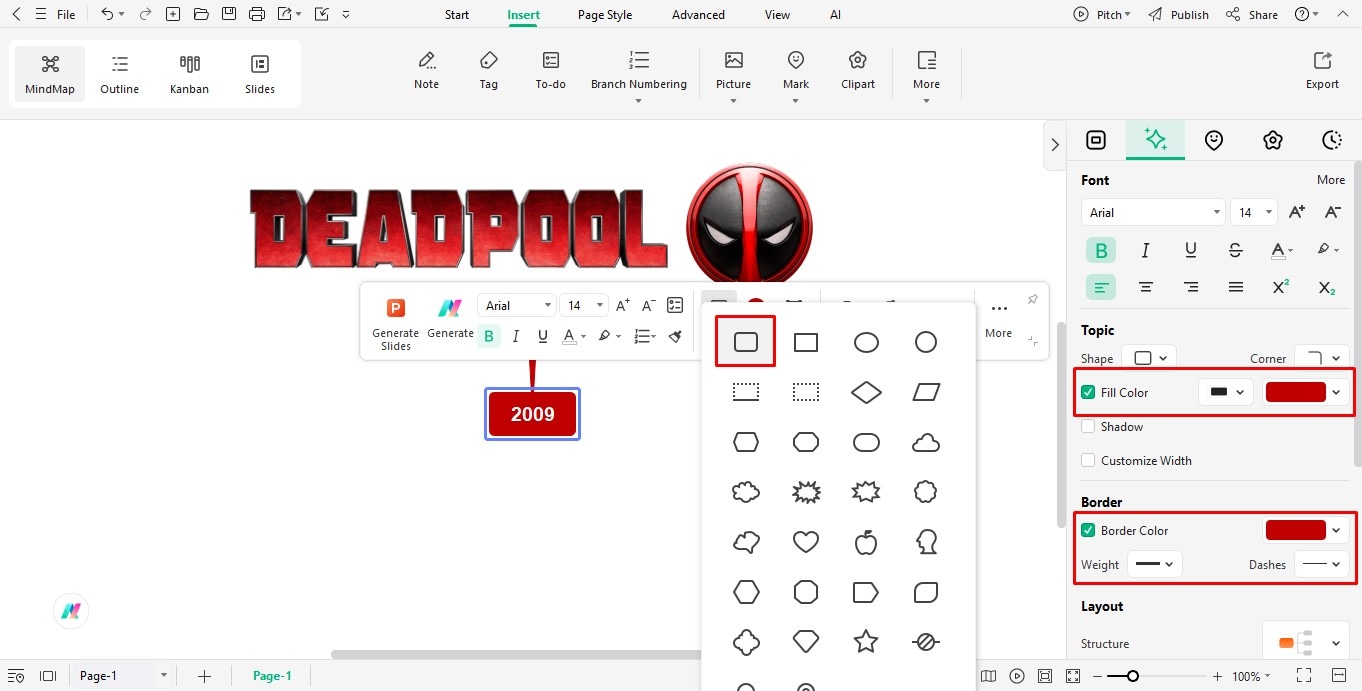
Step 5: Change Layout Structure
- You need to change the layout structure before adding subtopics.
- Select the Main Topic and navigate to the editing panel on the right.
- Click Structure under the Layout tab to see the available options.
- Choose the third mindmap structure for this timeline.
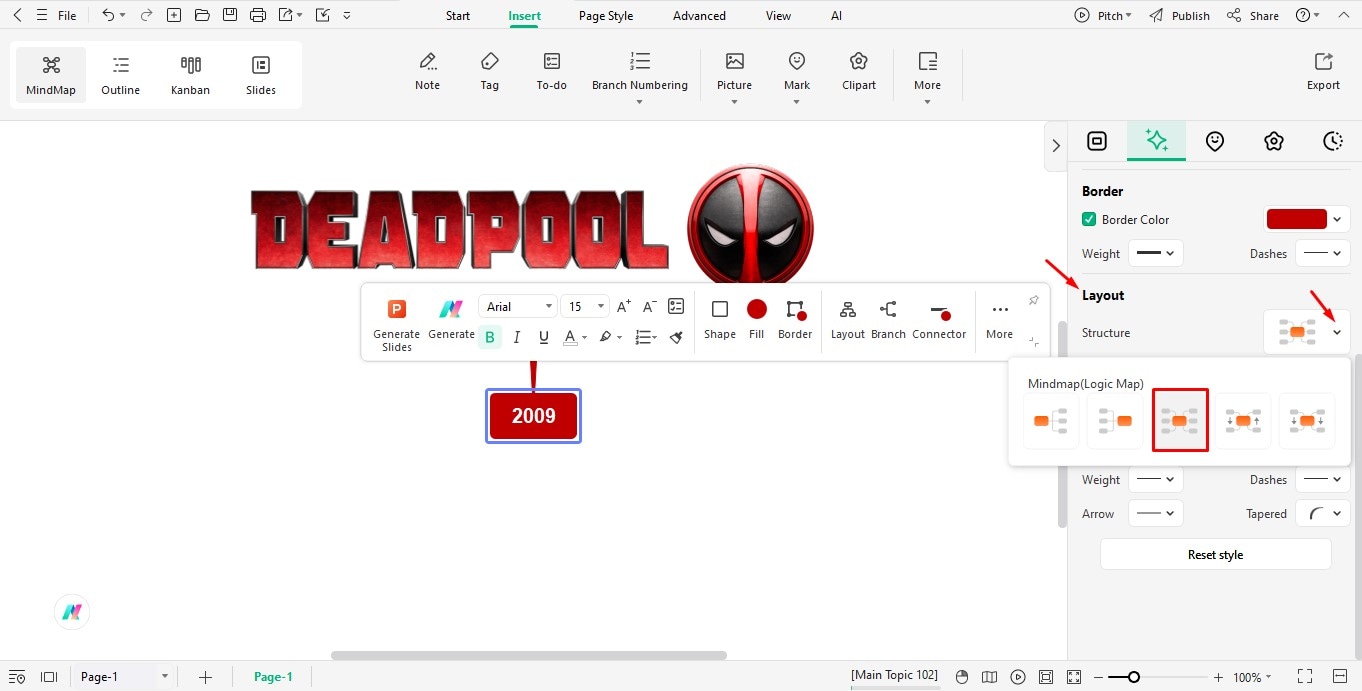
Step 6: Insert Timeline Events
- Once you have selected the layout structure, you can start adding Subtopics to the Main Topic.
- For that, click the Main Topic and press the tab button twice. Now, drag and drop one of the subtopics' text boxes on the other side of the Main Topic.
- Insert the movie's name on the left and its highlight on the right.
- Locate Topic on the right editing panel and set the Shape of the right Subtopic as shown in the image below.
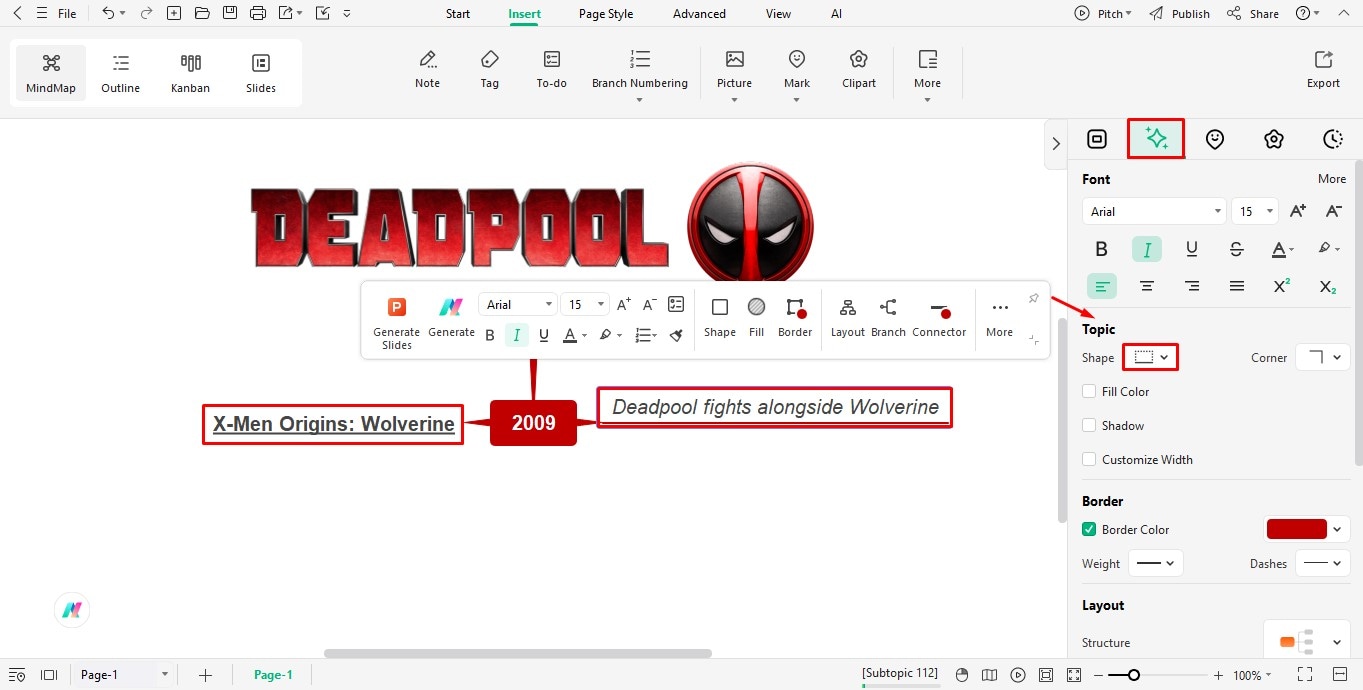
Step 7: Insert An Image
- Images can make your timelines visually appealing. So, click on the left subtopic and follow Insert > Picture to insert the movie thumbnail.
- You can also change the image's position for a better viewing experience.
- Select the image to see more options. Click Location and change the image setting to Right alignment.
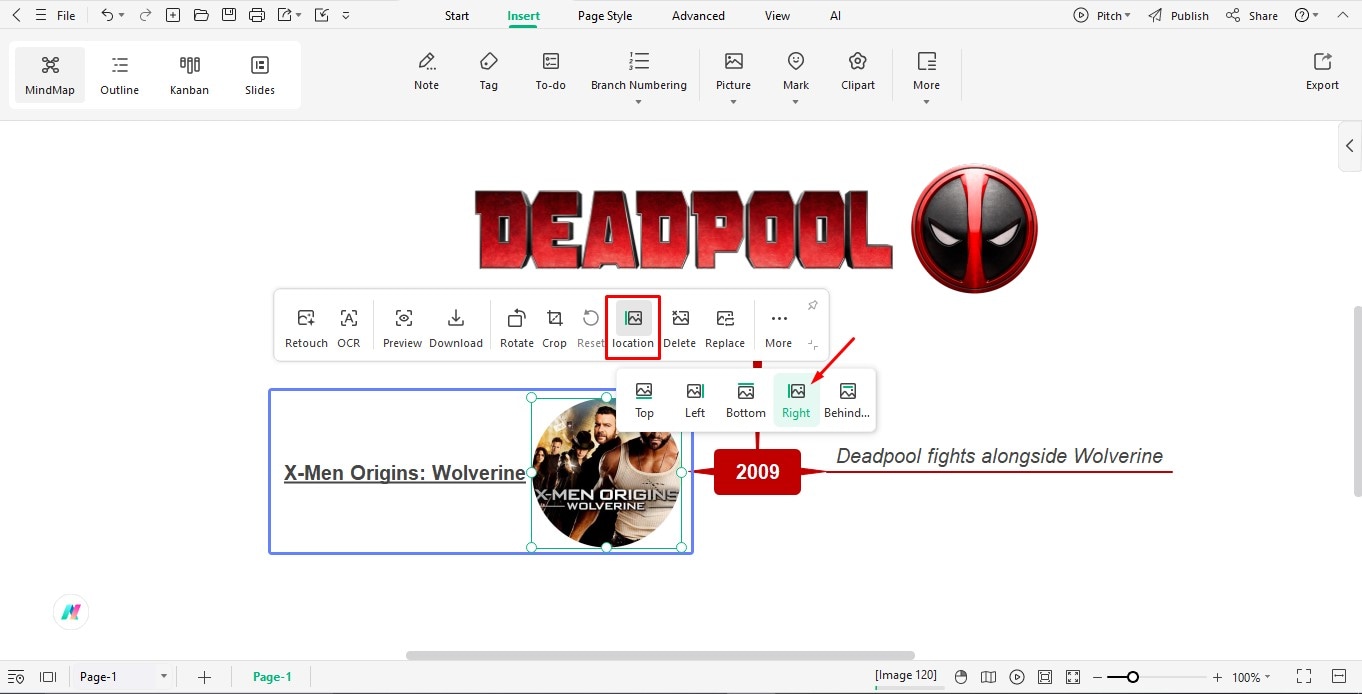
Bonus Step: Enhance The Image Shape
- If you want to try a new shape for your images, you can change it in the EdrawMax app.
- Simply, upload the image on EdrawMax's blank canvas following the steps: Insert > Pictures > Local Pictures.
- Or copy the image from EdrawMind and paste it directly on EdrawMax's canvas.
- Click the image for customization options.
- Select Crop to Shape from the floating menu and choose a new outline.
- Copy the cropped picture and paste it back into EdrawMind.
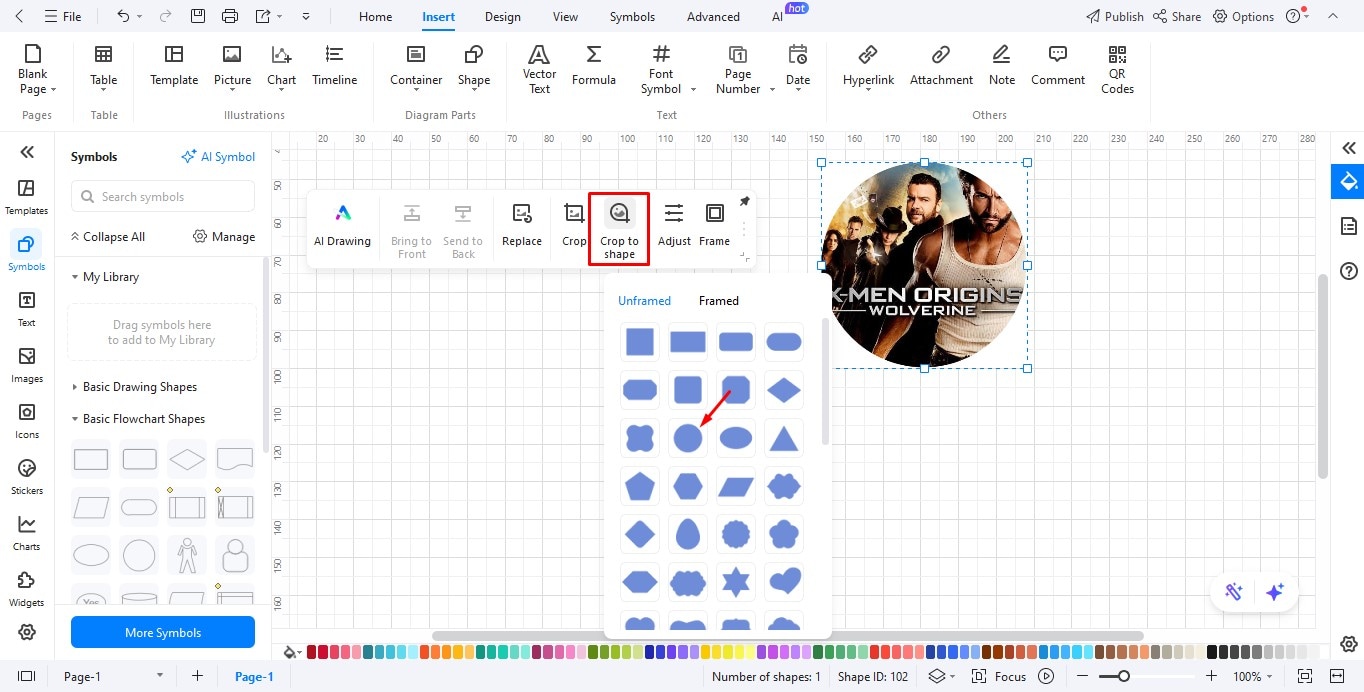
Step 8: Save The Timeline
- After you have added all the movies and their highlights to the timeline, it's time to download your diagram.
- Click File in the top-left corner of the toolbar and select Save from the drop-down menu. This will save the image in EdrawMind's default format.
- If you want the file in other formats, such as JPEG, Word, PPT, HTML, TXT, PDF, PNG, or SVG, choose Export from the list.
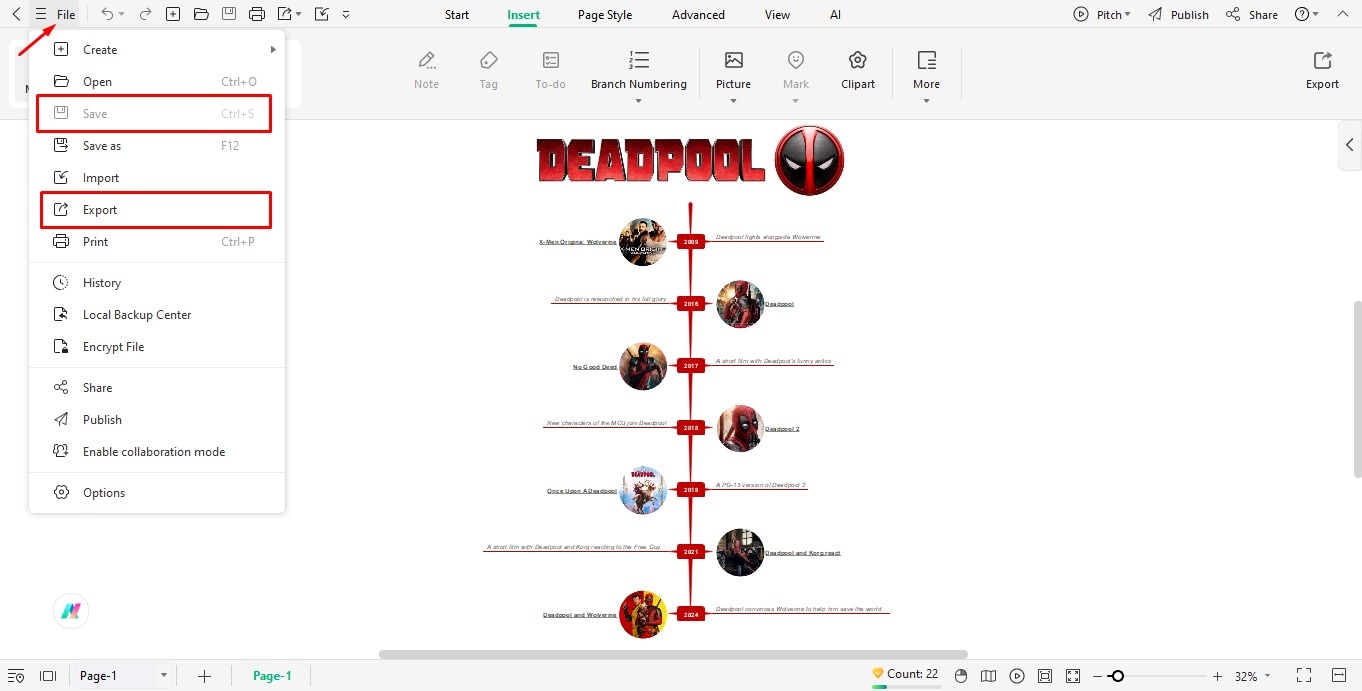
Let's Wrap It Up!
Deadpool is quirky, dark, and nothing like your typical superhero. But it's his wild, over-the-top antics that everyone adores. He brings a fresh twist to the MCU timeline and appeals to an audience that's looking for something different. All in all, he is an antihero you can't ignore.
Another thing you shouldn't ignore? EdrawMind. This powerful diagramming tool is perfect for both beginners and pros. It's fast, flexible, and ideal for creating quick timelines on the go.