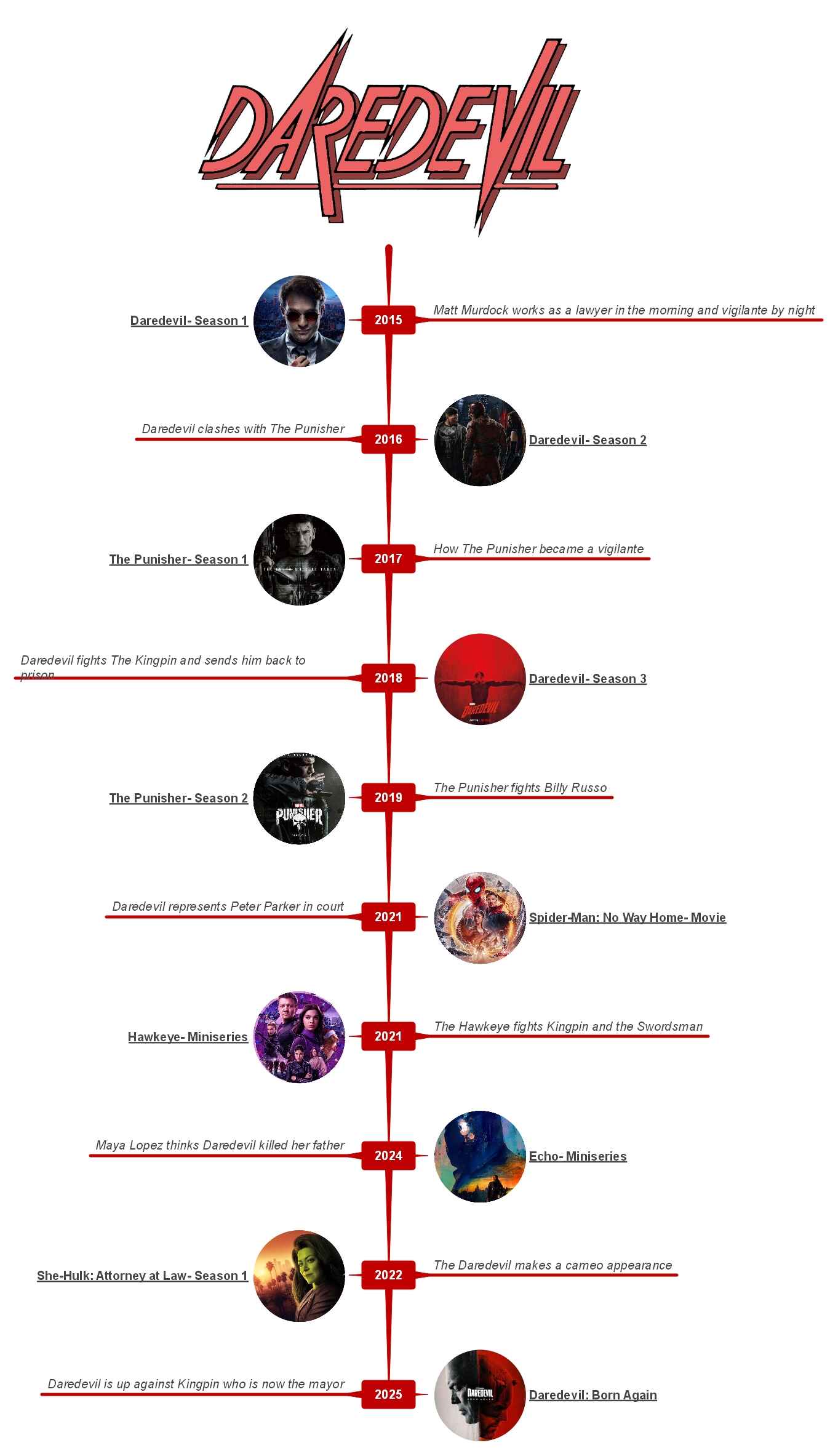Superhero crime dramas are a popular genre. Audiences love characters like Luke Cage, Oliver Queen, and James Gordon. However, Matt Murdock stands out because he turns a physical limitation into his greatest strength. Despite being blinded as a child in a chemical accident. Matt chooses a difficult path: to help and protect the weak.
While the series is inspirational to many, its thrilling, action-packed sequences appeal to a much broader audience. However, with multiple seasons and overlapping side-stories, understanding the Daredevil timeline can get confusing. That’s where a clear Daredevil timeline really helps.
In this article
Daredevil Timeline Chronological Order
Ever since the latest installment of Daredevil was released, fans have been confused about where it sits in the official Marvel Cinematic Universe timeline. Whether you're a new fan or a returning veteran, here's a complete Daredevil timeline that breaks down the order in which events unfold in the MCU.
Daredevil- Season 1 (2015)
The first season introduces viewers to Matt Murdock. He is a lawyer who lost his eyesight in a freak accident as a child. However, the same accident heightened his other four senses, giving him extraordinary abilities. This season also brings crime lord Wilson Fisk, also known as Kingpin, into the picture. Audiences also get a glimpse of his growing power.
Daredevil- Season 2 (2016)
Season 2 brings Matt Murdock face-to-face with the Punisher. Although they are both vigilantes, their viewpoints are contrasting, leading to clashes between the two. Meanwhile, Daredevil reunites with ninjas to fight The Hand.
The Punisher- Season 1 (2017)
The Punisher's first season delves deeper into his backstory and what turned Frank Castle into the Punisher. It picks up right after the events of Daredevil's second season. And follows Castle as he discovers a complex criminal conspiracy.
Daredevil- Season 3 (2018)
The third season is set after Matt's presumed death. While Karen and Foggy deal with this loss, Matt's conflicted about whether he should return to his old life. Meanwhile, a new villain, Benjamin Poindexter, rises as a formidable adversary.
The Punisher- Season 2 (2019)
Frank Castle tries to lead a quiet life, away from the violence expected from a vigilante. However, the attempted murder of a young girl pulls him back into his old world and a new conflict with the Schultz crime family. At the same time, Billy Russo escapes from prison, leaving Castle with the difficult choice of either helping his friend or focusing on his own revenge.
Spider-Man: No Way Home- Movie (2021)
In this Spider-Man movie, Charlie Cox, who plays Daredevil in the Netflix series, represents Peter Parker as his lawyer.
Hawkeye- Miniseries (2021)
While Matt Murdock doesn't appear in this series, the link that connects the two universes is the Kingpin. Wilson Fisk is the main villain behind the Tracksuit Mafia in Hawkeye.
Echo- Miniseries (2024)
The Echo miniseries serves as a significant bridge between Hawkeye and Daredevil. Matt appears in the first series, engaged in a violent fight with Maya Lopez. Another key connection is Wilson Fisk, who manipulates Maya so that she obeys him, even against her better judgment.
She-Hulk: Attorney at Law- Season 1 (2022)
This Marvel Studios miniseries blends legal comedy with superhero action. Daredevil makes a guest appearance in episode 8. He defends a superhero in a legal battle, a stance that brings him into conflict and eventually collaboration with She-Hulk.
Daredevil: Born Again (2025)
After a seven-year-long break, fans managed to convince creators to bring Daredevil back with his own series. Born Again opens with Matt recovering from a recent tragedy in his life. Meanwhile, Fisk is appointed as the newly elected mayor of New York City and wants to eliminate all vigilantes. Matt realizes that his retirement cannot continue, and he must return to his masked life.
How to Create Similar Timelines on EdrawMind?
I have created this timeline using EdrawMind. This tool is perfect for beginners and pros alike. With the number of templates it offers and its smart customization features, making diagrams, like timelines, is quick and simple.
All you need to do is download EdrawMind and follow these steps to create a professional-looking timeline.
Step 1: Open A Blank Canvas
- Create a Wondershare account or use your socials to log in to EdrawMind.
- Click Create on the left panel of your home screen to see canvas options.
- Select Local Mindmap from the Blank Document menu.
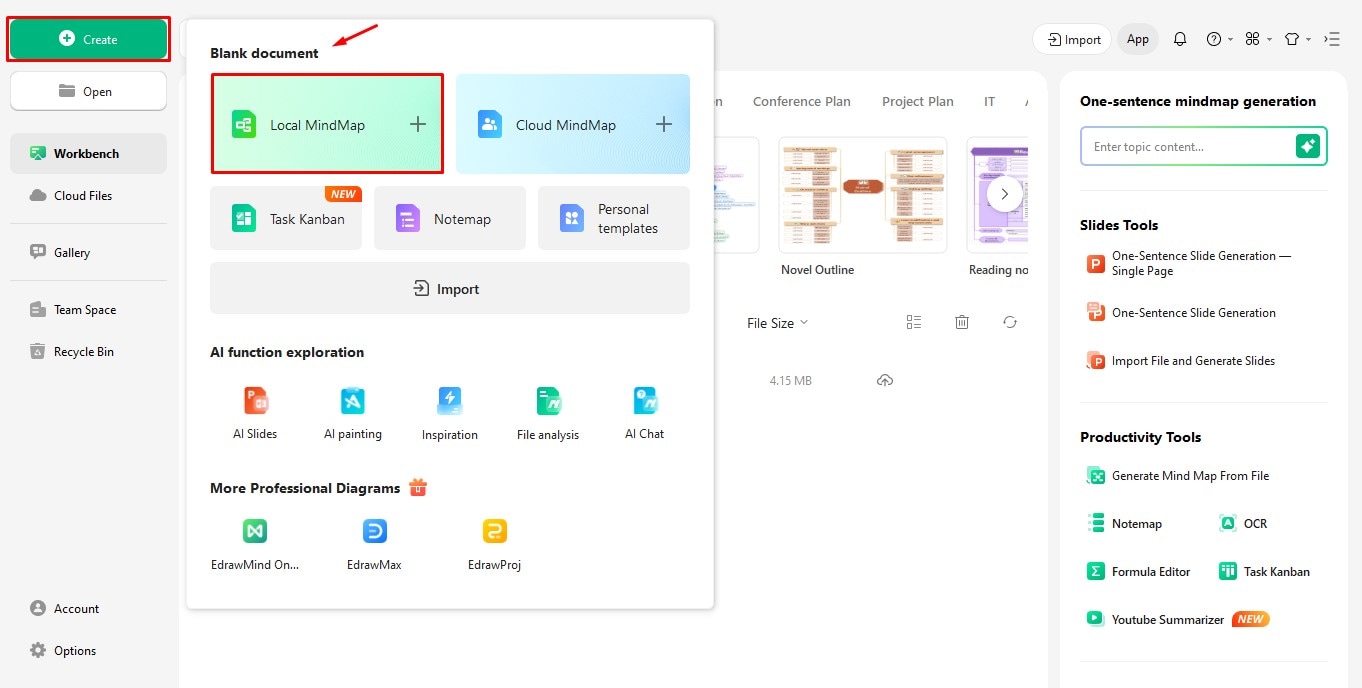
Step 2: Change Timeline Layout
I've made this timeline using a top-down branch layout. So,
- Select the Main Idea to reveal the floating menu.
- Click Layout for more options.
- Choose the third option from the Timeline layout.
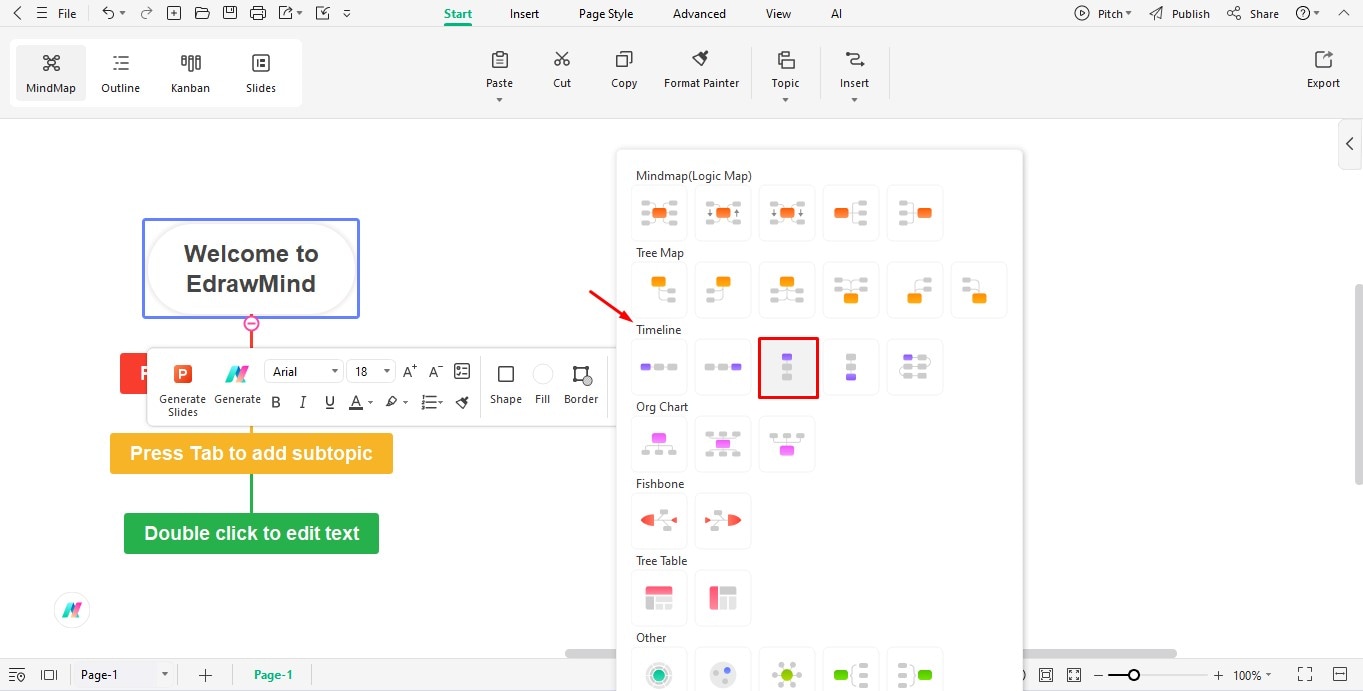
Step 3: Insert Heading
Let's use the series image as the heading. For that,
- Select the Main Idea and remove the text inside.
- Click Insert on the top toolbar.
- Select Picture > Picture from the revealed menu and upload an image as the timeline heading.
- Click the Main Idea and navigate to the Style panel on the left. Next, uncheck Fill Color and Shadow to remove the outline around the image.
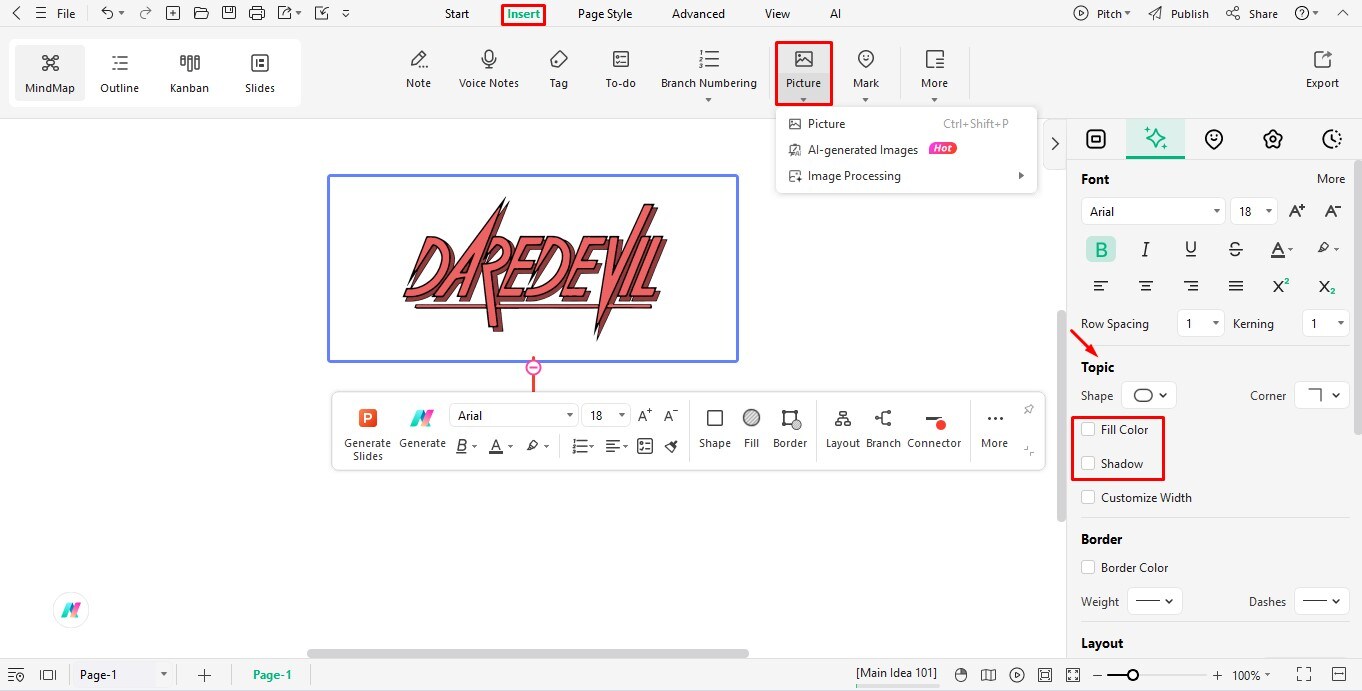
Step 4: Edit the Main Topic
- Click the Main Topic and edit the text according to your timeline.
- Select Shape from the floating menu and choose an outline you like.
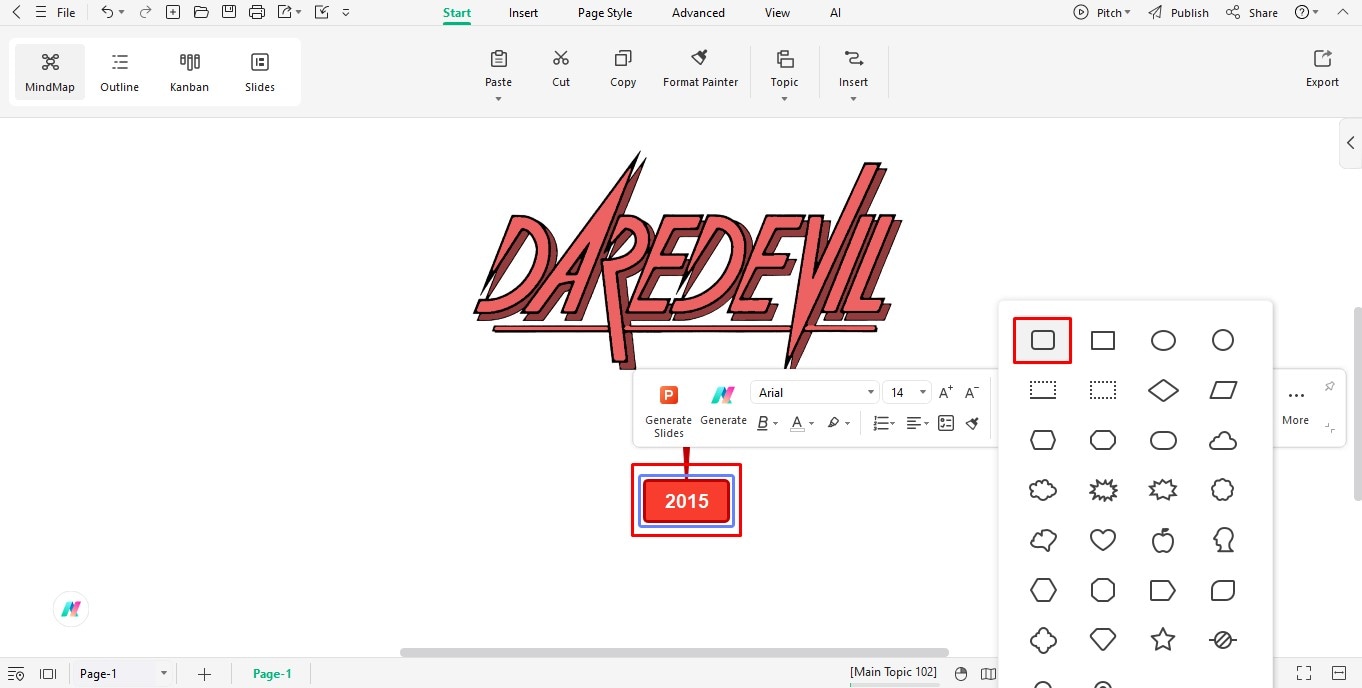
Step 5: Redefine Layout Structure
Before adding the subtopics, you need to change the layout structure. For that,
- Click on the Main Idea and navigate to Layout on the left editing panel.
- Select the third layout Structure.
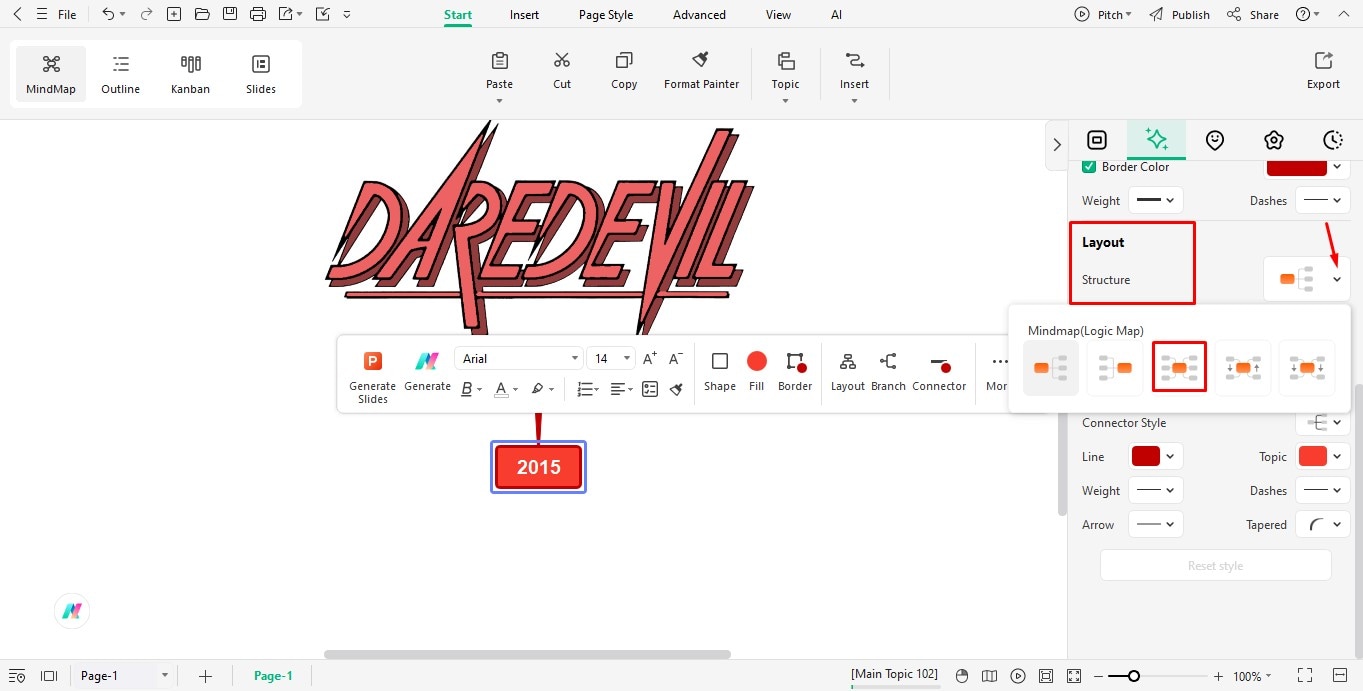
Step 6: Add Subtopics
- Now add subtopics to the Main Idea by pressing the Tab button.
- Place one subtopic on either side of the Main Idea.
- Insert the timeline event in the text box on the right. Then, select the shape shown in the image from the right editing panel.
- Insert the season name in the text box on the left.
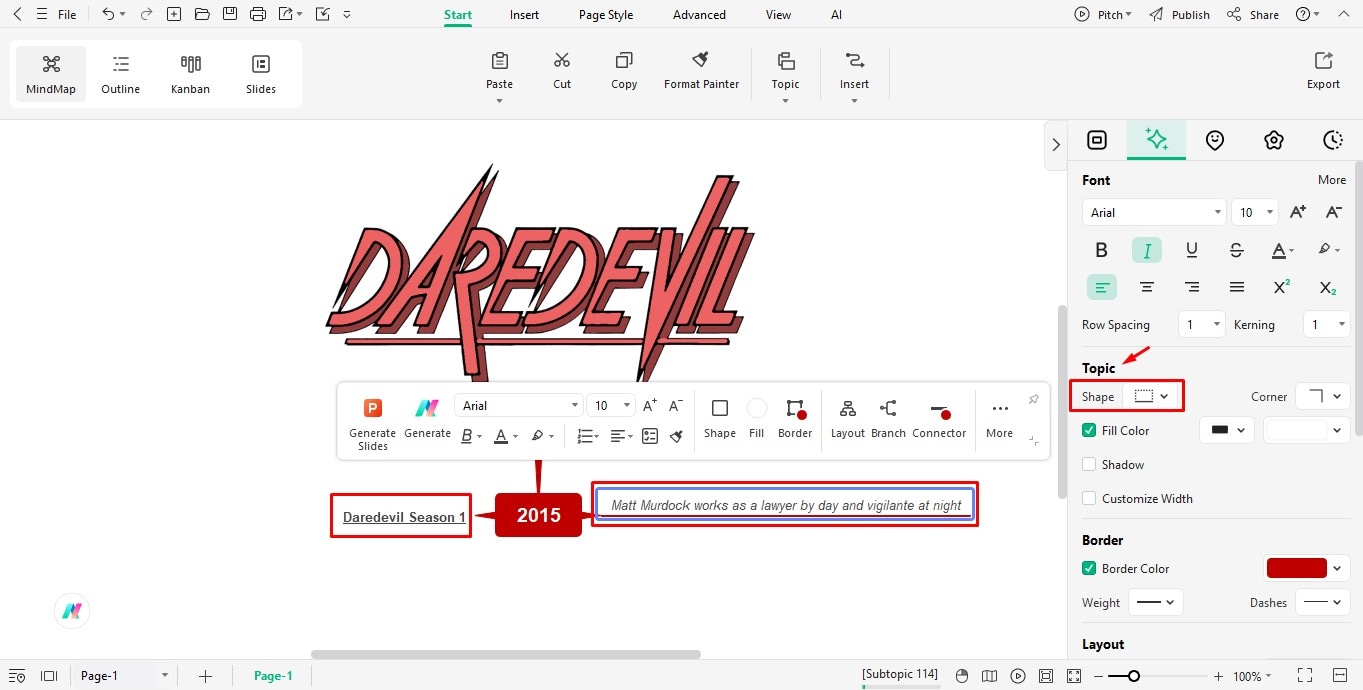
Step 7: Add Season Image
- Click the left subtopic and follow Insert > Picture to insert an image in the text box.
- Then select the image to reveal a floating menu.
- Click Location and change the image's positioning to the Right.
- If you're not happy with the image's shape, check out the bonus step below.
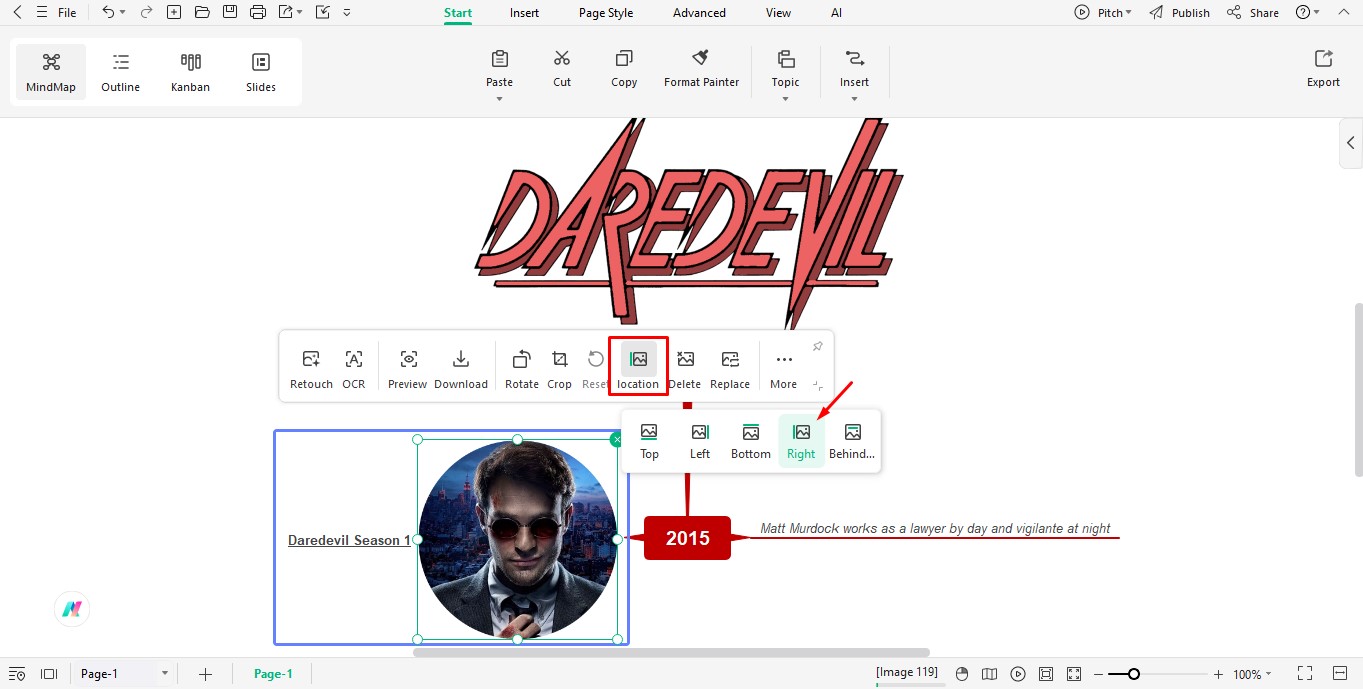
Bonus Step: Change The Image Shape
You can edit the images' shape through EdrawMax. Simply,
- Upload the image on EdrawMax's blank canvas and select it to reveal editing options.
- Select Crop to Shape from the menu.
- Now choose your preferred shape. Copy the cropped picture and paste it back into EdrawMind.
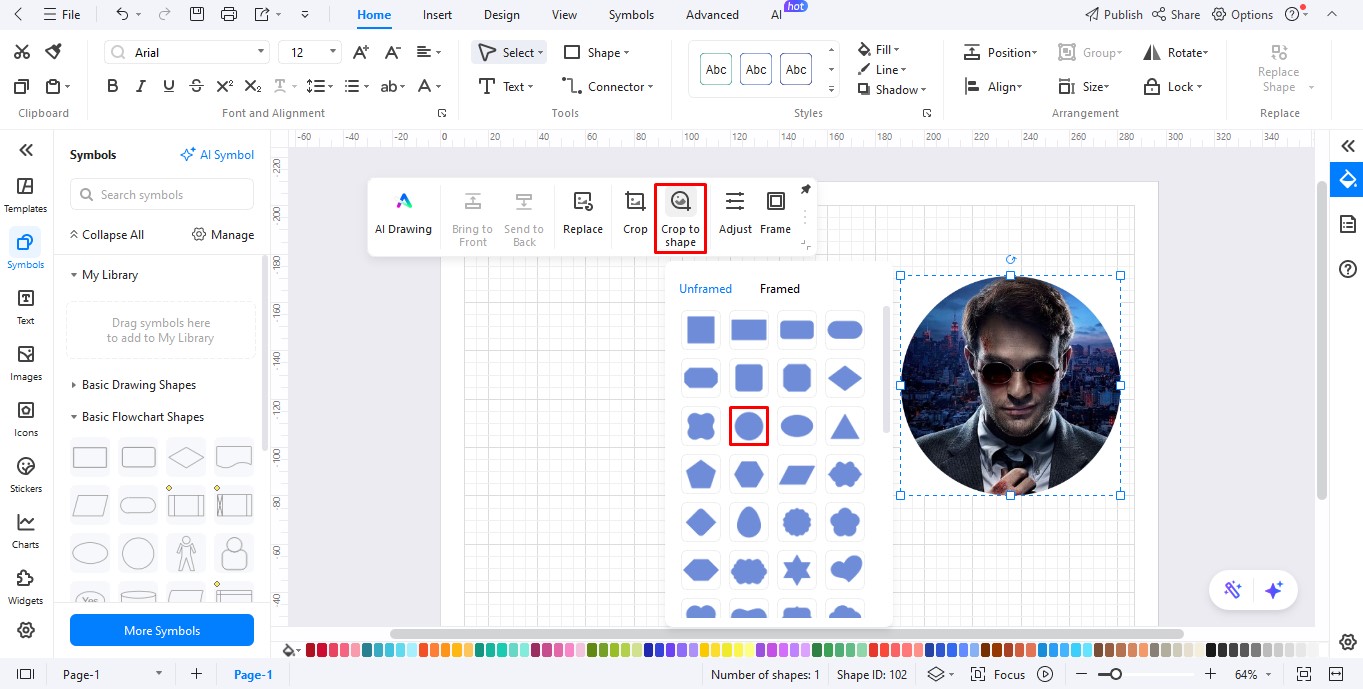
Step 8: Export Timeline Image
Once you have added all the seasons and highlights to the canvas, you can download the timeline. For that,
- Click File in the top-left corner of the toolbar.
- Select Save to download the file in EdrawMind's default format.
- But if you want to save the file in another format, like JPEG, Word, PPT, HTML, TXT, PDF, PNG, or SVG, click Export from the same menu.
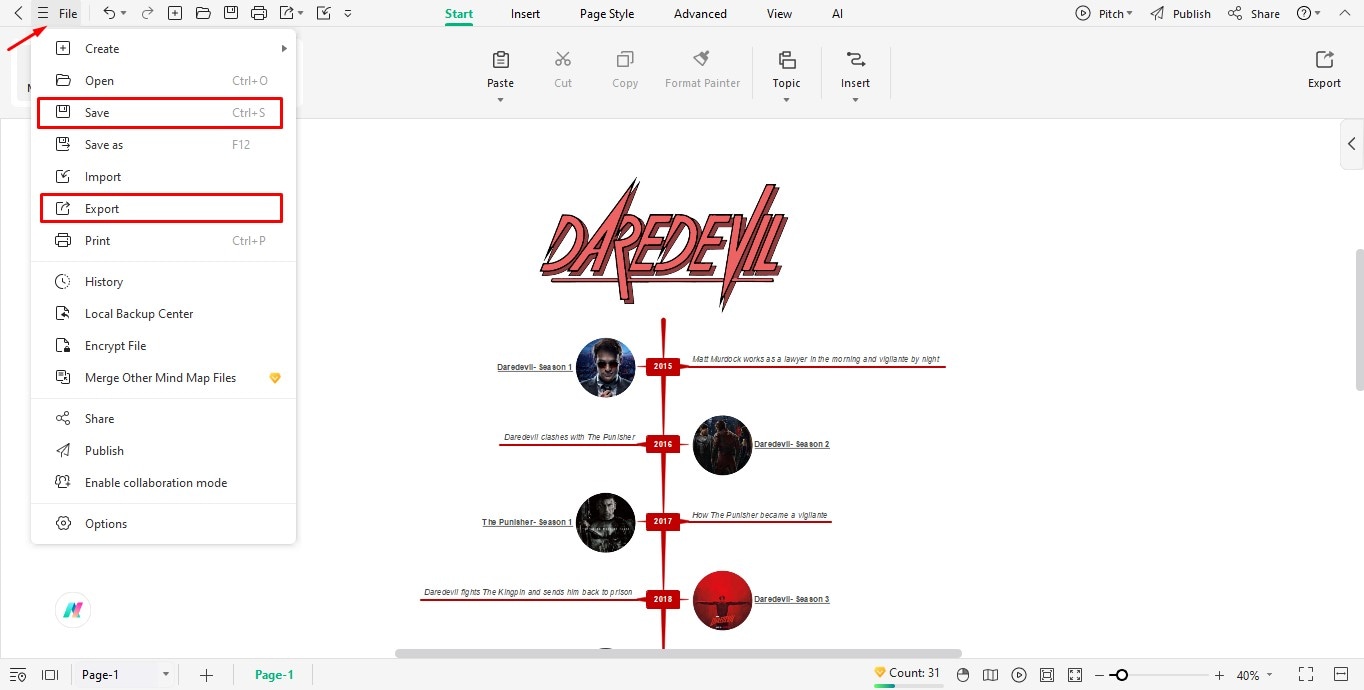
Final Word
Daredevil is gritty, emotional, and packed with action. It introduces viewers to a world where the line between right and wrong is so thin; you can't decide whether justice has been served. The series's powerful storytelling, combined with its layered characters and intense fight sequences, makes it a must-watch for crime drama fans.
And if you're planning to explore the Daredevil timeline, try using EdrawMind. It has a simple interface and built-in templates to help you create professional-looking timelines in minutes.