In an era where teamwork reigns supreme, collaboration isn’t just a buzzword—it’s the lifeblood of productivity. Beyond individual prowess, creating an environment where partnership thrives is paramount, particularly in the workplace. Picture this: a group of minds working on projects, sharing ideas, and achieving goals collectively.
This article is your guide to amplifying workplace synergy. Go on a journey brimming with insights and strategies to supercharge teamwork. From fostering open communication to embracing diversity, we’re unlocking the secrets to elevated collaboration in the workplace. So, gear up to transform your team into a powerhouse of collaboration prowess.
In this article
What Is Team Collaboration in the Workplace?
Team collaboration in the workplace is an art. It’s where individuals pool their expertise, insights, and efforts toward a shared objective. It’s not just about working side by side; it’s about synergizing skills, knowledge, and perspectives to achieve common goals.
This collaborative spirit fosters an environment where ideas flourish. Here, communication flows seamlessly, and collective innovation thrives. Such an environment ensures an organization’s productivity, creativity, and success.
Importance of Team Collaboration in the Workplace
In today’s busy workplaces, working together as a team is super important for success. It’s not just about getting along - it’s about making everything work better.
- Keeping everyone in line. Teamwork helps everyone move in the same direction. Everyone knows what they’re doing when we aim for the same goals. This stops us from doing the same things twice, makes work smoother, and makes us faster.
- Improving communication. Teamwork is all about talking well. It breaks down barriers between different parts of a company or between people. Talking openly and sharing information helps people think of new ideas, solve problems, and be more creative.
- Sustaining motivation. Working together makes us feel good. When we see what we achieve as a team, it makes us feel proud. This makes us want to keep working hard and feel enthusiastic about reaching our goals.
- Creating an aura of camaraderie: Teamwork helps people feel that they’re in a close-knit group. It’s about being responsible to each other, which helps them trust and respect one another. This trust makes us feel safe to try new things and develop new ideas without worrying about being villainized for it.

Moreover, a collaborative workspace nurtures a culture of feedback, allowing for constructive criticism that propels personal and professional growth. It engenders a sense of belonging and encourages everyone to contribute their unique strengths, creating a tapestry of diverse skills and perspectives.
Strategies for Effective Collaboration in the Workplace
Making teamwork effective starts with understanding each team member’s strengths and weaknesses. Knowing what everyone is good at helps teams work better together and assign tasks wisely to achieve great collaboration in the workplace.
- Building diverse and inclusive teams. Diversity isn’t just a buzzword—it’s a cornerstone of successful collaboration. Having a mix of people with different backgrounds and experiences is key. It helps teams think creatively and solve problems better by considering many different viewpoints.
- Encouraging open communication. Communication is the lifeblood of collaboration. Teams should create an environment where everyone feels comfortable sharing ideas, asking questions, and giving feedback. Tools like meetings and messaging apps help everyone stay connected.

- Setting clear expectations and roles. Clarity is critical. Ensure everyone knows what’s expected when things are due and what the goals are. Clearly defining each person’s job helps the team reach its goals smoothly.
- Granting decision-making autonomy. Trust fuels collaboration. Give team members the freedom to make decisions in their areas. This makes them feel more responsible and involved, leading to a happier and more committed team.
- Cultivating a forgiving yet professional atmosphere. It’s okay to make mistakes. Create a culture where people can take risks and learn from failures without feeling bad. Being professional while understanding and supporting each other creates a space where people can try new things without worrying about getting in trouble.
Additionally, leveraging professional collaboration tools significantly enhances teamwork. Platforms like project management software, shared document repositories, and communication tools streamline workflows, making it easier for teams to collaborate effectively across distances and time zones.
Foster Team Collaboration in a Hybrid/Work-From-Home Workplace
In today’s changing work world, especially with more people working from home, making teams work well together can be tricky. Collaborating in the workplace is challenging when there is no workplace. When your team is spread out, you need smart ways to keep everyone connected and working smoothly.
Here are some general tips to do just that:
- Regular check-ins. Plan times for the team to talk about how things are going. This helps everyone feel connected and know what’s happening.
- Utilize collaboration tools. Apps for quick messages, software for managing projects, and video calls keep everyone in the loop and working together.
- Encourage informal interactions. Create spaces for casual conversations. Virtual coffee breaks or informal chat groups help maintain team bonds beyond work-related discussions.
- Establish clear expectations. Be clear about what needs to be done, when, and by whom. When things are clear, people working from home can focus better on their tasks.
Leveraging Real-time Collaboration Tools
The tools in this section help people work together even when they’re far apart, making it easier to talk, share ideas, and get things done. They bring everyone closer, making it feel like everyone is working in the same place, even if they’re far away. Of course, you can use them in the physical workplace as collaboration tools.
Wondershare EdrawMind for Mind-Mapping and Brainstorming
Wondershare EdrawMind brings an awesome teamwork tool: real-time collaboration! It lets you and your teammates work together at the same time, even if they're far away. You can all create mind maps or brainstorm ideas, like drawing and writing on a big shared board.
It's amazing because everyone can join in, share thoughts, and edit things together. This teamwork feature makes working on projects easier and more fun, helping teams to be more productive and creative. To use this feature, follow the steps below:
Step 1:Download and install EdrawMind, or access the online version.
Step 2:Open a mind map first to access the real-time collaboration features. Click the Share button.
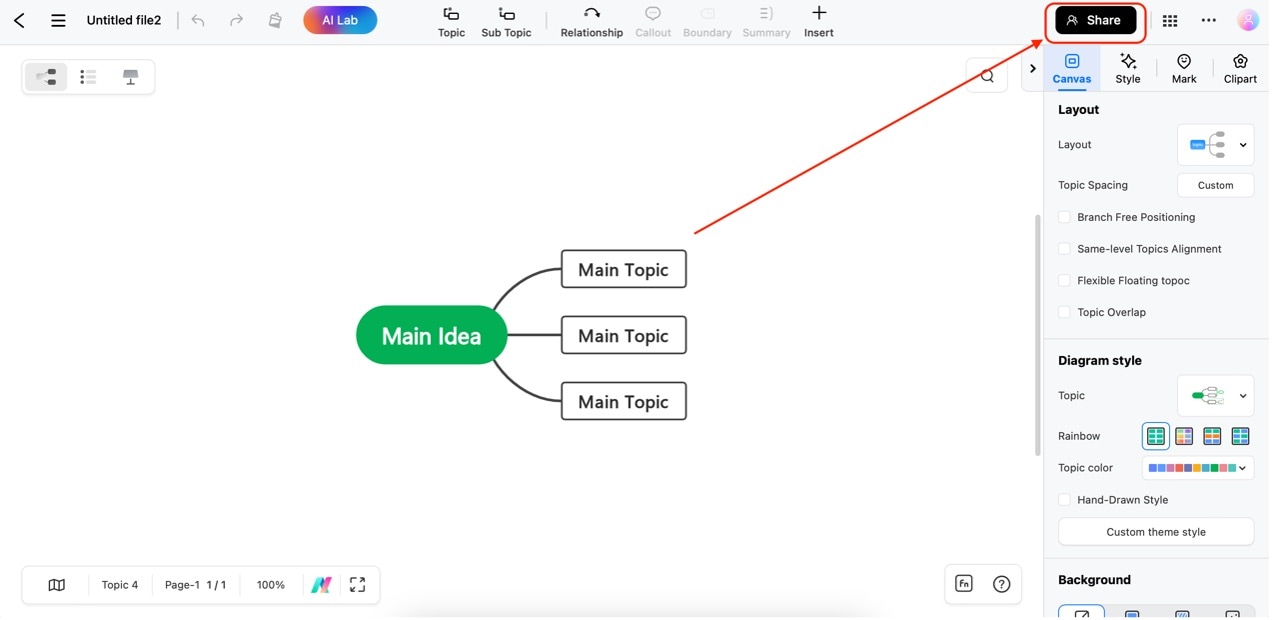
Step 3:On the appearing window, click Copy Link. Send what’s copied to your friend. Alternatively, use the Send Invitation option. This sends your link to your friend’s email address. Be sure to tick Anyone with the link can edit the file and Editor.
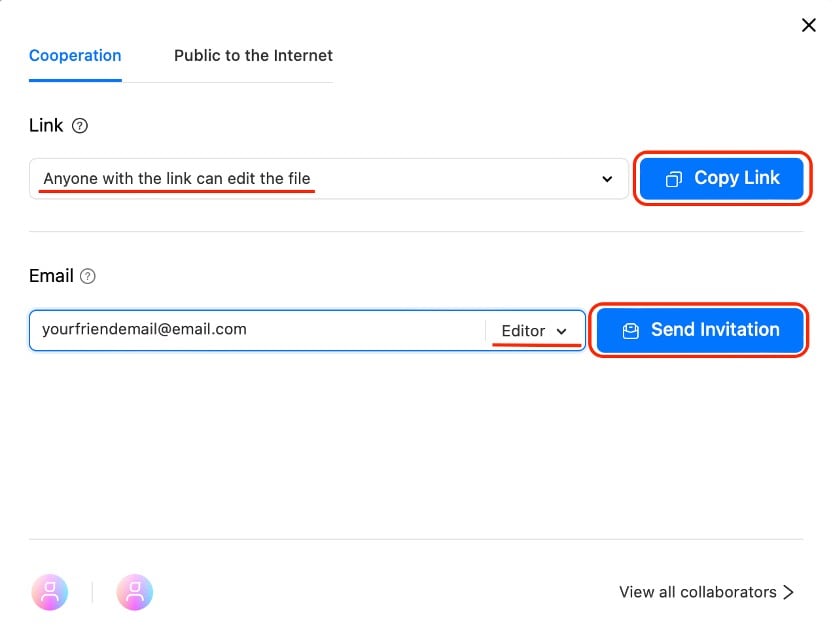
Step 4:Work on the mind map together. You’ll see their cursors hanging out with what they’re editing in real-time.
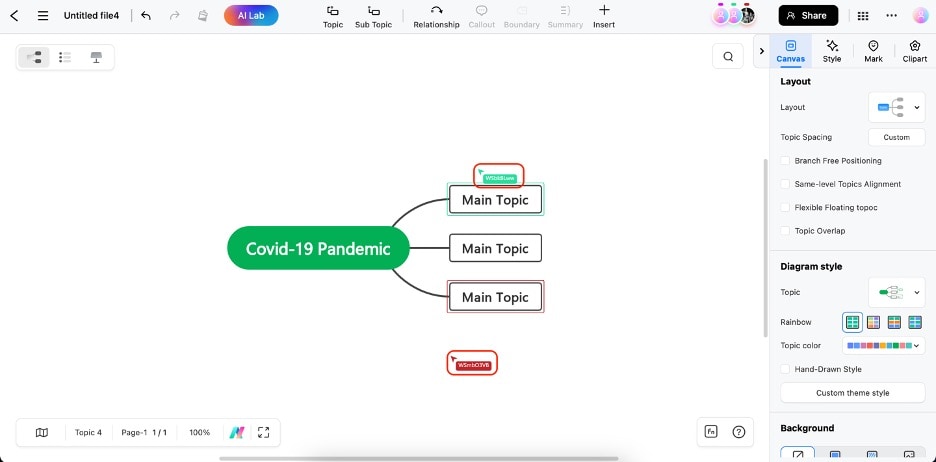
Google Docs for Document Editing
Google Docs offers a collaborative platform for creating and editing documents, including presentations. Enjoy real-time editing, comment threads, and easy sharing options to streamline collaboration.
Invite team members to collaborate on presentations. All can see changes made by anyone. This makes sure that everyone stays on top of what’s happening.
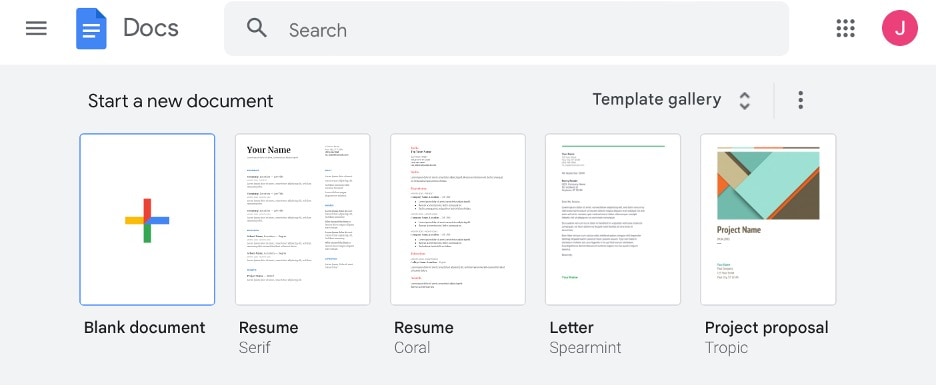
Google Meet for Conferencing:
Google Meet lets you have virtual meetings, making remote collaboration effortless. The best thing is that it’s free. Enjoy HD video calls, screen sharing, and integration with other Google Workspace tools.
Just schedule meetings and share the meeting link with team members. Participants can join from anywhere, letting you collaborate even in an online workplace.
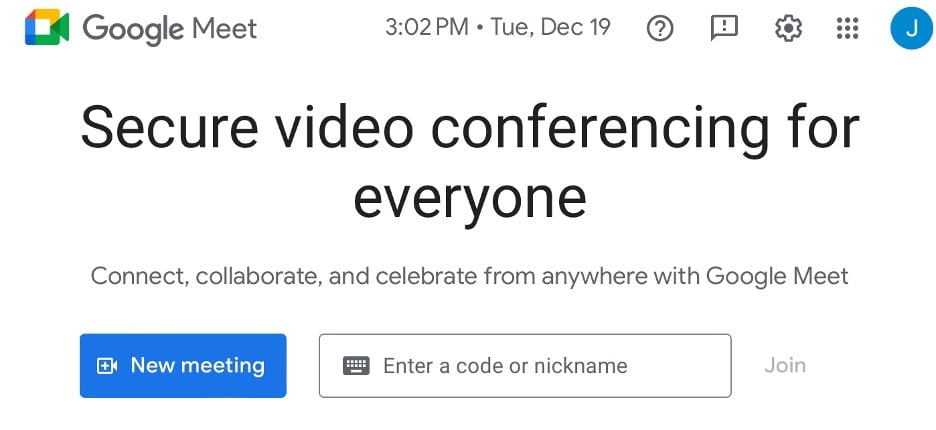
Conclusion
In conclusion, teamwork rocks. It’s super essential at work. Using excellent tools helps teams work better together. Like EdrawMind—it’s fantastic for organizing ideas. When everyone uses these tools, even far away, they can still work together efficiently. Teamwork makes work fun and helps everyone do their best.
So, use tools like Google Docs, Google Meet, and EdrawMind, and see how excellent your teamwork can be. Keep collaborating, and your team will do extraordinary things together. As long as you make it a point that collaboration in the workplace is the cornerstone of your workplace, there will be no problem, regardless of whatever tool you use.




