IBM, the International Business Machine Corporation, is popularly known as Big Blue. It specializes in computer hardware, software, and consulting services. With a notable presence in over 170 countries worldwide, IBM is one of the largest global industrial research organizations.
Today, it has around 19 research facilities in 12 countries and a workforce of 282,000 in 2023 worldwide. So, how does IBM sustain this massive business model?
The simple answer lies in its product-based IBM organizational structure. This organizational setup is a strategic tool for the company to streamline product management and function-based regional presence.
Sounds interesting, right? Here is a quick rundown of the IBM management structure and how it dictates the business performance in responding to market challenges. So, dive right in.
In this article
IBM Organizational Structure
IBM follows a product-centered divisional organizational structure to manage business processes - distribution, development, production, and sales. It aids the company in strategy planning and achieving a competitive advantage in key product areas. This structural arrangement is further divided into three categories.
Product-Type Segments
IBM’s product-type divisions represent the company’s core business services. This segment helps organizations like IBM in the strategic planning of product launches. These product segments include,
- Software
- System and Technology, also known as IBM infrastructure
- Global Financing
- Global Services, also known as IBM consulting
Function-Based Departments
The secondary tier of the IBM org structure is its function-based segments. These segments support the core IT businesses and each of the product-type divisions. The three prominent function-based departments within IBM's organizational structure are:
- Global Markets (previously known as sales and distribution)
- Integrated Supply Chain
- Research, Development, and Intellectual Property
Geographic Divisions
The IBM regional divisions are created to sustain the company's operations worldwide and address market-specific issues. This arrangement further facilitates the strategy planning for product launches and marketing across the regions, ensuring effective decision-making. The three IBM geographic divisions are,
- Americas
- Asia Pacific
- Europe/ Middle East/ Africa
The Americas generate 50% of the company’s revenue.
Analysis of IBM Organizational Structure
The IBM company structure is truly reflective of its commitment to continuous advancement and product-led growth. Emphasis on product management and function-based segmentation has aided market successes over time internationally.
Yet, challenges remain to be addressed in operational efficiency and market responsiveness. Let’s learn more about it!
Advantages
- Specialization-Led growth: A major advantage IBM's structure has over its competitors is the operational alignment of product-led business growth. The product-based divisions help the company create specialization in specific tech areas. This effectively reflects IBM's core businesses (cloud computing and cognition-led solutions), maintaining competitiveness across the market.
- Function-based departments: The functional segments of the organizational structure help IBM optimize routine global operations and adapt to local markets. For example, despite prioritizing product management, the functional division ensures all segments get organization-wide support.
Disadvantages
- Low-cost leadership: IBM’s competitive cost leadership strategy focuses on minimizing the cost of business processes. However, this eventually results in compromising product uniqueness. It also makes most of the company’s advanced tech products imitable.
- Limited support for diversification: Diversification is another limitation of IBM's structure, especially in times of radical technological advancements in the market. Developing new structural divisions that address opportunities and product diversification might strengthen its research and development segment.
How Can I Make an Organizational Chart?
Despite its simplified structure, creating an organizational chart requires skill, intricacy, and effort. Making it on paper also means limited scope for updates and creativity.
- Before you begin, download EdrawMind's desktop or try its online version. Register your email or log into the software using your social accounts.
Method 1: Use a Template
Instead, an editable template is an easier approach to plotting corporate structure. Let’s see how you can customize an org chart template in minutes using EdrawMind.
Step 1
Want to modify the same template? Download it from below, and it will take you to the editing panel.
Step 2
If you want to expand or remove branches, right-click individual boxes. You can also change the colors and shapes of these particular branches from the right-side customization panel.
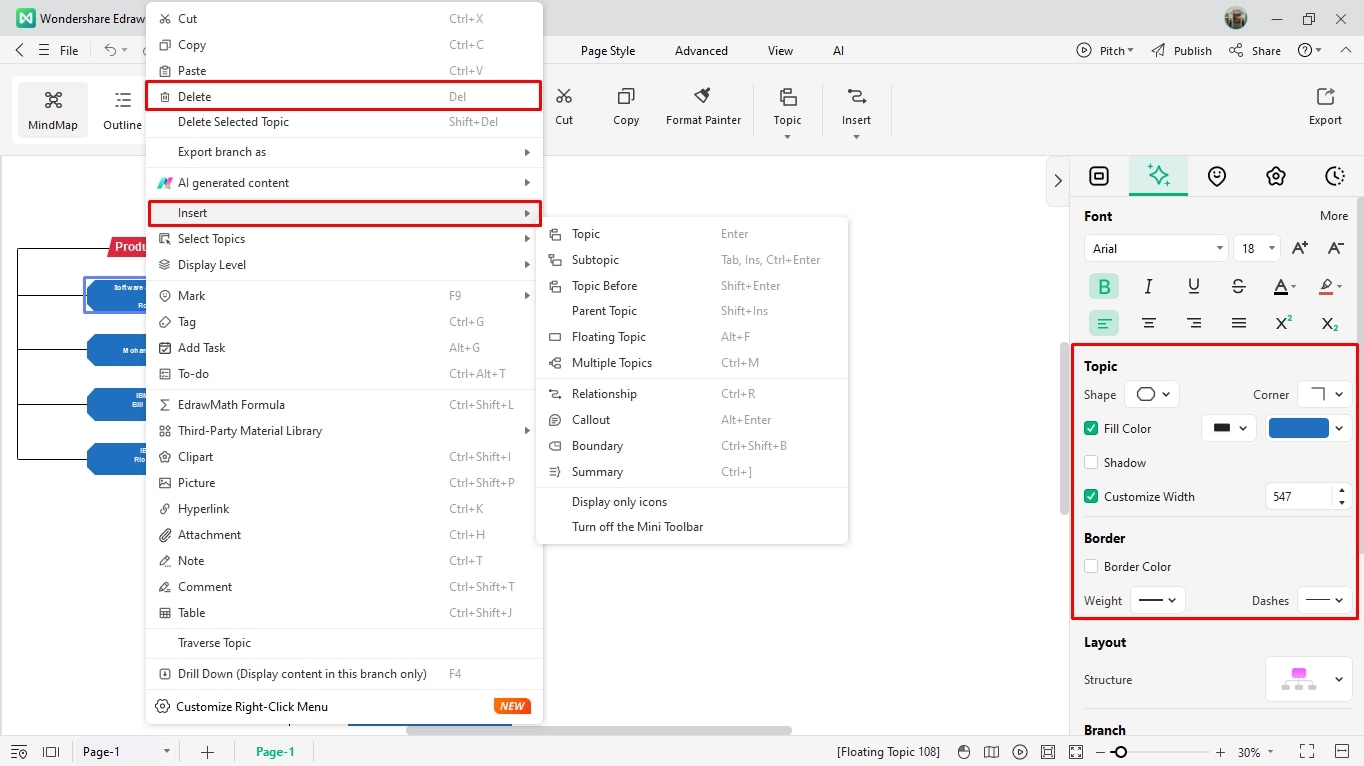
Step 3
Double-click the respective field to add text labels. You can include the name, position, and department. You can also change font details from the on-screen floating panel.
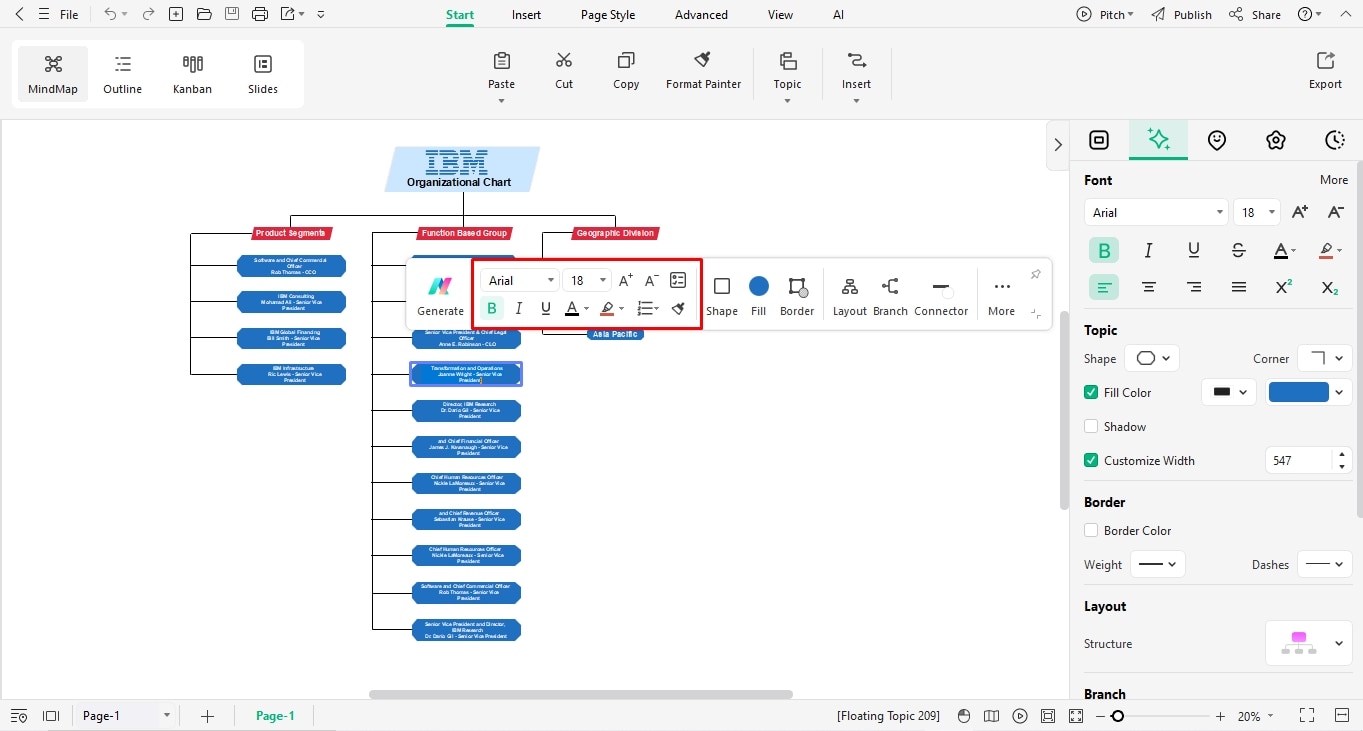
Step 4
It’s time to add images. Go to the Insert tab from the main toolbar and click Picture to import employee profile images.
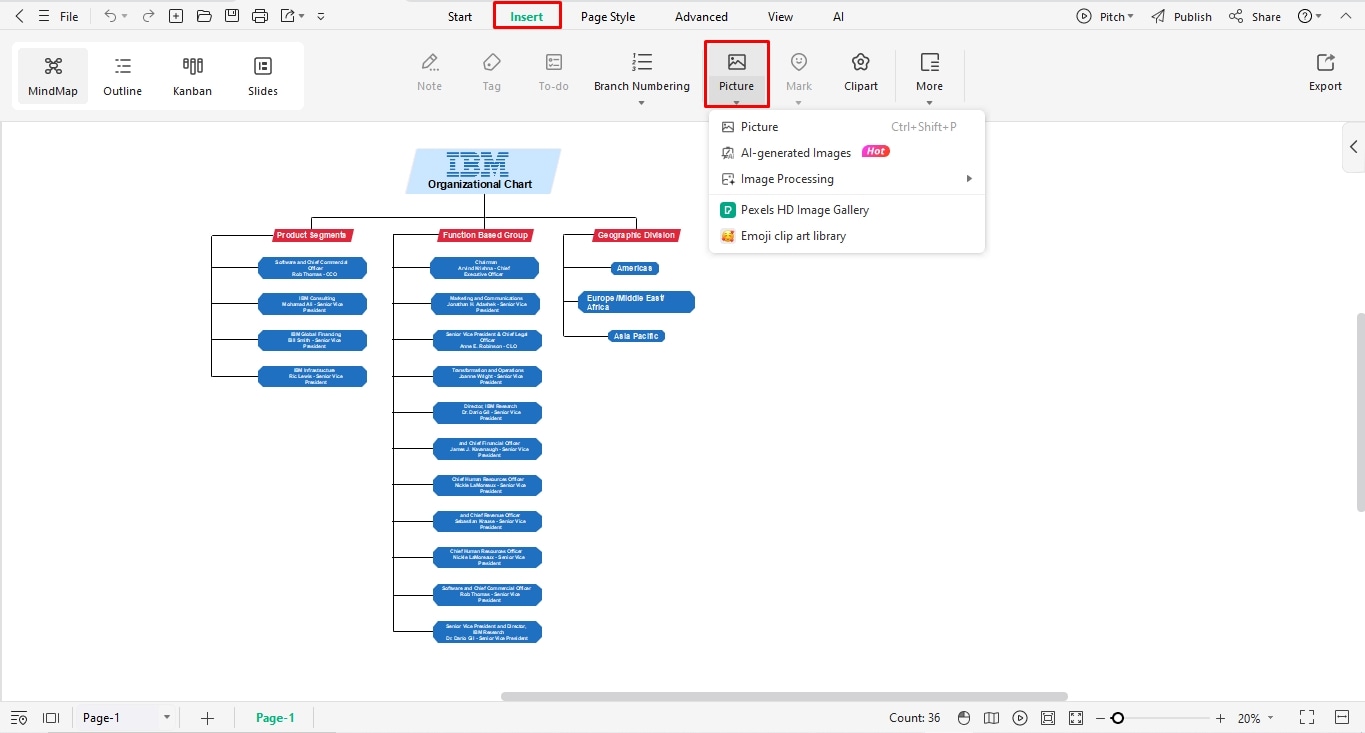
Method 2: Start from Scratch
Are you a perfectionist who wants every minute element of the organizational chart in control? We’ve all been here, and there’s nothing wrong with it. The good thing is that EdrawMind gives you the freedom to create your company’s organizational chart from scratch. Here is how it goes.
Step 1
Navigate to the Create button from the top-left corner and select Local Mind Map.
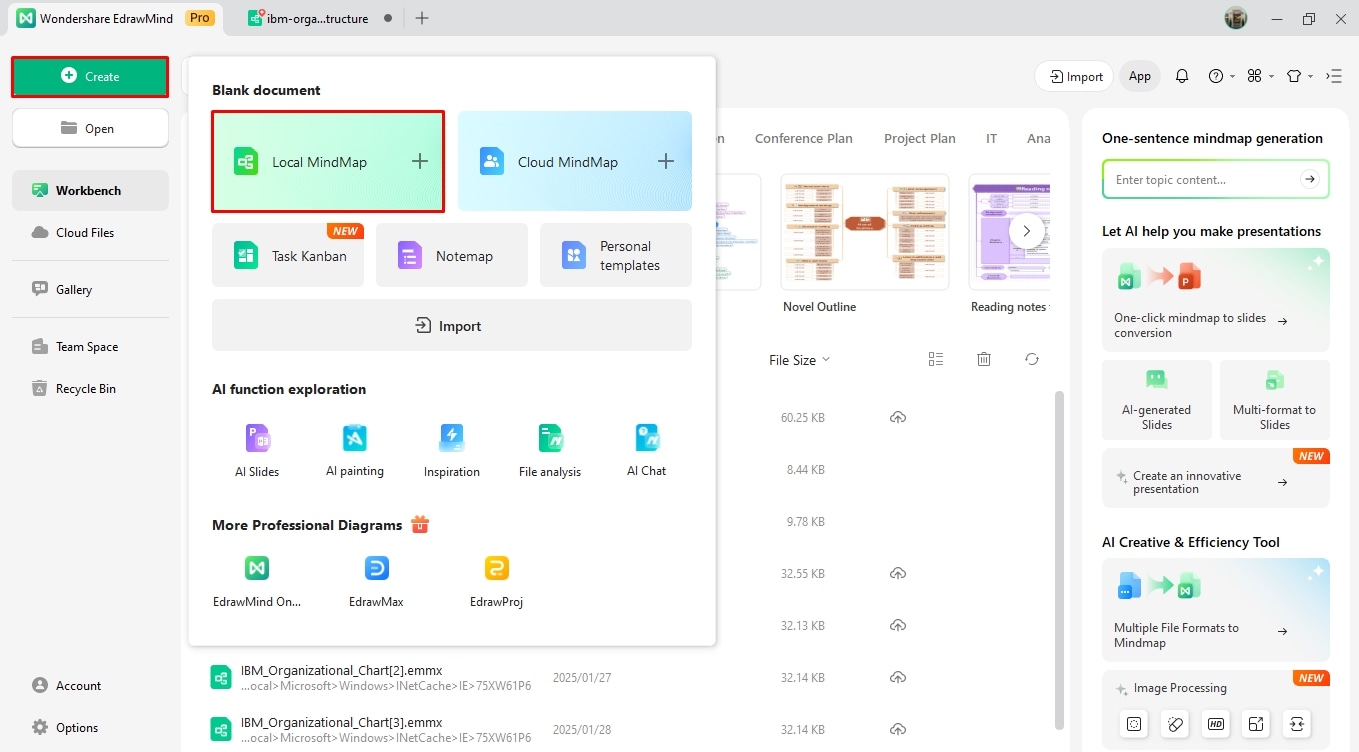
Step 2
Once on the editing panel, adjust the layout to an org chart from the right-side customization panel. Then, select a topic box to add topics and subtopics and craft a rough org chart structure.
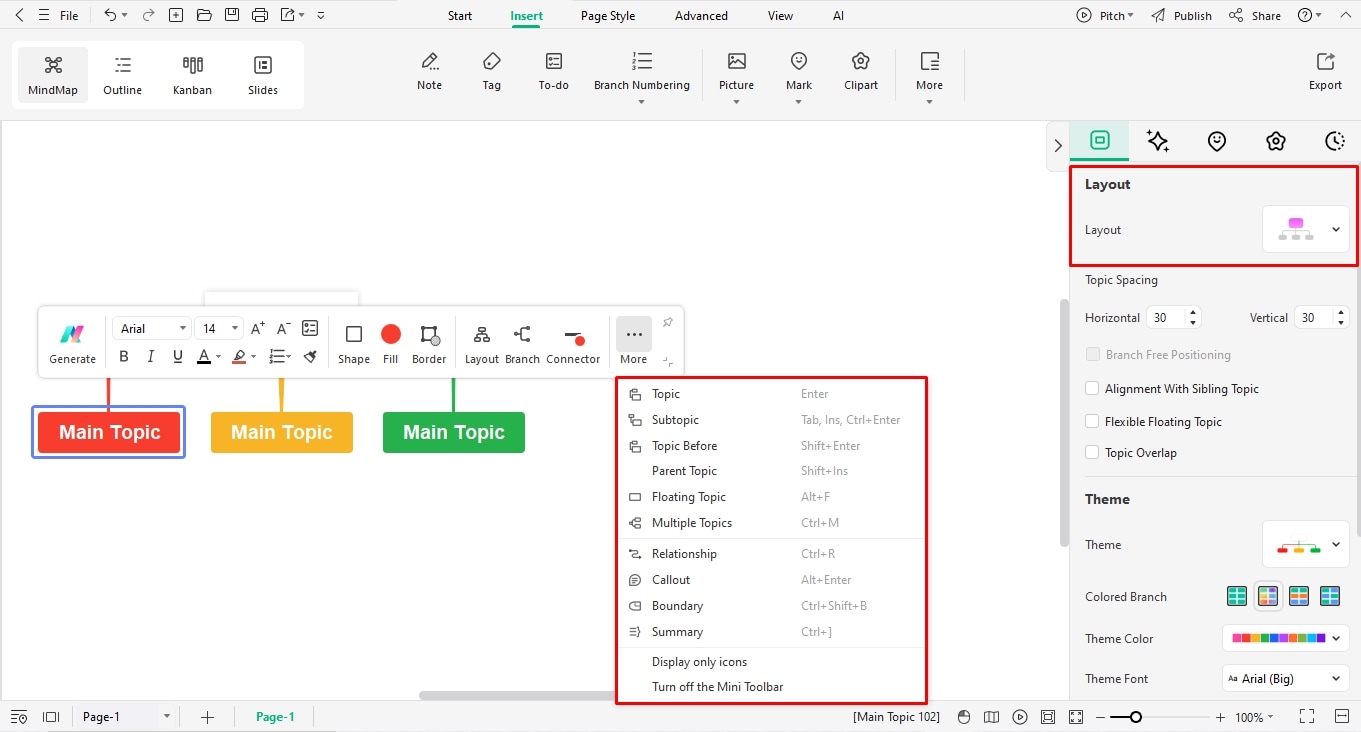
Step 3
It’s time to add details—Double-click individual elements to include employees’ information. Modify font details directly from the on-screen prompt.
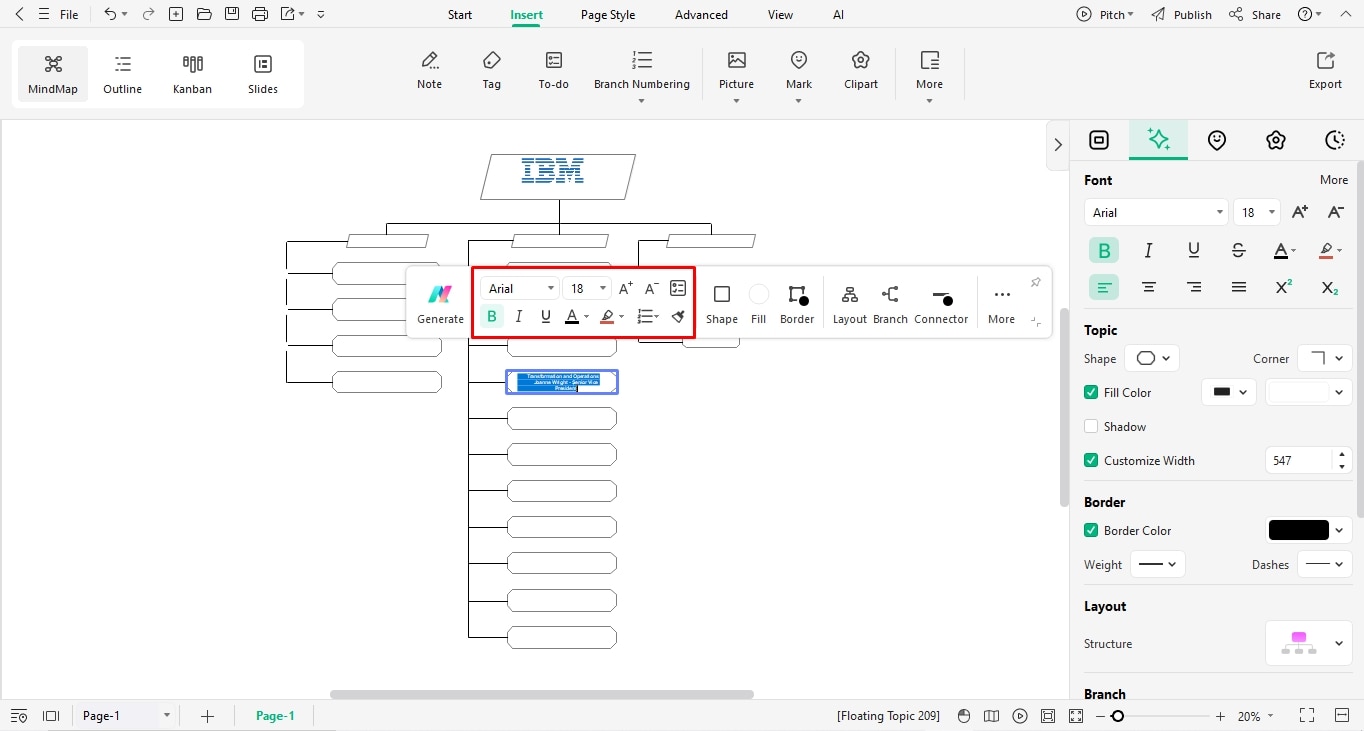
Step 4
You can add profile pictures from the Insert tab and customize visual details from the right-side panel. Then, your chart is ready.
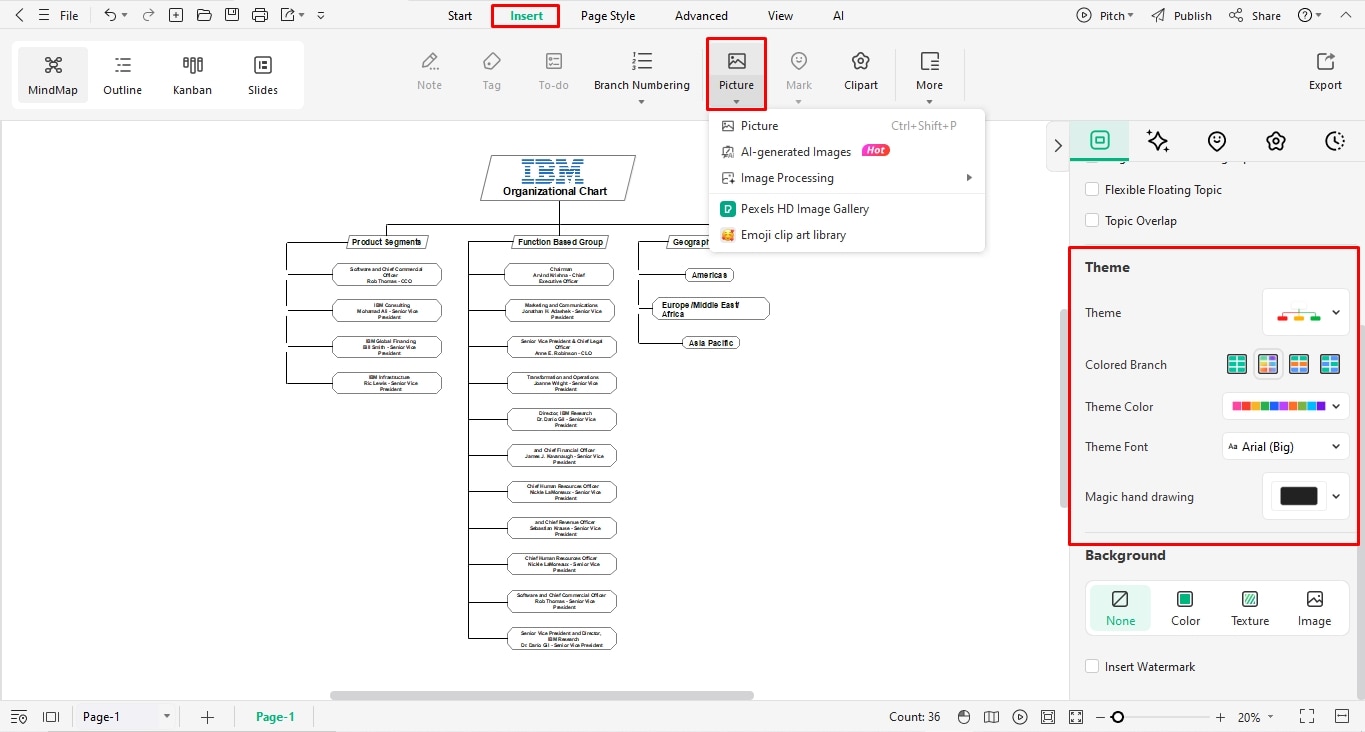
Step 5
Finally, download the diagram from the quick-access toolbar in the desired format. Or, share it directly with colleagues and team members for instant feedback and updates.
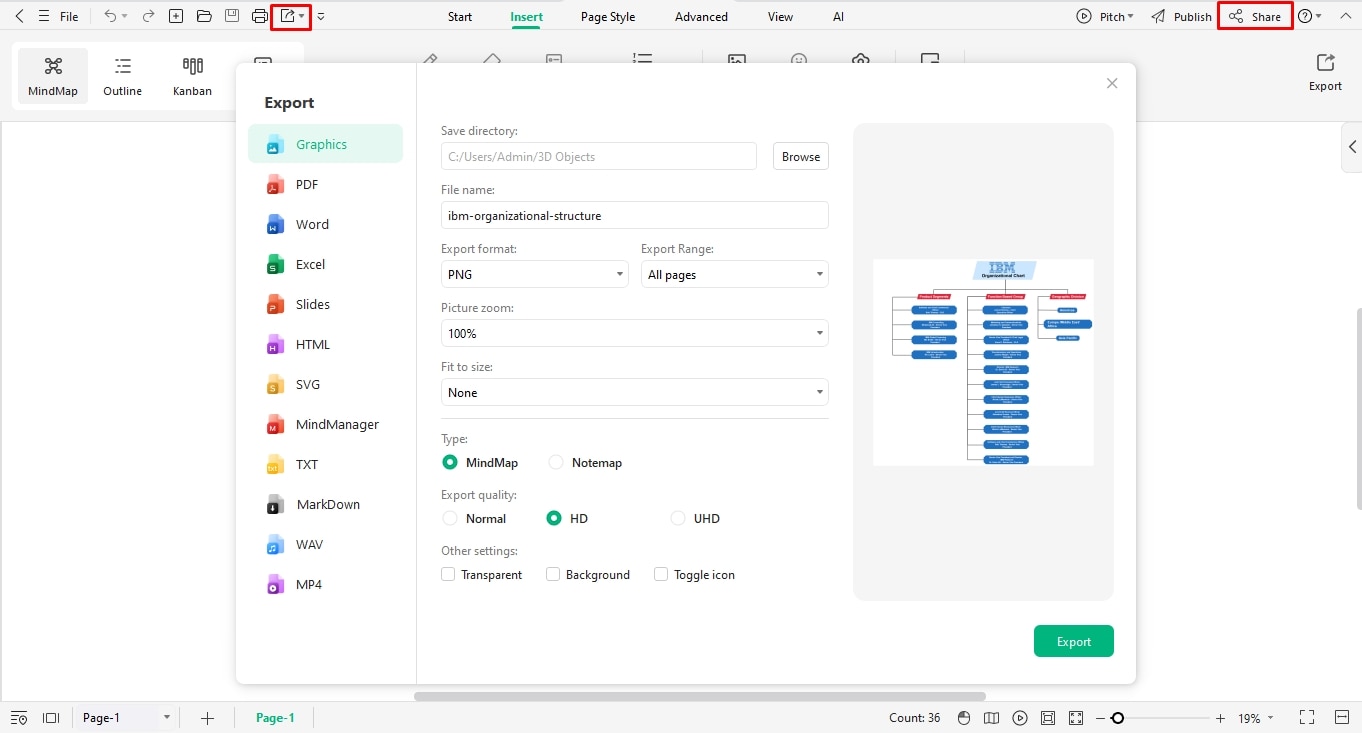
Why Choose EdrawMind for Making Org Charts?
An organizational chart is not only about plotting the firm’s structure alone. It requires constant updates, be it departmental segments, onboarding employees, and hierarchical changes. Hence, making it on paper means landing yourself in a messy situation.
Instead, an intelligent org chart software like EdrawMind is a better choice. Its preset diagramming structures and intuitive design tools make it easy to build hierarchical networks. The ready-to-edit org chart templates are perfect for beginners to kick-start their diagramming journey.
- Extensive template gallery: EdrawMind offers an extensive template gallery that features thousands of examples, including org charts, mind maps, family trees, and more
- Real-time collaboration: A collaborative team space where you can gather everyone to brainstorm, generate ideas, and get feedback. Plus, it supports real-time co-editing.
- Various working modes: This org chart creator has four working modes: Kanban, mind mapping, outlining, and presentation. Thus, there is no need to switch platforms for individual tasks.
- AI generation: A collection of AI tools to streamline routine tasks - document translation, slideshow generation, research assistant, mind map generation, and intelligent file analysis.
- Multiple export options: Multi-export support with 10+ formats, including Visio, PNG, JPG, PDF, and more. Moreover, you can import mind maps from other platforms, including Xmind, Mind Manager, EdrawMax, and more.
Begin Your Journey of Making Functional Organizational Charts!
There you have it - the IBM organizational structure explained in one diagram. This operational arrangement is evidence of the company’s commitment to continuous business growth across regional markets.
You can also create similar corporate structures with EdrawMind, whether you are a corporate official who needs a visual guide to the company’s processes or a business student curious about market giants and their management cultures.
Explore similar organizational chart examples from the template gallery and make the most of the brainstorming space to plan it thoroughly. See whether it works for you!



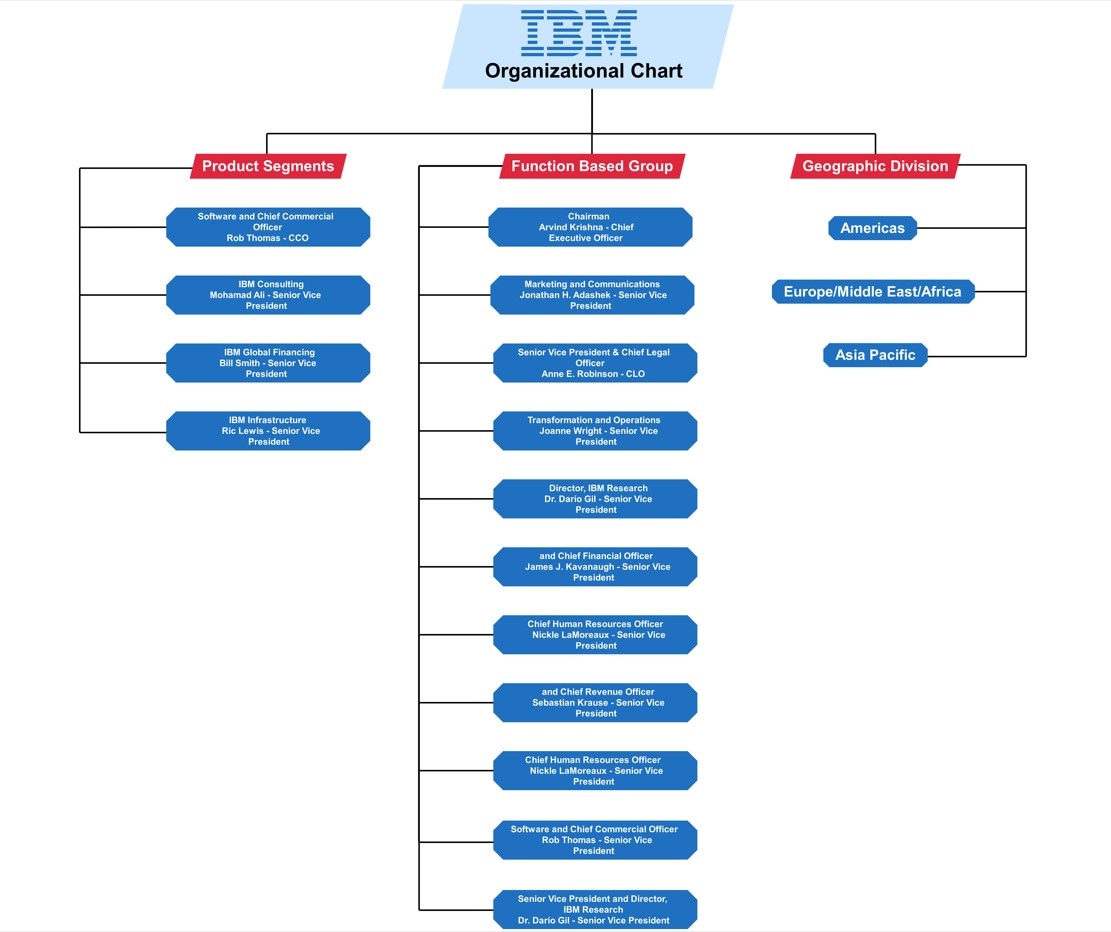
 below.
below.  below.
below. 

