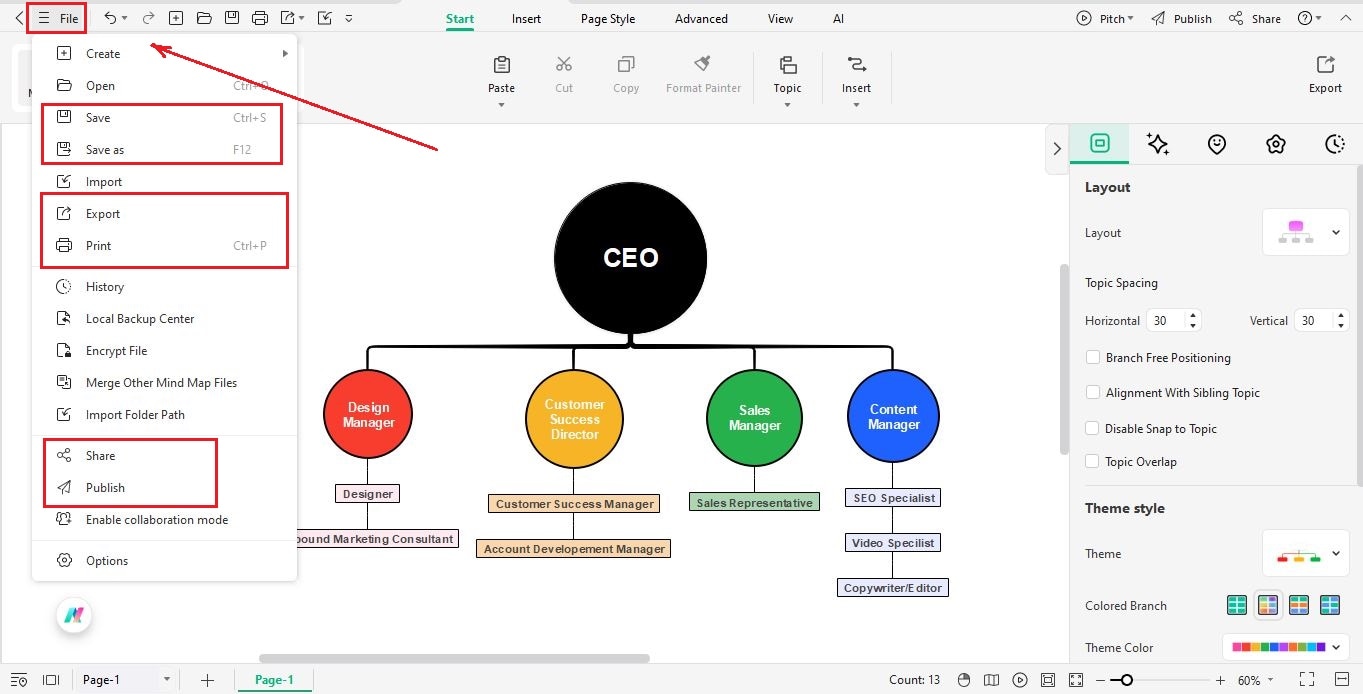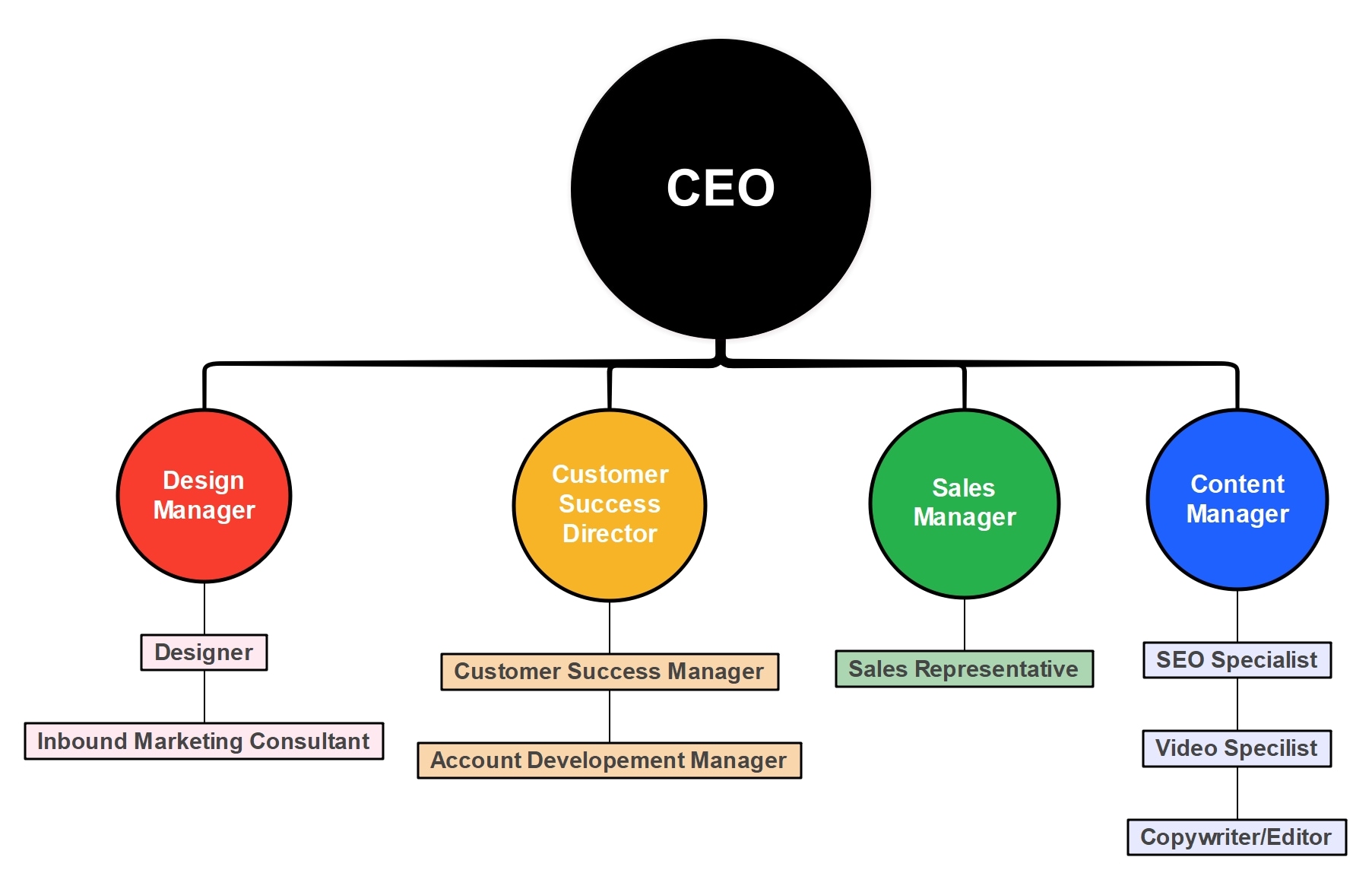A creative agency organizational chart is basically a visual map of how the agency works. It shows who reports to whom, how teams are connected, and how projects flow from start to finish. You can see the leadership roles, departments, and project-based teams all at a glance.
Working like a blueprint for creativity, it helps everyone understand their responsibilities, collaborate better, and keep campaigns on track.
In this article, we’ll look at the types of structures agencies use and the key executives involved. We’ll explore how teams are divided and why this setup keeps creativity flowing. In the end, you'll also learn how to make an org chart using EdrawMind.
In this article
Creative Agency Organizational Chart
A creative agency’s success depends on how well its teams work together. The organizational chart shows who does what, how projects flow, and how leaders guide the process.
Understanding this structure helps you see how campaigns are planned, executed, and delivered. Let’s understand the key parts of a creative agency’s setup.
Structure Type
Most creative agencies use a hybrid structure. They mix functional, project-based, and sometimes geographic divisions. This setup lets teams focus on what they do best. For example, design, copywriting, or media planning, while still collaborating on campaigns.
Small agencies often have a flat structure, which makes communication easy and ideas flow freely. Bigger global agencies add layers to manage multiple offices and teams efficiently.
The structure is flexible, so agencies can react quickly to client needs. They clearly define roles but leave room for creativity. This way, agencies stay efficient without slowing down ideas.
Number of Employees
Agencies can be small or huge, depending on their clients and reach. Boutique agencies may have just 10–50 team members. This keeps teams tight and collaborative. Larger global agencies employ hundreds or even thousands. They are split into functional departments, regional offices, and project teams. Numbers often change based on campaigns.
Freelancers or temporary staff are brought in for busy projects. No matter the size, the goal is the same: put the right people on the right task. This way, projects run smoothly, and campaigns have a better chance of hitting their targets.
Key Executives
Executives guide the agency, set strategy, and make sure operations run smoothly. Here are the main roles you’ll usually find:
- CEO (Chief Executive Officer): Leads the agency, sets vision, and ensures goals align with clients.
- COO (Chief Operating Officer): Manages day-to-day operations and keeps projects on schedule.
- CFO (Chief Financial Officer): Handles budgets, financial planning, and pricing strategies.
- Creative director: Drives the creative vision for campaigns, ensuring designs and concepts meet client goals.
- Account director/manager: Connects clients and teams. They also manage expectations and ensure deliverables align with strategy.
- Head of strategy/planning: Researches trends, analyzes data, and guides campaign strategy.
- Media director: Oversees media planning, digital campaigns, and advertising placements.
- HR & talent manager: Recruits, trains, and supports staff, keeping culture strong and teams motivated.
These executives work together closely but give teams autonomy. This balance encourages creativity and innovation, ensuring clients consistently receive high-quality results.
Adaptivity of the Structure
Flexibility is key for creative agencies. Teams are often reorganized around specific client projects instead of being stuck in rigid departments. This allows agencies to scale resources quickly, tap into specialized skills, and respond to changing trends.
Designers, strategists, copywriters, and project managers collaborate closely. Geographic divisions ensure clients around the world get consistent service. Functional divisions maintain technical expertise. Project-based teams pull all of this together to deliver campaigns efficiently.
This dynamic structure keeps creativity at the center while making complex operations manageable and fast-moving.
Divisions Within a Creative Agency
Functional divisions
People are grouped by their skills. These divisions are design, copywriting, media, strategy, or analytics. This ensures each team member can focus on what they do best. Functional divisions also make it easier to share expertise and maintain high-quality work across campaigns.
Global hierarchy
Larger agencies have a tiered leadership structure. Regional offices report to headquarters. This helps maintain brand consistency, streamline decision-making, and ensure that strategies are applied across markets.
Geographic divisions
When agencies work with global clients, they usually set up teams by region, like Americas, EMEA, or APAC. That way, campaigns feel local, follow the rules, and run smoothly.
Project-based teams
For each campaign, agencies often form temporary project teams. Members come from different functional divisions and locations. They work together to deliver integrated, high-impact work. Once the campaign ends, the team disbands. Members then move on to new projects. This approach keeps work flexible, collaborative, and focused.
Why Does a Creative Agency’s Structure Work?
A creative agency’s structure works because it combines flexibility, expertise, and global reach. Functional teams make sure every skill is optimized. Project-based teams let people focus on campaigns without distractions. Global and geographic hierarchies keep operations aligned while letting local teams adapt campaigns to cultural nuances. Leaders provide guidance without micromanaging. This gives teams space to innovate and stay motivated.
Key features that make this structure effective:
- Clear roles for specialized skills.
- Project-based teams for focused, high-quality work.
- Flexible setup for client needs and changing markets.
- Global hierarchy ensures consistency across offices.
- Geographic divisions provide local relevance and faster response.
- Strong executive oversight maintains vision and efficiency.
- Departments collaborate to boost creativity.
- Rapid scaling with freelancers or temporary staff during peak workloads.
How to Make a Creative Agency Org Chart?
Making an org chart for a creative agency is easier when you follow some simple steps.
- Define the purpose: First, think about why you’re making it. Is it for onboarding, team clarity, or managing projects? Knowing the purpose helps you focus.
- Gather information: Collect details about every team member, their roles, and who they report to. Include departments and key responsibilities.
- Identify departments and teams: List the main divisions like Creative, Marketing, Strategy, Client Services, and Operations.
- Decide on the structure: Choose the style, such as hierarchical, flat, or matrix, based on how your agency works.
- Choose the right tool: You can use PowerPoint, Lucidchart, or EdrawMind to visually map your teams.
- Define levels and roles: Decide on leadership, mid-level managers, and team members for each department.
Create the Org Chart
Once you’ve gathered all your information and defined your structure, it’s time to build the chart. Here’s how I have made the org chart example above with Wondershare EdrawMind, a free org chart maker.
Step 1: Add the CEO
Create a new file on an org chart maker.
Rename the main topic to CEO. This will be the root of your org chart.
Step 2: Add Department Heads
Click the CEO node and add four subtopics for department leaders: Design Manager, Customer Success Director, Sales Manager, Content Manager.
These are the key managers under the CEO.
Tip: Use distinct colors for each department to avoid confusion.
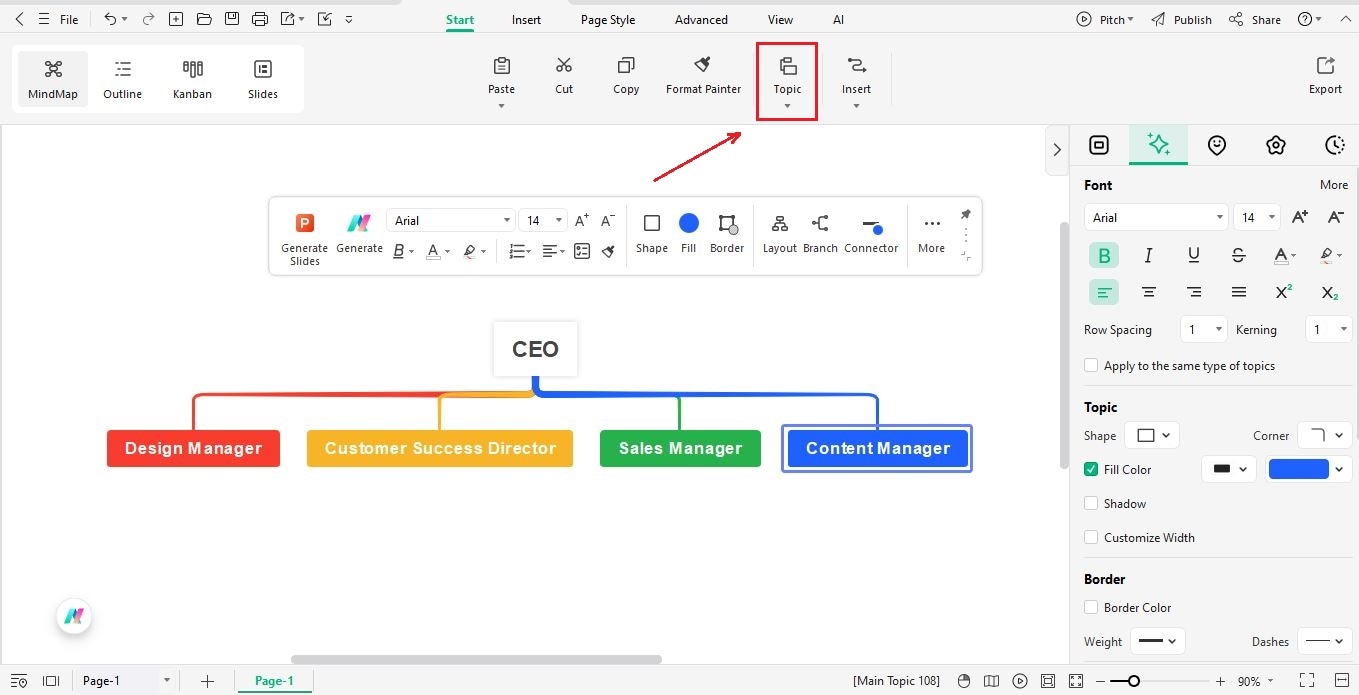
Step 3: Add Mid-Level Managers
Under each department head, add subtopics for mid-level roles.
For example: Designer, Customer Success Manager, Sales Representative, SEO Specialist.
This shows who reports directly to each manager.
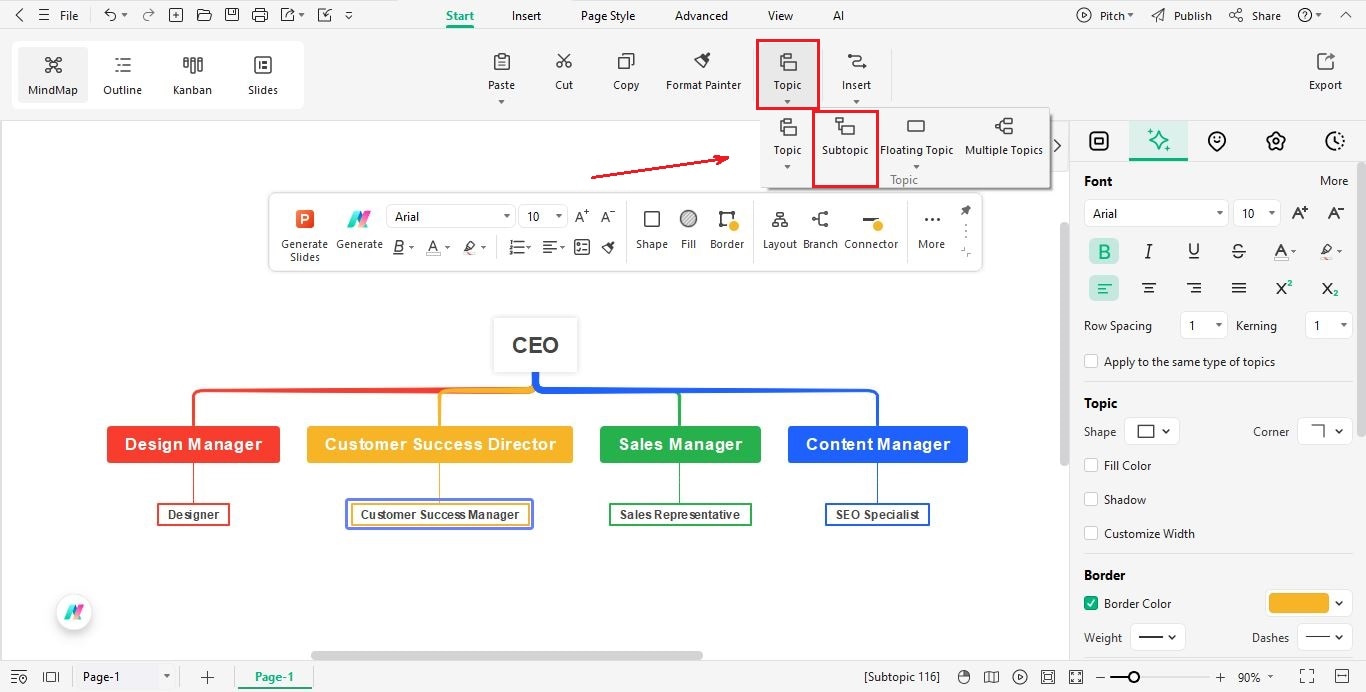
Step 4: Add Team Members
Expand the chart by adding team members under mid-level managers.
For example: Inbound Marketing Consultant, Account Development Manager, Video Specialist, Copywriter/Editor.
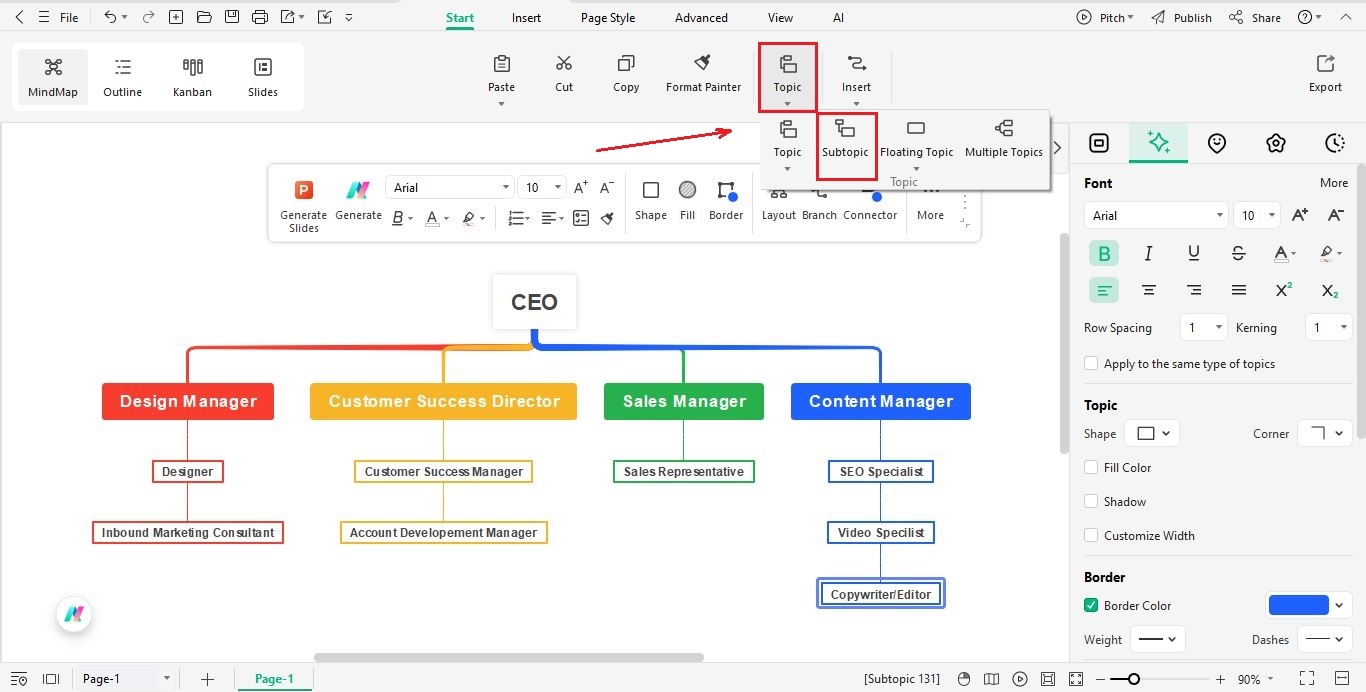
Step 5: Customize the Chart
Change the shapes, colors, and fonts to make the chart visually engaging.
Highlight the CEO in a larger shape, and keep department managers in bold colors.
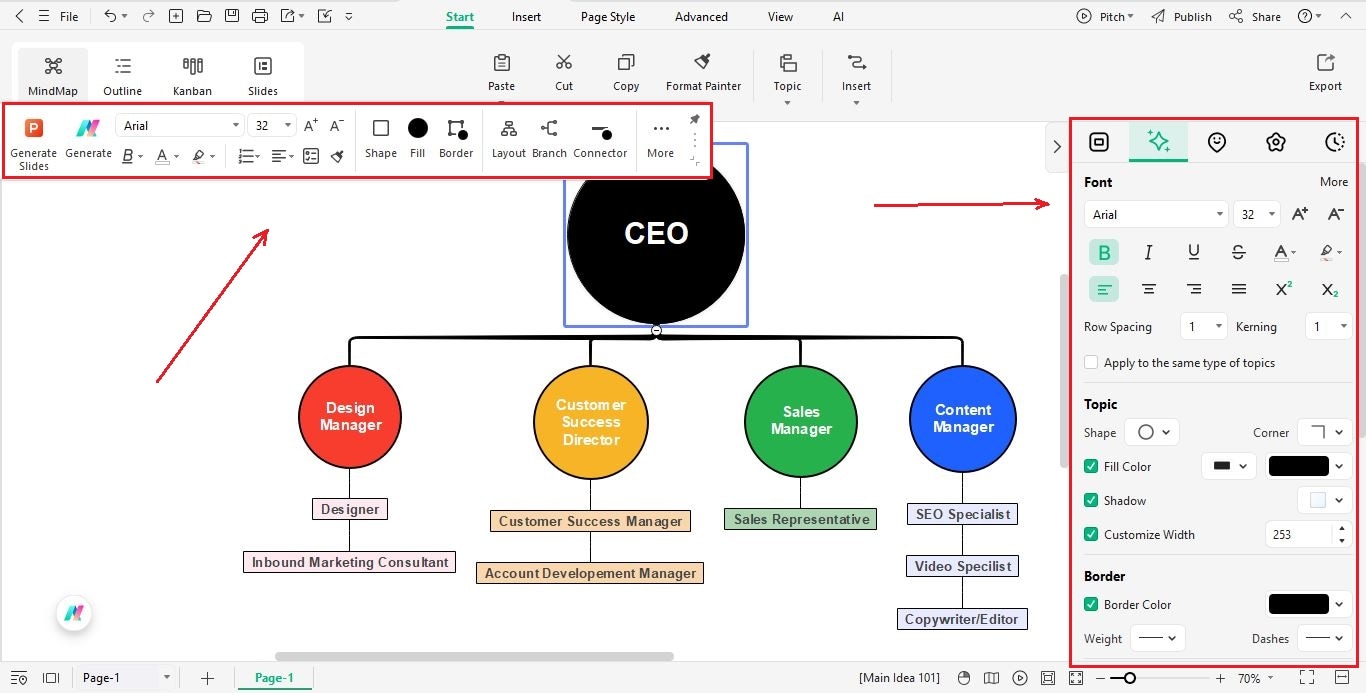
Step 6: Review & Share
Check the chart to ensure all roles are connected properly.
Then save or export in PDF, PNG, or PowerPoint.
You can also share the org chart with your teammates by sharing a link.