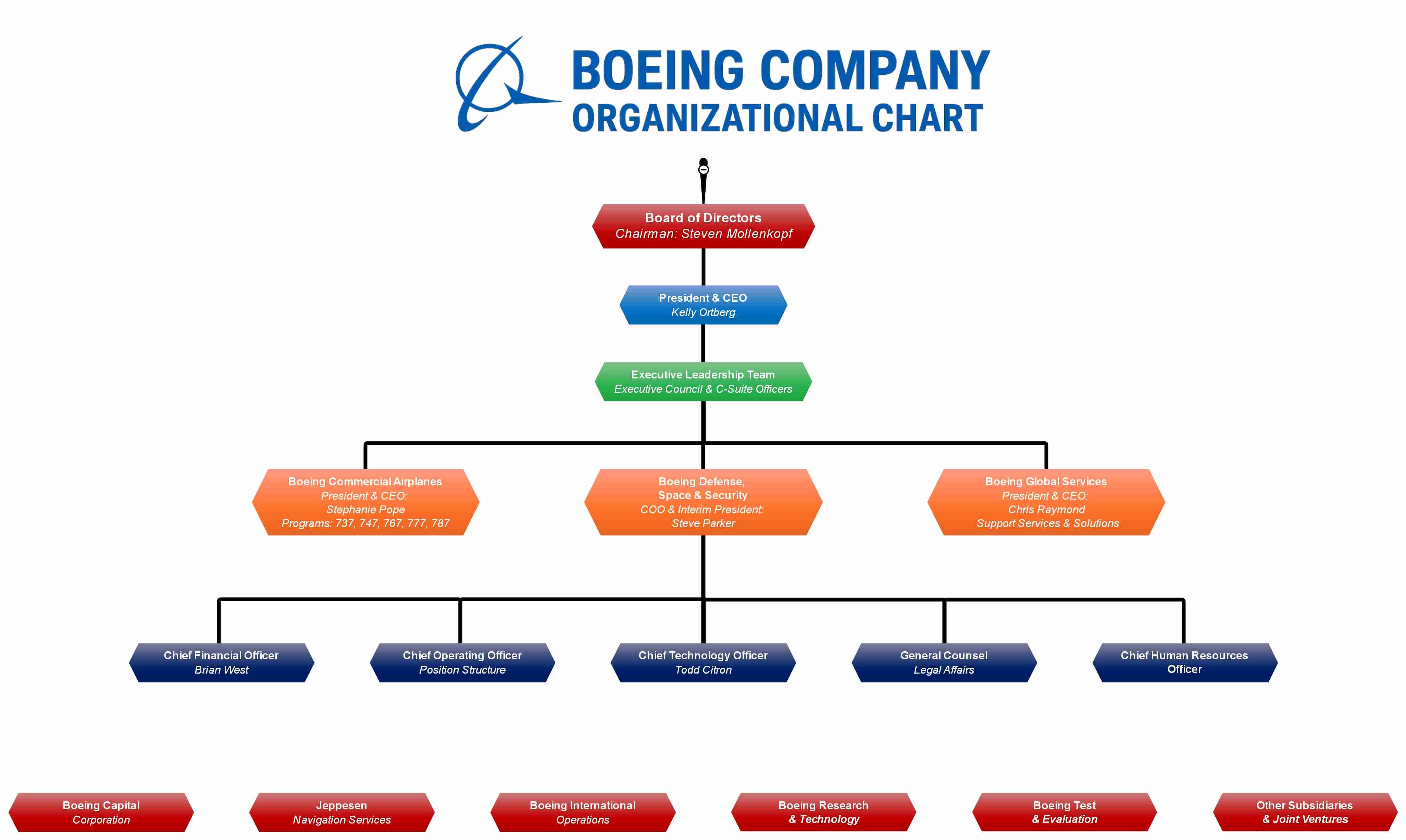Boeing makes 400‑ton jets fly. They have 171,000 people making passenger planes and Mars rockets. What’s their trick? Good planning. The Boeing org chart illustrates the way they treat airline orders and military projects in tandem. It's like having two different companies under one roof.
Three separate teams perform different jobs. One team makes planes for regular airlines. Another is building fighter jets and missiles. The third team is responsible for repairing planes and training pilots. This system allows Boeing to compete with Airbus and produce military equipment and space rockets for the National Aeronautics and Space Administration (NASA).
In this article
Boeing Organizational Chart
Boeing began as a small workshop in Seattle. Now it is the largest aerospace company in the world. How did it become so big? Good planning and a clear structure helped. Boeing does three main jobs: makes passenger planes, builds military equipment, and explores space. The organizational chart above shows how the company works without getting confused.
Want to beat Airbus in the airline market? Need to win Pentagon contracts? Plan a mission to the moon? Boeing does all of these. The secret is how the company divides work and then brings all the parts together.
Structure Type
Boeing has three major divisions. Think of them as three different companies within one company. Each division has its own customers and works on its own projects. They all share support teams.
The headquarters office is located in Arlington, Virginia. That is where big decisions are made. Each division is an independent one. They do not need approval for every little decision.
Here's how it works: The divisions are meeting the needs of their customers. Support teams in finance, legal, and technology to help everyone. When a new plane is being built, teams from different divisions work together. Some projects may take 20 years to complete.
Number of Employees
Boeing has approximately 171,000 employees across the world. That number goes up and down depending on how many planes they build.
You can't build planes with computers alone. You need people. Lots of people. Most employees are engineers and factory workers. They build the planes and run big programs that last many years.
Boeing keeps flexibility. During busy seasons, they hire contractors and temporary workers. During slow seasons, they lay off staff. This helps to avoid paying for workers who are not needed.
Key Executives
The Boeing org chart has billion-dollar decision-makers at the top. Here's who runs the show:
- Board of Directors: Steven Mollenkopf, chairman of the board. He is the one who manages the entire company.
- President & CEO: Boeing is led by Kelly Ortberg. He took up office in August 2024 and reports to the board.
- Executive Leadership Team: This is a group of all senior officers. They are partners in the operation of the company.
Below them are the division leaders and support officers:
- Boeing Commercial Airplanes - President & CEO: Stephanie Pope runs the airline side. She is in charge of the 737, 747, 767, 777, and 787 programs. These planes are operated by airlines all over the world.
- Boeing Defense, Space & Security - COO & Interim President: Steve Parker leads military and space work. Consider fighter jets and satellites.
- Boeing Global Services - President and CEO: Chris Raymond leads the maintenance division. They repair airplanes and train pilots. This department is expanding rapidly.
- Chief Financial Officer: Brian West is the money man. Boeing has billions in long contracts.
- Chief Operating Officer: This position links all the divisions and factories.
- Chief Technology Officer: Todd Citrin is in charge of tech strategy. He is involved in plane design, equipment, and computer systems.
- General Counsel: Head of legal. Deals with rules, laws, and government relations.
- Chief Human Resources Officer: Hires and trains 171,000+ employees.
How does the structure adapt?
Aerospace is tough. Planes take years to build. Safety rules are strict. Boeing designed their system to be flexible to cope with this.
Teams restructure themselves around large projects. They form groups that work together for years. Need more people on defense? Move them over. Commercial needs help? Shift resources there.
Large programs are worked on by different departments as a single team. Engineers, factory workers, test pilots, and managers all work together. They run tests on designs repeatedly. In this business, you either catch problems early or pay big later.
Divisions Within Boeing
The Boeing organizational chart is divided into three major divisions:
Boeing Commercial Airplanes (BCA)
This division produces planes for airlines. Passenger aircraft and freight carriers. They are the manufacturers of the 737, 747, 767, 777, 787, and future models. Airlines call them up and order custom planes. BCA controls suppliers from all over the world.
Boeing Defense, Space & Security (BDS)
This division is suitable for governments. They produce fighter jets, military transport planes, satellites, and space equipment. They also perform cybersecurity work. The government is monitoring everything they do. Security is tight.
Boeing Global Services (BGS)
This division is responsible for keeping planes in the air. They offer repair, replacement parts, and training. They are associated with airlines and military operators. When a plane requires a service, BGS takes care of it.
Key Functions and Subsidiaries
The Boeing org chart has teams that support all three divisions:
- Corporate staff: Brian West (CFO), Todd Citron (CTO), General Counsel, and HR Officer serve throughout the company. They keep things consistent.
- Boeing subsidiaries: Boeing owns smaller companies that perform specialized tasks:
- Boeing Capital Corporation: Offers financing to customers.
- Jeppesen: Develops navigation equipment.
- Boeing international operations: Oversees international activity.
- Boeing research & technology: Engages in research and development.
- Boeing test & evaluation: Tests new designs.
- Other companies and partnerships: Support the core business and generate additional revenue.
Each department is customer-oriented. The corporate teams ensure everyone is doing the same thing. It's a balance between working independently and working as a team.
Why Does Boeing's Structure Work?
Boeing is a company that undertakes large projects that take years. One day they work for airlines, the next day they work for the military. How do they do it? Their structure allows each team to work alone but remain connected.
Here's why the Boeing organizational chart is so effective:
- Clear ownership: Each division has its own customers. Commercial Airplanes interviews airlines. Defense: Negotiations with Pentagon. Global Services repairs both planes. No overlap.
- Shared support teams: Finance, legal, and tech support for all divisions. It is cost-effective, so Boeing only requires one legal team.
- Special helper companies: Boeing has small companies that do specific work. Boeing Capital is the Boeing Company's financing arm. Navigation systems are provided by Jeppesen. These companies support the core business and generate additional revenue.
- Simple chain of command: The CEO is controlled by the board. The CEO runs the divisions. Decisions are quick, as everyone knows who is in charge.
- Safety first: All divisions adhere to the same safety regulations. Quality checks are performed everywhere. This is important when designing planes that fly at 30,000 feet.
Boeing's chart combines central leadership and division expertise. The airline team understands that airlines need cheaper fuel and more seats. The defense team understands the military requires stealth and weapons. Each team speaks its customer's language.
Boeing has three divisions that cater to different markets, but a single leadership that unites them all. They share resources. A factory may make commercial planes one month and military equipment the next.
How to Create a Similar Org Chart for Your Company?
Want a chart like Boeing’s? First, understand the connections between your units. Let's break it down into some simple steps before you start.
Pick your goal
Why create the chart? To communicate with investors, train new employees, or plan a reorg? Your purpose alters what you put in.
Get your facts right
Write who reports to whom. Check job titles. Confirm departments exist. Use your directory or HR. Keep it up to date.
Divide and Conquer
How many parts does your business have? List them. Demonstrate how they connect to the corporate office.
Pick your format
Do you want a top-down chart or a side-by-side view? Choose a layout based on the size of your company.
Choose your tool
Choose easy software. Try EdrawMind, Lucidchart, Visio, Canva, Creately, SmartDraw, or Draw.io. Most are free org chart makers with free trials.
How to Make an Organizational Chart
Once you have collected the relevant data and decided on the design of the chart suitable for your company, it's time to build an organizational chart. Here, I have used Wondershare EdrawMind, which is a free tool that simplifies org charts.
Step1 Start with a New Canvas
- Open EdrawMind and add a new mind map.
- Pick a top-down layout. This indicates the flow of decisions from the top leaders to the team members.
- Insert your company name or logo into the Main Idea box. All branches grow from here.
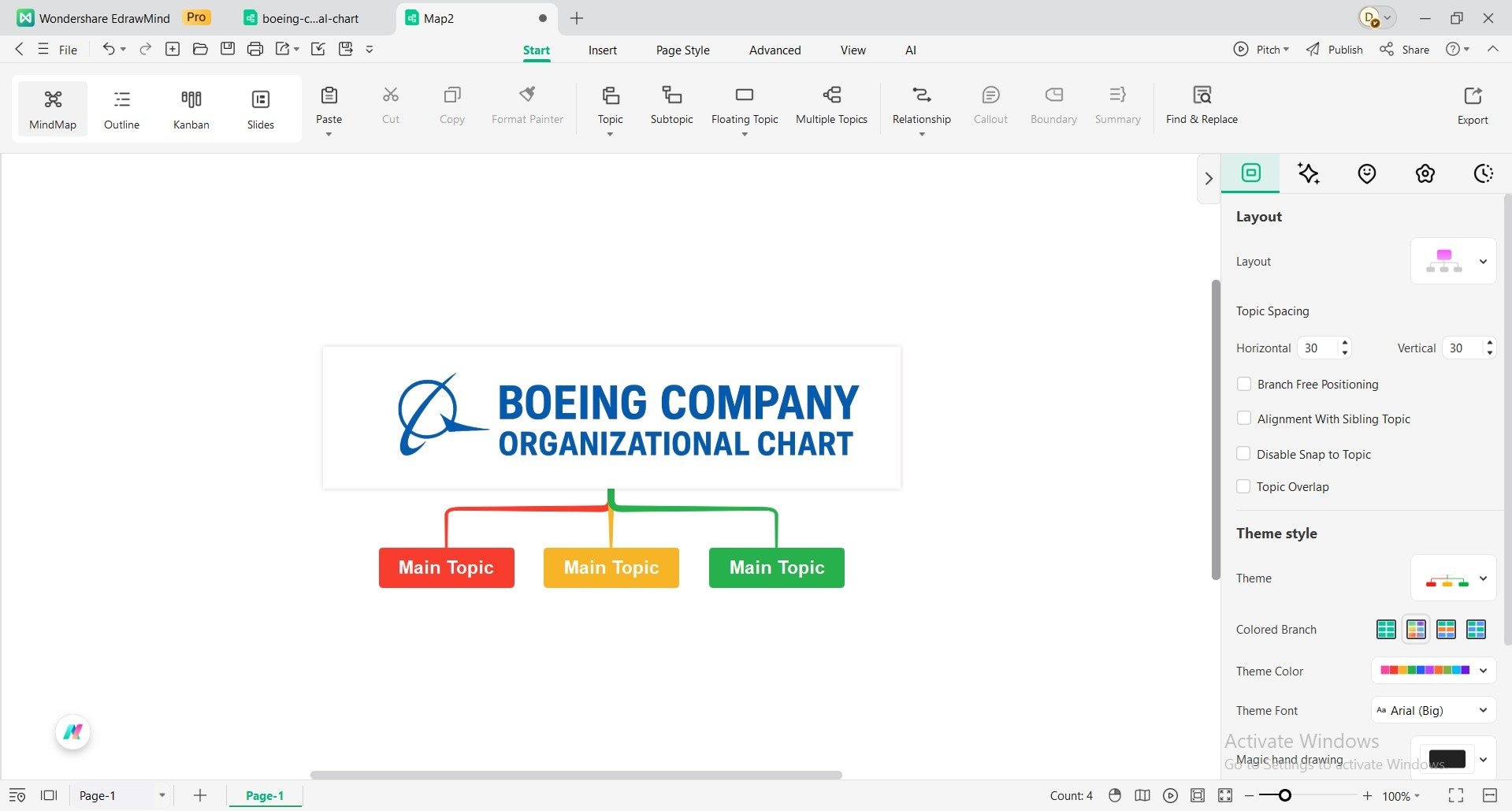
Step2 Add Your Top Leadership or Board.
- To add your first branch, click Topic in the toolbar.
- Keep adding topics and name them with Board of Directors or Owners, President & CEO, and Executive leadership.
- Change the shape and color of the boxes to keep them apart, indicating their role differences.
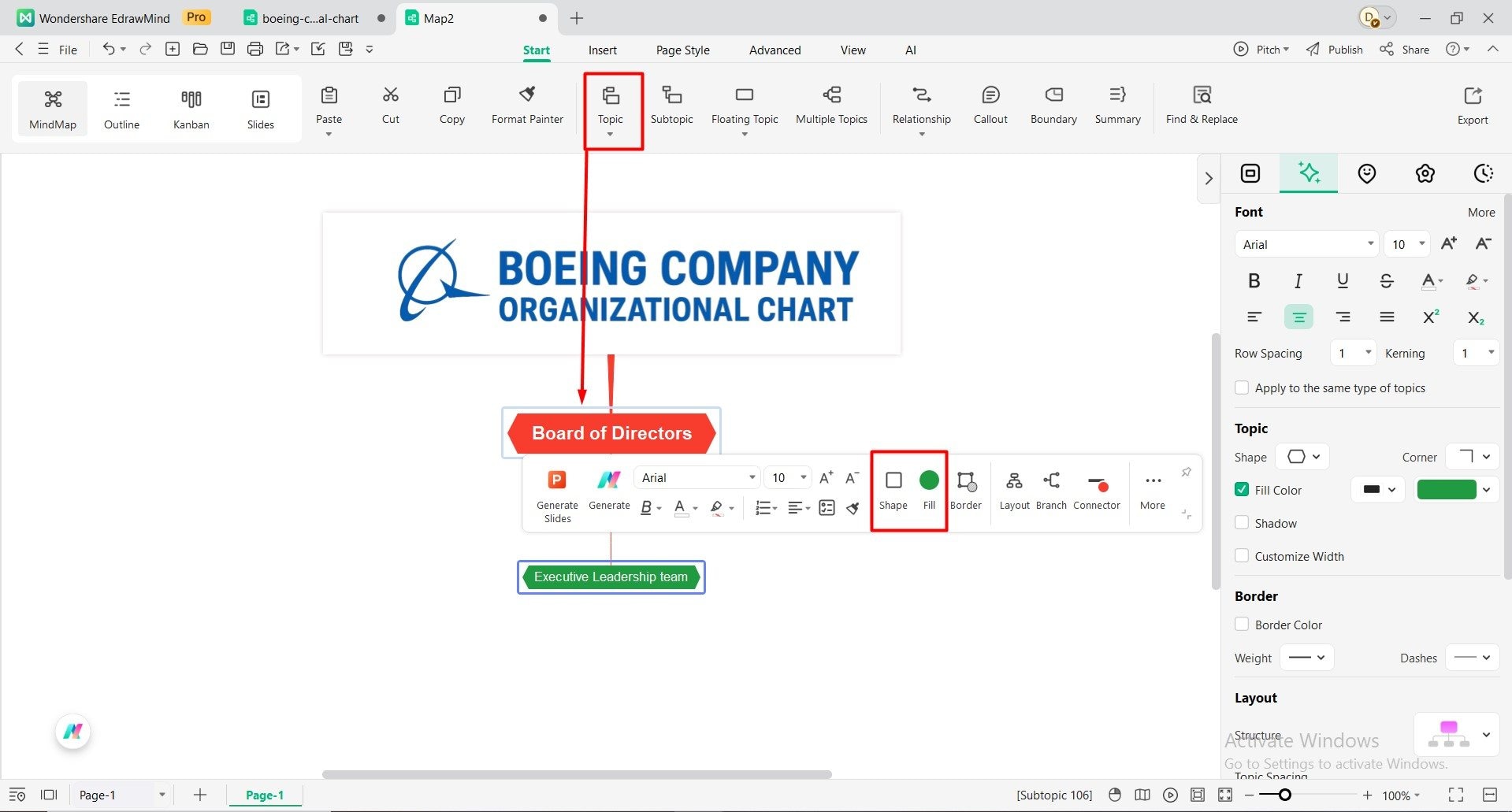
Step3 Develop Your Executive Team
- Click on the Subtopic in the toolbar to create boxes for all executive roles.
- Give these boxes a different color to keep them apart.
- The toolbox has a Summary box that allows the addition of job descriptions or key roles. Want photos? Add pictures of team members beside boxes (optional).
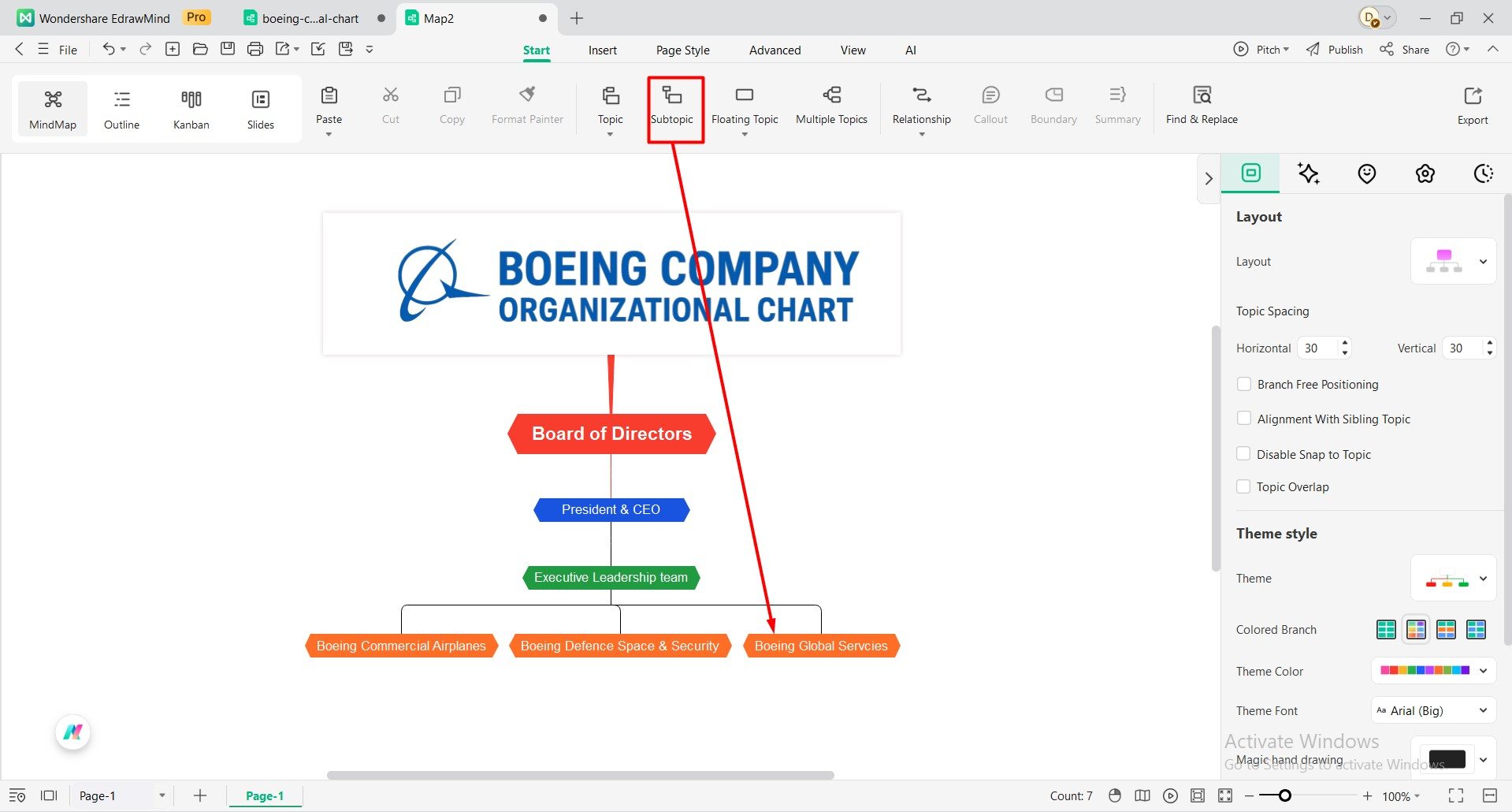
Step4 Map Your Main Divisions
- Include a Subtopic from the toolbar for your significant business divisions or departments.
- Continue to add subtopics alongside each other to represent all your main units.
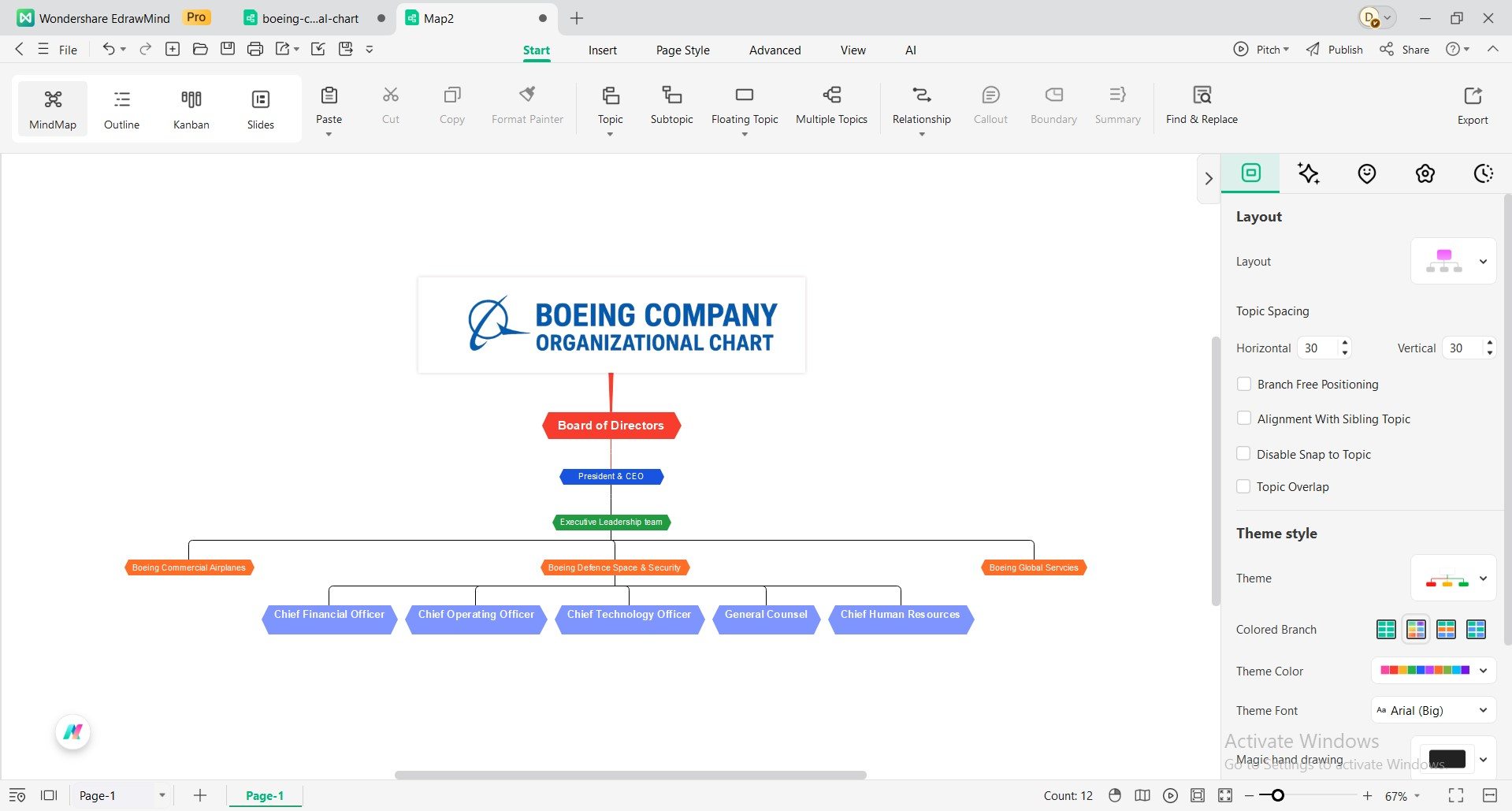
Step5 Add Support Teams and Subsidiaries.
- Choose Floating Topic from the toolbar and create boxes for supporting departments.
- There are various box styles that one can use to make them unique.
- Include any subsidiary corporations/special units that your business has. Draw them to indicate their relation to your core structure.
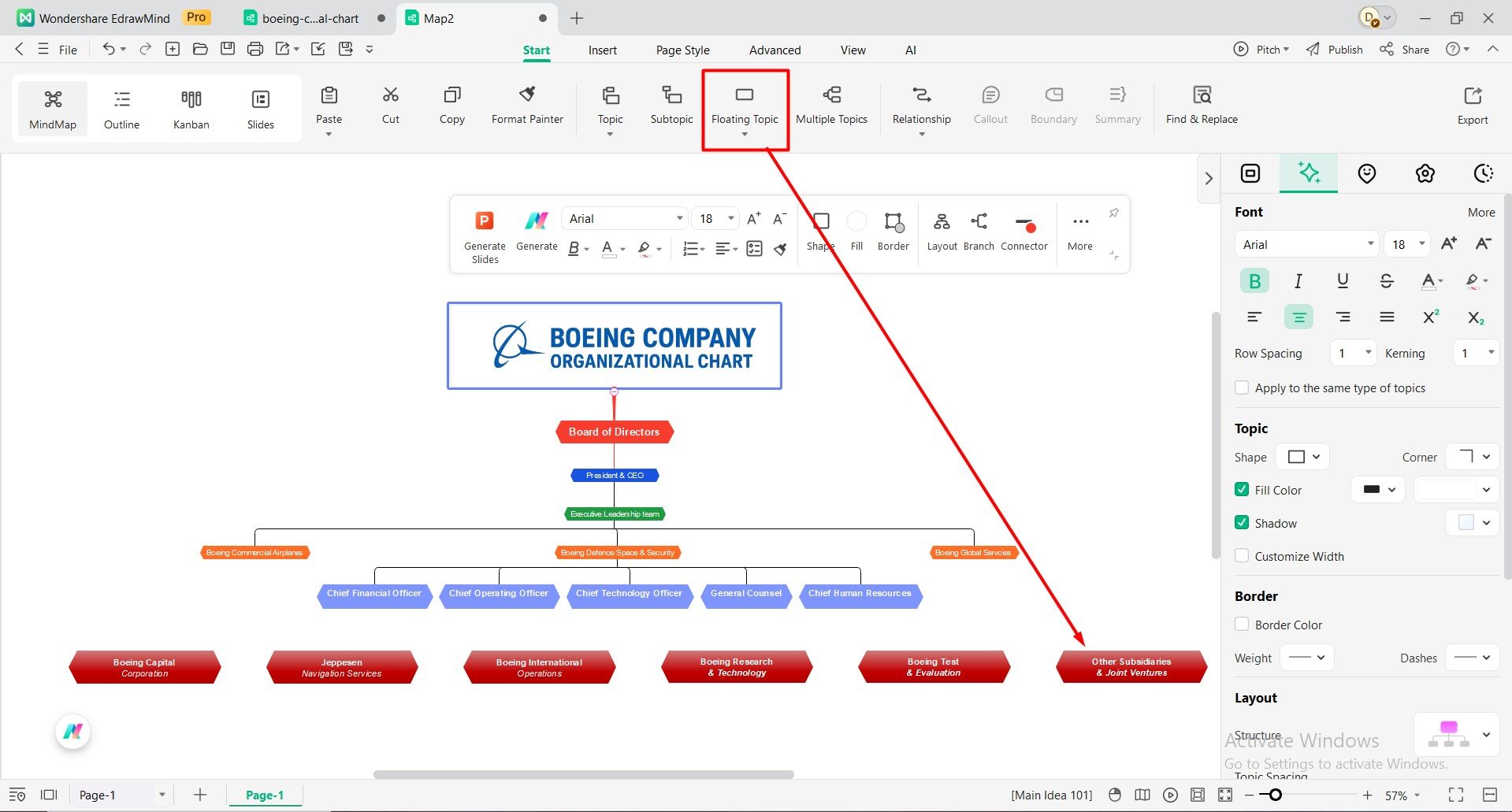
Step6 Check and Save your Chart.
- Check all connections. Is the right leader connected to all the boxes?
- Check names, roles, and relationships. Fix mistakes (if any).
- Click Export to download as PDF, PNG, or PowerPoint.
- You can share with your team by clicking the share button and copying the link.
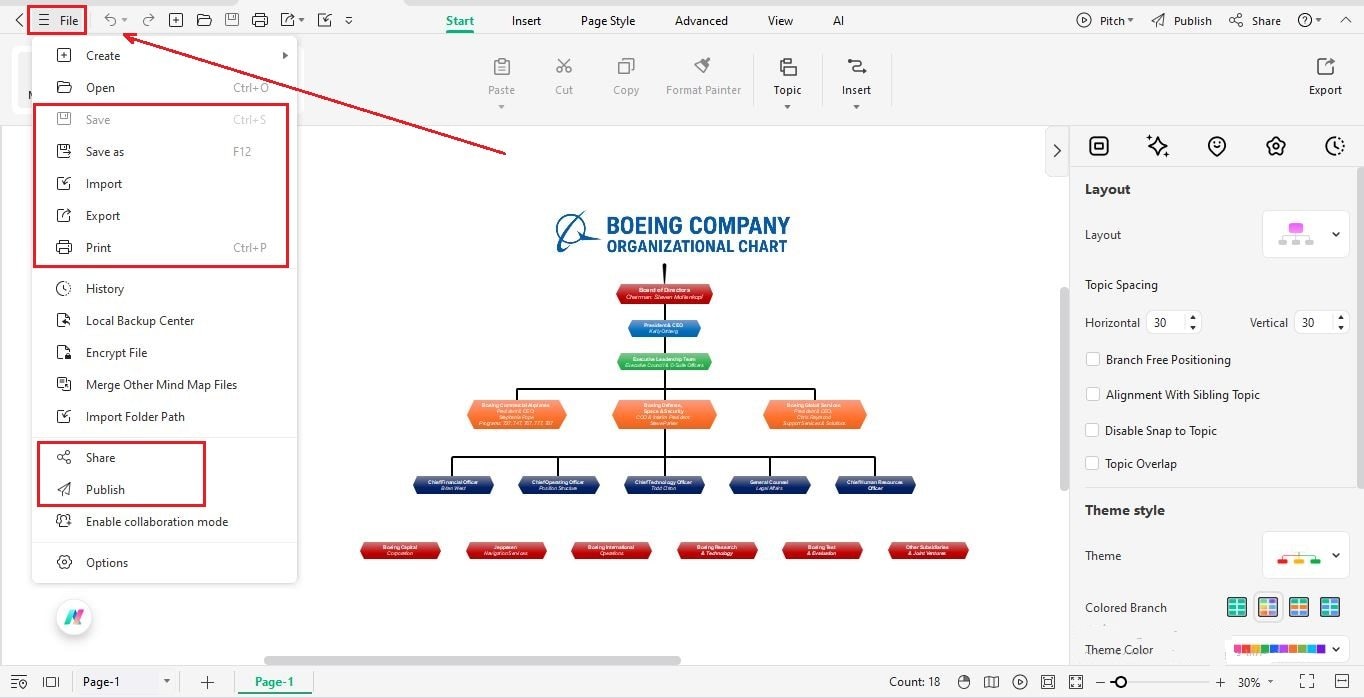
Conclusion
Drawing an equivalent Boeing org chart to your business can help everyone have an idea of who does what. The above steps can be done with EdrawMind, Lucidchart, Visio, or any tool of your choice. The point is easy: create a chart that is clear, right, and easy to update as your company expands or evolves.