The world of Doraemon is full of fun, gadgets, and surprises. But behind it all is a big family story.
Nobita isn't just a clumsy kid. He's part of a long line that reaches into the future. And Doraemon? He's the glue that holds it all together.
This guide is here to connect the dots and keep it easy. We'll walk you through the generations, one branch at a time. From strict grandparents to lovable robots, every member has a role to play.
By the end, it'll all make sense; and you might even love the Nobi family more than before.
In this article
Doraemon Family Tree
The Doraemon family tree isn't just a list of names. It's a journey through time. A path from sleepy, clumsy Nobita to his brilliant great-great-grandson Sewashi. And standing in the middle? A blue robot cat named Doraemon who changes everything.
From Nobita's strict mom to his future wife Shizuka, every character adds a piece to the puzzle. Some make you laugh. Some tug at your heart. And together, they make up one of anime's most beloved families.
Great-Grandfather: Nobikichi Nobi
He's the oldest known branch of the family tree. Not much is known about Nobikichi, but his name appears in the official canon. He lived a quiet life, and he started the family line that would one day shape the future.
Though his wife's name remains a mystery, they raised a son; Nobiru Nobi. He would pass the family values down to the next generation.
Grandparents: Nobiru Nobi and Mrs. Nobi
Nobiru is Nobita's grandfather and a man of strong values. He appears in flashbacks, often shown guiding young Nobisuke. His wife, Mrs. Nobi, is remembered for her warmth and loving nature.
Together, they raised Nobisuke with gentle discipline and wisdom. Their home was peaceful; a stark contrast to the chaos Nobita brings generations later.
Maternal Grandparents: Mr. and Mrs. Kataoka
Before she became the ever-strict Tamako Nobi, she was the daughter of Mrs. Kataoka, a firm but loving mother. Though Mr. Kataoka doesn't appear in the series, his role is implied in the family line. Together, they raised Tamako and her younger brother Tameo with traditional values, hard work, and high expectations.
The Kataokas believed in structure, manners, and education. The traits Tamako passes on to Nobita, sometimes with a bit too much intensity.
Parents: Nobisuke and Tamako Nobi
Nobisuke is Nobita's laid-back, daydreaming dad. He once dreamed of being an artist but chose stability for his family. Calm and patient, he's the peace in their hectic home.
Tamako, on the other hand, is the storm. She's strict, practical, and keeps everything running. She worries constantly about Nobita's grades—but deep down, her love is fierce and real.
Uncle: Tameo Kataoka
Tamako's younger brother. Tameo isn't always around, but when he visits, he brings laughter and lightness. He's not as strict as his sister, and Nobita finds him easier to talk to.
In many ways, he represents the fun side of the Kataoka family. He is one of the most underrated characters in Nobita's world.
Uncle: Nabiru Nobi (Nobisuke's Younger Brother)
Nabiru is Nobisuke Nobi's younger brother, making him Nobita's uncle. He doesn't appear often, but his name is mentioned in older episodes. Quiet and reserved, Nabiru represents a lesser-known side of the Nobi family.
His story remains largely untold. But he still belongs to the legacy that stretches through time.
Nobita Nobi (The Dreamer Who Changed Everything)
He's clumsy, slow, and always behind in school. But Nobita has the biggest heart. He helps friends, cares deeply, and—when pushed—can be incredibly brave.
He may not be perfect, but he's the reason the future changes. Without him, Doraemon wouldn't exist. And without Doraemon, the family's legacy would be very different.
Future Wife: Shizuka Minamoto
Shizuka is everything Nobita is not; smart, calm, and kind. But she sees something in him that others don't. She becomes his future wife, supporting him through life's ups and downs.
Her parents, Yoshio and Michiko Minamoto, raised her with gentle discipline. Even though Nobita is not perfect and makes a lot of mistakes, she still loves him a lot.
Future Son: Nobisuke Nobi Jr.
Named after his grandfather, this boy brings balance to the family. He's brighter than Nobita, a bit braver, and looks up to his father with quiet pride.
Nobisuke Jr. marries Yukari, a kind and gentle woman. Together, they raise the next link in the family line.
Unnamed Son (Father of Sewashi)
We never learn his name, but his role is huge. He is the bridge between Nobita's son and Sewashi, the inventor. Though he's in the background, he keeps the legacy moving forward.
He teaches Sewashi the importance of family, which eventually leads to the birth of Doraemon's mission.
Sewashi Nobi (The Inventor Who Sends Doraemon)
Sewashi is Nobita's great-great-grandson. A tech genius from the 22nd century. He builds Doraemon; or more accurately, owns him. He sends him back in time to fix Nobita's future.
He's smart, kind, and maybe a little nerdy. But his decision changes history forever.
Doraemon (The Robot Who Became Family)
Doraemon is more than a machine. He's family. Created in the 22nd century, he's a blue robot cat with a pocket full of gadgets and a heart full of patience.
Originally faulty, he lost his ears to robotic mice. But his courage, loyalty, and laughter turned him into Nobita's best friend. And ofcourse a legend.
Dorami (Doraemon Sister)
Dorami is Doraemon's little sister. She's smarter, stronger, and a lot more organized. She may not visit often, but when she does, she helps fix what even Doraemon can't.
Her boyfriend, Dora the Kid, is a cowboy-style robot from a spin-off. Together, they bring a little extra flair to the future.
How to Make a Doraemon Family Tree in EdrawMind?
Creating family trees on EdrawMind is a matter of a few simple steps. This diagramming tool lets you create aesthetically pleasing diagrams with endless customization options. Don't know where to start? EdrawMind has you covered with its library full of customizable templates.
So, let's start making the Doraemon family tree in EdrawMind:
Step 1: Open a New File
- Download and start EdrawMind.
- Sign in by creating a free Wondershare account, or log in with your socials.
- Click New Mindmap from the homescreen to get started.

Searching for something? Try one of the links below:
Hot Tutorials
Get Help
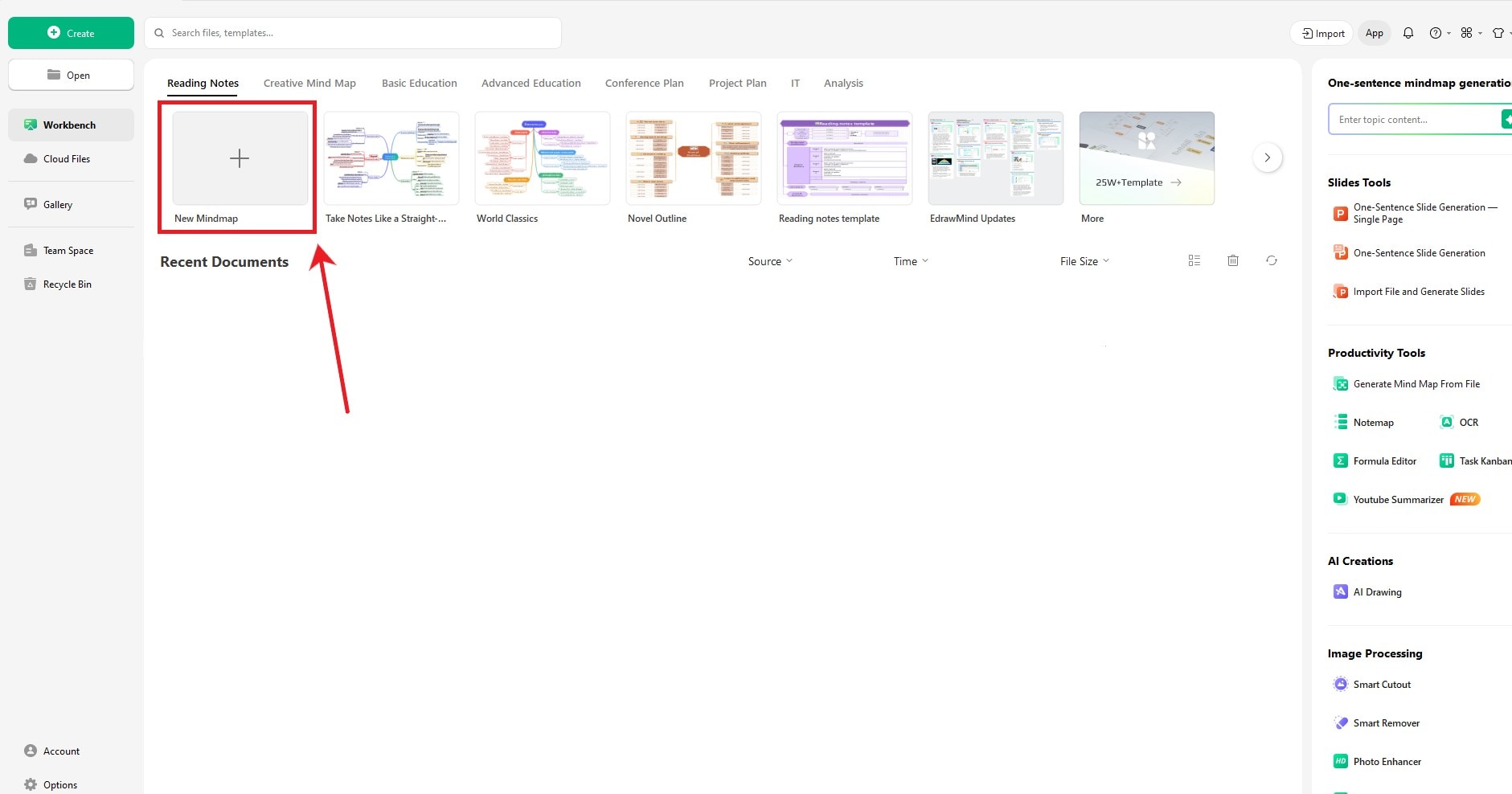
Step 2: Customize the Layout
- Select the Main Idea.
- Head to the right toolbar. Open the Layout tab represented by an outlined square.
- Click the drop-down button next to the Layout button.
- Select the required layout. For this guide, let's go with an Org chart layout.
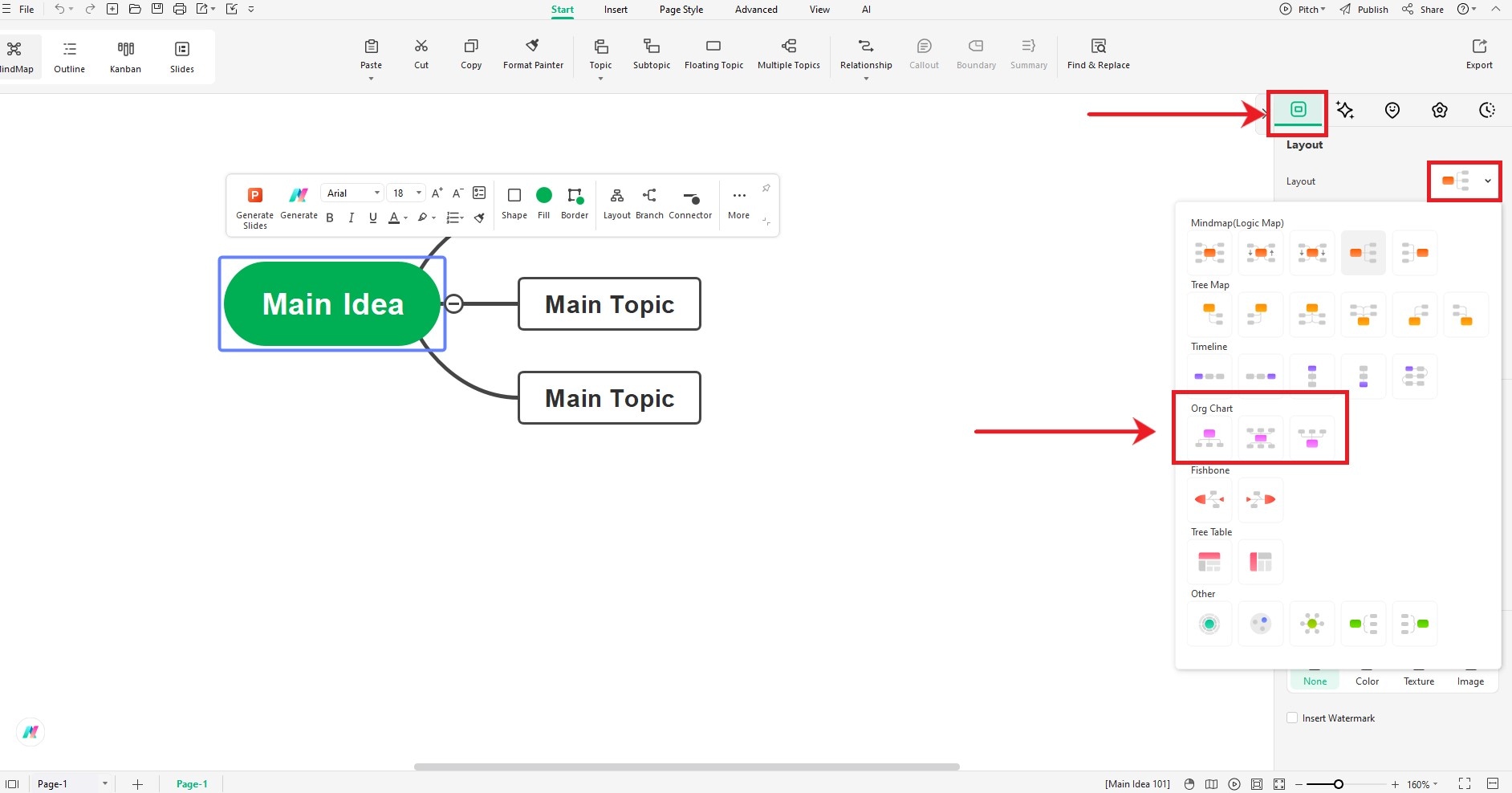
Step 3: Add More Topics
- Select all the Main Topics and delete them.
- Double-click anywhere on the canvas to create a new Floating Topic.
- Follow the last step and create as many floating topics as needed for the family tree.
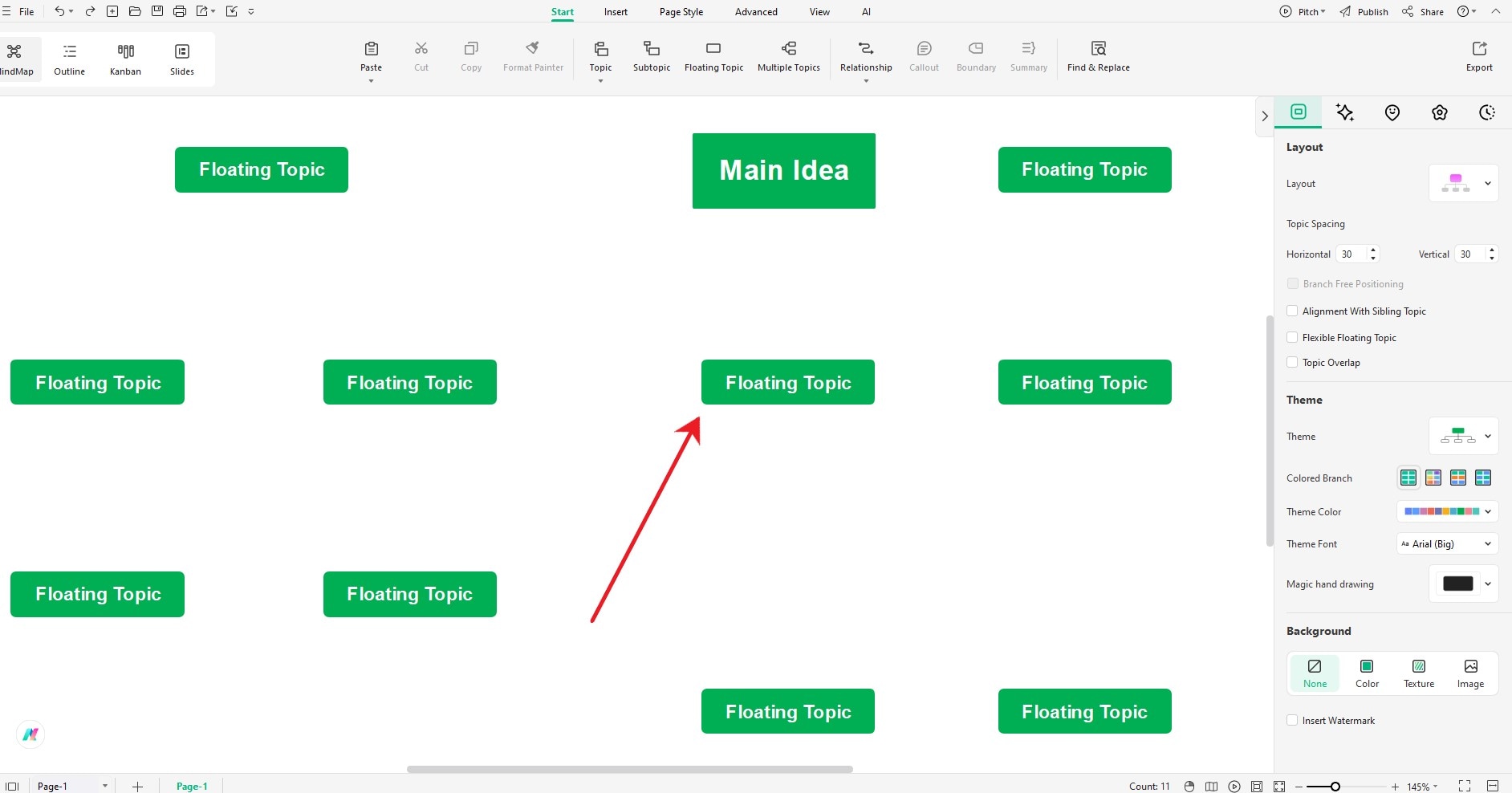
Step 4: Customize the Topics
- Select a topic and use the floating menu to customize its shape, fill, and border. You can also customize multiple topics at once.
- Double-click any topic to change its text content. Similarly, use the floating menu to customize font style, properties, and size.
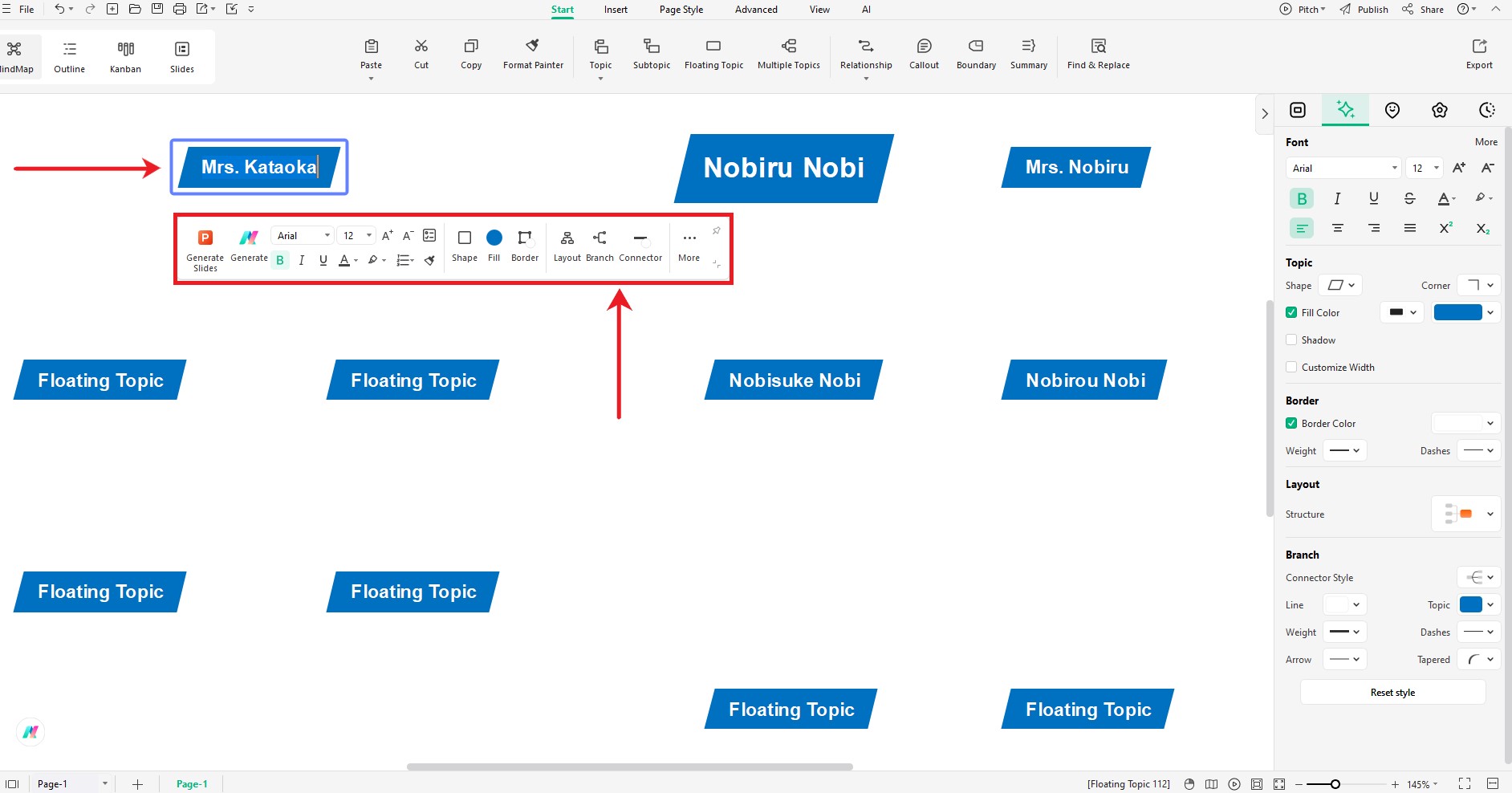
Step 5: Create Relationships
- Select Relationship from the top menu bar.
- Use the Straight line for adjacent topics and curved relationships for topics at large distances.
- After selecting a relationship, click a topic to start drawing.
- Extend it to the next topic till it connects.
- Select the relationship you have drawn to customize it from the floating menu.
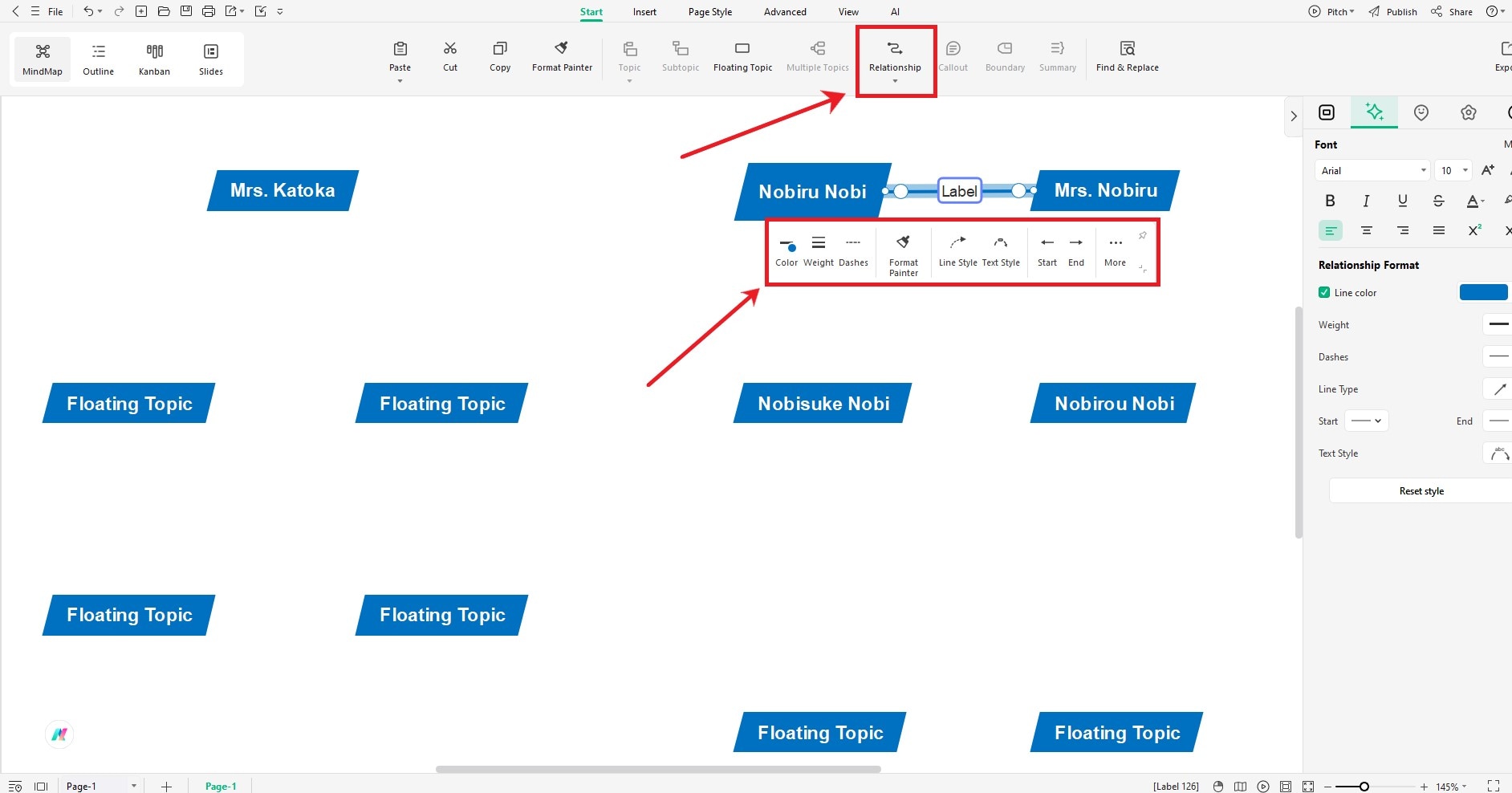
Step 6: Add Images
- Download an image and open it in EdrawMind.
- Use the floating menu to customize the image properties.
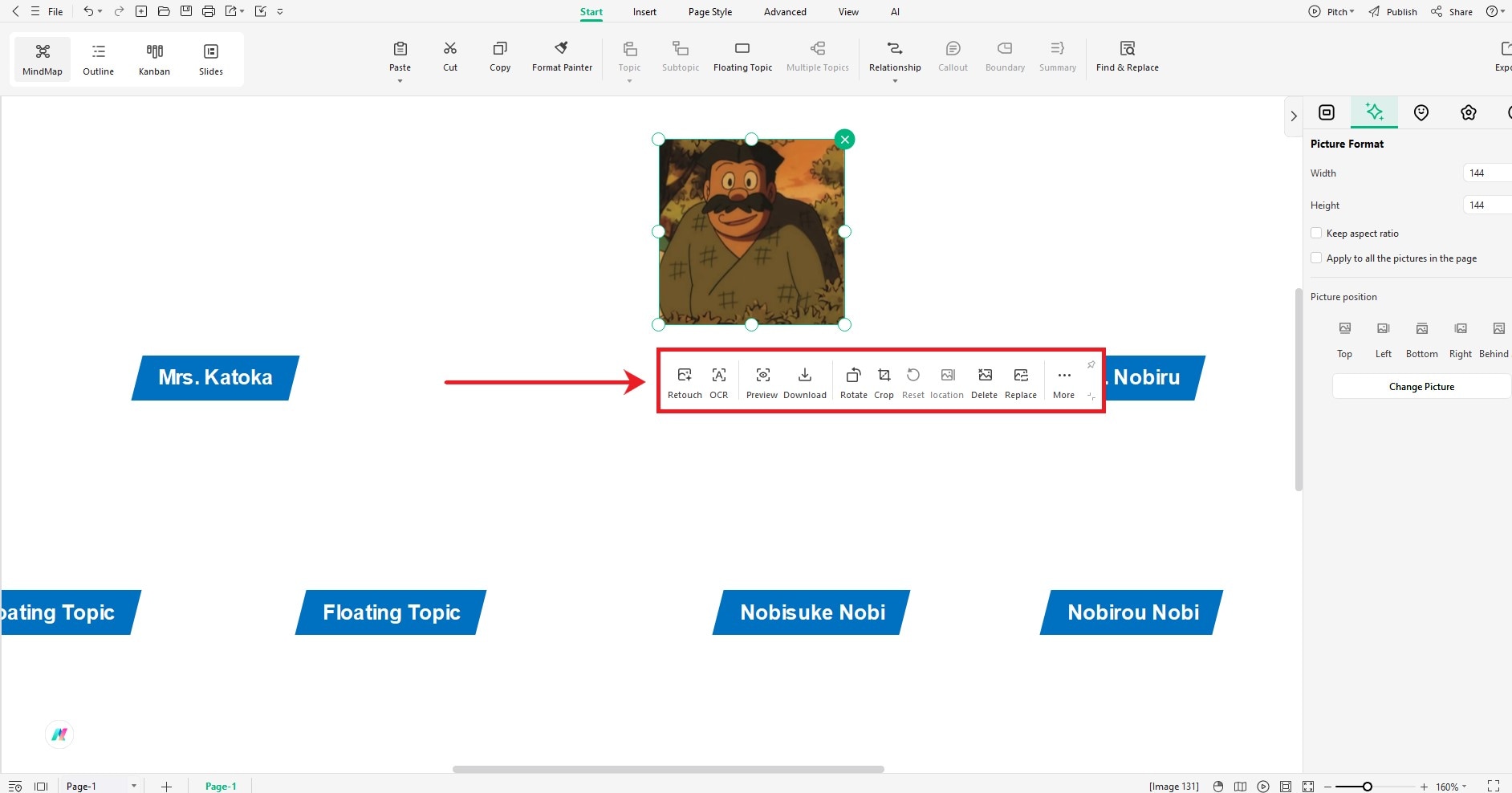
Change the Image Shape: A Pro-tip
- Open your image in EdrawMax. Select it and click Crop to Shape.
- Now, center the image in the selected area. Then, copy and paste it into EdrawMind.
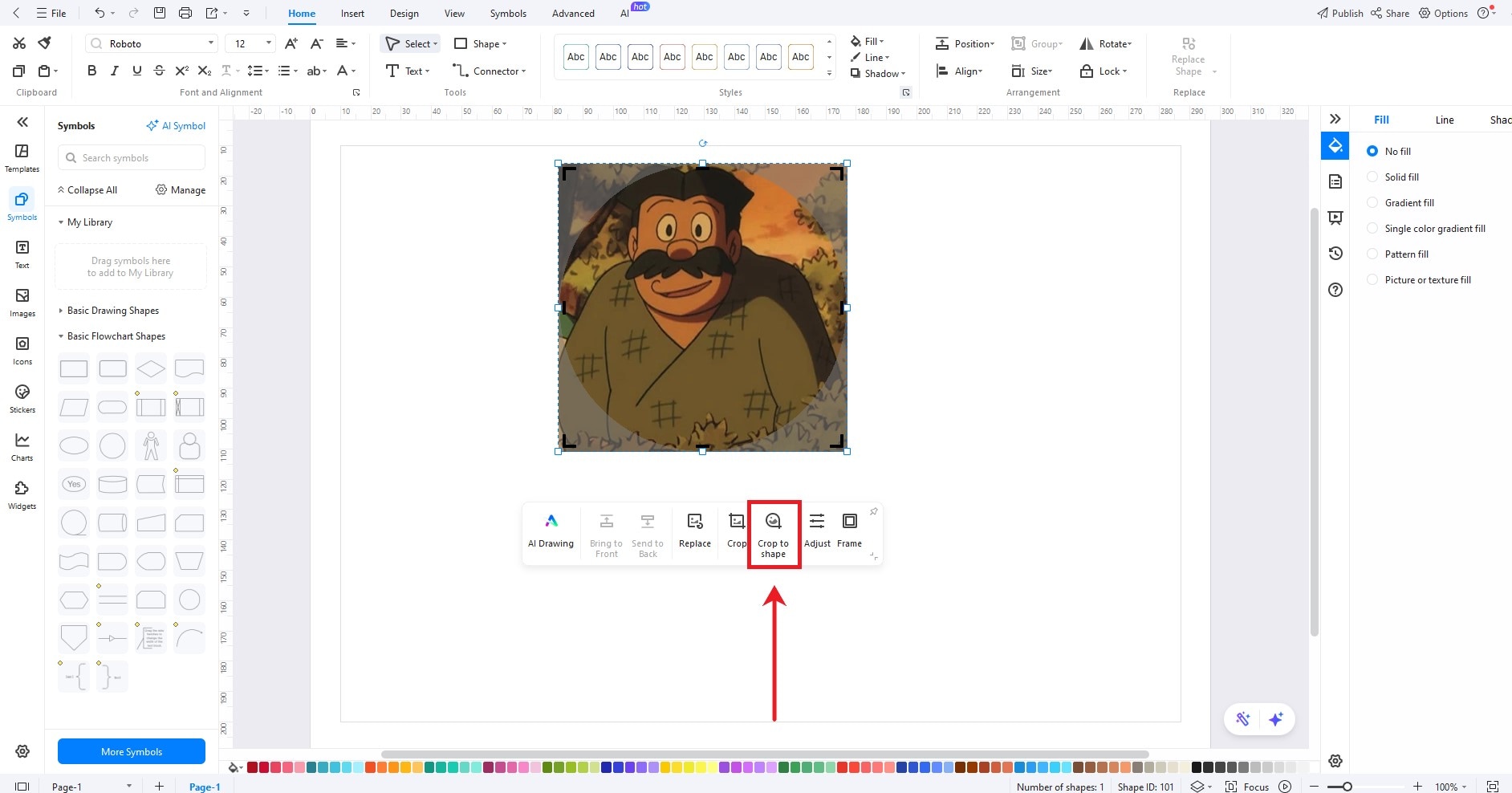
Step 7: Save the File
- Click the disk icon on the top menu bar to save the file.
- Alternatively, click the Export button to download the family tree in your required format.
- Export your diagram in JPG, PNG, PPT, and more formats.
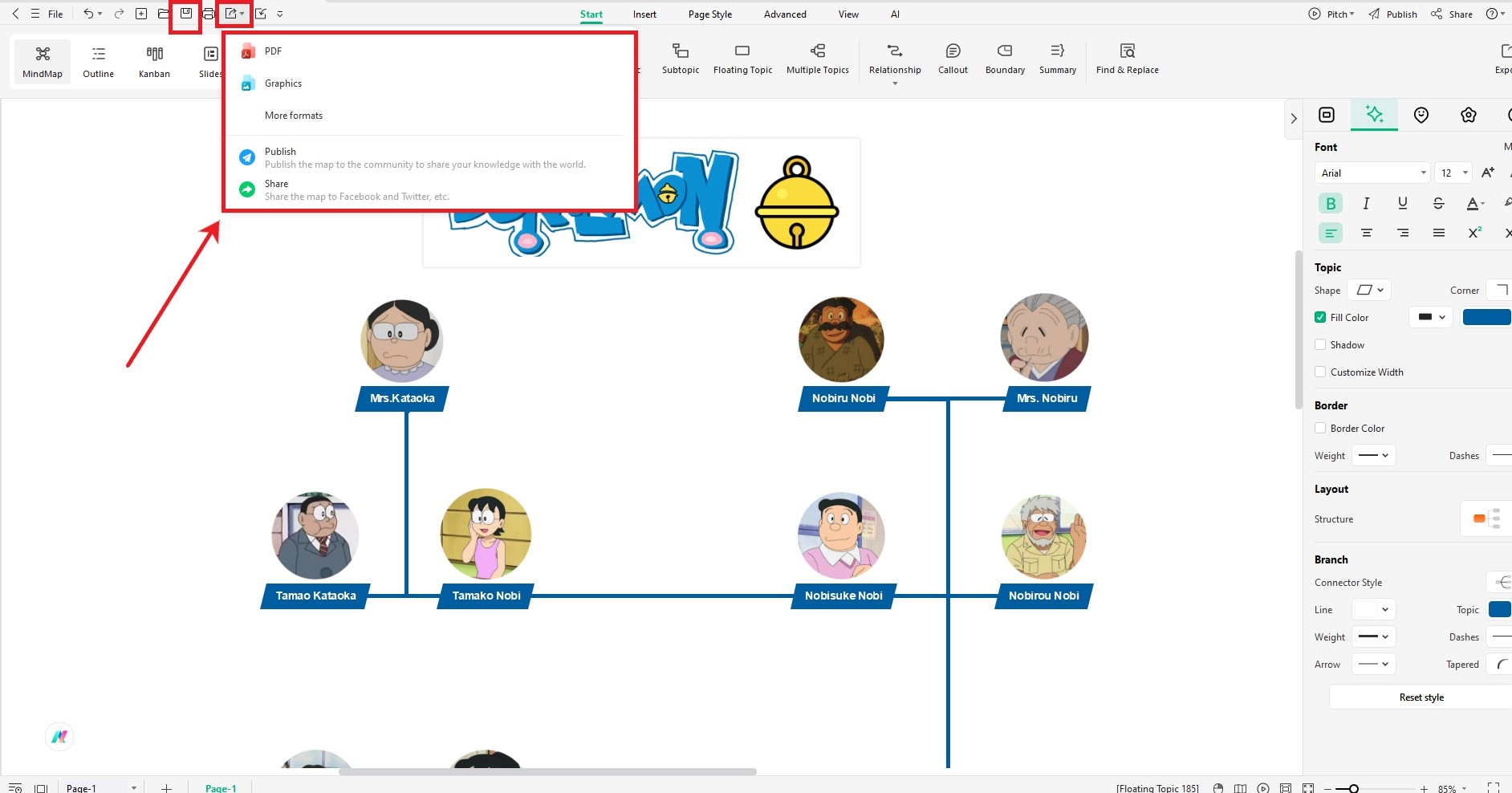
Closing Thoughts
So now you know that the Doraemon family tree is more than names on paper. It's about generations trying to do better. About a clumsy boy becoming a caring dad. About a robot with no ears teaching humans how to love. Every branch tells a story. And with a little creativity, you can build your own family tree to do the same.
If you want to bring your family's story to life, try using EdrawMind. It's user-friendly, free, and makes your history come alive.




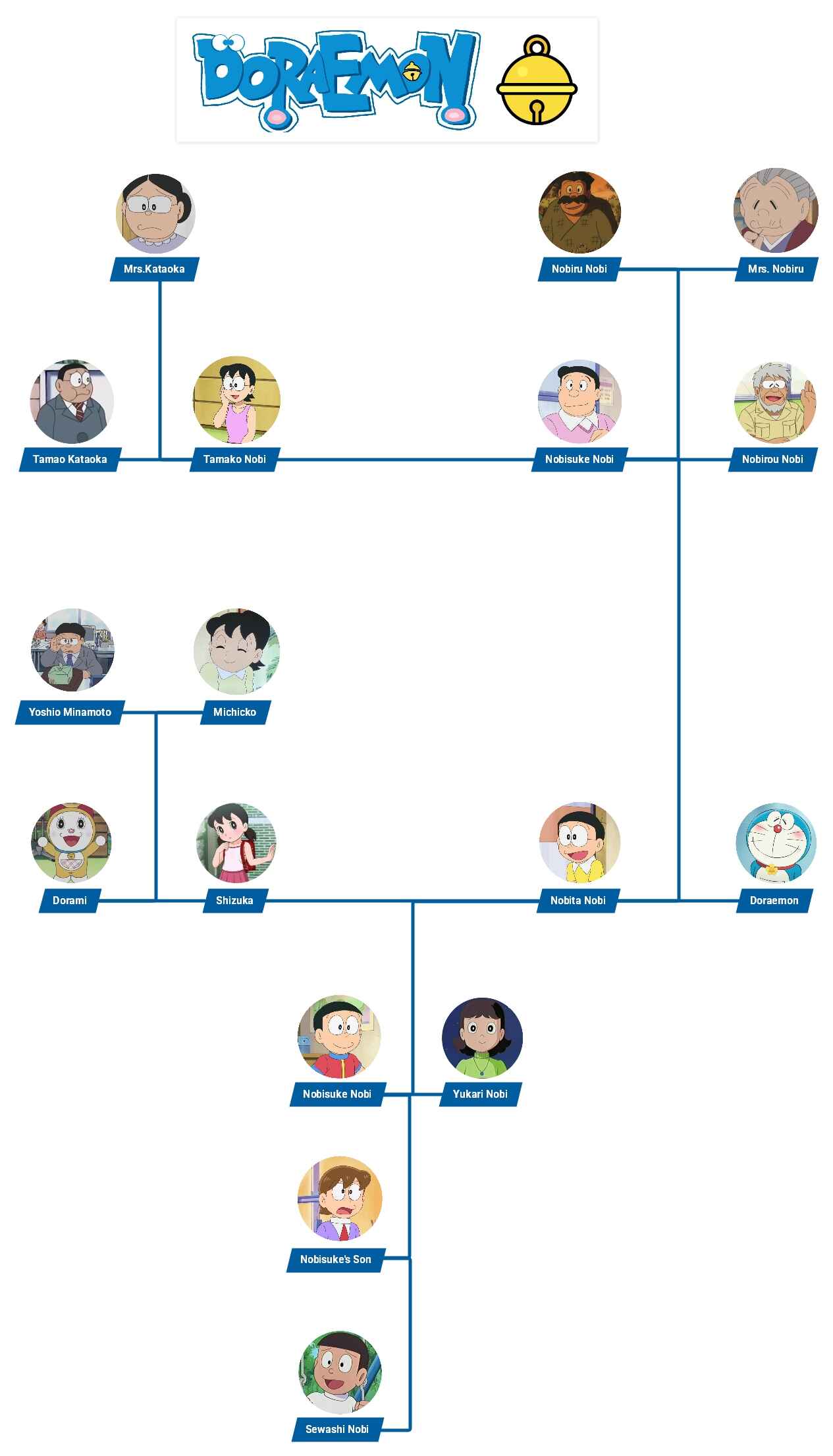
 Individuals
Individuals
 Academy
Academy
 Business
Business
 Cloud
Cloud
 Creative Assets
Creative Assets
 AI Tokens
AI Tokens
 AI Slide generator
AI Slide generator  Mind-map-to-slides
Mind-map-to-slides
 Word-to-powerpoint
Word-to-powerpoint
 PDF-to-slides
PDF-to-slides
 Image-to-powerpoint
Image-to-powerpoint
 Png-to-slides
Png-to-slides
 Jpg-to-powerpoint
Jpg-to-powerpoint
 AI mind map
AI mind map  AI org chart
AI org chart
 AI concept map
AI concept map
 AI timeline
AI timeline
 AI tree diagram
AI tree diagram
 AI brainstorming
AI brainstorming
 Youtube summarize
Youtube summarize
 PDF-to-mindmap
PDF-to-mindmap
 Text-to-mindmap
Text-to-mindmap


