
In today's fast-paced world, efficiently processing and condensing large amounts of information, especially in Microsoft Word documents with rich content, is crucial. Therefore, a a Word document summarizer content can not only save time and effort, but it also captures key points correctly. In this article, we will provide youa step-by-step guide on how to summarize Word document content with EdrawMind AI, ultimately boosting information management and increasing productivity.
How to Summarize Word Document with EdrawMind AI
With its hefty algorithms and beginner-friendly interface, EdrawMind AI simplifies summarizing Word documents. It untangles challenging content by converting texts into visual mind maps, enhancing knowledge and productivity.
The intelligent analysis function in EdrawMind AI provides efficient document summaries. Therefore, it is a vital tool for improving comprehension and streamlining activities. This step-by-step guide will walk you through the process of using EdrawMind AI to summarize a Word document using its advanced analysis capabilities.
Step 1: Upload WorDocument
- Launch EdrawMind AI and select the Intelligent File Analysis.
- Click Upload to select the Word document (.doc or .docx) from your device.
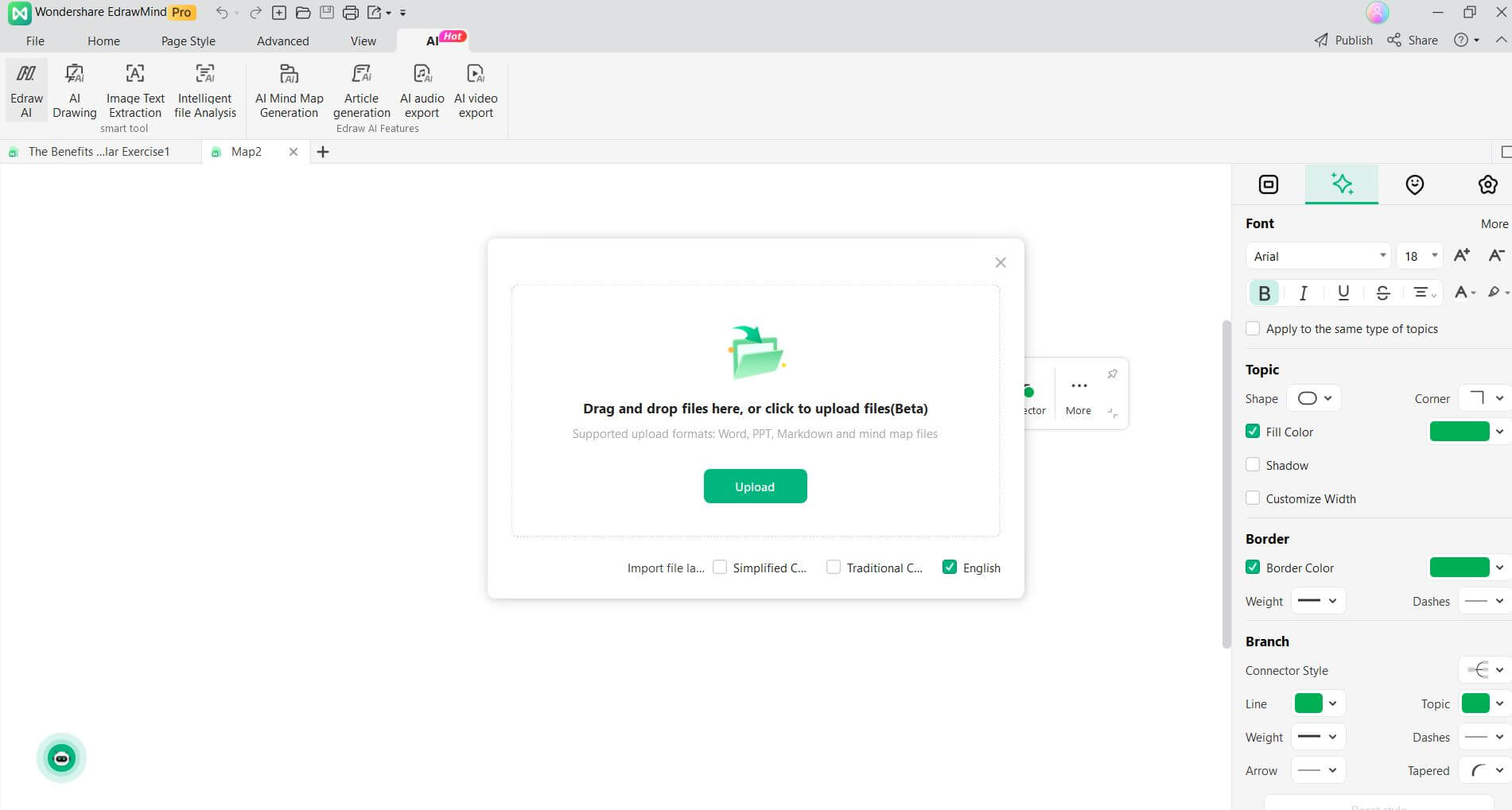
Step 2: Choose Languag
- Click on the check box for the language you want to choose for the analysis.
Step 3: Parsing the Documen
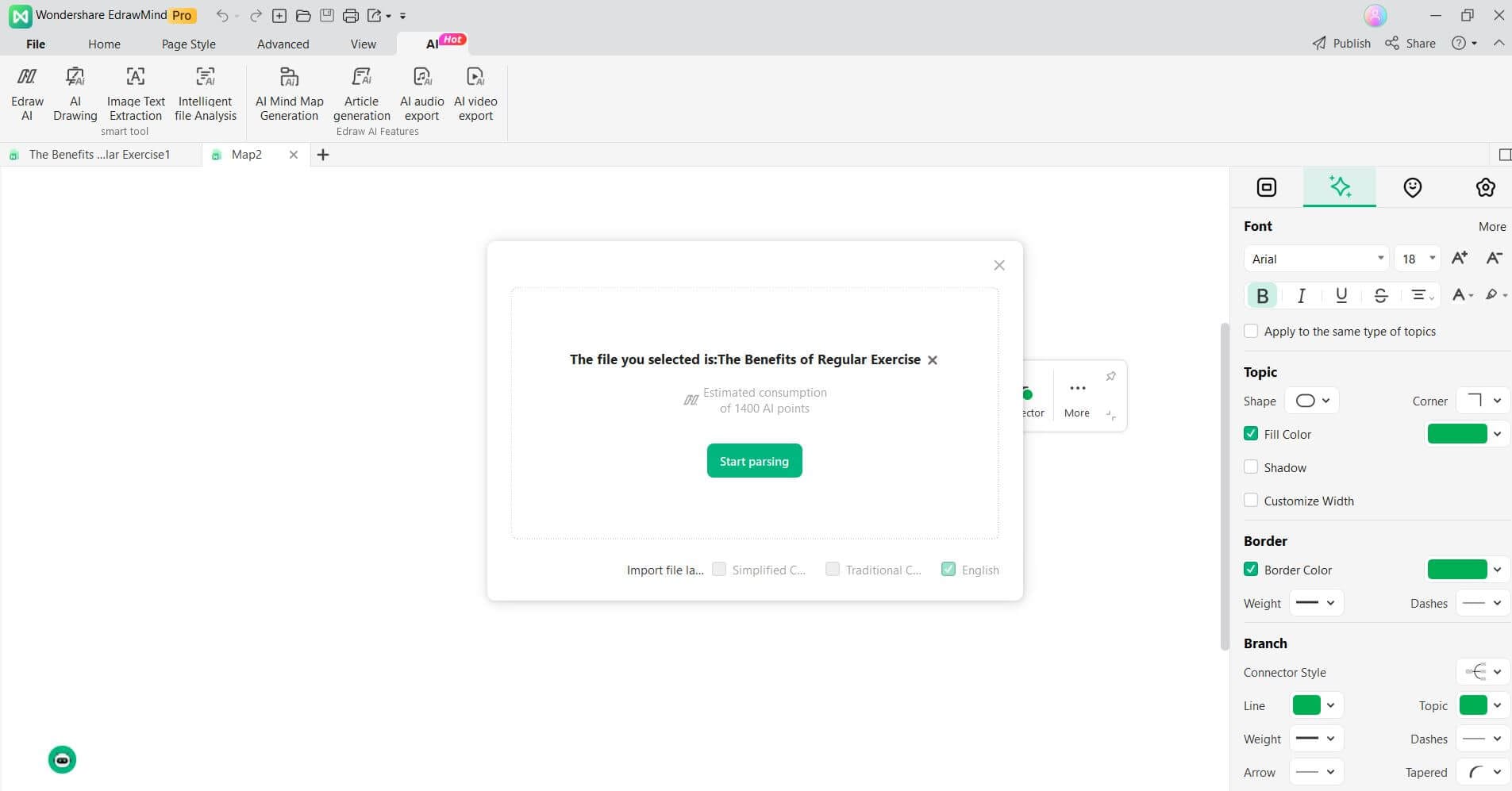
- Once your document is uploaded, click the Start Parsing option to initiate the analysis. It will take a few moments to parse out key components of the file and then make a mind map.
Step 4: Review Analysis Results
- Explore the summarized content as a mind map with nodes and connections.
Step 5: Customize MindMap
- Modify the mind map layout, nodes, and colors, or add information as needed.
Step 6: Export and Save the Summarized Mind Map
- Save the mind map in your preferred format (PDF, image, or editable mind map) by clicking Export.
Benefits of Converting Word into a mind map
Creating mind maps from Word documents provides a visual and structured approach to representing complex knowledge. Let us delve into the compelling benefits of converting Word documents into mind maps with EdrawMind.
- Clarity and Structure
EdrawMind converts challenging Word texts into visually appealing mind maps, enhancing understanding and identifying relationships between concepts.
- Efficient Summarization
EdrawMind's algorithms streamline the summarizing process, detecting key points and accurately compressing material, saving time and effort.
- Quick Navigation
EdrawMind's mind maps give a concise overview, allowing users to quickly access certain areas or themes, increasing productivity and decreasing search time.
- Visualization of Relationships
Mind maps explicitly demonstrate relationships between concepts, assisting users in seeing patterns, trends, and crucial links that may be less obvious in Word documents.
- Versatile Sharing
EdrawMind has many export choices, making it simple to share summarized content with colleagues and stakeholders in engaging and understandable forms such as PDFs, pictures, and editable mind maps.
What Else EdrawMind AI Can Do
EdrawMind AI is a sturdy artificial intelligence technology. To deliver a variety of intelligent capabilities, it integrates powerful algorithms and natural language processing techniques. Users of EdrawMind AI can go beyond simply summarizing Word documents to achieve a whole new level of productivity and creativity. Some other functions of EdrawMind AI include:
EdrawMind AI Video is a cutting-edge function that converts mind maps into engaging videos. It translates mind map content into a visually appealing video format automatically, making it easier to express ideas and thoughts to others.
EdrawMind AI Drawing is a one-of-a-kind feature that turns mind maps into artistic drawings. It gives the mind map a creative twist by transforming elements into visually appealing pictures. This function is especially fruitful for presentations, brainstorming sessions, and visual storytelling.
EdrawMind AI Presentation elevates mind maps by automatically translating them into visually attractive presentations. It intelligently arranges content, employs sophisticated design templates, and generates enthralling slideshows that successfully express ideas and engage the audience.
EdrawMind’s One-Click Mind Mapping feature allows users to create mind maps quickly and easily. Just give AI a simple description and it will generate a stunning mind map in seconds.
What is EdrawMind

EdrawMind is a versatile and efficient mind-mapping application. It assists in making complicated concepts and information easier to visualize. It has an easy-to-use user interface, collaboration functionality, and a vast library of icons and templates.
Key Features
Some key features of EdrawMind include the following:
- Intuitive Mind Mapping
With a simple interface, you can easily create, edit, and visualize complicated thoughts.
- Extensive Content Library
Access a humongous library of icons, symbols, and clipart for various visualizations.
- Modifiable Templates
Select from a selection of templates to personalize your mind maps to specific requirements.
- AI-Powered Functions
In addition to AI Video, AI Drawing, and AI PPT, EdrawMind provides various AI features for creative and analytical activities.
- Flexible Export
Export your mind maps in numerous formats, including PDF and picture files.
Conclusion
In conclusion, EdrawMind's intelligent analysis function is an effective tool for converting Word documents into mind maps. Users can save time and effort while processing vast amounts of information by employing this function, as well as receive a clear overview of the document's critical elements. EdrawMind AI, on the other hand, provides much more than just a document summary.
EdrawMind offers a full array of tools for increasing creativity, productivity, and collaboration, including AI Video, AI Text, AI Drawing, and AI Presentation. Its collaborative functionality, adjustable templates, and a vast library of icons and symbols make it an excellent choice for individuals and teams who want to represent and communicate their ideas. Users can utilize EdrawMind to unleash their creativity and take their ideas to the next level.




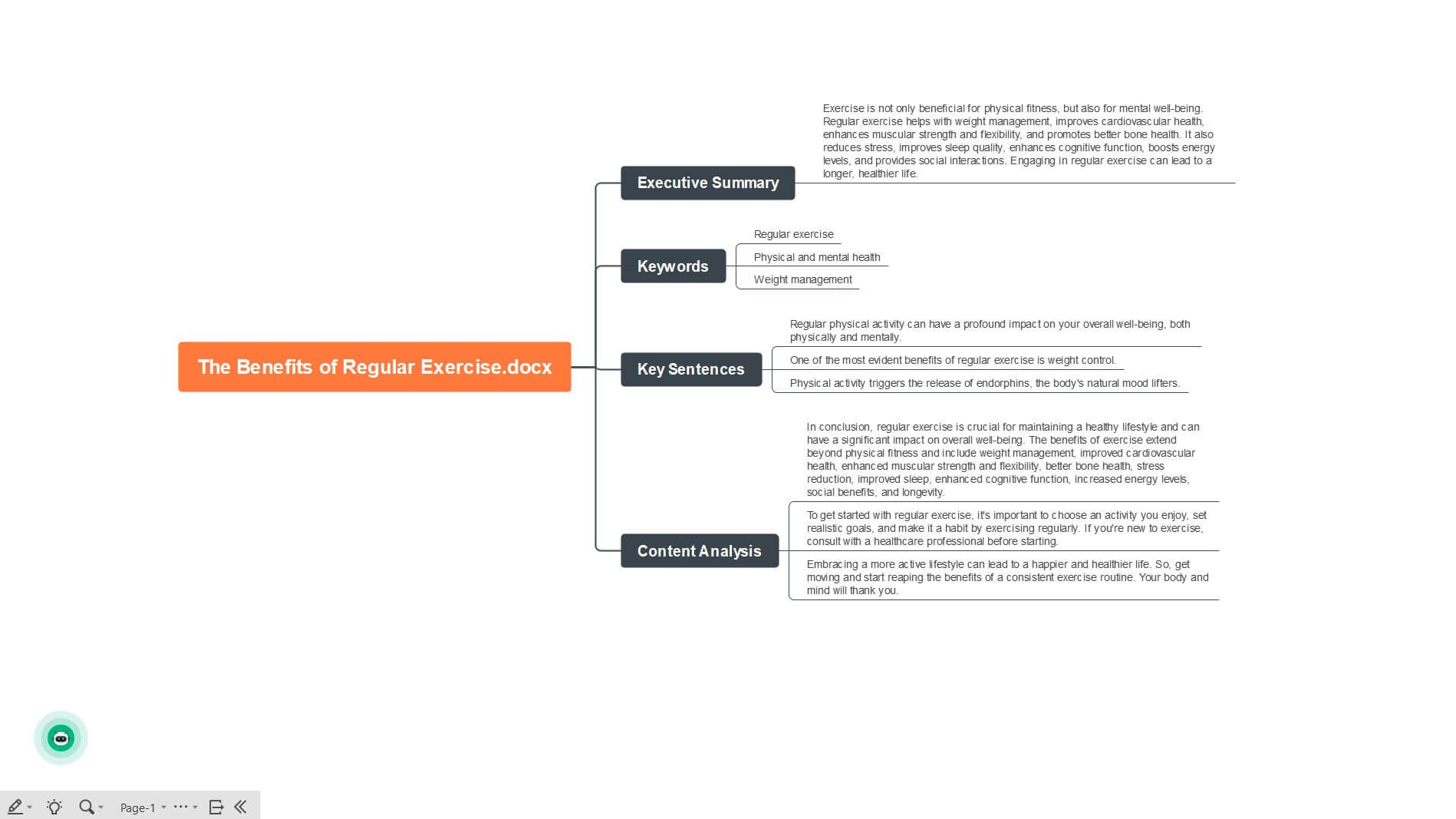
 below.
below.  below.
below. 