In the era of overwhelming information, handling extensive PDFs poses a significant challenge. With the prevalence of research papers and articles in PDF format, extracting insights becomes cumbersome. That's why having an AI PDF summarizer to distill information from PDF documents is important.
A PDF summarizer employs advanced AI algorithms to analyze and condense lengthy PDF content. It unlocks the text from the static format, enabling the AI to summarize the document. Among the best options, Wondershare EdrawMind stands out as a remarkable solution. It converts complex PDF, Word, PPT, and Markdown docs into concise summaries. Let's dive into EdrawMind's AI summarizing tool.
In this article
How To Summarize a PDF File With EdrawMind AI
EdrawMind AI transforms PDF summarization by converting intricate documents into concise summaries. Employing sophisticated algorithms, it analyzes PDF structures, recognizing key elements. Each PDF section translates into a mind map branch, ensuring clarity and efficiency in summarizing complex content. Follow the steps below to start summarizing PDF files with EdrawMind AI.
Step 1:Download and install Wondershare EdrawMind or try it online for free. Launch the app. Next, click Create > Local MindMap to open the canvas.

Step 2:From the canvas, click AI > Intelligent file Analysis. Click on Upload and choose the PDF file to initiate the summarization process.

Step 3:EdrawMind's powerful AI algorithms analyze the PDF's content once uploaded. It identifies key information, crucial concepts, and significant details, creating a mind map from scratch.

Step 4:Tailor the summary to meet your specific needs. Click Page style for customization options. Emphasize particular points or adjust the summary length as desired.

Step 5:Take a moment to review the generated summary. Once satisfied, download it in your preferred format. Click Workbench > Export and choose your preferred file type.

Benefits of Summarizing PDF content with EdrawMind AI
Summarizing the content of PDF files with Wondershare EdrawMind brings a multitude of benefits. It streamlines information consumption and enhances overall productivity. Here are six compelling advantages:
- Time Efficiency:
- Enhanced Understanding:
- Focused Review:
- Collaborative Efforts:
- Visual Representation:
Condensing lengthy PDFs into succinct summaries saves valuable time. It allows you to quickly grasp essential information without needing extensive reading.
Summarization facilitates a clearer understanding of complex concepts. Key information is extracted and presented in a comprehensible format, aiding in knowledge retention.
Users can focus on the most critical aspects of a document through summarization. It hones in on key points and eliminates the need to sift through extraneous details.
Summarized content is more shareable and conducive to collaboration. Team members can exchange insights and ideas without overwhelming each other.
EdrawMind's integration of visual elements enhances comprehension. Summarized content can be transformed into mind maps or diagrams. It provides a better visual overview that aids in conceptualization.
What EdrawMind AI Can Also Do

Beyond its exceptional PDF summarization capabilities, EdrawMind offers a suite of innovative features. The platform's AI features enhance various aspects of information processing and presentation. Here are some noteworthy features to explore:
AI Drawing
EdrawMind's AI Drawing feature takes advantage of AI. It transforms rough sketches into polished and professional diagrams. The tool recognizes and refines hand-drawn shapes and lines. It turns freehand illustrations into precise visuals. Whether creating flowcharts or diagrams, AI Drawing ensures a refined representation.
AI PPT
The AI PPT feature revolutionizes the creation of PowerPoint presentations. By analyzing content, the tool provides design suggestions and layout improvements. It streamlines the presentation design process to save you valuable time. This feature enhances visual appeal and also ensures that the presentation is impactful. It makes your presentations more engaging and effective.
One-Click Mind Mapping
EdrawMind simplifies mind mapping with its One-click Mind Mapping feature. By using AI to analyze content, the tool generates a mind map from scratch. It saves you time and effort as well. The feature is invaluable for brainstorming sessions and project planning. You can coherently organize thoughts.
AI Video
The AI Video feature combines the power of visual storytelling with AI. You can convert mind maps into dynamic and engaging videos. It adds an extra layer of interactivity to your presentations. The feature is useful for content creators looking to convey complex ideas in a more accessible format.
What Is Wondershare EdrawMind
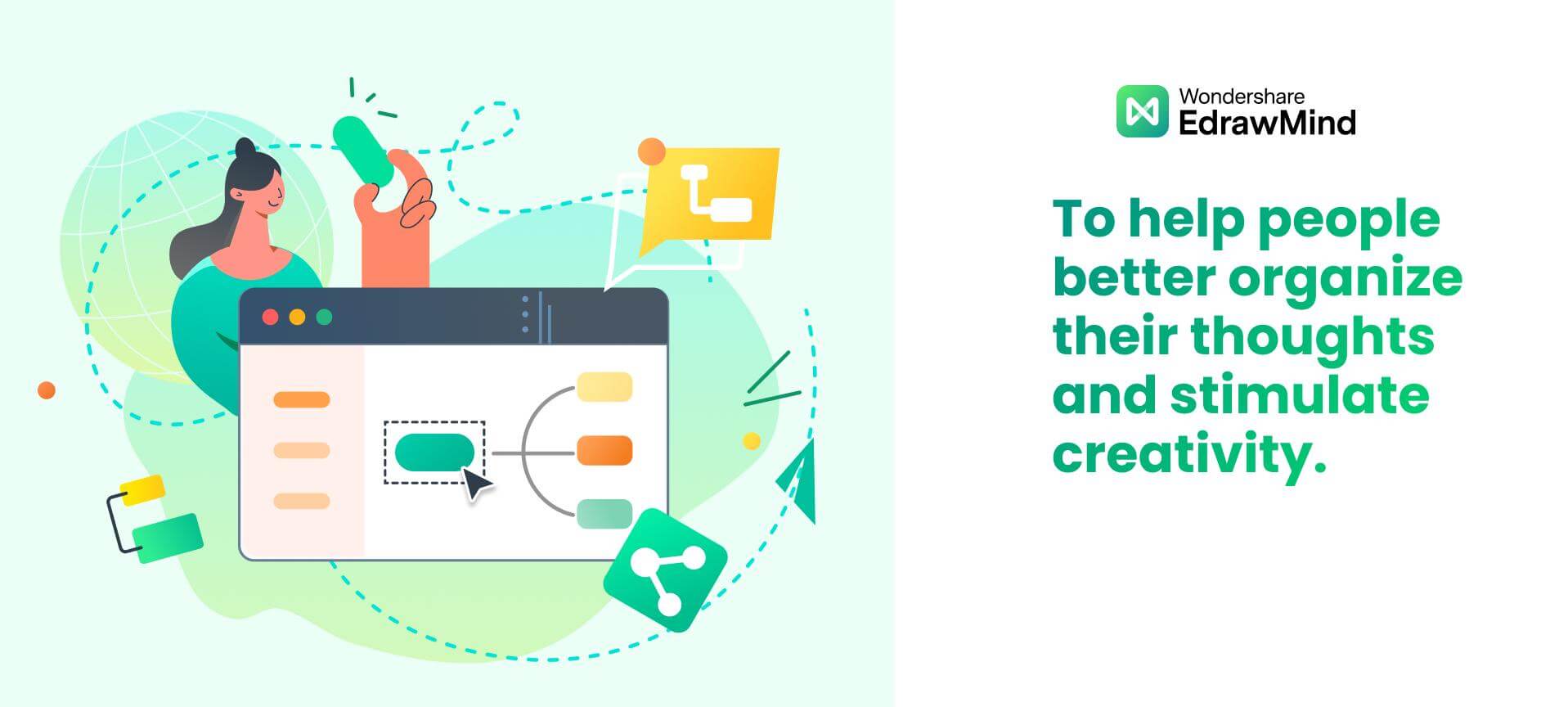
Wondershare EdrawMind is recognized for its simplicity and robust features. The platform excels in AI PDF summarization. It provides a comprehensive solution for streamlined information processing. Its key aspects include:
- AI-powered summarization. EdrawMind uses advanced AI algorithms to analyze and condense lengthy PDF content. It ensures a precise and insightful summary.
- Efficient content extraction. The tool extracts relevant text from PDFs, focusing on key information. It discards unnecessary details for a concise and impactful summary.
- Customization for user preferences. EdrawMind offers customization options. It allows you to tailor the summary to your specific needs. You can emphasize crucial points or adjust the length.
- Visual representation options. The tool provides visual representation choices. It transforms summarized content into mind maps or diagrams for enhanced clarity.
- Seamless review and refinement. Review and refine the generated summary. It ensures accuracy and relevance to the original PDF content before finalization.
- Download and share convenience. EdrawMind makes it easy to download the finalized summary in preferred formats. Additionally, seamless sharing options facilitate collaboration and information dissemination.
Conclusion
Wondershare EdrawMind is an indispensable tool in the realm of information management. It offers a cutting-edge PDF summarizer with advanced AI capabilities for all your needs. Whether summarizing a research paper or condensing articles, it enhances efficiency and comprehension.
The many features contribute to a seamless summarization process as well. The platform not only meets but exceeds the expectations. EdrawMind is the go-to solution for anyone navigating the complexities of PDF summarization.




