Could the intricate lives of Highbury society be mapped out as easily as the streets that weave through it? Jane Austen's "Emma" introduces us to a world where matchmaking and misjudgments intertwine. The Emma summary encapsulates the journey of its eponymous heroine, Emma Woodhouse, as she navigates through the complexities of relationships, social status, and personal growth.
A mind map can transform this Emma book summary into a visual journey, simplifying the intricate relationships and plot twists into an easily digestible format. EdrawMind emerges as a stellar tool in this endeavor, offering intuitive features that allow readers and scholars alike to capture the essence of Austen's work in a single glance.
As we embark on this exploration, let's uncover how EdrawMind can revolutionize our understanding of Emma.
Emma Book Summary
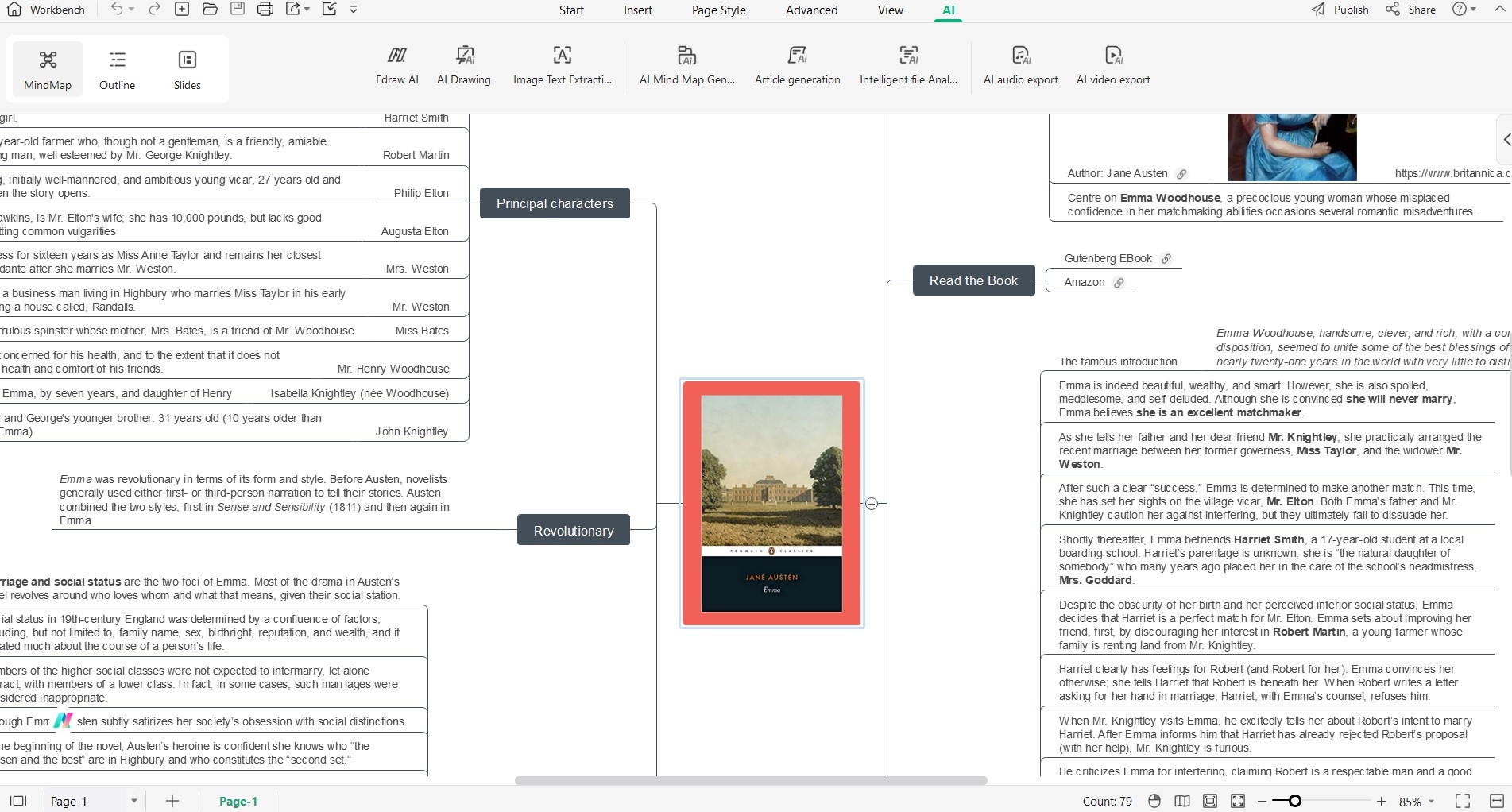
Emma by Jane Austen is a finely painted portrait of the social interworkings of Highbury, a small English village, through the eyes of the charming but misguided Emma Woodhouse. Emma, intelligent and wealthy, with a propensity for matchmaking, navigates her way through the intricacies of relationships, status, and love with a self-assured confidence.
Emma's journey begins with the successful pairing of her governess, Miss Taylor, and Mr. Weston, which bolsters her self-esteem and fuels her desire to continue her matchmaking. However, her subsequent attempts at arranging the lives of others, particularly her new friend Harriet Smith, do not go as planned.
Harriet, a young girl of uncertain parentage, is influenced by Emma to reject a marriage proposal from a respectable farmer, Robert Martin, in favor of pursuing the vicar Mr. Elton. This results in a comedic series of misunderstandings, as Mr. Elton has his sights set on Emma herself.
Through her meddling, Emma clashes with Mr. Knightley, her brother-in-law and voice of reason, who often challenges her conclusions. Despite this, she remains oblivious to her own feelings for him.
The novel crescendos with a flurry of realizations and unions: Mr. Elton's marriage to the vulgar Augusta Hawkins, Harriet's eventual acceptance of Robert Martin, and the revelation of Jane Fairfax's secret engagement to Frank Churchill, a charming newcomer with whom Emma had been wrongly linked.
In the end, Emma confronts her own misconceptions and recognizes her love for Mr. Knightley. Their union is a convergence of true understanding and mutual respect. Emma is an exploration of self-growth, the limitations of social perception, and the enduring charm of village life, with Austen's wit and social commentary enlivening every page.
Benefits of Summarizing a Book with a Mind Map
Summarizing a book with a mind map offers several advantages that enhance comprehension and retention. Here are five benefits of this approach:
- Visual Clarity
A mind map can break down the Emma plot summary into a visual form, making it easier to see the relationships between characters, plot developments, and thematic elements. This clarity aids in understanding the complex social dynamics of Austen's work.
- Memory Aid
Visual tools like mind maps are excellent for memory retention. By summarizing Emma through a mind map, readers can recall the story's flow and character connections more readily.
- Engagement and Interaction
Creating a mind map is an interactive process. It engages the creator on multiple levels, ensuring a deeper engagement with the Emma plot summary than passive reading alone.
- Efficiency in Learning
Mind maps allow for quick revision of key points without the need to reread the entire text. For students and enthusiasts, this means being able to revisit the essence of Emma without a significant time investment.
- Creativity and Personalization
Summarizing Emma with a mind map encourages creativity. Readers can personalize their summaries, adding unique interpretations and insights that resonate with their reading experience.
How to Summarize a Book in a Mind Map
Creating a mind map to summarize a book like Emma can streamline the study process and deepen your understanding of the text. Here are five steps to guide you through creating a mind map using EdrawMind:
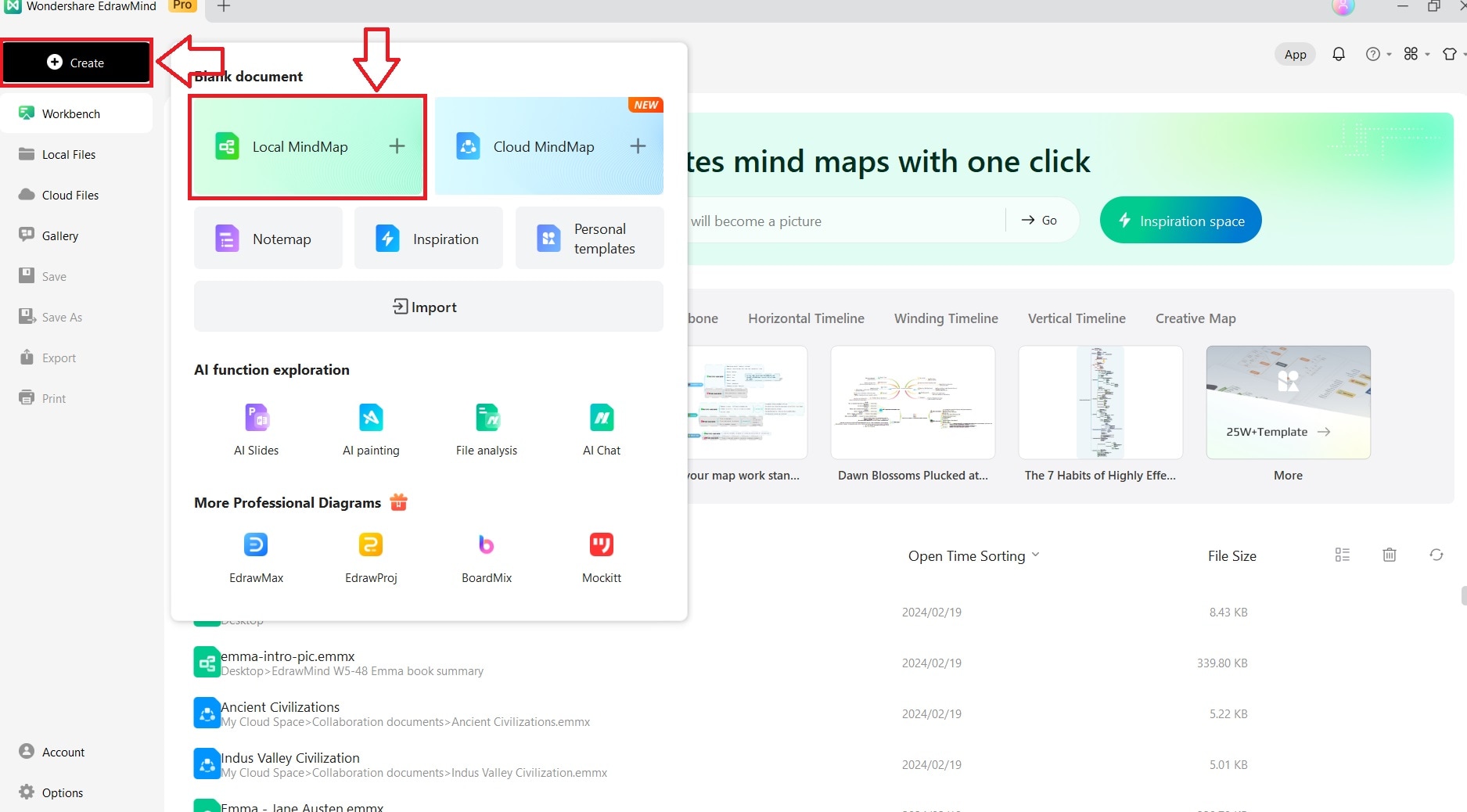
- Begin by launching EdrawMind on your computer. Once the application is open, navigate to the Createtab on the left-hand side of the screen. Here, you will find various options for starting new projects.
- Click on Local Mind Mapto open a new blank mind map document where you can construct your Emma plot summary.
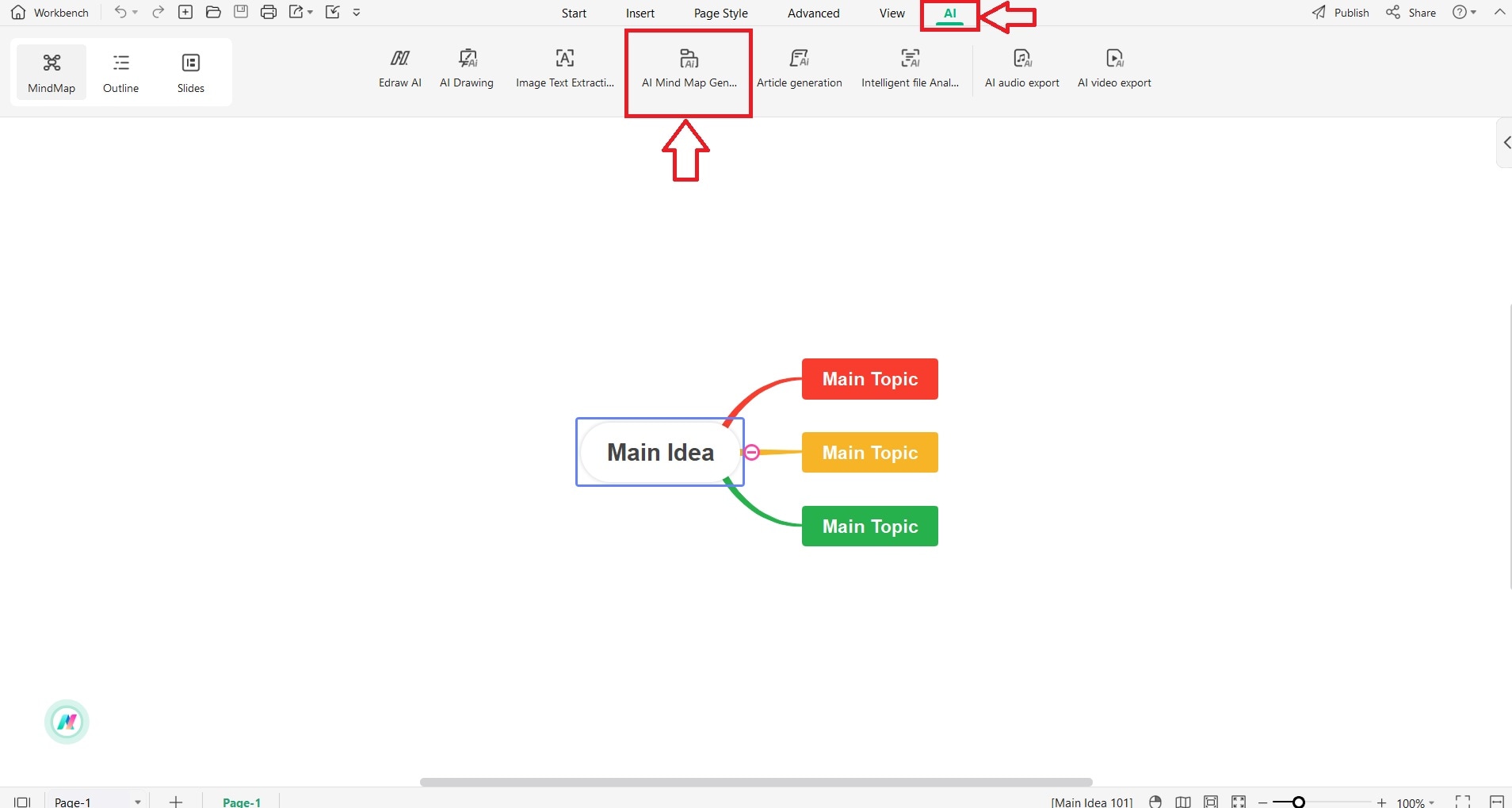
- After establishing your central idea, proceed to the next phase by navigating to the AItab located at the top toolbar.
- From there, click on the AI Mind Map Generation This innovative feature can assist you in developing a comprehensive structure for your Emma plot summary by suggesting key nodes and branches that you might include in your map.
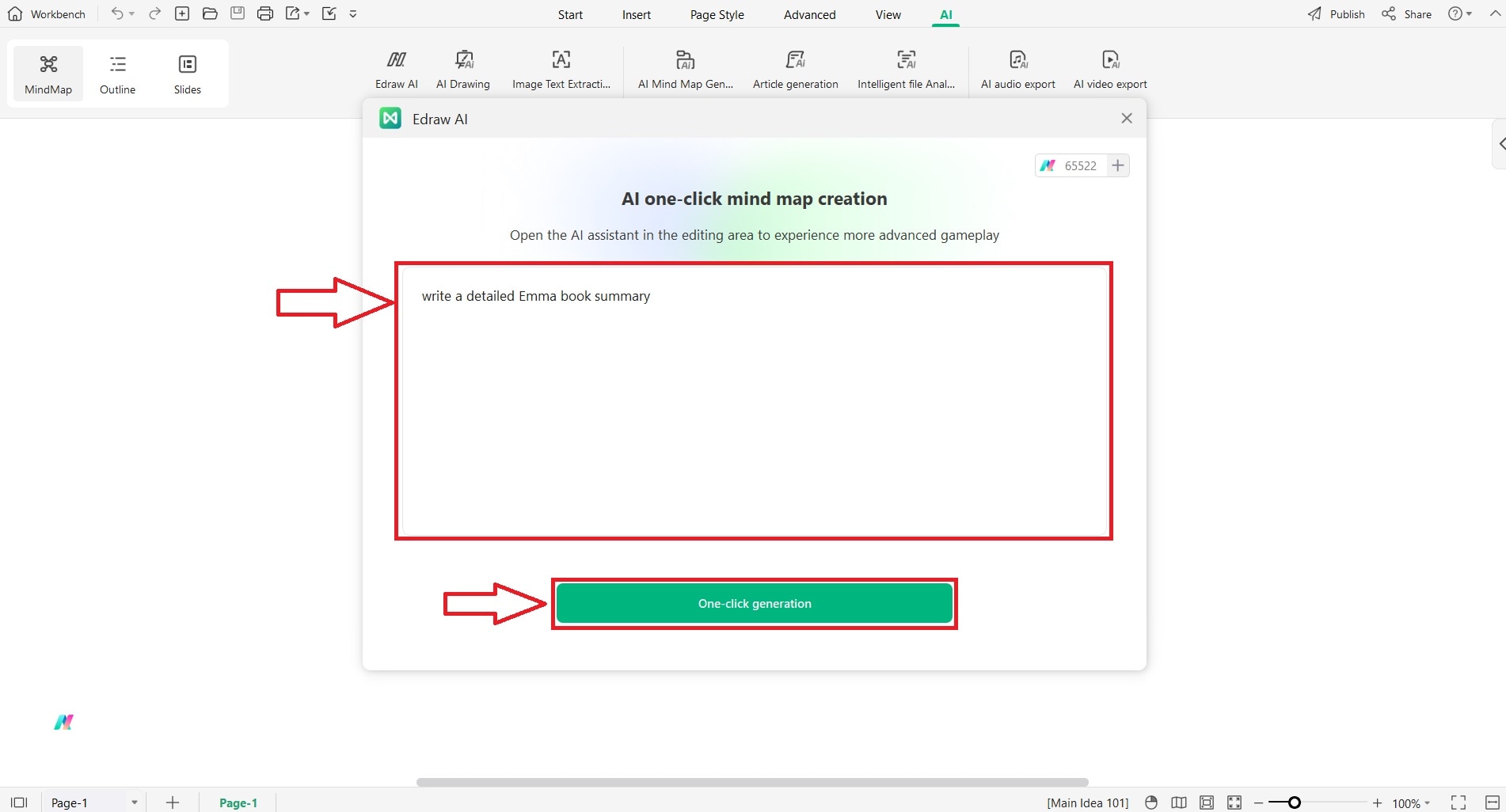
- Upon selecting the AI Mind Map Generationoption, a new panel will appear. Here, you’ll enter a prompt into the provided field. After entering your prompt, click the One-click Generation
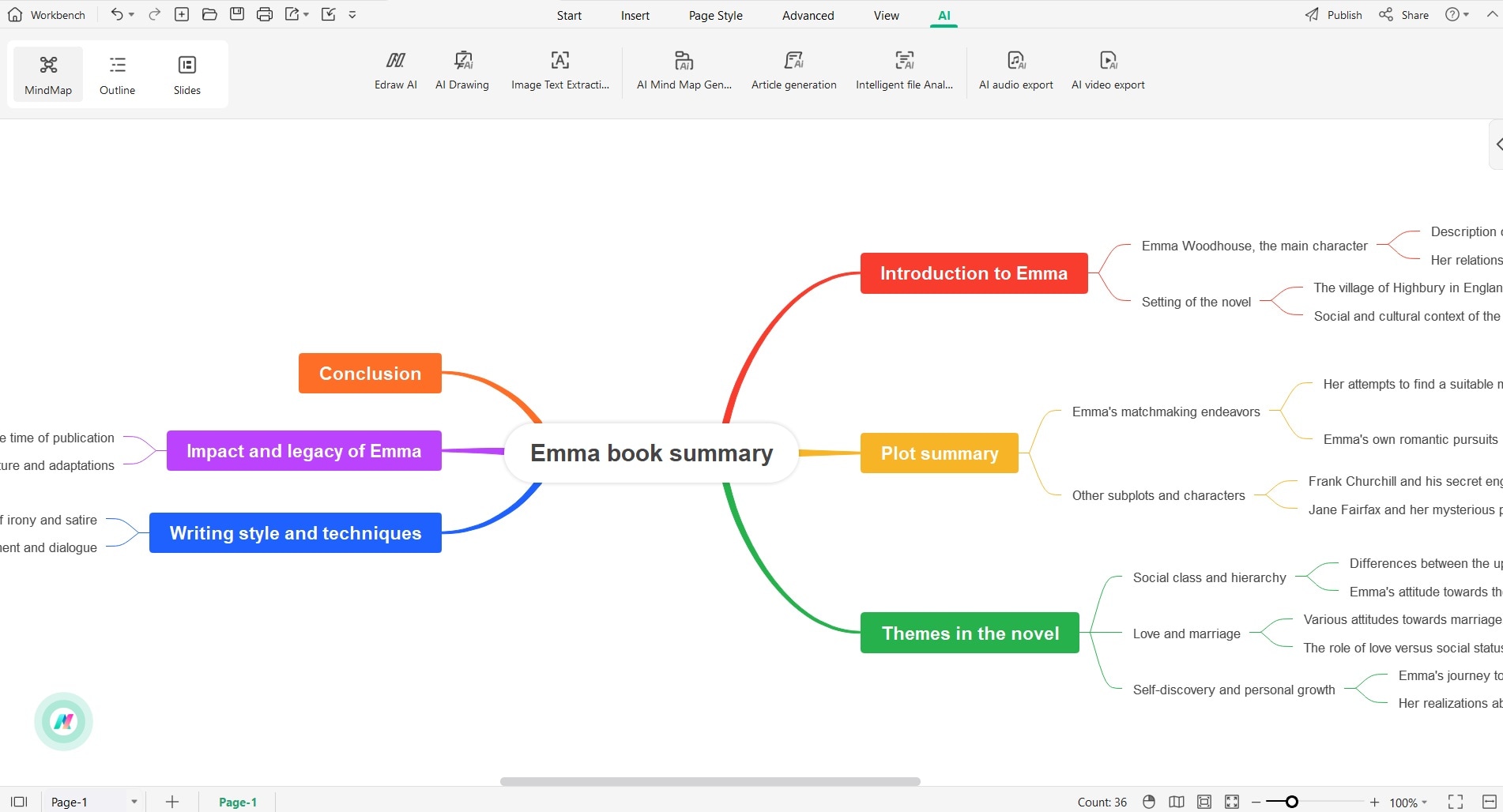
- After EdrawMind creates your initial map, it's time to make it your own. Adjust the layout, refine the design, and add extra information to ensure it covers all the critical elements of the narrative you’re summarizing.
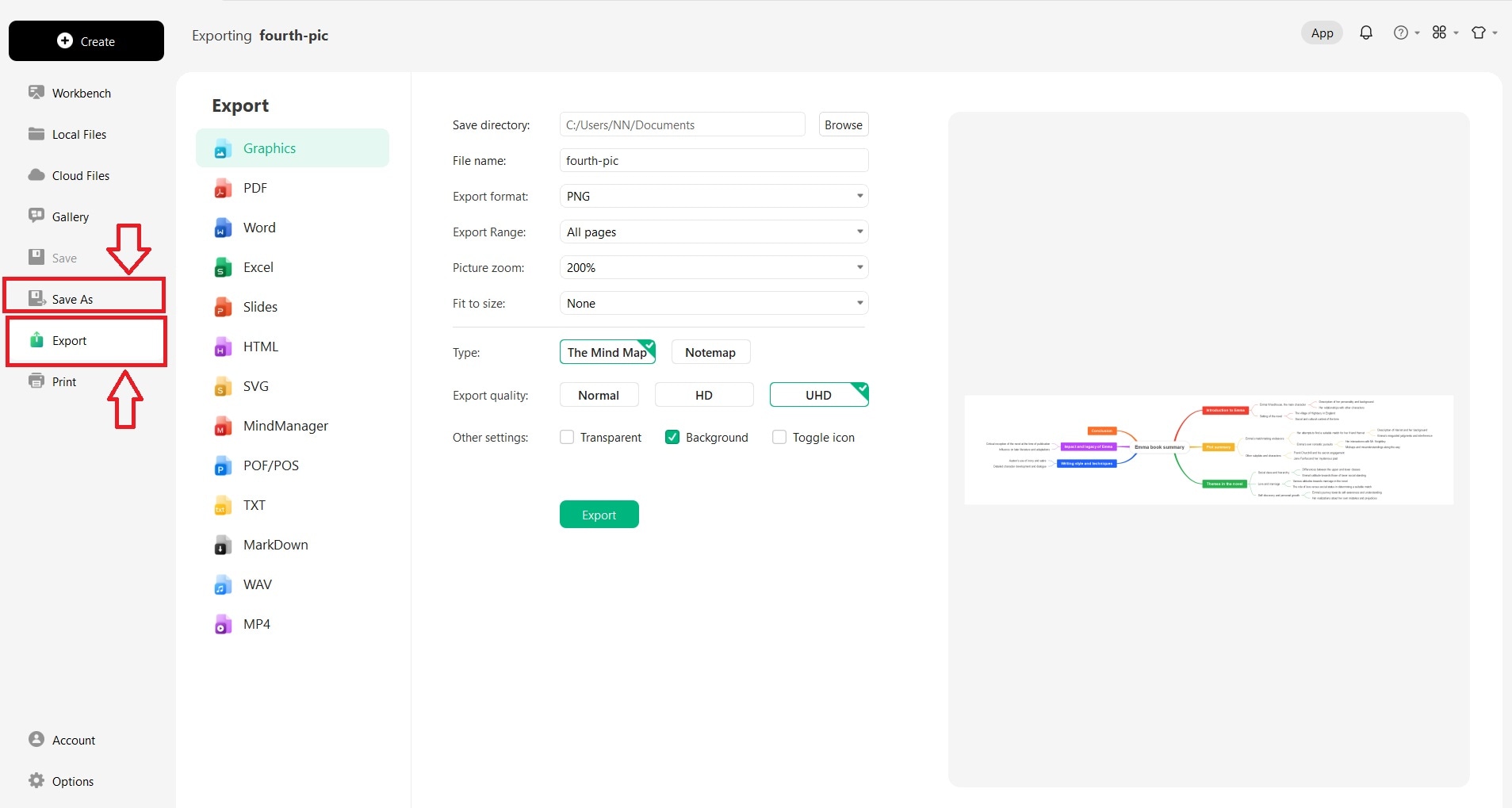
- With your mind map finalized, head over to Workbench, click Save As to save your document. Then, to export, click Export and select the desired format for your mind map, such as PNG, PDF, or Word, among others. Now, your mind map is ready to be used in presentations, documents, or shared with others interested in your analysis of Emma.
Free Online Note Taker: EdrawMind
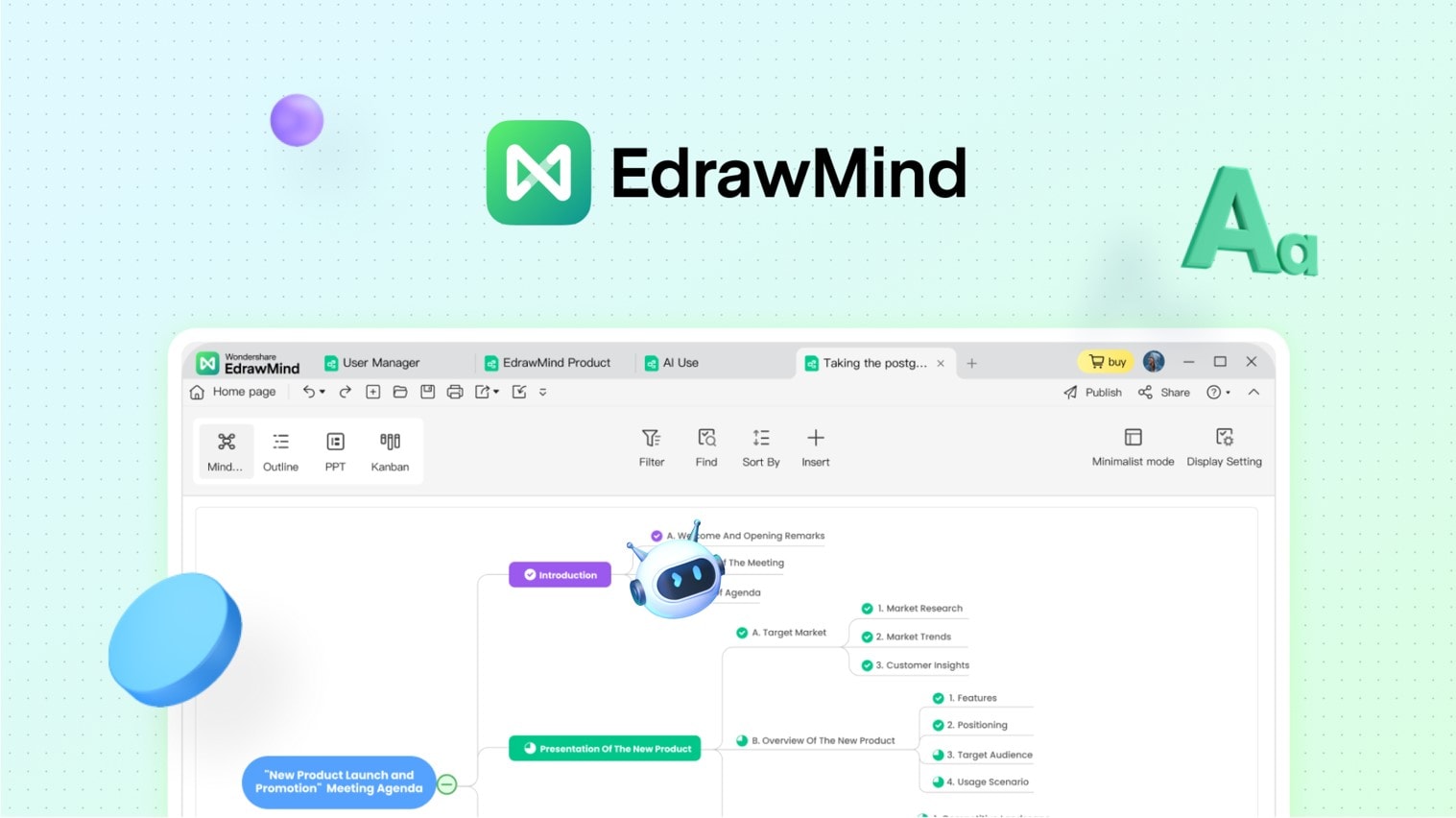
EdrawMind serves as an accessible mind mapping and note-taking platform that is available at no cost to users who seek to organize their thoughts and ideas online. Its user-friendly interface allows for quick navigation and creation of mind maps. With EdrawMind, one can effortlessly draft visual representations of concepts, which is ideal for educational, personal, or professional purposes.
The tool's flexibility extends to real-time collaboration, enabling teams to work synchronously on projects. Its diverse template library offers a starting point for various projects, including book summaries. EdrawMind is not just a repository for thoughts but also a canvas for visual brainstorming and structured information organization.
Working Modes
- Outline Mode
The Outline Mode in EdrawMind is tailored for seamless note-taking. It provides a structured, linear view that simplifies the process of capturing and organizing information, making it an ideal companion for writing detailed book summaries without clutter.
- Mind-Mapping Mode
Mind-Mapping Mode is the heart of EdrawMind's visual prowess. It allows users to create branching diagrams that reflect the relational structure between ideas, perfect for visualizing the complex relationships and plot elements in a book summary.
- Presentation Mode
Presentation Mode transforms mind maps into interactive slideshows. This feature is invaluable for sharing the essence of a book summary, allowing for an engaging and informative delivery that captures the audience's attention.
Key Features
- Rich Import Formats
Versatile importing options including Word, TXT, HTML, Markdown, POF/POS, FreeMind, XMind.
- ExportFlexibility
Broad exporting capabilities for PDF, Word, Excel, Slides, HTML, SVG, POF/POS, TXT, Markdown – ideal for sharing and editing.
- Vast Mind Map Gallery
Provides 5,000+ templates catering to diverse mapping needs.
- Huge Symbol Library
Extensive library of cliparts, emojis, and icons to enhance visual appeal.
- AITools
Advanced AI features like Mind Mapping, Copywriting, Drawing, and Content Generation to streamline the creative process.
Reasons to Choose
- Beginner-Friendly
EdrawMind offers a straightforward interface, making it easy for beginners to start mapping out ideas and summaries without a steep learning curve.
- Platforms Supported
Comprehensive compatibility with Windows, macOS, iOS, Android, and Linux, ensuring flexibility across devices.
- Cost-Effective
With a robust free version and flexible pricing plans, EdrawMind provides a cost-effective solution for users at different levels.
- Efficient
Streamlines the process of creating and sharing complex mind maps, saving time and enhancing productivity.
Software Rating
- G2: 6 out of 5 stars
- Capterra: 6 out of 5 stars
Pricing Plans
EdrawMind offers the following pricing plans:
- Subscription Plan: $59
- Perpetual Plan: $118 (one-time payment)
- Perpetual Bundle Plan: $245 (one-time payment)
It is crucial to note that the pricing plans changes with time. Therefore, users should visit the official pricing page of EdrawMind to get the latest pricing updates and offers.
Conclusion
Delving into the nuanced narrative of Jane Austen's "Emma" requires a tool that marries depth with simplicity, and EdrawMind is precisely that. By visualizing the Emma summary, this software turns an intricate story into an accessible and interactive experience.
For anyone aiming to distill the essence of literature into a clear, visual structure, EdrawMind serves as an exceptional tool. It simplifies creating an Emma book summary, transforming a traditional reading experience into an interactive exploration.
So why not give EdrawMind a go for your next literary project? Could it be the key to unlocking a new level of understanding in your reading adventures? The answer lies in your creative hands.




