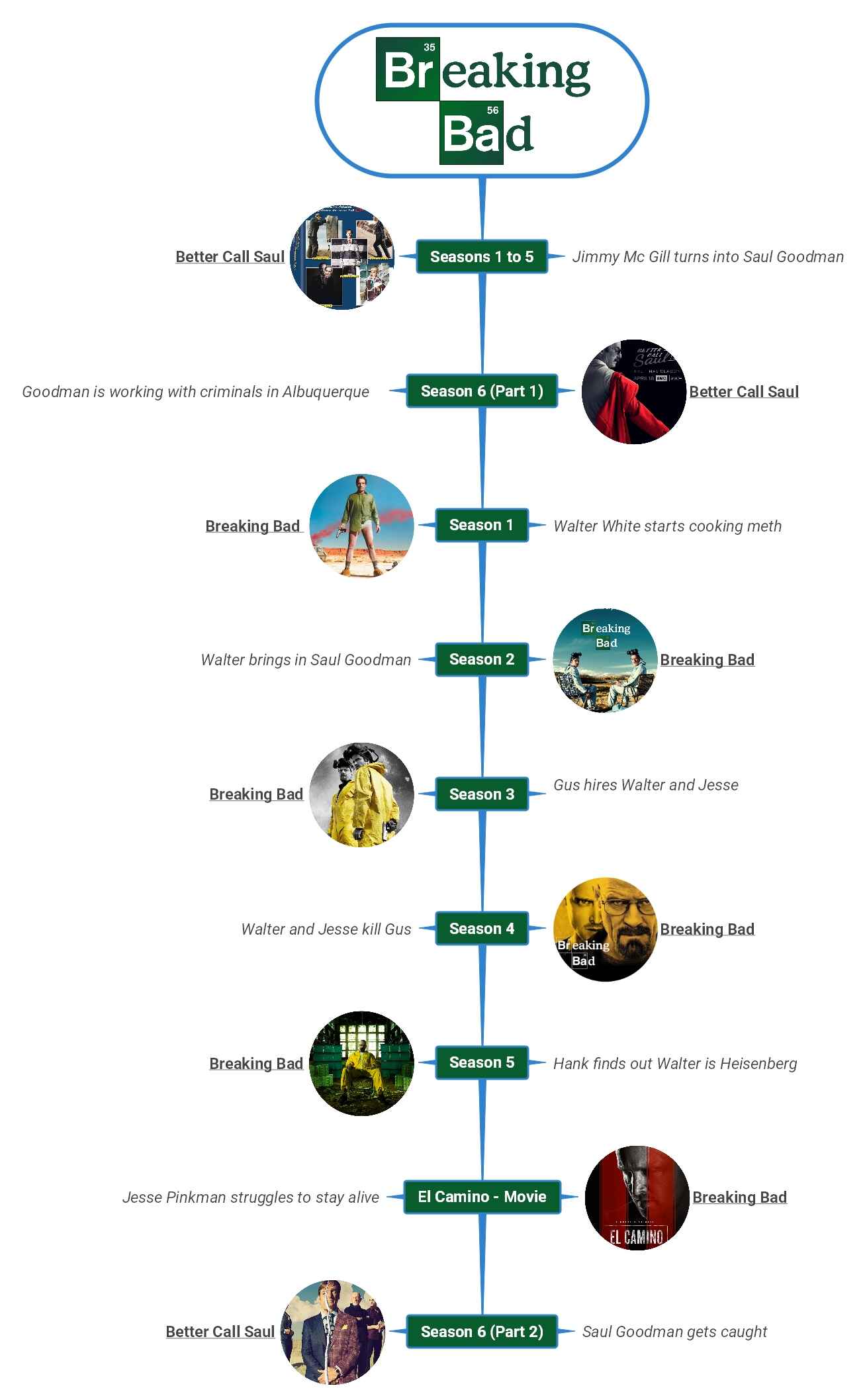Breaking Bad is a thrilling story of a science teacher who turns into a drug lord. The series features Walter White and his student, Jesse Pinkman. Both of them rose to power while staying out of the cops' radar. The series's success led to two spin-offs. One is a series, Better Call Saul. The other is a movie, El Camino. Here's a complete Breaking Bad timeline to help follow the storyline in the correct order.
The first season of Breaking Bad aired in January 2008, and audiences have since been hooked on its storyline. It follows the story of a high school science teacher who learns he has cancer. Knowing that his cancer treatment will be expensive, Walter comes up with a dangerous plan. He asks his student, Jesse Pinkman, to help him, and together they become the most powerful drug producers in town.
Breaking Bad Timeline
The first spin-off of Breaking Bad was a series, Better Call Saul. It explained the backstory of a character, Saul Goodman, whom you meet in Breaking Bad for the first time. The next and final instalment was a movie, El Camino. It focused on Jesse Pinkman and what happened to him after the Breaking Bad series ended.
As you can see, there are a lot of overlaps in the storyline. This can be confusing for existing and new fans. So, here's a detailed timeline that takes you through all seasons and overlapping events in Breaking Bad.
Better Call Saul - Seasons 1 to 5
Viewers meet public defender Jimmy McGill in this series. They witness his journey from being an honest guy to the criminal mastermind, Saul Goodman. From seasons 1 to 5, you find Jimmy navigating the criminal world with his grit and wits. But he makes many dangerous enemies on the way.
Better Call Saul - Season 6 (Part 1)
By season 6, Jimmy had completely changed into Saul Goodman. He spends around four years helping criminals in Albuquerque until he meets Walter White.
Breaking Bad - Season 1
The season opens with High School chemistry teacher Walter White. He discovers he has lung cancer and decides to cook meth to support his treatment costs. Another motivation for cooking meth is to leave enough for his family to survive after he is gone. He partners up with Jesse Pinkman and they start off as small-time meth producers.
Breaking Bad - Season 2
Dangerous cartel member, Hector Salamanca, enters the story in the second season. Walter and Jesse start making enough money to expand their meth business. They call in criminal lawyer, Saul Goodman to help with the expansion. Meanwhile, Skyler begins doubting Walter and his whereabouts.
Breaking Bad - Season 3
Walter tries to leave the meth life behind for Skyler. But that changes when Gus convinces him to work with him. However, Jesse's addiction issues and Walter's inconsistency at work irritate Gus. Desperate to come out of Gus's bad books, the duo kill his meth expert, Gale Boetticher
Breaking Bad - Season 4
In season 4, Walter and Jesse are struggling with Gus, who wants to kill them. Meanwhile, Skyler purchases a car wash to launder Walter's money. Back at Gus's meth lab, Walter thinks of poisoning Gus but ends up killing him in an unexpected style.
Breaking Bad - Season 5
With Gus out of the picture, Walter and Jesse become the leading meth producers. Walter kills Mike and his men in prison. But despite keeping a low profile, Hank figures out that Walter is Heisenberg. Now Walter must face his brother-in-law to keep his identity secret.
El Camino - Movie
The movie picks up right where Breaking Bad's last episode ends. It follows Jesse Pinkman's journey to stay alive.
Better Call Saul - Season 6 (Part 2)
Saul Goodman flees to Omaha, Nebraska. He takes up the alias, Gene Takovic, to stay out of trouble. However, no matter how hard he tries to lead a normal life, he returns to his criminal self. The cops eventually realize that Takovic is Goodman and arrest him.
How to Make a Timeline Using EdrawMind?
Want to create a timeline like the one above? It's quite easy when you have the right diagramming tool like EdrawMind. It is a powerful software that allows users to make diagrams easily. The tool is packed with prebuilt templates if you want to save time and edit an existing timeline.
But if you prefer to build a completely customized timeline, EdrawMind has all the diagramming and editing features to get the job done. Simply download and launch the Edraw app to start drawing.
Step 1Open A Blank Canvas
- Create a Wondershare account or use your socials to log in to EdrawMind.
- Click Create on the left panel of your home screen to reveal canvas options.
- Select Local Mindmap from the Blank Document menu.
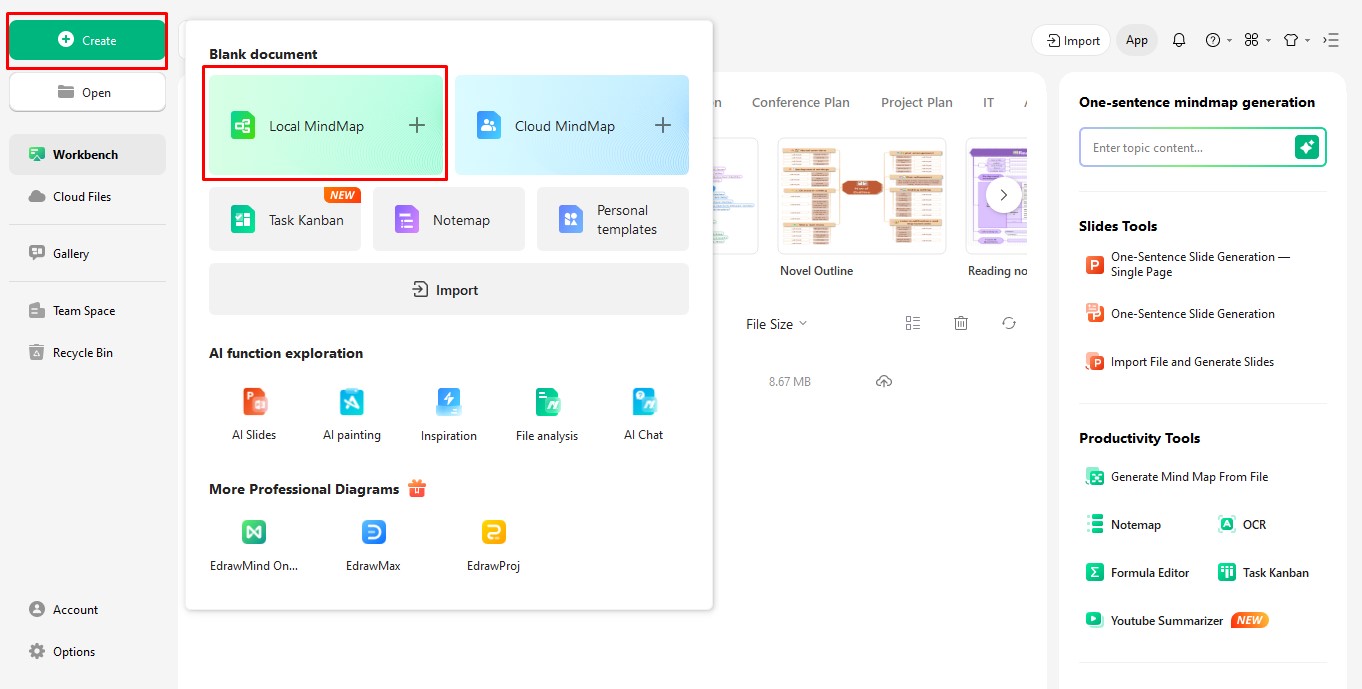
Step 2Select Timeline Layout
- This timeline is created using a top-down branch layout. So, select the Main Idea and reveal the floating menu to change the layout.
- Click Layout to reveal more options.
- Choose the third option from the Timeline layout.
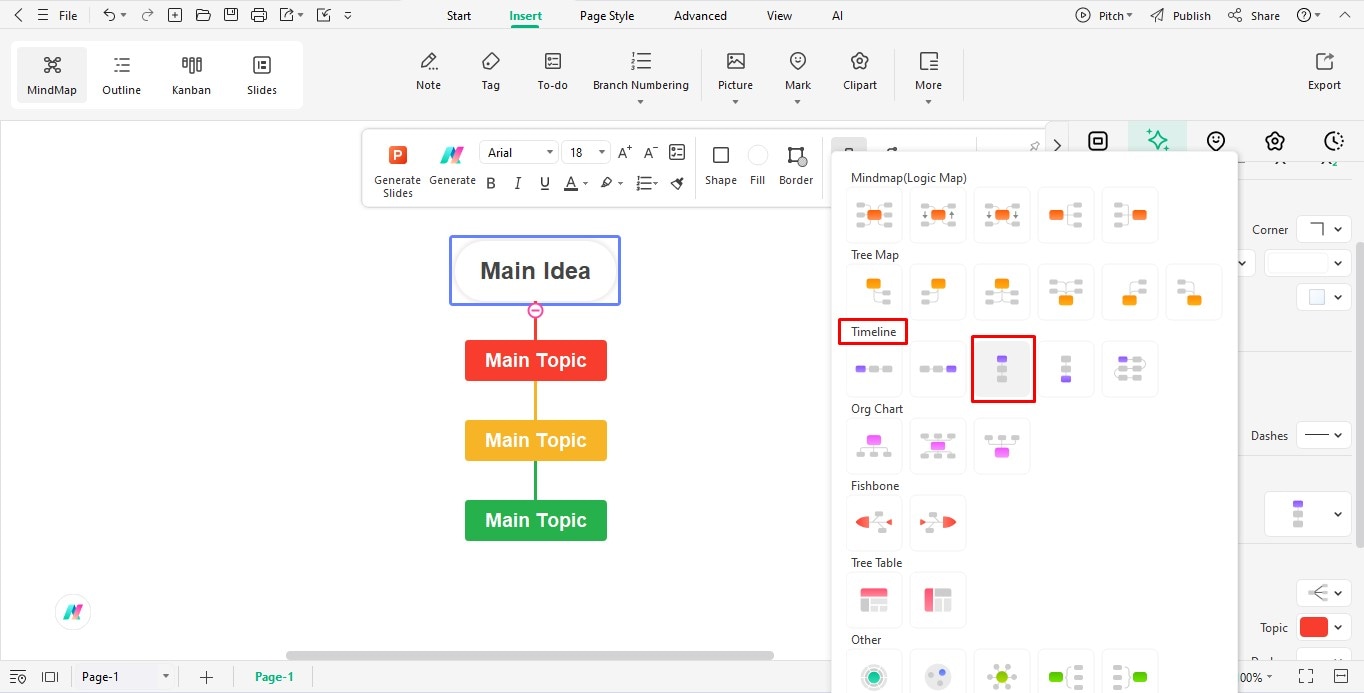
Step 3Insert Image As Heading
- We have used the series image as the heading for this timeline. So, click the Main Idea and remove the text inside.
- Locate Insert on the top toolbar and click to reveal options.
- Choose Picture > Picture from the menu and upload an image as your timeline heading.
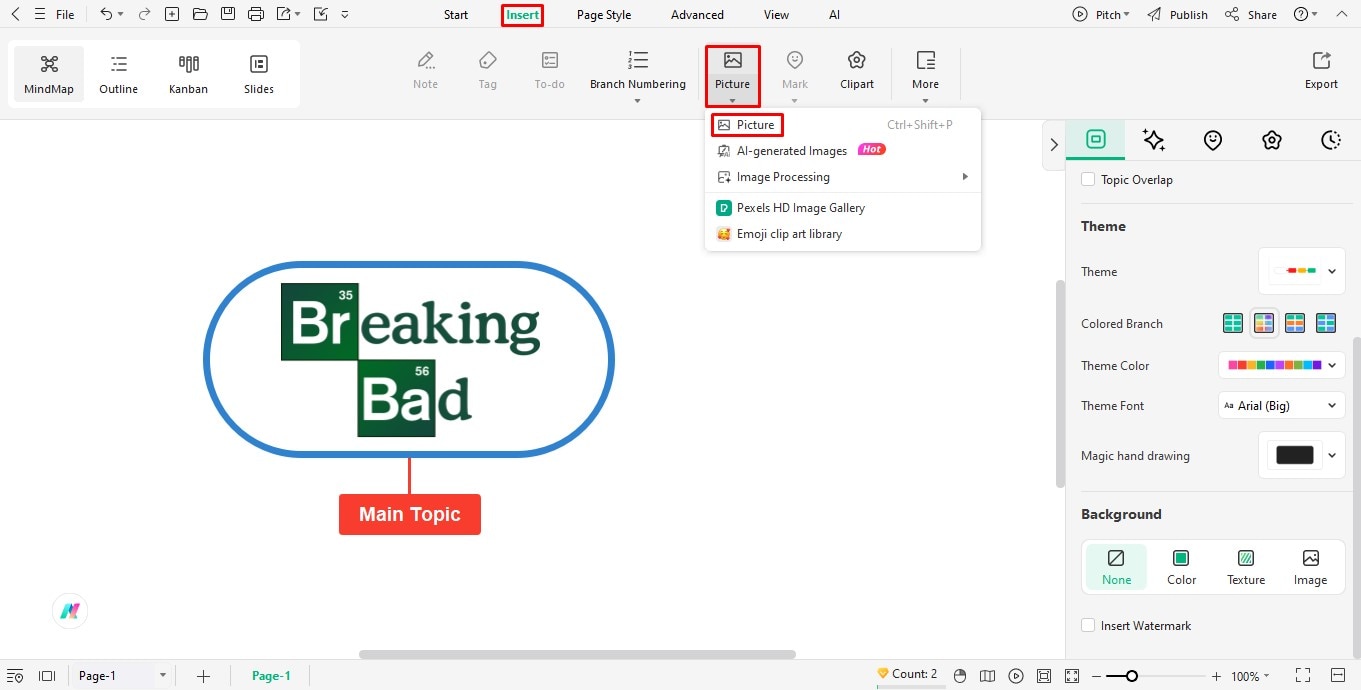
Step 4Customize the Main Topic
- We will insert names of the shows and their seasons according to the timeline information we have.
- Select the Main Topic and change the text to match your timeline.
- You can also change the Fill Color of the text box and its Border Color by accessing the Style editing panel on the right.
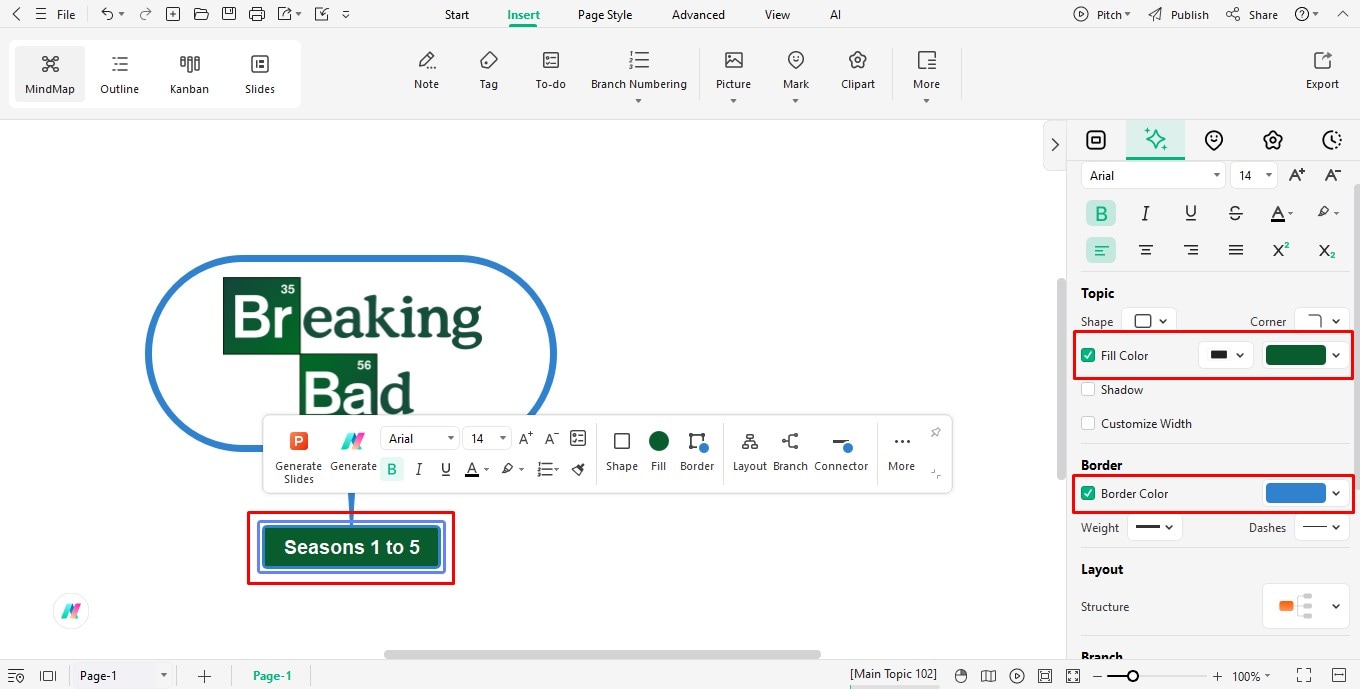
Step 5Change Layout Structure
- Navigate to the Map editing panel on the right.
- Click Layout to reveal different structures for the timeline branches.
- Select the third option for Structure.
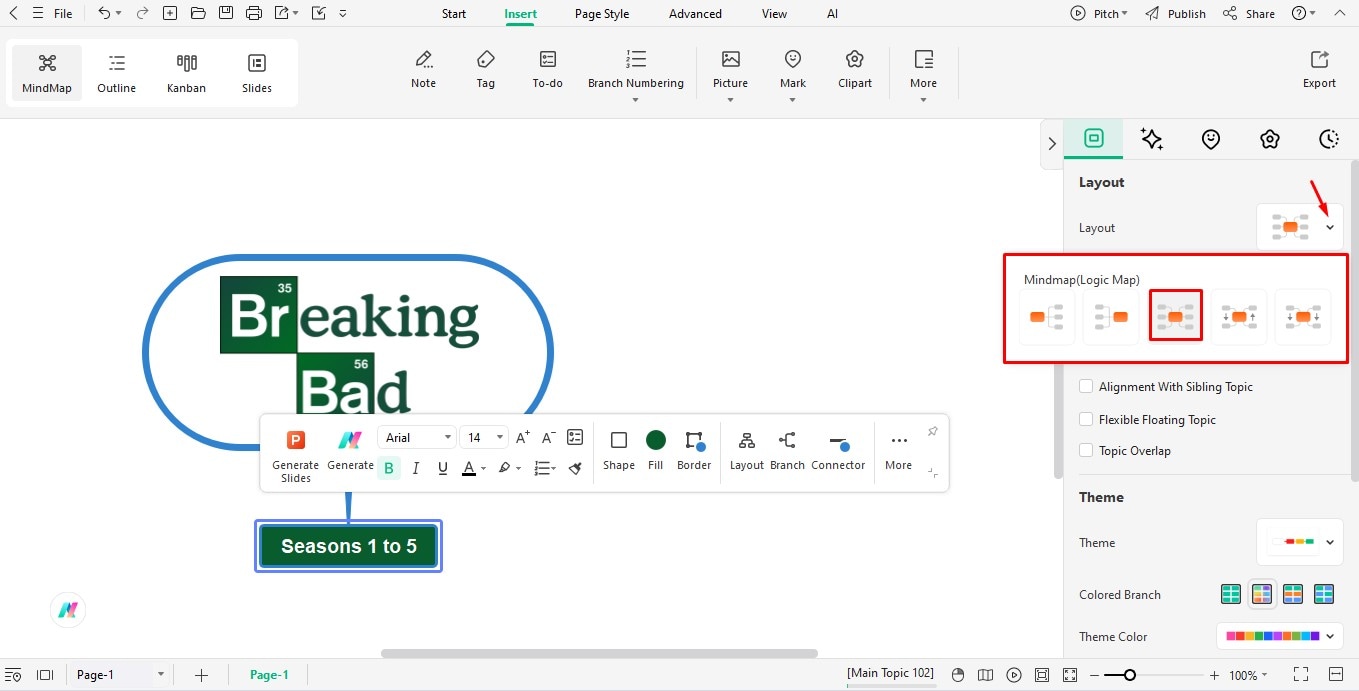
Step 6Add Subtopics
- Add subtopics to the Main Idea by pressing the Tab button.
- Our timeline has subtopics on each side of the Main Idea.
- Now, insert the show's name on the left and its highlight on the right.
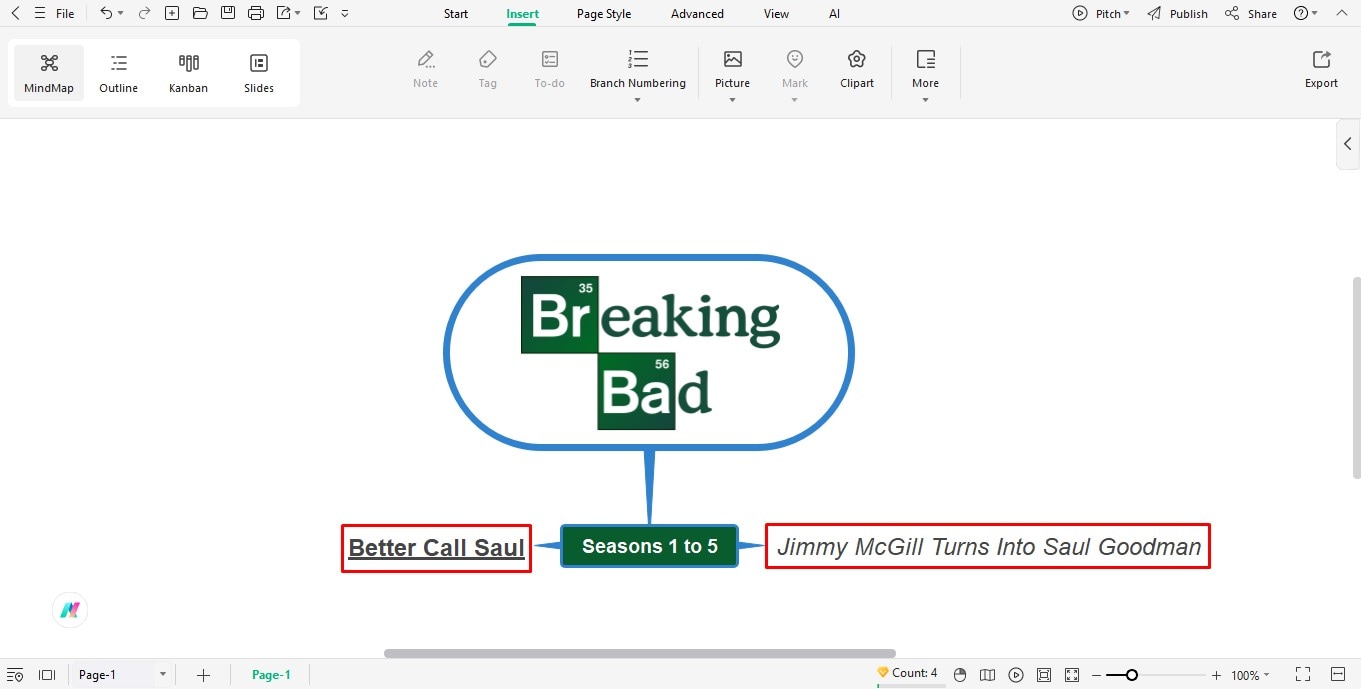
Step 7Insert Season Image
- Click on the left subtopic and follow Insert > Picture to insert an image.
- Select the image to reveal editing options. Click Location and set it to Right alignment.
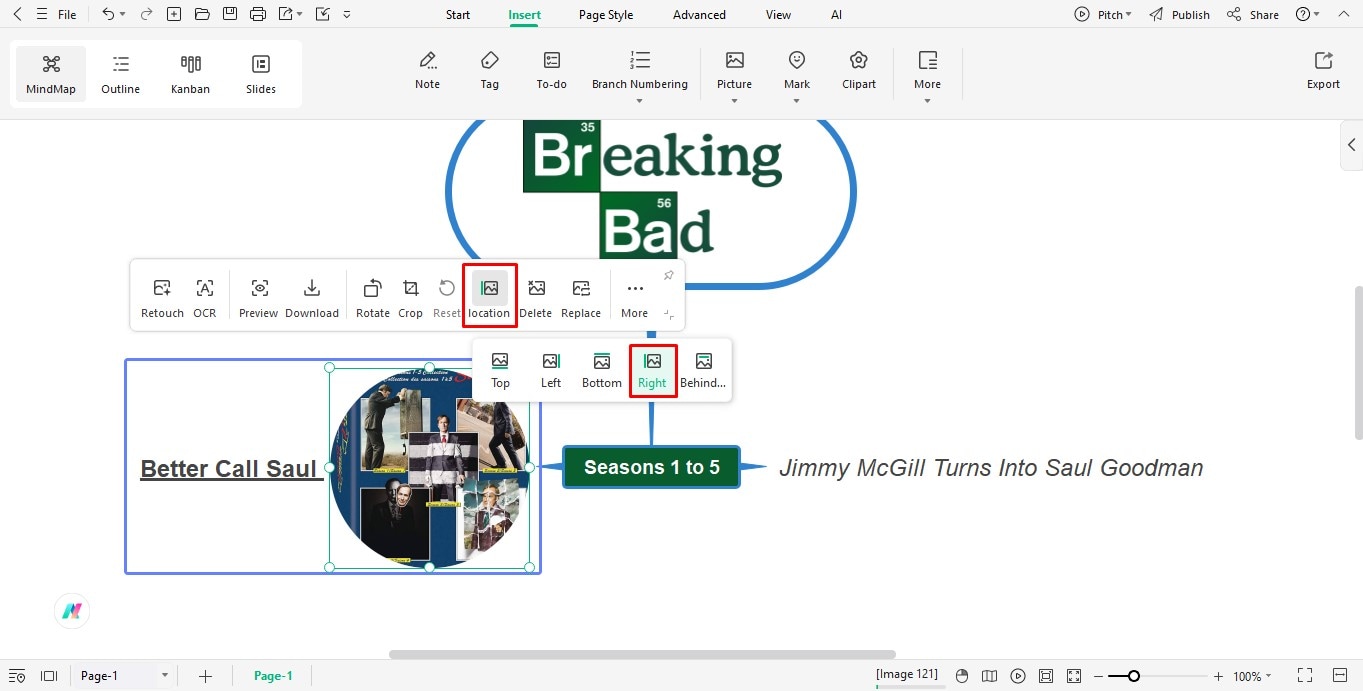
Step 8Export Timeline Image
- Add more Main Ideas and Subtopics to complete the timeline.
- Once the timeline is ready, click File in the top-left corner of the toolbar.
- Select Save if you want to download the file in EdrawMind's default format.
- Or click Export to save the file in other formats, like JPEG, Word, PPT, HTML, TXT, PDF, PNG, and SVG.
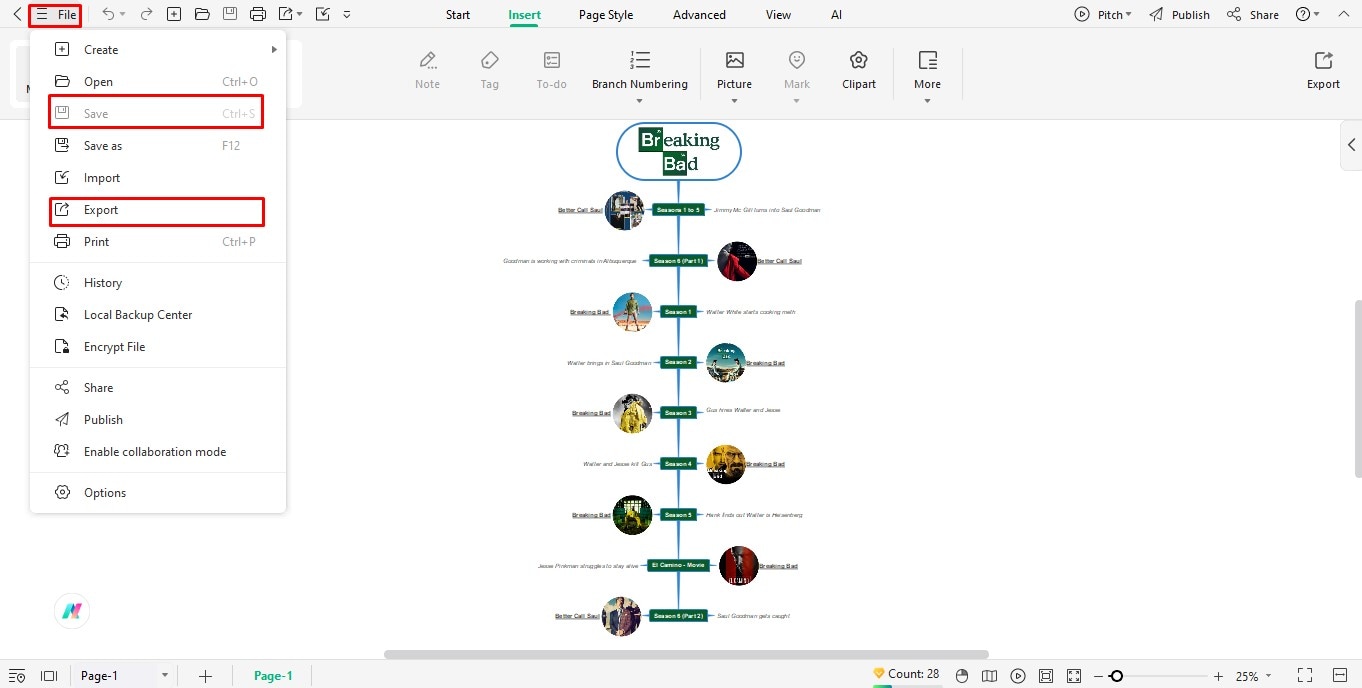
Wrapping It Up
Breaking Bad is a gripping crime drama that explores how far a person can go when pushed to the edge. Its thrilling storyline and strong characters make this an unforgettable journey of resilience, transformation, and the blurred line between right and wrong.
If you're inspired to map out complex timelines like Breaking Bad, EdrawMind is a great tool to get started with. It's easy, fast, and doesn't require any design experience.