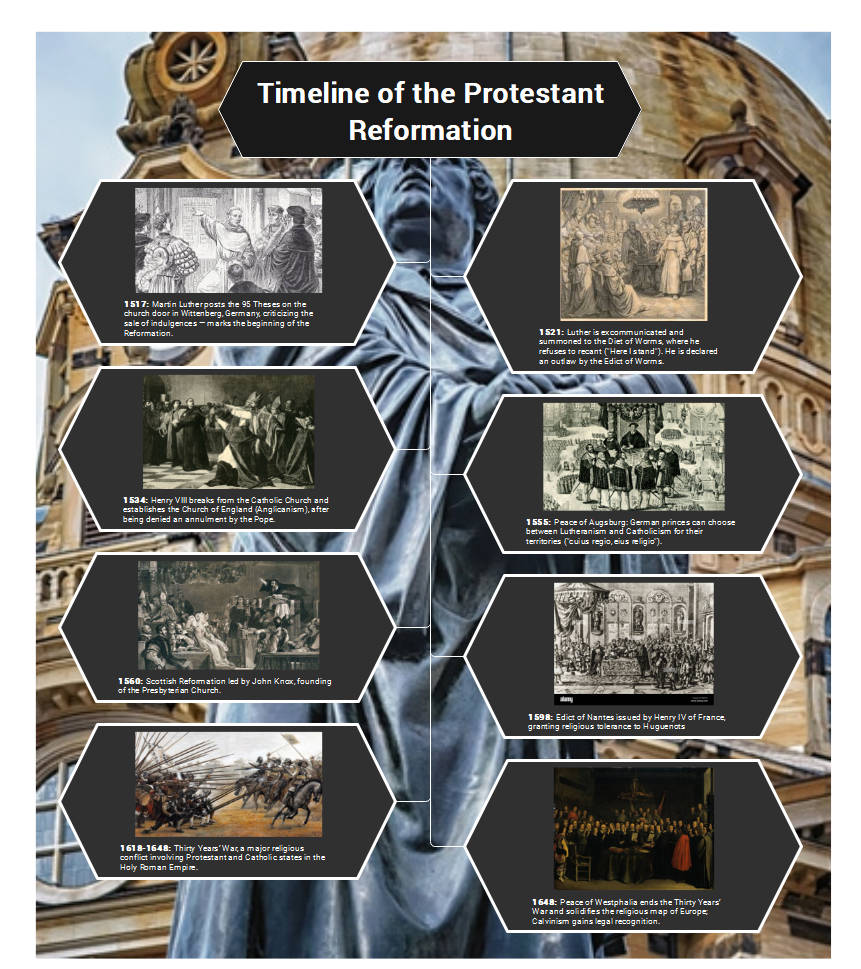The Protestant Reformation was one of the most important movements in Europe. It has reshaped the religious, political, and economic views when Martin Luther challenged the authorities of the Catholic Church in 1517. The new rise of the Christians was seen after the Reformation.
In this guide, we are going to discuss the timeline of the Protestant Reformation, the role of Martin Luther's theses effects afterward. We will also help you create such timelines. Let's read this guide.
In this article
Timeline & Key Events of the Protestant Reformation
Protestant Reformation timelines revolve around several key events that started with the writings of Martin Luther. His teaching spread like a fire, causing the protestant Reformation.
Here are a few of the key events to discuss while talking about the Protestant Reformation.
Martin Luther's 95 Theses
He denounced the corrupt practices of the Catholic Church, including the sale of indulgences.
Many people believe that this work done by Martin Luther marked the beginning of the Protestant Reformation. The printing press facilitated the rapid dissemination of Luther's views throughout Europe.
It caused significant changes in religion and called into question the Protestant Reformation.
Diet of Worms 1521
The emperor Charles V summoned Martin Luther to recant his writings. He refused by saying "Here I Stand". He was considered an outlaw and heretic by the curch. His ideas were strong, and he was a tough man to bow before the emperor.
However, the German princes protected him. This was the time when people started to see him as a Reformation leader. The German also built the Christian churches in his name to remember the work done by. He respected him and gave him the security he needed.
Peasants' War (1524-1525)
Germans were utterly inspired by Luther's teaching, and they wanted social and economic reforms along with religious freedom. Hundreds and thousands of peasants were killed during this war.
Peasants were heavily inspired by the teachings of Luther, which urged them to talk about their self-rights. They were demanding the end of feudal oppression and the end of the taxes they were paying to live their lives.
Luther, however, condemned the revolt and supported the nobility's harsh response.
Formation of the Lutheran Church (1530)
Martin Luther's followers wrote The Augsburg Confessions based on the Lutheran knowledge and beliefs. The Roman Catholic church and the Lutheran Church were the two types of churches. The Lutheran churches were all over the German regions.
The teaching of his followers has inspired millions of people across Europe. The political and social views were changed after these teachings.
John Calvin and his Ideas
John Calvin and his writings inspired the Protestant Reformation even more. He published "Institutes of the Christian Religion". It was one of the most famous Reformation texts. He talked about the rights of the oppressed people in the name of religion and their poor lives.
Calvin successfully established the theocratic government in Geneva and created social and political reforms for the people. He helped people to live with integrity and maintain their healthy lifestyles in the region.
English Reformation
The English Reformation started when King Henry VIII separated himself from the Roman Catholic Church over his divorce. He became the head of the Church of England.
Although this was his personal choice but it has triggered the Protestant Reformation somehow.
The English Reformation ended all the religious conflicts that helped the transformation of Britain. Since then, there have been no more debates and conflicts over religion, and people are living peacefully.
How to Create Such a Timeline
Timelines are vital to have as they describe the history of our descendants. A timeline like the Protestant Reformation defines an aura, the sacrifices and unity of the Christians and their faith.
However, making these timelines is a tedious task. But if you are using the right tools to make these timelines, you are on the right track.
EdrawMind is an AI-powered timeline maker used to create different types of diagrams, including timelines, Gantt charts, fishbone diagrams, and MindMaps. Here are a few of the key features of EdrawMind.
Key Features
- User-friendly Interface: EdrawMind is a user-friendly platform that supports even beginners. Its interface helps you draw diagrams with ease as it offers easy-to-use tools.
- Templates Library: EdrawMind is full of templates and designs that are useful to designers. The templates make your work easier as you need to edit a few things here and there.
- Unique Designs, Layouts, and Themes: It offers plenty of themes and layouts for you to use. You can switch from one layout to the other with just one click. The themes are adjusted in the same way as well.
- AI Tools: EdrawMind is an AI-powered timeline maker used to create designs with few prompts. All you need to do is write a prompt and get your design ready.
- Import and Export Options: EdrawMind offers numerous import and export options, including JPG, SVG, PDF, and many more. Pick one of your choices and export your designs.
Step-by-Step Guide to Create a Timeline
EdrawMind is a versatile tool tailored to make such diagrams, designs, and templates. Here is a step-by-step guide to creating a timeline with the help of EdrawMind. Let's get into it!
Step 1Open EdrawMind and Click Create
- Open EdrawMind and click Create to open the built-in template.
- Click MindMap, and it will open the same page you need to make the timeline.
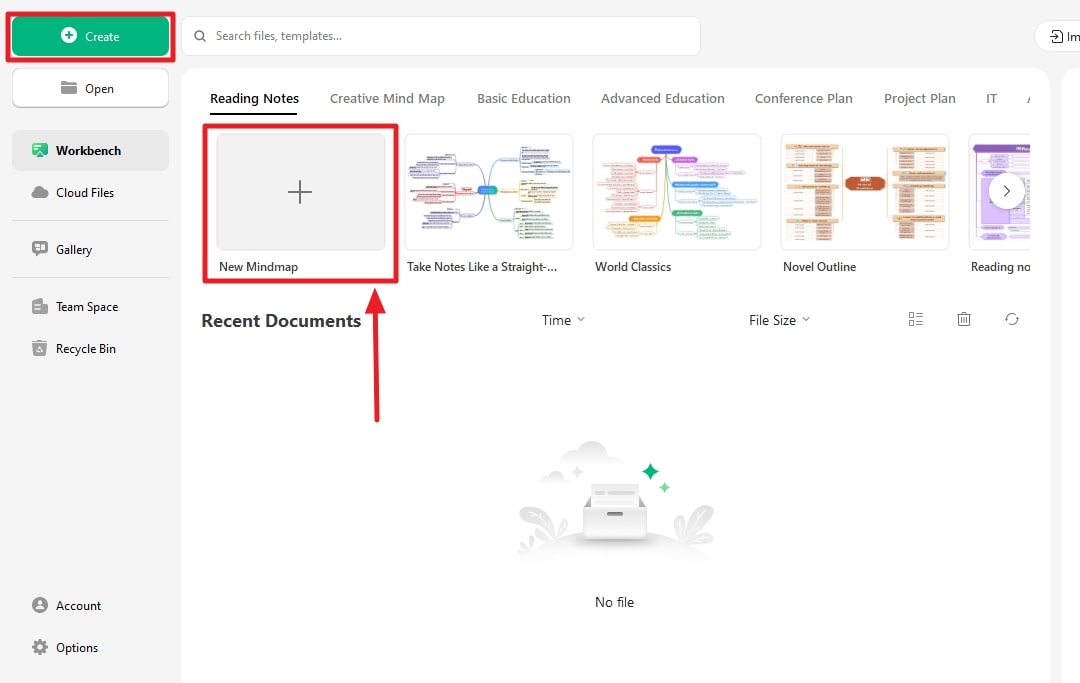
Step 2Add Text in the Relevant Fields
Without a clear and concise text, your timeline is incomplete. All you need to do is
- Click the field where you need to put the text.
- Write any details needed in the diagram to make it more understandable.
- Use any font needed to make your text visible in the timeline.
If you want to make large timelines, use bold fonts so that your text is visible.
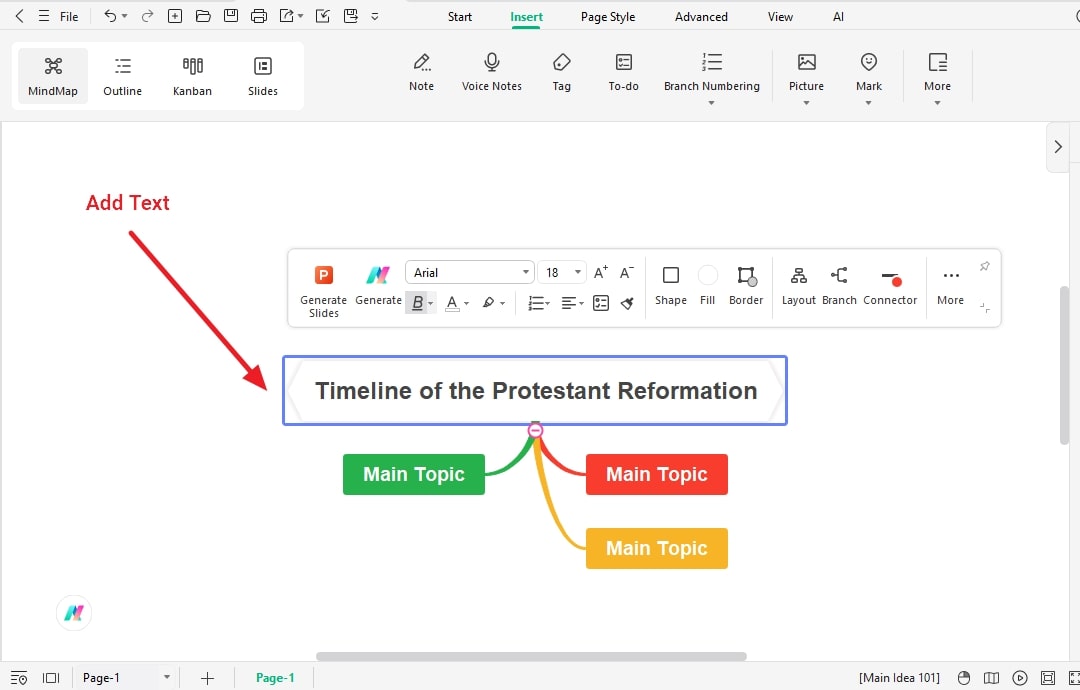
Step 3Add Images to your Timeline
The timelines are incomplete without the pictures and texts. They both complement each other and make your design understandable.
- Click the boxes shown in the timeline to add images to them.
- To add images, use the toolbar at the very top of the screen and click the image design, and add pictures from your computer.
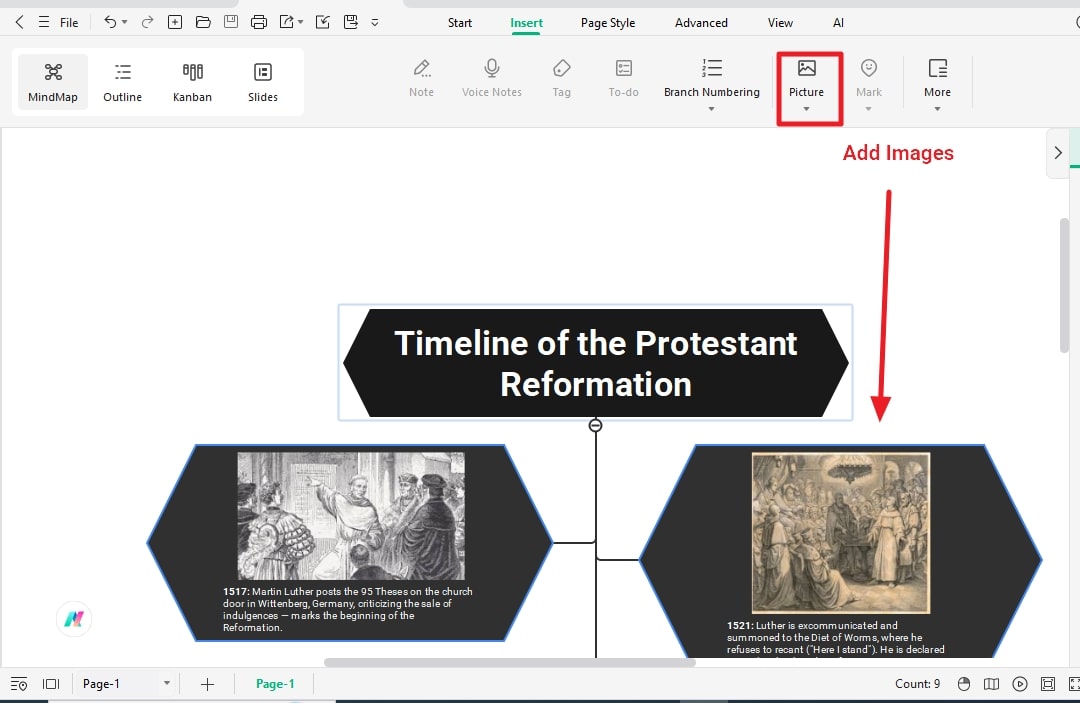
Step 4Change Themes, Layouts, and Color Combinations
The themes, style, and colors are needed to make your design or timeline look better.
- Use the toolbar present at the right-hand side of the screen and change themes, styles, layout, and color combinations.
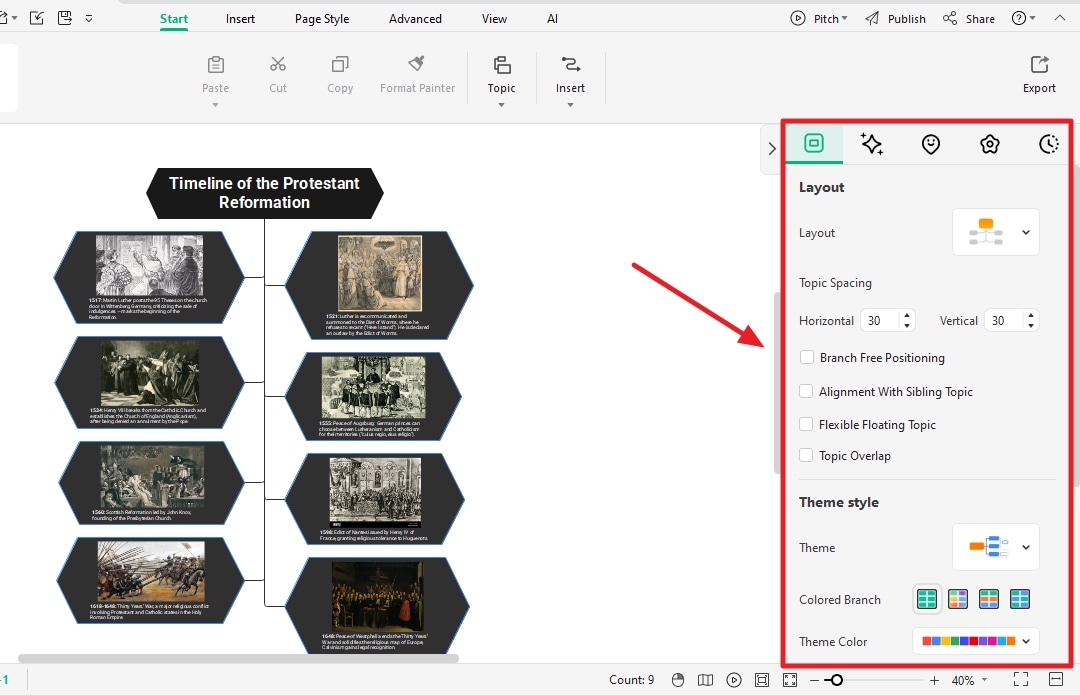
Step 5Export your Timeline
Once the timeline editing is done, it is time to save the design.
- Click the export button on the top left side of the screen.
- Select the quality and format you need your timeline in.
- Click export to save it to your computer.
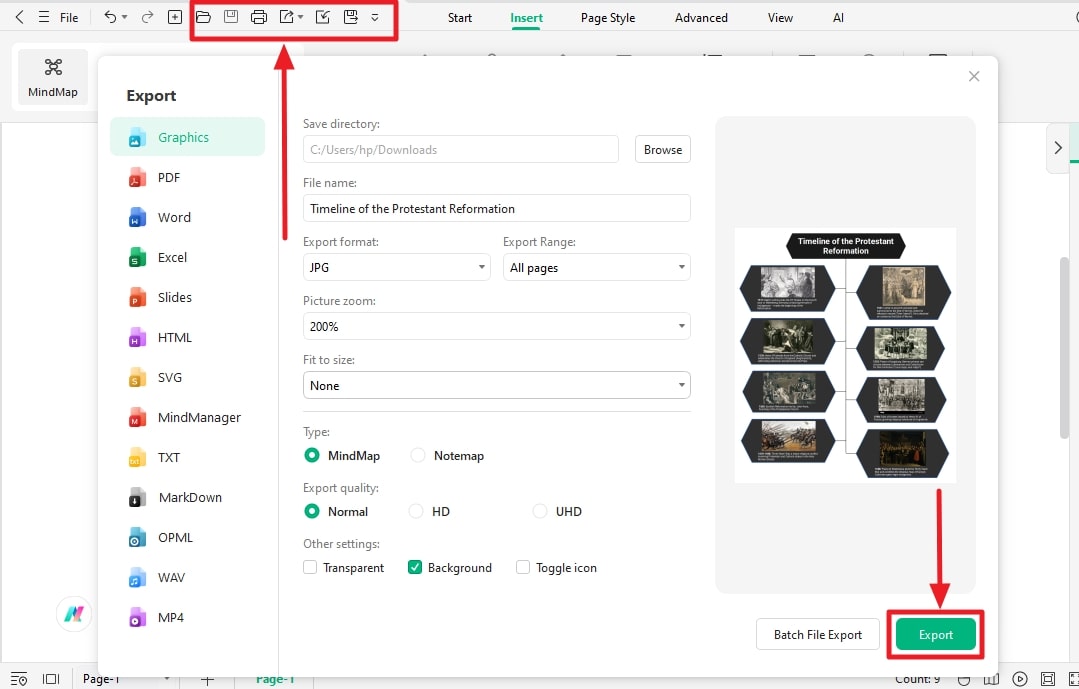
That's it. Your timeline is ready to be posted anywhere. All you need to do is follow the above steps to make your work smoother.
Final Words
The timeline of the Protestant Reformation reminds us of the importance of the 95 Theses of Martin Luther nailed on the door of the Catholic curch. It also reminds us how it has paved the path for the Christians to be dominant and spread the religion over Europe.
Such timelines are always vital to have as they help us know how hard the situations of the people before us. If you are willing to make a timeline like the Protestant Reformation, EdrawMind is a perfect tool to create such timeline. So, what are you waiting for? Use EdrawMind and create your timelines on it.