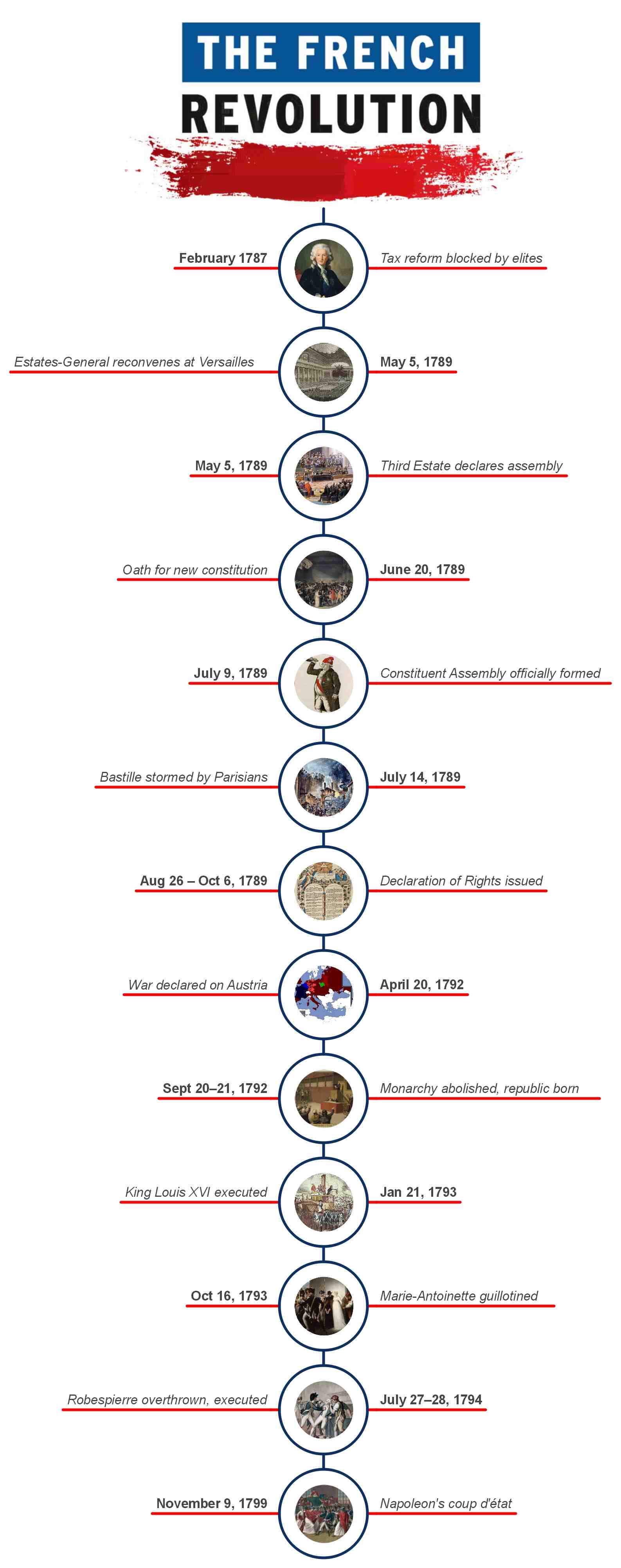The turn of the 18th century turned the tide against the monarchy and feudalism in France, channeling citizens to an unavoidable revolution. The frustration among the masses, led by the economic turmoil, resulted in the downfall of the aristocratic institutions of King Louis XVI.
However, it didn't last long, and the bicameral legislative directory was soon abolished by the military leader, Napoleon. Confused about how the events progressed? Here is a quick French Revolution timeline from 1787 to 1799.
In this article
Part 1: French Revolution Timeline Explained in Order
The French Revolution (1789-1799) changed history forever. It started when angry crowds stormed the Bastille prison in Paris.
Over ten turbulent years, France went from having a king to becoming a republic, saw bloody executions during the Reign of Terror, and ended with Napoleon taking power. This timeline shows the key moments that transformed France and inspired democratic movements worldwide.
February 1787 - Triggers of the French Distress
The 18th century started with rising tension between King Louis XVI and the masses. France's increasing involvement in the American Revolutionary Wars and the King's lavish spending left the country near bankruptcy. The rising bread prices added fuel to the fire, leaving many resentful of the monarchy.
In response, the Controller General, Charles Alexandre de Calonne, assembles the elite and nobility to discuss the country's budget deficit. He proposed a reform in which the privileged class would be taxed. However, the assembly rejected the reforms and recommended convening the Estates General.
May 5, 1789 - The Estates General
To gather support from the public and reverse the sentiments, the King supported summoning the Estates General. The Estates General consisted of representatives from the three estates - First Estate (clergy), Second Estate (nobility), and Third Estate (lower class).
These three estates met at Versailles. However, no consensus was reached as confusion arose about whether the count should be by head or each estate should get equal votes.
June 17, 1789 - Rise of the Third Estate
The Estates General didn't change public sentiments. The middle class of the Third Estate, mostly non-aristocratic, now comprised 98% of the population. This estate began calling for equal representation in the affairs, which is simply voting by heads and not by status.
These conflicts led to the Third Estate declaring itself the National Assembly. A few clergy members also accompanied them. Together, they threaten to proceed with the voting without the other two estates.
June 20, 1789 - The Tennis Court Oath
Three days later, the newly established National Assembly entered a meeting hall in an indoor tennis court. The members of the Assembly locked the King's court, and the event was later called the Tennis Court Oath. They demanded a new constitution for France. Within a week, almost 47 nobles with liberal backgrounds joined the Third Estate.
July 9, 1789 - National Constituent Assembly
Given the deteriorating situation, King Louis XVI called for the other two states to join the National Assembly. Consequently, the National Assembly was translated into the official National Constituent Assembly. Meanwhile, the King was gathering troops and plotting against the Third Estate.
July 14, 1789 - Bastille
Rumors about a potential military coup began circulating throughout the country, fueling widespread panic among the people. Consequently, the insurgents gathered together on July 14 and stormed the Bastille fortress. They wanted to secure the weapons in the fortress. This episode further exacerbated the revolutionary activities, resulting in looting and exploitation of the elite's assets.
August 4, 1789 - Death of the Old Order
The rising revolutionary forces created a widespread hysteria across France. La Grande Peur, also known as the Great Fear, sparked growing concerns among the nobility of the country. Hence, on August 4, the National Constituent Assembly abolished feudalism. Historians called this action "the death certificate of the old order".
August 26 to October 6, 1789 - Declaration of the Rights of Man and the Citizen
The Assembly adopted a new document in late August, called the Declaration of the Rights of Man and of the Citizen. The Enlightenment and the democratic ideas of Jean-Jacques Rousseau primarily inspired this declaration.
According to the new system, the ancient system would be replaced by equal opportunity for all, representative government, and freedom of speech. However, the King refused to implement the declaration, resulting in the revolutionaries marching to Versailles.
April 20, 1792 - French Revolutionary Wars
In April 1792, the newly established Assembly of France declared war on Austria. This event was influenced by the idea that the French emigres were building an alliance to counter revolutionaries. For the next seven consecutive years, Europe would experience the French Revolutionary Wars.
September 20 to 21, 1792 - Establishment of the French Republic
The Legislative Assembly successfully translated into a National Convention. This convention abolished the monarchy and established the new French Republic.
January 21, 1793 - King Louis XVI Sentenced to Death
King Louis was sentenced to the death penalty for high treason (crimes against the state) and sent to the guillotine. Nine months later, his wife, Marie Antoinette, suffered the same fate.
October 16, 1793 - Reign of Terror
The King's execution and the intense divide between revolutionaries of the country led to the bloodiest ten months in the French Revolution. Earlier in June, the Jacobians, for instance, had already seized control of the Convention. This also led to the radical judicial measures and complete eradication of Christianity.
Fact: During this period, the suspected rivals of the revolutionaries would be sent to the guillotine. Most of these orders were carried out by Robespierre, who also headed the draconian Committee of Public Safety.
July 27 to 28, 1794 - Execution of Robespierre
Robespierre's National Convention was overthrown on July 27. His execution the next day marked the end of the Reign of Terror. A new government model was established as a consequence. It consisted of a bicameral legislature with a five-person directory, appointed by the parliament.
November 9, 1799 - Rise of Napoleon
The first four years of the newly established directory were a disaster, faced with financial crises and political corruption. By the late 90s, the directors were dependent on the military to control the public sentiments.
Eventually, the military led by Napoleon Bonaparte staged a coup, abolishing the Directory. He appointed himself as the first consul of France, officially ending the French Revolution. From here, a new era of the French political landscape started, with Napoleon dominating most of Europe.
Part 2: How to Make a Similar Timeline using EdrawMind from Scratch?
A timeline is an excellent infographic to graphically plot historical events with snowball episodes, such as the French Revolution. You can do the same with complicated themes, involving multiple stakeholders and political theatres.
However, one must wonder how to kickstart when you have zero design skills. Find a solution in EdrawMind. It is an advanced timeline software with a preset structure and ample canvas space to plot events. Let's see how you can make a similar French Revolution timeline using this software.
Step 1: Open the EdrawMind Canvas
- Download and install EdrawMind desktop and log in to your Wondershare account.
- Or, try the EdrawMind online version.
- Navigate to the top left corner of the dashboard and click Local Mind Map under the Create tab. It will take you to the editing canvas.
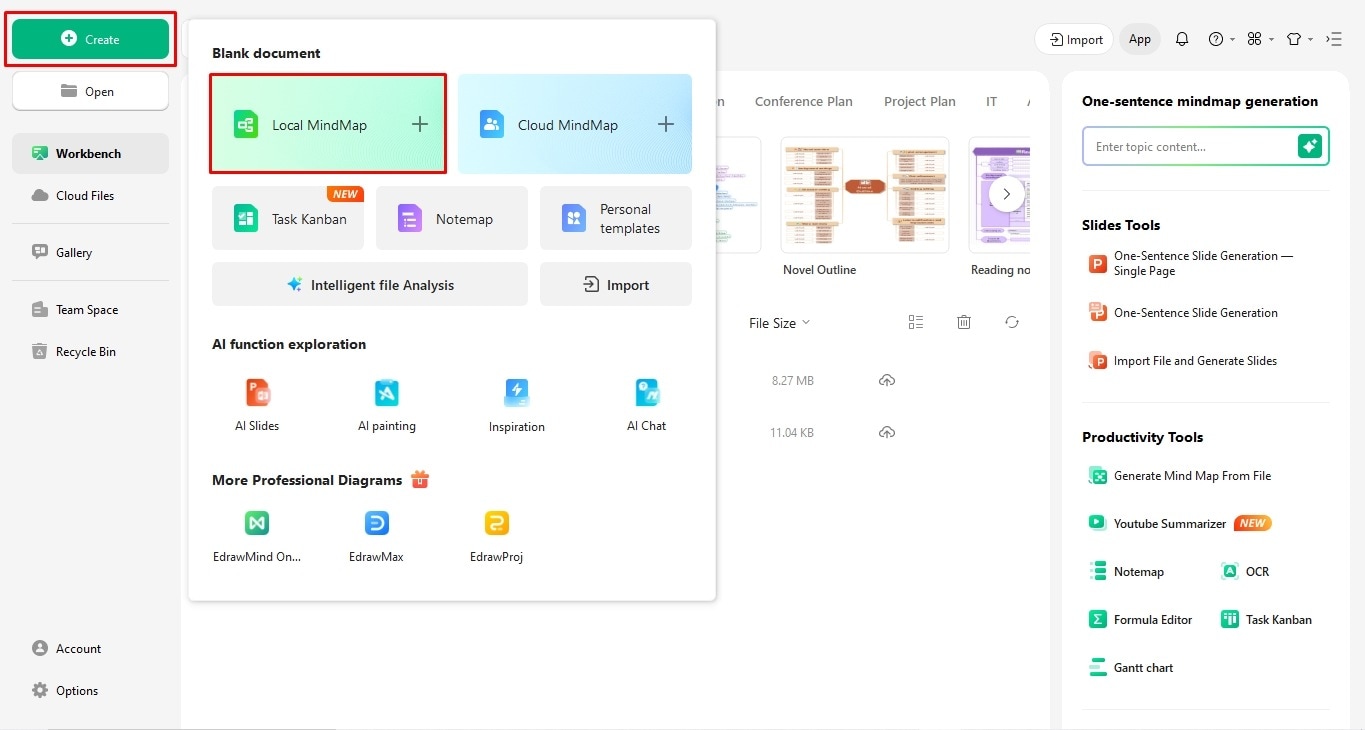
Step 2: Adjust the Layout
- One way to differentiate a well-organized timeline is its structure. Once the format is in place, most other things follow. The EdrawMind default canvas structure is set to Mind Map, so it is always better to change the layout to Timeline.
- Select the Main Idea box and choose Layout > Desired Layout from the on-screen prompt.
- Take a moment to decide whether a vertical or horizontal format is better suited for the chronology of your data.
- For instance, the French Revolution timeline follows a continuous pattern of events, each leading to another. Hence, a vertical structure is better suited for it.
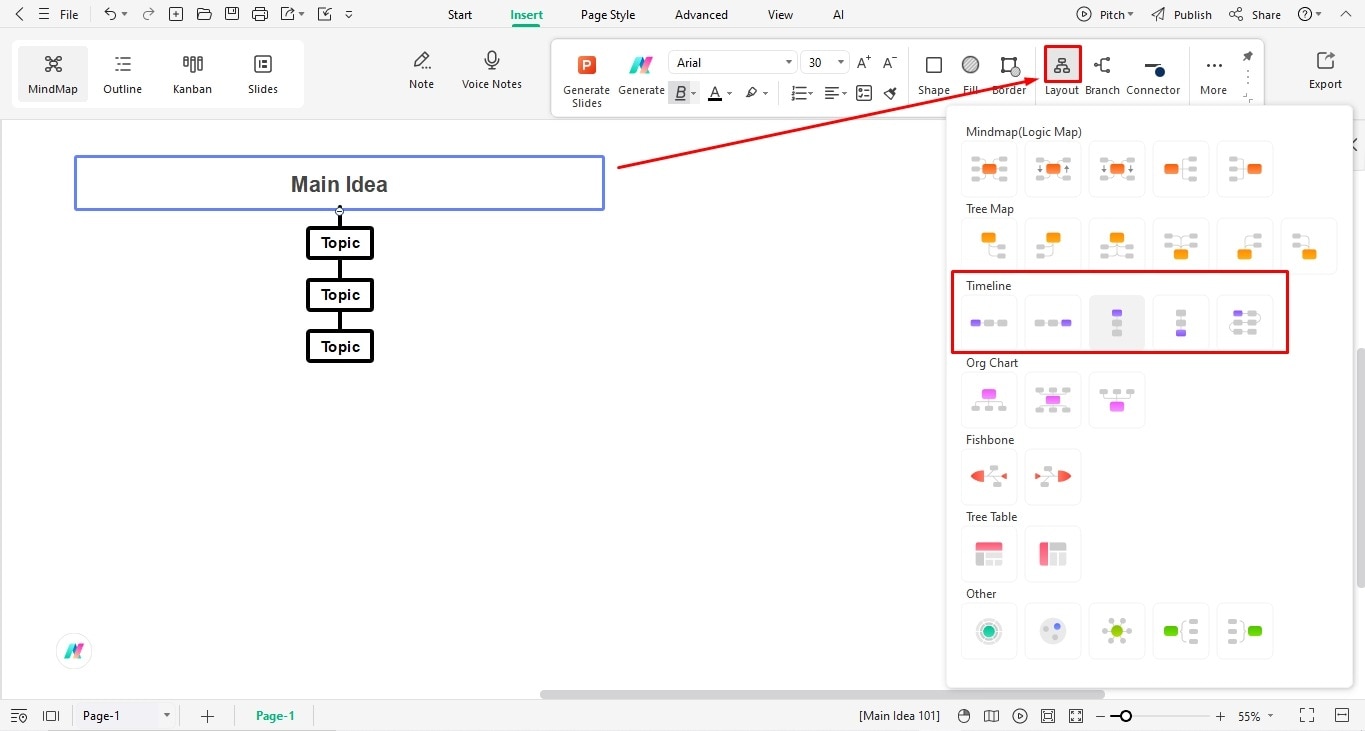
Step 3: Expand the Branches
- Let's proceed to expanding the branches of your timeline structure. Remember, it is essential that you are clear about the number of milestones and the description required for each. For instance, the French Revolution timeline chronology consists of 13 milestones, each having a separate topic box.
- Select the Main Idea box, click More, and choose Topic. Do this for each milestone.
- Likewise, select the Topic box, click More, and choose Subtopics for the event's description. Repeat the step for each subtopic.
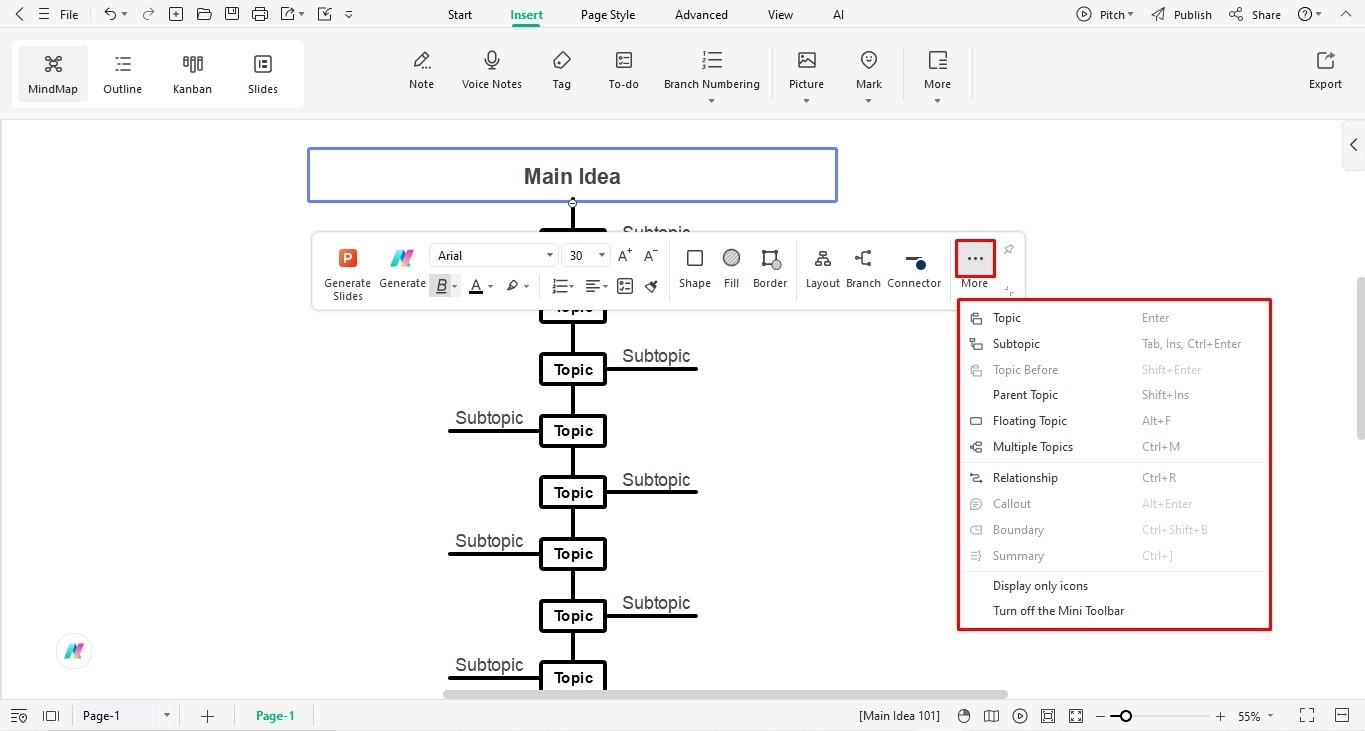
Step 4: Insert Text Labels
- Once the timeline starts taking a certain shape, it is time to add your text labels.
- Double-click the Topic boxes and start writing the title or date of your respective event.
- Change the font details, such as style, color, and size, from the on-screen prompt.
- A well-put timeline will always have small descriptions for each event. It helps your audience establish connections between occurrences and justify them.
- For this, double-click the Sub-Topics and type a one-line statement explaining the respective topic.
- Change the font details accordingly.
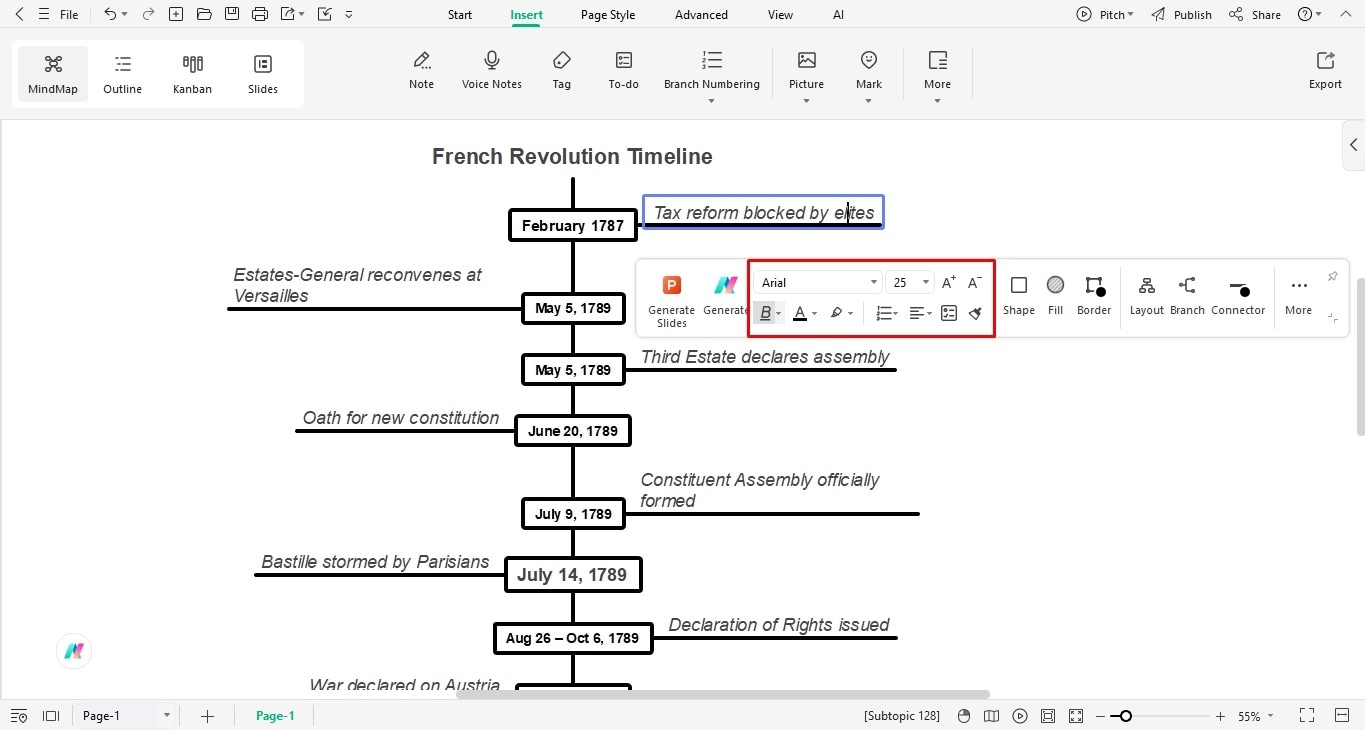
Bonus Step: Use Edraw AI for Content Assistance
- Don't have enough time to conduct lengthy research and are under a strict deadline? Turn to smart work in Edraw AI. It helps you generate accurate content descriptions and optimize existing text.
- Select your desired topic and locate the Generate button from the on-screen prompt.
- Click Generate Sub-Topic to expand an individual branch further.
- Likewise, shorten the paragraphs, polish the text, and translate it.
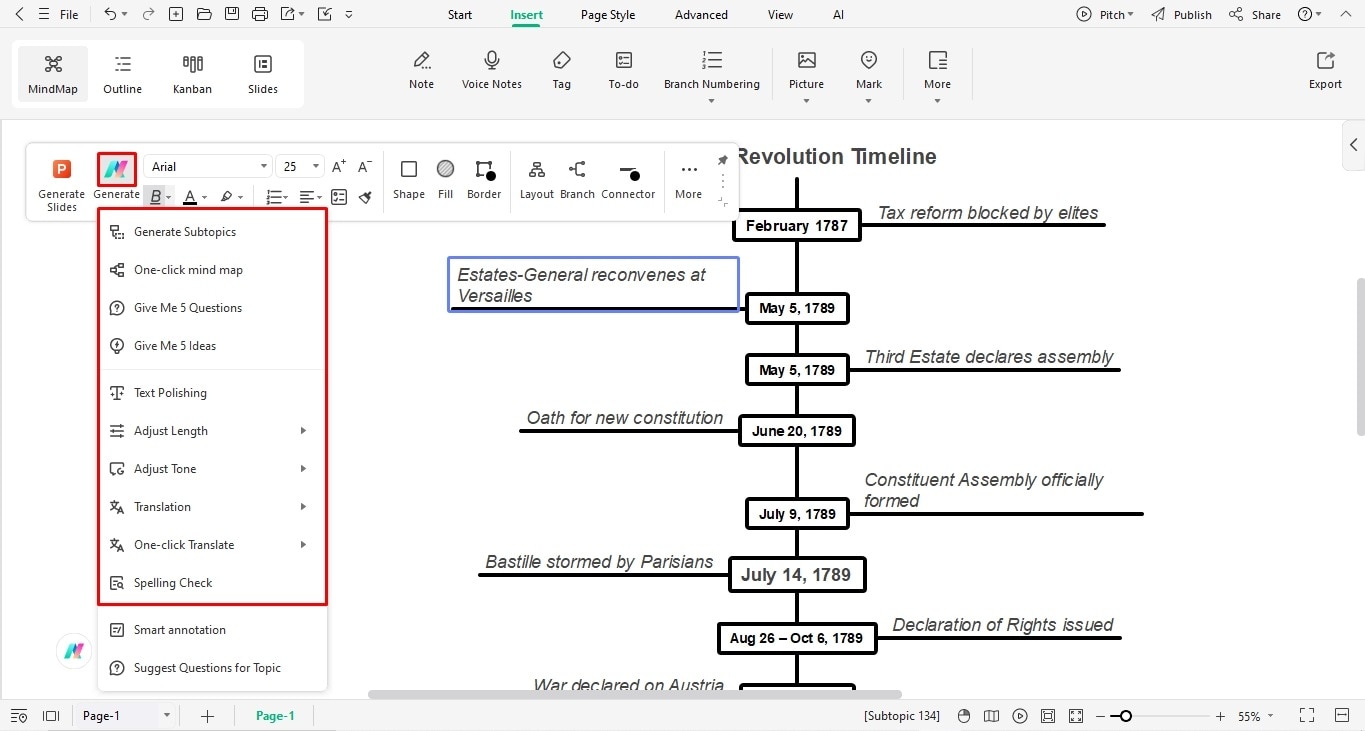
Step 5: Add Visual Cues
- Your timeline is technically complete. But, it is crucial to go a step further and add visual cues to help the flow of the events. Pictures and clipart can help you gauge the audience better. Plus, most people have photographic memory, which means it can aid their understanding.
- Visit the Insert tab at the top and browse Pictures from your device.
- Rotate, crop, and decide the location of the picture accordingly from the on-screen prompt.
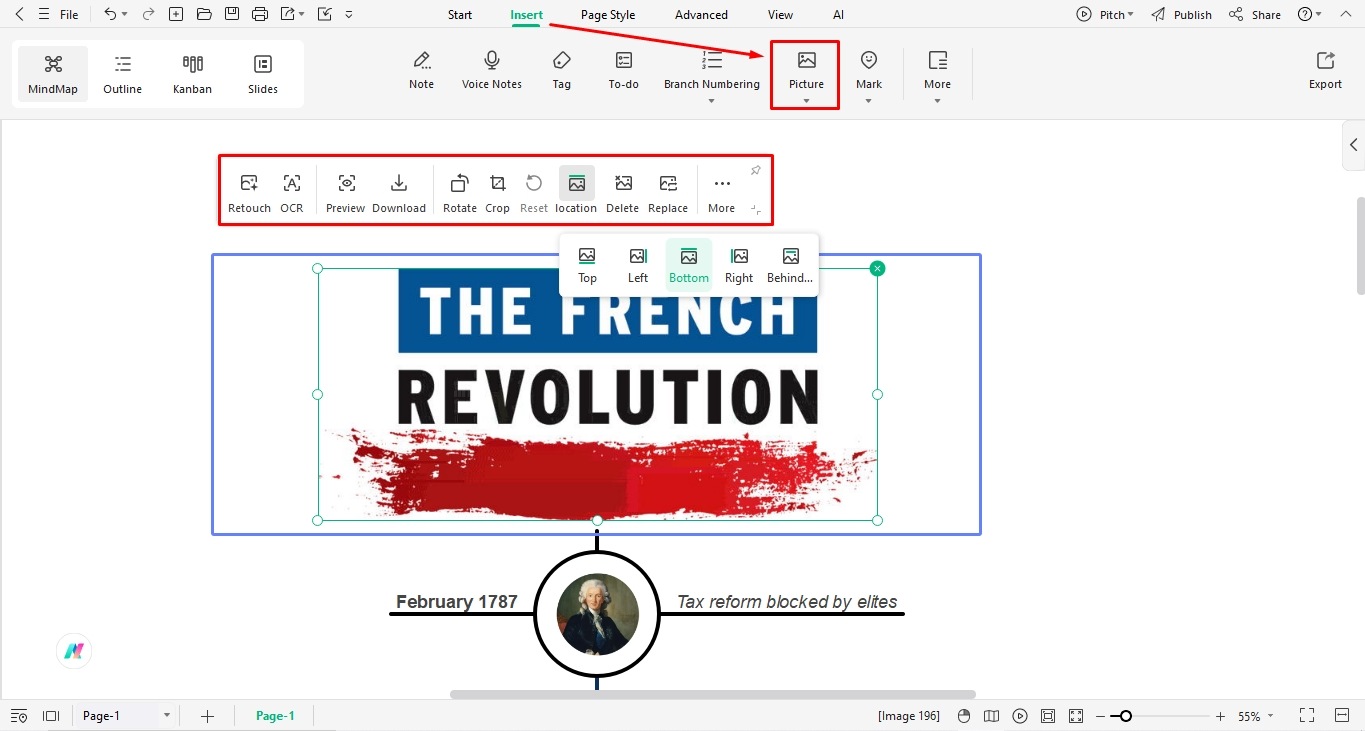
Step 6: Apply a Relevant Theme
- Finally, it's time to fine-tune the design details.
- Locate the Page Layout tab at the top.
- Apply a new Theme to your infographic.
- You can also customize a theme with the desired color scheme, font style, etc. Save this theme for later use.
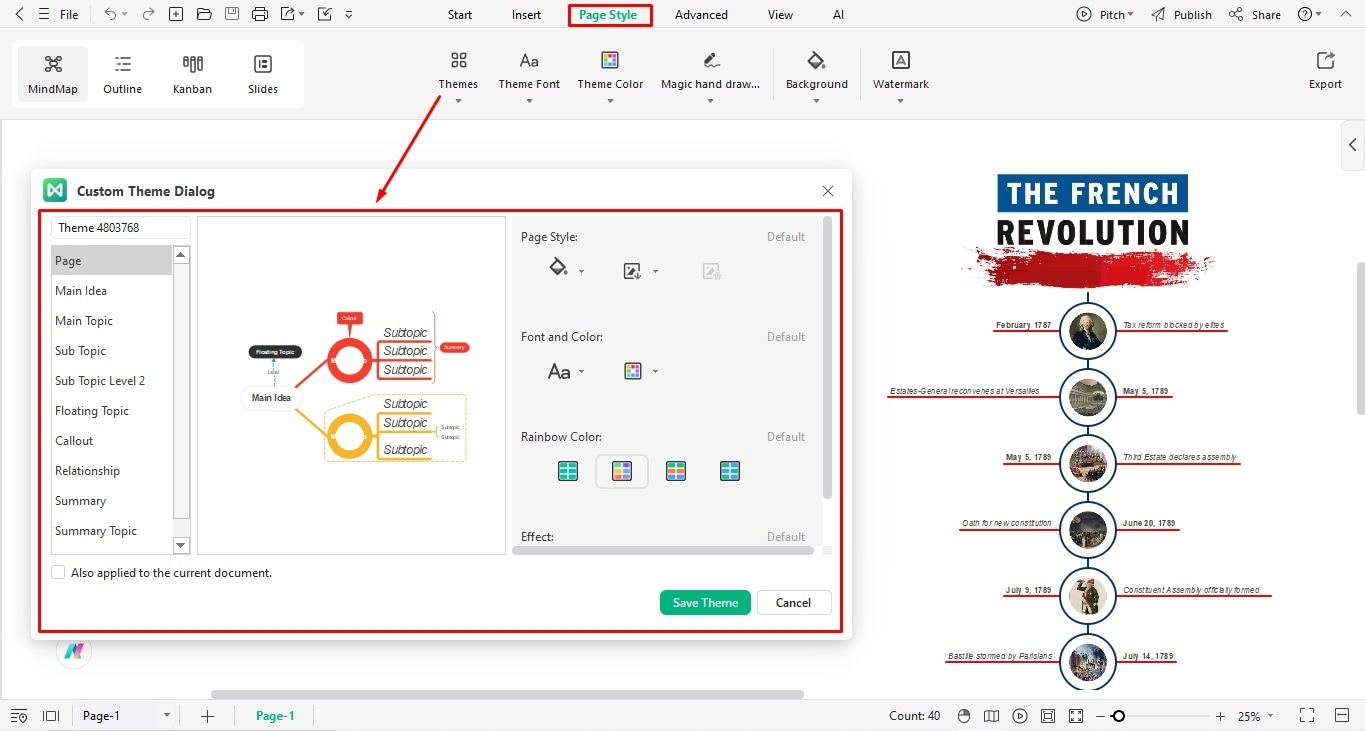
Step 7: Download the Timeline
- Satisfied with the timeline? Download it however you like.
- Click the Export icon from the quick-access and choose a desired format. EdrawMind supports over ten formats.
- MS Office (Word, XLSL, PPT, Visio)
- Graphics (PNG, JPG, JPEG, etc).
- PDF documents
- And more.
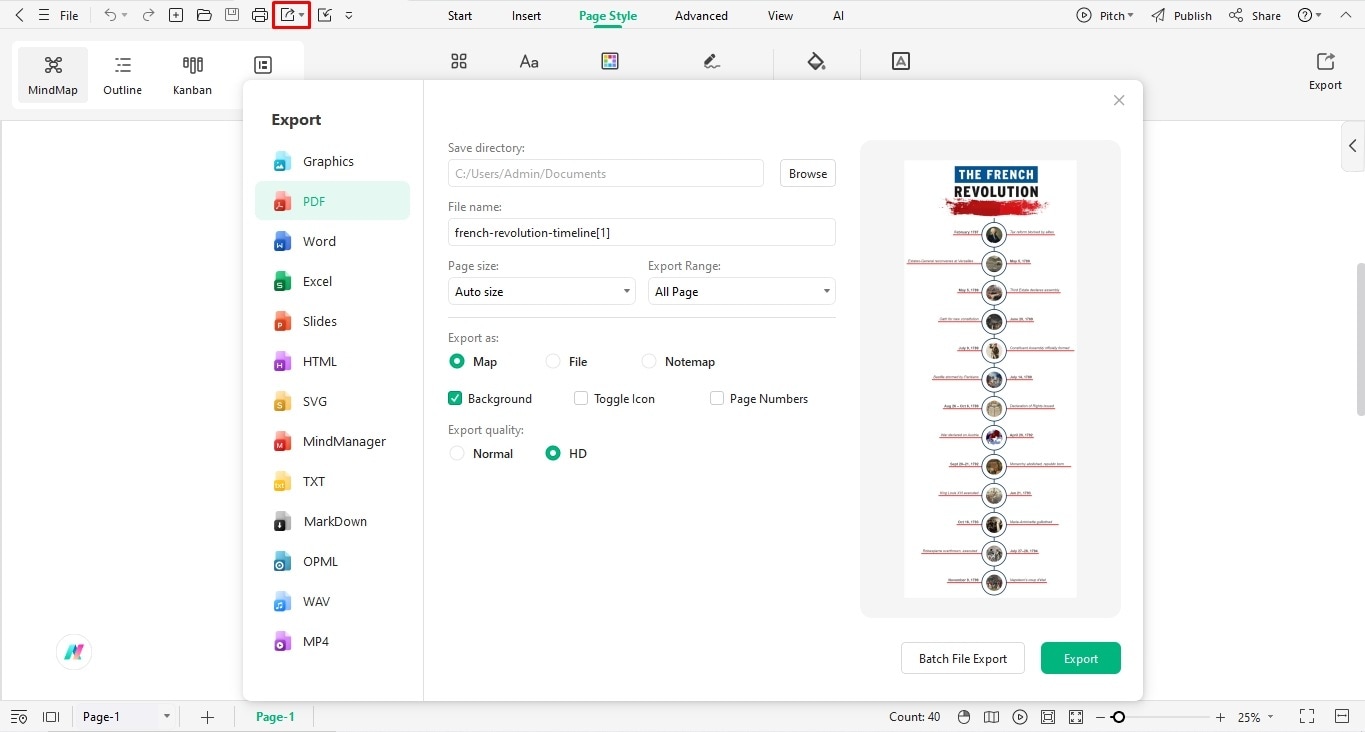
Step 8: Share with Others!
- Want to get feedback from peers or colleagues? EdrawMind has a collaborative mode that lets multiple users give reviews in real time.
- Click Share from the quick-access toolbar.
- Add the emails of the people you want to add to the diagram.
- Edit access permissions accordingly (who can view, edit, and comment).
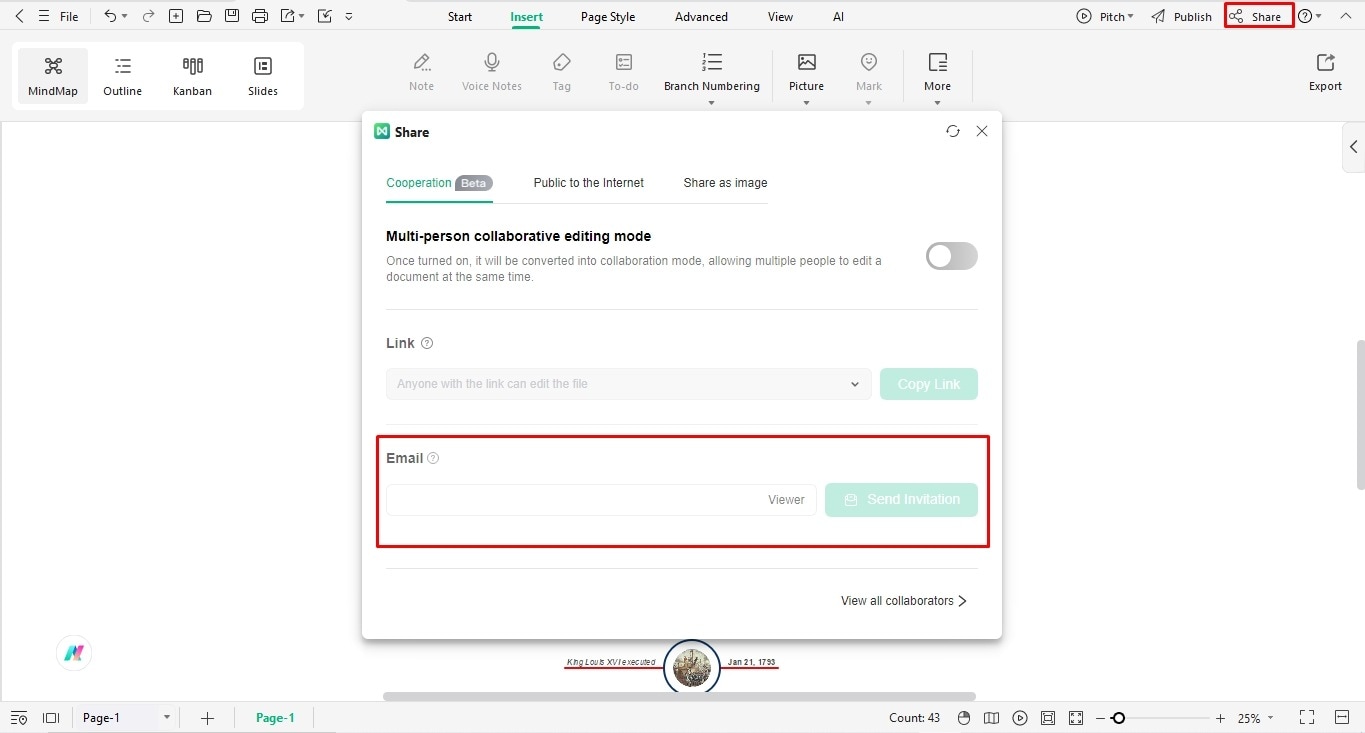
Conclusion
The French Revolution timeline revisits the radicals' struggle for an independent France, from the downfall of King Louis XVI to the Reign of Terror, and the rise of Napoleon. It helps you understand how revolutions worldwide helped in shaping the modern-day democracies.
Want to create a similar timeline with minimal effort? EdrawMind might help. It features a wide collection of timeline examples you can edit. So, try out its free trial and see whether it is of any use.