The Classical Antiquity Timeline helps us trace the rise and fall of the most ancient civilizations in human history. It includes ancient Greece and Rome, which led to the foundation of the modern era, promoting agriculture, philosophy, politics, science, and the arts.
A chronological timeline perfectly defines the key events and how different societies evolved. In this guide, we are going to create the classical antiquity timeline and discuss the key events of different civilizations.
In this article
Classical Antiquity Timeline
The Classical Antiquity timeline highlights key battles, rulers, and their achievements. It serves as a valuable reference for modern life, teaching resilience and survival strategies during challenges. Below is a detailed timeline of this era.
Archaic Period
The Archaic Period is the start of the classical antiquity timeline. It is considered the transformative era in Greek history. One of the key events from this period was when they hosted the Olympic Games.
The democratic reforms were introduced by leaders like Draco and Solon. The trade in the region expanded, and businesses grew under the rule of these leaders. Artistic styles and philosophical thought began to take shape during this era.
The Persian Empire started to rise during this period in this era under the great king Cyrus.
Classical Greece (c. 480–323 BCE)
The Classical Greek period is one of the periods full of wars and battles. The Battle of Marathon, where the Greeks defeated the Persians. The Peloponnesian War (431–404 BCE) was a prolonged fight between the Greeks and Sparta, where Sparta managed to defeat Athens.
The trial and execution of Socrates were held in 399 BCE. The classical Greek era ended with the rise of Alexander the Great. He conquered the area and brought significant improvements in technology, science, and architecture.
The death of Alexander the Great marked the end of the period and the start of the Hellenistic period. Alexander conquered the world, and his name is written as a great emperor.
Hellenistic Period (c. 323–31 BCE)
The death of Alexander the Great opened the doors for others to take over the empire. Classical antiquity was split and divided into different Kingdoms, including Ptolemaic Egypt and the Seleucid Empire.
The era was defined by the expansion of Greek culture, influence, and language over the vast territory, even in East India. Greek ideas blended well with the locals, promoting religious thoughts, knowledge, and agricultural ideas.
The Hellenistic reign ended at the Battle of Actium, where the Romans ended their reign.
Roman Empire (27 BCE – 476 CE)
Romans have ruled for the most part. They were well-trained and used to power to defeat many nations. The Roman Empire is the final phase of classical antiquity. Augustus was the first Roman emperor, and during his reign, the area was expanded. The empire expanded even further under the rule of Emperor Trajan. They managed to get vast territories, including Europe, Asia, and North Africa.
Roman managed to build an infrastructure that was beneficial for both the people of the region and for them as well. They fought battles and succeeded due to their wisdom, bravery, and fighting skills.
The rise of Christianity happened in this era, and the Great Fire of Rome was observed as well. The empire eventually fell, and the western parts of the empire ended classical antiquity.
How to Create Such a Timeline
Creating a timeline like the Classical Antiquity timeline gives you a sense of knowing the history of a specific region, and the achievements and works done by the rulers throughout the centuries. So, timelines are of great importance. But, how do you make them? Let's get into it.
EdrawMind is one of the best brainstorming and timeline makers that helps you create different diagrams. It is easy to use and the best fit for you if you are looking to make free timelines. Here are a few of the main features of EdrawMind.
Key features of EdrawMind
- Versatile Mind Mapping Tools: EdrawMind creates structured mind maps, timelines, fishbone diagrams, Kanban, and other diagrams with ease.
- Rich Templates & Clipart Library: EdrawMind offers a wide range of pre-designed templates that can help you save a lot of time and boost creativity.
- Cross-Platform Support: It is available on Windows, macOS, Linux, iOS, Android, and the Web, allowing seamless work across multiple devices.
- Themes, Layouts, and Color Options for the Designs: EdrawMind is full of features offering different themes and layouts for one timeline. The color schemes are also offered to make your design look visually appealing.
- Multiple Export Options: It supports various file formats like PDF, Word, Excel, HTML, SVG, and more. You are also allowed to import different formats.
Step-by-Step Guide to Creating a Timeline
Creating a timeline with the help of EdrawMind is a lot easier, as you don't need to draw it yourself. All you need to do is pick the right tools and add details like text and images. The rest is done with the help of this amazing brainstorming tool. Here are a few of the steps you need to follow to make an attractive timeline design with the help of EdrawMind.
Step 1Create a New Diagram
- Open EdrawMind and click Create on the left-hand side of the screen to open the canvas.
- You can click the "New MindMap" to do the same. It will open the canvas for further editing.
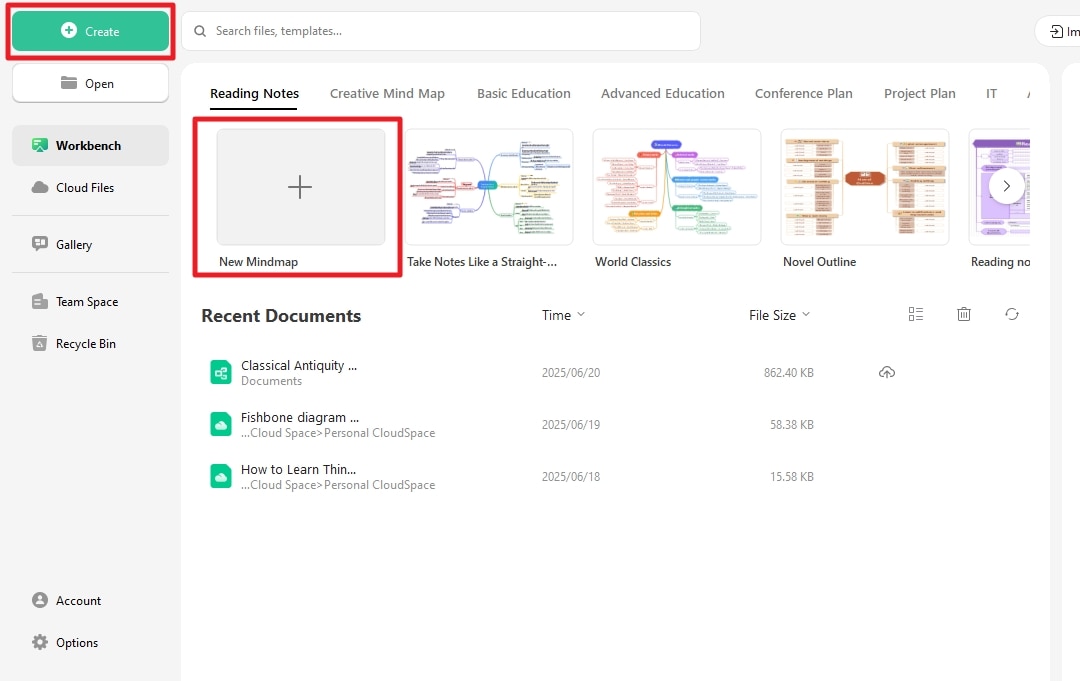
Step 2Edit the Details
- A premade layout shows up where you need to edit the details and expand it according to your needs.
- Click the box and press Enter for more boxes. The newer one will come up.
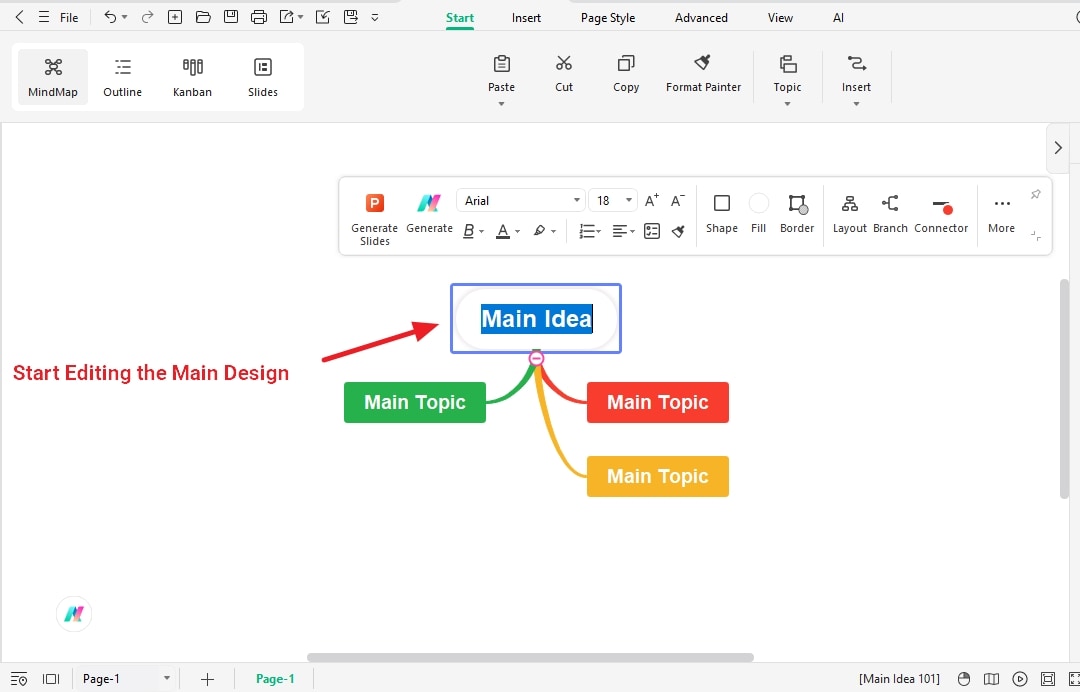
Step 3Add Images and paste them
Adding images to the timeline is easier.
- Click the Insert button on the toolbar at the top of the screen.
- Click the Picture and add it from your computer.
- You are allowed to use the drag-and-drop functionality as well.
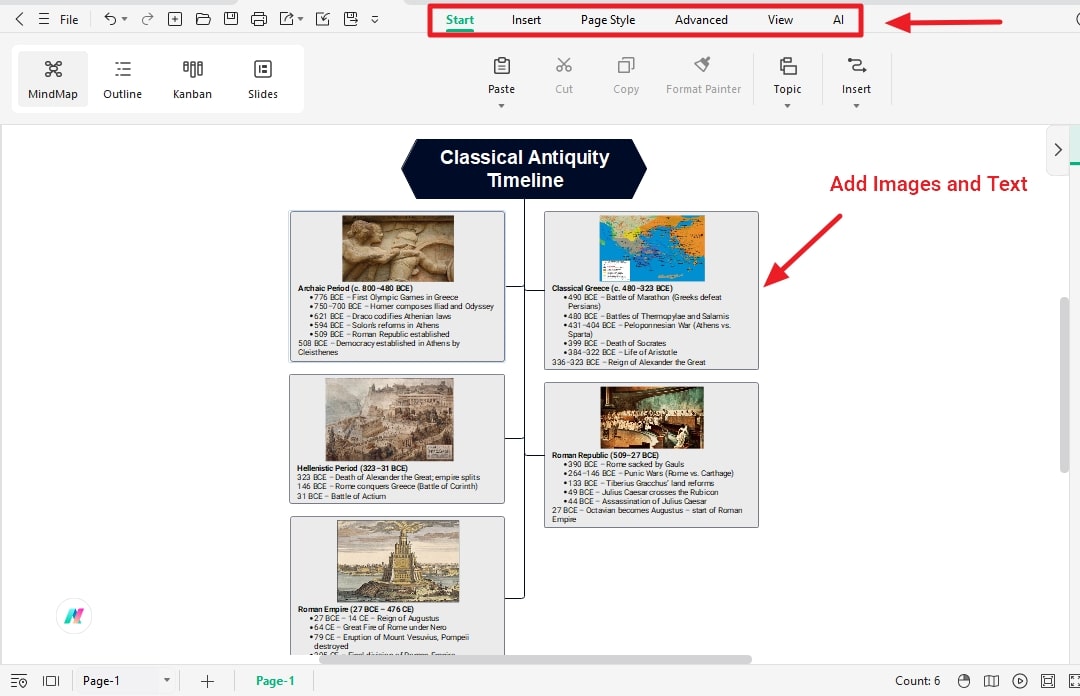
Step 4Change Styles and Colors
The left-hand side of the screen is full of layouts, themes, and colors.
- Pick a theme for your design and adjust it according to your needs.
- You can use different colors to make your design stand out.
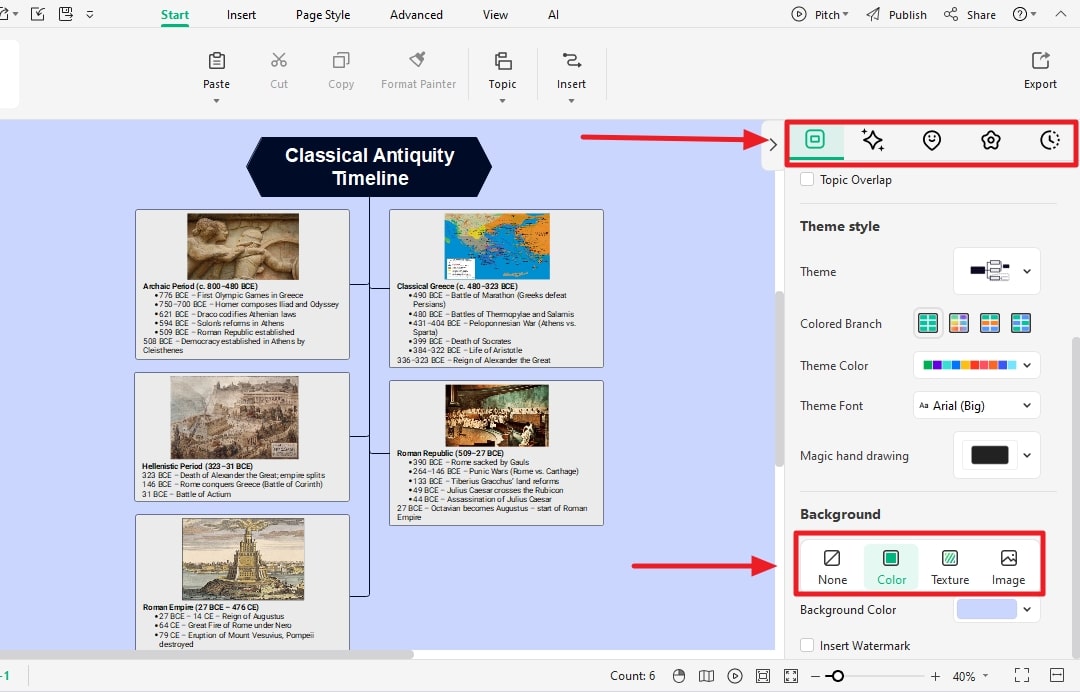
Step 5Export your File
You can export your file in your desired format. There are multiple formats to choose from.
- Click export and find the best format
- Don't forget to save the source file for further editing.
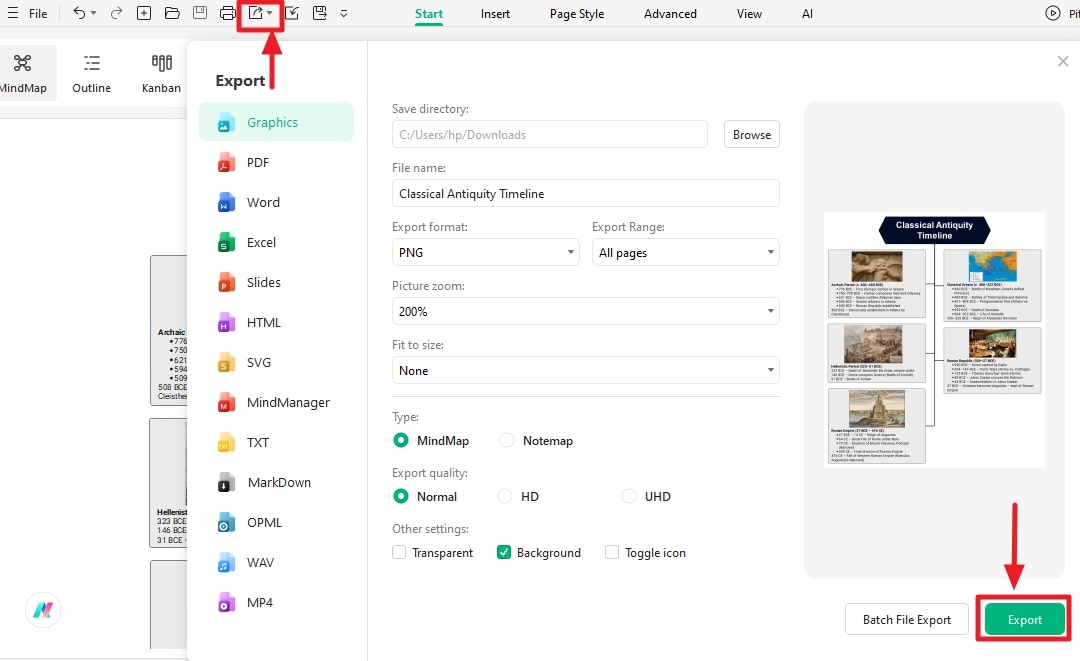
Follow the above-given steps to make your work easier. EdrawMind is a user-friendly tool to create attractive designs with just a few clicks.
Final Words
The Classical Antiquity Timeline tells us about the different eras and histories of different civilizations, including the Greeks, Hellenistic, and Romans. It also indicates the key moments and periods of different rulers/emperors and what were the services they offered to their people. In short, the timelines are quite important to simplify complex concepts.
If you are looking to make a timeline for yourself, use EdrawMind to convert complex and tedious ideas into a simplified manner by creating a timeline. EdrawMind is going to get your work done easily.






