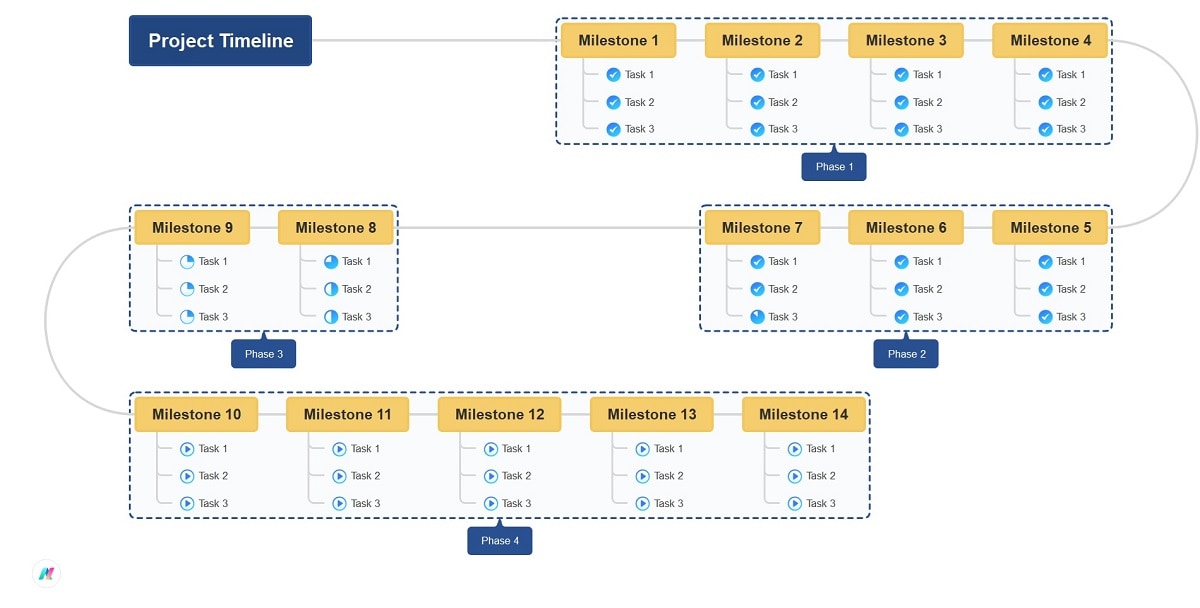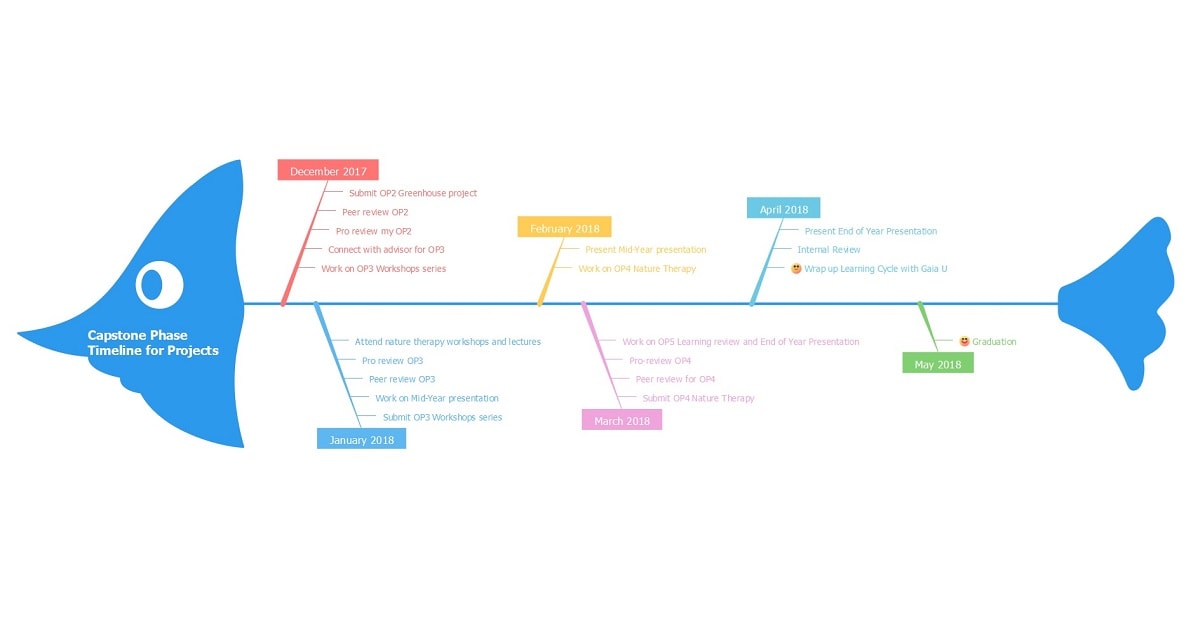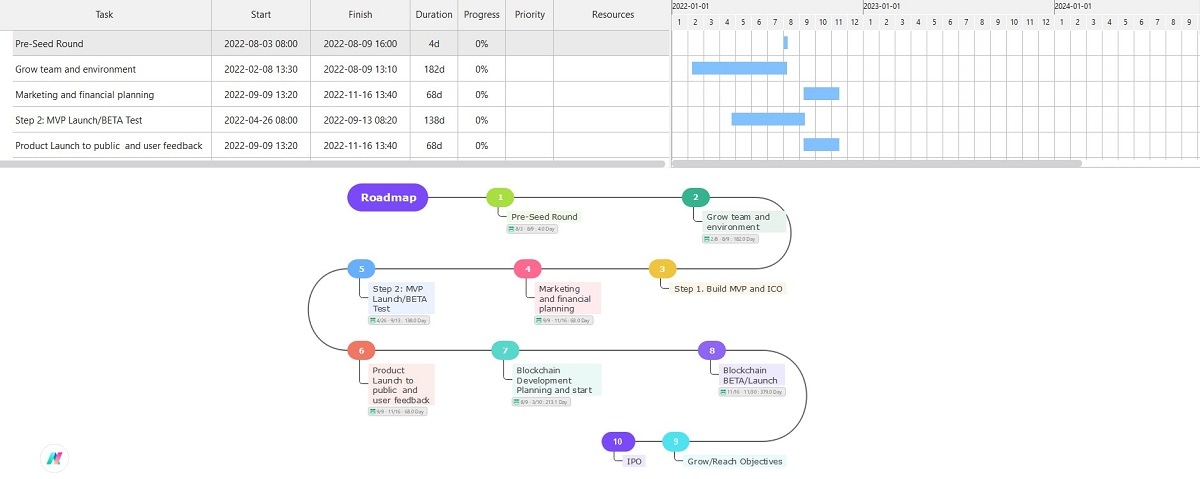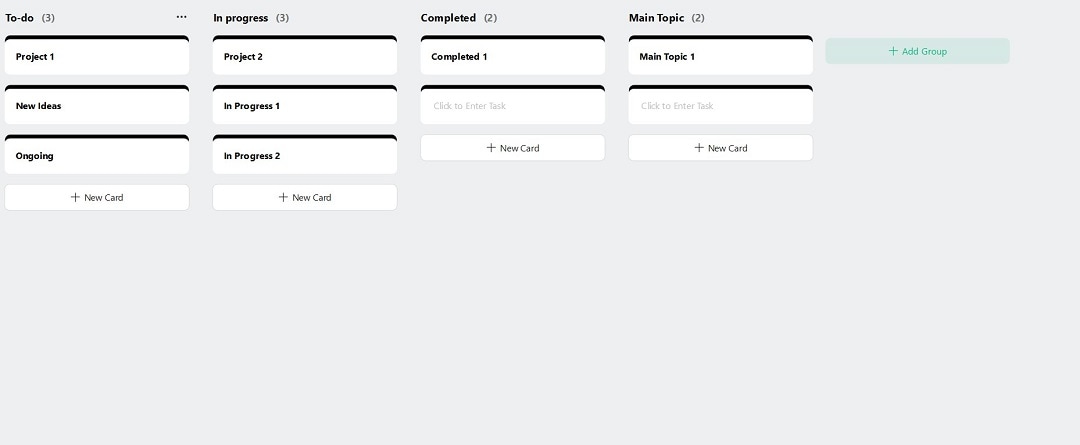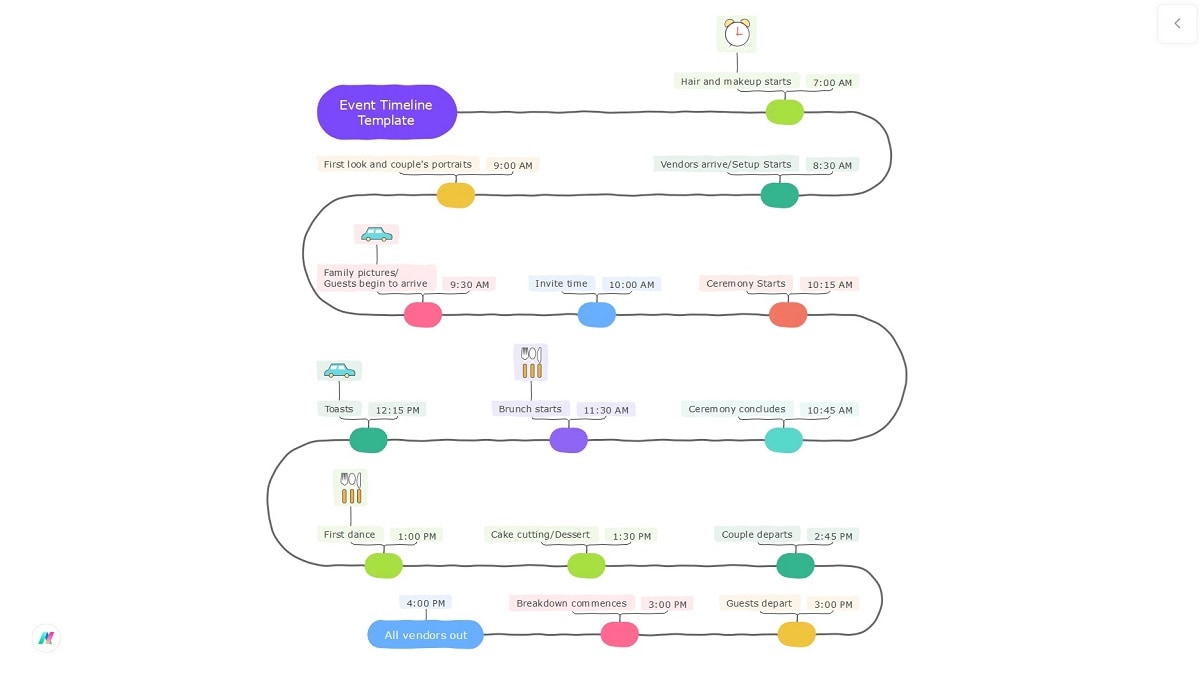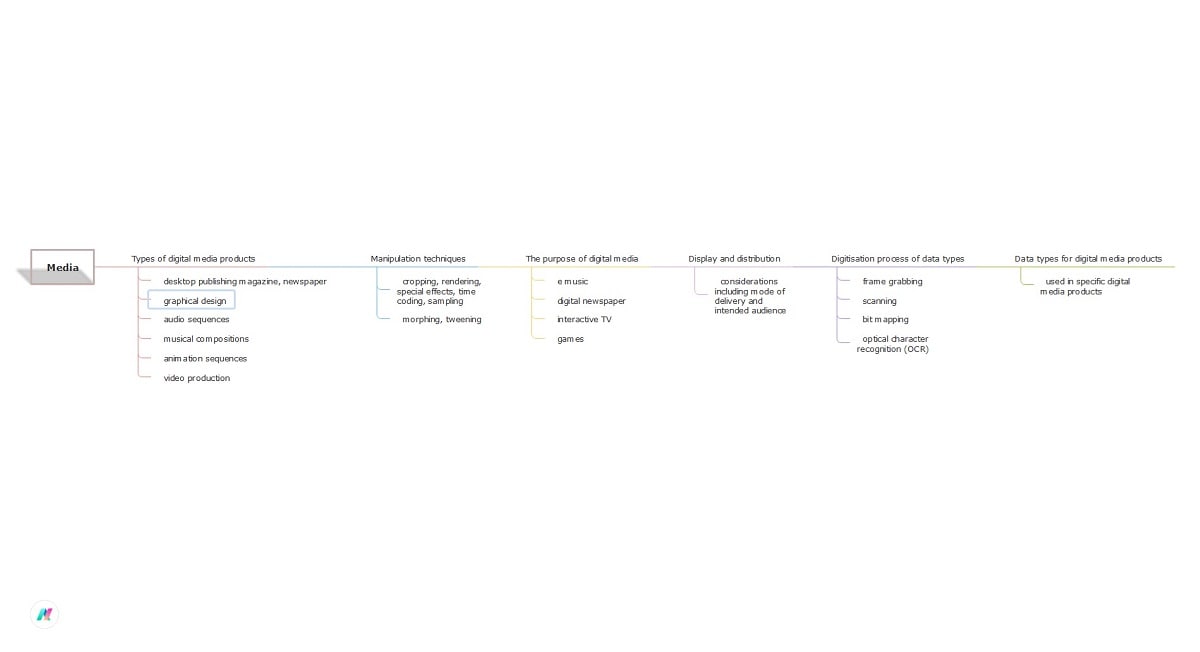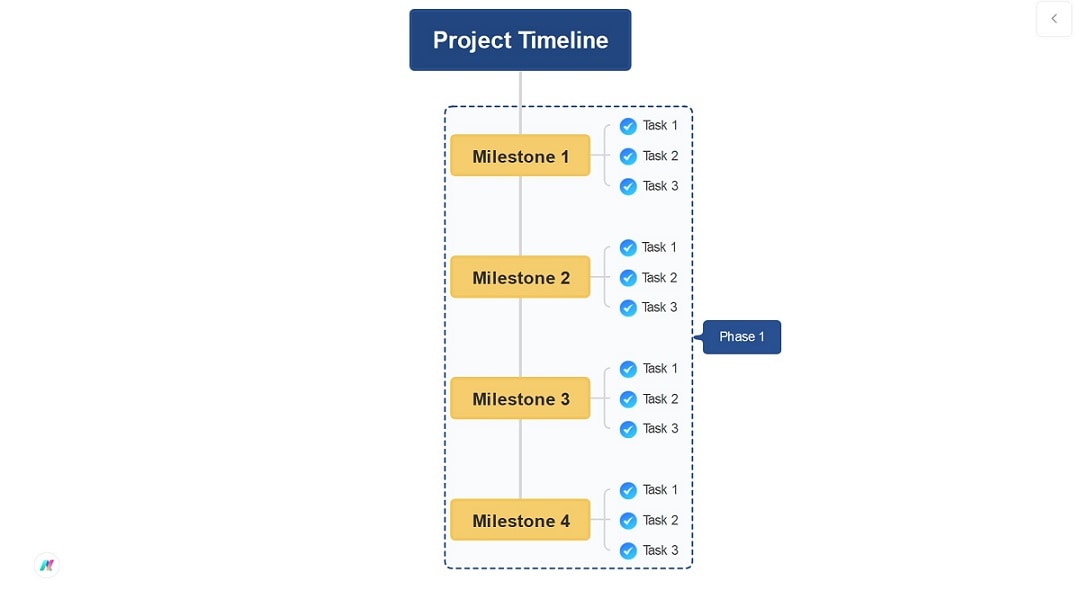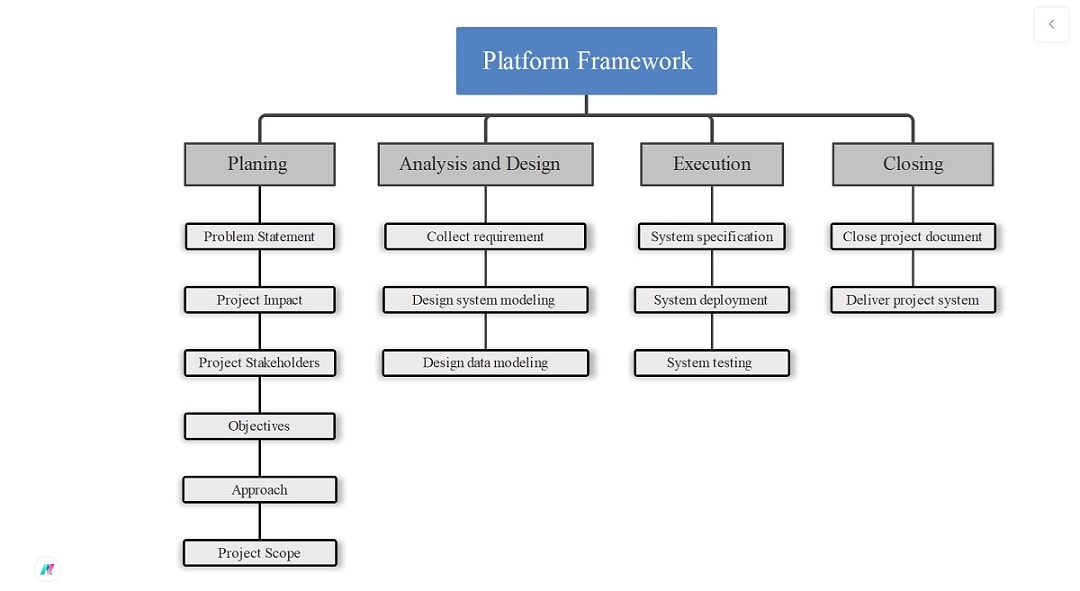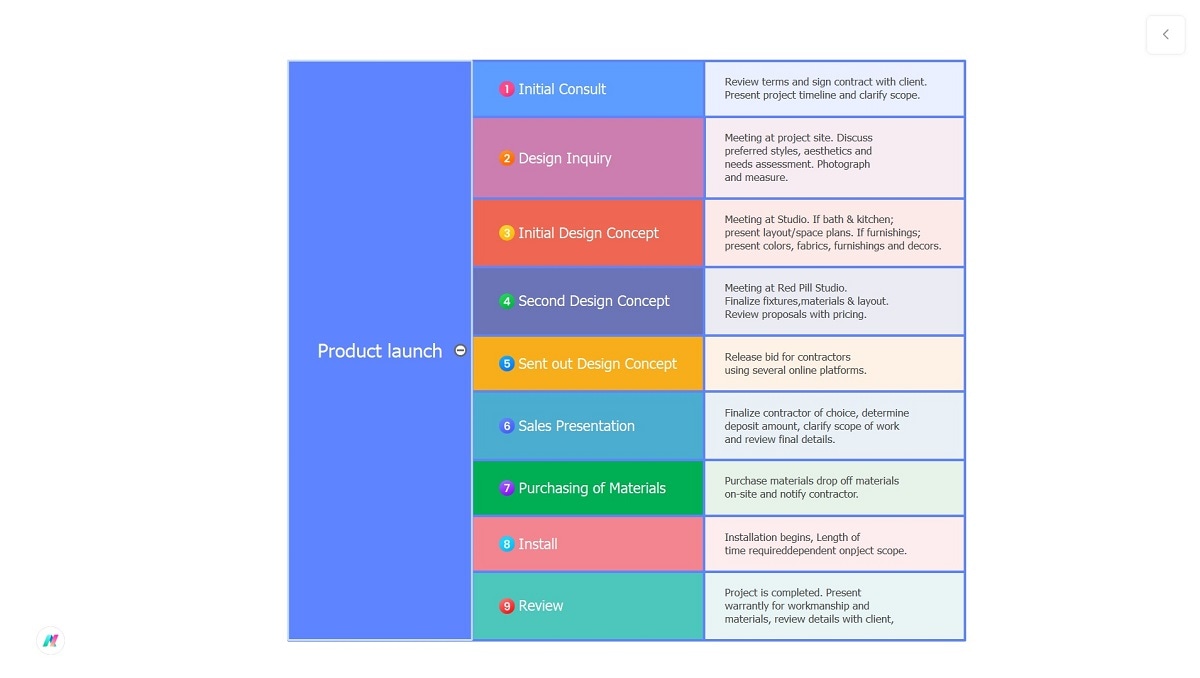Project timelines help managers and teams stay aligned. These diagrams help us meet deadlines and manage resources effectively. They provide a clear picture of what needs to be done and when.
In this article, you will see 10 project timeline diagrams you can build in Wondershare EdrawMind. Choosing the right type of project timeline can simplify tasks and deliver results on time. Keep reading!
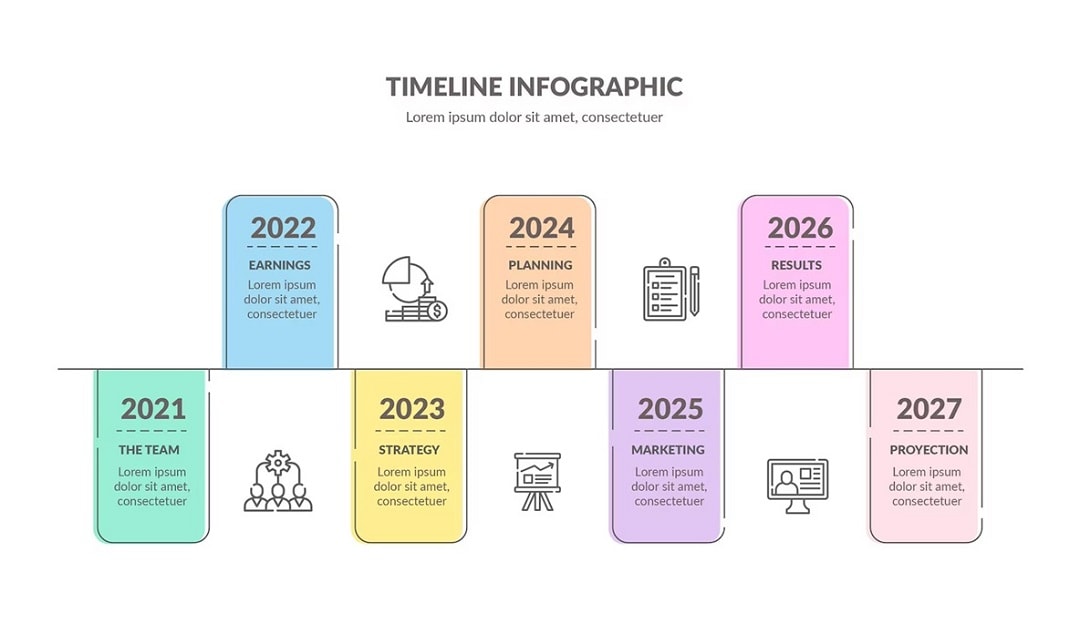
In this article
What Is a Project Timeline and the Benefits of Using It
A project timeline is a visual plan that shows all project tasks. These diagrams help you see deadlines and the sequence in which they must be completed. It is an essential tool for managers because it keeps everyone on track. Project timelines also help the team understand how their tasks connect. Here are the benefits of using a project timeline:
- Tracking progress: Project timelines show how close a project is to completion.
- Avoiding delays: They show clear deadlines, and it helps reduce the risk of missed work.
- Keeping teams aligned: Everyone knows their responsibilities.
- Better communication: Project timelines are easier to share with teams and clients.
- Easier resource use: Project managers can easily assign people and tools without overlap.
- Clear accountability: Every task has an owner, reducing confusion.
Common Types of Project Timelines
Below are the common types of project timelines. In the next section, this guide will showcase practical examples you can use. All of these can be created with a tool like Wondershare EdrawMind.
- Gantt chart: Gantt charts are the most popular style for project timelines. They show tasks as bars across a calendar. They work best for complex projects with many stages.
- Milestone timeline: This type highlights important checkpoints like product launches or approvals. Milestone timelines are great for projects focusing on goals instead of small tasks.
- Task list timeline: A simple list format that assigns duties. This type works for small teams or short-term projects.
- Roadmap timeline: Roadmap timelines display a broad plan of goals over months or years. They’re perfect for strategy and long-term projects.
- Kanban Board: Kanban Boards are tasks shown as cards. They move through stages like "To Do," "In Progress," and "Done." This timeline is effective for teams needing flexibility.
Small Teams vs Large Projects
If you’re unsure which project timeline works best, it often depends on the size of your team. You should also check the complexity of the project. Small teams and large projects need different approaches:
- Small teams often prefer task lists, Kanban boards, or simple milestones. These formats avoid overwhelming details and keep focus on direct actions.
- Large projects such as construction or enterprise software launches rely on Gantt charts and roadmaps. They provide greater visibility across many phases.
If you need a tool that can help you create all these formats in one place, EdrawMind is a strong choice. It offers ready-to-use templates and AI tools that make project planning more efficient.
10 Project Timeline Examples
Here are 10 project timeline examples you can explore in EdrawMind. Each design works best for different industries and project types.
Milestone-Based Project Timeline
The milestone-based project timeline highlights key achievements and deadlines across a project. It focuses on major checkpoints such as approvals, deliverables, or completion phases. This template works well for teams that need a clear overview of progress without overwhelming details.
Fishbone Project Timeline
The fishbone project timeline organizes tasks month by month. It branches like a diagram to show both main deadlines and supporting activities. This template is effective for projects or academic programs where each phase builds toward milestones.
Gantt Chart Project Timeline
This Gantt chart project timeline presents tasks in a clear, sequential format. It’s easy to track stages like funding rounds, MVP creation, marketing, and product launches. This template is perfect for startups and tech companies. You can make structured growth planning toward long-term milestones such as an IPO.
Kanban Project Timeline
The Kanban project timeline uses a visual board layout. It organizes tasks into stages like “To Do,” “In Progress,” and “Completed.” This flexible approach works well for creative agencies and startups. Teams can track multiple ongoing projects without losing sight of deadlines or priorities.
S-Shaped Project Timeline
The S-shaped timeline is ideal for event planning because it lays out tasks in a smooth, flowing order. Everything is visually connected in a natural progression. It is best for weddings, conferences, or events with many moving parts.
Horizontal Timeline
This template helps map the stages of digital media production in a linear flow. By showing each step side by side, teams can track development. You can test and deliver your projects smoothly.
Vertical Project Timeline
The vertical project timeline presents activities in a top-to-bottom flow. This makes it easy to visualize project phases in order. Each step is listed clearly, showing progress as you move downward through tasks. It works well for projects that need a straightforward, step-by-step view.
Organizational Project Timeline
This timeline follows an organizational chart layout where tasks branch out into structured levels. It begins with planning stages and moves into analysis and design. It continues through execution and ends with closing activities. It is best for teams managing structured, multi-level projects with clear dependencies.
Bubble Map Project Timeline
This timeline uses a bubble map format where events are placed in circular nodes that branch out from each other. It works well for showing historical progressions or organizational changes. You can highlight milestones in a visually engaging way. It is great for projects that need to emphasize key turning points and relationships.
Tree Table Project Timeline
This project timeline uses a tree table format, where main stages branch out into smaller steps arranged neatly on the left side. It provides a structured way to show hierarchical tasks. The tree table timeline shows dependencies and detailed breakdowns. It is best for complex projects that need step-by-step clarity.
Make a Project Timeline With a Free Online Tool
EdrawMind is a versatile mind mapping and project planning tool for managers. It’s designed to help teams visualize ideas and structure work more effectively. It provides ready-made project timeline templates that can be customized to suit different industries. Here are its key features:
- Free access: EdrawMind is available online and offline at no cost for basic use. The platform also offers premium upgrades for advanced users.
- Cross-platform support: EdrawMind works seamlessly on the web, Windows, Mac, iOS, and Android.
- Project timeline templates: The tool has many professionally designed timelines to speed up project setup.
- Real-time collaboration: Team members can co-edit a timeline from anywhere.
- Easy editing interface: EdrawMind uses drag-and-drop functions to make planning smooth, even for beginners.
EdrawMind empowers teams to create clear, organized, and actionable project timelines in minutes.
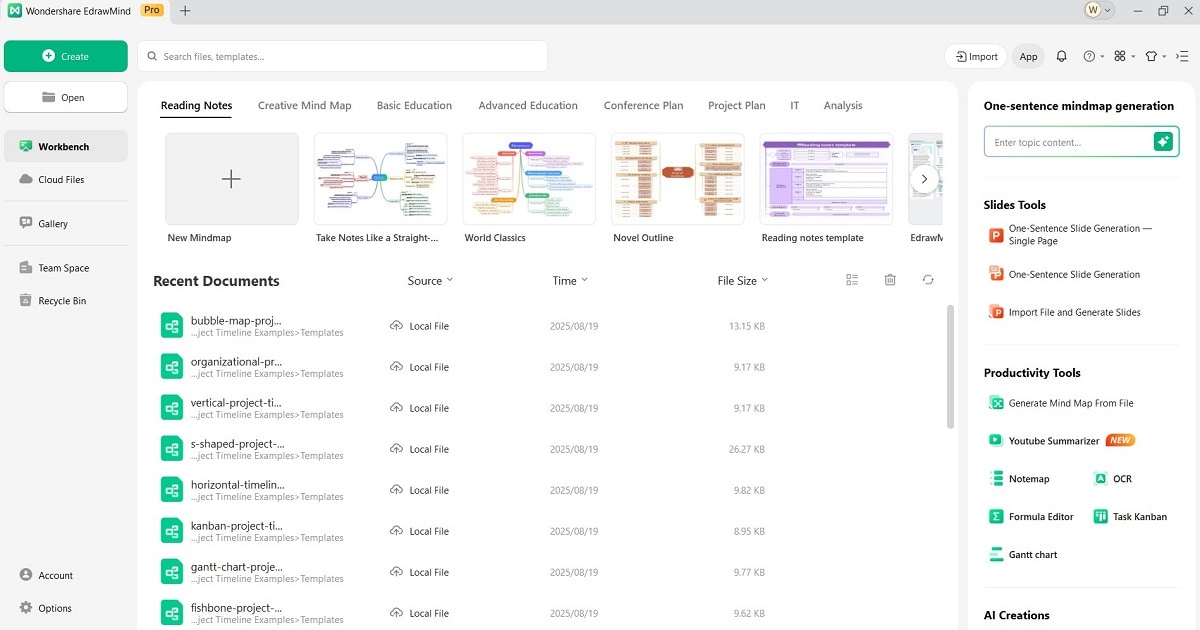
How To Make a Project Timeline With EdrawMind
Creating a timeline with EdrawMind is a simple process. Follow these steps to get started:
Step 1: Launch the app on web, desktop, or mobile. Sign in with your Wondershare account to access both offline and online features.
Step 2: Go to the Gallery menu. Use the search bar and choose from a wide selection of pre-built project timelines.
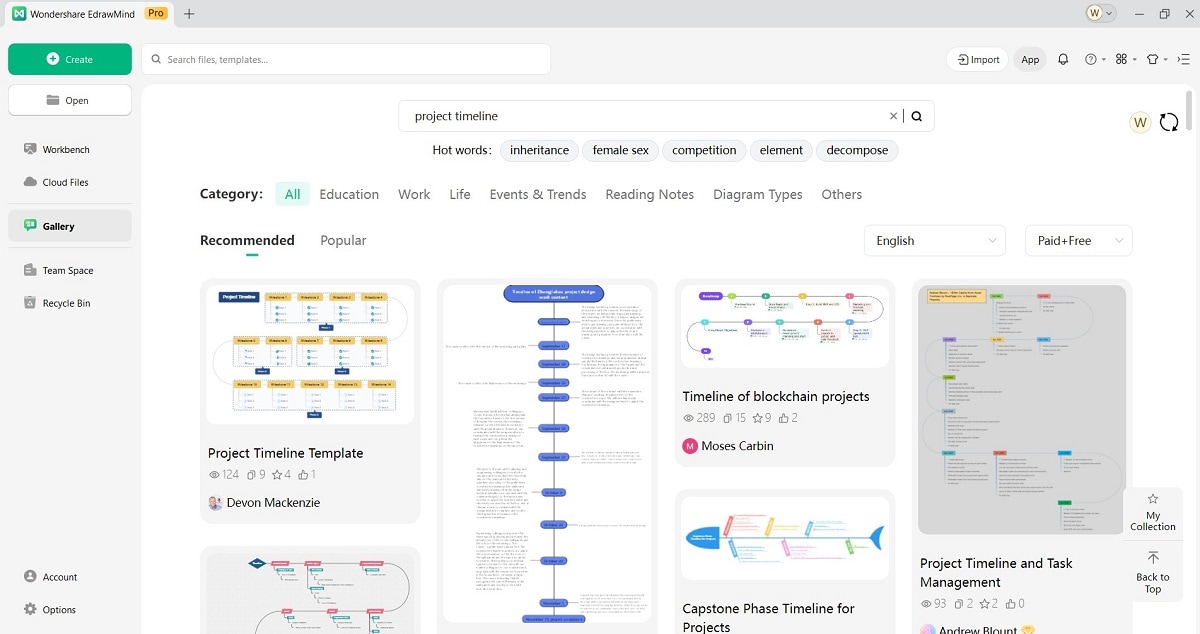
Step 3: Edit the template by adding project phases, tasks, or milestones. You can rearrange the order with simple drag-and-drop controls for clarity.
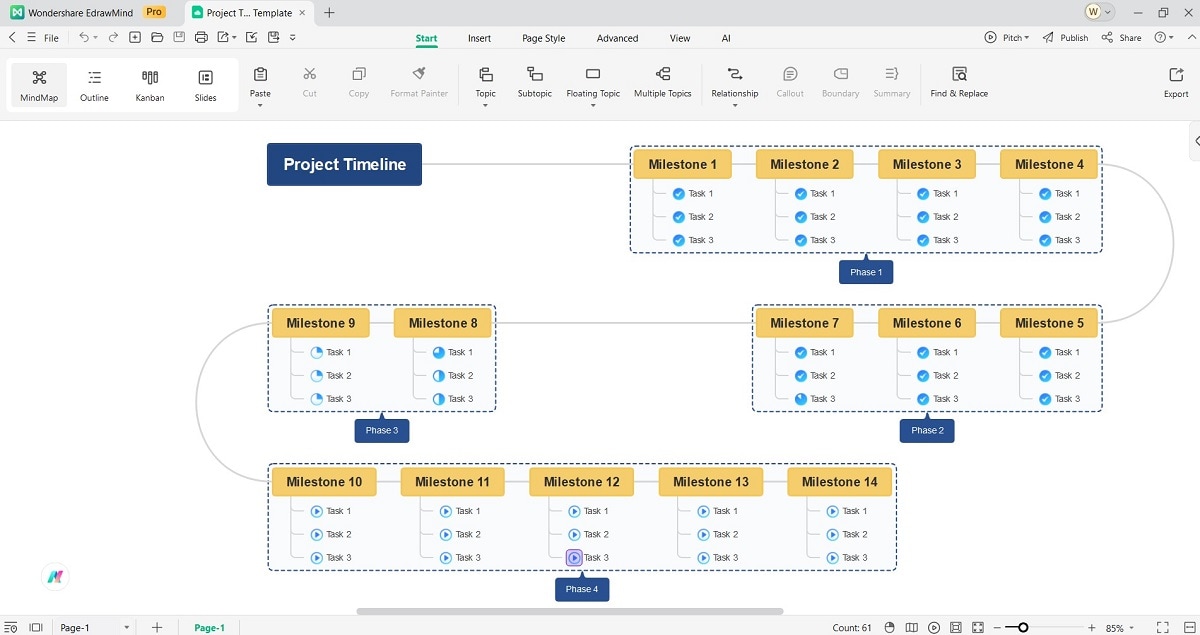
Step 4: Assign start and end dates or priorities to tasks by accessing the Mark menu. This keeps your project aligned with schedules and helps identify potential overlaps or delays.
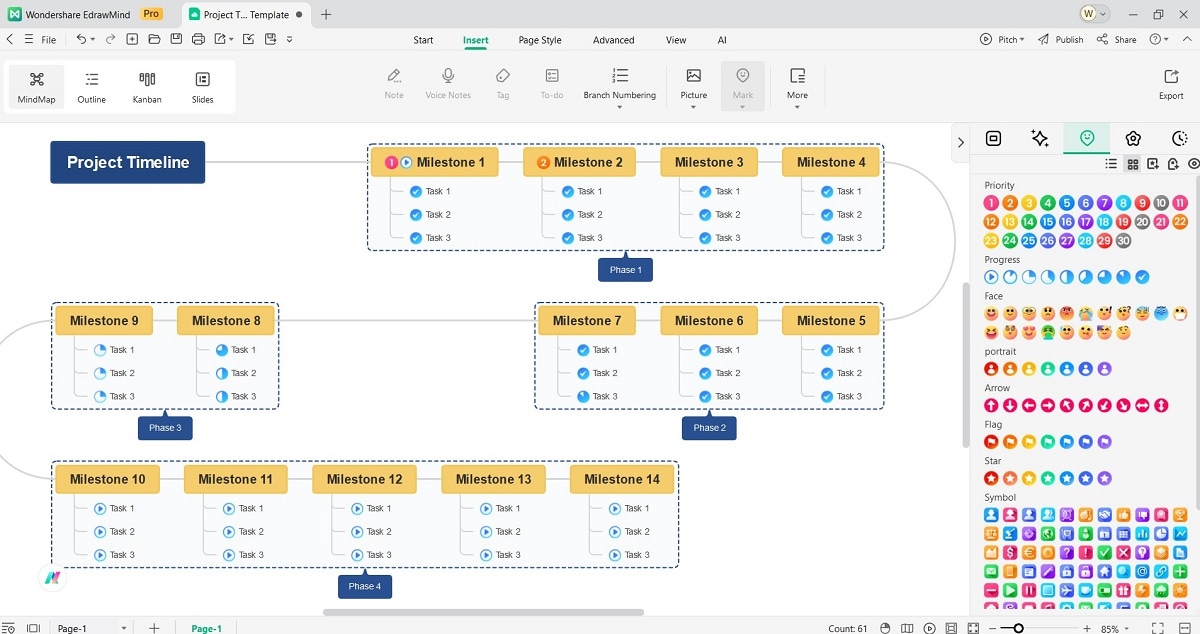
Step 5: Invite colleagues to co-edit the timeline. Click the Share button and turn on Multi-person collaborative editing mode. Update the progress of your project timeline in real-time.
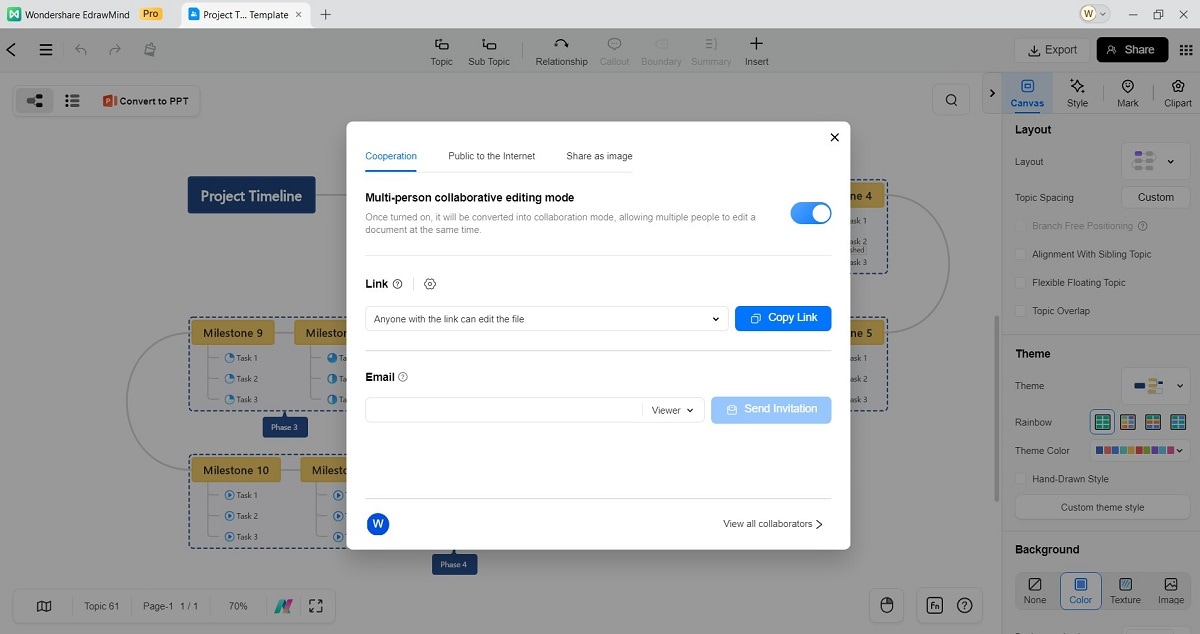
Step 6: Download the finished timeline in formats like PDF, PNG, or share a cloud link. This ensures stakeholders can view and track progress anytime.
Project timelines are vital for guiding work for a lot of teams. They help set expectations and achieve success. From small event plans to large-scale construction projects, the right timeline format makes management easier.
Explore different timeline examples and test which one fits your project best. EdrawMind provides the tools and templates to help you choose and customize a timeline that works for your team. Start planning smarter today.