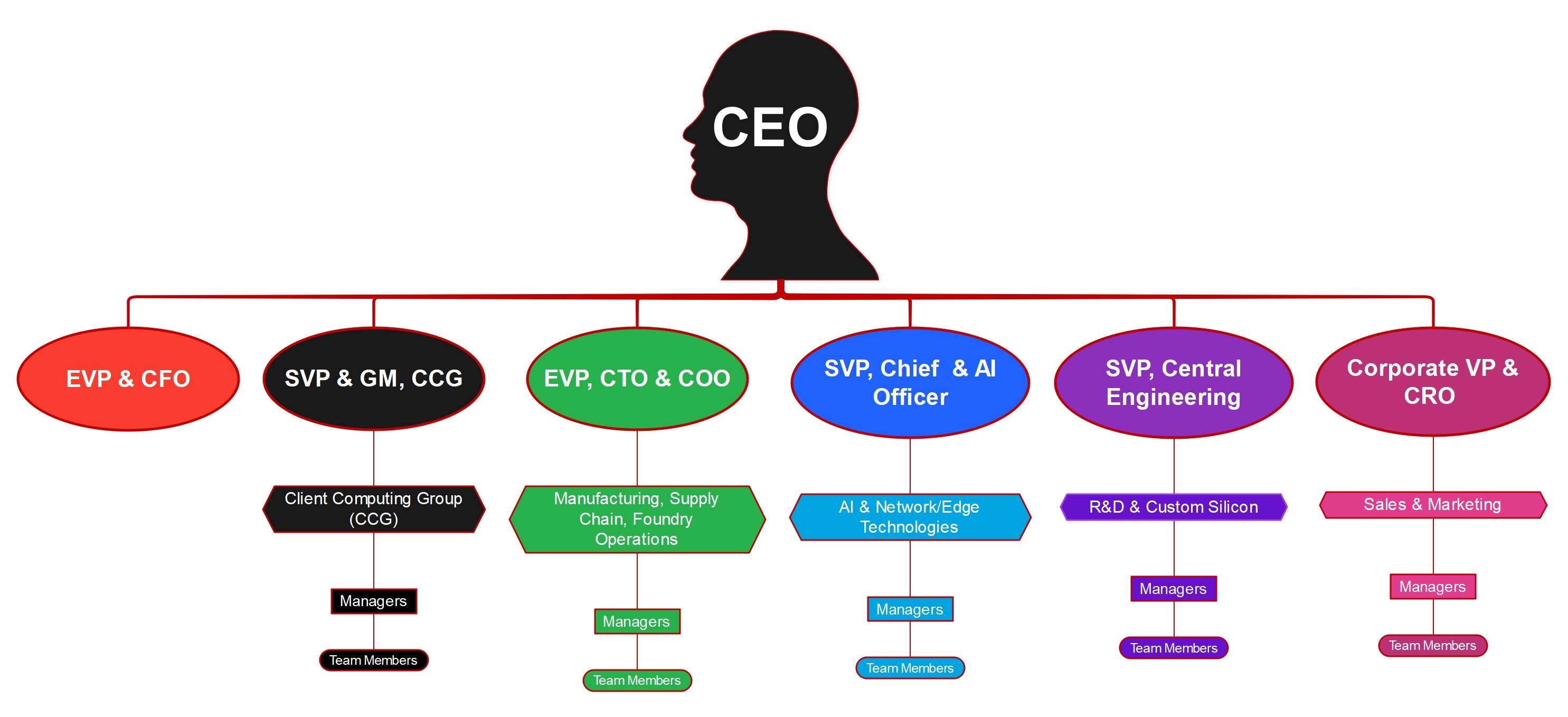Intel is a giant in the tech industry. For decades, if you used a computer, the odds are it had Intel inside. Founded by Gordon Moore and Robert Noyce in 1968, the company has since dominated the world of semiconductors and advanced computing.
Intel's ability to innovate and execute globally is largely due to its carefully designed organizational structure. The architecture of its teams is what guides innovation, streamlines product development, and ensures efficient management worldwide.
This guide will explain Intel’s organizational structure in detail. We will examine its key executives, define the types of teams it employs, and walk you through the steps to create an org chart for such a company.
In this article
Intel Organizational Chart
Intel is not just successful with building chips. Much of it is dependent on how the company organizes its teams. Intel is massive, with people working all over the world. To keep things running smoothly, the company uses an organizational chart.
Intel's org chart shows who is in power, the formation of groups, and the relationship of various undertakings with markets. It is like a map of the brains of the Intel company that tracks the innovation, manufacturing, and sales of the company on a large scale.
Structure Type
So, how does Intel actually organize itself? The company has what is referred to as a hybrid setup. That is, it does not simply stay the same way of doing things. It combines product and functional teams as well as geographical departments. Such a combination makes Intel flexible and at the same time, organized enough to deal with massive projects.
Its key business areas will be found at the top:
- Client computing group (CCG): This group deals with the processors of laptops and PCs.
- Data Center and AI (DCAI): The emphasis is on CPU and AI-driven server and enterprise systems solutions.
- Network & Edge (NEX): Processes networking, telecom, and edge computing products.
- Intel Foundry: Manages chip production, supply chains, and outsources.
- Altera: Manufacturer specializing in FPGA and reconfigurable computing.
- Mobileye: Maker of self-driving and driver-assistance technology.
In addition to these units, Intel has routine operations such as finance, human resources, engineering, legal, and sales. The local teams in the Americas, Europe, and Asia-Pacific assist the company in adapting to local markets and supply requirements.
To add to it, project-based organizations appear in the vicinity of such rapidly expanding fields as AI, 5G, or foundry innovation. In this way, Intel will be able to respond promptly once new trends in technology go viral.
Number of Employees
Intel is not only huge in terms of products. It is also huge in number of people. The company employs approximately 108,900 people throughout the world as of the end of 2024. A small city of labourers.
In early 2025, however, the leaders of Intel made a big announcement. They were going to reduce the number of management levels and simplify the operations of the company. The population will reduce to approximately 75,000 by the year 2025.
Now, this is not necessarily about saving money. The concept is to accelerate the decision-making process and to make teams work more closely with one another. Still, with a smaller number of people, Intel will retain one of the broadest footprints in the world of tech. The company will have employees in labs, fabs, design centers, and sales offices all over the world.
Key Executives
The leadership team at Intel has changed a lot in the recent past. It is no wonder, as the company is currently going through a massive transformation. These leaders establish the course, do the day-to-day business, and ensure that Intel remains on course in the rapidly changing industry. And now we see who is in charge:
- Lip-Bu Tan (CEO): Joined the company in March 2025. He is driving the vision of Intel and spearheading its significant change.
- David Zinsner (EVP & CFO): Manages finance, investment, and capital structure of the company during its reorganization.
- Jim Johnson (SVP & GM, CCG): Leads the organization that creates processors that will run both laptops and PCs and make Intel remain competitive in both consumer and business markets.
- Naga Chandrasekaran (EVP, CTO & COO): Naga oversees the manufacturing, supply chains, and foundry operations, and is also driving new technology.
- Sachin Katti (SVP, Chief Technology and AI Officer): Leads the work of Intel in the field of AI and network/edge technologies and integrates them into the Intel roadmap.
- Srinivasan "Srini" Iyengar (SVP, Central Engineering / Custom Silicon): He is in charge of a new division that serves several teams with R&D and custom silicon design services.
- Greg Ernst (Corporate VP and Chief Revenue Officer / GM Sales and Marketing): Leads sales, customer relationships, and international marketing.
- April Miller Boise (EVP and Chief Legal Officer / Corporate Secretary): Addresses regulation, governance, and legal issues.
- Michelle Johnston Holthaus (Former EVP, CCG): Left the company recently as part of the realignment of the Intel leadership.
Combined, this group demonstrates the direction in which Intel is going. Intel is becoming more robust in its manufacturing and expanding towards AI, custom silicon, and international markets.
Adaptivity of the Structure
The Intel structure is not set in stone. It is created to evolve with the evolution of the industry. The thing is that the firm has to deal with massive operations and at the same time pursue new technologies. This is why its system is a combination of stability and flexibility.
Here's how it works:
- Functional divisions: These teams are the main groups: engineering, finance, sales, manufacturing, marketing, and legal. They offer the expertise and get things going.
- Product and business units: CCG, DCAI, NEX, Foundry, Altera, and Mobileye—each has dedicated leaders. These units operate autonomously yet remain fully aligned with the overarching strategic objectives of Intel.
- Geographic divisions: Intel also possesses geographical teams in the U.S, Europe, and Asia. These units ensure that the corporation fits the local markets, regulations, and supply chain requirements.
- Project-based teams: These are small, fast-moving teams that are formed around hot spots such as AI, 5G, and self-driving cars. They are used to make Intel operate fast in high-growth markets.
Combine it altogether and you have a system that is reliable and at the same time flexible. Its long-term processes, such as manufacturing, remain consistent, whereas new teams provide Intel with the space to discover new opportunities.
Why Does Intel's Org Structure Work?
So, why does Intel’s setup actually work? The answer to this question is in the affirmative, that it combines clarity with agility. This is very important since the world of technology is evolving rapidly. Intel has to have a structure capable of managing daily business, yet driving towards long-term objectives.
The system makes sense for the following reasons:
- Defined leadership position: Each executive is in control of an area. It is less difficult to figure out who is at the helm and prevent misunderstanding.
- Deep functional focus: Teams, such as research, engineering, AI, and manufacturing, are focused on their own. This assists Intel in maintaining cutting-edge technology.
- International consistency: The regional units of Intel allow the firm to behave as a global player and at the same time adapt to the local markets.
- Cross-unit cooperation: Project teams include individuals representing different divisions. This causes Intel to be more responsive in line with the change of markets.
- Hierarchy versus flexibility: Chain of command ensures that there is order, but on the other hand, cross-group collaboration leads to new ideas.
- Scalability: The design works well today, but it can also grow as Intel expands into areas like AI, networking, and foundry services.
How to Make Such an Org Chart in EdrawMind?
Now, if you're curious about making an org chart like Intel's, the good news is it's not too hard. You just need a clear plan and the right tool. A chart only works if it's accurate, simple, and has a purpose. That's where EdrawMind comes in.
Here's the basic process:
- Start with the goal: Ask yourself, why am I making this chart? Perhaps it is to onboard new staff, to plan within the firm, to restructure, or even to share it with external stakeholders. The purpose determines the manner in which you design it.
- Gather information: Collect names, job titles, and reporting lines. Make sure everything is up to date, especially if the company has gone through leadership changes.
- Outline the setup: Break the business into main groups. For example, finance, operations, technology, marketing, or by region.
- Choose the style: You can go with a hierarchy, matrix, or hybrid layout. Big companies often use a mix of product, function, and geography.
- Use a chart-making tool: And finally, choose a tool that's easy to use and versatile. In EdrawMind, you can drag and drop positions, connect reporting lines, and personalize the design in a few clicks.
Steps to Create the Org Chart
After collecting all the names, roles, and reporting lines, and deciding how your structure will look, you’re ready to create the org chart. Follow these steps:
Step1 Start with the CEO Role
- Open EdrawMind and create a new mind map file.
- Make the CEO the central node or main topic.
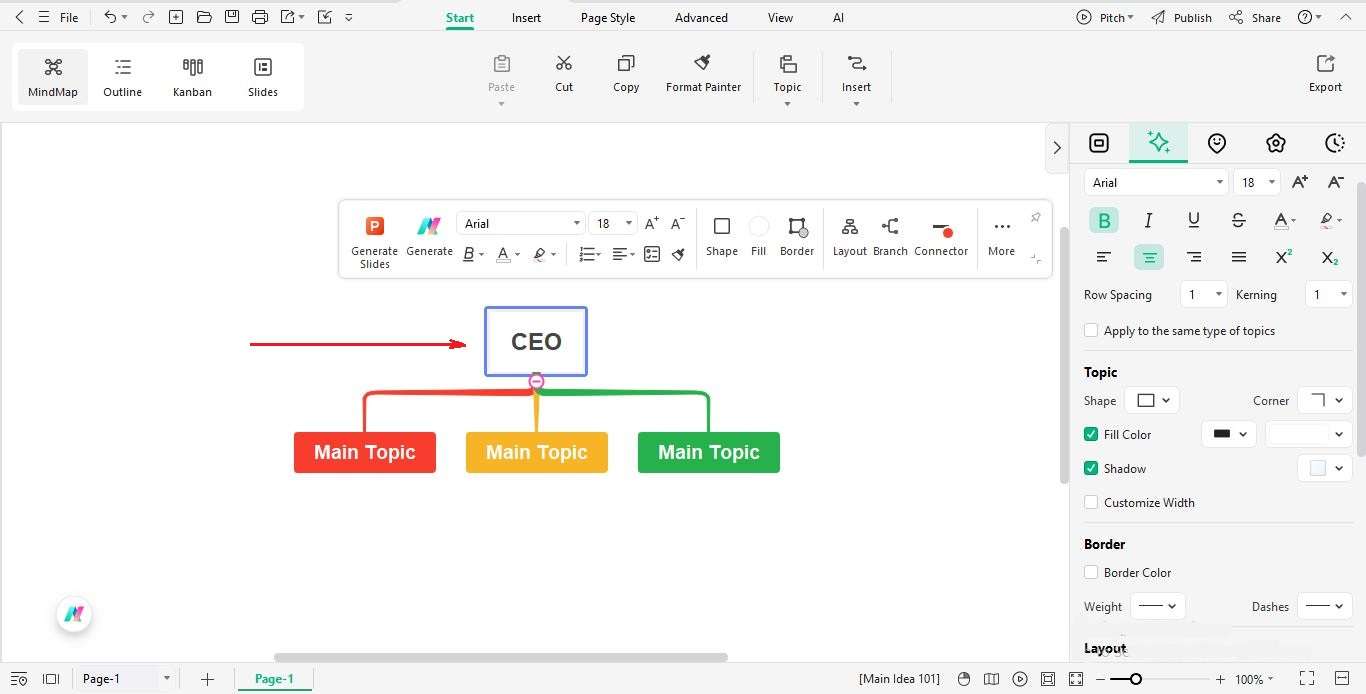
Step2 Add Top-Level Executive
- Click the CEO node and add subtopics for the main executives reporting directly to the CEO.
- Tip: Use different colors for each executive’s branch to make the chart easy to read.
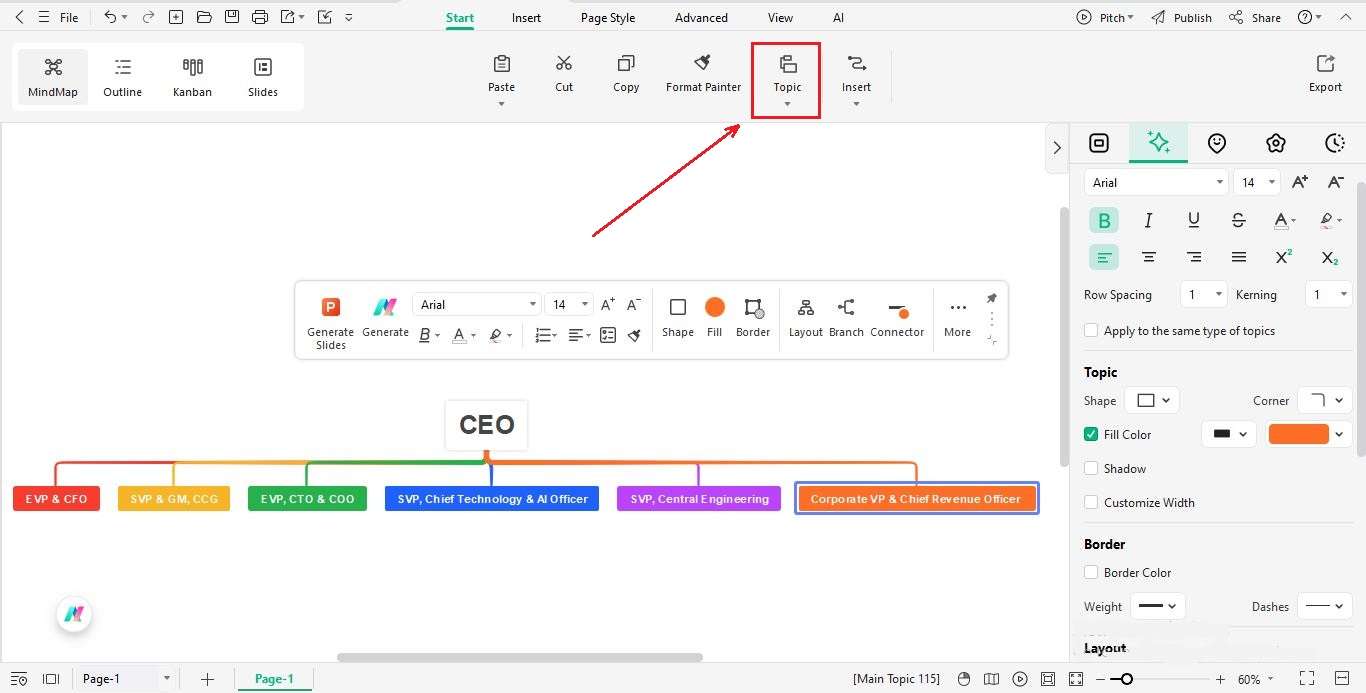
Step3 Add Divisions or Groups under Executives
- For each executive, add their main departments or responsibilities as subtopics.
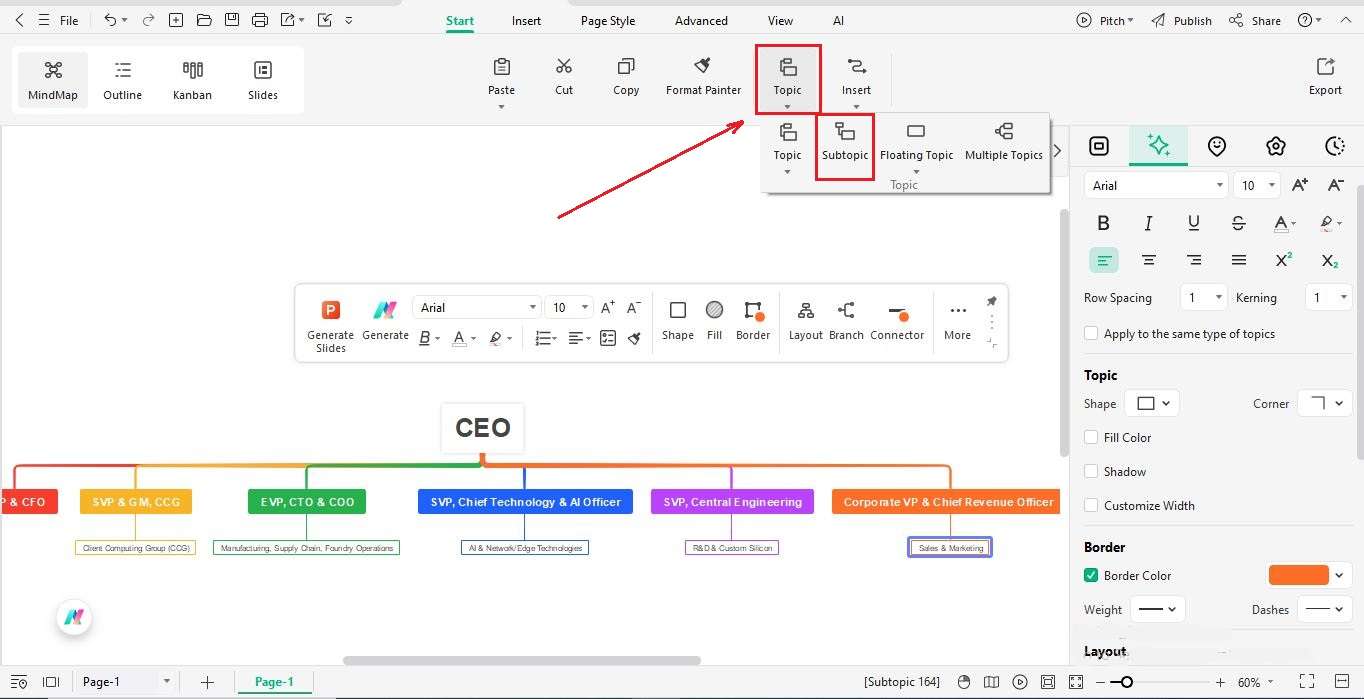
Step4 Add Mid-Level Managers
- If you have information about mid-level managers within each group, add them as subtopics under their respective department heads.
- This can include project leads, regional managers, or team leads.
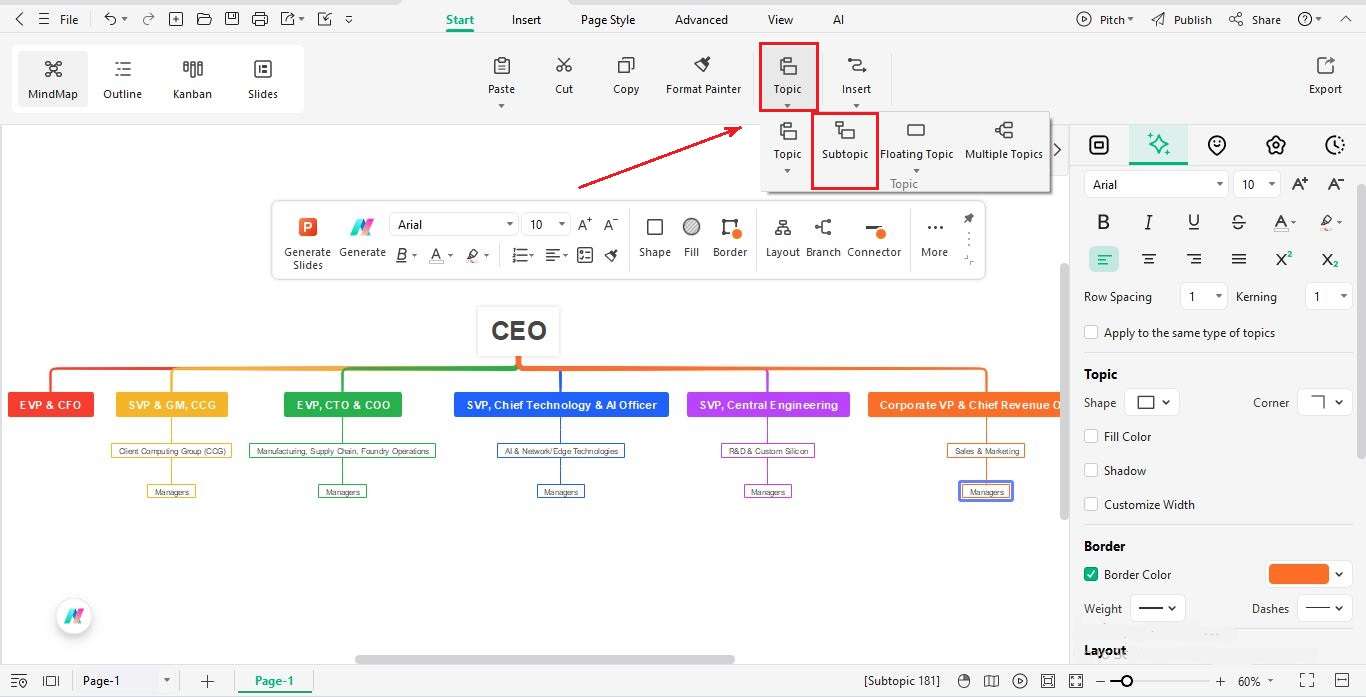
Step5 Add Team Members
- You can expand further by adding individual team members under mid-level managers.
- This step is useful for internal planning or onboarding new hires.
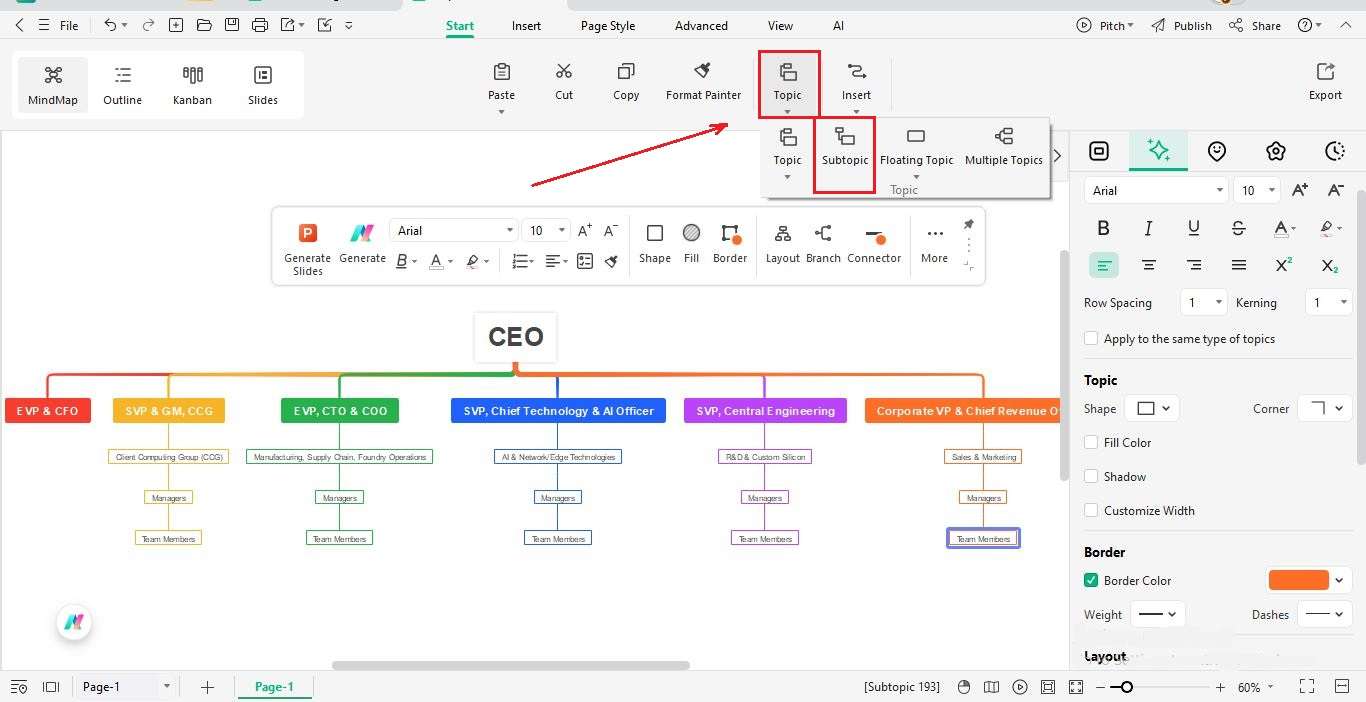
Step6 Customize the Chart
- Customize the chart using the floating toolbar or right side panel.
- Change the shapes, colors, and fonts to make the chart visually engaging.
- Highlight the CEO in a larger shape, and keep executives and managers in bold colors.
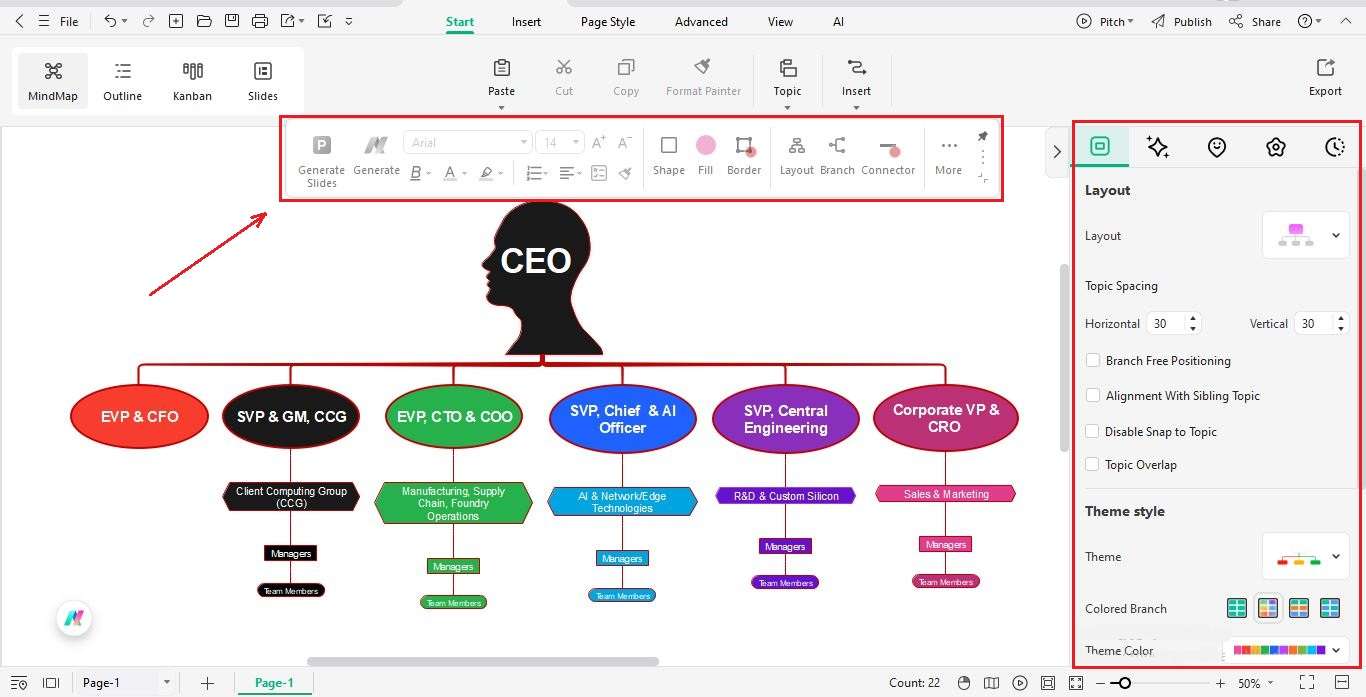
Step7 Review & Share
- Check that all roles and reporting lines are correct.
- Export the chart in PDF, PNG, or PowerPoint format.
- Share with your team or stakeholders via a link or email.
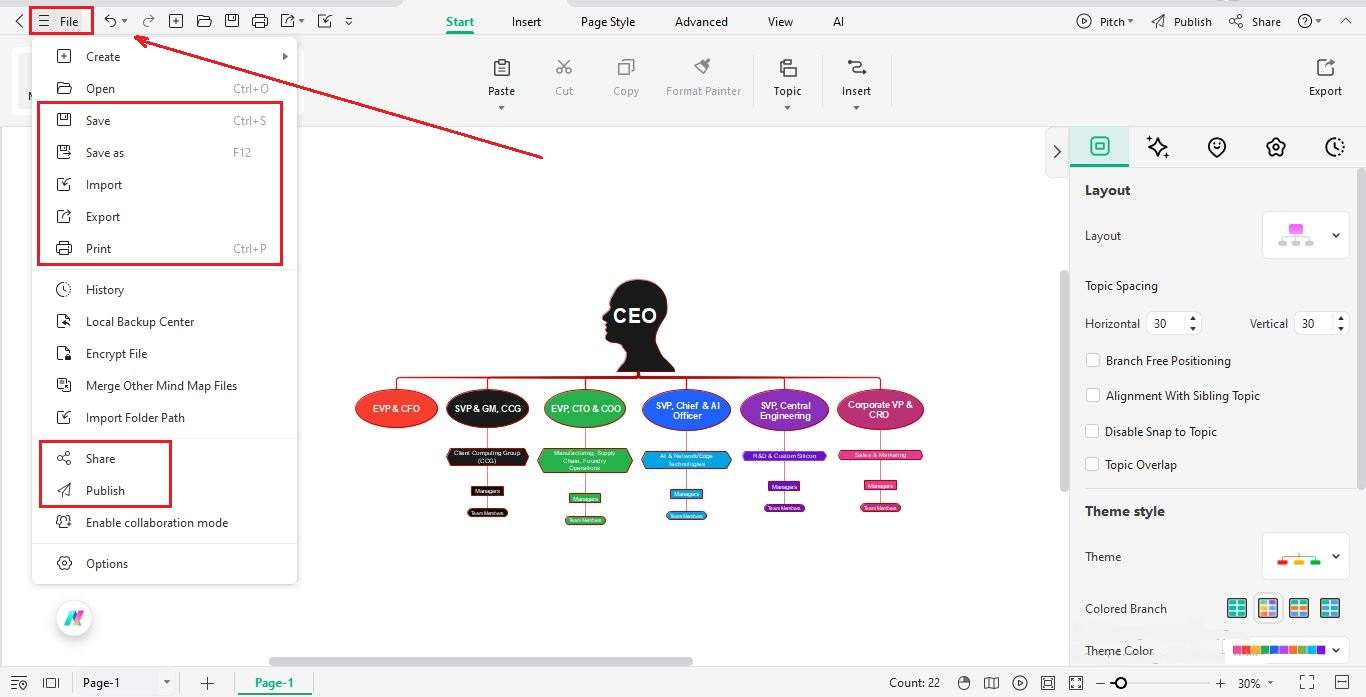
Conclusion
Intel’s chips are one of the best and most common processing systems for PCs. Despite fierce competition, Intel maintained its high position through constant improvement. All this, and the maintenance of the impossible organization, helped them stay in the race. If you wish to draw your own org chart, you can use Intel’s org chart as a great inspiration, not just as a template, but to learn from their structure.