I’ve tested dozens of AI translators—some impress, most don’t. DeepSeek caught my attention, but I wasn’t sure if it was special or just another generic tool. What I found was surprising.
Instead of just swapping words, it considers context, making it more effective for complex sentences and professional use.
But does it truly measure up? Can it replace other translation tools like Google Translate or DeepL? Let’s explore this together in this write-up. I’ll cover what it is, how to use DeepSeek for translation, and more.
In this article
What is DeepSeek?
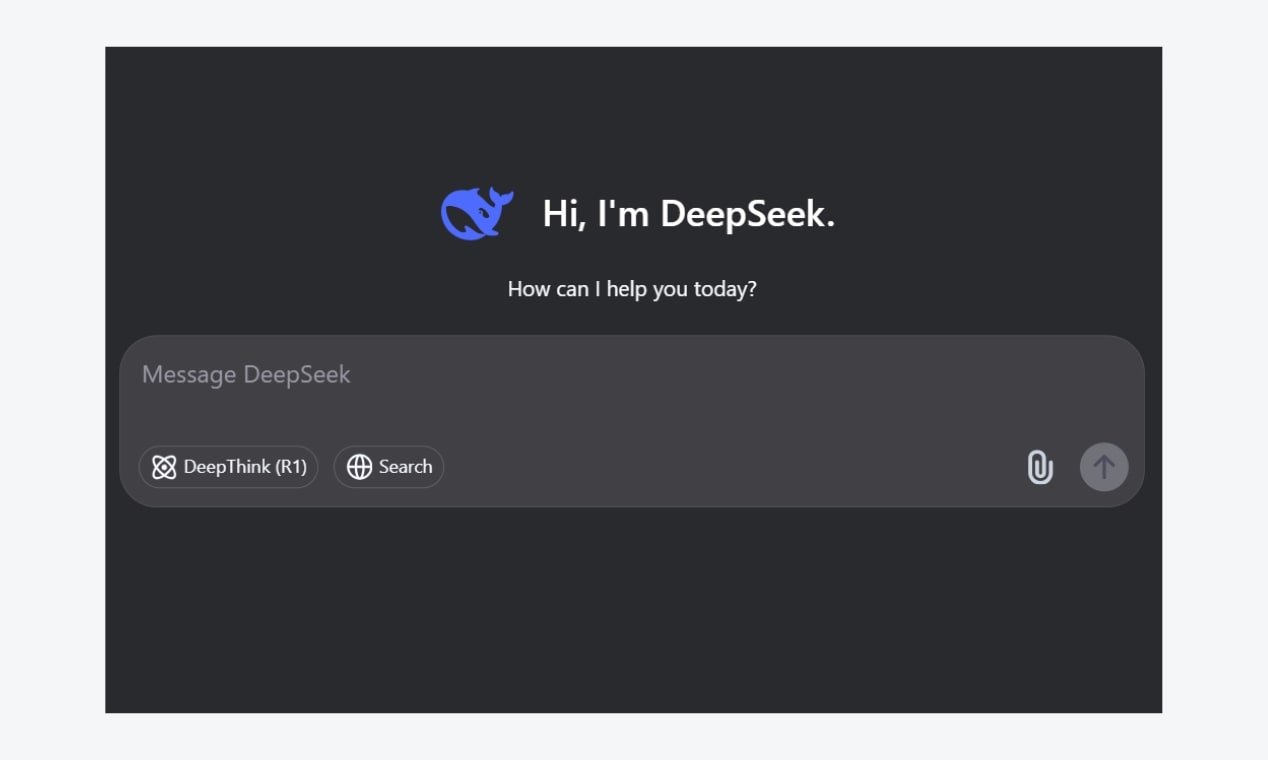
DeepSeek AI is a research company focused on Artificial General Intelligence (AGI) and large language models (LLMs), multimodal AI, and enterprise AI tool development for practical applications.
Key Technologies
- LLMs generate text for chatbots, writing tools, and analytics.
- Multimodal AI integrates text, image, and audio processing for advanced applications.
- Reinforcement Learning enhances decision-making in various sectors.
Translation Capabilities
DeepSeek’s translation function is highly adaptive. Its neural networks process extensive multilingual data, recognizing idioms, syntax, regional differences, and more. It translates by contextual meaning, not just words.
With support for 100+ languages, it also distinguishes between dialects, such as Brazilian and European Portuguese.
Core Features
- Context Awareness: Maintains specified tone and terminology across sentences.
- Idioms & Technical Terms: Converts expressions and jargon accurately as described.
- Real-Time Speed: A 1000-word text translates in under 10 seconds.
Performance Insights
DeepSeek handles complex grammar and nested clauses without losing meaning. It adjusts formal vs. informal tones based on context or your requirements.
With speed and accuracy in balance, DeepSeek is a practical tool for everyday and professional translation needs.
How to Use DeepSeek AI for Best Translation Results?
Translation with DeepSeek is simple once you have everything in place.
Step 1Set Up Your DeepSeek Account
- Click the Try DeepSeek AI Now button to sign up for DeepSeek using an email or a quick Google login.
- You'll get to the DeepSeek chat interface to interact with the model.
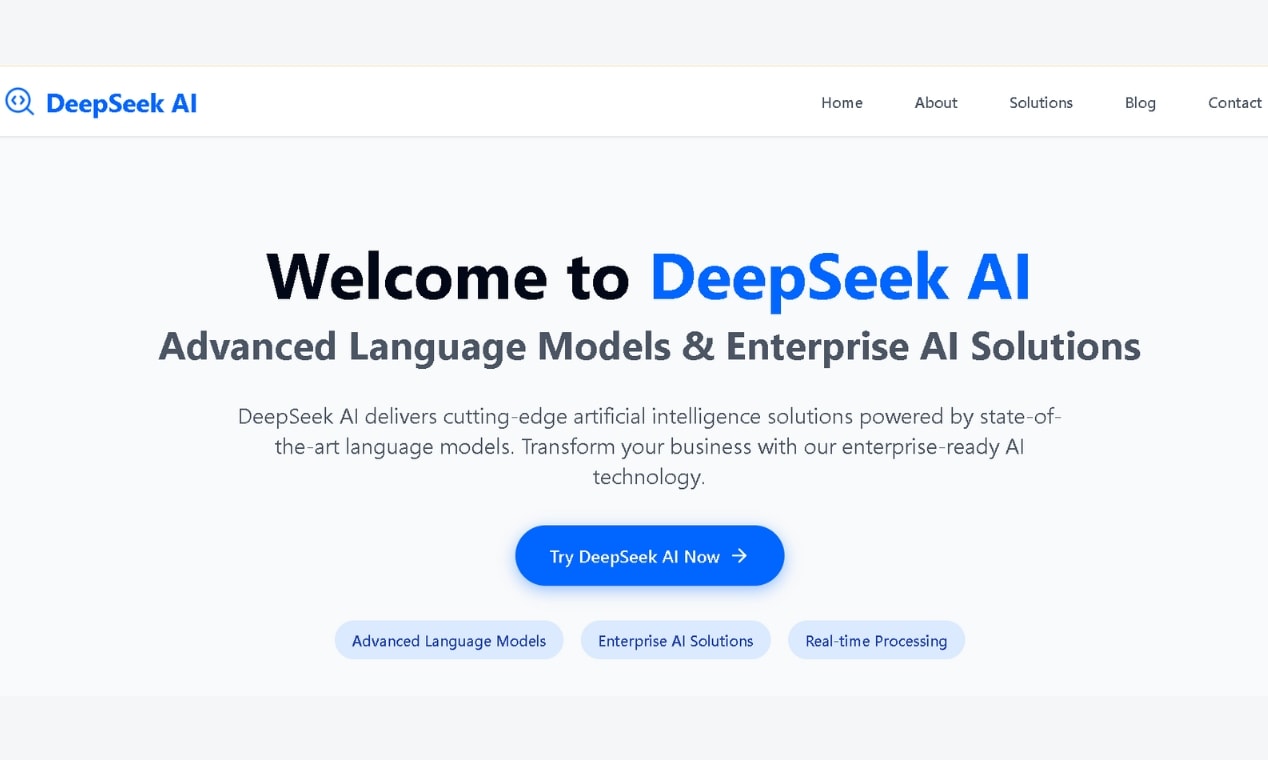
Step 2Translate Text with DeepSeek
When you're ready to translate, simply write your request in the chat and specify the target language. DeepSeek supports two translation methods: copy-paste the text or upload your doc file.
In both methods, you can provide specific requirements, such as tone, formality, or the need to capture particular dialects. My own experience shows that the more precise you are with your prompt, the better the translation output will align with your expectations.
- Copy-Paste the Text: If you have a short text or a paragraph that you want to translate, copy and paste it directly into the chat. This quick method works well for everyday translations or simple text segments.
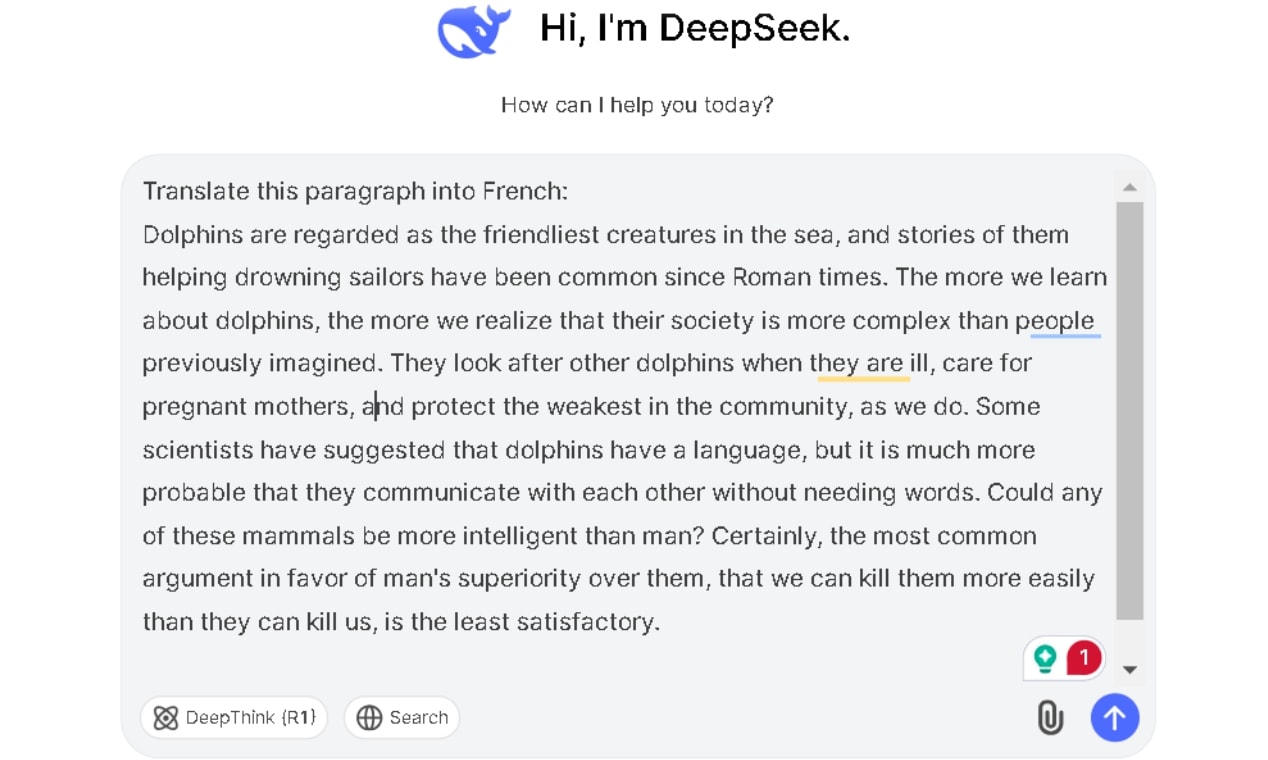
- Upload Document Files: Use the file upload button to select your file for larger tasks or more complex texts.
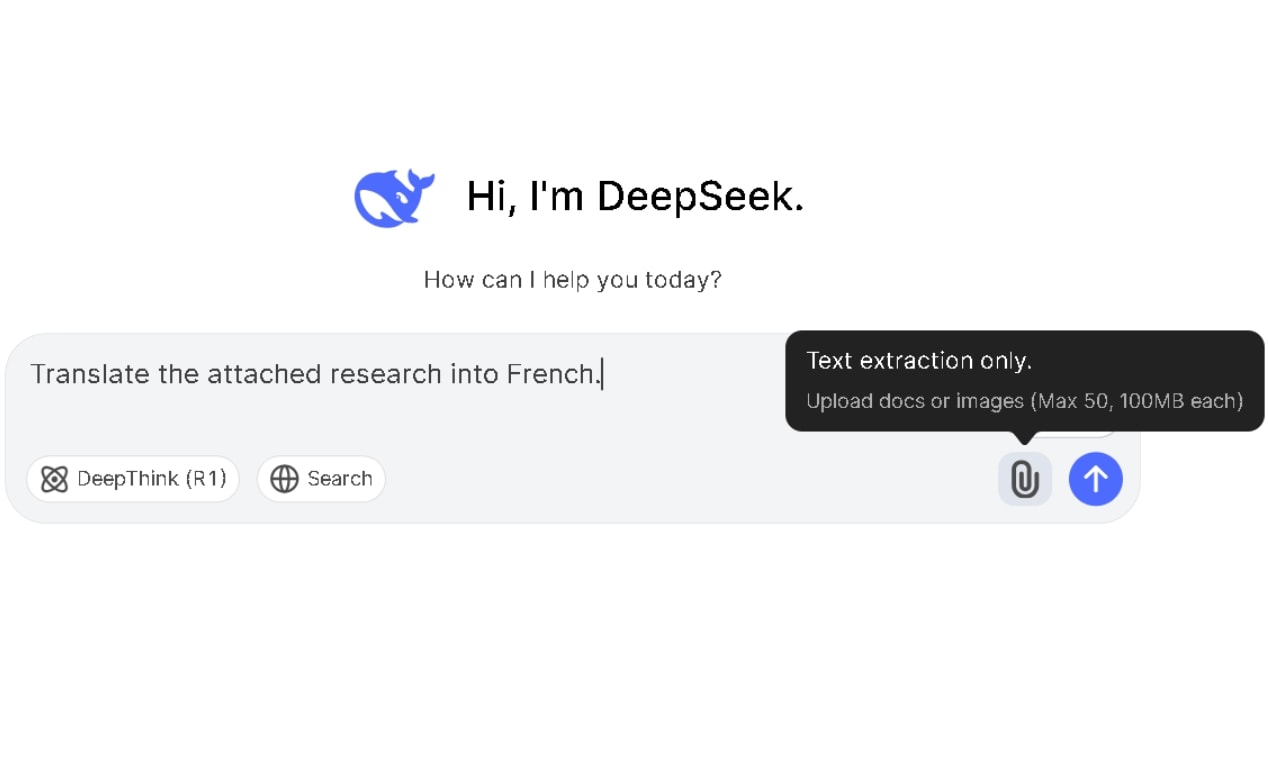
- This method helps translate documents, articles, reports, etc. DeepSeek processes the entire file and returns a translation while preserving the original document's structure. Here's a sample of this method:
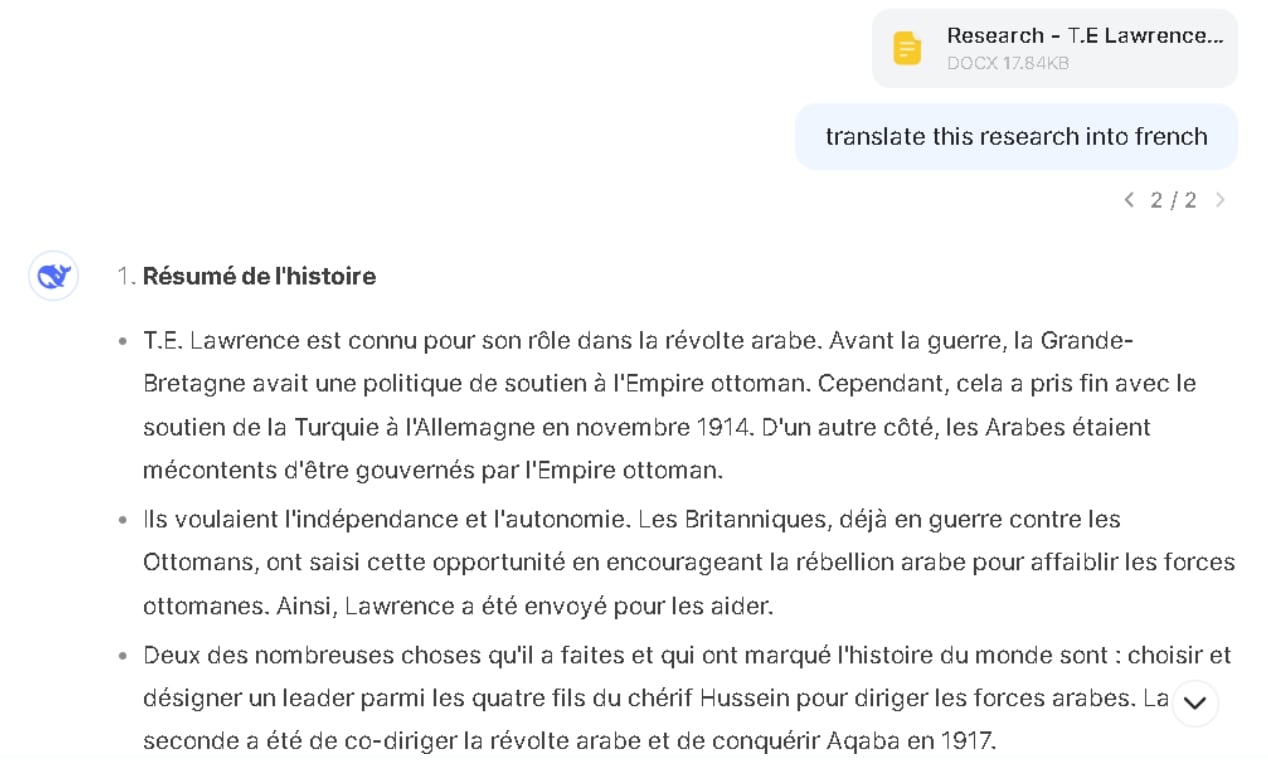
Once done, you can copy the translated text and paste it anywhere in your documents for refining, saving, or sharing. You can also regenerate it if you don’t like the results.
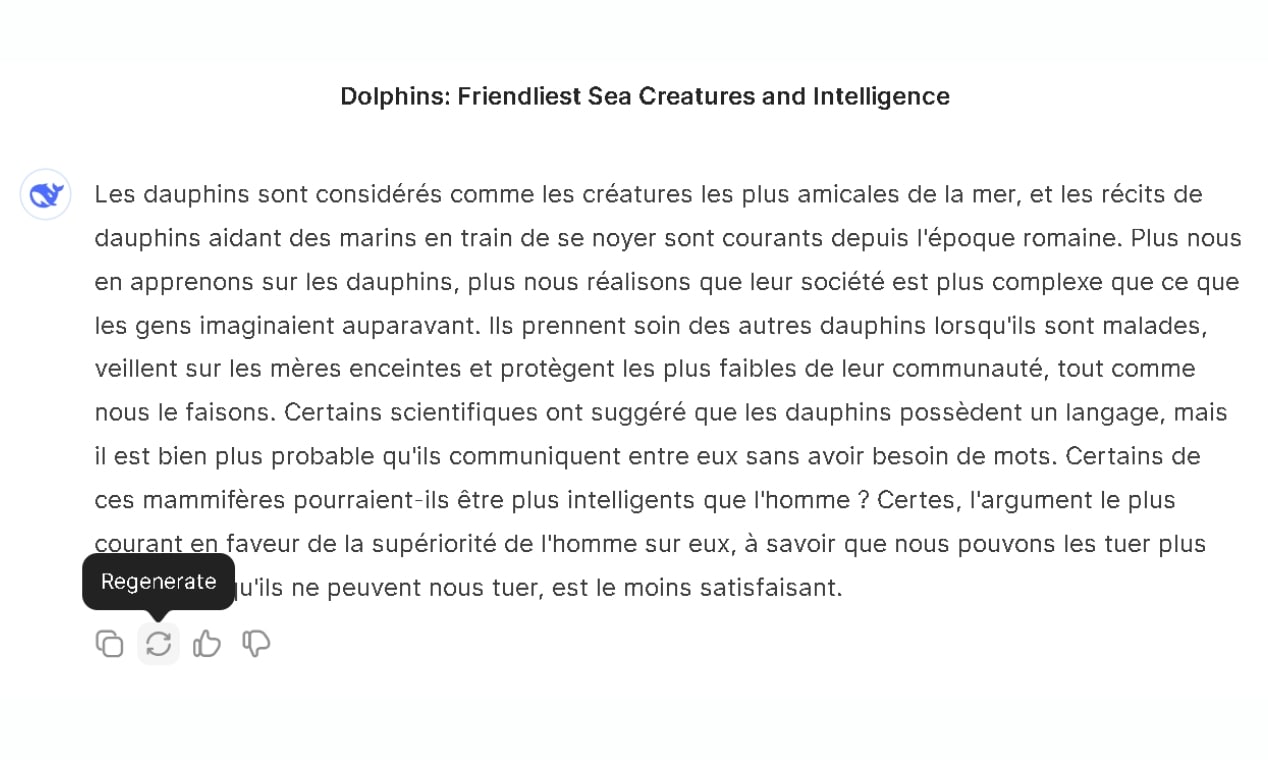
Best Practices for Using DeepSeek AI Effectively
DeepSeek AI makes translations easy, but using it efficiently takes a little effort. After plenty of hands-on experience, here’s what works best:
Give a Clear Context
Offer more than just a target language. Explain the tone—whether you need a formal business note or a friendly message. Include regional details; words may differ between American and British English or between variants of Portuguese.
Also, define technical terms in advance, especially in legal or specialized texts.
Review & Fine-Tune The Result
If a phrase feels unusual, rephrase it and try again. When dealing with subtle language, produce more than one version and compare them. Using another translation tool can also help refine the output.
Be Cautious with Idioms and Cultural Phrases
Even though DeepSeek is brilliant, some expressions might be translated too literally. Check these carefully and adjust brand slogans to capture the right sentiment. A final review by a person is a wise step for essential texts.
Explore Extra Features
DeepSeek can summarize long documents and rewrite texts to sound more natural. It also allows you to incorporate specific industry jargon, ensuring the terms are accurate. This practice helps achieve a precise and professional translation.
What Are Users Saying About DeepSeek AI Translator?
DeepSeek has drawn attention for its translation on platforms like X and LinkedIn. Multiple users report their experiences in various languages. Here are some of their responses:
- Spanish tests yield accurate translations and an extra sentence that keeps the context.
- Turkish users value its adherence to company style guidelines.
- Czech and Hungarian speakers praise its quality in handling legal and product texts.
- Punjabi and Malayalam users note subtle improvements in fluency and cultural detail.
Many businesses enjoy using DeepSeek. A CEO shared that switching from Google Translate cut their translation costs by 50x. They now rely on DeepSeek for French and German translations.
While feedback is mostly positive, some users still favor Deepseek alternatives for translation.
DeepSeek vs. Other AI Translation Tools
AI translation tools vary widely—some overpromise, and some genuinely deliver. DeepSeek strikes a good balance, but it's neither a plug-and-play option like Google Translate nor as specialized as DeepL. So, such alternatives might work better for your specific needs. Let's look at some:
DeepSeek vs. Google Translate
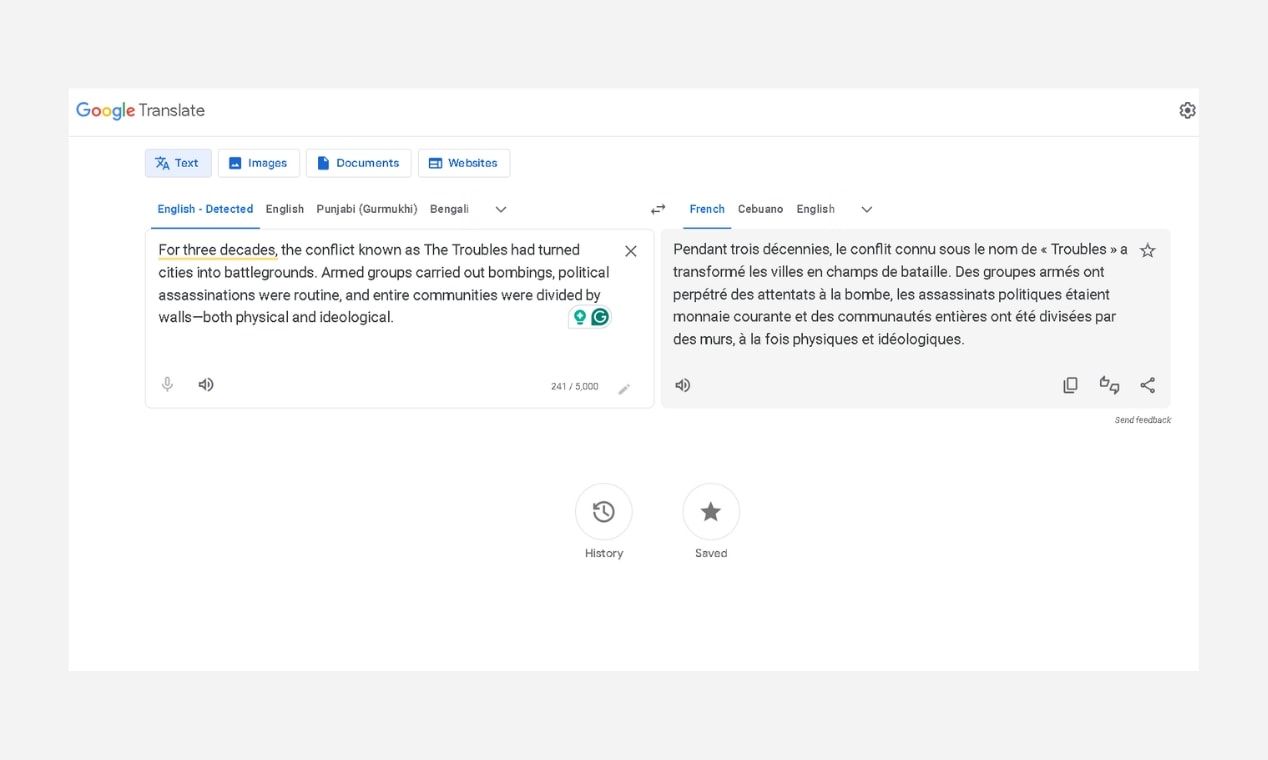
Google Translate is popular for a reason. It’s fast, covers 130+ languages, and integrates well with Google services. But it has limitations. Rather than fully grasping the context, it relies on probability, leading to awkward phrasing and lost nuances.
DeepSeek takes a more refined approach. It analyzes the context, ensuring more natural translations.
I tested both tools on complex business emails, and DeepSeek handled tone and subtlety far better. Google’s version felt robotic, while DeepSeek preserved professionalism.
Google Translate remains the best choice for quick, casual use, but when accuracy, nuance, and API cost matter, DeepSeek is the better option.
DeepSeek vs. DeepL
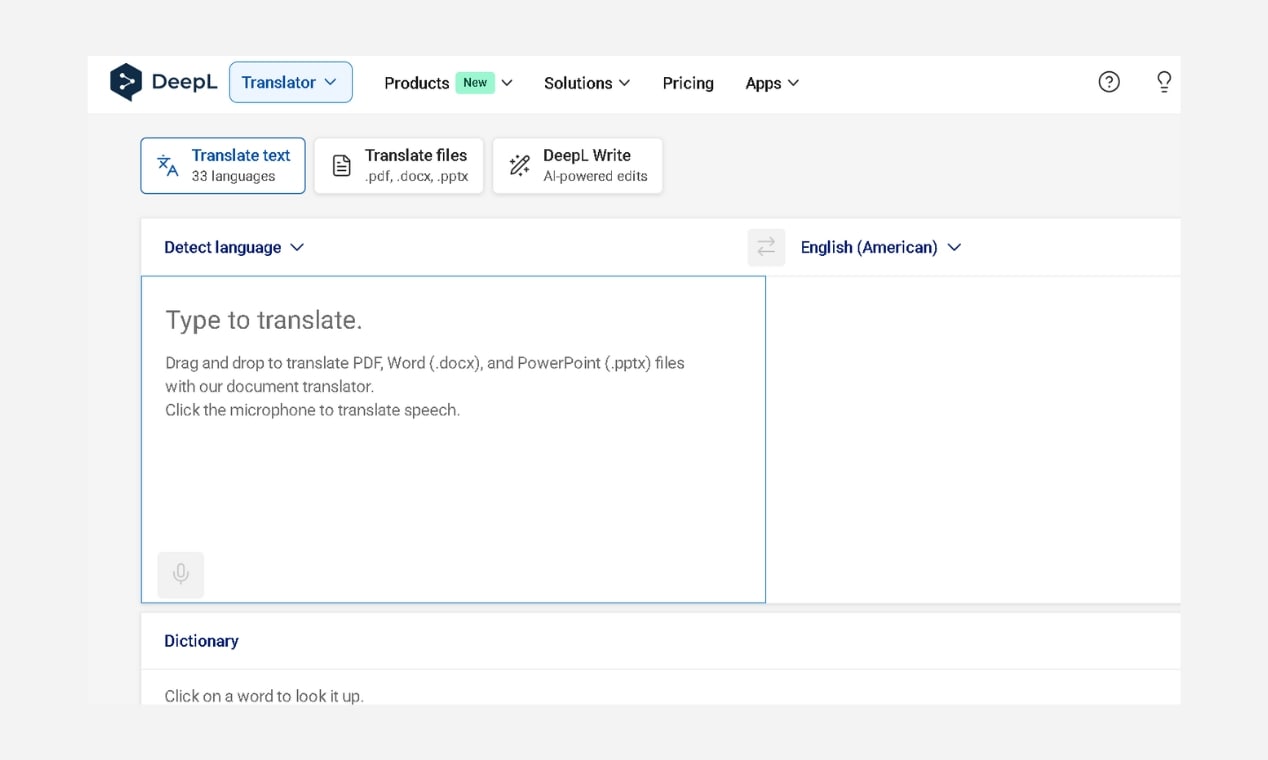
DeepL’s translations are known for their accuracy, particularly in European languages. Its deep learning technology captures context and nuance exceptionally well. This makes it a preferred tool for professionals.
DeepL supports only 33 languages, while DeepSeek can work with 100+ languages, including Malay, Swahili, and Thai.
I have seen that DeepL delivers the best results in German, French, and Spanish, producing translations that sound natural and fluid. Meanwhile, DeepSeek performs strongly in Asian and Slavic languages, particularly technical translations. It also allows users to refine tone and formality—something DeepL doesn't offer. That flexibility matters.
DeepSeek vs. Microsoft Translator
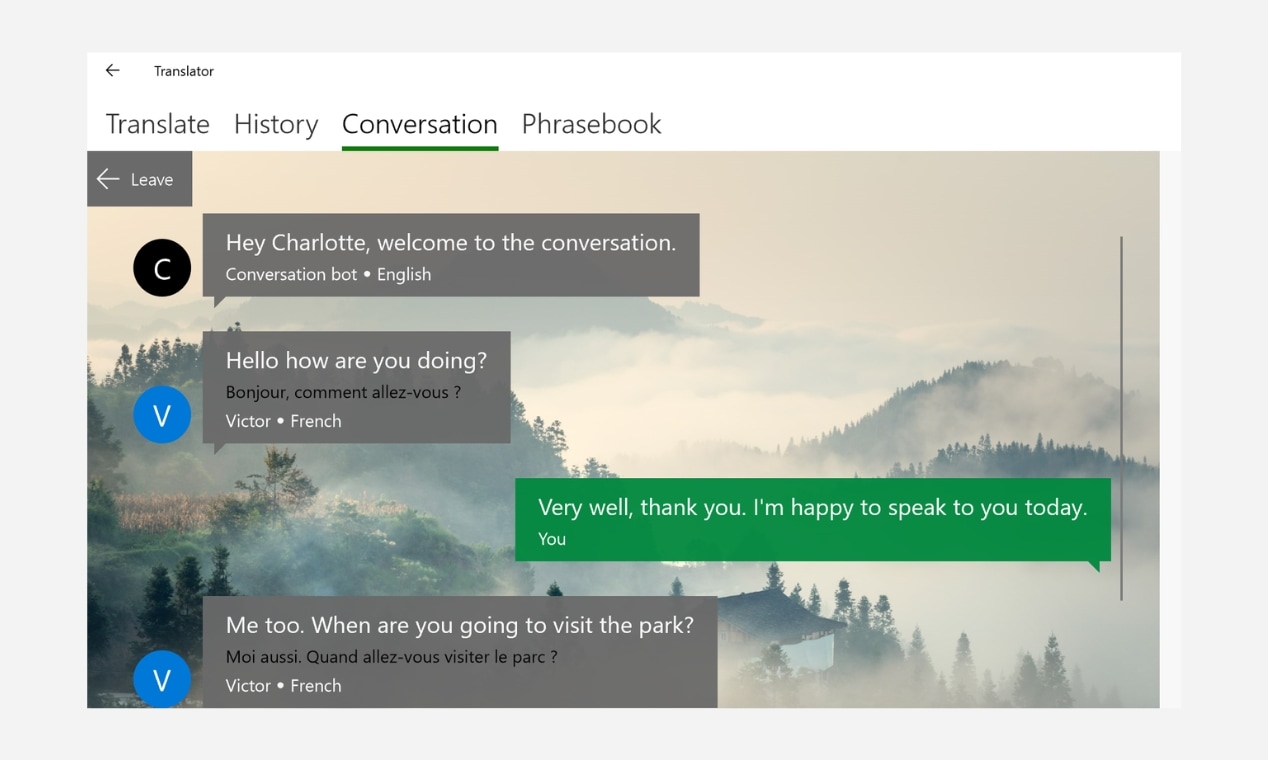
Businesses that heavily rely on the Microsoft ecosystem find Microsoft Translator reliable. It supports immediate meeting translations, features live captioning, and easily handles document processing.
DeepSeek focuses more on AI-driven language comprehension, making it a better choice for users who need accurate, context-aware translations.
Microsoft Translator is the way to go if Microsoft app integration is required. However, if precision and adaptability matter more, DeepSeek offers an edge.
When to Choose DeepSeek Over Other Options?
- For professional translations, it maintains tone and context better than Google Translate.
- For broad language coverage – Unlike DeepL, DeepSeek supports a wider range, including underrepresented languages.
- For fine-tuned control, Users can adjust prompts to get translations that match the desired style and tone.
- For technical and business content, the AI understands professional terminology and adapts accordingly.
- For low-resource languages, DeepSeek performs better in areas where other translation tools fall short.
DeepSeek may not be perfect for every need. Its strengths lie in accuracy, flexibility, and simplicity.
It proves to be a solid choice if Google Translate comes off as too common, DeepL seems restricted, or Microsoft Translator feels overly self-contained.
Alternative: EdrawMind AI Translator
Translation isn't just word replacement—it requires clarity and structure. EdrawMind helps you achieve that.
DeepSeek AI ensures precise, high-quality translations. EdrawMind helps organize workflows, maintain consistency, and improve collaboration.
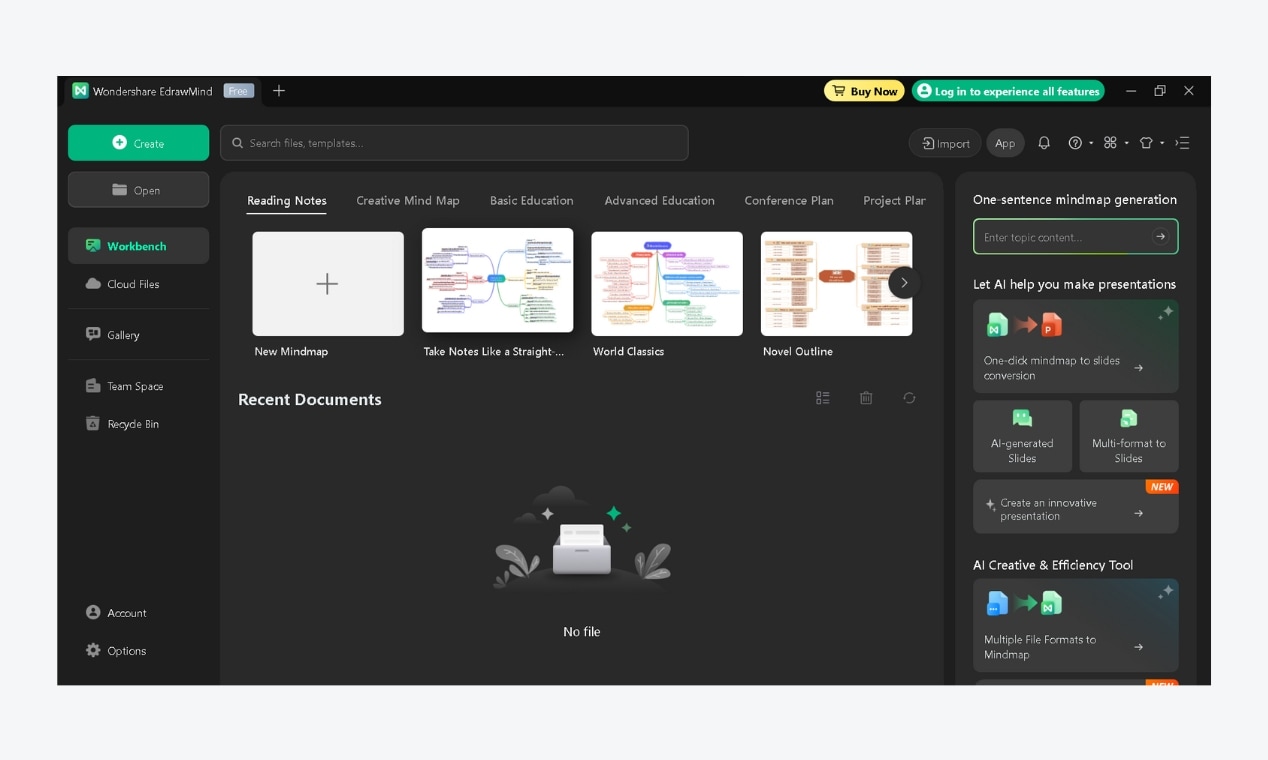
How EdrawMind Enhances DeepSeek’s Translation Capabilities?
Plan & Structure Content First
EdrawMind’s visual mind maps help outline content, set priorities, and ensure clear messaging before DeepSeek processes translations.
Keep Language Consistent
A well-maintained terminology system leads to better translations. Use EdrawMind to store key terms and style preferences to ensure that DeepSeek follows the right linguistic standards.
Enhance Collaboration
EdrawMind is a workspace for businesses handling multilingual content where teams can manage projects, assign tasks, and monitor progress, while DeepSeek speeds up translations.
Adapt Translations with Precision
DeepSeek provides accurate base translations, but localization requires a human touch. EdrawMind helps teams refine content, adjust phrasing, and ensure messages resonate in different languages.
So, whether you’re a solo translator or managing a global content team, integrating both tools ensures efficiency, consistency, and precision in every project.
Final Thoughts
DeepSeek AI surpasses essential word replacement. It discerns tone, context, and nuance. General translations come out fast, accurate, and easy to use.
Extra context makes a difference in technical or complex writing. DeepSeek handles many languages well, but some dialects and idioms may require human judgment.
For teams managing multilingual content, translation is only part of the game. Workflow tools such as EdrawMind help maintain accuracy across documents.
DeepSeek performs best when used deliberately. It does not solve every issue, but it remains vital for preserving the intended message.






