AI-powered image analysis tools have made data extraction, analysis, and insights generation faster and more efficient. With ongoing advancements, these technologies are helping data scientists, business analysts, healthcare professionals, and many others reduce manual work while processing visual data with greater accuracy.
If you are looking for such a tool, this article is for you. I’ll walk you through a step-by-step guide on using DeepSeek for image analysis. If you're looking for an all-in-one tool for diagram creation and image interpretation, I'll also cover EdrawMind - a powerful alternative for image analysis and visualization.
In this article
DeepSeek for Image Analysis
DeepSeek is a leading AI company in China that delivers resource-efficient AI models that have earned worldwide recognition. While primarily known for its text-based functions, it also offers features for object detection, image description, and extracting key details from visuals.
The code base of DeepSeek is made available under open-source concessions, enabling you to transform and develop from the current source material. Some common types of images that DeepSeek can analyze include:
- Artistic images: You can process artistic images to create detailed aesthetic evaluations of artwork.
- Historical documents: The model successfully interprets historical document images to provide direct descriptions of their textual content.
- Handwritten texts: You can convert handwritten content to text, but the transcription accuracy depends on writing quality and text language.
- Printed texts: You can also transcribe texts; however, human intervention is sometimes needed to perfect the results.
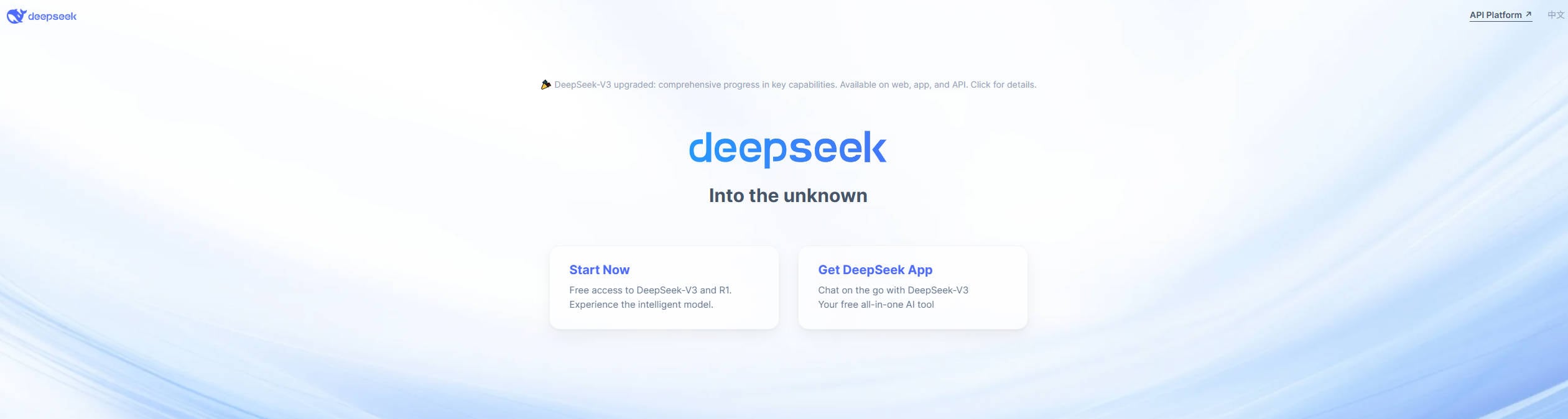
Key Features of DeepSeek
The following are the features of DeepSeek V3 for image analysis:
- AI-Powered image recognition: The AI system of DeepSeek runs sophisticated models that detect objects together with patterns and structures in pictures.
- Hierarchical data structuring: The system arranges visible data into defined stages, facilitating more straightforward analysis and interpretation.
- Text extraction from images: DeepSeek's text detection engine enables the system to extract written material from images, which supports document digitization and OCR needs.
- Contextual image understanding: This technology does more than simple identification; it also identifies the patterns between image elements.
- Automated anomaly detection: DeepSeek automatically detects image abnormalities that assist in security work and medical diagnosis while supporting quality assessment programs.
Benefits of using DeepSeek Image Analysis
The core benefits of using DeepSeek are:
- Reduced data complexity: Complex image information is transformed into hierarchical structures with specific detail extraction capabilities, which reduces data complexity.
- Faster processing time: The application of AI-driven systems decreases the time required to extract important image information.
- Improved accuracy: The system eliminates human mistakes through its precise capabilities to identify and classify image components.
- Versatile applications: It is helpful for industries like healthcare, security, e-commerce, and education.
- Cost efficiency: The system performs automated image handling, which cuts down the manual work required during processing.
How to Conduct Image Analysis Using DeepSeek AI
To conduct image analysis using DeepSeek AI, follow the instructions carefully:
Step 1: Uploading and Preparing Images
Open DeepSeek and log in to your account, or create a new one if you don’t already have one.
After successfully logging into the tool, upload the image file formats such as PNG, JPEG, or BMP.
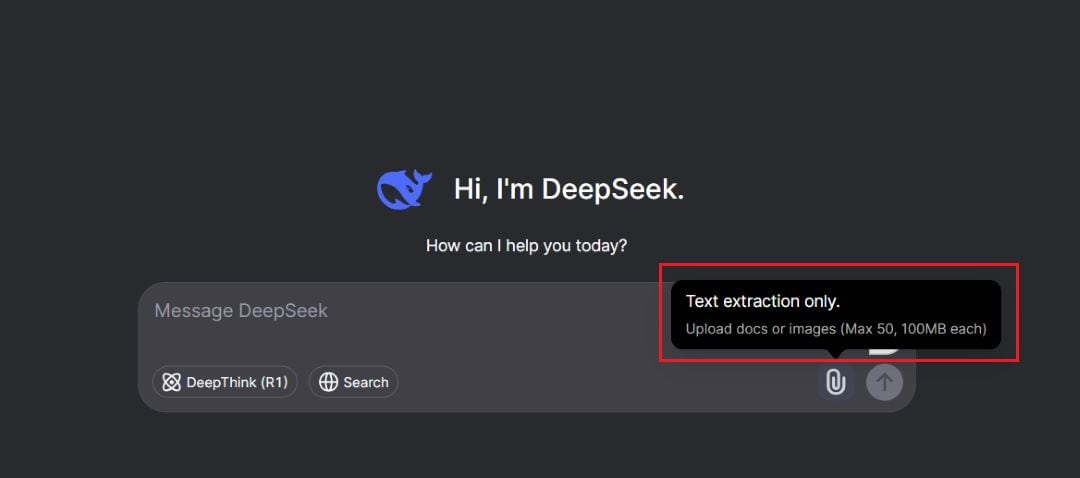
For better image recognition and analysis, change brightness settings, adjust contrast levels, and enhance image sharpness before starting the analysis process on DeepSeek.
You can also eliminate background interference with undesirable elements, enabling the tool to concentrate on specific objects.
Step 2: Running Image Analysis
Enter the prompt about what you need from the analysis. You must specify which analysis you require and the requirements, including particular interest areas.
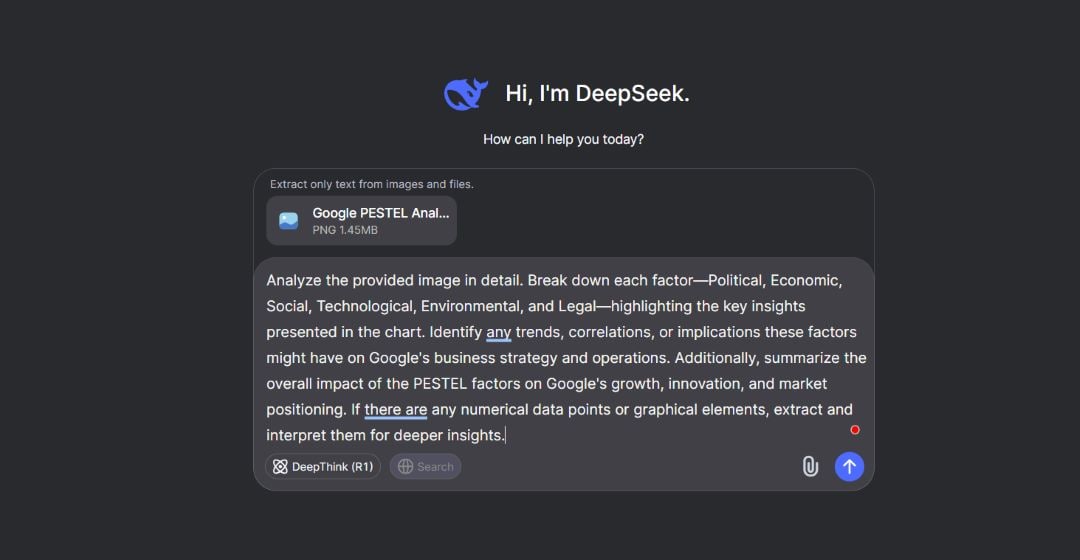
DeepSeek AI starts its analysis protocol by running advanced algorithms on the prepared uploaded image. It begins by detecting objects together with structures before categorizing them into groups, including human forms, animal shapes, and moving and non-moving objects, along with basic design patterns.
The OCR functionality of DeepSeek retrieves textual information and converts it into editable text from images that contain written content. Additionally, the AI system uses pattern recognition to identify repeating colors, textures, and spatial patterns between objects.
The AI-based method tracked by DeepSeek reduces human error factors and delivers precise results. Each detected element receives a confidence score that helps you evaluate its reliability in the results output.
Step 3: Understanding the Results
DeepSeek shows analysis results through a user-friendly interface and displays identified elements through structured tables, including accuracy scores, to show confidence in the analysis results.
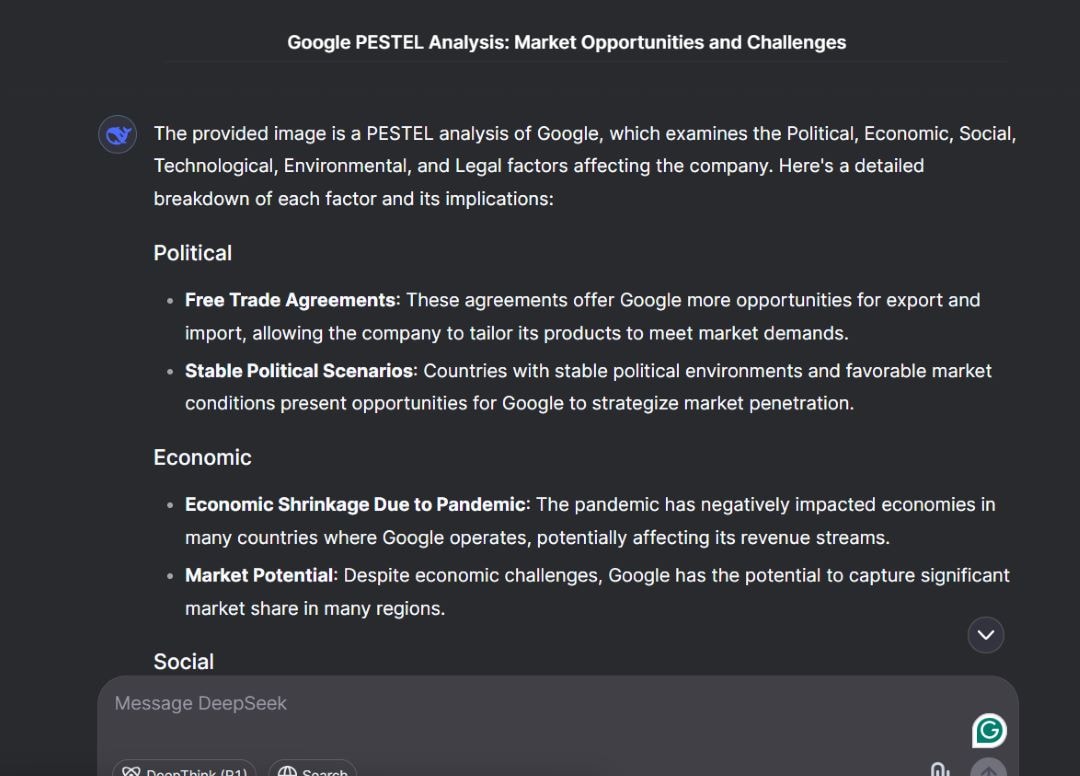
DeepSeek uses the detected patterns to generate recommendations that guide business professionals and researchers in making data-based decisions. You achieve better outcomes by changing filters and conducting new image analyses on particular areas.
Alternative for Image Analysis
The text interpretation system of DeepSeek AI supports picture analysis, yet fails to perform direct image inspection capabilities on its own. Its image-analyzing method depends on text-based descriptions.
However, with EdrawMind, you can work with visual elements to categorize images and offer a more straightforward solution for image-based information analysis and organization. Some of the features that make it a better alternative to DeepSeek include:
- Diagramming and image analysis: You can analyze images and generate visually appealing content made up of posters, presentations, mind maps, and organizational charts alongside automated improvement recommendations from AI.
- Smart annotation: The system identifies unclear areas through context-aware notes, which help you produce better, more effective visuals while adding automated suggestions for improvement.
- Image summarization: EdrawMind utilizes AI to break down visuals, produce summarized data, and create visual markers that simplify important content for better understanding.
- Video analysis: The tool performs systematic frame exploration while it detects objects and movements and then creates automated summaries to find vital information.
- Collaboration: Real-time collaborative features in cloud storage allow several of you to edit pictures and diagrams while maintaining version history for better team cooperation.
How to Use EdrawMind for Image Analysis?
Step 1
Download EdrawMind and log in or create a new account using your social media credentials. You can also use it online for free to explore image analysis features.
Step 2
EdrawMind provides multiple options: import an image from your gallery, select one from the Templates gallery relevant to your project, or create a new diagram from scratch. While uploading the image, select the OCR language.
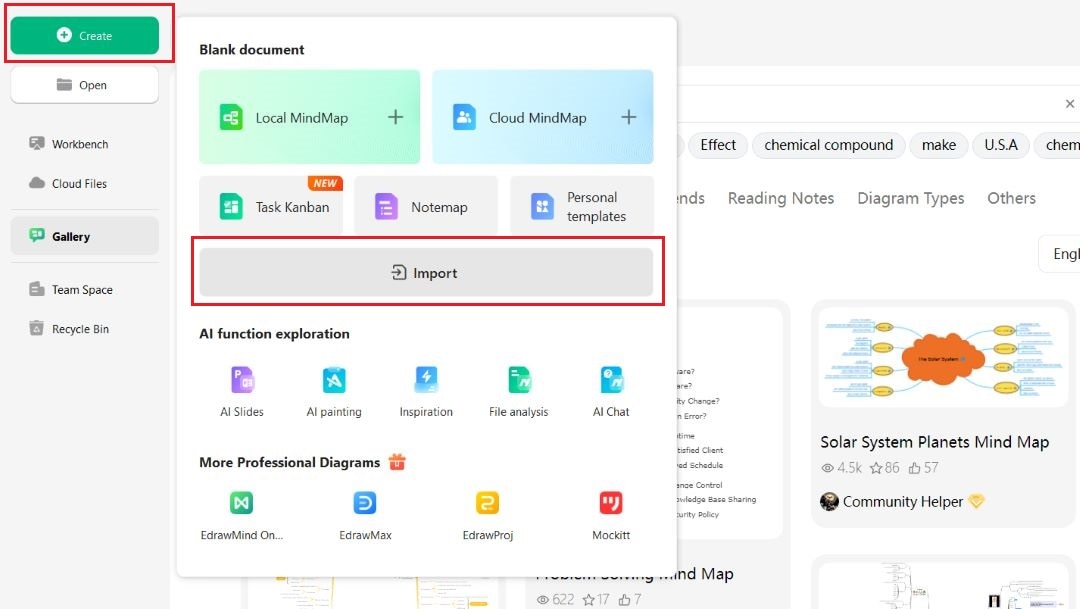
Step 3
Once done, it opens up the detailed mind map made from your image content. The segregation of each concept and area into different lines and nodes makes it easier for you to understand the key concepts.
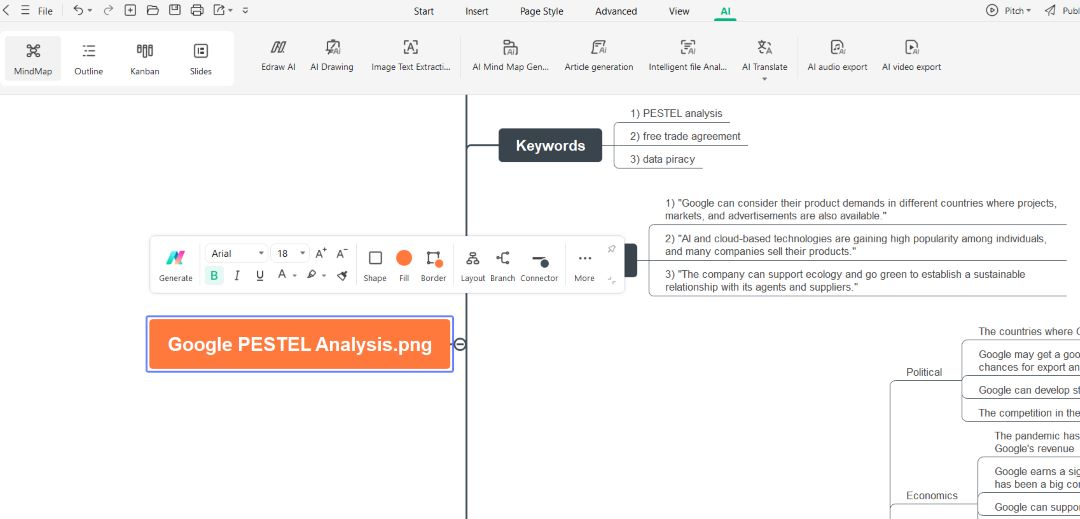
Step 4
You can also create an AI summary of your mind map to cut short on understanding time.
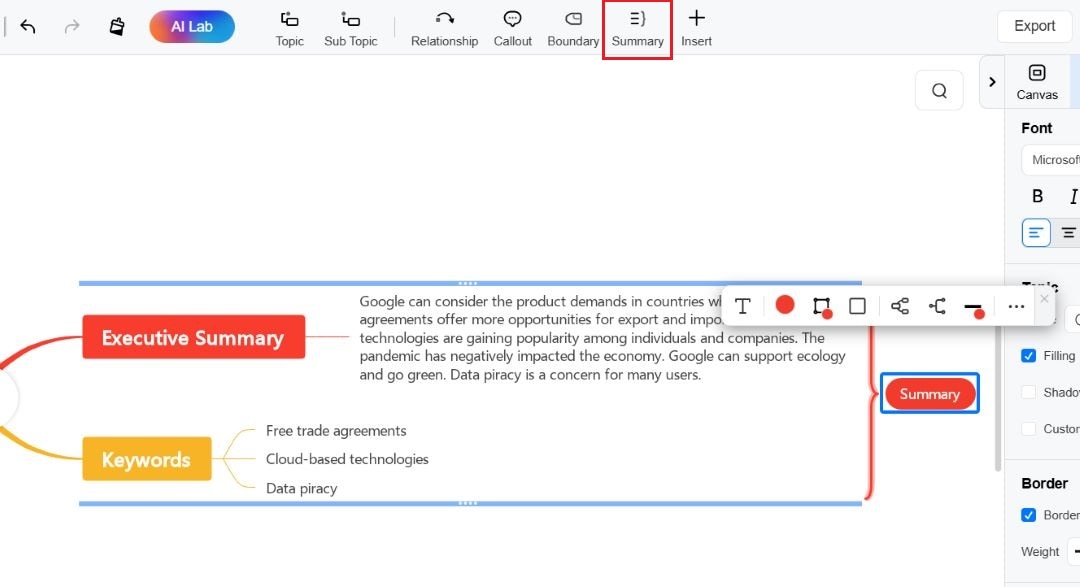
Step 5
You should convert your image analysis content into either reports or presentations because this enables better communication and improved decision-making ability. You can also export the analysis in audio format so you can listen to it on the go.
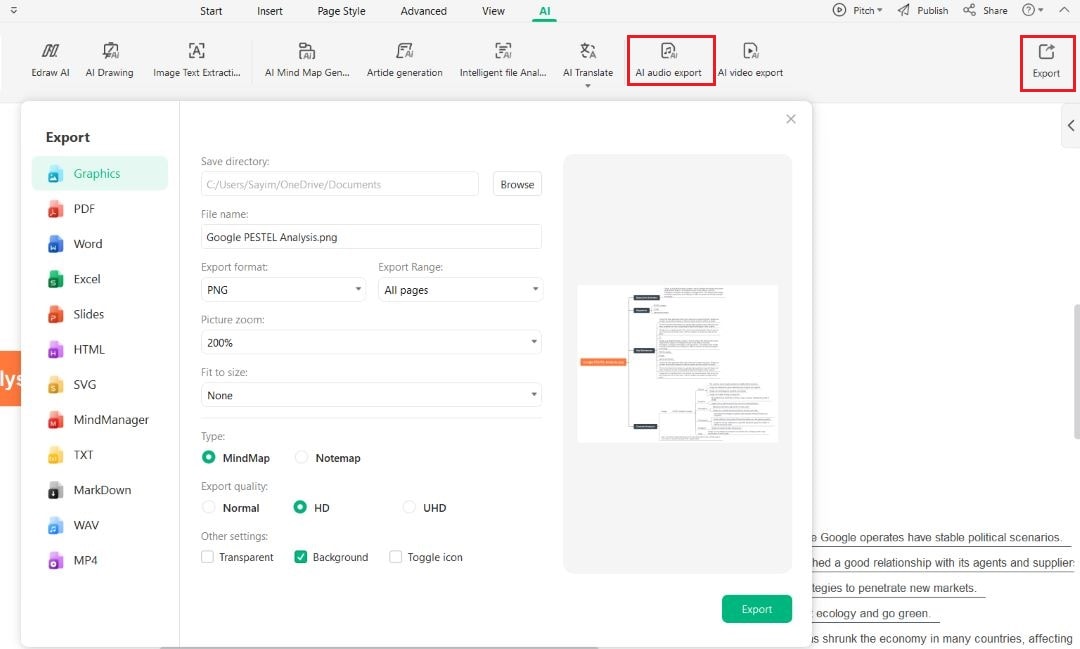
Best Practices for Effective Image Analysis
The following tips can help achieve accurate and helpful image analysis results:
- Choose high-quality images: AI models analyze images more precisely when working with high-resolution pictures containing distinct details.
- Understand AI bias and limitations: The training data used to create AI models occasionally introduces biases that automatically exist within the systems. The recognition of biases will help you properly analyze the results.
- Cross-check results with human review: Before using automated insights, you should verify all AI predictions to prevent misinterpretations.
Conclusion
The text-based insights capabilities of DeepSeek AI function well, yet direct image analysis remains burdensome for this chatbot system. It focuses on text descriptions without providing visual structures in its interpretations. EdrawMind offers you a better experience when analyzing images because it operates through an interactive interface that enhances efficiency.
Due to its AI-powered visual representation functionality, you can derive relevant information and structured data. The product offers real-time collaboration features along with AI analysis help and easy export capacities, which makes it better for professionals, research teams, and content production work.
This tool simplifies complex information through its user-friendly interface while helping you comprehend things better and independently convert visual data points into organized documents and presentations.






