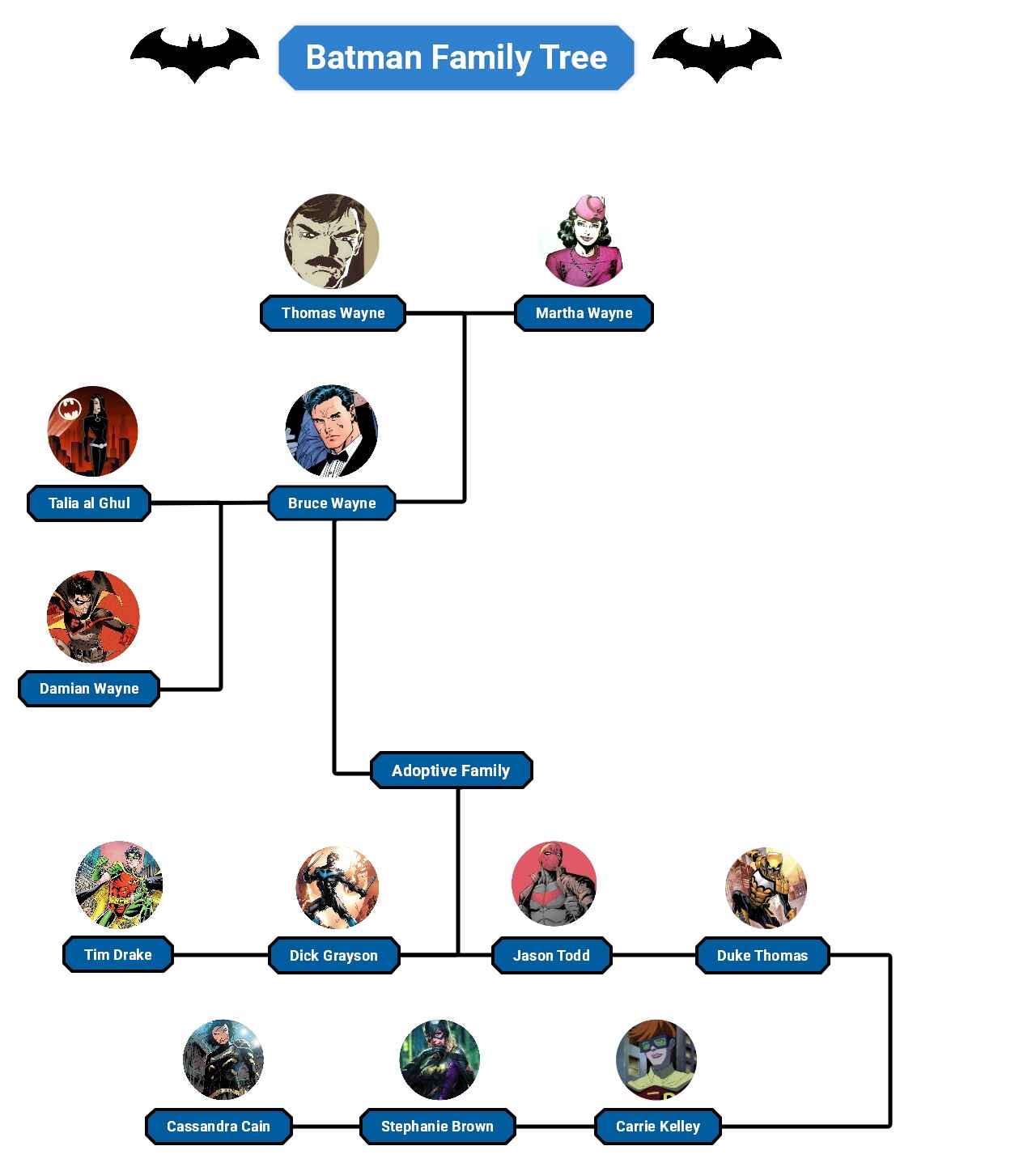The Batman family tree isn't made by blood. It's built by choice. Through battles, heartbreak, and second chances.
Bruce Wayne, the man behind the mask, began his fight alone. But over time, others joined his vision. Each one with their own scars. Each one with a reason to fight.
This tree doesn't follow a normal family line. There are no traditional branches; No easy labels. Just a group of people drawn to the same mission: protect Gotham, no matter the cost.
Some were orphans. Some were enemies. Some were heroes in their own right. But under Batman's wing, they became something more.
In this article
Gotham's Batman Family Tree Explained
Explore the Batman family tree and see how heroes like Nightwing, Robin, and Batgirl connect to Bruce Wayne. This guide breaks down each bat-family member and their relationship clearly. Learn how to map your own family tree with simple steps and visual storytelling.
Gotham is a warzone and Batman is its soldier. But behind him? A unit. A family. Alfred keeps him grounded. Nightwing keeps him human. Batgirl brings light. Red Hood fights fire with fire. And Robin, his right hand brings balance. It's not just a crew; it's survival. They've faced loss. They've faced each other. And they keep coming back. Because the mission matters. Because Bruce matters. This isn't just a team. It's a bond made of bruises, secrets, and second chances. This is the Bat-Family.
Let's walk through each member. Not just their names—but their paths, their pain, and the reasons they fight.
Thomas and Martha Wayne
Thomas and Martha Wayne were Gotham's brightest lights. Wealthy, yes—but kind and generous. They gave back to their city, hoping to make it better. That hope died with them in Crime Alley.
Their murder changed everything. Bruce was just a boy, but that night shaped a hero. The loss of his parents is what fuels his every action as Batman. Their memory lives on in every life he saves.
Bruce Wayne (Batman)
Bruce Wayne is the beating heart of the Bat-family. After witnessing his parents' murder, he turned grief into fuel. He trained his body and mind to perfection, becoming Gotham's silent protector. His mission? To stop others from suffering like he did.
But Bruce isn't just a lone knight. Over time, he opened his world to others. He built a family not through blood—but through trust, purpose, and shared pain.
Talia al Ghul
Talia al Ghul is the daughter of Ra's al Ghul and heir to the League of Assassins. Trained in combat, strategy, and manipulation, she's as dangerous as she is complex. She shares a deep, complicated love with Bruce Wayne.
Their connection led to the birth of Damian Wayne. Talia walks the line between loyalty to her father's vision and her feelings for Bruce. She's a storm—both ally and threat.
Damian Wayne
Damian Wayne is the biological son of Bruce Wayne and Talia al Ghul. Raised by assassins, he knew how to fight before he learned how to play. He's fierce, proud, and deadly—but underneath, he's still a kid seeking approval.
Becoming Robin changed him. With Bruce and the Bat-family's guidance, Damian is learning patience, teamwork, and compassion. His journey is one of unlearning violence and discovering true purpose.
Dick Grayson (Nightwing)
Dick Grayson was the first Robin. A circus acrobat who lost his parents to crime, Bruce took him in as a son. He brought light and hope into Batman's world, showing Bruce what family could be again.
As Nightwing, Dick leads with heart and wisdom. He's not just Bruce's partner—he's his equal. The Bat-family often looks to him for guidance, and he always steps up with grace.
Jason Todd (Red Hood)
Jason Todd was the second Robin—bold, brave, and rebellious. But his life took a tragic turn when the Joker killed him. He returned from the dead with a darker view of justice, wearing the mantle of the Red Hood.
Jason doesn't follow Batman's rules. He's rough around the edges, often using lethal force. Yet, despite the tension, he remains a part of the family. His pain still seeks healing.
Tim Drake (Red Robin)
Tim Drake wasn't chosen—he stepped up. He discovered Batman and Robin's identities on his own and knew Gotham still needed a Robin after Jason's fall. His intelligence and determination earned him the role.
As Red Robin, Tim is the team's strategist and tech genius. He's thoughtful, driven, and often the glue that keeps the family connected. His loyalty to Bruce and the mission runs deep.
Cassandra Cain (Orphan/Batgirl)
Cassandra Cain was raised to be a perfect weapon. She grew up without speech, trained only to read body language and strike. But when she met Bruce, her life changed. He gave her a chance to be more than a killer.
Now, as Orphan and sometimes Batgirl, Cassandra is one of the deadliest fighters in the family—and one of the kindest souls. She speaks little, but her actions say everything.
Stephanie Brown (Spoiler/Batgirl)
Stephanie Brown is full of energy, defiance, and heart. Daughter of a villain, she refused to follow his path. She created her own identity—Spoiler—and later took on the Batgirl mantle. She's fearless, funny, and never afraid to speak her mind.
She brings balance to the often serious Bat-team. Though her journey has had ups and downs, she's always found her way back—stronger and more determined than ever.
Duke Thomas (The Signal)
Duke Thomas joined the Bat-family after showing his courage during Gotham's darkest days. With a sharp mind and unwavering moral compass, he earned Bruce's trust. Unlike the others, Duke operates in daylight, becoming the Signal.
He brings a fresh perspective and unique powers; like light-based abilities and enhanced perception. Duke represents the new wave of Gotham's heroes. Young, bold, and ready to shine in his own way.
Carrie Kelley (Robin - Dark Knight Returns)
Carrie Kelley is a Robin from an alternate future. When Bruce came out of retirement in The Dark Knight Returns, Carrie jumped in to help. Resourceful and full of fire, she saved Batman's life and became his unexpected partner.
Though not part of the main timeline, Carrie represents something vital. She's a reminder that heroism isn't about training or blood—it's about bravery, belief, and stepping up when no one else will.
How to Make the Batman Movie Timeline in EdrawMind?
EdrawMind lets you create visually engaging and professional family trees within seconds. The built-in templates ease the process, while endless customization options offer infinite possibilities.
So, are you ready to make the Dark Knight's family tree? Follow these simple steps:
Step 1Create a New File
- Download and launch EdrawMind.
- Sign in using a social account or create a new one for free.
- Once at the homescreen, click Create at the top-left corner with a + sign.
- Select Local MindMap from the menu to open a new file.
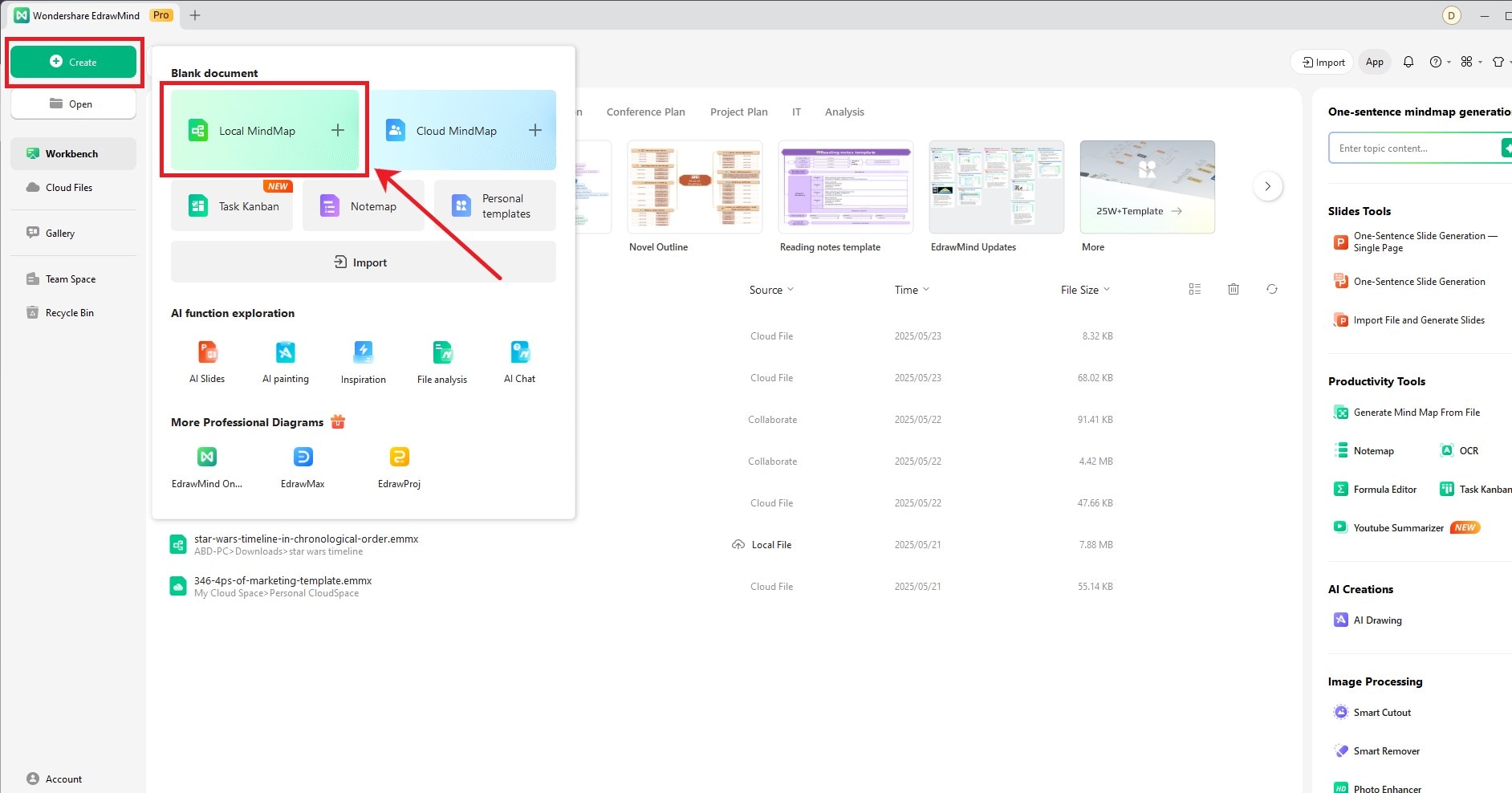
Step 2Change the Layout
- Family trees are usually top-down, like org charts. So, click the Main Idea to change the default layout.
- Select Layout from the floating menu.
- Explore all the options to see which one works the best for your diagram. Let's go with the Org Chart (Down) for this family tree.
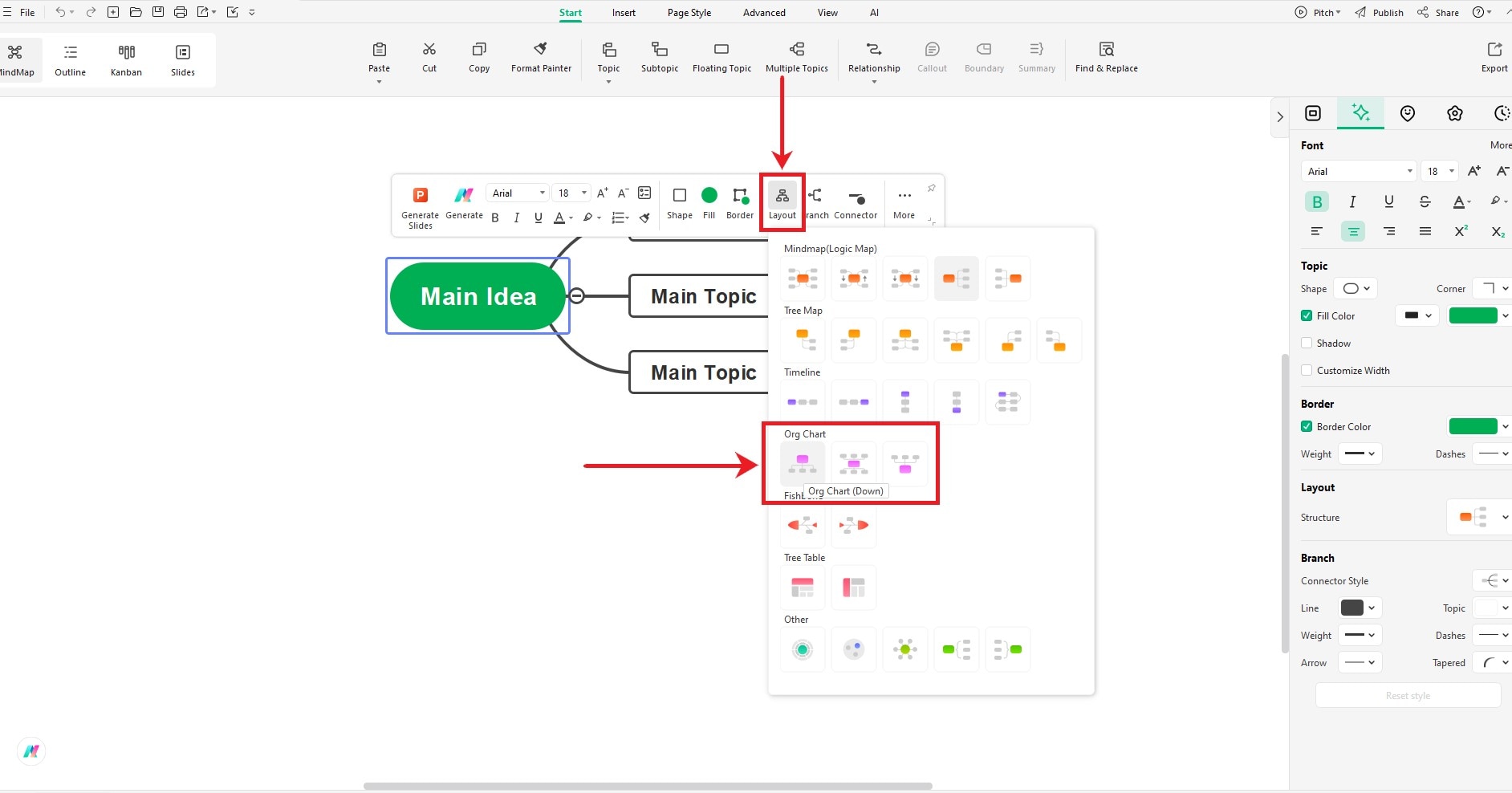
Step 3Add & Remove Topics
- When creating a custom timeline from scratch, it is best to delete all default Main Topics.
- Create a Floating Topic by double-clicking anywhere on the canvas.
- Similarly, add as many Floating Topics as you need for the family tree.
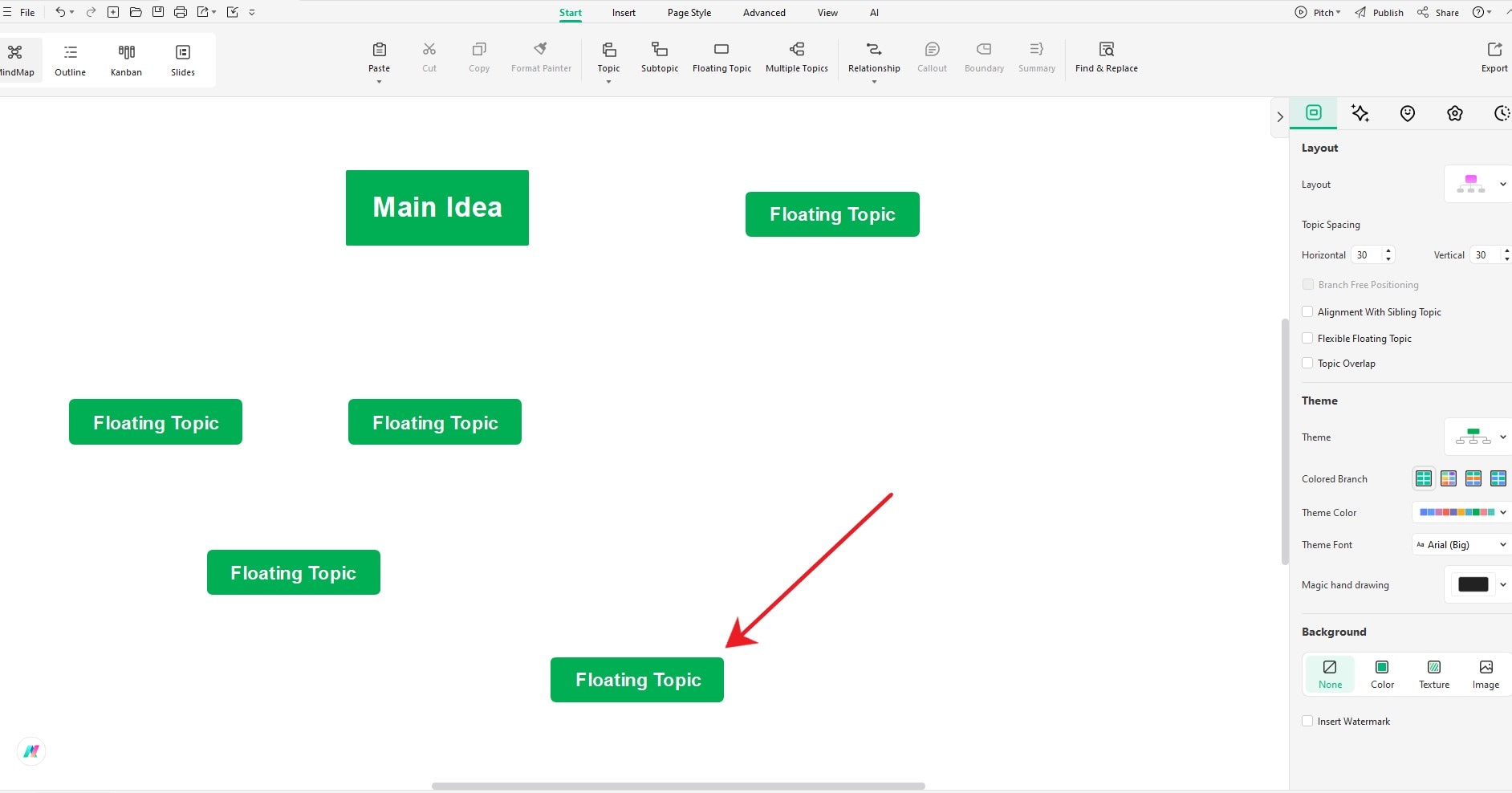
Step 4Customize the Topics
Select a topic to customize it via the floating menu. For instance,
- Click Shape from the menu to reshape the topic.
- Select Fill to change the topic's color.
- Click Border to customize a topic's outline color.
- Pro-tip: You can select multiple topics and customize them together to save time.
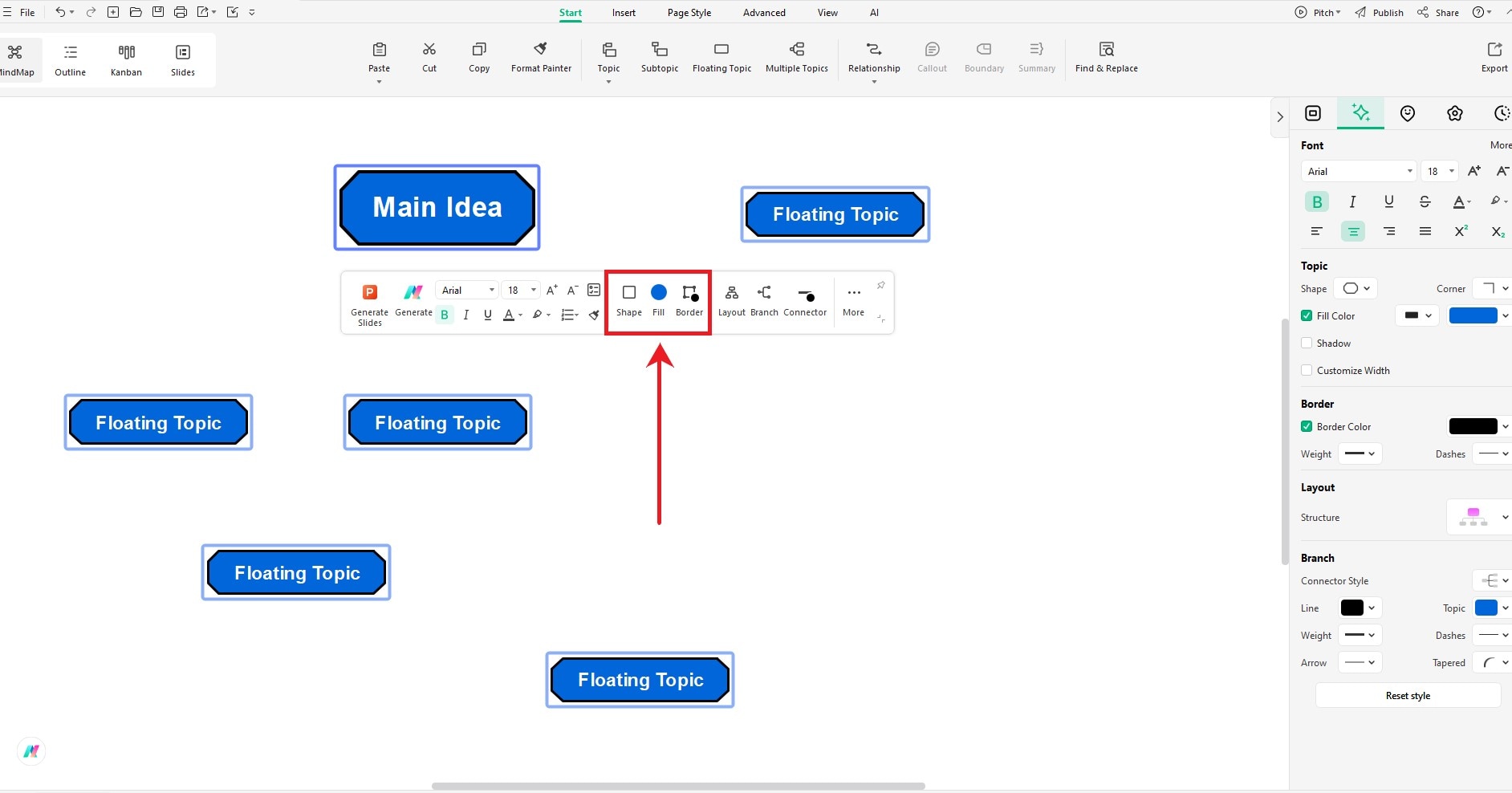
Step 5Edit & Customize Text
- Double-click any topic to select its text content.
- You can remove the placeholder content and start typing new text.
- Use the floating menu to change the font style, size, and properties.
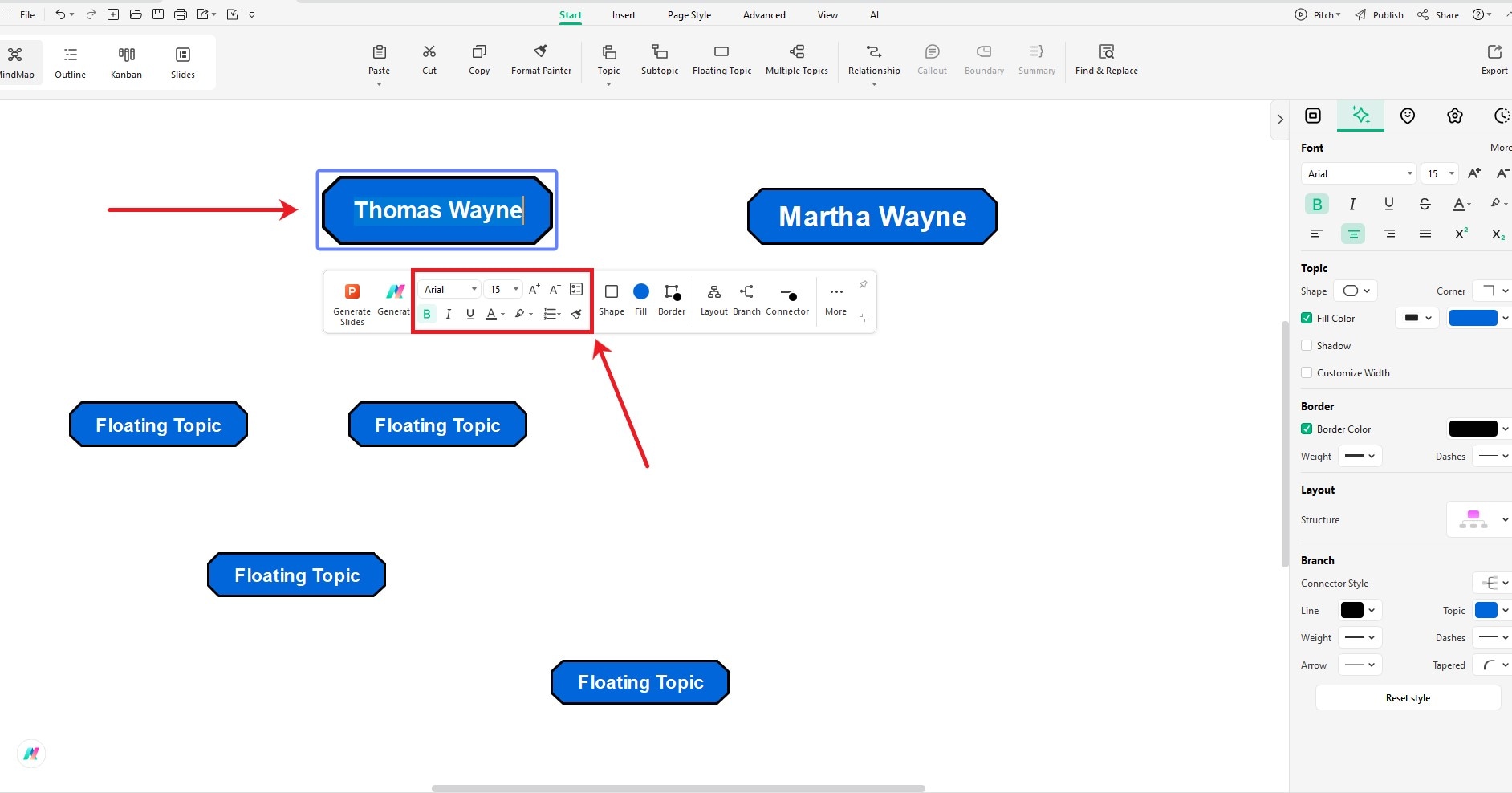
Step 6Draw Relationships
- Select Relationship from the top menu bar.
- Choose a straight line or a flexible relationship.
- Click one topic to start drawing a relationship. Now, extend it until it meets another topic.
- Select a relationship line to customize its color, style, weight, and arrows.
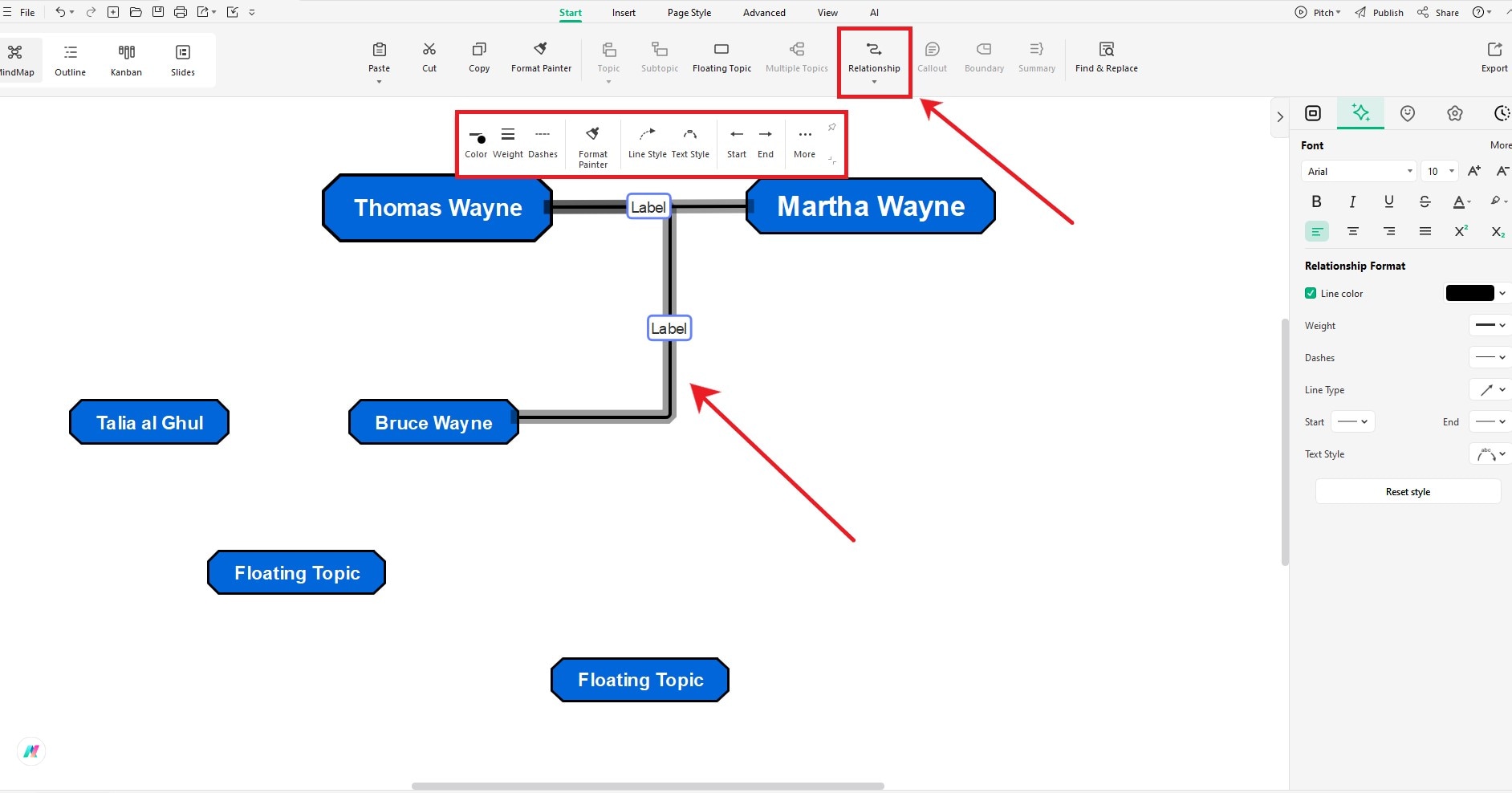
Step 7Add Images
- You can upload an image, drag and drop it, or copy and paste it on the canvas.
- Change the image settings from the floating menu.
- Use the right toolbar to customize the picture format.
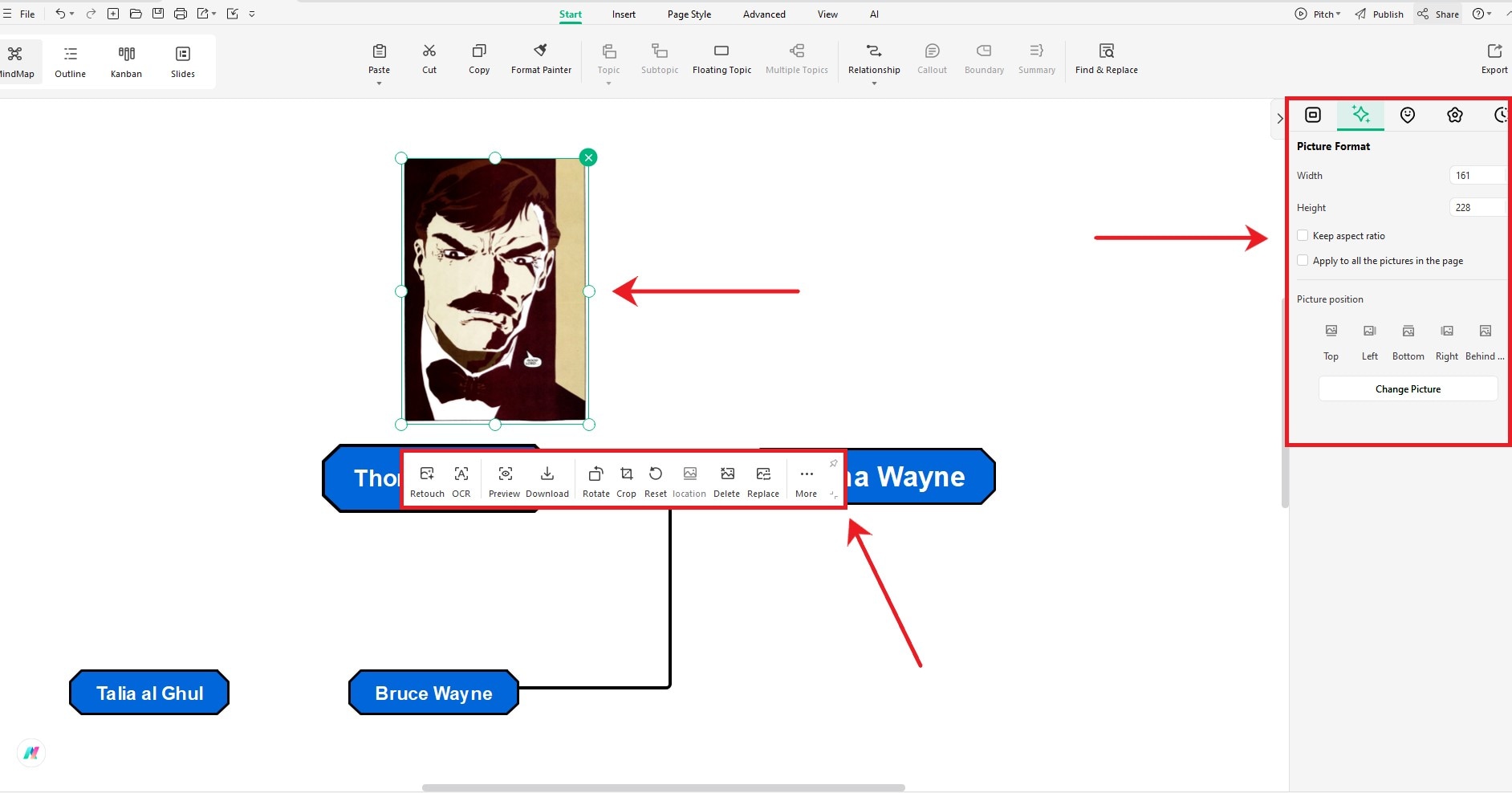
How to Change the Image Shape? (Bonus Tip)
- Open any image on EdrawMax. Select the picture and click Crop to shape.
- Now, select the shape you want for the image.
- Then, simply copy the picture and paste it into EdrawMind!
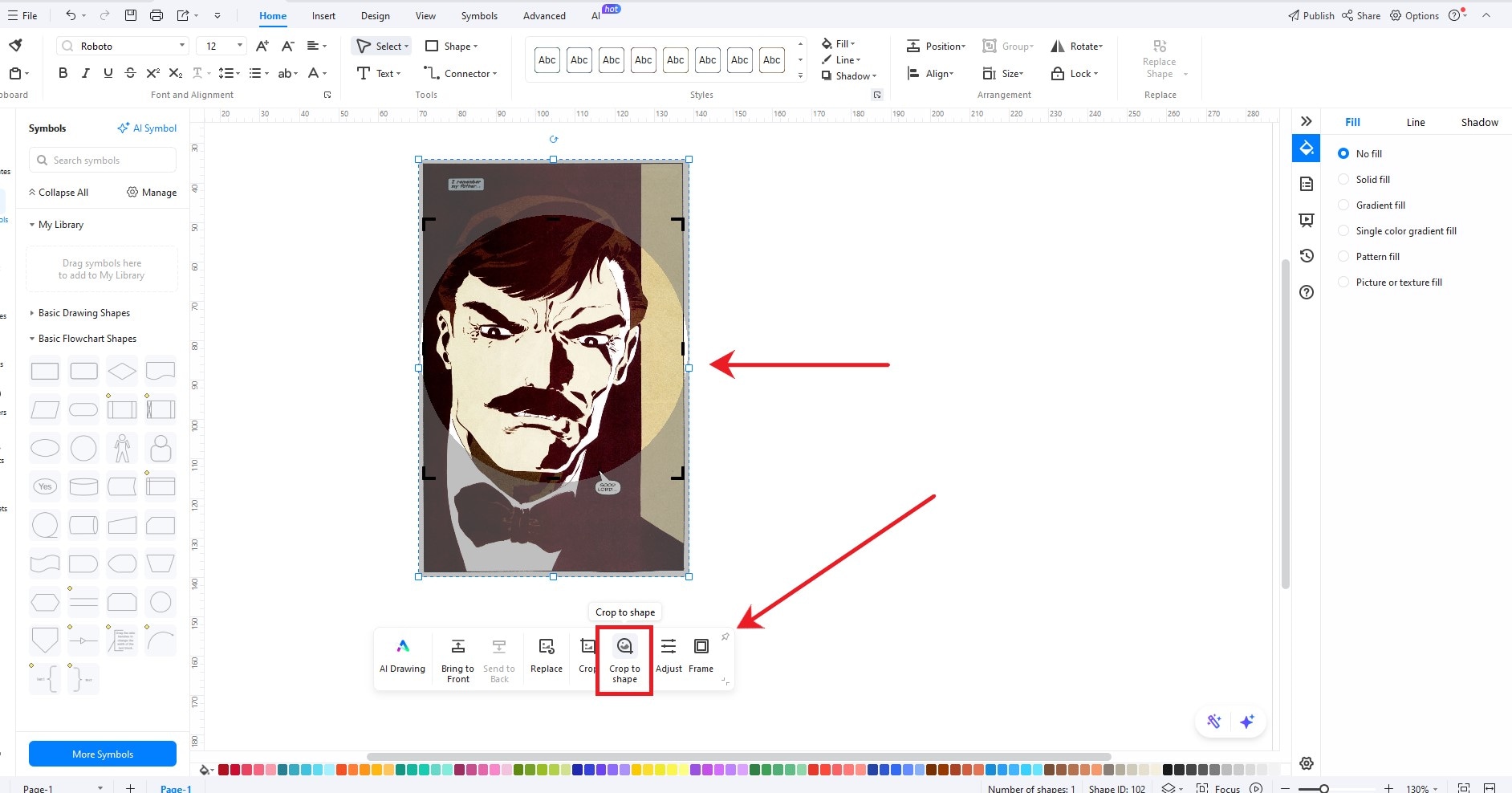
Step 8Finalize & Save
Everything is in its place?
- Click the File button at the top-left corner.
- Select Save to quickly download the file in its default format.
- Otherwise, click Export to get the family tree in your desired format.
- Export options like PNG, JPG, PDF, Word, and more are available.
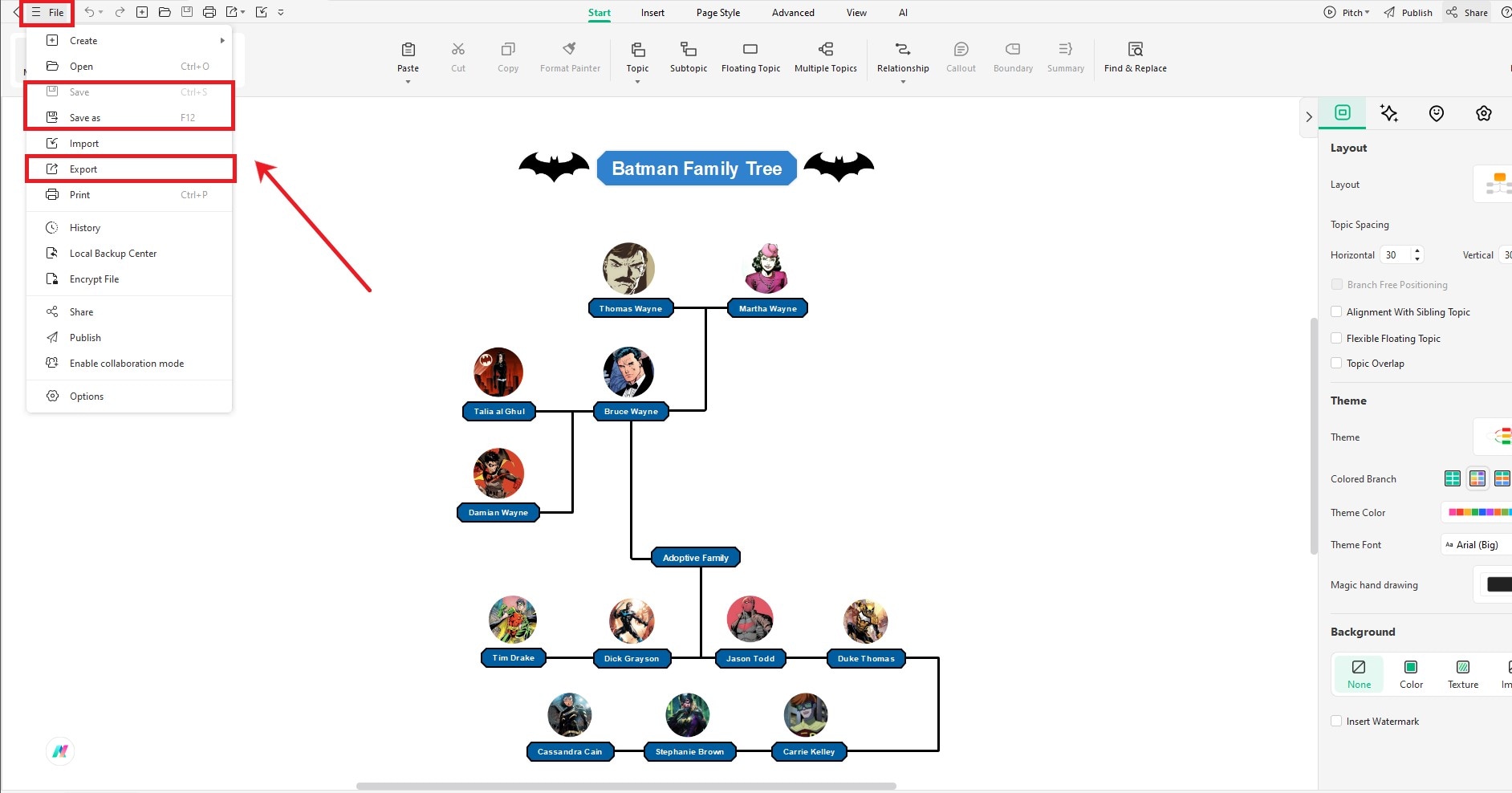
Final Thoughts
The Batman family tree tells more than a story of heroes. It shows growth, pain and Loyalty. From Alfred's steady care to Bruce's complex legacy, and the many Robins and allies that followed—this tree reflects not just a team, but a family bound by something deeper. Justice. Love. And the hope that even in the darkest night, there is light.
If you like to make a family tree of your own, Use EdrawMind. It's easy, fast, and perfect for bringing stories like this to life.