Mental maps are powerful tools for visualizing ideas, organizing information, and enhancing memory retention. When students create mental maps, they break down complex concepts into manageable information they can retain during their exams. Similarly, professionals use mental maps to break down complex project-related data so they can delegate tasks accordingly.
If this is your first time exploring mind map examples and learning their applications in the real world, then don't worry. We are going to outline easy-to-follow steps from WonderShare's EdrawMind. Here, you will understand the easy process of customizing and sharing these mental map templates. This comprehensive guide is for all those who are looking to boost their productivity while ensuring that they can retain the information when needed.
Part 1: 5 Mental Map Templates
Wondershare EdrawMind offers several mental map templates that help beginners and professionals quickly create one for their usage. Each template offers a unique approach to brainstorming, planning, and problem-solving.
Here are the top 5 mental map templates for your understanding:
Mental Health & Well-Being Mental Map Template
This mental map outlines comprehensive strategies for maintaining mental health and well-being.
The core emphasis is given to key areas such as eating healthily with balanced diets and regular meals. This further ensures a consistent sleep schedule, where they rest 8 hours per night. This mental health template further highlights the importance of staying connected with family and friends and engaging in group activities like meditation, relaxation groups, adult education courses, and sports.
You can download and customize the mental map templates and add content per your requirements.
Environmental Damage Mental Map Template
This mental map presents different easy-to-understand strategies to mitigate environmental damage through governance, energy conservation, and sustainable practices.
As you can see, this mental map example further provides key solutions, including addressing noise, air, and water pollution, preventing soil and water loss, and more. In this mental map template, we have also highlighted the 3R principle: Reduce, Reuse, Recycle, which emphasizes minimizing single-use items, maximizing the residue of reusable materials, and recycling wastes like practice.
Career Development Mental Map Template
This career development mental map outlines a professional plan focusing on self-assessment, goals, strategies, and resources. As illustrated in this mental map example, it starts with evaluating knowledge in the legislative and judicial branches, where the student can easily identify the need for a better understanding of the court system and relationships with judicial staff.
To excel in the exam, the student has further broken down the goals into multiple parts. Such career development map templates are a great way to understand what one needs to work around to achieve their goals.
Organizational Behavior Mental Map Template
This organizational behavior mental map provides an in-depth look at an organization and how people's actions influence its overall performance. This mental map example covers management roles and activities, including planning, organizing, leading, and controlling.
It further highlights the importance of interpersonal skills, such as effective communication and collaboration. As depicted in this mental map example, such a model of organizational behavior connects inputs, processes, and outcomes and illustrates how individuals, groups, and organizational factors influence a company's structure.
Associated Risk Mental Map Template
This mental map categorizes associated risks into five main types: external, internal, technical, operational, and organizational. As illustrated in this mental map example, external risks include regulatory changes, weather conditions affecting operations and equipment lifespan, and market competition.
At the same time, internal risks focus on staff turnover, causing project delays and financial stability issues impacting budget, costs, and revenue. Similarly, you can navigate technical, operational, and organizational risks and understand how to mitigate them to ensure productivity in your organization.
Part 2: How to Use Mental Map Templates With EdrawMind
EdrawMind has a vast collection of templates, ranging from education to sports, personal development, product management cycle, mind maps, and more. All of the above-mentioned mental map templates are readily available in EdrawMind, and you can use them for your personal or professional usage. Here is how to use these mental map templates:
Step 1: Open Mental Map Templates
There are two ways to open these mental map templates:
Head to the preferred mental map example in this comprehensive guide > hover on the image > click on the 'Download' icon. This way, you will get an EMMX format file in your system that can be opened directly in your EdrawMind.
Head to the EdrawMind homepage > click on 'Gallery,' and look for relevant mental maps in the search bar. Click on 'Duplicate' to instantly duplicate the mind map's content into your canvas.
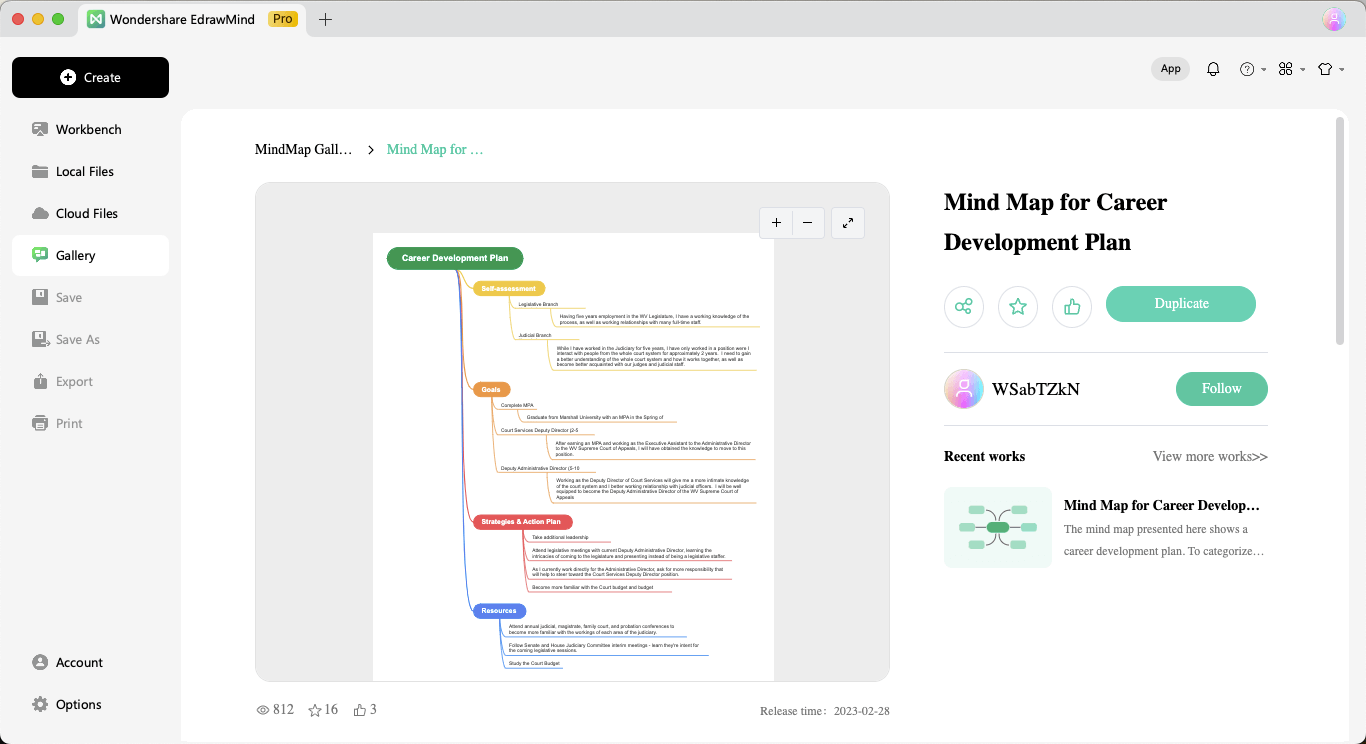
Step 2: Customize Mental Map Templates
Once you have opened the mental map template in your EdrawMind account, you can start customizing it as required:
Change Layout: Go to the right context menu, click on 'Layout,' and select the one that suits your needs.
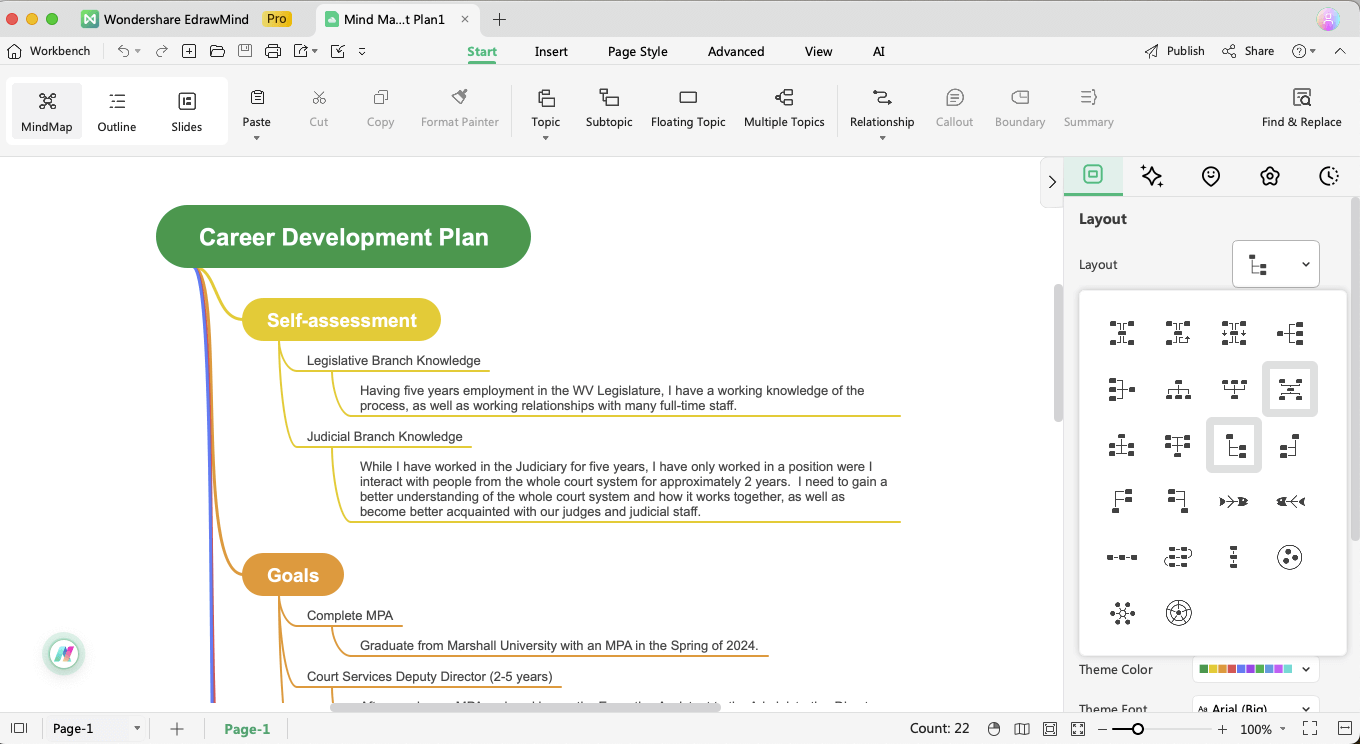
Change Theme: Under the 'Layout' option, click on 'Theme' and choose the preferred theme.
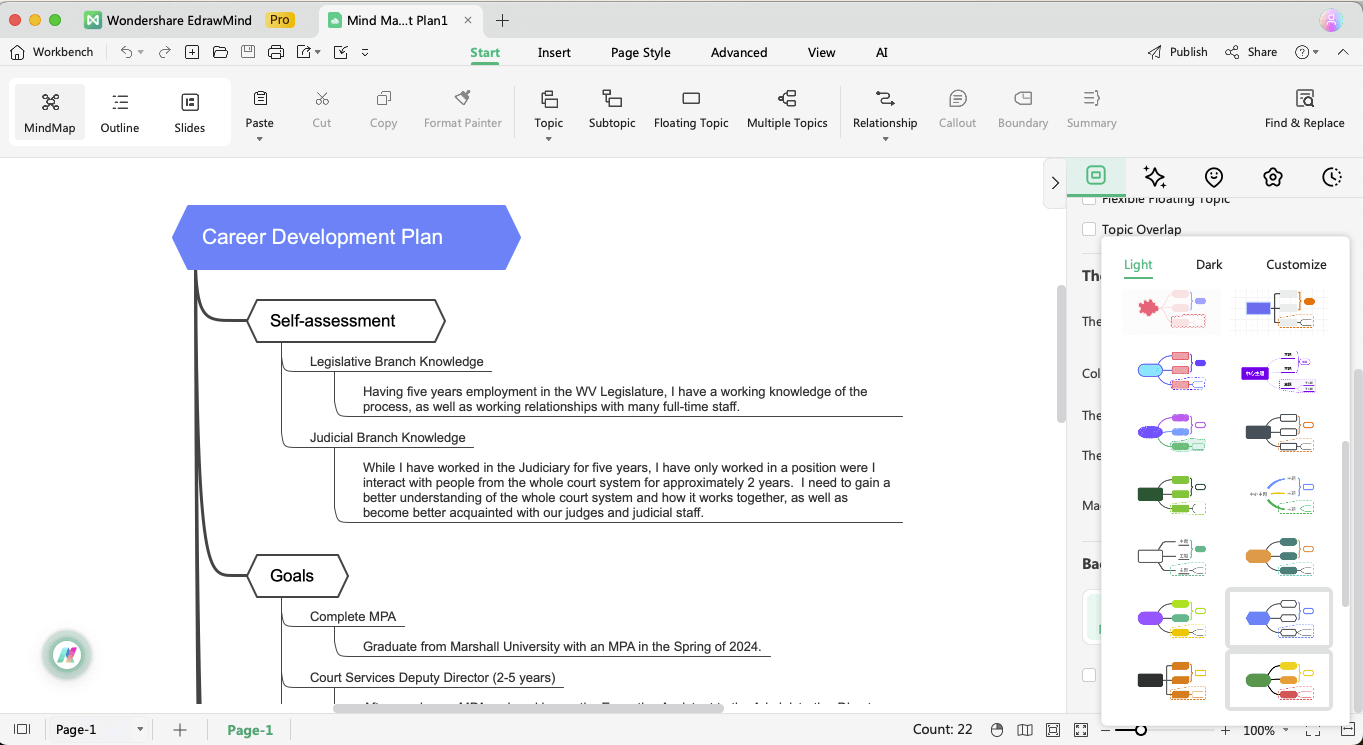
Change Text: Double-click anywhere on the content of the mental map to modify the content.
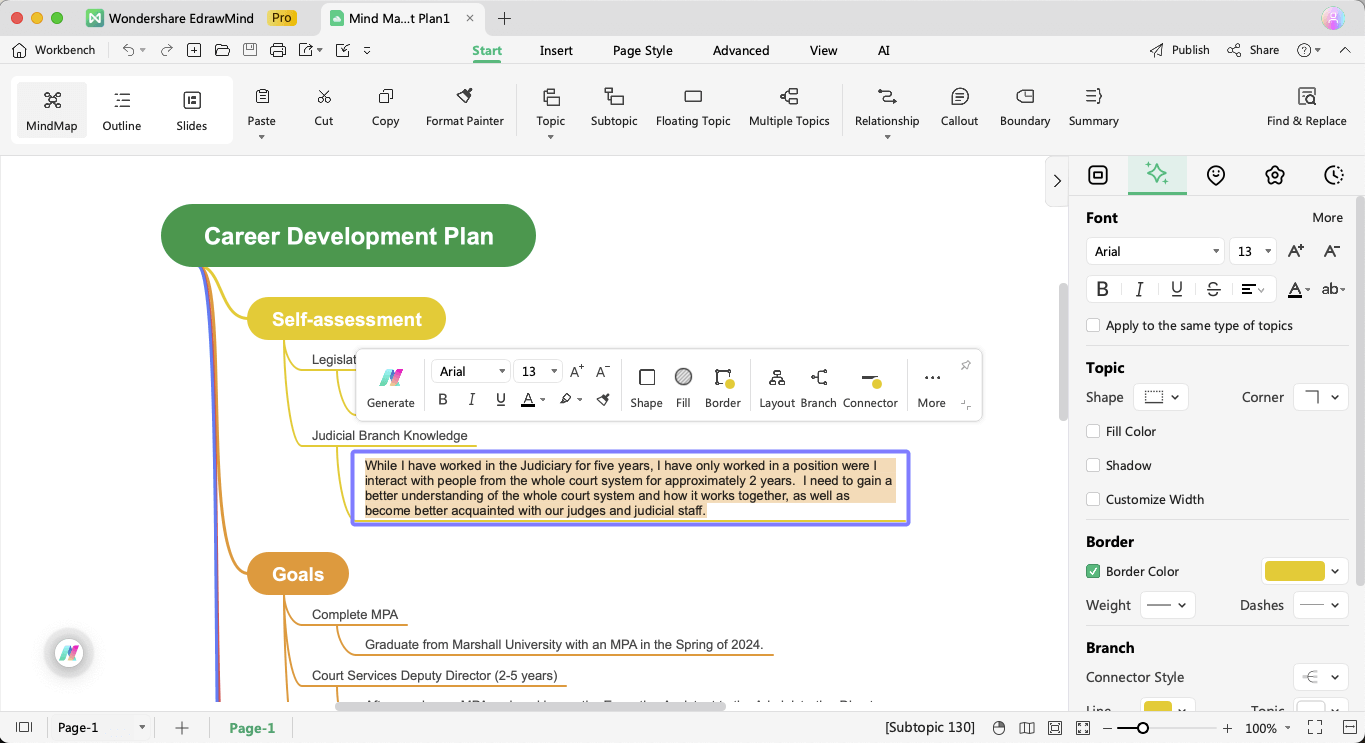
Change Font/Style: Select any text or topic of the mental map example and modify font, shape, border, and more. You can even change the 'Connector Style' by selecting the appropriate option.
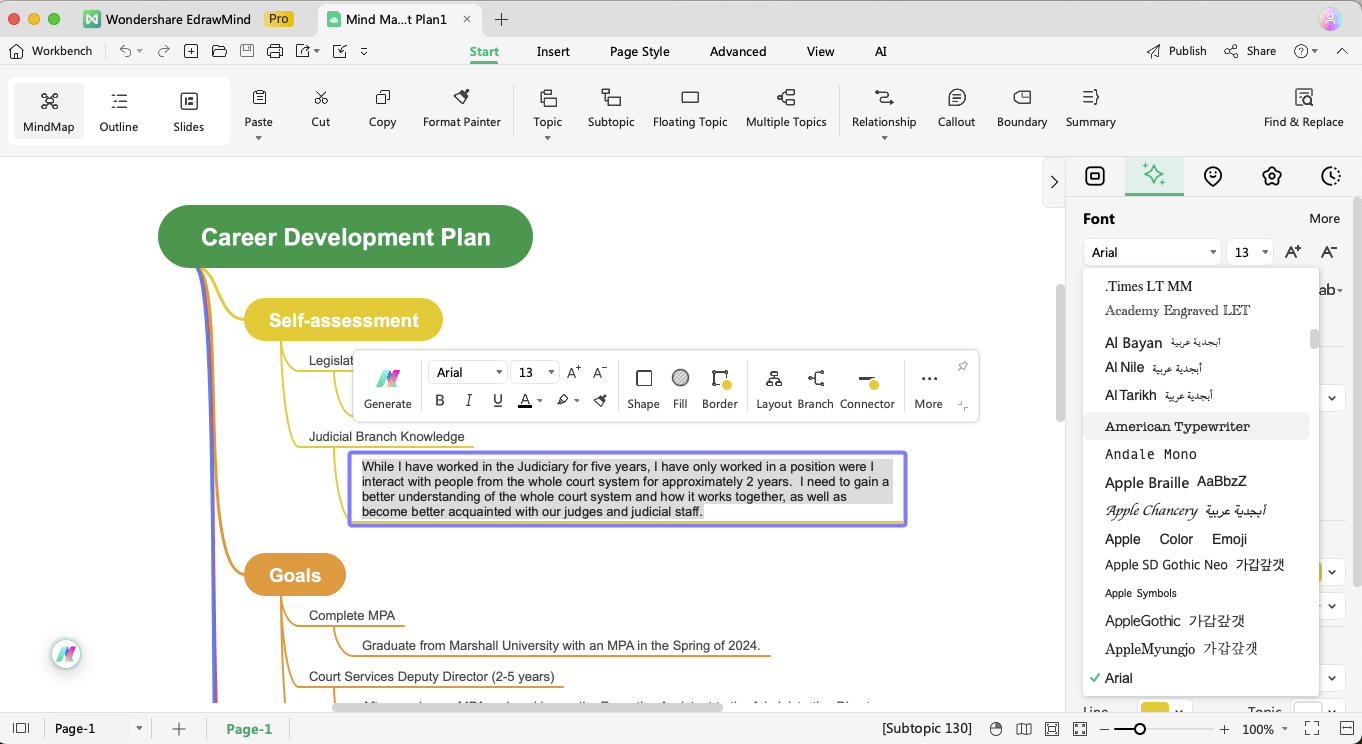
Relationships: Select content in the mental map and click on 'Relationships' that you will find under the 'Start' option of the toolbar. Take the relationship marker to the other branch and add relevant content.
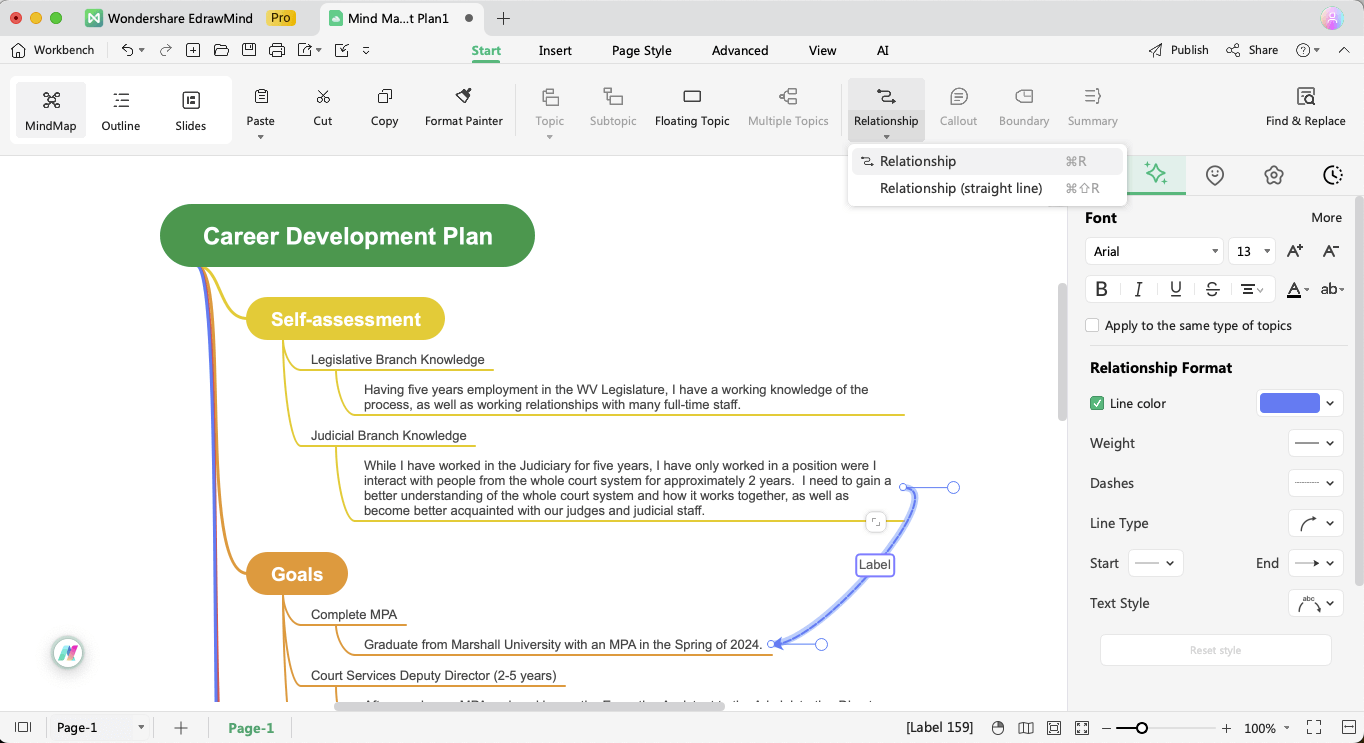
Step 3: Export/Download Mental Map Templates
Once you have customized the mental map template as per your requirement, you can export or download it in different formats.
After fully customizing your mental map template, head to 'Workbench' followed by the 'Export' option. From the wide range of formats, you can choose the one that fits your current requirements.
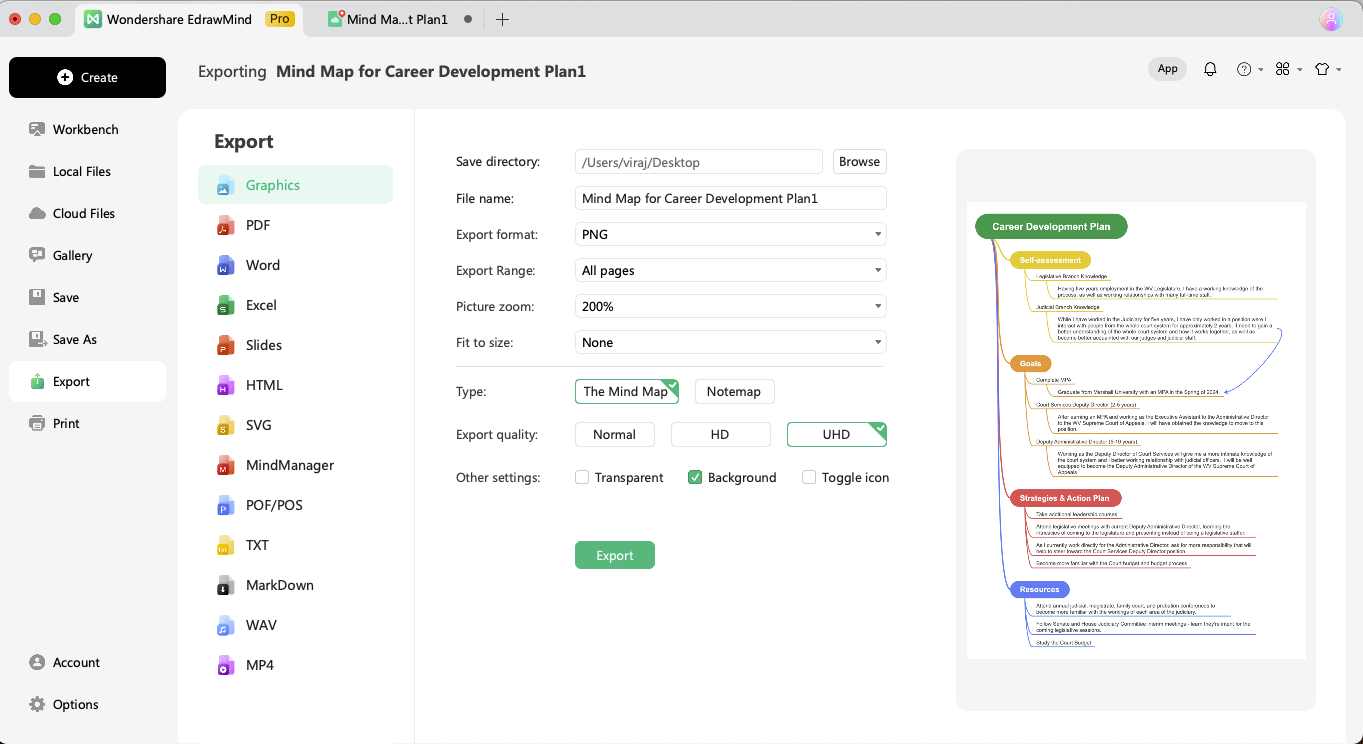
You can also simply download the EMMX format file to your computer for later use.
Note: You can design and make a mental map from zero. Customize everything by yourselves. Check out more details here.
What Is WonderShare EdrawMind?
Wondershare EdrawMind is a free online, simple-to-use mind-mapping software designed to help users organize ideas, brainstorm effectively, and visualize complex concepts. This free mind mapping software offers a wide range of features, including 100% customizable templates, real-time collaboration in the online version, and Edraw AI -- the state-of-the-art artificial intelligence that helps and presents creative mind maps with generic prompts.
Features
Some of the EdrawMind features that would help beginners, students, and professionals are:
- Templates: This mind mapping software comes with a free mind map gallery.
- Edraw AI: The advanced AI would help you create and present diagrams with a click.
- Infinity Canvas: You can make a mind map with hundreds of sub-topics without worrying about formatting and layouts.
- Export Options: You can choose a wide range of formats to export your diagrams.
- Cloud Files: Easily share your files to your cloud gallery for easy access.
- Remote Collaboration: With EdrawMind Online, you can quickly create remote teams and collaborate in real time.
Why Try EdrawMind
What sets EdrawMind apart from other mind-mapping software is that it is free to use and offers premium features for all. Some of the reasons why you should try EdrawMind are:
- Intuitive and Beginner-friendly: EdrawMind is designed with students and beginners in mind, and its user-friendly interface makes it easy for all.
- Cost-Effective: It offers cost-effective solutions with astounding features, making it easier for everyone to use it according to their requirements.
- Efficient: With EdrawMind, you can quickly streamline your note-taking and information management.
- Versatile: From creating mind maps to fishbone diagrams or org charts, this mind mapping software caters to all of your mind mapping needs.
Part 3: Conclusion
Mental maps are extremely helpful tools for organizing thoughts, enhancing memory, and fostering creativity. This comprehensive guide outlined five mind map examples, ranging from basic brainstorming maps to complex project management templates. Each of these mind map templates demonstrates the versatility and effectiveness of this brainstorming method.
With EdrawMind, you can easily download these mental maps and use the built-in customization features to add content and information as per your requirements. Download EdrawMind today and access these free mental map templates.







 below.
below.  below.
below. 



