Can you imagine a world without the internet? No food delivery apps, no memes, and no mindless scrolling till 1 am? Believe it or not, but there was a time when people had to read multiple books to find the information they needed. They even had to leave their homes and physically try on clothes before buying them.
The internet has simplified our lives to such an extent that it's hard to picture life without it. But the journey from beeping modems to fiber-fast Wi-Fi wasn’t quick. It took decades of nerdy genius and tech miracles to build the internet as we know it today. So, let’s rewind the digital clock and explore the internet timeline.
In this article
Part 1: History of the Internet Timeline
Can you imagine a world without the internet? No food delivery apps, no memes, and no mindless scrolling till 1 am? Believe it or not, but there was a time when people had to read multiple books to find the information they needed. They even had to leave their homes and physically try on clothes before buying them.
The internet has simplified our lives to such an extent that it's hard to picture life without it. But the journey from beeping modems to fiber-fast Wi-Fi wasn't quick. It took decades of nerdy genius and tech miracles to build the internet as we know it today. So, let's rewind the digital clock and explore the internet timeline.
1969: ARPANET is launched
A scientist from ARPA, J.C.R. Licklider, proposed a network of computers that could communicate with each other. This solution was brought to action by Donald Davies in 1965. He created a method to send information from one computer to another. One that could not be hijacked by enemy attacks. On 29 October 1969, a UCLA computer sent the first message through ARPANET to a Stanford computer.
1971: The First Email
Even though the message on ARPANET was a major win, it was a far cry from an email as we know it. But the idea was solid, so a programmer working at ARPANET developed an improved solution. He suggested adding the symbol "@" between the recipient's name and the destination computer. This is how internal networks started communicating with users through emails. But this was just the beginning. The rise of ISPs in the 1990s helped explore the true potential of email technology.
1983: TCP/IP replaces NCP
ARPANET computers used the Network Control Protocol (NCP) to send messages. However, the system was not equipped to connect various types of networks. Hence, developers built the Transmission Control Protocol, or Internet Protocol, to connect a wide range of computers.
1985: DNS comes into play
Up until 1985, network hosts relied on long numerical IP addresses for identification. As more devices connected to the system, managing the IP addresses became tricky. That's when the Domain Name System, DNS, was introduced.
1985: AOL introduces customer internet
AOL became the pioneer of the consumer internet in America. The service provider allowed home users to connect to the internet with dial-up. This method used regular phone lines and became the first step towards online social networking.
1988: IRC enters the chat
A Finnish computer scientist came up with the idea of a virtual chat room. He created IRC, allowing users to send direct messages to others in real-time.
1989: The World Wide Web is launched
A scientist at CERN suggested a networked system. This system would let CERN computers connect, link, and share documents. That's when HTTP and HTML were used for the first time. Later on, the same idea laid the groundwork for the World Wide Web we know today.
1990: Archie becomes the first search engine
A Montreal-based inventor developed the first search engine named Archie. It used an index of files on FTP sites, and users could search for specific file names and keywords.
1991: The WWW inventor creates the first webpage
Tim Berners Lee, the scientist who created the World Wide Web, developed another brilliant piece of technology: a web page. It was quite straightforward, explaining how users can create web pages themselves.
1993: The Government approves policies for internet growth
The US government saw the huge potential of the internet. So, it chose to invest in its growth and governance. Consequently, President Bill Clinton approved the National Information Infrastructure initiative.
1994: First e-commerce transaction is carried out
Can you believe the first e-commerce transaction was for a Sting album CD? A man named Phil Brandenberger bought the CD from an online retailer for $12.48 plus $4.96 shipping. This was the first safe online transaction using SSL. It was made by Netscape Communications Corporation.
1996: Six Degrees becomes the first social media platform
The first social media platform to hit the internet was developed by Andrew Weinreich. It was called Six Degrees and had a user base of around 1 million users.
1997: Wi-Fi is invented
Up until 1997, the Internet relied on telephone cables. But a team of engineers at the NCR Corporation developed a new concept of wireless connectivity, called Wi-Fi. This allowed users to communicate wirelessly over a local area network.
1998: Google takes over the internet
Larry Page and Sergey Brin of Stanford University developed the search engine, Google. Their invention revolutionised how users find information online.
2001: Wikipedia is launched
The first online encyclopedia, by the name Wikipedia, was launched by Jimmy Wales and Larry Sanger. It was an online database where users could add, edit, and change content. All information was supported by reliable sources.
2003: MySpace takes the lead in social networking
MySpace entered the scene and quickly became the go-to social networking site for users worldwide. It allowed users to create unique profiles through HTML and CSS coding. The platform also gave new artists a chance to share their music with a wider audience.
2007: Mobile web becomes available
The launch of the iPhone in 2007 changed the internet game completely. Now, users have access to mobile web applications with virtually infinite possibilities
2009: Bitcoin becomes the first internet currency
A group of programmers under the pseudonym Satoshi Nakamoto introduced the first cryptocurrency, Bitcoin. And the first block was mined in 2009.
Part 2: How to Create a Timeline using EdrawMind?
Timelines are a great way of keeping track of key milestones in technology. If you're interested in drawing a timeline of your own, try EdrawMind. It is an intuitive diagramming tool that allows users to create timelines through built-in templates. You can even draw one from scratch if you prefer a custom design.
Using EdrawMind is easy and fun. The best part? You don't have to be a design expert to make pro-level diagrams. Just follow these quick steps and get started.
Step 1: Start with a blank canvas
- Launch the EdrawMind app or go to EdrawMind online.
- Use your Wondershare account to log in. But if you don't have one, use your socials to sign into the app.
- Select Create from the left panel of your home screen.
- Choose Local Mindmap from the Blank Document menu.
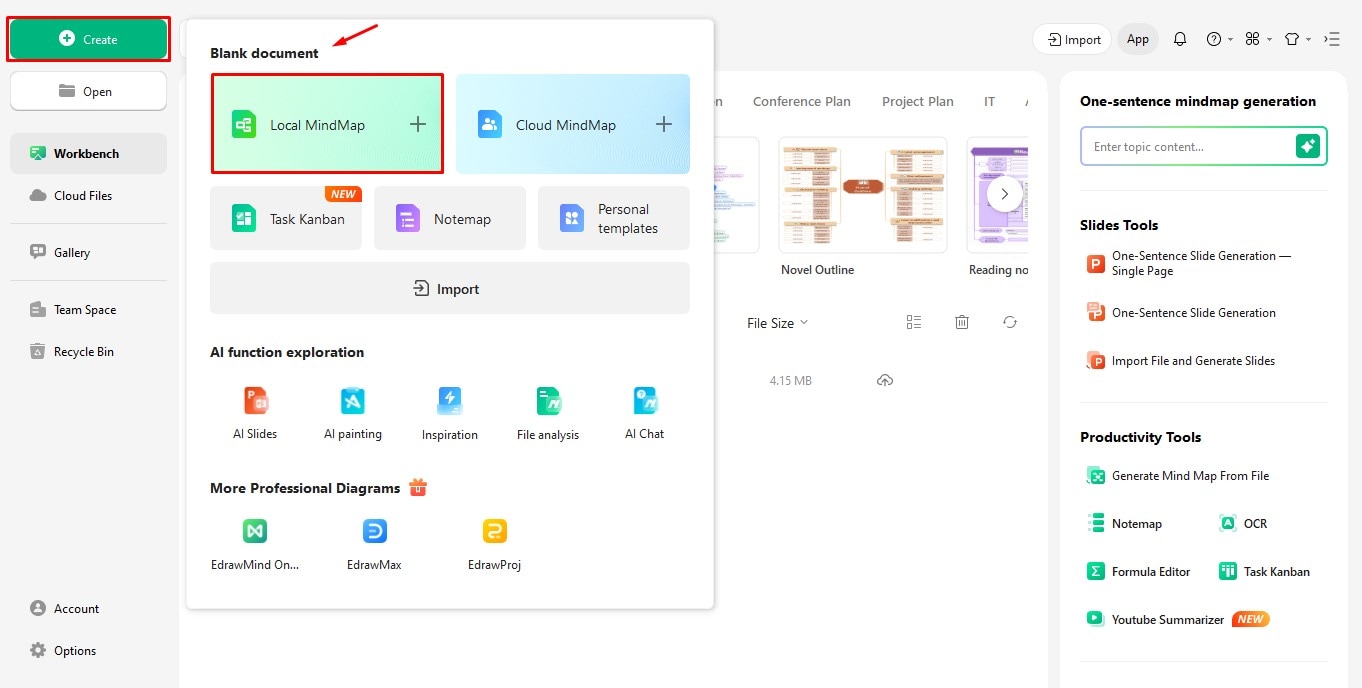
Step 2: Change the timeline layout
- Let's change the timeline layout before adding any details. Click Main Idea to reveal layout options.
- Click Layout for more timeline structures.
- Choose the S-Shape (fifth option) timeline.
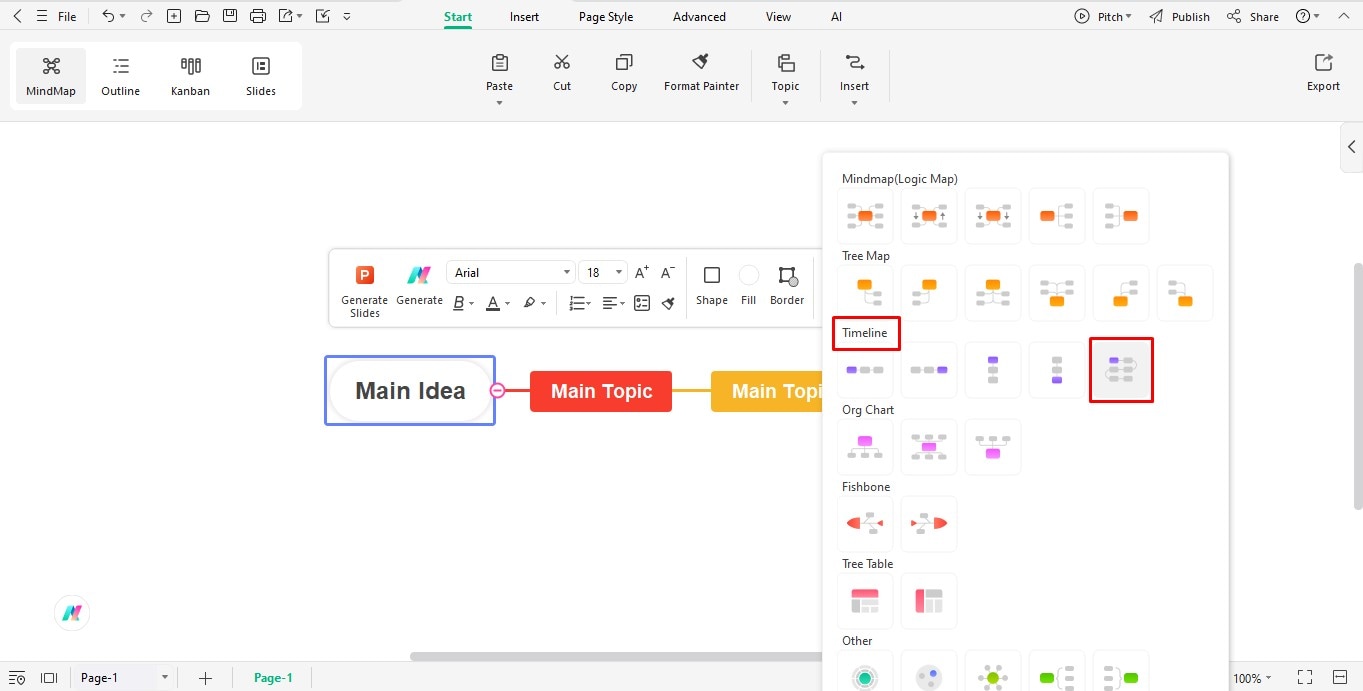
Step 3: Insert image as heading
- Let's use an image for the heading.
- For that, click on Main Idea and remove the text inside the box.
- Navigate to Insert on the top editing panel and select Picture > Picture.
- Upload an image you want to use as the heading.
- Move towards the Style panel on the left.
- Uncheck Fill Color and Shadow to remove the outline around the image.
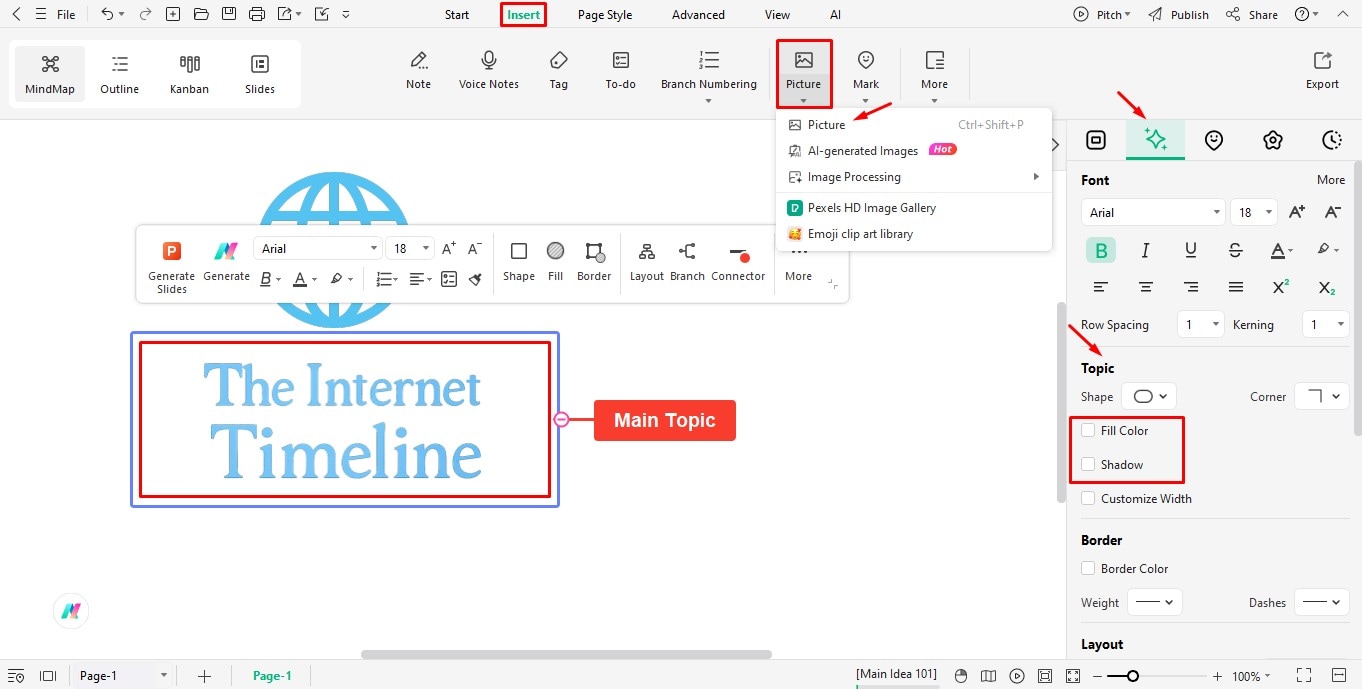
Step 4: Edit the main topic
- Select the Main Topic and remove the text inside.
- Upload an image following the same steps: Insert > Picture > Picture.
- Select the image and locate Topic on the right editing panel.
- Change the Shape as shown in the image below.
- You can also change the Border Color to match the color scheme of your timeline.
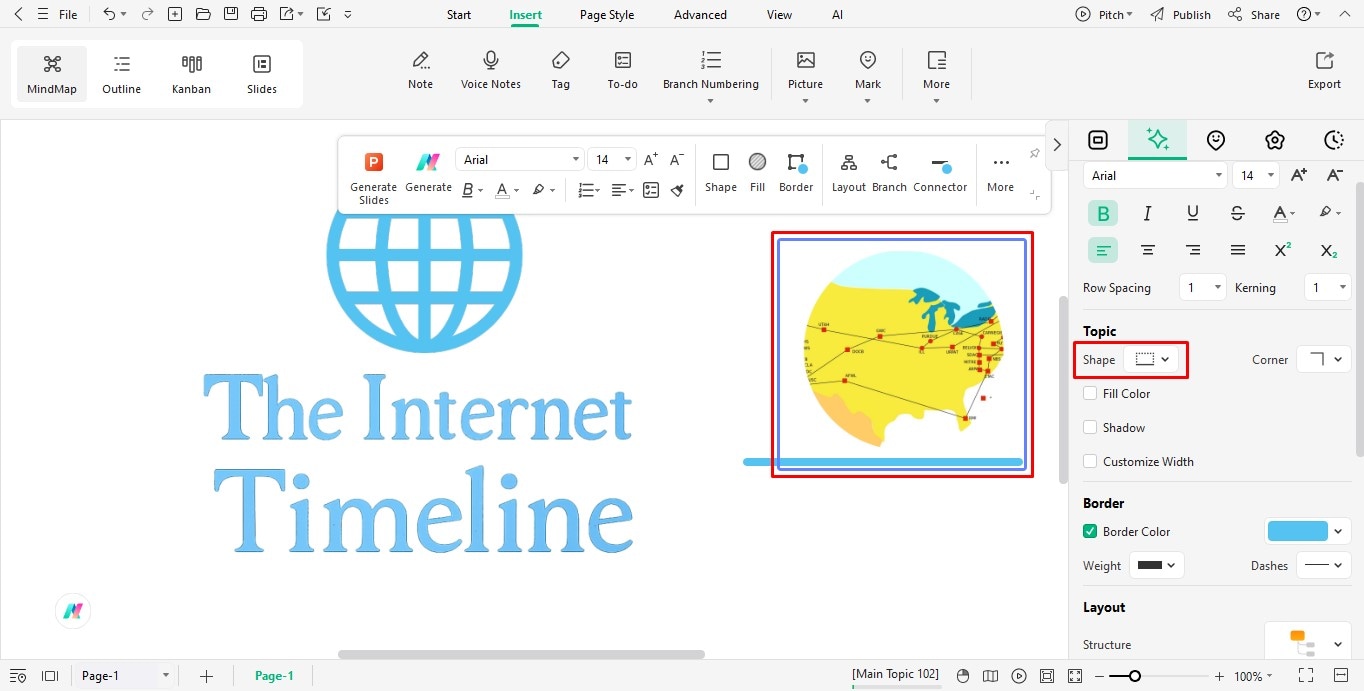
Step 5: Change layout structure
- You need to change the structure of the Main Idea to create the above timeline.
- Click Main Idea and then locate Layout on the left editing panel.
- Choose the third structure from the options.
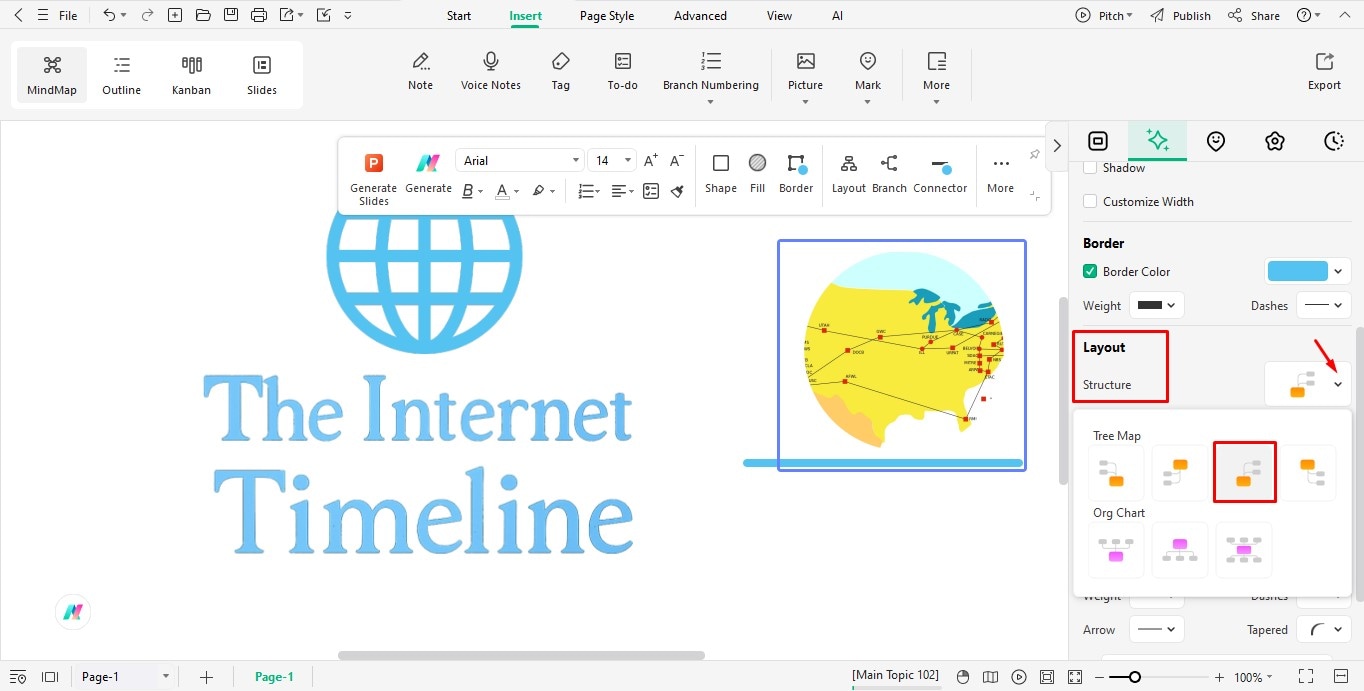
Step 6: Add subtopics
- Once you've changed the layout structure, you can start adding subtopics to the Main Idea.
- Press the Tab button twice and position two subtopics, one on top of the other.
- Insert key dates in the top text box and event highlights in the bottom one.
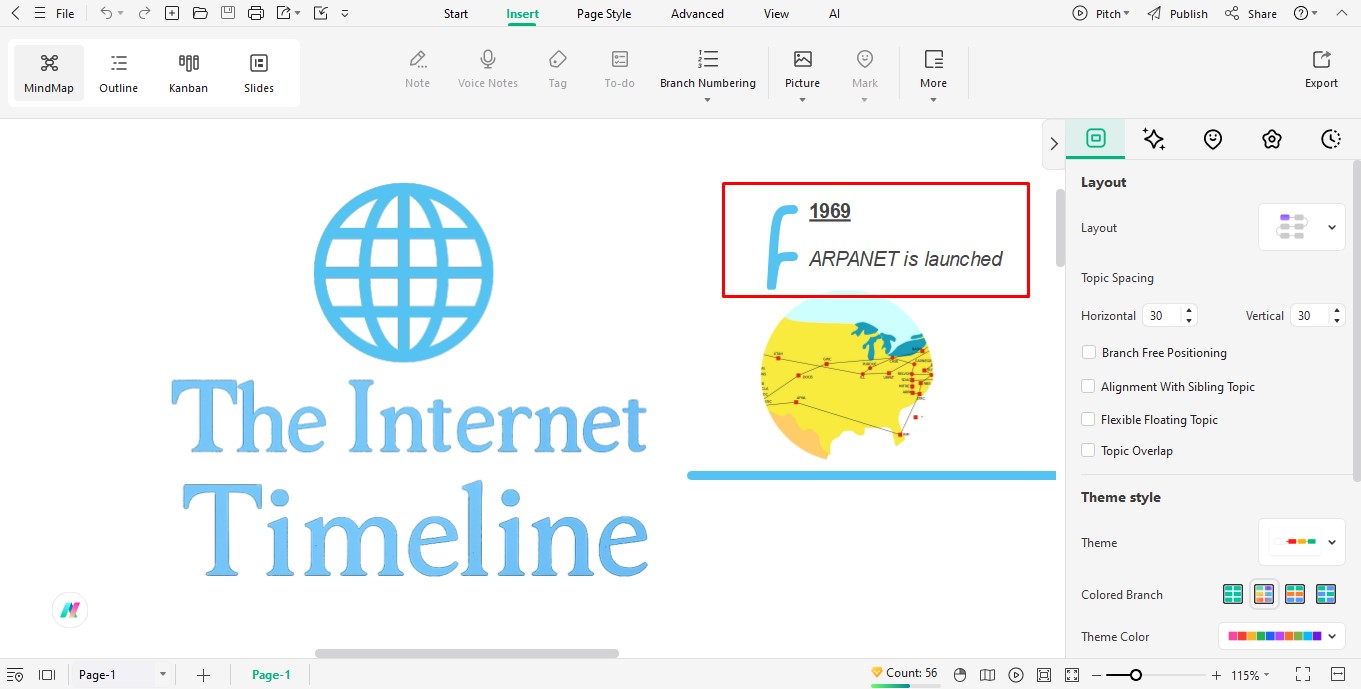
Step 7: Export Timeline Image
- Press Enter to add more Main Topics.
- Insert the remaining dates and events into the timeline.
- Once it's complete, download it by clicking File in the top-left corner of the toolbar.
- If you want to download the file in EdrawMind's default format, select Save.
- If you want to save the file in other formats like JPEG, Word, PPT, HTML, TXT, PDF, PNG, select Export from the same menu.
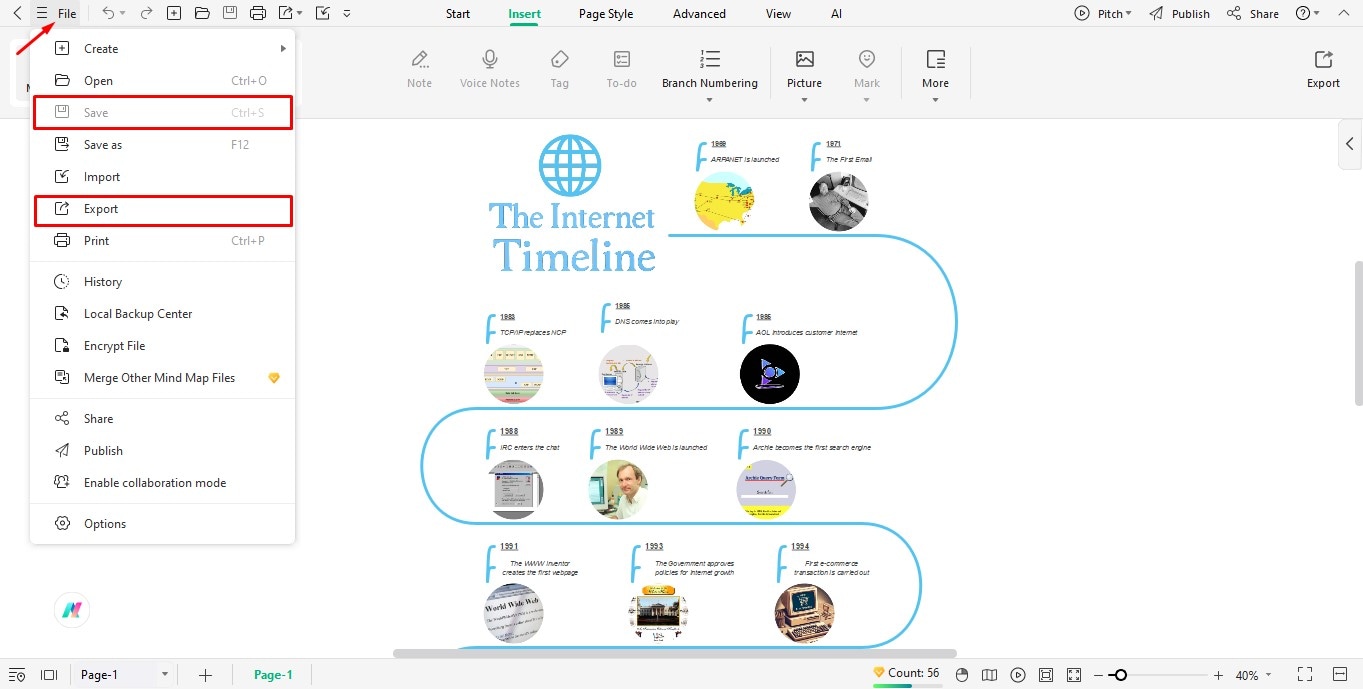
It's a Wrap!
The Internet has transformed the world into a global village. What began as a government defense project is now the lifeline of our everyday lives. From how we work to how we think, the Internet has become a part of who we are.
The timeline above is just the beginning as innovators continue to push boundaries every day. Who knows? The next big breakthrough might just be loading. In the meantime, why not give EdrawMind a try? This powerful diagramming tool offers powerful features and an intuitive interface to help you visualize ideas like a pro.






