
Welcome to a journey through the world of photosynthesis made easy with photosynthesis concept maps! Are you curious about how plants harness sunlight's power to produce food? Look no further! This article introduces you to the fascinating process of photosynthesis in a simple and understandable way.
But that's not all! This guide takes it a step further by incorporating concept maps of photosynthesis, which are visual tools designed to help organize and understand complex information. With mind maps of photosynthesis, you'll easily navigate through the stages of photosynthesis.
In this article
Learning About Photosynthesis With a Concept Map
Welcome to the world of photosynthesis, where plants transform light into life-sustaining energy! In this section, you'll explore a captivating journey through the concept map of photosynthesis, illuminated by a comprehensive photosynthesis mind map. Get ready to delve into the mysteries of ATP, the Calvin Cycle, and the Light Reactions, all depicted in a visually engaging mind map of photosynthesis.
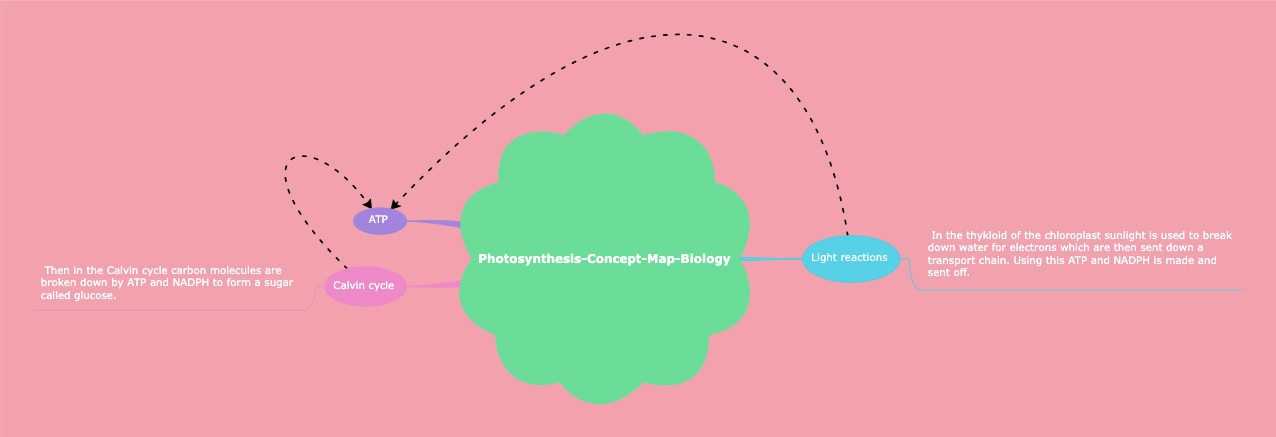
Diving Into Light Reactions
Let's start your journey by diving into Light Reactions, the initial stage of photosynthesis, where sunlight is absorbed and converted into chemical energy. Like nature's solar panels, chlorophyll molecules within plant cells capture sunlight, triggering a cascade of reactions that produce ATP and NADPH, essential molecules for powering the Calvin Cycle. Through the mesmerizing dance of photons and electrons, plants harvest the sun's energy, fueling the cycle of life.
Navigating the Calvin Cycle
The next in your exploration is the Calvin Cycle, a crucial phase in photosynthesis where carbon dioxide is transformed into glucose, the primary source of plant energy. Picture the Calvin Cycle as a bustling factory where carbon dioxide molecules are processed and rearranged with the help of ATP and NADPH, creating glucose. This process ensures plants' continuous growth and vitality, sustaining ecosystems worldwide.
Exploring ATP
Lastly, let's explore the role of ATP, or Adenosine Triphosphate, the energy currency of cells. Imagine ATP as tiny packets of energy that power cellular processes, much like batteries fuel electronic devices. Through the magic of photosynthesis, plants generate ATP during the Light Reactions, harnessing sunlight to convert ADP (Adenosine Diphosphate) into ATP, fueling the intricate machinery of life.
As your journey through the photosynthesis concept map concludes, you've better understood this vital process that sustains life on Earth.
How To Make a Concept Map of Photosynthesis With EdrawMind
Concept maps are powerful tools that visually organize information, making complex topics like photosynthesis easier to grasp. With Wondershare EdrawMind's user-friendly interface and customizable templates, you'll learn how to construct a comprehensive concept map highlighting the key photosynthesis components and processes. Unleash your creativity to craft a visually appealing map that enhances your understanding of this vital biological process. Follow along as this guide provides step-by-step instructions.
Step 1: Click Try Online Free to create a mind map directly on your browser or download the software to your computer through the button below.
Step 2: Once you have arrived at the new page, click the Right Map button to initiate the process of creating your project.
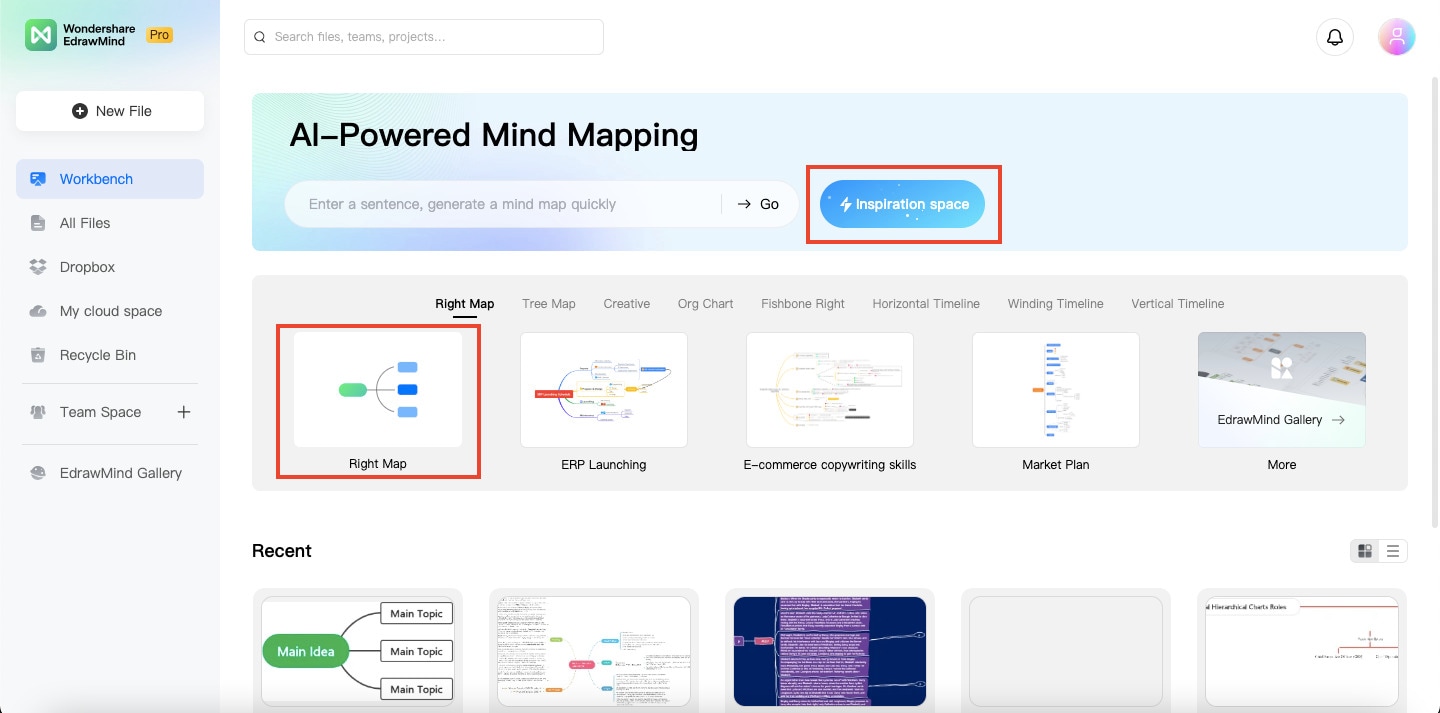
Step 3: When you're on the canvas of your mind map, you may want to take advantage of EdrawMind's Edraw AI tool to get more ideas for your concept map. Just click its icon and input the desired topic.
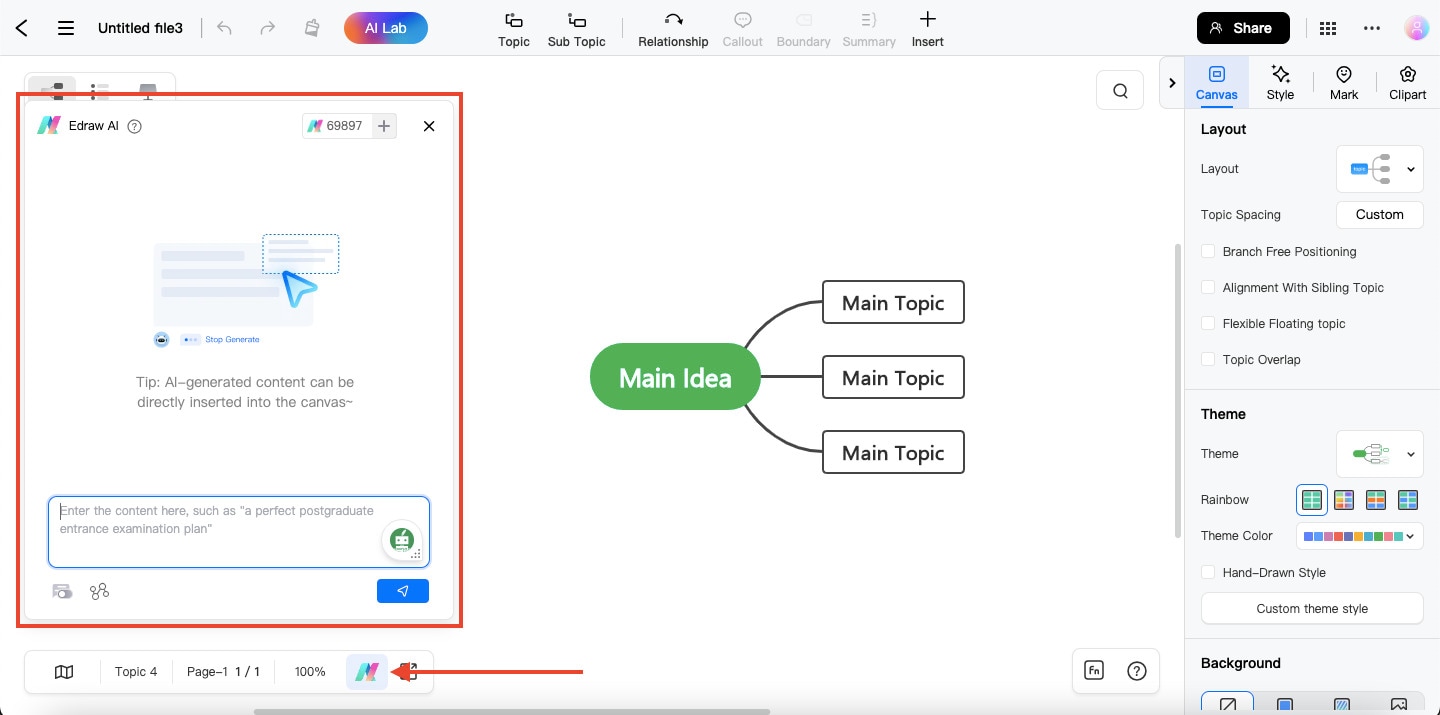
Step 4: You may quickly add the AI-generated content to your canvas by clicking the Insert into topic icon. Then, you may edit your mind map using the tools on the screen's right side. An additional Topic, Subtopic, or Relationship can be added using the buttons on the top bar.
Tip: You may add a Picture, a Clipart, and more once you click the Insert button.
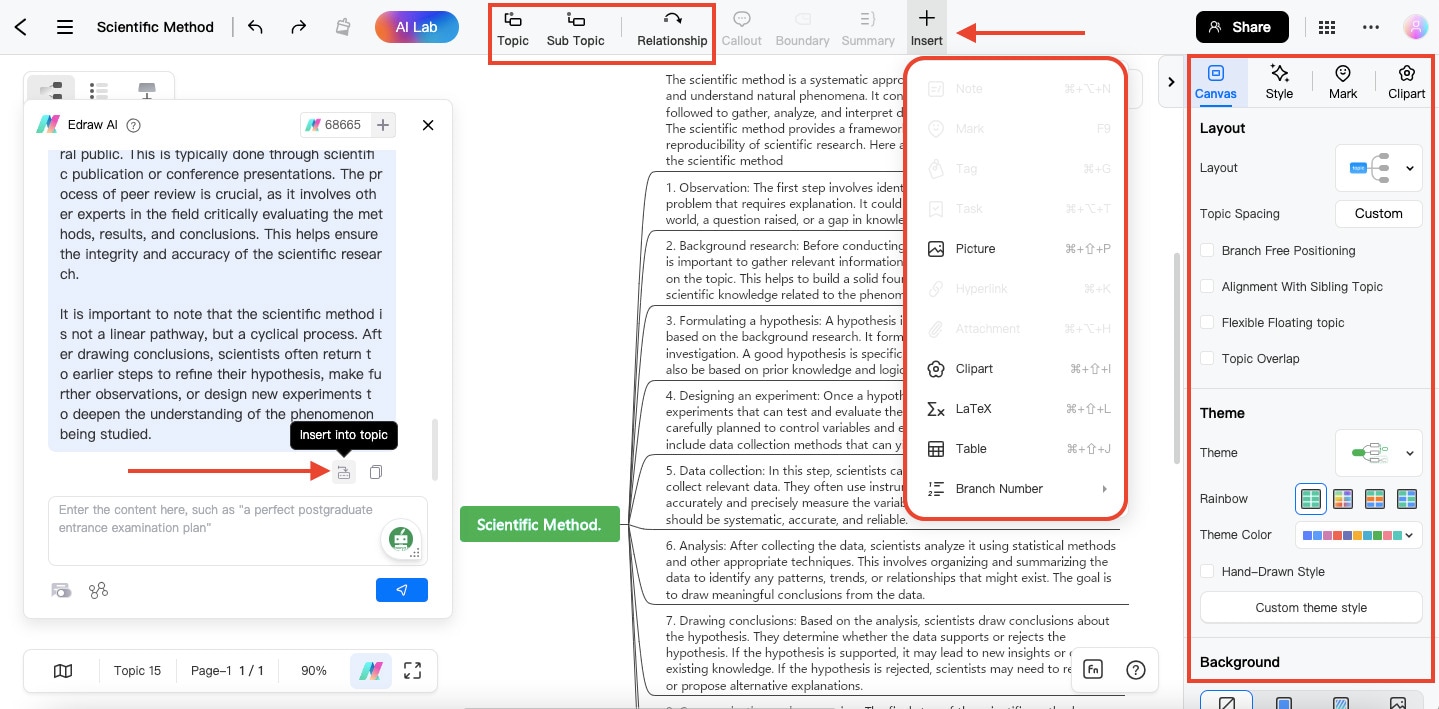
Step 5: Go to the top left corner of your screen, rename your project, and save it on your computer. To access the Export button, click the "three horizontal dots" icon in the upper right corner of your screen.
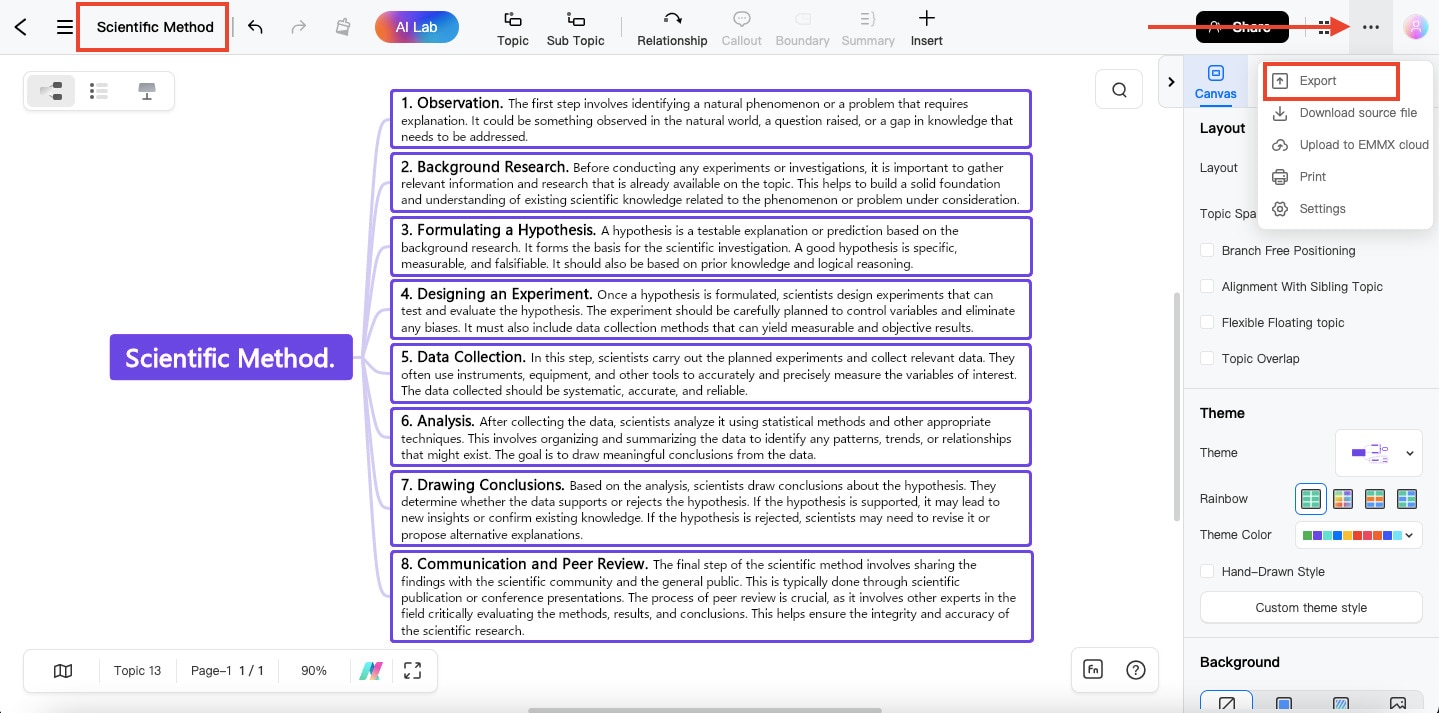
Benefits of Using a Concept Map
Concept maps offer several advantages, especially when dealing with complex processes like photosynthesis. Here are its five benefits.
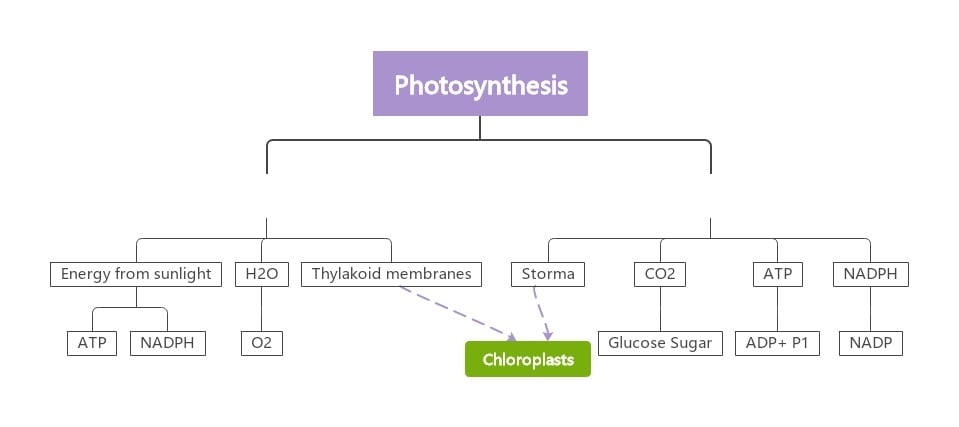
- Simplifies complex information. Concept maps break down intricate processes into easily digestible chunks, making it simpler for readers to understand the various components and their relationships.
- Enhances retention. Concept maps improve retention and memory recall by visualizing information in a structured manner. Readers can better grasp and remember key concepts related to photosynthesis.
- Facilitates connections. Concept maps enable readers to identify connections between different elements of photosynthesis, such as the relationship between light reactions and the Calvin Cycle. This holistic view enhances comprehension.
- Promotes active learning. Constructing a concept map requires readers to engage with the material actively, fostering deeper understanding and critical thinking skills. It encourages them to connect prior knowledge with new information.
- Encourages creativity. Concept maps provide a canvas for creativity, allowing readers to customize and personalize their visual representations of photosynthesis. This creative process can spark curiosity and interest in the topic.
Overall, concept maps serve as invaluable tools for simplifying complex processes like photosynthesis, enhancing understanding, retention, and engagement among readers at all levels.
Free Note Taker and Map Maker: Wondershare EdrawMind
Effortlessly organize your tasks and boost your efficiency with EdrawMind, a user-friendly web program for note-taking and mind mapping. It's free and available for download. This simple mind-mapping tool effortlessly combines simplicity with power, making it easy to organize thoughts, generate ideas, and visualize concepts.
Regardless of your tech level, EdrawMind offers a versatile platform that may inspire creativity and bring your ideas to life. Thanks to its user-friendly design, wealth of functionality, and ability to facilitate teamwork, EdrawMind revolutionizes project planning and information sharing. Read on and discover the limitless potential of EdrawMind and the art of visualization!
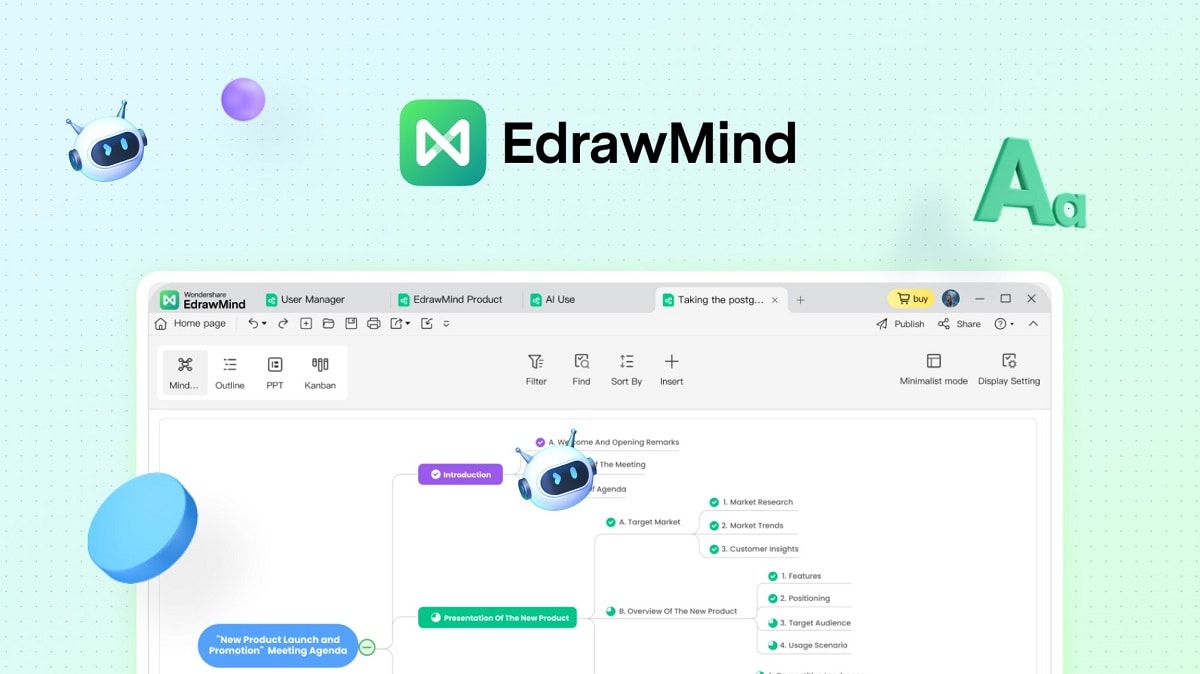
Working Modes
Here are some of the many ways that EdrawMind can be used:
- Outline Mode.Because it lets you organize information in a hierarchical fashion, this is a great tool for taking structured notes.
- Mind-Mapping Mode.It's the perfect tool for visual learners because it lets you create interactive mind maps. They can help you think of concepts, arrange your work, and summarize what you've learned.
- Presentation Mode.Effortlessly move from taking notes to sharing them, and captivate your audience with the customizable presentation elements.
Key Features
Listed below are some of the most sought-after characteristics of EdrawMind:
- Files for import. This functionality lets you easily import various file formats into your notes. Some of these formats are MindManager, XMind, FreeMind, EdrawMax, Word, HTML, and Markdown.
- Files for export. Your mind maps and notes can be effortlessly exported to a wide range of formats, such as PDF, PS, EPS, Microsoft Office, HTML, SVG, MindManager, and Evernote. Your findings can be shared more effectively or refined further in this way.
- Pre-designed templates. Whether you're preparing a business plan or a research paper, you'll find a pre-designed template that suits your needs.
- Icons and symbols. One way to enhance visual communication is using symbols and icons to portray thoughts and concepts.
- AI-powered tools and resources. Make use of AI-driven features that can automatically format content, optimize layout, and provide content recommendations.
Why EdrawMind: Reasons To Try
The following are a few of the strongest reasons to try EdrawMind:
- Ideal for newcomers because it is simple to use. Because of its intuitive layout and simple functionality, EdrawMax is accessible to users with varying experience levels.
- Thanks to its free edition and customizable paid subscriptions that include numerous functions, you may enjoy all the features of a full-featured note-taking app with EdrawMax without breaking the bank.
- With EdrawMax's flexible workflows and powerful tools, you can improve your efficiency and make note-taking a breeze.
Software Rating
Learn why EdrawMind has been trusted by millions of people worldwide. Get the rundown on EdrawMax from the users at G2 and Capterra so you can make an educated decision about adding it to your workflow.
|
G2 Rating |
|
|
Capterra |
EdrawMind Cost
The list below shows the price of EdrawMind as of Fed 22, 2024.
Individual Plans
- Annual Plan – 59 USD
- Perpetual Plan – 118 USD
Student Plans
- Semi-Annual Plan – 35 USD
- Yearly Plan – 49 USD
- 2-Year Plan – 79 USD
To find out about the latest pricing options and subscription plans that suit your needs, head over to EdrawMind's pricing page. If you want to unlock premium features and boost your productivity with EdrawMax, you must start using it immediately.
Ending Notes
This journey through the world of photosynthesis has been illuminating and engaging. By unraveling the mysteries of ATP, the Calvin Cycle, and the Light Reactions, you've gained a deeper appreciation for nature's remarkable process. Remember, understanding photosynthesis is made easier with the help of a photosynthesis concept map.
So, don't hesitate to explore EdrawMind's intuitive platform for creating your concept and mind maps. Whether you're a student, educator, or nature enthusiast, let the power of visualization enhance your learning experience. Continue to embrace the beauty of learning and discovery, guided by the simplicity of the photosynthesis mind maps.




