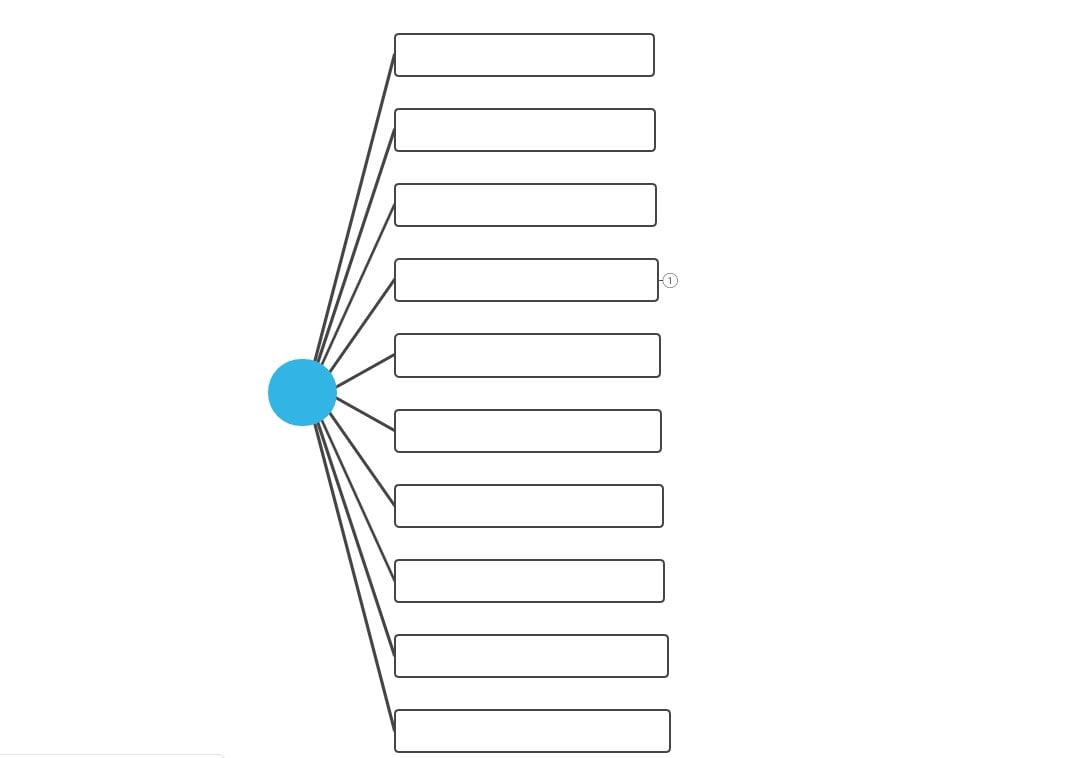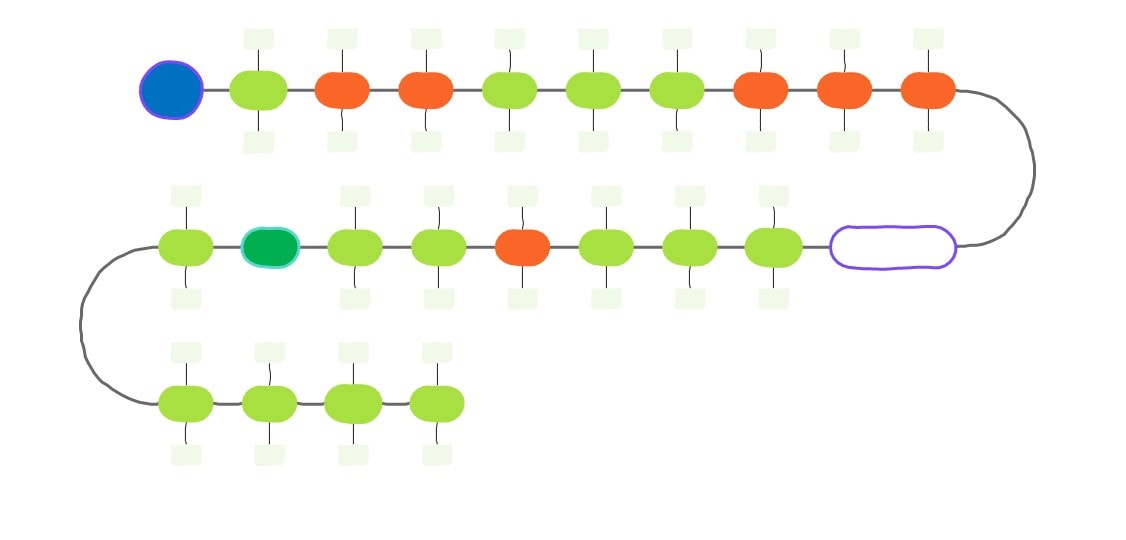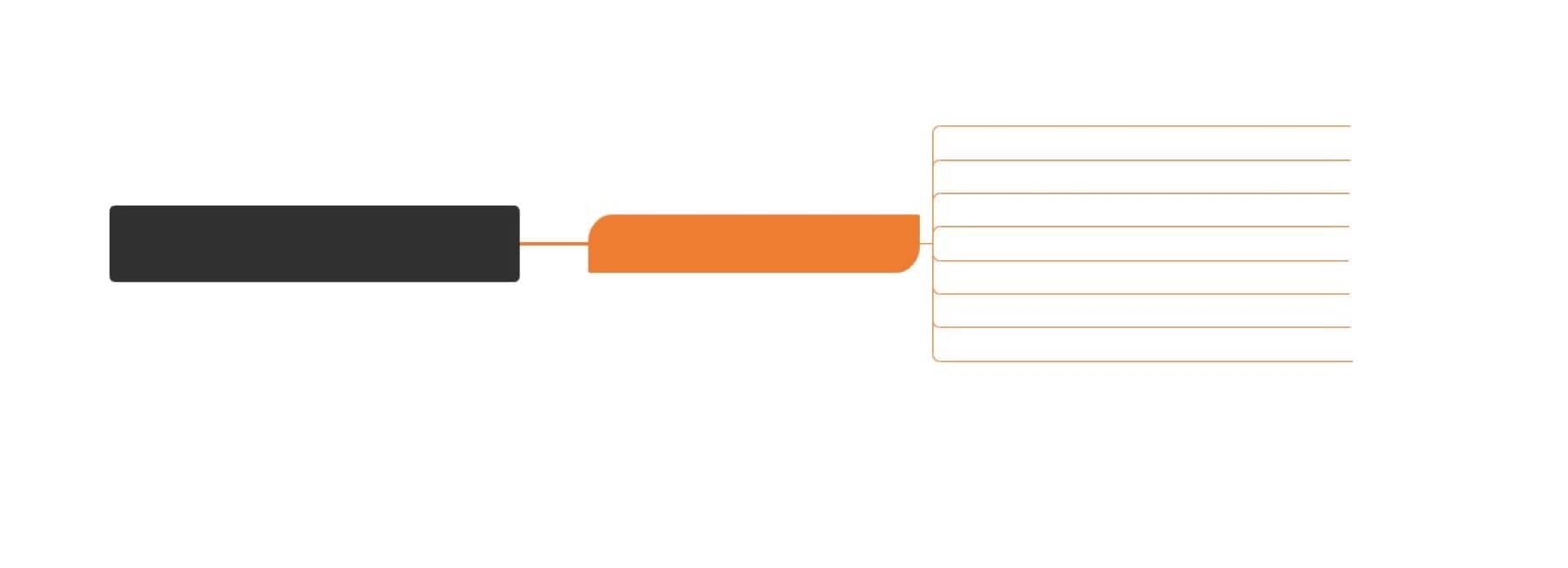Timelines are simple tools that help us see the order of events. They make it easier to understand how history has unfolded, how projects have progressed, or even how your journey has taken shape. By putting events in order, timelines help us find key moments, see how things are connected, and track progress toward goals.
Today, creating useful and good-looking timelines is easier than ever. Tools like EdrawMind offer ready-made timeline templates and simple features that make the process quick and stress-free. These templates give you a strong starting point, and the easy-to-use tools let you adjust and personalize your timeline.
In today's article, the top 5 popular timeline templates are free to download. Also, we will teach you how to edit and use a blank timeline template!
Part 1: Free Blank Timeline Templates
Blank timelines provide a customizable foundation for developing your personalized visual storytelling. Here are 5 examples of blank timelines and their possible applications:
Simple Template for Timeline
This empty timeline template features a row of hexagons organized horizontally. This template type can be useful for visualizing timelines that highlight distinct stages or categories. You can use each hexagon to symbolize a separate phase of your project.
To visually separate the hexagons, fill them with different colors or icons. This template can be used for a significant blank history timeline. The hexagons can then be subdivided into smaller forms to represent major events each time. Changing the forms and adding text explanations can turn this basic template into a clear and useful timeline.
10 Events Printable Timeline Template
This type of timeline is similar to a horizontal timeline blank but with steps representing equal time increments. This format can be useful for showcasing a series of 10 events or developments over time. Use the steps to represent different phases of a project with multiple milestones.
The additional space allows you to write descriptions or include charts to detail each phase. Create a timeline of historical events or personal milestones, with each step representing a specific event. The additional space allows for more detailed descriptions or visuals.
Multicolored Timeline Template
This is a chart creative timeline template. This type of timeline uses a bar chart format to visualize the duration of events. This is a very versatile template that can be used for various purposes. Use the chart to represent the timelines of different project phases.
The length of each bar can visually represent the duration of each phase. This template can be useful for visualizing the lifespans of historical figures, biological organisms, or even products. The bars can represent the duration of each lifespan.
Multiprocess Timeline Template
This type of timeline is useful for visualizing timelines that involve multiple processes or participants. You can use this blank timeline template for an educational technology timeline!
Each oval shape could represent a specific learning platform (e.g., online learning, VR classrooms), and the timeline would track their development and adoption in education. You can also use the oval shapes to represent different stages in a business process and the timeline to track the flow of information or materials between stages.
Horizontal Timeline Template
This is a horizontal timeline template with a marker. This versatile format can be used for various purposes, including time management. Lay your week or month on the timeline, marking increments by days or hours.
Block out time slots for specific tasks, meetings, or appointments. Use the timeline to map out your daily tasks, allocating specific time slots for each. This will help you prioritize tasks and ensure you make progress on your goals.
How to Use the Empty Timelines for Your Projects?
EdrawMind offers a convenient way to create project timelines using our blank templates. Here's a step-by-step guide:
Step 1: Access EdrawMind
Download EdrawMind or try it online for free and log into your Wondershare account to create a timeline from scratch. If this is your first time using the program, sign up and create a new account.
Step 2: Choose a Blank Timeline Template
Go to the Template area in the left-hand panel and select the timeline template. To assist you in creating a timeline more quickly, EdrawMind provides a variety of blank timeline templates. You can also choose from the five blank timeline templates that we have provided.
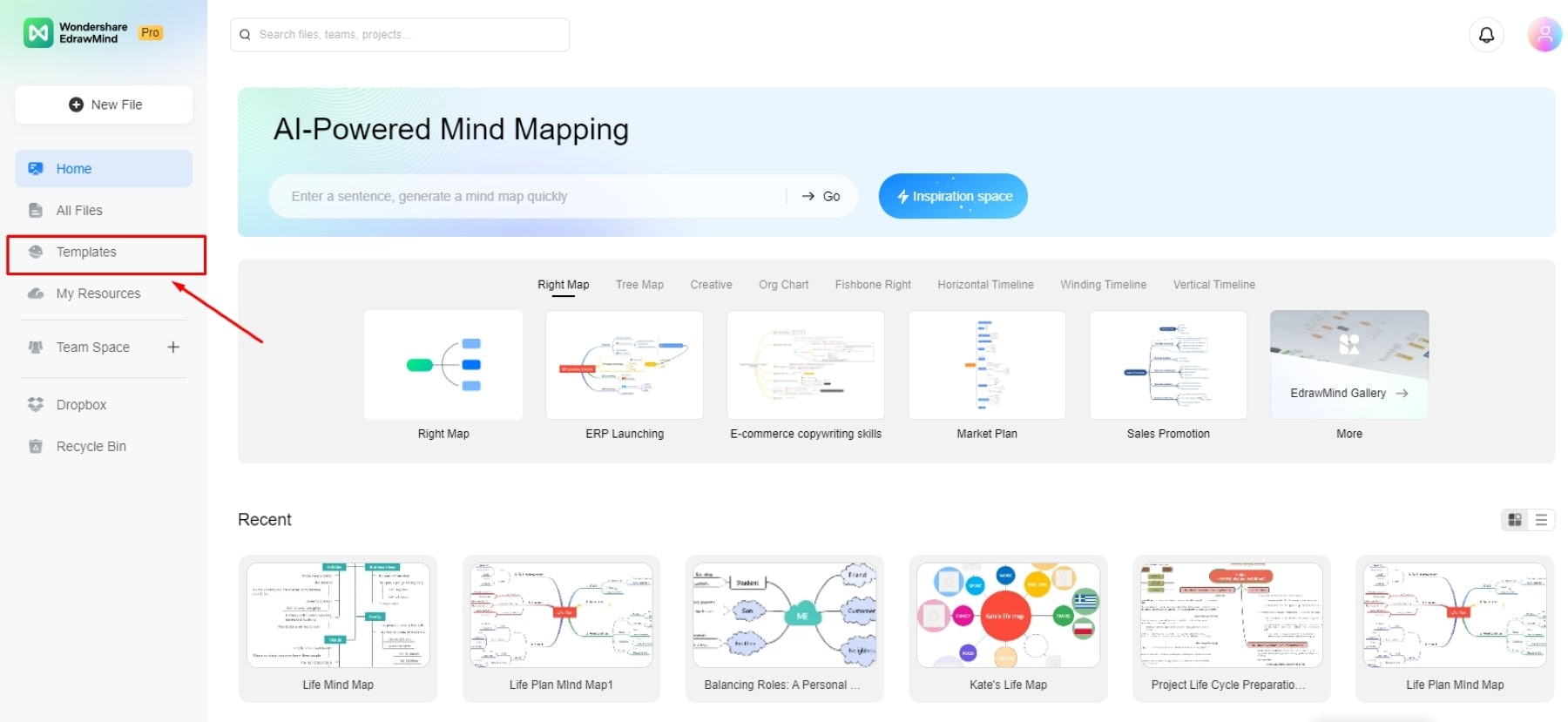
Step 3: Modify Your Timeline
Double-click on pre-existing shapes to change the text and include information about your project's stages, achievements, and happenings. Use the formatting options to alter the shape and text's color, size, and style.
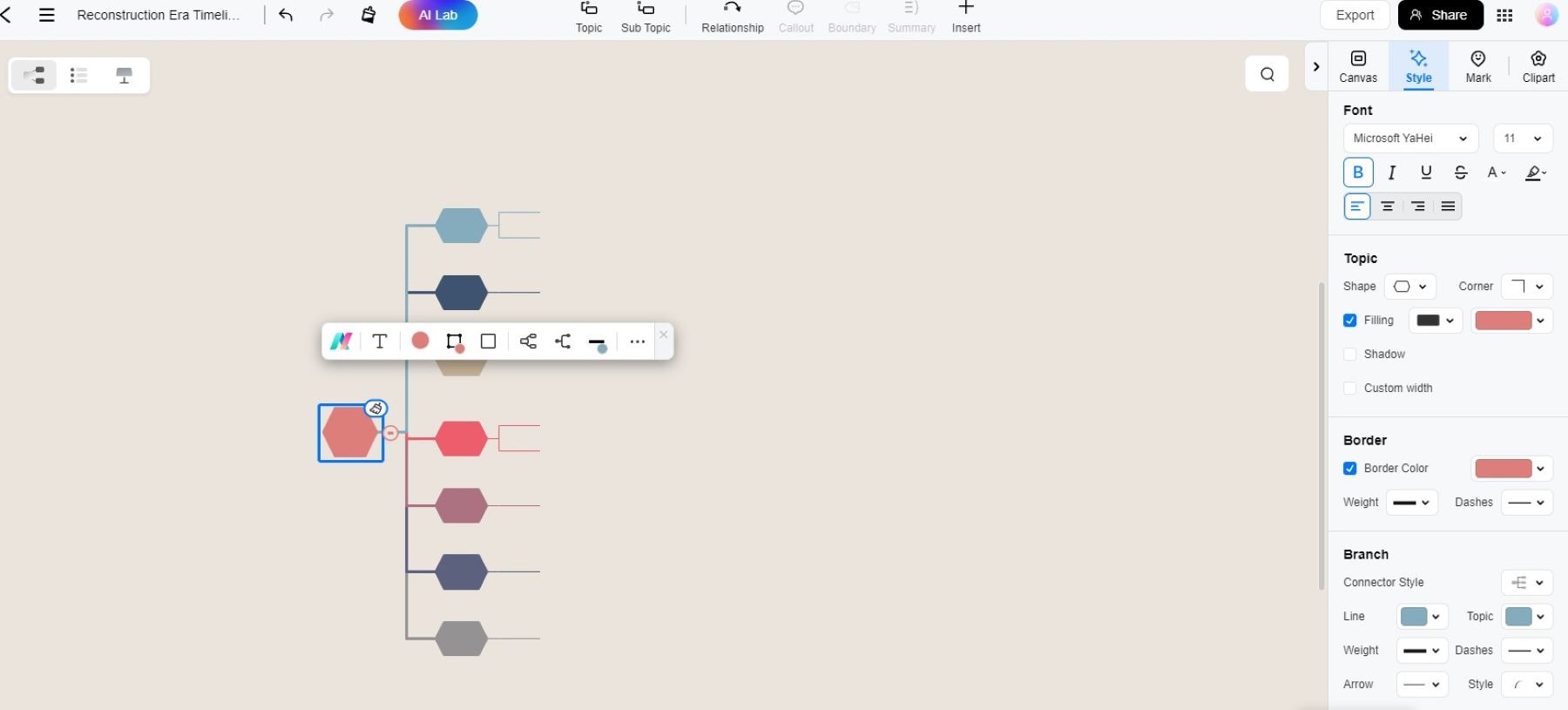
Step 4: Refine and Organize
Add images or icons to graphically symbolize particular tasks or results (icons can be found in the "Symbol" collection). There are numerous style options available on the right panel. Changing the connector style, fonts, colors, and shapes may make your timeline look more dynamic and engaging.
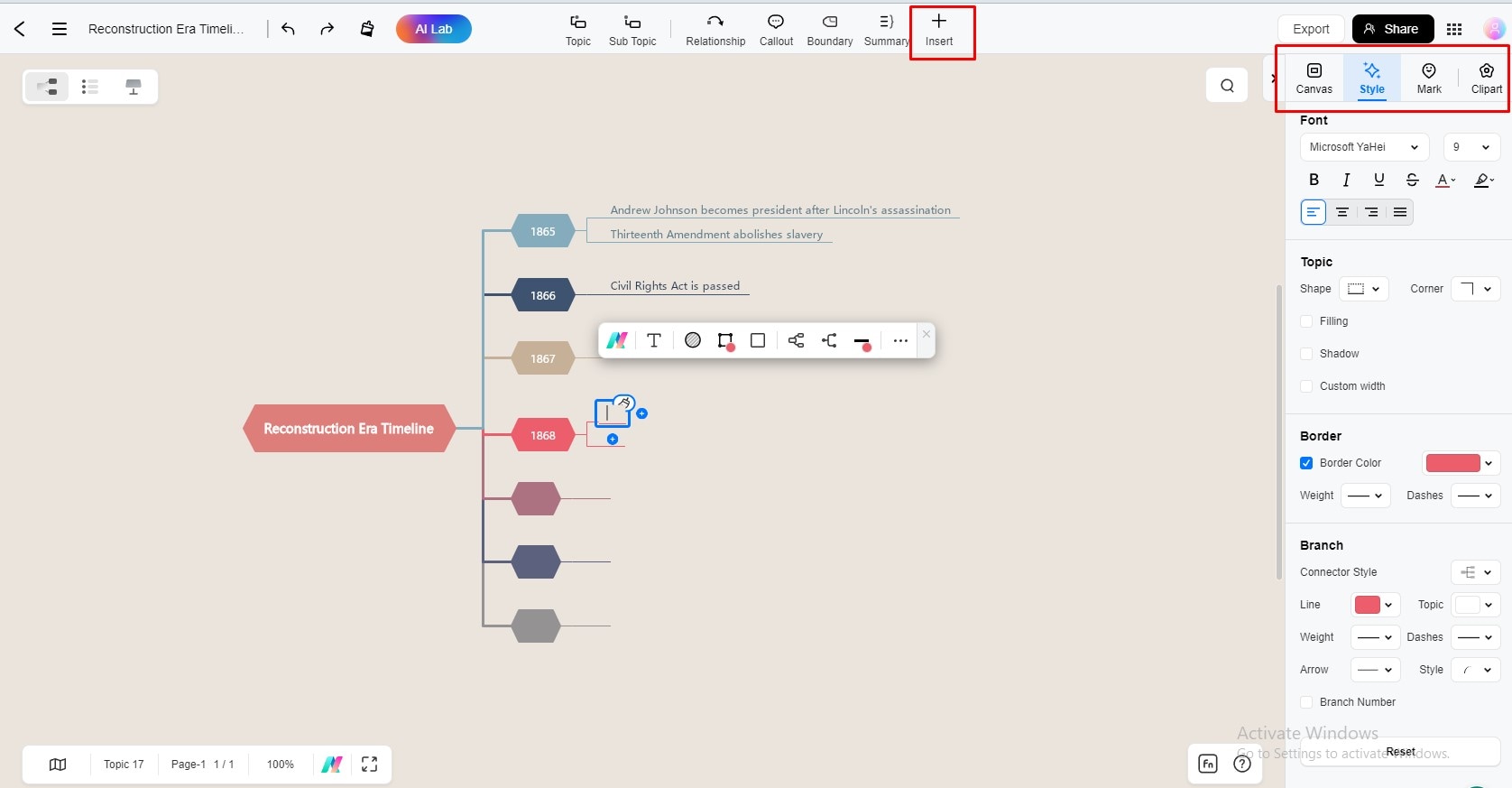
Step 5: Exporting Timeline Template
Once your timeline is finished, export it. Press the export button. EdrawMind allows you to export files in Word, PDF, PowerPoint, SVG, Excel, HTML, and more formats. You can specify how you want it to download onto your storage device.
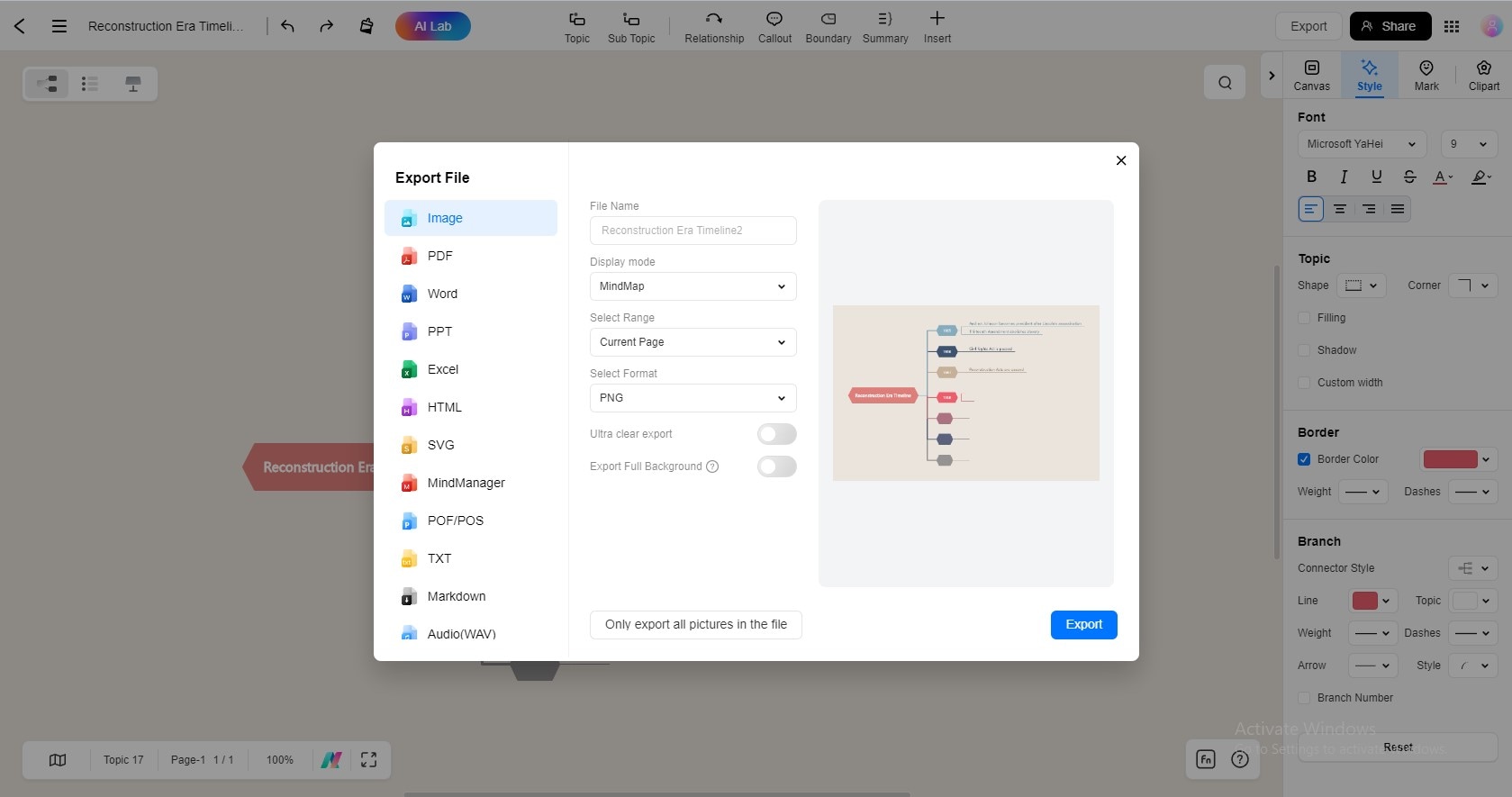
Step 6: Printing Timeline Template
EdrawMind also has a built-in option for printing your timeline template; click on the three bars on the left side of the screen and select print. After selecting print, you can change the settings such as color, destination, pages, page size, and more; once you have chosen your settings, click on print.
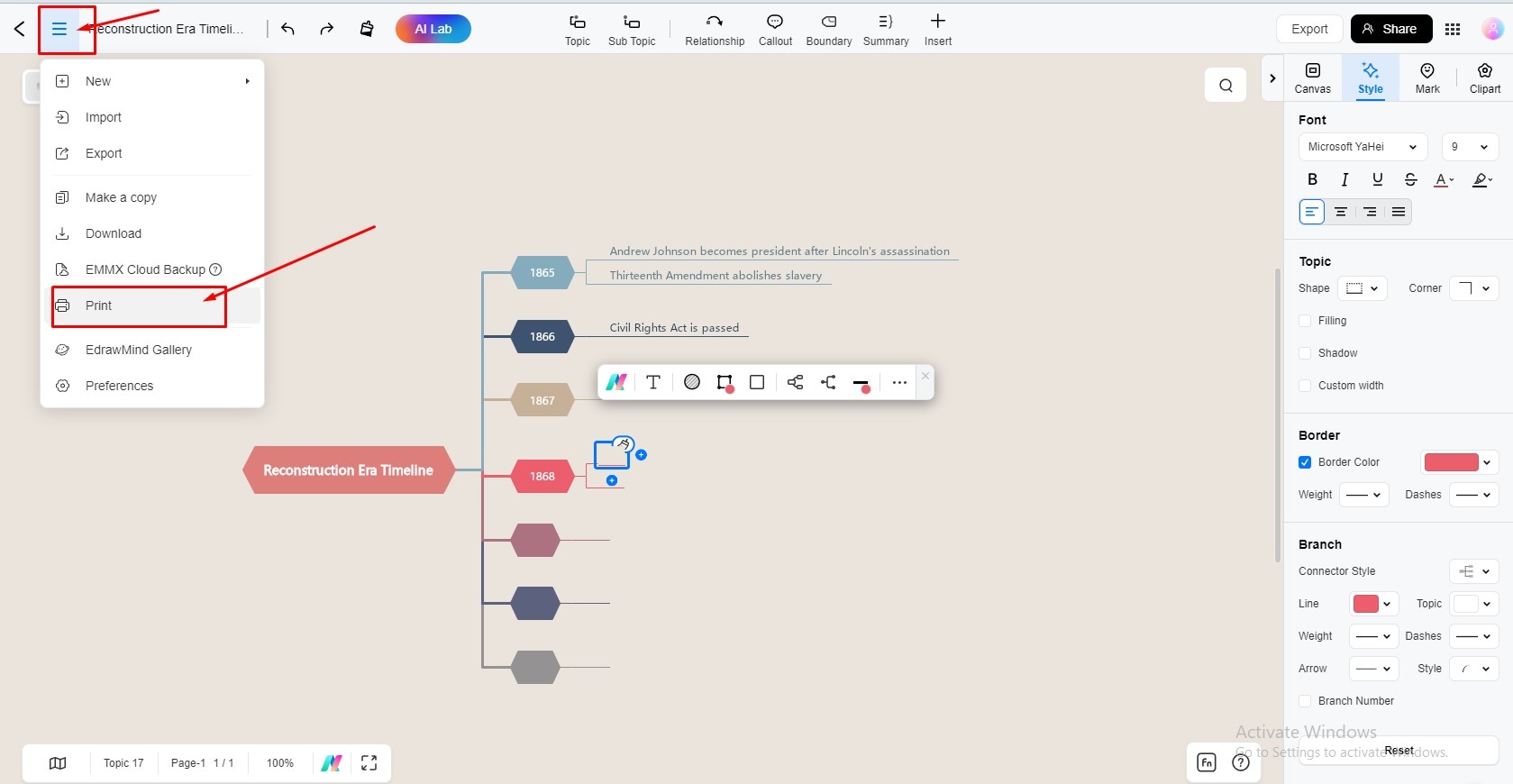
Conclusion
EdrawMind blank timelines establish a solid foundation for the map of your project trail. EdrawMind offers downloadable versions of these templates and online access with an easy-to-use interface. You pick from some pre-designed options, which you can easily customize with your details, pictures, and formatting, and adjust the timeline length to fit your project perfectly.
Export and print out your timelines to communicate them with your team. It is free for the best clarity and collaboration. Therefore, using blank timelines from EdrawMind will help you organize your project management and monitor the achievement of your goals.



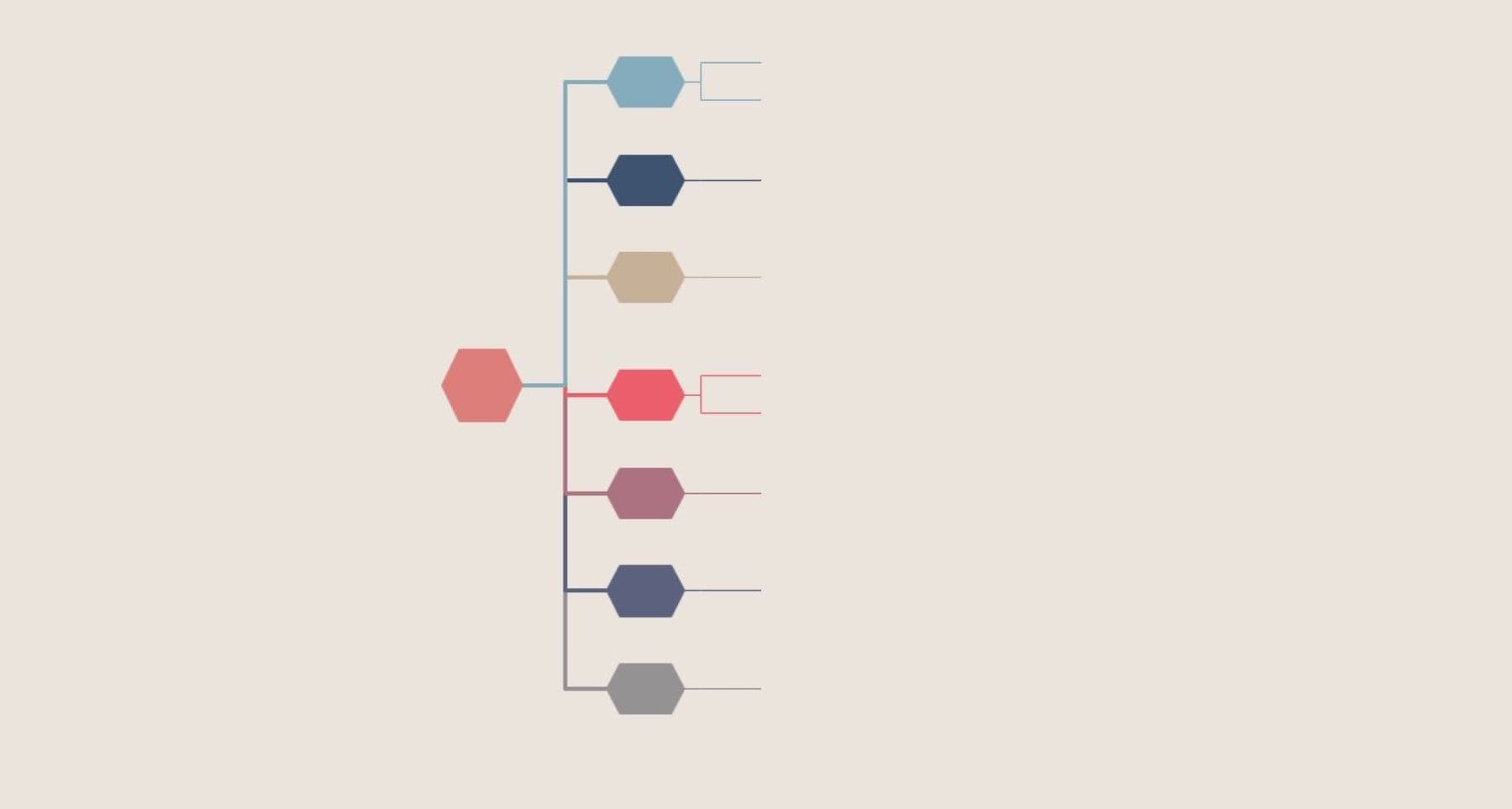
 below.
below.  below.
below.