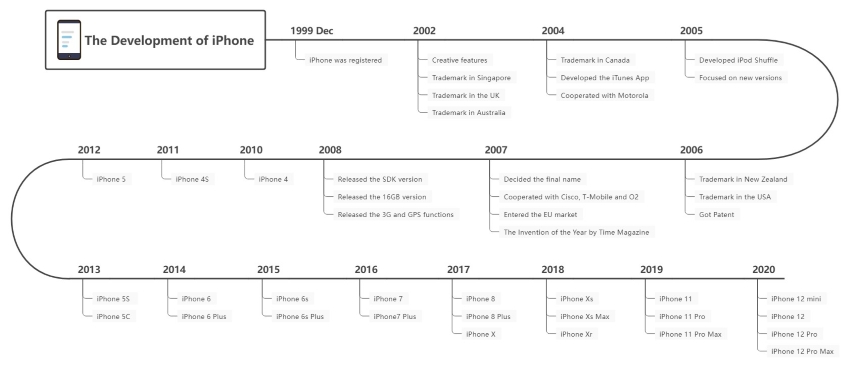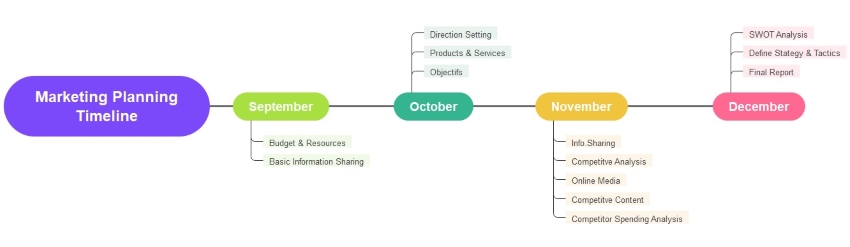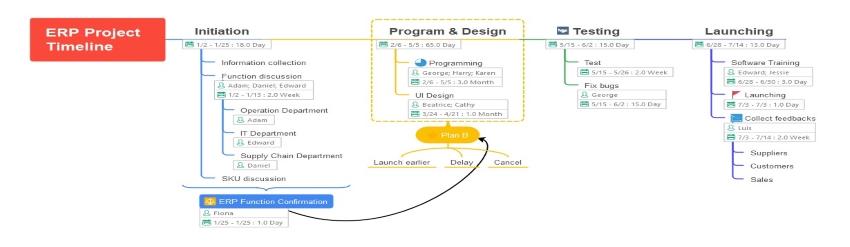If you ever wanted to draw a timeline, a historical period, a project roll, or perhaps some of your major accomplishments, Microsoft Excel is one of the tools. It is more than just a spreadsheet; it is a powerful timeline builder that helps you create timelines with a few clicks and some creativity.
This article describes manually creating a timeline in Excel for clearer, easier, and less complicated presentations. For those looking for a dedicated timeline builder to create visually appealing timelines, we will also explore the capabilities of EdrawMind, an all-in-one tool for creating simple timelines.
In this article
Method 1: How to Create a Timeline in MS Excel
Establish a list of tasks for your timeline to display, and then follow these steps to create one easily!
Step 1: Open Microsoft Excel
Click Blank Workbook to create a timeline from scratch. Alternatively, click New and type "Timeline" in the search bar to explore the Excel timeline templates to edit.

Step 2: Add the Timeline Data
Add the timeline data in the spreadsheet columns. Select columns A and C, click Insert, and select the 2D column chart from the Charts option.

Step 3: Customize the Timeline Chart
Click the chart elements button (+), then click Data Value and More Options to customize the timeline chart according to your requirements.

Step 4: Add Values from Cells
Add the Value from Cells, select data from Column B, and press OK.

Step 5: Customize Your Project Timeline
A simple project timeline is ready; you can customize it further to show your project data more precisely.

Method 2: How to Make a Basic Timeline in Minutes with EdrawMind
Excel lets you make timelines, but EdrawMind has a faster way to do it and is 100% committed to making timelines. With EdrawMind, you can make a simple yet overlapping timeline Excel in just a few minutes:
Step 1: Open EdrawMind
Log into your account. If you haven’t downloaded the application, download or try it online for free. Sign up using your social media/Wondershare account credentials.
Step 2: Explore Timeline Templates
With its wide range of timeline templates, EdrawMind makes creating timelines easier and faster. Select the "Templates" button on the panel's left side to explore the options.

Step 3: Choose a Template
Search "Timeline" for a timeline template. You can select a template that suits your needs. Use your preferred template.

Step 4: Customize the Template
Once you’ve selected the template of your choice, use the EdrawMind feature to customize it. Perform the necessary content revisions, node reorganizations, and framework creations to ensure the material matches your timeline.

Step 5: Export the Timeline
Export the final timeline after making the necessary changes. Click the export button. EdrawMind supports exporting files in Word, PDF, PPT, SVG, Excel, HTML, and more formats.

How to Make A Delicate Timeline on EdrawMind
While EdrawMind provides speedy timeline generation, it also enables you to create delicate and artistically appealing timelines because of its endless customization choices. Here are some ways to use EdrawMind's capabilities to achieve a professional appearance:
Styles and Themes
Explore the theme and style options to alter your timeline's appearance and atmosphere. Select from diverse pre-designed themes or personalize the colors, fonts, and backgrounds to add a distinctive flourish.

Icons and Clipart
Utilize the built-in library to visually represent your events by incorporating icons or clipart. A picture (or icon) equals a thousand words and can substantially improve clarity and engagement.

Formatting Text
Fine-tune the text by adjusting font styles, colors, and sizes. Emphasize critical information by employing bold fonts or contrasting colors to guarantee that your audience concentrates on essential components.
Limitations of Using Excel to Create a Project Timeline
Are you done creating a timeline in Excel but finding the results unsatisfactory? That's due to the number of limitations that Excel has, which cannot help in generating extraordinary results in a timely manner. Here are some limitations that you should read before using Excel to create timelines:
- Manual Procession: All the procedures of creating and editing timelines in Excel can only be done through manual power. It reflects that Excel does not help you in constructing timelines efficiently without spending too much energy.
- Time-Consuming: The user interface of Excel is not designed as a way to create multiple timelines in a quick responsive way. If any little error occurs, you have to redo the whole process again, which can be time-consuming.
- No Real-Time Collaboration: Big corporate projects demand team efforts and require a collaborative tool. Unfortunately, Excel does not provide a professional environment where individuals can collaborate as teams and can execute real-time editing.
Excel vs. EdrawMind: Choosing the Right Timeline Tool
Microsoft Excel is the premier tool for various spreadsheet and data analysis duties.
- Its versatility is its greatest asset, enabling you to generate charts, oversee budgets, and execute intricate calculations.
- Excel provides basic functionality for simple timelines.
Nevertheless, the procedure may necessitate additional manual formatting and be time-consuming.

Templates of Timeline in EdrawMind
Through this section, you will come to know that great examples of the timeline templates exclusively offered in EdrawMind.
1. iPhone Development Timeline
This example of a template is used to see the evolution of a certain thing within the years through a winding structure. For instance, you can check the development progress of iPhones and can add relevant images and numbers for a perfect illustration.
Marketing Planning Timeline
Through this kind of template, you can effectively strategize and plan for the marketing of a particular product. This is a horizontal diagram, and you can add several factors such as target audience, required budget, and relevant goals. You can highlight critical paths and essential data to get a clear notion of the scope of your product.
ERP Project Timeline
This sort of template is used to design and plan for developing software or applications that demand extensive research. Through this, you can categorize each research data and can also draw a Gantt chart for displaying the time limits and due tasks properly.
Conversely, EdrawMind is a timeline creation application specifically designed for this purpose. EdrawMind is a user-friendly interface that has been specifically designed for this purpose. It provides thousands of free templates to help you initiate your timeline.
It offers real-time collaboration and AI-powered ideation to facilitate the generation of ideas, enabling multiple users to work on the timeline simultaneously. Furthermore, EdrawMind is a free online application that can be accessed from any device with an internet connection, eliminating the necessity for software installation.
EdrawMind simplifies timeline creation, saving you time and effort while producing visually stunning results, although Excel can be your go-to for everyday duties.




 below.
below.  below.
below.