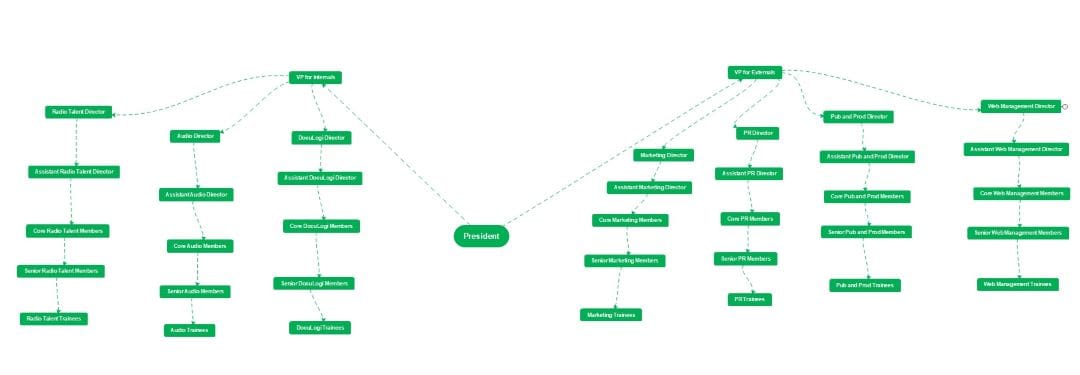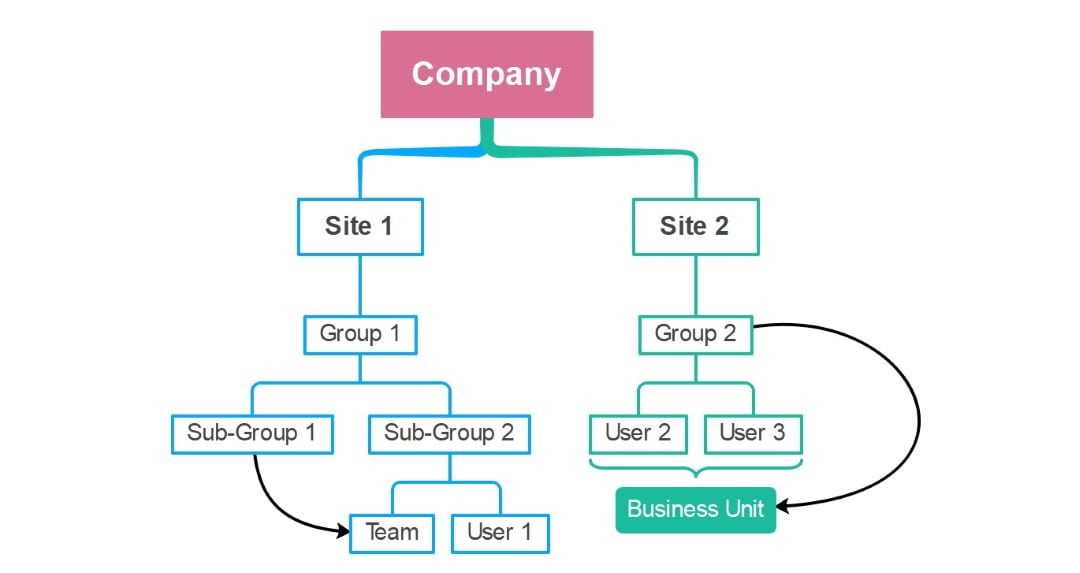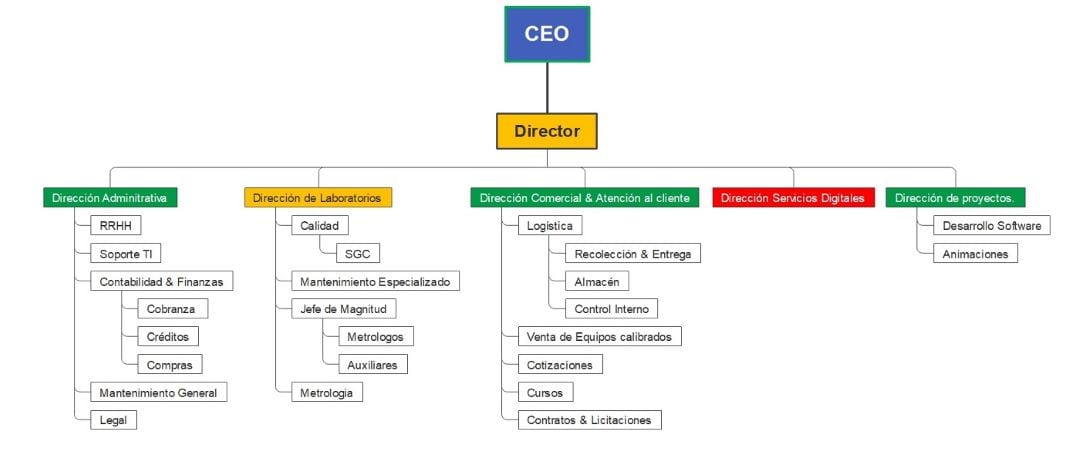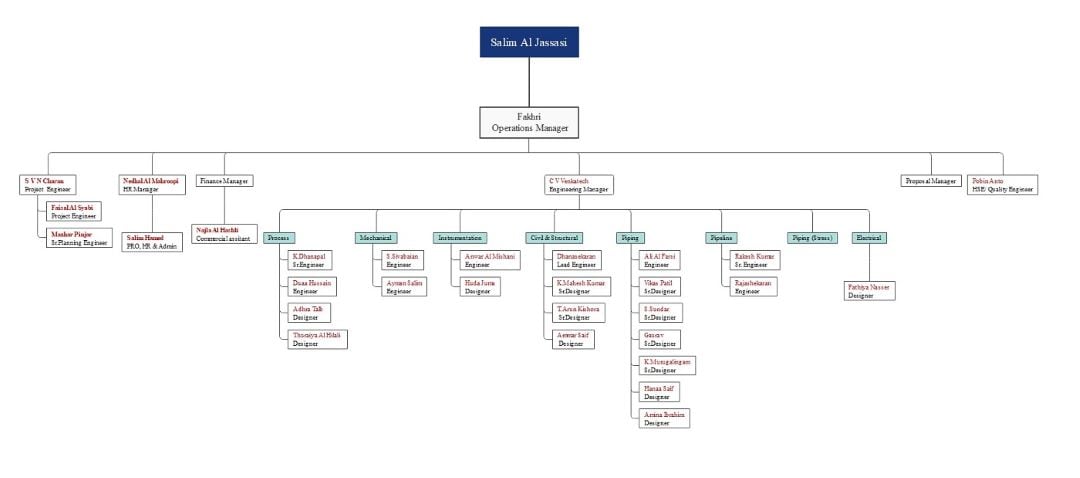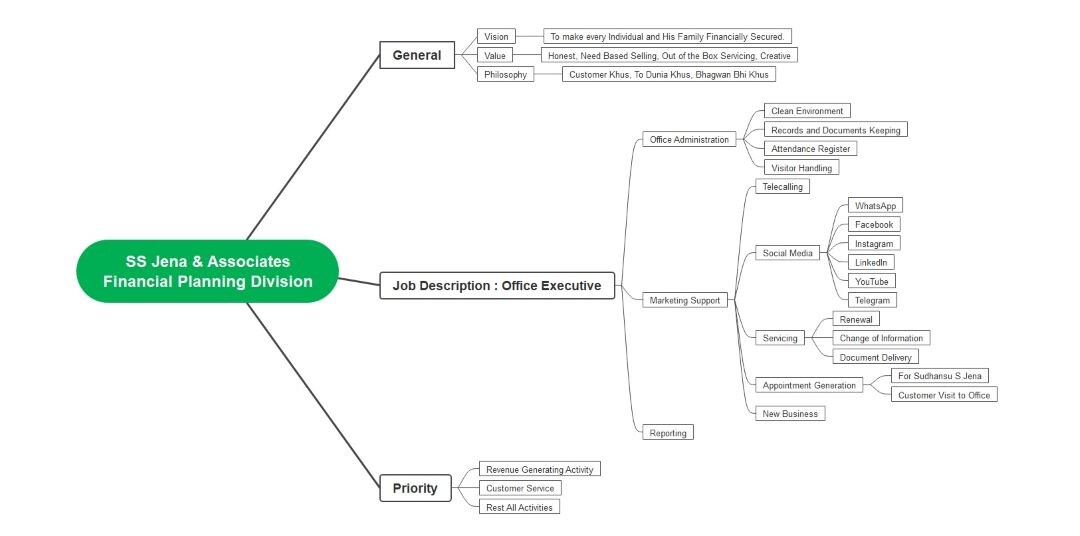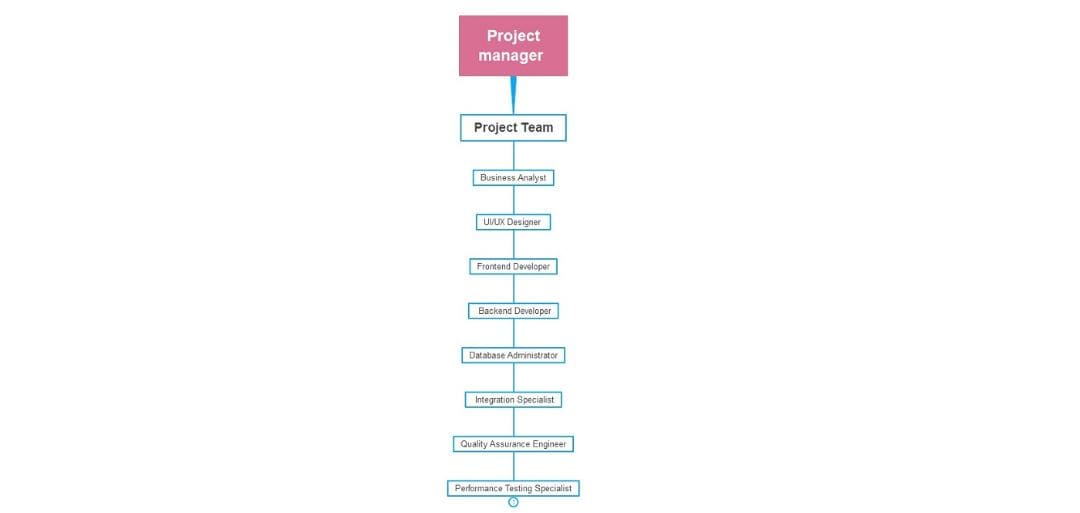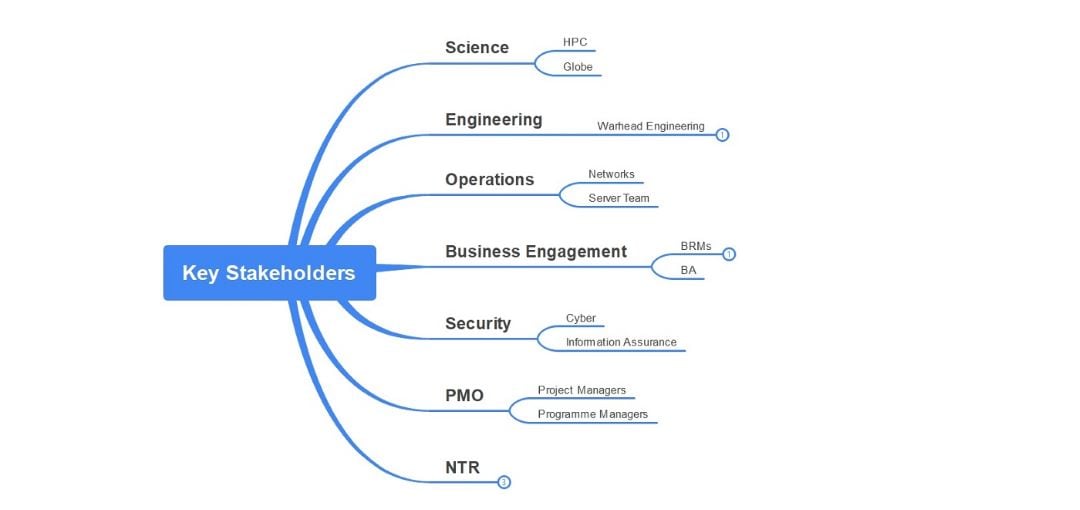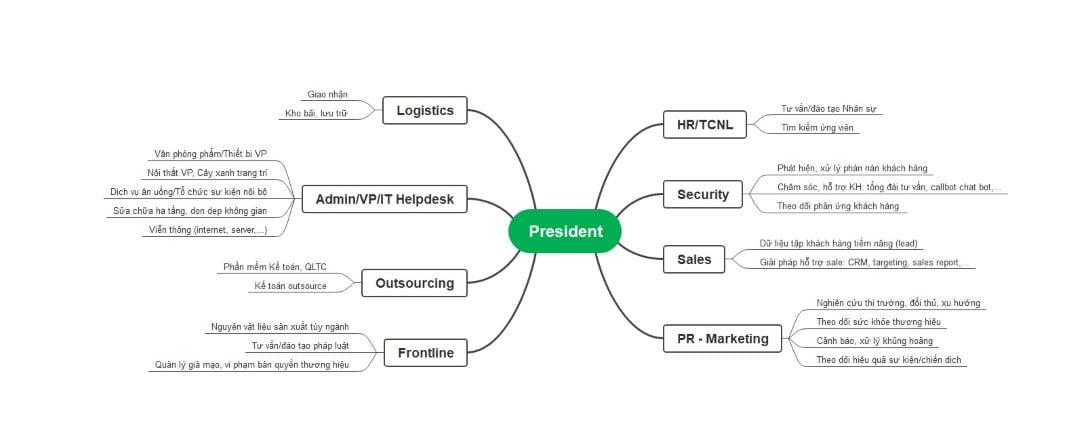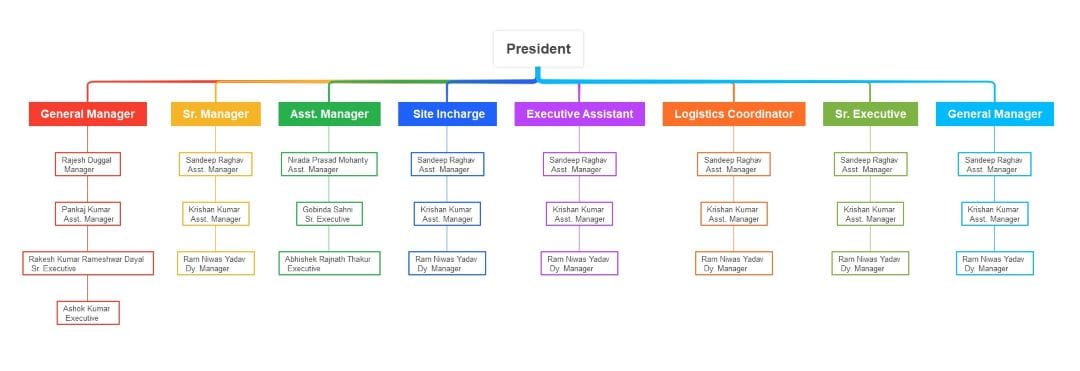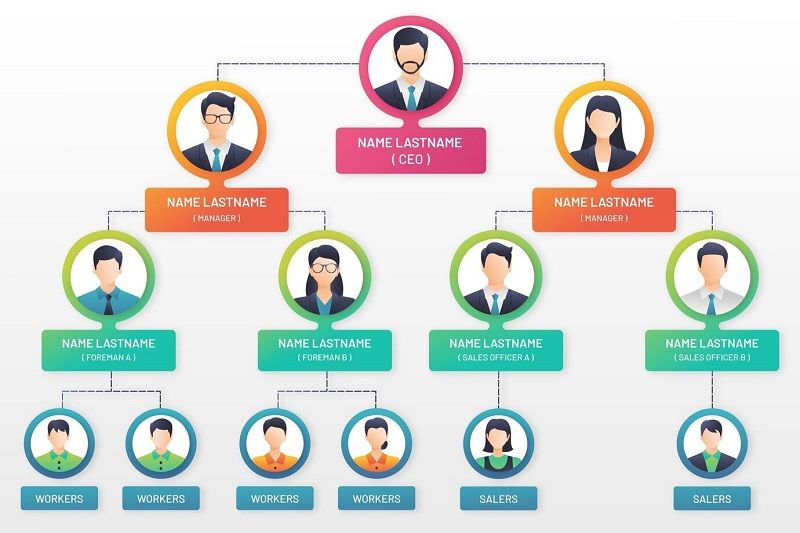
A well-structured and simple org chart is key to effective management. It clarifies roles, responsibilities, and the hierarchy within an organization. It’s why having a simple org chart creator ensures you can design one in minutes and have smooth operations and clear communication.
The article introduces a tool to help you create a simple organizational chart in one click. Read on to discover 10 basic templates to get you started.
In this article
10 Basic Templates for Creating a Simple Org Chart
Here are 10 simple org chart templates available in Wondershare EdrawMind’s Gallery. These templates will help you quickly create a clear organizational structure.
Simple Flat Org Chart
This organizational chart template outlines a company’s structure from the CEO down to specific roles. It includes HR, Sales, and Event Management departments. It outlines responsibilities, making it ideal for small to mid-sized businesses. Try it for a straightforward, organized structure.
Simple Org Chart With President Position
This organizational chart template starts with the President at the center and expands into various departments, such as internal operations, external relations, and specialized teams. It ensures a clear hierarchy and efficient management. Try it for a well-structured, comprehensive organization.
Simple Multiple Site Org Chart
This simple multiple-site org chart template organizes a company into different sites. The template shows each site with its groups and sub-groups. It defines roles and responsibilities within each site, making it ideal for multi-location businesses. Try it for efficient multi-site management.
Simple and Colorful Org Chart
The simple and colorful org chart template below showcases a company’s structure from the CEO to various directors. Each role oversees specific departments like administrative, laboratories, commercial, digital services, and project management. It’s ideal for comprehensive yet easy-to-understand organizational visualization.
Simple but Comprehensive Organizational Chart
The simple but comprehensive org chart template maps out a detailed organizational structure. It shows various managerial and engineering roles. It includes many departments and specializations, making it ideal for large engineering firms. Try it for a thorough and clear team layout.
Simple Horizontal Organizational Structure
This horizontal org chart template is designed for easy editing of all details with a simple click. It organizes roles, values, and job descriptions. The design helps clear communication and efficient management of tasks and responsibilities. Try it for straightforward and customizable organizational clarity.
Straight and Simple Hierarchy Chart
This simple and linear org chart template features a straightforward structure. It presents roles down to specialized team members in a single, editable line. It’s perfect for visualizing clear reporting lines and can be customized to reflect specific project needs. Try it for streamlined organization and easy editing flexibility.
Modern Style Simple Org Chart
This modern and simple org chart features a streamlined structure. The template is ideal for visualizing key stakeholders across various departments and teams. It allows for easy understanding and management of relationships and responsibilities within the organization.
Simple Left and Right Org Chart
This straightforward left and right org chart divides stakeholders into two branches. It enhances clarity and organization and categorizes teams on the left and right sides. The layout simplifies communication pathways and fosters efficient collaboration across different functional areas.
Simple Org Chart With Many Positions
This simple organizational chart presents a hierarchical structure with many positions. It begins with executive leadership at the top, followed by managerial roles overseeing various departments. The chart includes specialized roles within each department for clear reporting lines and accountability.
How To Create a Simple Organizational Chart
Creating your simple org chart using EdrawMind is easy. You can generate an org chart in seconds using the many templates above. Here’s a guide to help you get started:
Step 1: Download, install, register, and launch EdrawMind
Download and install EdrawMind on your computer. After installation, launch the software and register for a free Wondershare account. If you already have an account, simply log in. From the main menu, click the Gallery button.
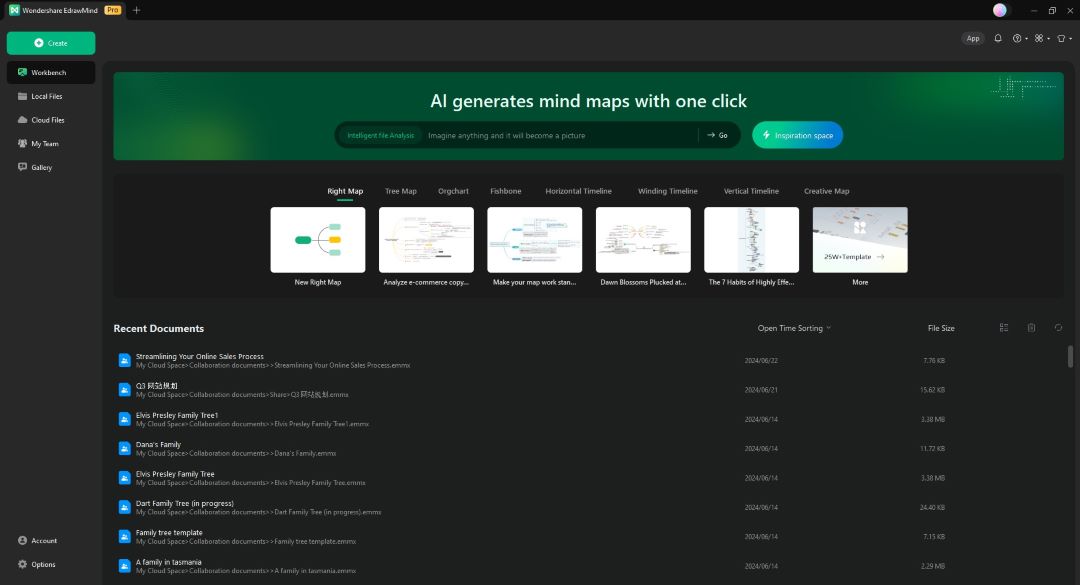
Step 2:
Use the search bar to look for organizational charts and choose the template that matches your needs. Duplicate it to begin the editing process.
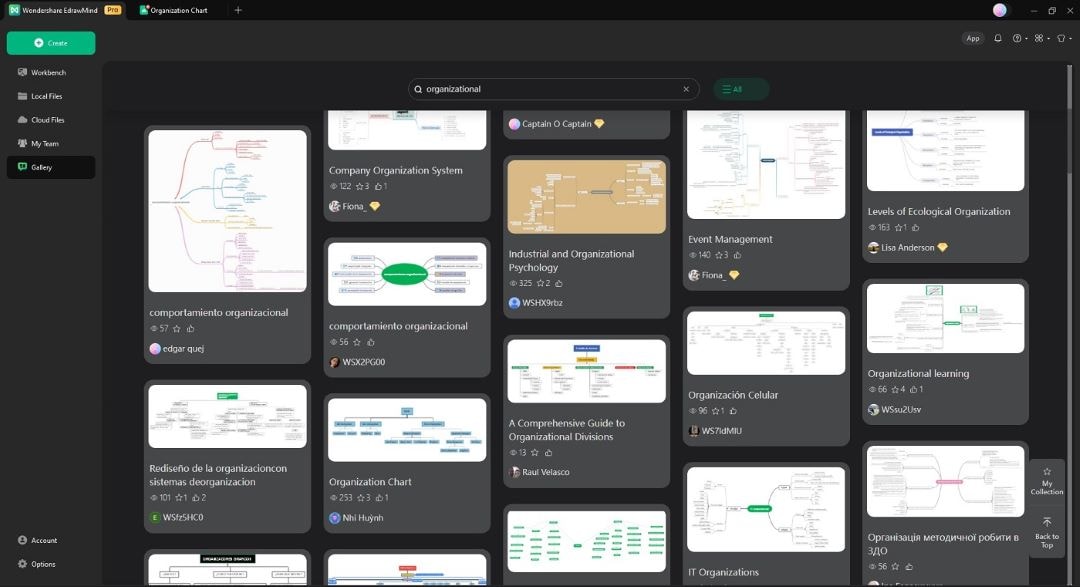
Step 3: Add key elements and roles to the template
Use different colors to distinguish between departments or roles. Add images and symbols to represent different roles and departments. Use EdrawMind’s extensive library of icons and images to drag and drop onto your chart.
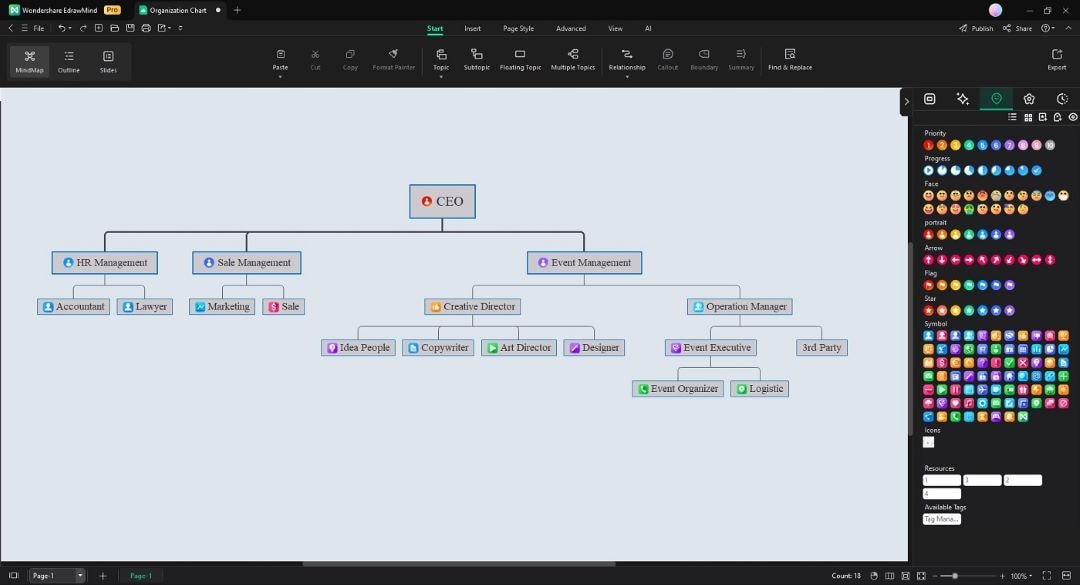
Step 4: Review, save, and share your simple org chart
Use different colors for each branch to make your mind map visually appealing and easy to follow. Add images and symbols to represent ideas and categories. Use EdrawMind’s rich library of icons and images that you can drag and drop onto your map.
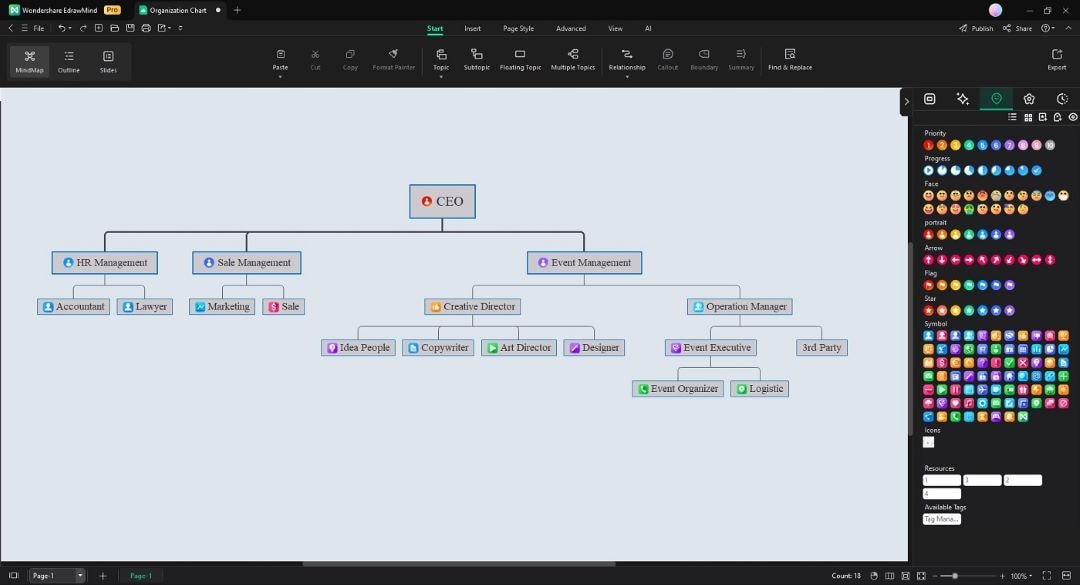
Step 5: Review, save, and share your simple org chart
Once your org chart is complete, review it for accuracy and completeness. Save your org chart on your computer or to the cloud. Share your org chart with others by exporting it in various formats. You can also print it for easy distribution.
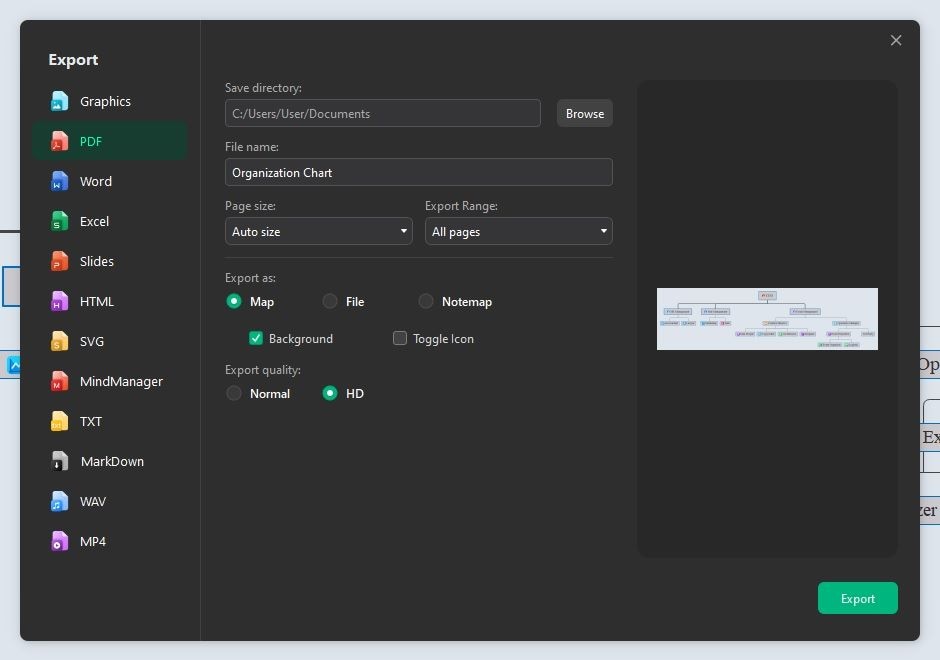
Here are the key features of EdrawMind to help you design the perfect org chart for your brand.
- Edraw AI: EdrawMind is equipped with an AI-powered org chart maker. It offers intelligent suggestions to streamline your chart creation process.
- Drag-and-drop functionality: The tool uses an intuitive interface designed for both beginners and professionals. It allows easy addition and rearrangement of elements.
- Flexible template library: EdrawMind has a comprehensive collection of templates available in the MindMap Gallery. Find the best org chart template to suit your various organizational needs.
- Customizable styling options: The tool allows for extensive customization options. It includes fonts, colors, shapes, and more to match your organization’s branding.
- Real-time collaboration: EdrawMind enables team members to work together on the same org chart. It improves efficiency and collaboration.
- Cross-platform compatibility: EdrawMind is accessible on desktop, online, and mobile devices. The software ensures you can work on your org chart anytime, anywhere.
What Are the Key Elements of a Simple Org Chart?
Understanding the core components of org charts helps in creating an effective structure. Here are the elements you should include when creating a simple org chart:

- Roles: It’s important to define specific roles within the organization. It details the responsibilities and duties of each position.
- Hierarchies: Show the levels of authority and responsibility, making it clear who reports to whom.
- Departments: Group roles into departments or teams. It illustrates the structure and interrelations within the organization.
Essentials for an Effective Org Chart
Remember these essentials to ensure your org chart is accurate:
- Accuracy and up-to-date information: Ensure all details are updated and reflect the current organization’s structure.
- Correct job titles and roles: Define each position to avoid confusion and ensure everyone understands their responsibilities.
- Ease of understanding: Make the chart simple and intuitive so it’s easy for anyone to learn at a glance.
- Consistency: Use a consistent design and labeling system throughout the chart to maintain clarity.
- Accessibility. Ensure the org chart is \accessible to all relevant stakeholders within the organization.
Conclusion
A simple org chart is crucial for effective organizational management. They help clarify roles and streamline communication. They’re essential for any organization’s success. EdrawMind provides an intuitive and powerful platform for creating these charts. It offers simple hierarchy chart templates and customization options to suit your needs.
Explore the many templates from EdrawMind’s MindMap Gallery. Get started on your simple organizational chart today.



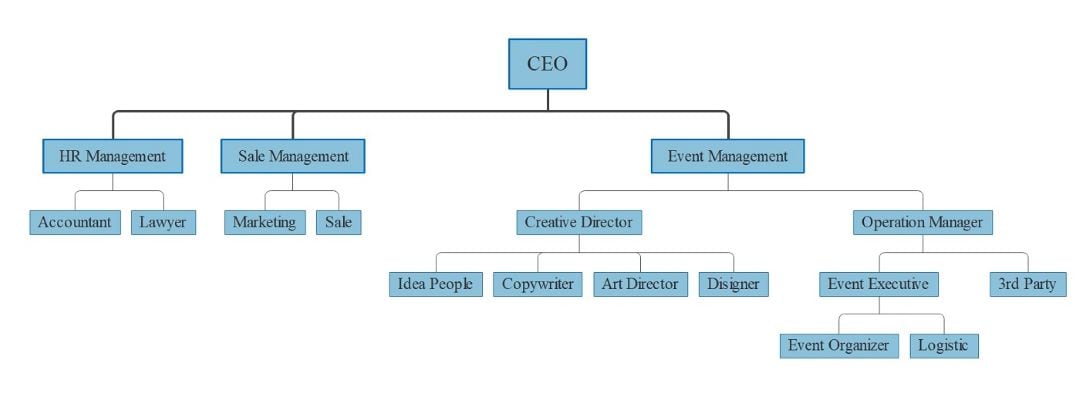
 below.
below.  below.
below.