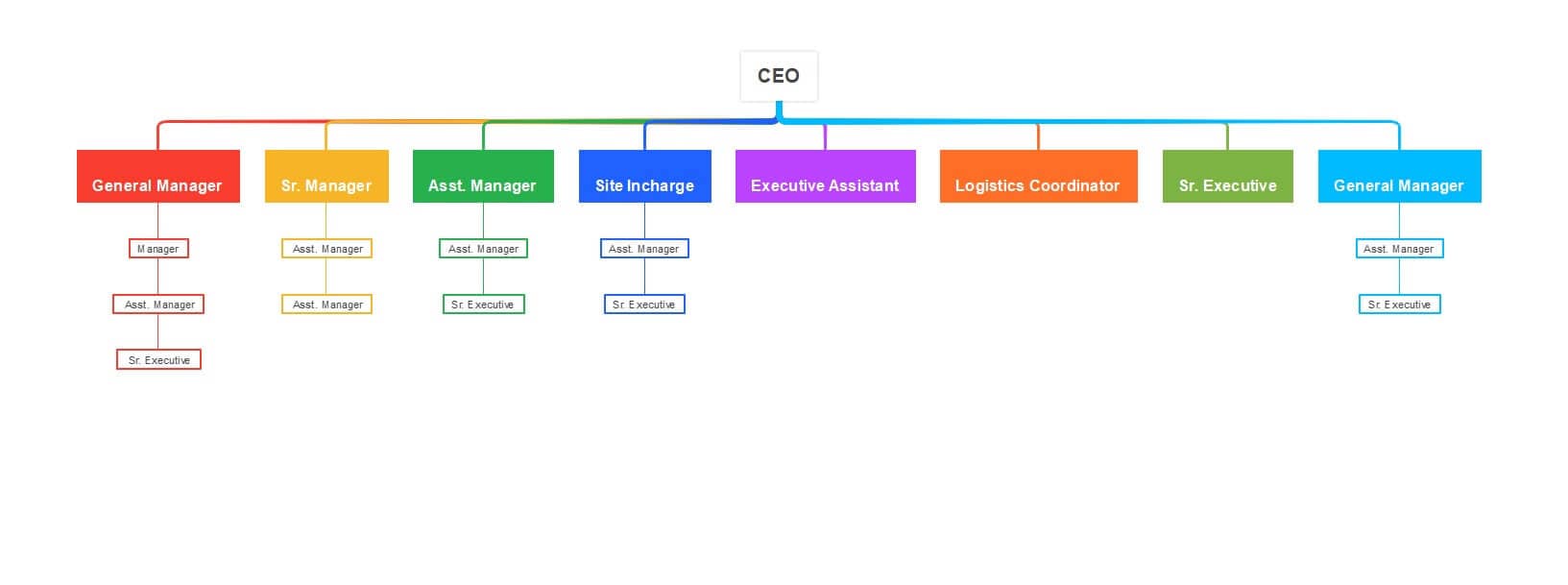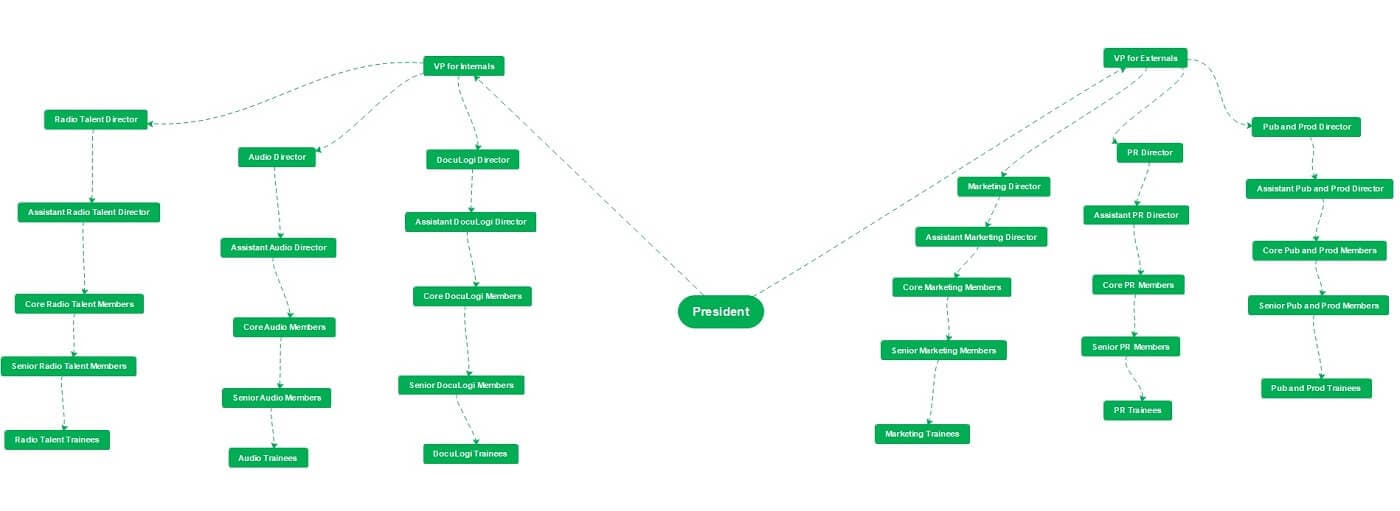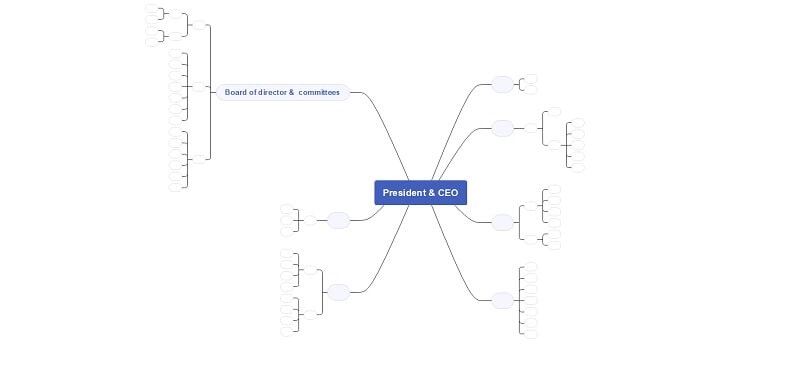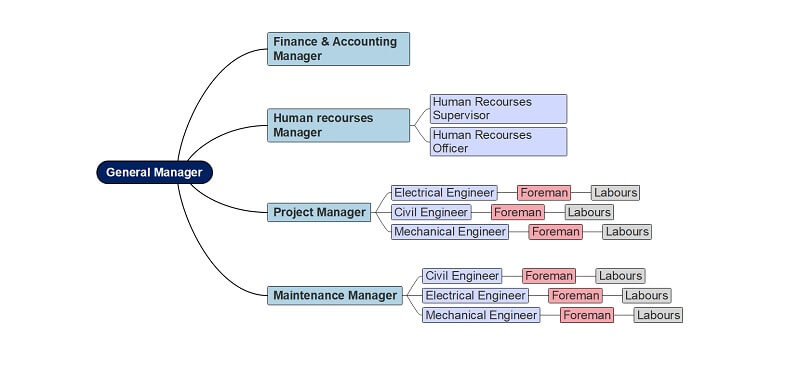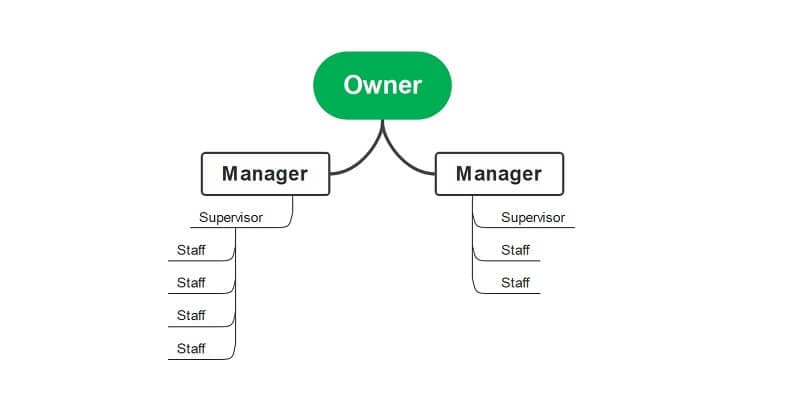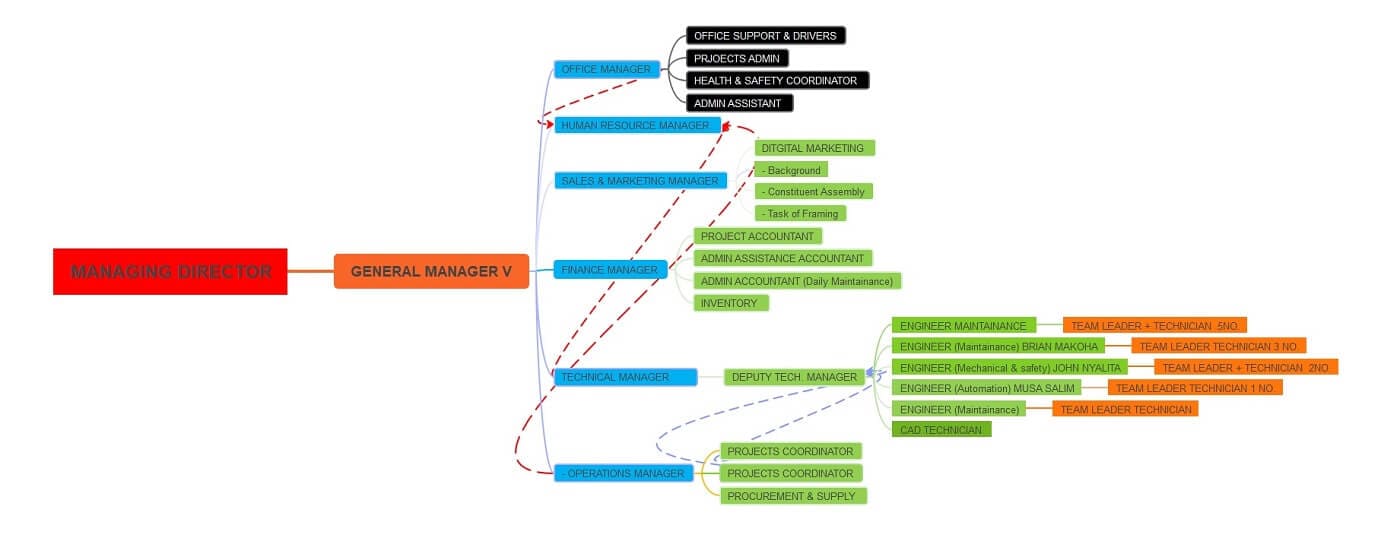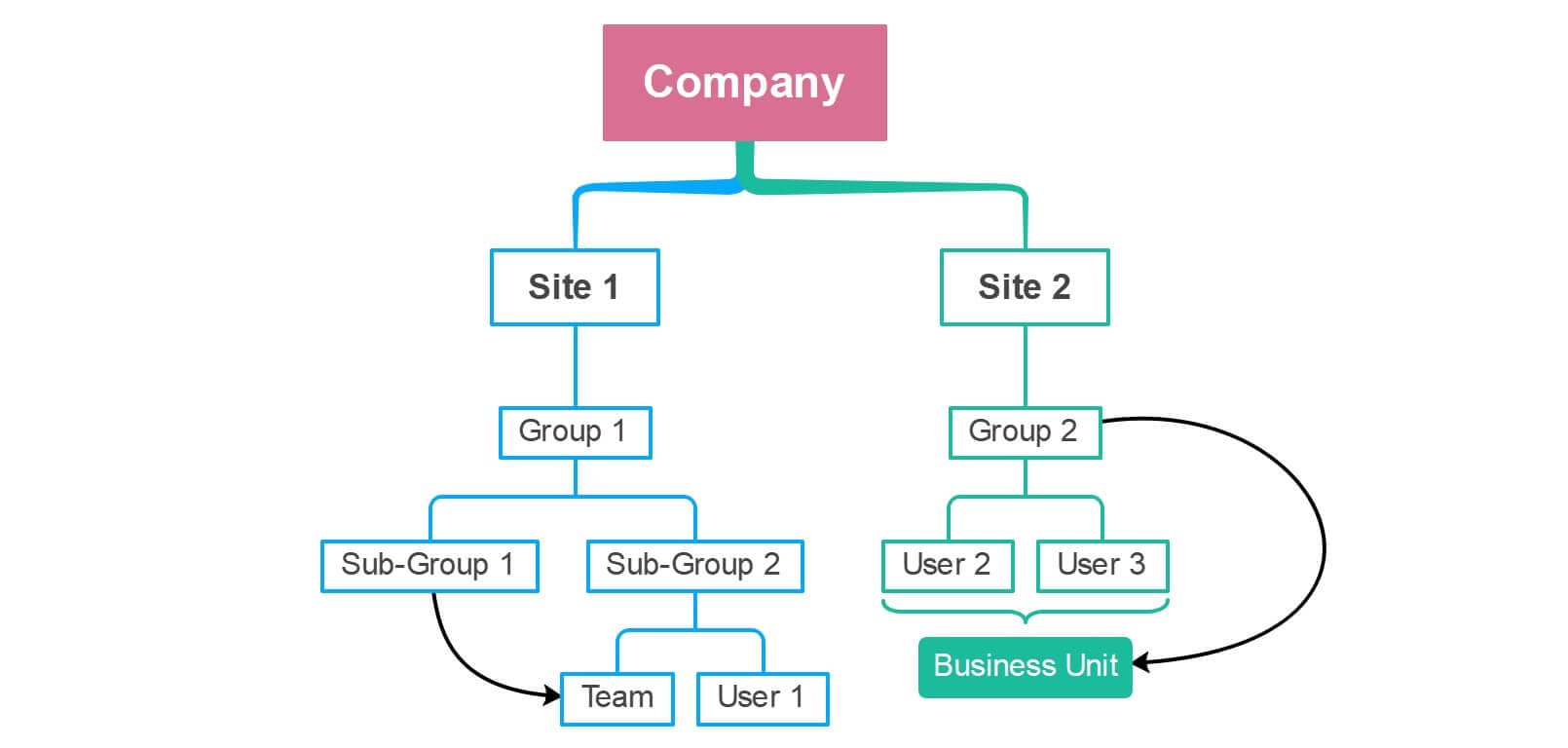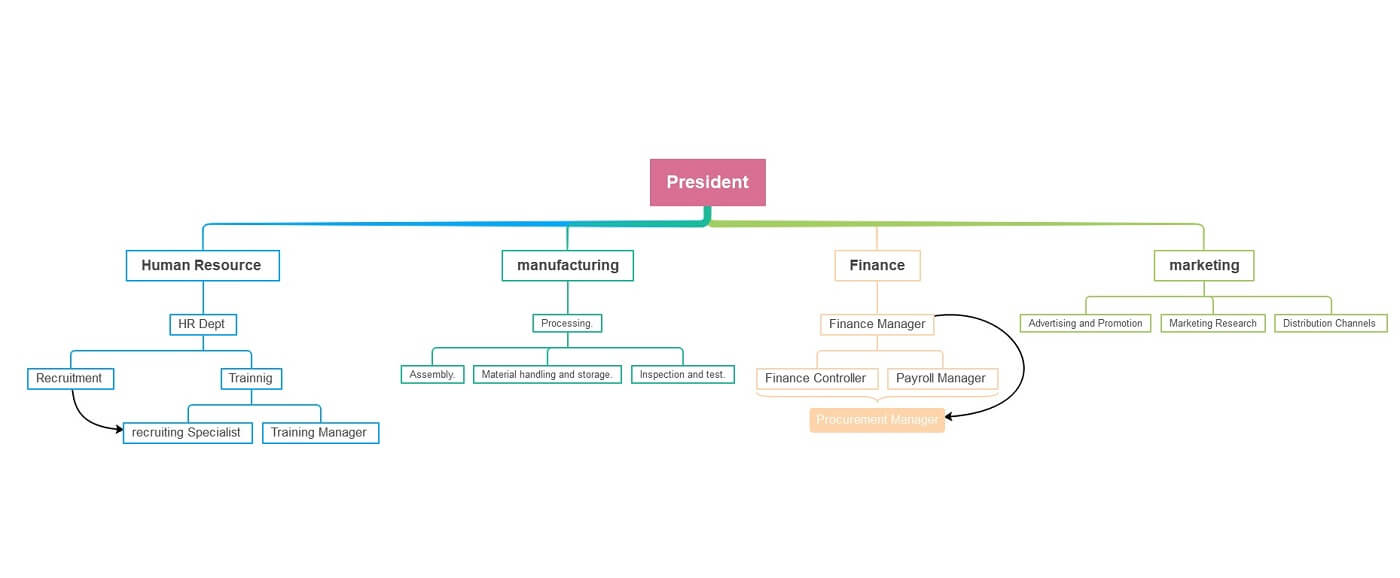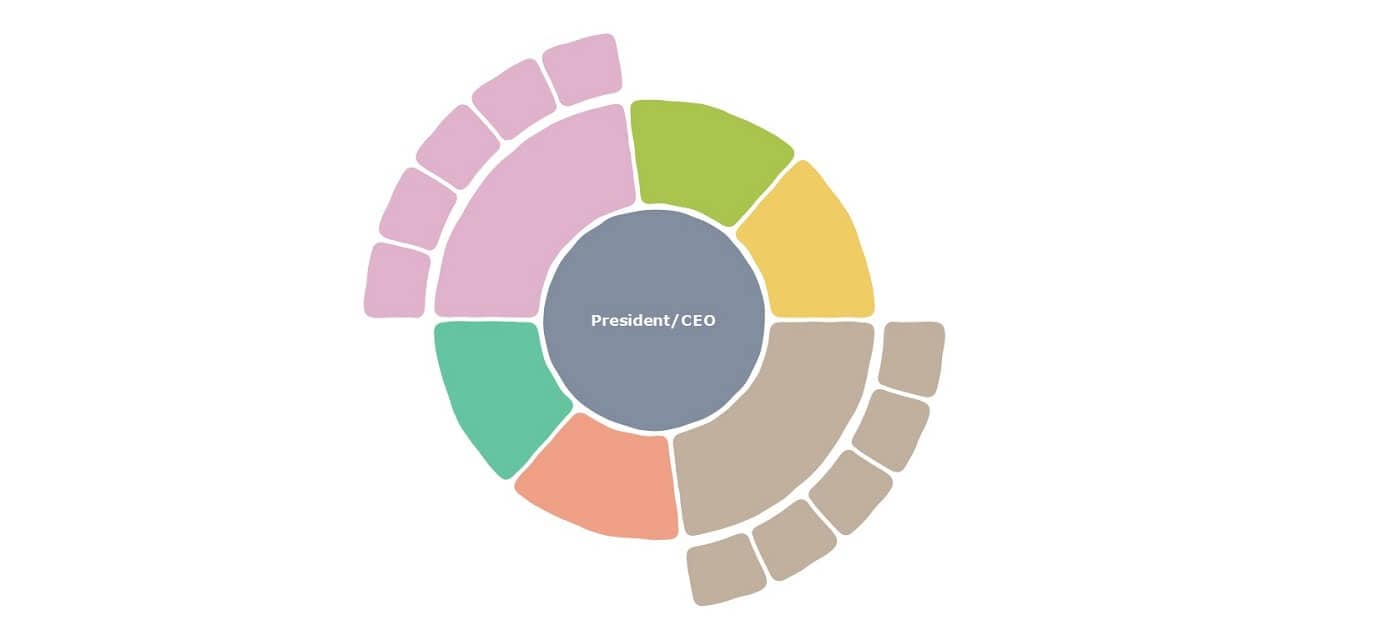Organizational charts are essential tools for visualizing team structures. They help you understand the different reporting relationships within a company. A clear org chart can enhance communication and efficiency, whether you’re a small business or a large corporation. Here are 10 free and printable blank organizational chart templates to help you manage your projects seamlessly.
Explore the list to edit and print blank org charts with ease. Let’s dive in!
In this article
Part 1. 10 Selected Blank Org Charts
Discover a variety of blank org chart templates from Wondershare EdrawMind’s MindMap gallery. Each template offers a unique layout. They make it easy for you to visualize your team’s hierarchy and reporting relationships. From simple charts to complex designs, find the perfect template to suit your organization’s needs:
Template 1: Divisional Org Chart
The blank divisional org chart below is ideal for large organizations with many divisions. This template helps manage diverse product lines or departments.
It allows each division to operate semi-independently while maintaining a clear structure. The divisional org chart enhances efficiency and specialization.
Template 2: Flat Org Chart
Featuring a flat structure, this template is perfect for companies with minimal management levels. It emphasizes employee equality and collaboration. It helps to foster a more democratic workplace where every team member feels valued and empowered. Plus, the printable org chart is colored. You can edit the titles and names on each diagram with ease.
Template 3: Network Organizational Chart
This network org chart is best for illustrating relationships and networks within the company. It’s ideal for modern, flexible organizations that value collaboration and open communication. It helps teams to visualize connections and interactions beyond formal reporting lines.
Template 4: Authority Matrix Organizational Chart
The authority matrix org chart is perfect for organizations with complex authority structures. The template visualizes the distribution of decision-making powers. It helps in understanding who has authority over different functions. The organizational chart enhances clarity and reduces conflicts. The org chart is easily editable, and you can print it later.
Template 5: Role-Based Org Chart
The role-based org chart template focuses on roles rather than individuals. The blank organizational chart is ideal for organizations prioritizing functions and responsibilities. It helps visualize the distribution of roles across the organization. The chart ensures clarity in job functions and duties. You can edit the titles and descriptions based on your organization’s needs.
Template 6: Simple Hierarchical Org Chart
This straightforward template showcases a classic hierarchical structure. The organizational chart is ideal for small businesses and startups. It clearly defines the chain of command, from the CEO/Owner down to entry-level employees. The chart ensures everyone understands their roles and reporting relationships.
Template 7: Cross-Functional Organizational Chart
This cross-functional org chart is designed for companies with many cross-functional teams. The template helps visualize the interactions between different departments. It fosters collaboration and coordination among teams working towards common goals. The titles and various departments are editable to fit your organizational needs.
Template 8: Team-Based Organizational Chart
Perfect for agile teams, this template visualizes team-based structures and collaborations. It helps manage dynamic teams working on various projects. The blank org chart ensures clarity in roles and responsibilities within a group. The team-based organization chart enhances teamwork and project efficiency.
Template 9: Departmental Organizational Chart
The departmental organizational chart is designed to showcase various departments within a company. This blank org chart template is perfect for mid-sized to large organizations. It highlights departmental hierarchies and reporting relationships. The org chart ensures each department’s structure is clear and well-organized.
Template 10: Circular Organizational Chart
The innovative template features a circular layout with the central authority at the core. There are various departments or teams arranged in concentric circles. The org chart is ideal for organizations emphasizing a holistic and interconnected approach. The design promotes a sense of unity and equality. It’s perfect for visualizing collaborative efforts. The chart highlights the importance of each department within the structure.
Part 2. How To Use the Empty Org Charts for Your Projects?
Maximize the potential of your organizational charts. Learn how to download, customize, and use blank org chart templates to reflect your team’s structure. Follow the step-by-step instructions to add details, adjust layouts, and export charts. Let’s use Wondershare EdrawMind as the platform for creating your org charts that are ready for printing. Follow the steps:
Note: The guide uses blank org chart templates from EdrawMind’s MindMap Gallery to get you started in seconds.
Step 1:Download or Try Online3
Download and install EdrawMind on your computer. Launch the app and log in or register a Wondershare account. Click on the Gallery option to begin.
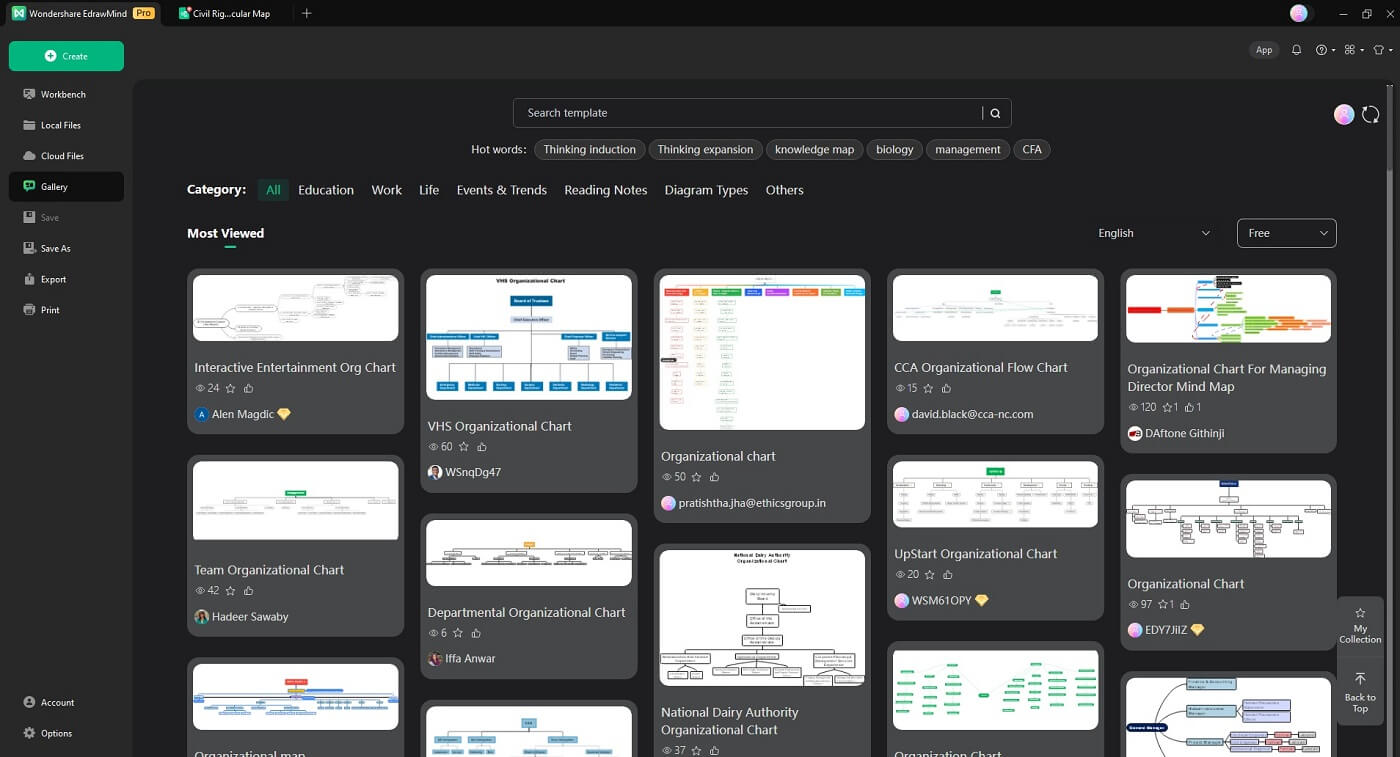
Step 2:Search Blank Organization Templates
Use the search bar to look for blank organization templates based on your preferences. Click on the best org chart template from the available options to open it on the Workbench.
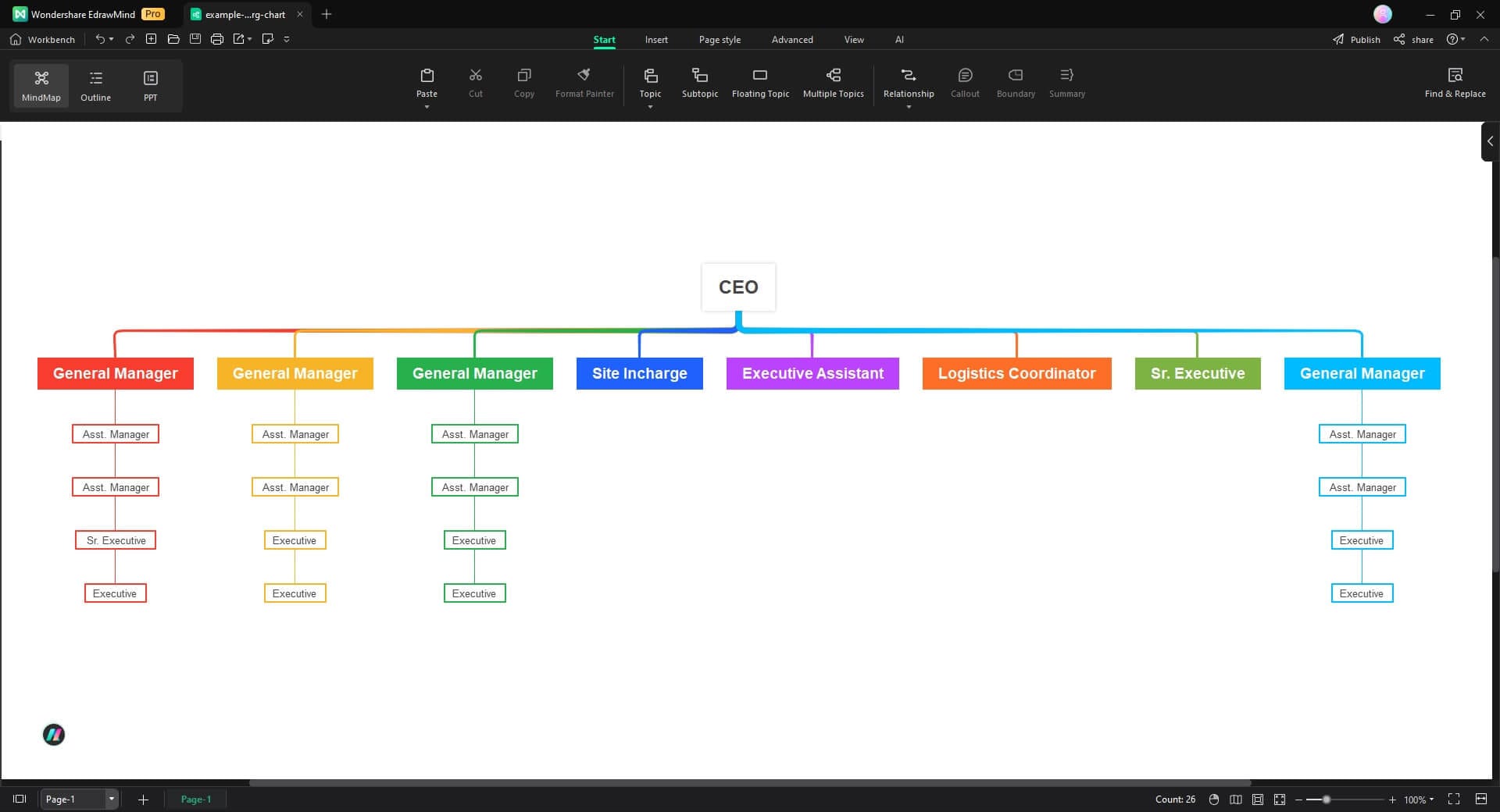
Step 3:Customize the Blank Org Chart Template
Add, delete, or rearrange the elements to match your organization’s structure. Include names, titles, and other relevant information for each position in the chart. Enhance the visual appeal of your chart by using different colors and shapes as you want.
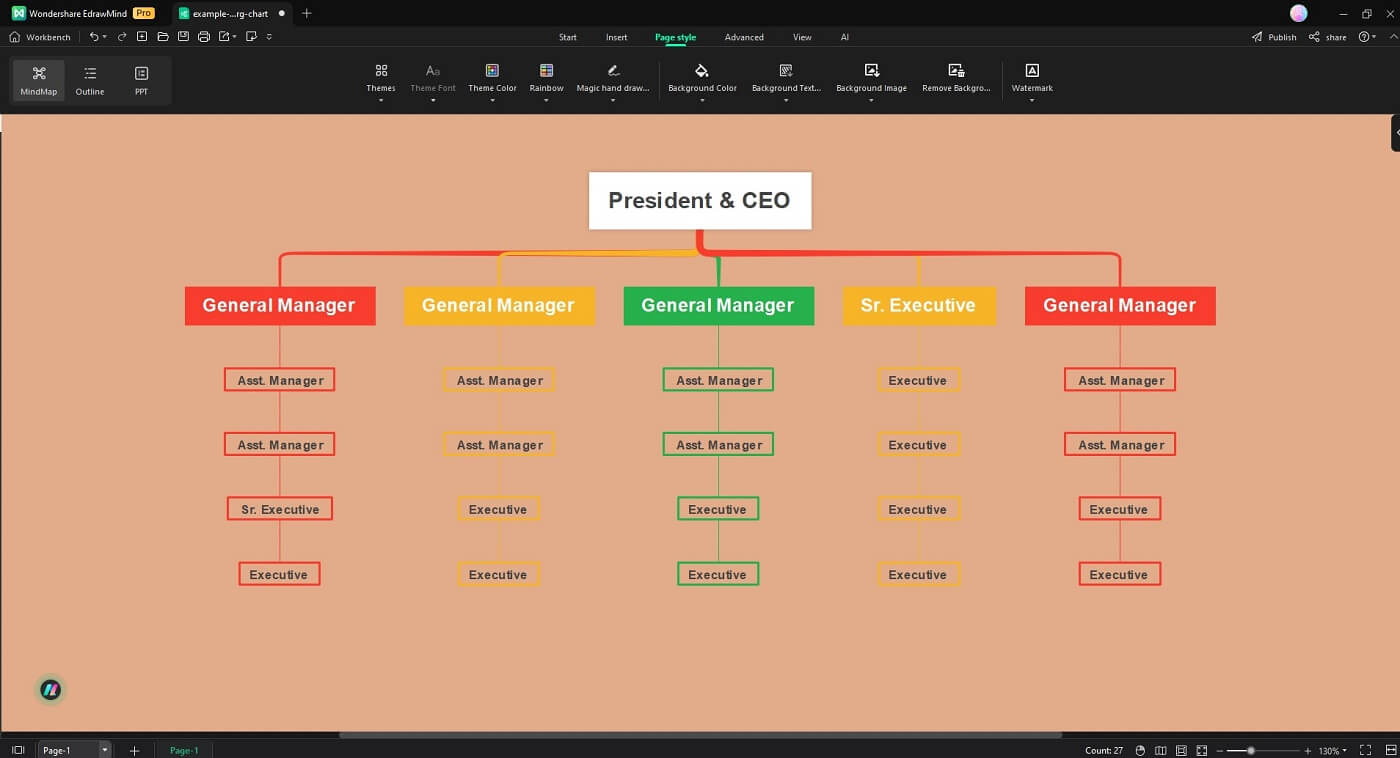
Step 4:Review, Save, and Share Your Organizational Chart
Review all details on the chart and ensure they correctly represent your organization. Once done, save the organizational template on your computer. Click on Export and choose from the available formats.
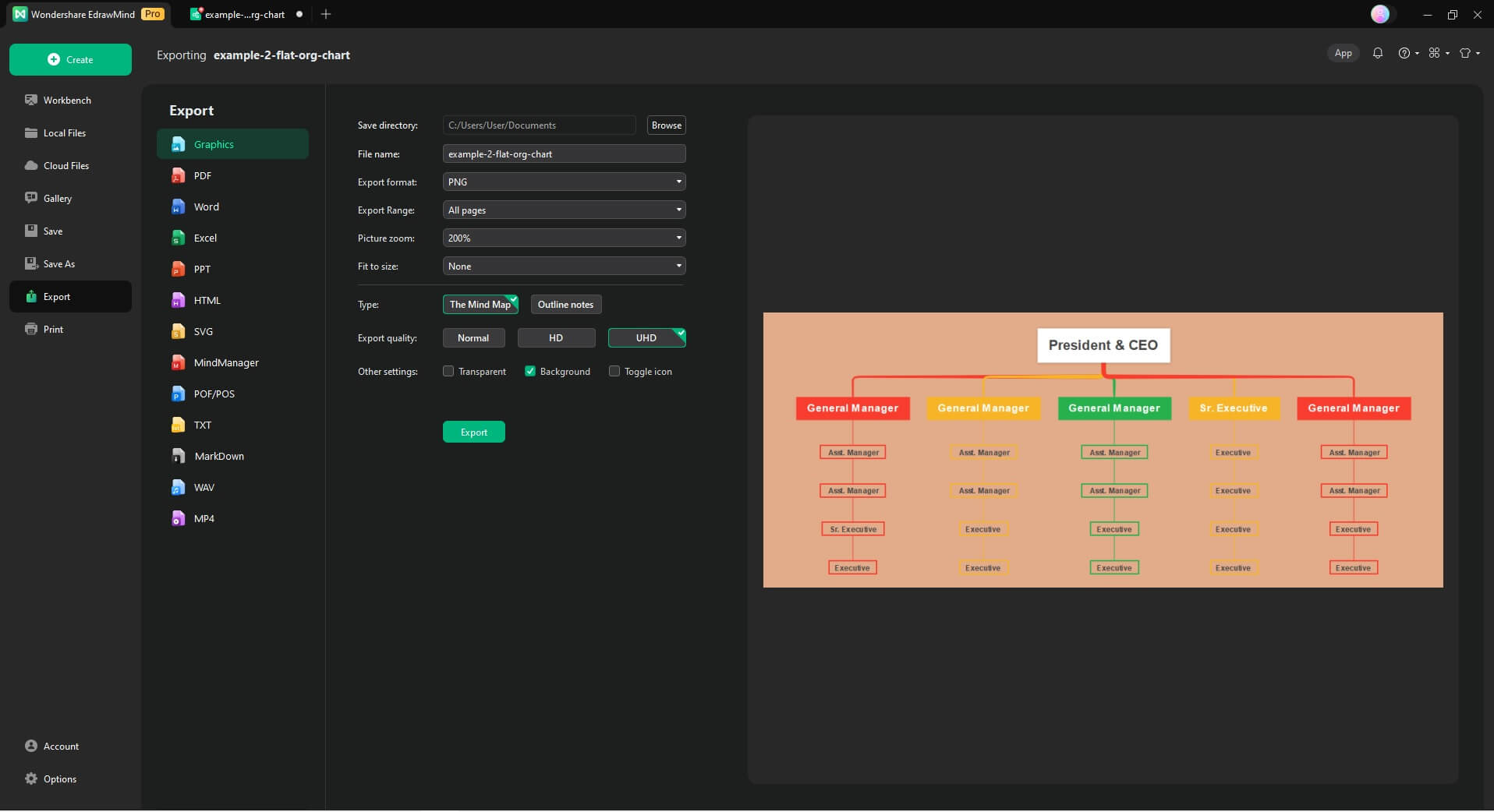
Step 5:Print Finished Organizational Charts
Click the Print option from the main menu to print your organizational chart. Alternatively, press CTRL + P to print your org chart from the editing menu immediately.
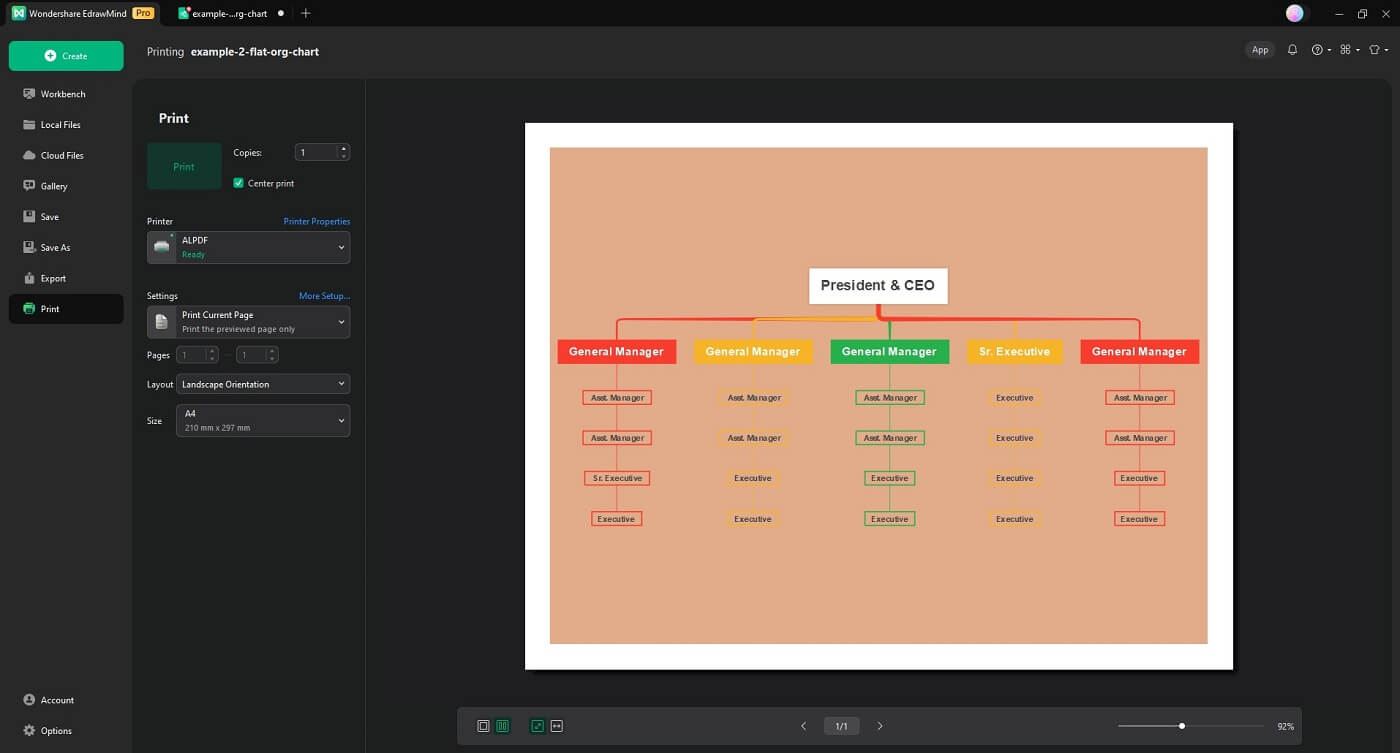
Bonus: Tips for Creating Organizational Chart Templates
Creating effective organizational chart templates can improve your business’s clarity and communication. Here are some tips to help you design professional, functional, and appealing org charts. Foster better understanding among team members with these tips:
Define the purpose and scope
Before you start, define the purpose of your organizational chart. See whether it’s for internal use, external presentations, or specific projects. Knowing the scope will help you decide on the level of detail required and the type of chart that best suits your needs.
Gather accurate information
Collect accurate and up-to-date information about your organization’s structure. This includes job titles, reporting relationships, and departmental divisions. Ensure all data is verified to prevent errors and misrepresentation in the chart.
Choose the right layout
Select a layout that best represents your organizational structure. Hierarchical charts are suitable for traditional businesses. Meanwhile, matrix charts work well for project-based organizations. Circular or network charts are ideal for modern, collaborative environments. The layout should enhance readability and understanding of the organizational relationships.
Use consistent design elements
Maintain consistency in design elements such as fonts, colors, and shapes. This helps create a professional appearance and makes the chart easier to read. Use different colors to distinguish between departments or levels. Ensure the text is legible and formatted.
Regularly update the chart
An organizational chart should be a living document that reflects current structures. Regularly update the chart to accommodate new hires, role changes, and departmental shifts. Keep the chart current to ensure it remains a reliable resource. This helps all members understand the organization’s hierarchy and dynamics.
Conclusion
Using a blank organizational chart template can improve the clarity and efficiency of your team structure. EdrawMind offers a range of customizable templates that are free and easy to use. Start browsing blank org charts from EdrawMind’s vibrant MindMap Gallery. Take advantage of EdrawMind’s vast resources to help you streamline your project management today.



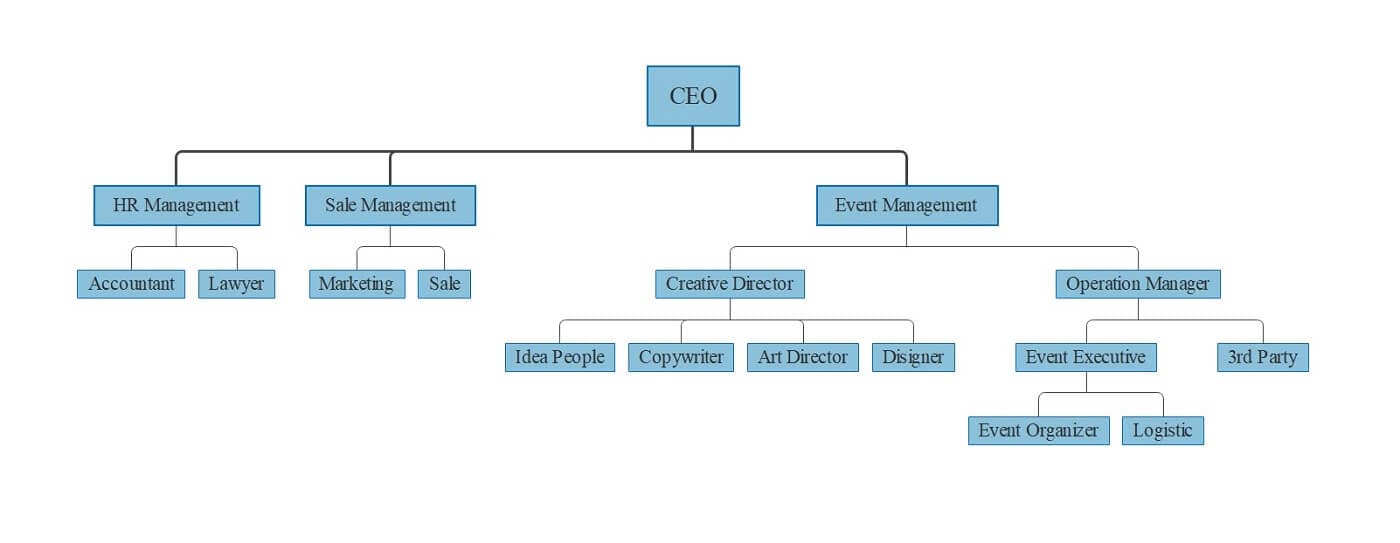
 below.
below.  below.
below.