Could a map unlock the essence of a story? The Last Lesson book, with its profound narrative, offers a rich tapestry for exploration. A Last Lesson summary distills its themes and messages into a digestible format, laying the groundwork for deeper understanding.
Enter the mind map, a tool that transforms a Last Lesson book summary into a visually structured diagram, capturing the intricacies of the narrative in a way that words alone cannot. Among the myriad of tools available, EdrawMind stands out for its intuitive design and versatility, making it an unparalleled ally in this creative endeavor.
As we venture further, let’s explore how EdrawMind can not only simplify the summarization process but also enrich our comprehension and appreciation of the Last Lesson's timeless lessons.
In this article
Last Lesson Book Summary

The summary of Last Lesson unfurls in a quaint schoolroom, the heart of a tale steeped in sentiment and the poignant realities of change. This book's narrative is elegantly captured in a Last Lesson overview, which highlights the profound emotions experienced during an era of significant transition.
Within the school's walls, we witness an unusual quietude, the hustle and bustle of a typical day replaced by a somber silence that speaks volumes. The day begins with the striking of a ruler, not against the table as one might expect, but rather as a metronome of discipline in unison with the repetition of lessons.
Franz arrives, noting changes within the classroom—a scene normally filled with the usual clamor—now marked by the surprising presence of village elders and the serious demeanor of M. Hamel, who is attired not in his everyday garb but in occasional dress. It’s clear that this is no ordinary school day.
Franz's own journey to school is fraught with trepidation. Despite the temptation to linger outside, charmed by the day's brightness and the alluring sound of Prussian soldiers drilling, he overcomes his fears of reprimand for tardiness and unpreparedness on his lesson on the participle.
The mind map branches out to detail Franz's fears, his contemplation at the town hall bulletin board—a harbinger of unwelcome news—and his subsequent rush to school. This culminates in a scene where the emotional weight of the situation becomes evident.
The summary of Last Lesson encapsulates the narrative of a single day that mirrors the end of an era, where the simplicity of a language lesson becomes a symbol of cultural heritage and autonomy facing the tides of conquest and change.
This intricate web, visualized through EdrawMind, provides a scaffold for readers to piece together the narrative's essence, allowing the Last Lesson overview to be absorbed not just in words but in a form that maps the heart and the mind's journey through the story.
Benefits of Summarizing a Book with a Mind Map
Here are the five transformative advantages of summarizing a book with a mind map:
- Streamlined Review Process
- Holistic Learning Experience
- Enhanced Focus and Concentration
- Facilitation of Discussion
- Adaptability to Various Learning Styles
Mind maps serve as a consolidated platform for quick revisions. Instead of flipping through pages, a glance at a mind map can refresh your memory of the entire book.
By engaging both the right and left hemispheres of the brain, mind mapping facilitates a more holistic learning experience, merging logical structures with creative thought patterns.
Crafting a mind map necessitates a focus on the core elements of the book, thus fostering a higher level of concentration and minimizing the distraction of less relevant details.
A mind map can act as an effective tool for group discussions or educational settings, laying out all the points of interest in an accessible format that can guide and stimulate conversation.
Whether you’re a visual learner, prefer auditory learning, or thrive on kinesthetic methods, mind maps can be adapted to suit a range of learning preferences, making them versatile tools in absorbing and processing information from a book.
How to Make a Book Summary in a Mind Map?
Crafting a mind map to distill the essence of The Last Lesson can enhance your grasp of the novel's nuances and enrich your learning experience. Follow these five steps to adeptly navigate the creation of a mind map with EdrawMind:

- Start your journey to capturing the Last Lesson plot summary by downloading and opening EdrawMind, navigating to the Createtab, and selecting Local Mind Map to initiate your visual outline.
- For the second step, proceed to the AItab at the top panel and select AI Mind Map Generation to begin transforming your book insights into an organized structure.
- Upon selecting AI Mind Map Generation, a new panel will appear. Here, enter your desired prompt for the book in question and then click the One-click Generationbutton to effortlessly create your Mind Map.
- After EdrawMind generates your mind map, a versatile floating bar appears, allowing you to tailor the style and intricacies of your visual summary. Customize your mind map to ensure it fully reflects the depthof your narrative exploration.
- Finalize your mind map by saving and exporting the document for future reference or sharing. Go to the Workbenchtab, click Save As to securely store your file, then choose Export to select the preferred format for your comprehensive mind map.




Free Note Taker: EdrawMind
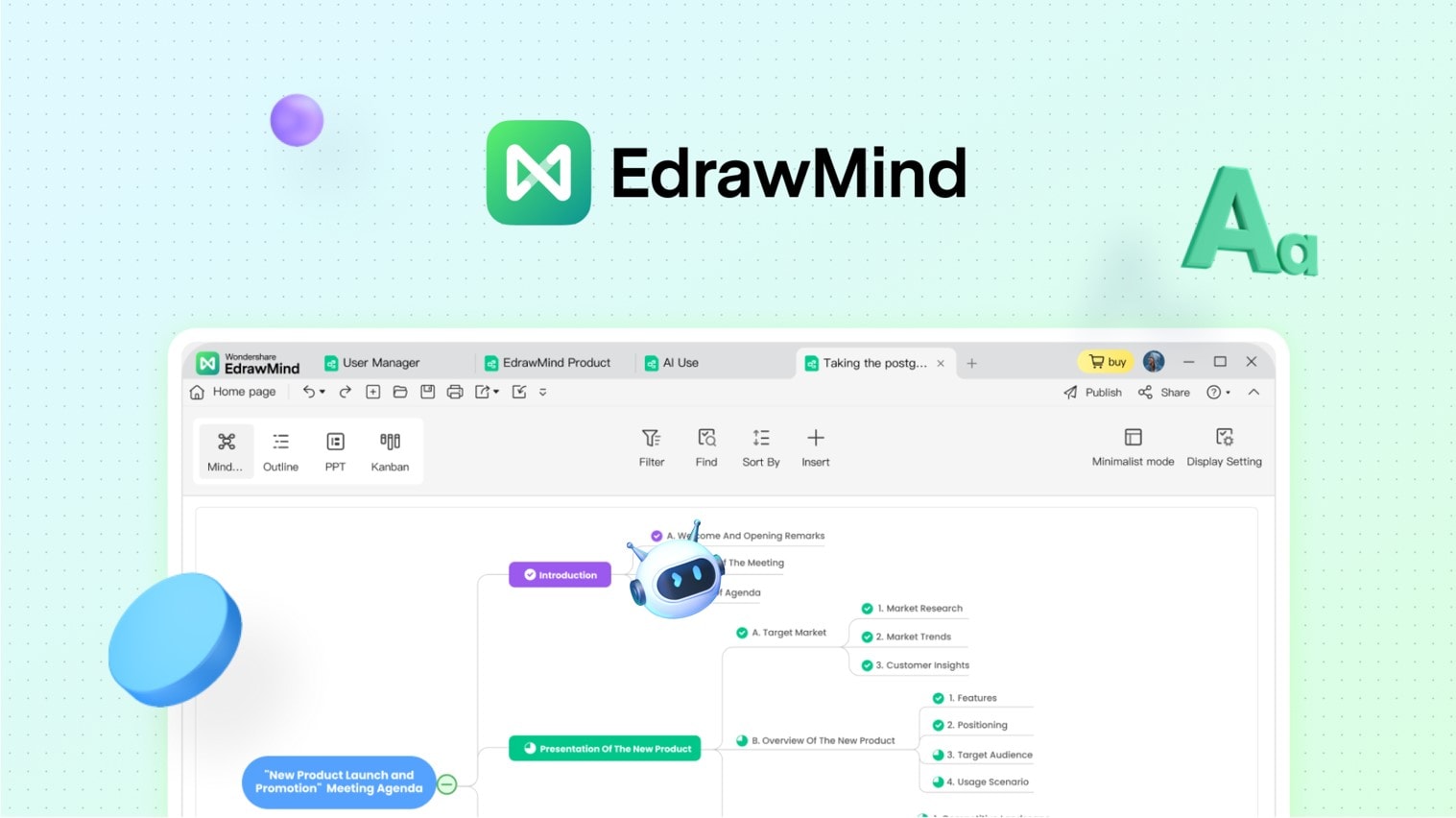
EdrawMind is an accessible mind mapping and note-taking platform that caters to a variety of user needs with its free and user-friendly online interface. It simplifies the organization of thoughts, providing a canvas for users to visually map out concepts and connections. Its intuitive design ensures that even first-time users can start creating mind maps without a steep learning curve.
Whether for academic purposes, business planning, or personal projects, EdrawMind's flexible tools empower users to capture and structure their ideas efficiently. With EdrawMind, users can easily draft, modify, and share their mind maps, fostering collaboration and idea development in a dynamic and engaging manner.
Working Modes
- Outline Mode
- Mind-Mapping Mode
- Presentation Mode
EdrawMind's Outline Mode is the perfect ally for meticulous note-takers. It presents a streamlined, bullet-point view that makes capturing the essence of chapters and key themes in a book summary a breeze. This mode is particularly beneficial for users who prefer a linear approach to organizing their findings.
The Mind-Mapping Mode in EdrawMind transforms complex book plots into clear, visual diagrams. It assists in plotting character arcs and thematic elements in a spatial layout, making the interconnections within the book's narrative immediately apparent and easy to follow.
Presentation Mode turns a static mind map into an interactive slideshow. This feature is ideal for users looking to share their book summaries with an audience. It allows for a step-by-step walkthrough of the mind map, ensuring a clear conveyance of ideas and fostering a shared understanding.
Key Features
- Import Files
- Export Files
- Templates Galore
- Rich Symbol Selection
- AI Tools
Supports diverse formats including Word, TXT, HTML, Markdown, POF/POS, FreeMind, XMind.
Offers extensive export options such as PDF, Word, Excel, Slides, HTML, SVG, POF/POS, TXT, Markdown for versatile sharing and editing.
Access to a vast collection of over 5000 templates for various disciplines and purposes.
A wide array of cliparts, emojis, and icons to visually enhance mind maps.
Offers features like AI Mind Mapping for structure, AI Copywriting for text, AI Drawing for visuals, and AI Content Generation for expanding ideas.
Reasons to Choose
- Intuitive Interface
- Cost-Efficiency
- Multi-Platform Support
- Streamlined Efficiency
EdrawMax offers an easy-to-navigate interface, reducing the learning curve and enhancing user productivity from the get-go.
With a robust free version and flexible pricing plans, EdrawMax presents an economical solution for individuals and organizations.
Compatibility with Windows, macOS, iOS, Android, and Linux ensures a seamless experience across all devices.
EdrawMax is designed to optimize the user's workflow, making mind mapping and project planning more efficient.
Software Rating
- G2: 6 out of 5 stars
- Capterra: 6 out of 5 stars
Pricing Plans
EdrawMind offers the following pricing plans:
- Subscription Plan: $59
- Perpetual Plan: $118 (one-time payment)
- Perpetual Bundle Plan: $245 (one-time payment)
Users should visit the official pricing page of EdrawMind to get the latest pricing updates and offers.
Conclusion
Through the lens of EdrawMind, the art of summarizing books takes on a new dimension. By breaking down the Last Lesson book summary into visual segments, we see a narrative map that goes beyond mere words, offering clarity and a memorable reading experience.
Just as a skillful painter uses a canvas to bring scenes to life, EdrawMind equips you to paint your understanding of Last Lesson summary with the vibrant strokes of mind maps. Whether you're dissecting complex characters or thematic richness, EdrawMind is your tool for literary insight.
What could be more rewarding than finding new connections in your favorite stories with EdrawMind? It’s time to see your reading in a whole new light. Try it out now!




