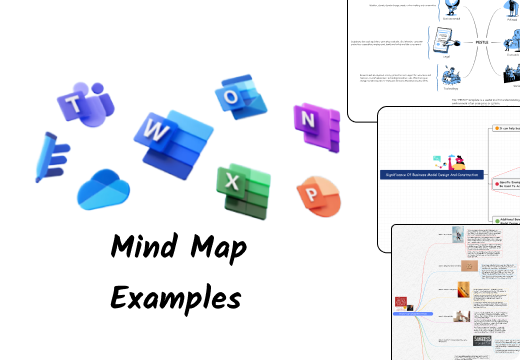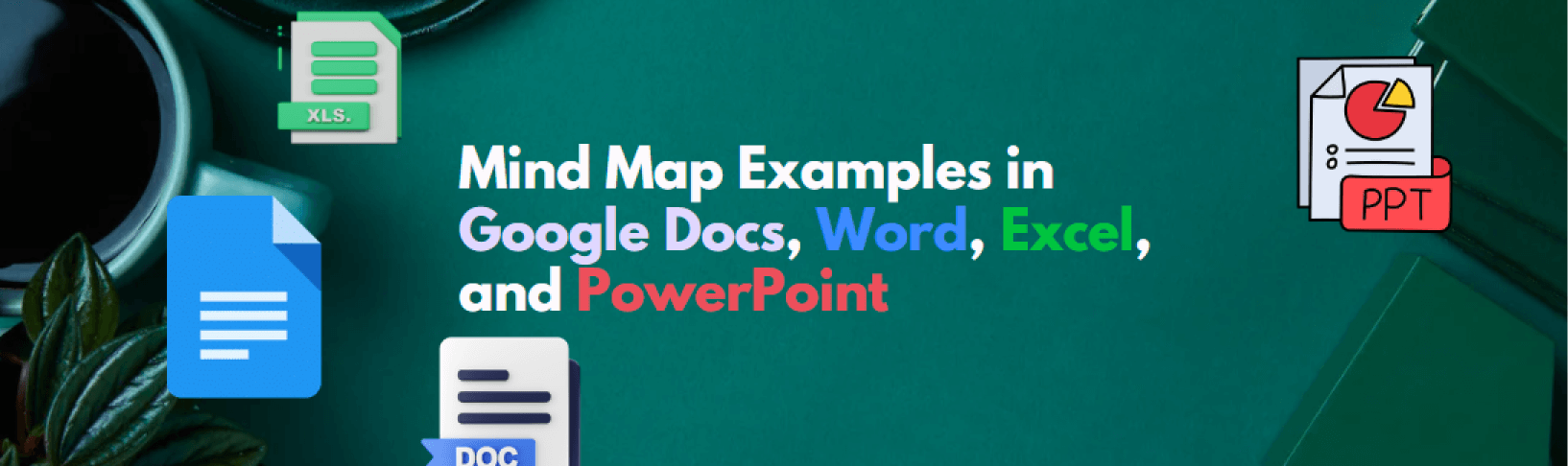
Your team lead has asked you to develop a product launch schedule. What is your first thought? Making a mind maps, right?
Mind Maps visualize data in structure and build new logical hierarchies, making them an excellent start to any brainstorming session. However, mind mapping is not as easy as it seems. Generating ideas on paper without getting distracted by irrelevant information is time-consuming, and demands focus.
Introducing digital mind map templates! Educators, team managers, and enterprises use digital mind map templates for creative inspiration and gathering thoughts. They are simple, fun, and save effort. You can also use images, hyperlinks, and reference media with these pre-existing examples.
Plus, most virtual diagram tools allow integration of mind map templates in Google Docs, Word, Excel, and PowerPoint. So, you can do everything from essay writing to presentations. What is stopping you? Let us see how to use these templates effectively.
In this article
What is a Mind Map Template

Mind Mapping is a popular technique for generating ideas and visualizing hierarchal information. Unlike outlines, they follow a non-linear data sequence with vibrant colors and keywords, improving their comprehension. Hence, they are an excellent substitute for note-taking and brainstorming.
However, if you are just starting digital mind mapping, head to pre-built templates. These pre-filled mind map examples are your road map to learning concepts and exploring opportunities. Plus, you have all the freedom to modify, edit, and communicate over ready-made examples in real-time.
1. Uses of Mind Map Templates
You can use mind map templates for the following scenarios.
- As visual aids during educational lectures, awareness campaigns, and presentations.
- Narrowing down costs and benefits for wise decision-making.
- Scheduling upcoming events.
2. Benefits of Mind Map Templates
Here are some reasons why using mind map templates is better than the traditional paper mapping.
- They break down complex information in a non-linear yet easily understandable manner.
- You can comprehend a logical hierarchy between categories through striking colors.
- It is quick and convenient for teams to generate new ideas and edit information.
- Organizing information during meetings is effortless with mind map templates.
What Makes a Good Mind Map Template
An efficient mind map template should illustrate logical and coherent relationships. Here is your guide to finding such templates.
- Balanced symmetry: A better template puts attention to detail. It must follow a reasonable hierarchy between categories. For instance, the central idea box cannot be bigger than a sub-idea box.
- Striking visuals: De-cluttered and presentable mind map templates are incomparable. They help you better comprehend the information in half the time. So, what's better is the template with multiple colors for different categories, making them easy on the eyes.
- Promotes communication: Templates that encourage groups to participate are better. This way, you can explore ideas and be more creative with the input.
Mind Map Templates in Google Docs, Word, Excel, and PowerPoint
Educators, students, and professionals use mind map templates to ease up the diagram creation process. It saves time and helps you change ideas into reality. So, let us discuss some mind map templates in Google Docs, Word, Excel, and PowerPoint in detail.
1. Mind Map Template Google Docs
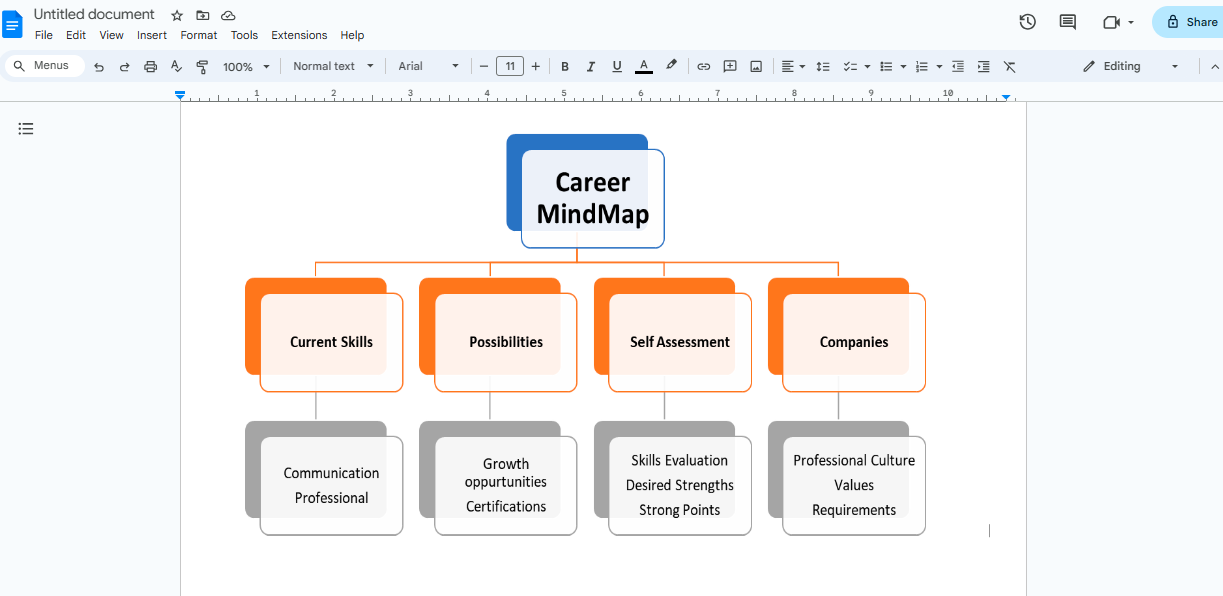
Bill Burnett and Dave Evans first introduced the career path mind maps. They came up with a course to help fresh Stanford graduates design their professional lives.
So, if you are stepping up and want to excel in the profession, self-analysis is the best way. This way, you can analyze the strengths and re-consider the improvement areas. With this mind map template in Google Docs, you can also narrow down the companies to work with.
2. Mind Map Template Word
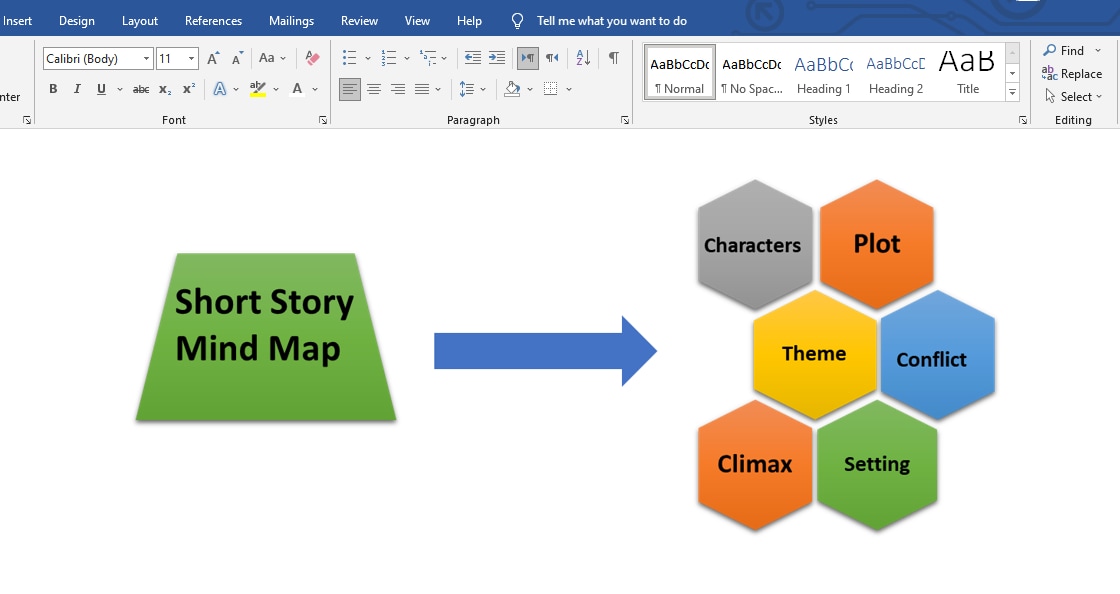
Writing a small story takes a lot of brainstorming and thought organization. You have to explain every detail from plot to story, location, and characters in limited words.
The best way to approach a story-writing assignment is with this mind map template in Word. It helps the writer visualize the significant details of the story. Once you have a clear idea about how characters progress through a scene, words will come naturally.
3. Mind Map Template Excel
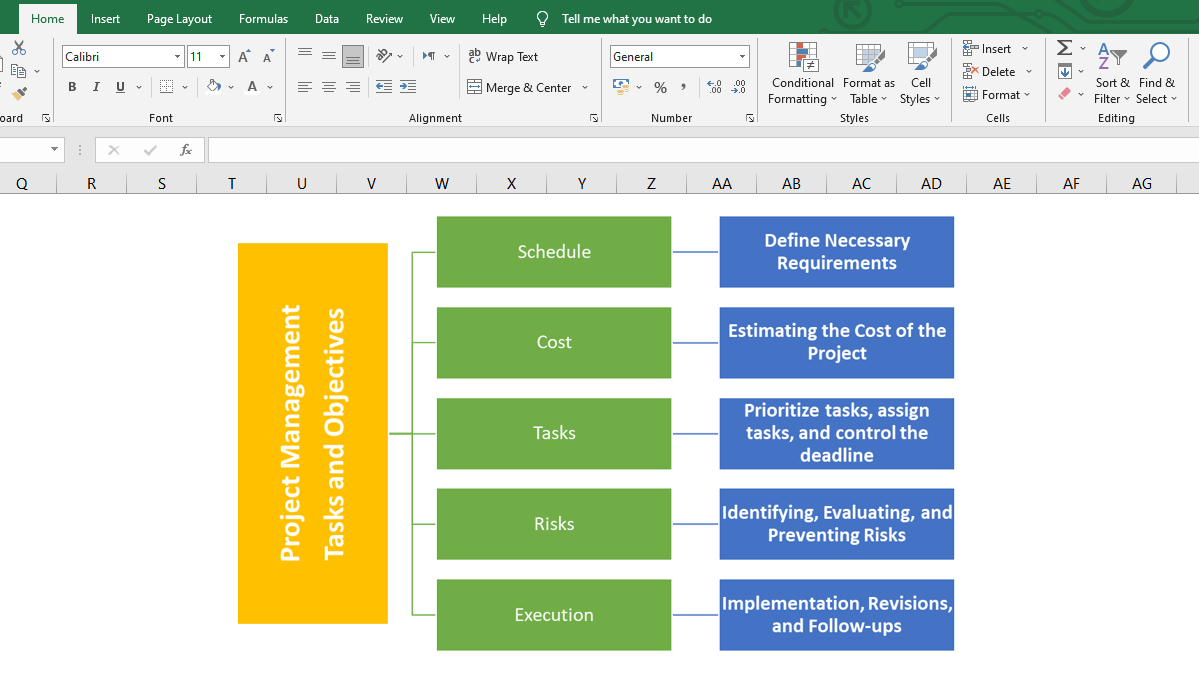
Taking an initiative is undoubtedly the most challenging part of a project. Planning and taking action require many team meetings. Even getting an idea across the board needs a whole lot of effort from the manager.
Enters this project management mind map template in Word. It helps your team schedule and organize tasks in a sequence. Plus, it comes pre-filled. So, all you need to do is just tailor the information to your project.
4. Mind Map Template PowerPoint
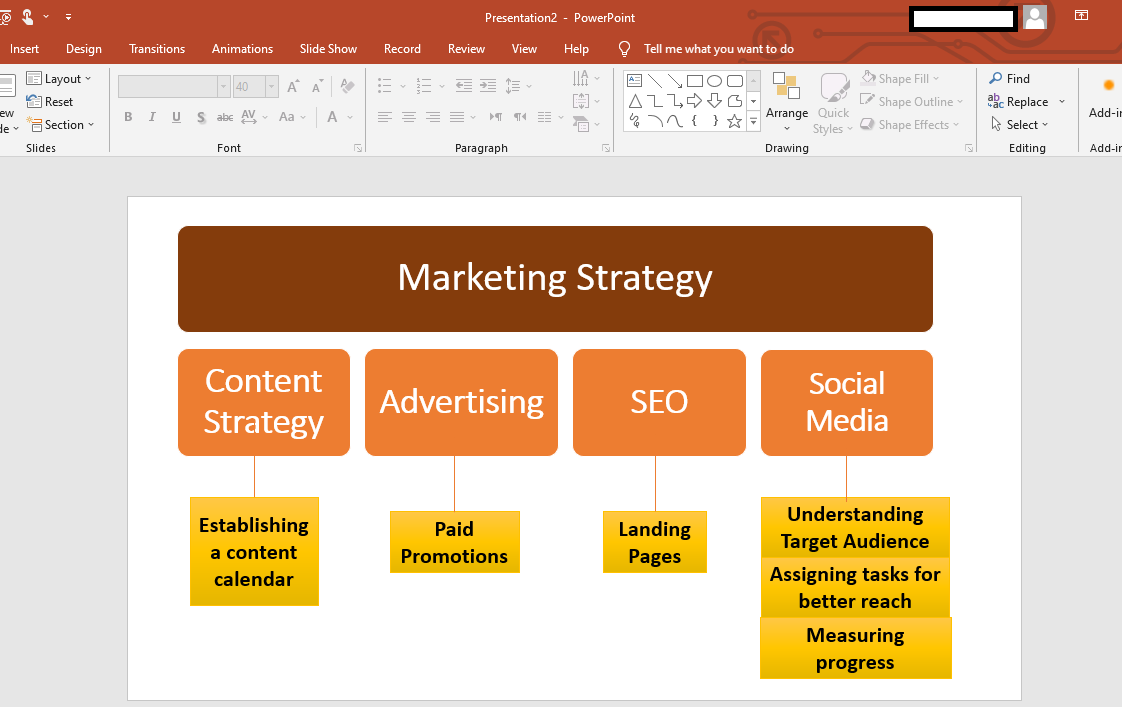
A product marketing strategy must have clarity of the methods, techniques, and tasks. This mind map template in PowerPoint explores multiple marketing venues and the factors that influence them. It can help you run sales experiments on different sites and evaluate the conversions. You can also brainstorm new business ideas to promote the product.
Tips for Using Mind Map Templates
You must be mindful of how, when, and where to use them. Here are some tips for effective mind mapping with pre-built designs.
- Use mind map templates for creative inspiration. An existing pre-filled mind map is a great guide to solving problems and exploring opportunities.
- Gather your team and collaborate. Mind map templates with the freedom to add references, notes, and images are excellent for brainstorming.
- Using a mind map for brainstorming? The first step is adjusting its branches to your needs.
- Next, de-clutter your mind map templates. Make sure there are not more than two keywords in each box.
- Change the central topic box of your template with an eye-catching, suggestive image. It will spark creativity and help you visualize ideas effectively.
- Do not restrict your ideas to those in the template. Encourage the group participants to keep an open mind and generate out-of-the-box thoughts.
Free Mind Map Maker
Making mind maps is not just brainstorming ideas and writing them. It needs adaptability, communication, and collaboration to convert concepts into reality.
For communication and collaboration, EdrawMind might be the right choice for you. This virtual mind-mapping maker allows teams to brainstorm ideas, understand complex information, and solve problems. It allows you to share your mind maps and give specific permissions to each member for viewing or editing.
Let us check why it can be a better alternative for mind mapping.
- One-click mind maps: With EdrawMind, you can get fully-fledged mind maps in seconds. The interface is beginner-friendly, and the changes are a matter of a click only.
- Pre-built mind maps: It has a collection of 6000+ templates, including mind maps and brainstorming.
- Team collaboration: Teams can communicate by adding notes and editing information in the available template in real time.
Different Types of Mind Map Examples
Here are 14 different types of mind map templates and examples for Word that you can use in various situations. These mind map templates will help you understand how effectively you can explain a concept or an idea across a mind map with clarity.
1. Prepare Job Interview Mind Map Template
The above template is very useful for individuals, organizations, recruiting agencies, and college placement offices. Use this Job Interview Preparation Mind Map Template to plan your next big interview. Keep track of all the necessary information. Prepare for tough questions and work on your interview skills with this editable and free template.
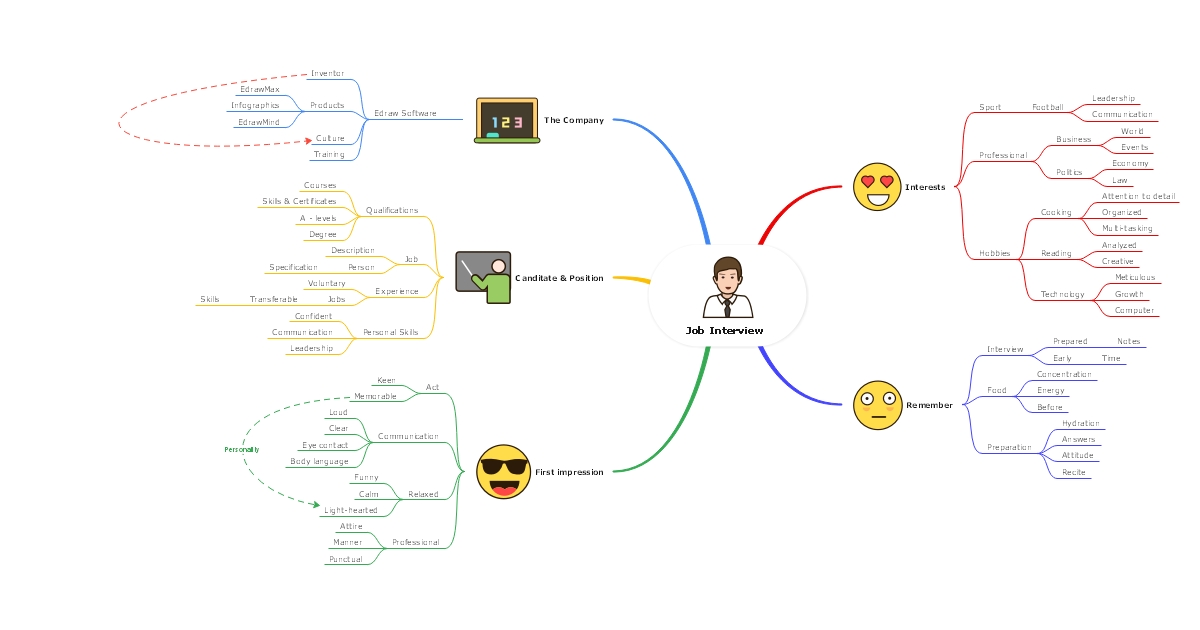
2. Cost-Benefits Analysis Mind Map Template
It's a helpful mind mapping template for cost accountants and costing students as it will make cost-benefit analysis easy to execute. Whether you are a professional or a student, the benefits of this Cost Benefits Analysis Mind Map Template are endless!
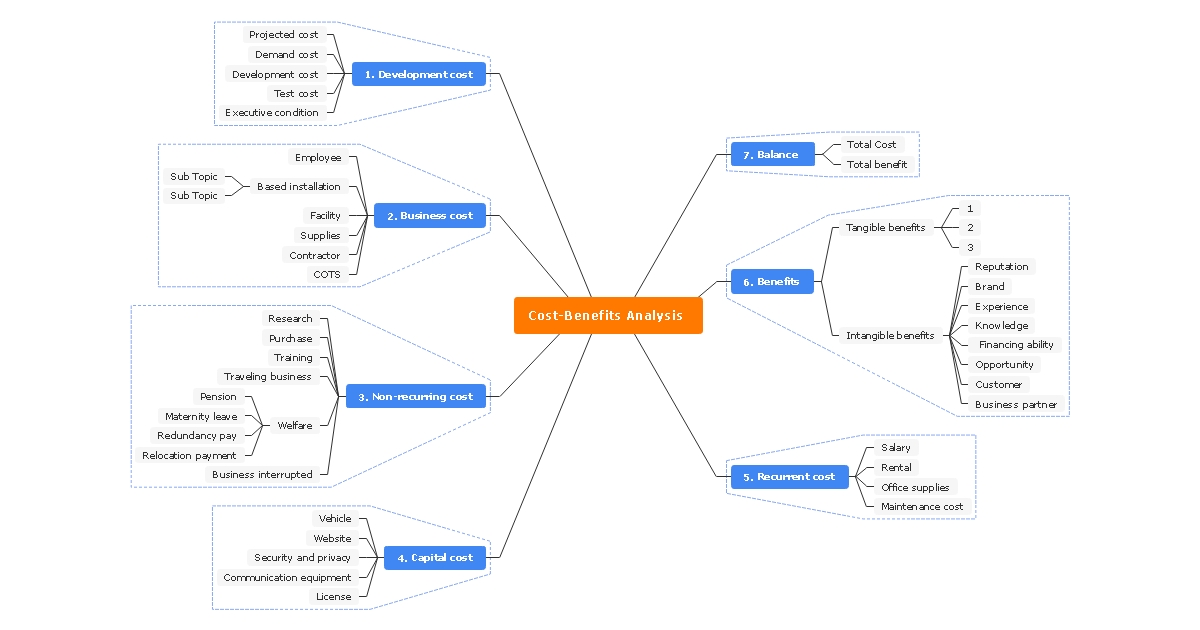
3. Know Yourself Mind Map Template
Work on yourself by drafting a personality analysis using this Know Yourself Mind Map Template. Explore yourself with this map as it will make you think about your habits, likings, emotional needs and more. Use this is as a self-assessment exercise!
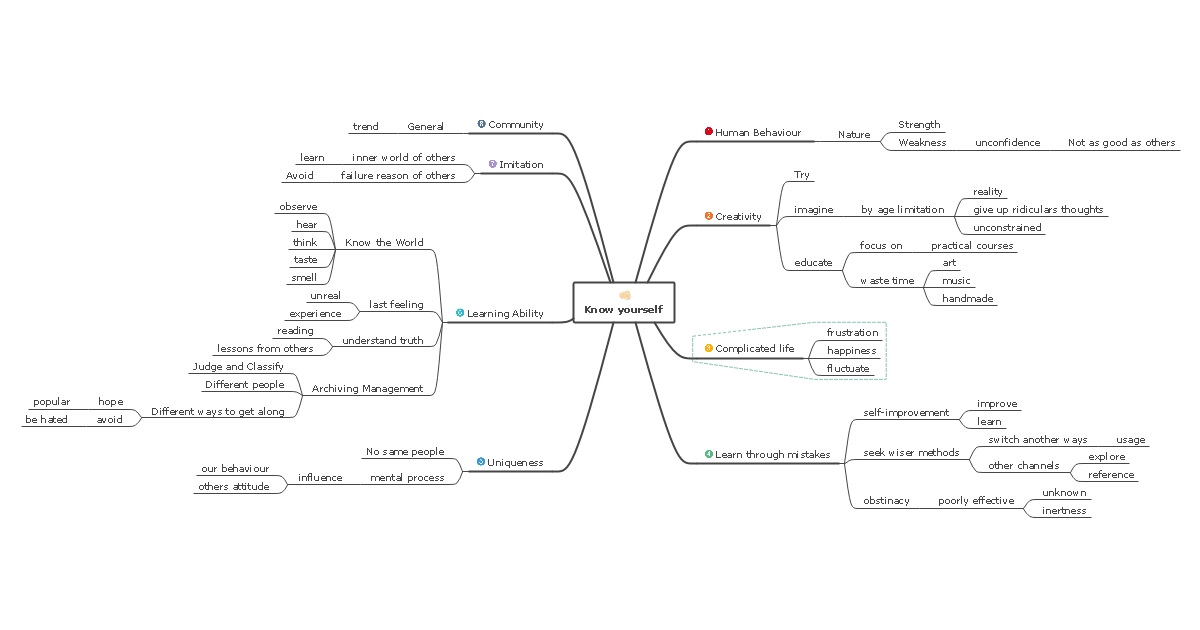
4. Corporate Communication Mind Map Template
Do you work in a corporate environment where you have to be in meeting all the time, constantly meet new investors, and be a part of an extensive networking system? Well, this Corporate Communication Mind Map Template is perfect for you because it will help you work on your communication skills and improve your corporate social life.
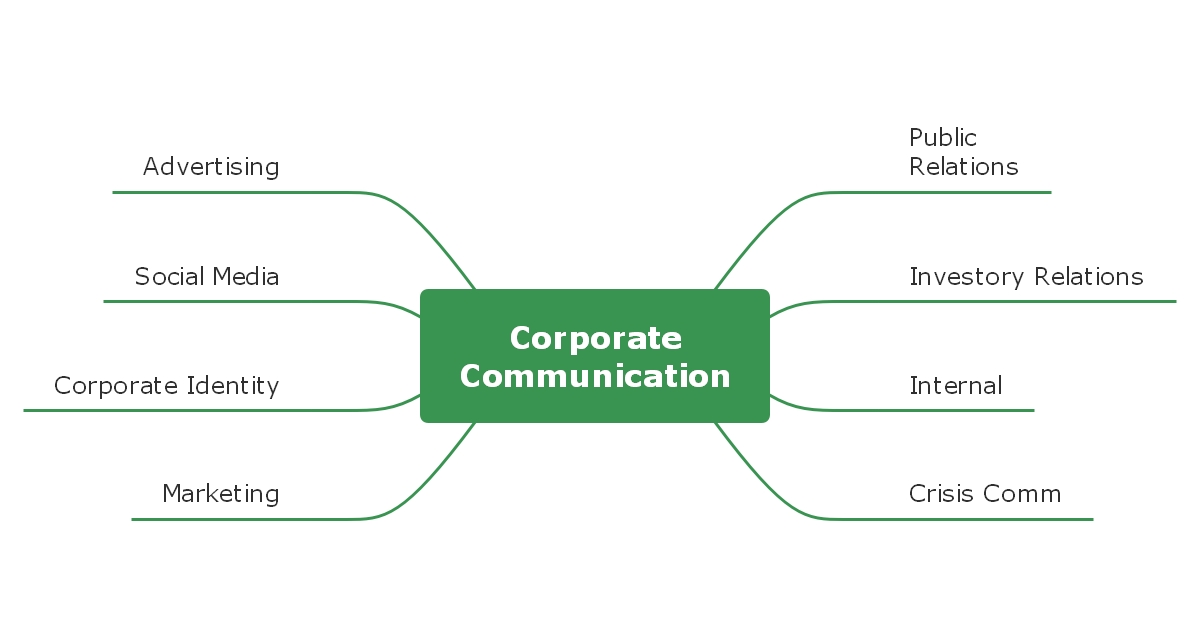
5. Network Mind Map Template
IT professionals and students can both use these network mind maps to build networks. It is a very useful template that can be easily edited, customized, and changed according to the user's needs. So, download it right now and make networking simple!
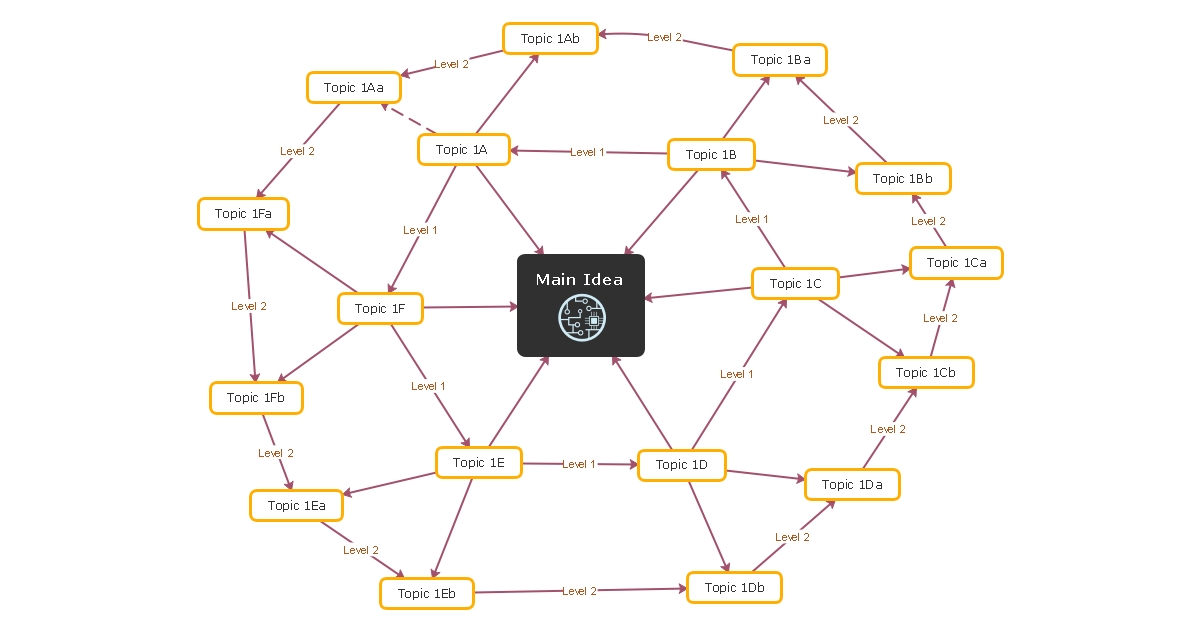
6. Digital Marketing Mind Map Template
Digital marketing has become very crucial in today's digital world. For any online business, trying to survive the competition, digital marketing is very important. This digital marketing mind map can help you draft your next marketing strategy in a more efficient manner giving you more time to plan the line of action rather than drawing the mind map.

7. Writing Essay Mind Map Template
Students will love this essay writing template, as it will make it easier for them to align their thoughts and create a beautiful piece of writing. With the help of this Writing Essay Mind Map Template, you will score the highest on school assignments!
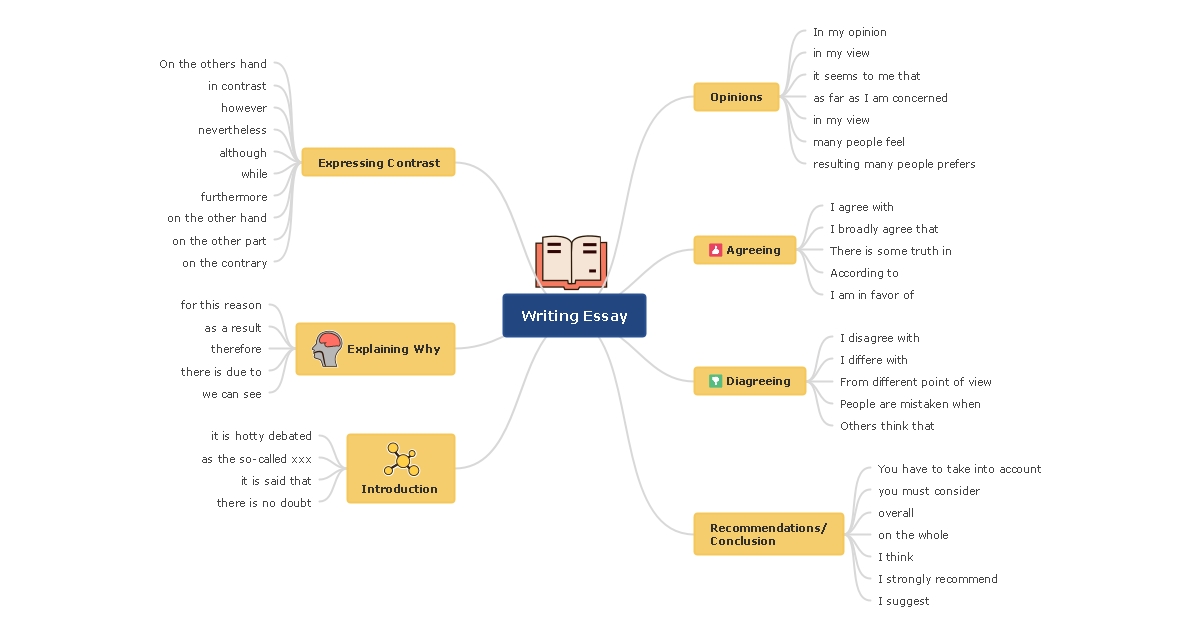
8. Creative Intelligence Mind Map Template
Explore your creative intelligence with the help of this fantastic and detailed mind map template. You can create a mind map to teach you different ideas of testing your creative ability, such as quick note-taking, flexibility, originality, and more.
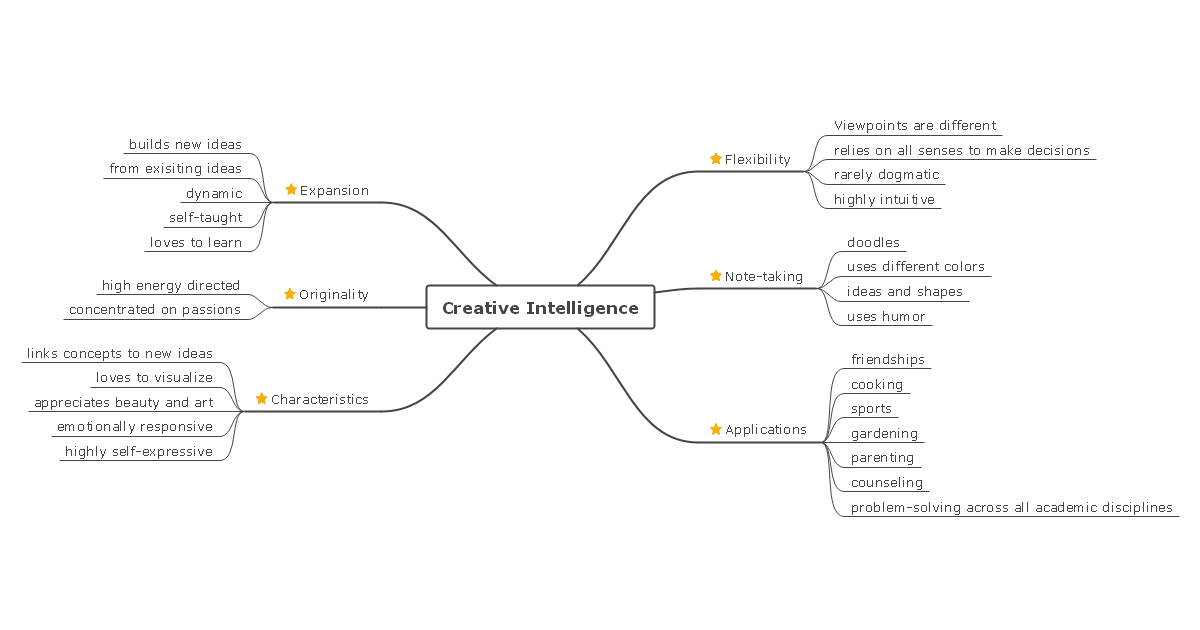
9. Shopping List Mind Map Template
Plan your monthly or weekly grocery shopping list in a fun way with this Shopping List mind Map Template. This colorful template will make the tedious and tiring task of running errands into a fun exercise. So, download this template and create your next shopping list right now!
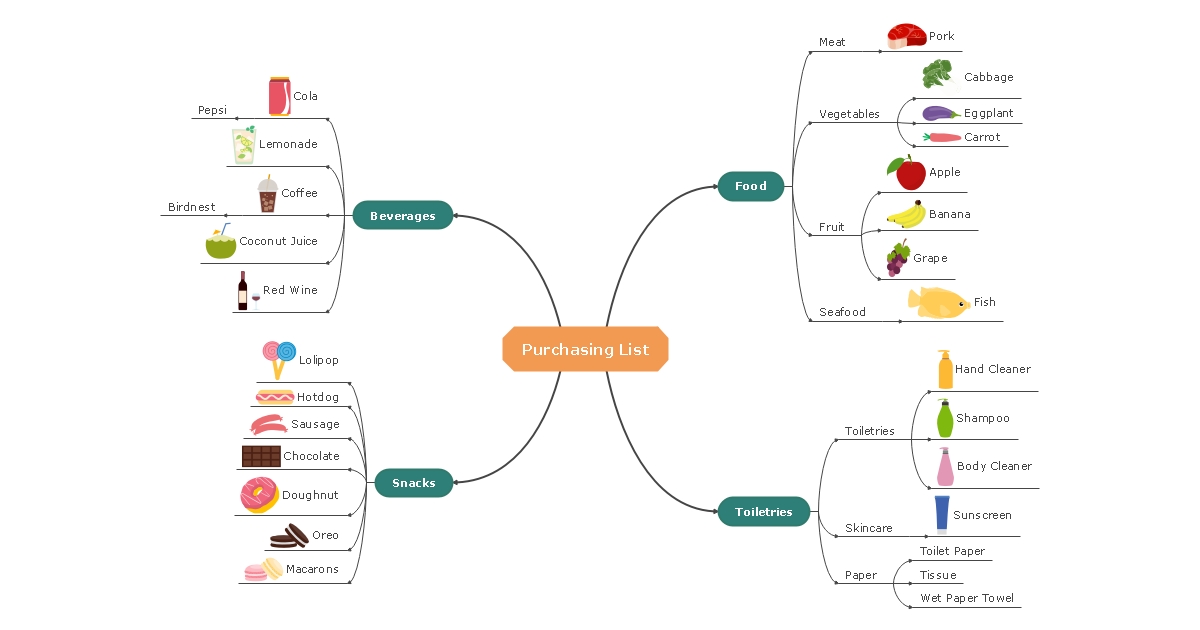
10. Little Prince Note Mind Map Template
If you are a mum to a cute little boy or a teacher looking for new creative exercises for your students, then use this template to engage children to test their creative writing skills. Use this mind map template for students to make a cute and meaningful story.
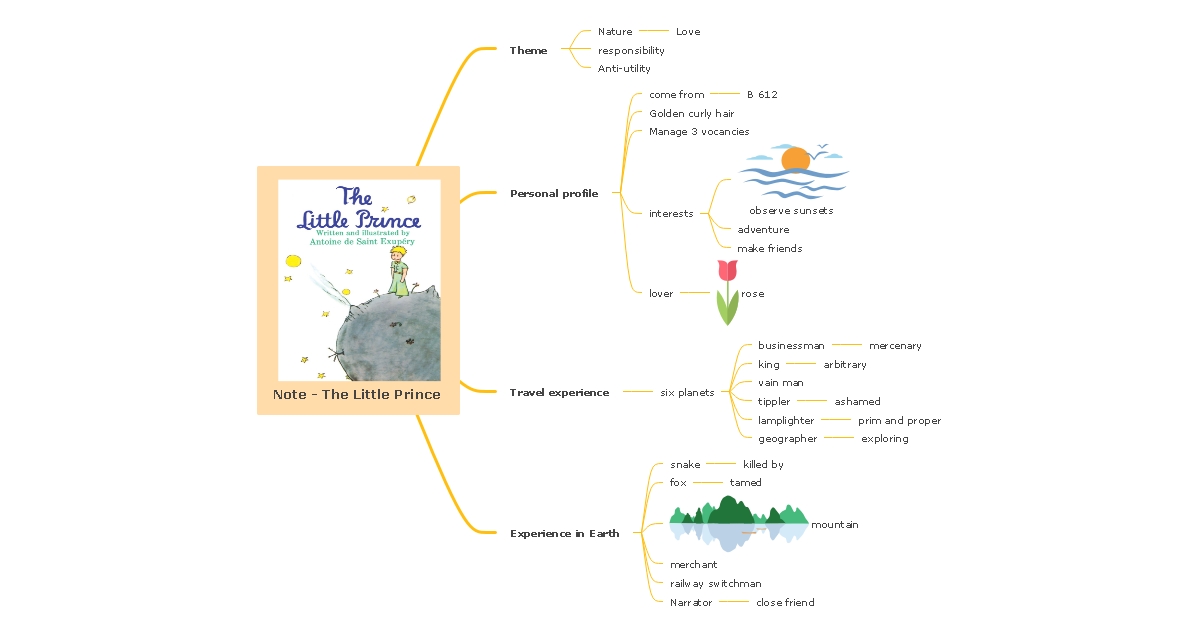
Conclusion
Whether presenting a marketing plan to your team or identifying potential bottlenecks during execution, having sorted mind maps can make everything quick. These pre-build templates help you build connections between information and visualize complex data.
Even more effective, most digital tools like EdrawMind allow integration of these mind map templates in Google Docs, Word, Excel, and PowerPoint. So, you are all covered to make reports, write essays, and make presentations.
So, next time you are asked to share your thoughts or take notes in a meeting, try showing them a mind map instead. You will be surprised how quickly it helps people understand concepts.