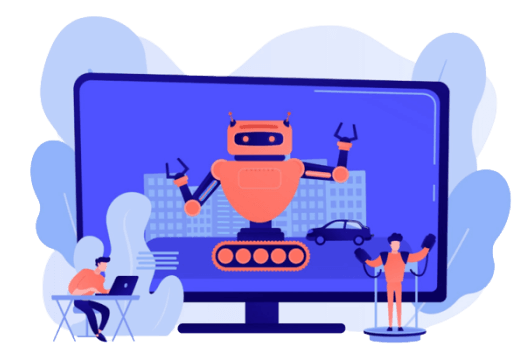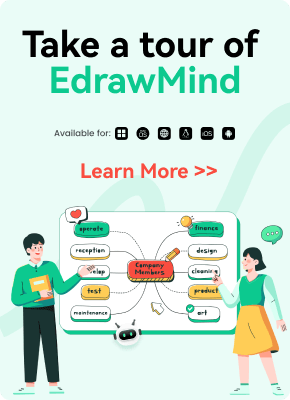Taking advantage of AI tools elevates the art of visual storytelling. Apps that use AI for video making reshape how we convey information to our audiences. They offer a range of possibilities, from simplifying content creation to elevating engagement through captivating narratives.
However, it could be tricky to find a video maker that best suits your needs. That's why in this article we have selected 10 best AI video makers including EdrawMind, a powerful mind map maker with an AI video feature. Continue reading the article below to learn about the 10 tools and decide which one to choose.
Top AI Video Makers
Discover cutting-edge technologies and platforms revolutionizing content creation. Simplify your presentations and enhance visual storytelling in the digital age.
1. EdrawMind - Versatile Brainstorming Tool With an AI Video Maker
EdrawMind is a versatile diagramming tool with AI assistance. It's compatible with Windows, Mac, iOS, Android, and web platforms. The platform offers both offline and online versions with free access. EdrawMind simplifies visual thinking and diagram creation. It's a powerful resource for brainstorming, planning, and organizing ideas across devices.

With EdrawMind AI, you can convert your mind map into a video in minutes and elevate presentation of the mind map into an impressive experience. Here are some key features of the function:
- Seamless Creation. EdrawMind streamlines the editing of your mind maps into captivating videos and audio. There is no need for complex video editing tools.
- Stunning Multimedia. Your content comes to life in stunning multimedia creations. It features eye-catching visuals and immersive audio.
- Text-to-speech Conversion. EdrawMind also offers a text-to-speech conversion tool. It's perfect for video dubbing or standalone use. The versatile feature enhances flexibility in multimedia projects.
What Makes It Unique
It turns a mind map into a video more visually impactful presentation.
Bonus: What EdrawMind Can Also Do
Below are EdrawMind's additional AI functions to boost your creativity.
- AI PPT. Convert your mind map into captivating slideshows and mobile posters. Customize themes from business to fashion. Achieve personalized text and image editing.
- AI Summarization. Analyze content from supported formats like PPT, WORD, PDF, HTML, TXT, and Markdown. Generate insightful summaries of your diagrams.
- One-click Mind Mapping. Unleash your creativity with one-click mind mapping, boosting productivity and efficiency.
- AI Drawing. Transform text into images and enhance your illustrations with 20 preset styles.
- AI Copywriting. Craft captivating content in seconds. Generate entire articles with a simple click, saving you time and effort.
2. DeepBrain AI - AI Avatar Video Generator
DeepBrain AI revolutionizes video creation with its swift and user-friendly platform. Users can transform scripts into engaging videos within minutes.
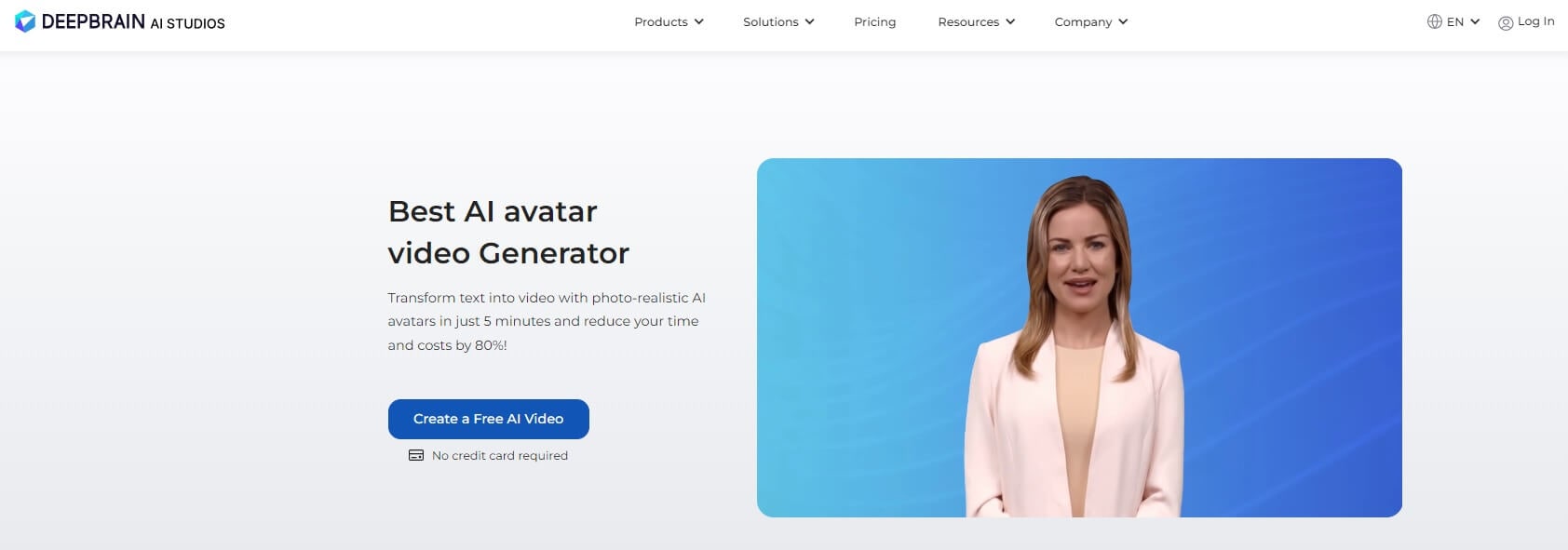
Key Features
Here are the key features of DeepBrain AI.
- Text-to-Speech Magic. Upload or input your script, and Deepbrain's text-to-speech feature swiftly generates a video.
- Customization. Choose your language and AI model, and even select a custom avatar to align with your brand.
What Makes It Unique
Deepbrain AI's fast video creation, seamless customization, and budget-friendly pricing set it apart. It offers a hassle-free solution for content needs.
3. Synthesia - Professional AI Video Generation Platform
Synthesia is a versatile AI video creation platform. The platform is proficient in producing videos in over 120 languages and various accents and voice tones. It also offers a convenient text-to-speech feature. It enables users to transform text input into professional voiceovers for their videos.
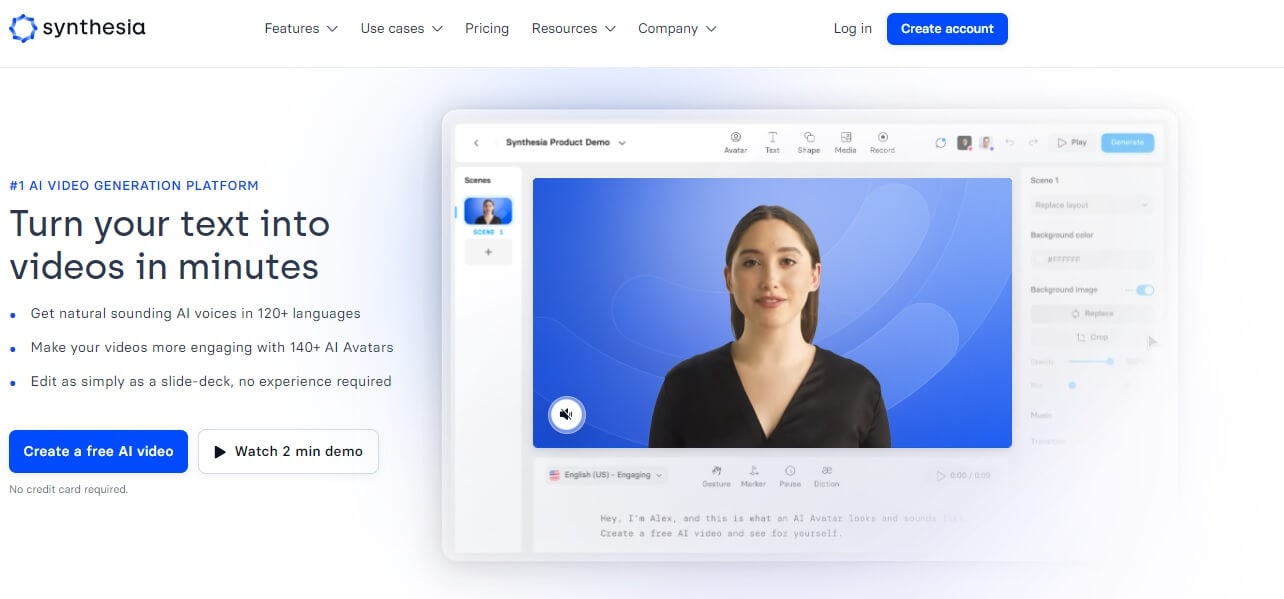
Key Features
Below are what makes Synthesia unique among other AI video makers on the list.
- Multilingual Video Production. Synthesia's standout feature is its ability to generate videos in a multitude of languages, accents, and voice tones. It caters to a global audience.
- Custom AI Avatars. You can craft personalized AI avatars to represent your brand in videos. You can also select from a diverse library of over 150 stock AI avatars.
What Makes It Unique
You can take advantage of Synthesia's language capabilities, customizable avatars, and text-to-speech features. It's a great choice for brands seeking to create videos with a global reach and a personalized touch.
4. Pictory - Easy AI Video Creation
Pictory offers an accessible AI video creation solution. It's tailored for content creators and marketers seeking to transform text-based content into engaging videos without prior video editing experience.

Key Features
Here's what you can do with Pictory.
- Effortless Script-to-Video Conversion: Pictory simplifies video creation by generating videos based on provided scripts or articles. For instance, a blog post can be easily transformed into a video for social media or website use.
- Highlight Reel Creation: Pictory includes a feature for generating shareable video highlight reels. The feature suits trailers or short-form social media content, like Reels.
What Makes It Unique
Pictory's approach to video creation, along with its focus on text-based transformation, makes it unique. It's an ideal tool for marketers and creators looking to convert blog posts or webinars into shareable video content.
5. HeyGen - AI-Generated Avatars and Voices
HeyGen is a comprehensive video generation platform. It offers users a wide range of tools and features to produce videos in minutes. It has many multilingual voice options and can create personalized avatars with user-recorded voices.
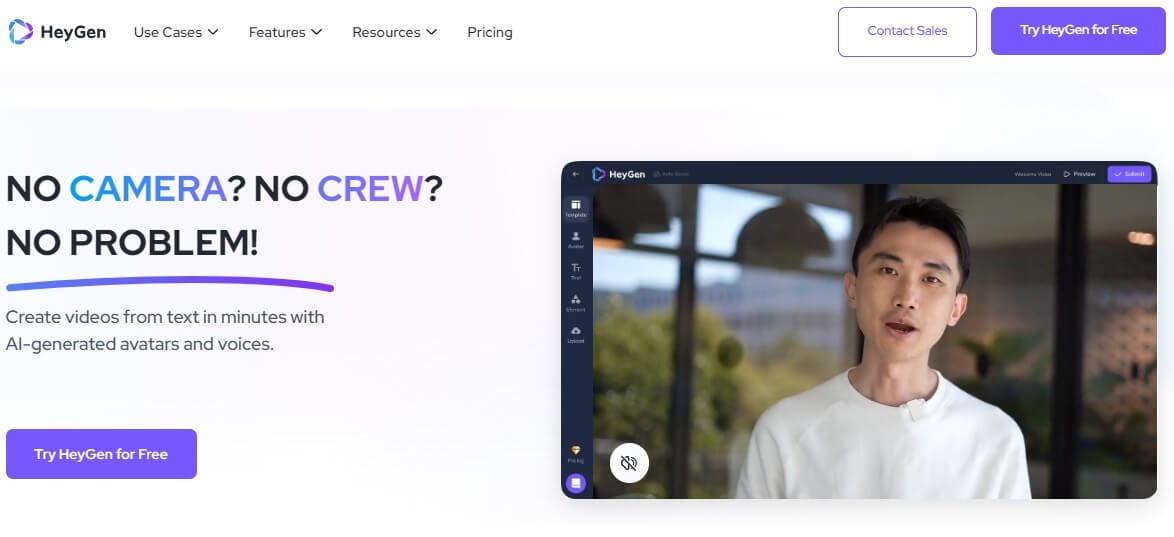
Key Features
Below are HeyGen's features you can use right away.
- Multilingual Voice Options. HeyGen boasts a vast selection of over 300 voices in more than 40 languages. It ensures a global reach for your content.
- Face Swap Capability. HeyGen facilitates avatar personalization with its face swap feature. It allows you to fine-tune your avatars to match your brand identity.
What Makes It Unique
The platform's dedication to providing video tutorials for a comprehensive understanding of its features further enhances its appeal. It's an attractive choice for content creators and businesses alike.
6. InVideo AI - Create Content With an AI Co-Pilot
InVideo offers a user-friendly solution for video creation. It's a platform for those without a video editing or production background. The platform provides a variety of professionally designed and animated templates. It allows you to select or customize your video's style.
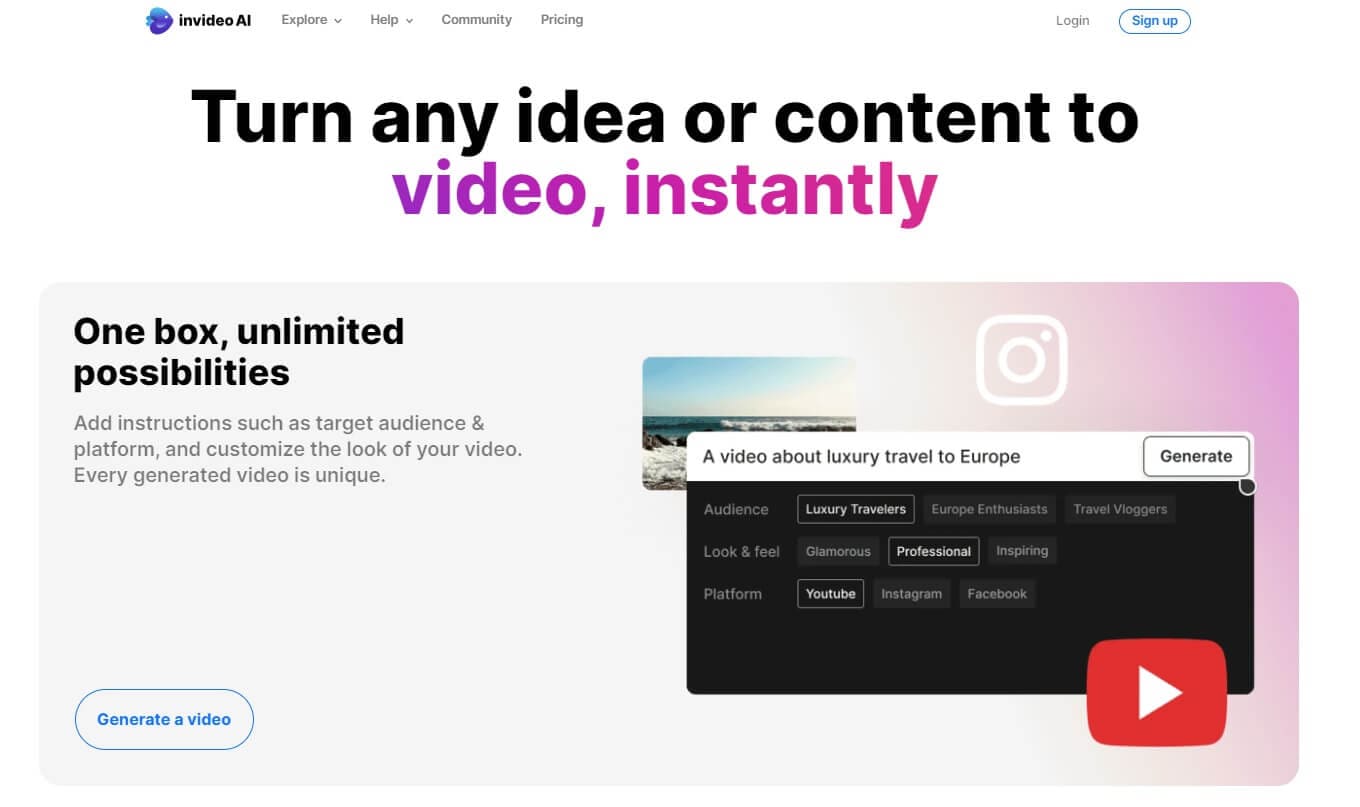
Key Features
Aside from animate templates, below are InVideo's key features.
- Text-to-Video Transformation: InVideo simplifies video generation by creating videos from text input. It streamlines the content creation process.
- Effortless Sharing: Create your AI PowerPoint by inputting text, customizing a template, and downloading the finished file. The final video can be shared on platforms like Facebook, Instagram, and YouTube.
What Makes It Unique
InVideo's intuitive interface and template options make it a standout choice for creating and sharing social media videos. Its accessibility and affordable pricing also add to its appeal.
7. FlexClip - Streamlining Video Making With AI
FlexClip is a free AI-powered video generator that streamlines the video creation process. The platform has a wide array of features and a simple, intuitive interface. With a focus on product promotions, it's an ideal choice for users looking to create professional videos at no cost.
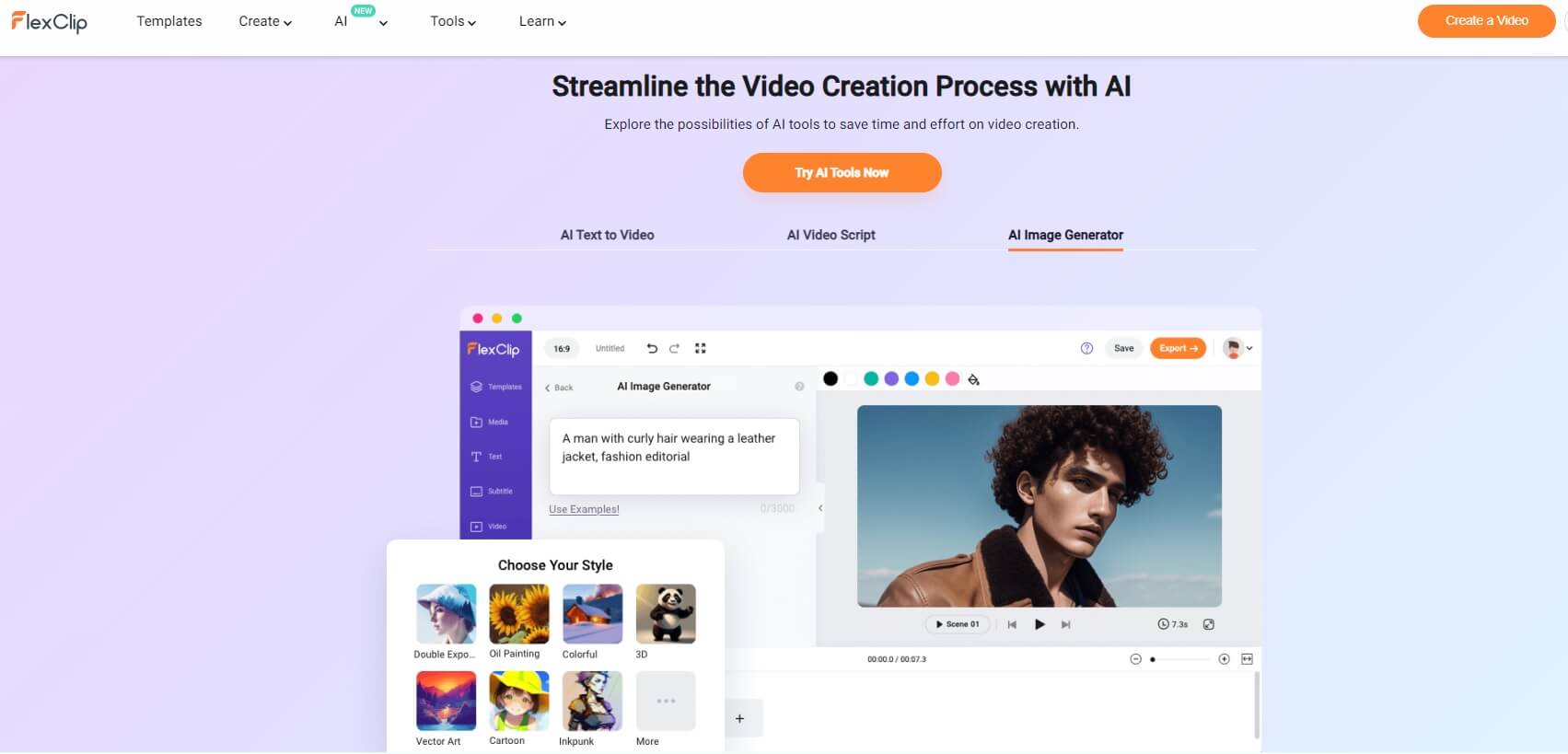
Key Features
Below are the key features of using FlexClip as your dedicated AI video maker.
- Abundant Video Templates: FlexClip offers a vast selection of video templates. It can cater to a range of video creation needs.
- Text-to-Speech Engine: FlexClip integrates a text-to-speech engine. It allows you to add voiceovers for AI PowerPoint presentations.
What Makes It Unique
FlexClip's standout feature is its accessibility as a free platform.
8. VEED - Create Professional-Quality AI Videos
VEED empowers you to craft distinctive branded content with custom text, colors, fonts, and music. The platform also provides quick video transcription for a wide range of user needs. It offers free access for videos under 10 minutes, making it an accessible tool for basic video editing.
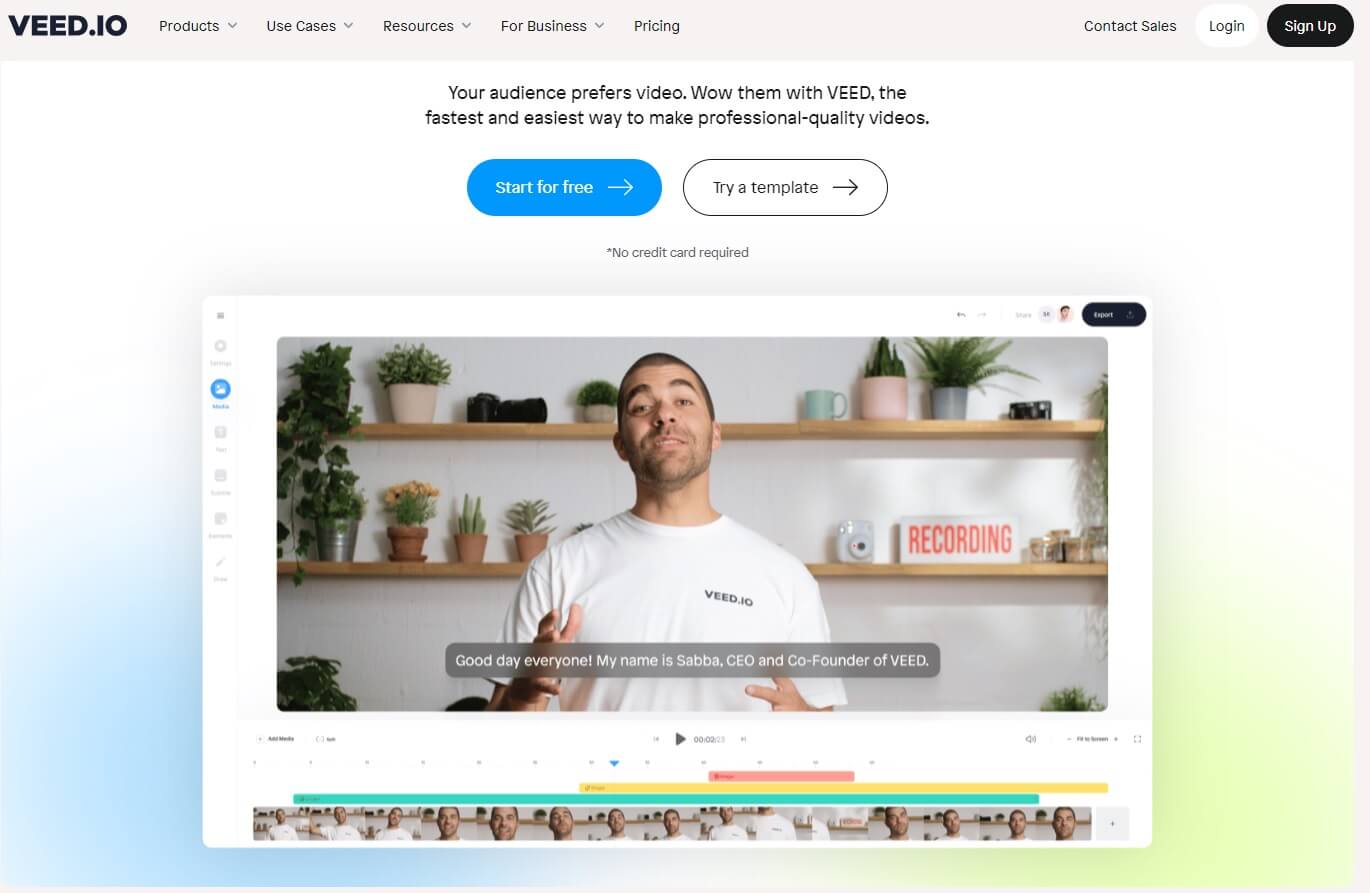
Key Features
Below are the key features of VEED.
- Auto Transcribe Efficiency. The tool offers the remarkable Auto Transcribe feature. It allows you to upload your videos, transcribe them with a single click, and download them in one go.
- No Download Required. VEED requires no need for software downloads, so that you can start immediately.
What Makes It Unique
VEED's distinctive blend of customization options and efficient Auto Transcribe feature make it a standout choice. The accessibility and wide range of features ensure a tailored video that aligns with your brand identity.
9. Synthesys - All-in-One Platform for AI Content
Synthesys is an AI-powered platform designed to simplify video content creation. It's accessible without the need for a camera or crew. You can use it for explainer videos to eLearning, product descriptions, and social media content.
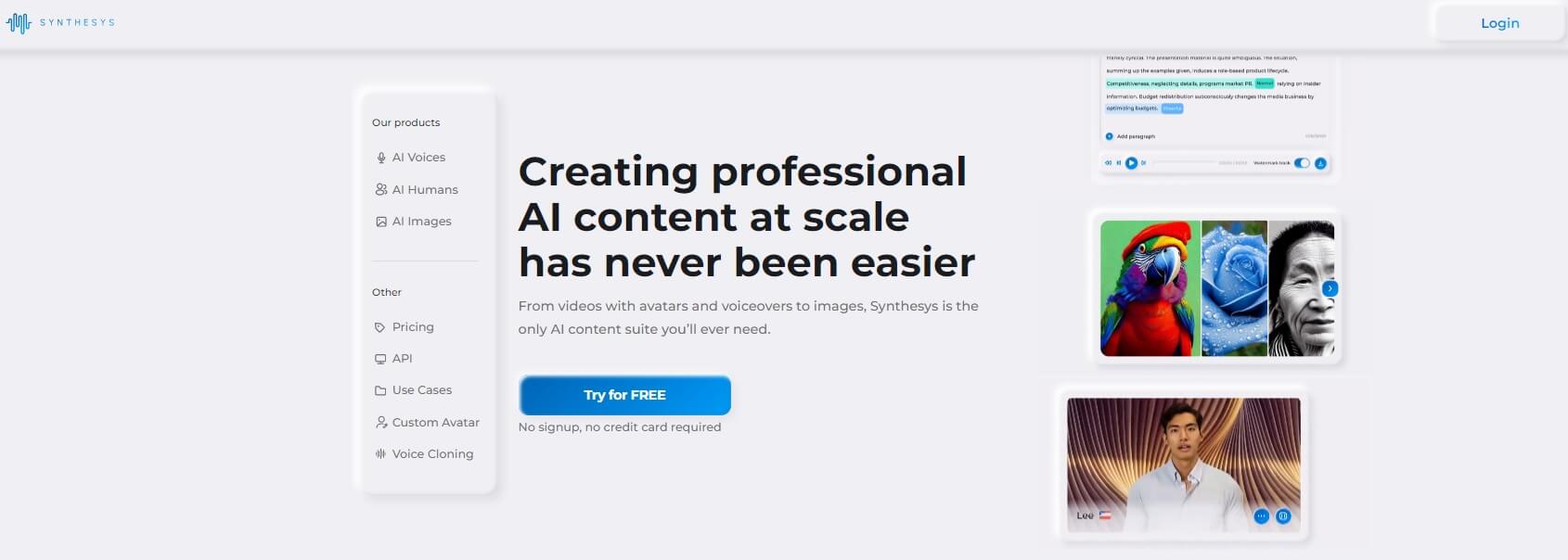
Key Features
Aside from simplifying content creation, below are the platform's key features.
- Avatar-Based Video Creation. Synthesys allows users to select from various avatars and transform scripts into high-quality videos in over 140 languages.
- Seamless Platform Integration. The platform enables you to create videos that can be shared across multiple platforms. It enhances content accessibility and reach.
What Makes It Unique
Synthesys' simplicity and efficiency in creating videos using avatars make it an outstanding choice. Combined with support for numerous languages, it's a good choice for a wide range of content creators and businesses.
10. Colossyan - AI Video Maker for Workplace Learning
Colossyan is a versatile platform that offers a wide selection of avatars. The avatars can deliver your script in various accents and languages, providing a unique touch to your content. You can enhance their messages by incorporating screen recording into your videos.
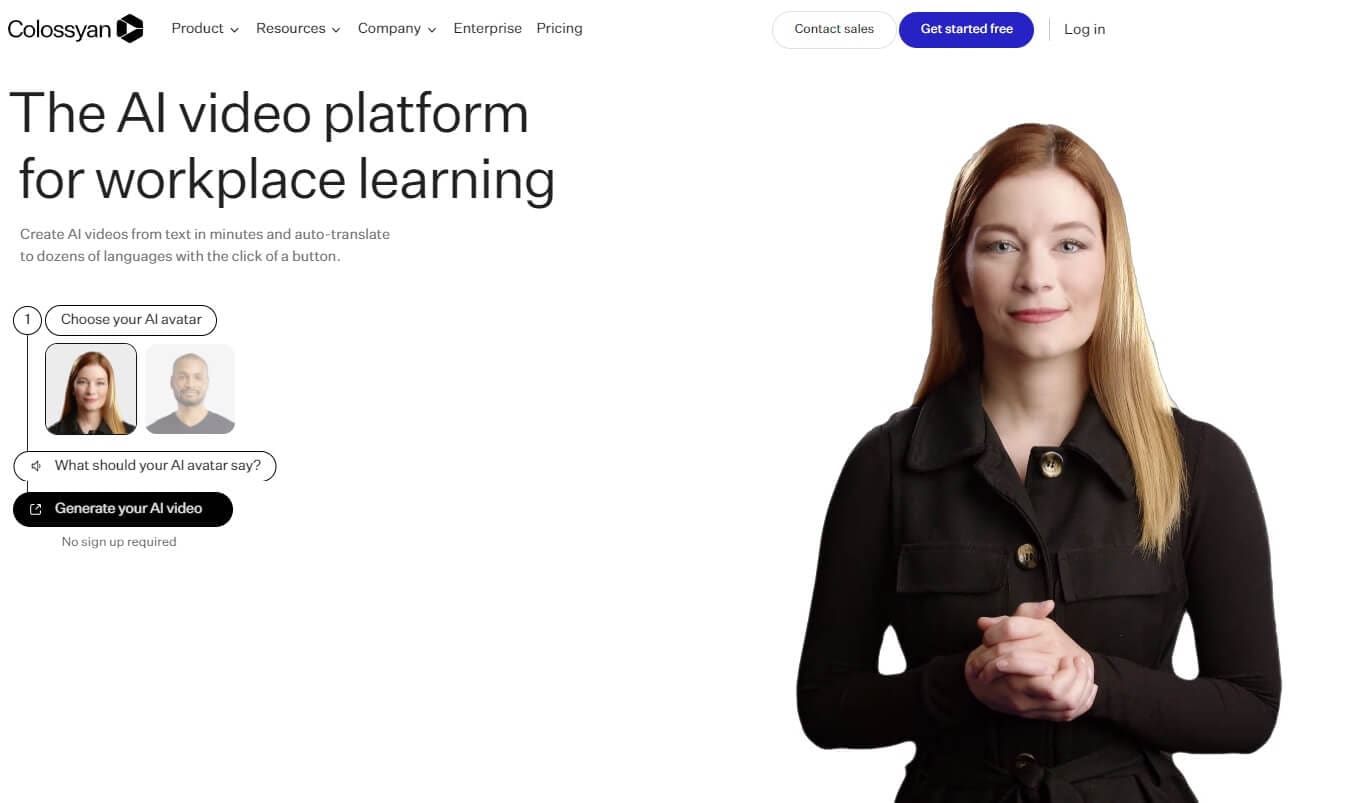
Key Features
Below are some of Colossyan's highlights.
- Customizable Avatars. Colossyan allows you to personalize your avatars. This includes outfit choices and adding a creative dimension to your videos.
- Auto Translations and Subtitles. The platform streamlines global accessibility with auto translations and subtitles, ensuring a broader reach.
What Makes It Unique
Colossyan stands out through its extensive avatar selection, language options, and customizable avatars. It's an ideal platform for creating training videos and informative explainers for workplace learning. Its ability to auto-translate and add subtitles further enhances its usability.
Conclusion
The future of visual storytelling holds unlimited potential. Your options are as diverse as the stories you aim to convey. Explore the top AI video creators available today and see which tool suits your needs best. Find the AI video maker that resonates with your unique vision.