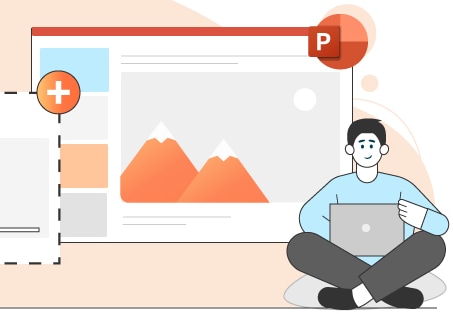MS PowerPoint and Google Slides are the two most common tools academicians and professionals use to create presentations. However, since these are predominantly presentation tools, they lack the premium features required to make mind maps.
Some of the reasons why you should not be making a mind map on PowerPoint are:
- PowerPoint is designed for linear presentations, which makes it less suitable for intricate branching and even nonlinear structures of a mind map.
- Creating a mind map in PowerPoint can be cumbersome as it lacks the intuitive features and adjustments found in free mind mapping software.
- PowerPoint and Google Slides may not handle the visual complexities of a detailed mind map, which might result in less effective presentations.
If you are looking to create PowerPoint and Google Slides presentations and are looking for mind map templates, then you have come to the right page. In this comprehensive guide to creating mind map templates for PowerPoint and Google Slides, we will also introduce 5 mind map templates you can easily import to your PowerPoint.
In this article
Free Mind Map Templates for PowerPoint
Check out the following mind map templates that you can edit, customize, or directly use during your PowerPoint presentations:
Product Plan Mind Map Template
If you are considering launching a new product in your company, then you can easily go ahead with this product plan mind map template. As you can see from the mind map example, we have outlined all the important verticals that you can use to present your analysis. From Product Scheduling to Financial Analysis, Product Feasibility, Competitive Features, and Target Customer Segmentation, we have outlined all the important points that would help the team (development, stakeholders, and clients) to make a well-informed decision.
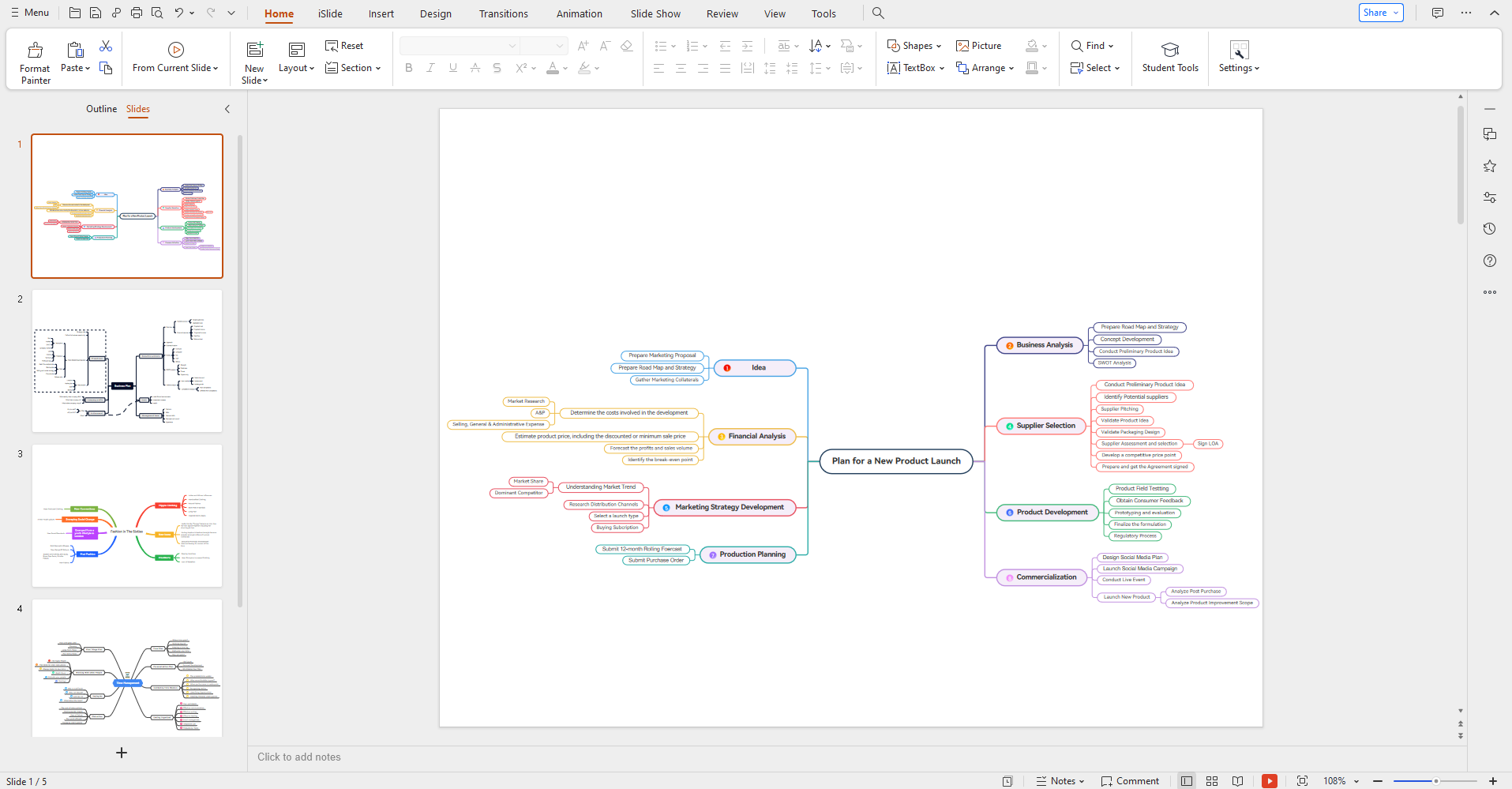
Sales Business Plan Mind Map Template
This sales business plan mind map template is useful for all sales and business individuals. In this editable mind map template, you can replace the content with your company’s policies and add it during the presentation slides. With such well-structured and visually appealing mind map templates, it would become easier for the team to plan a detailed sales business plan quickly.
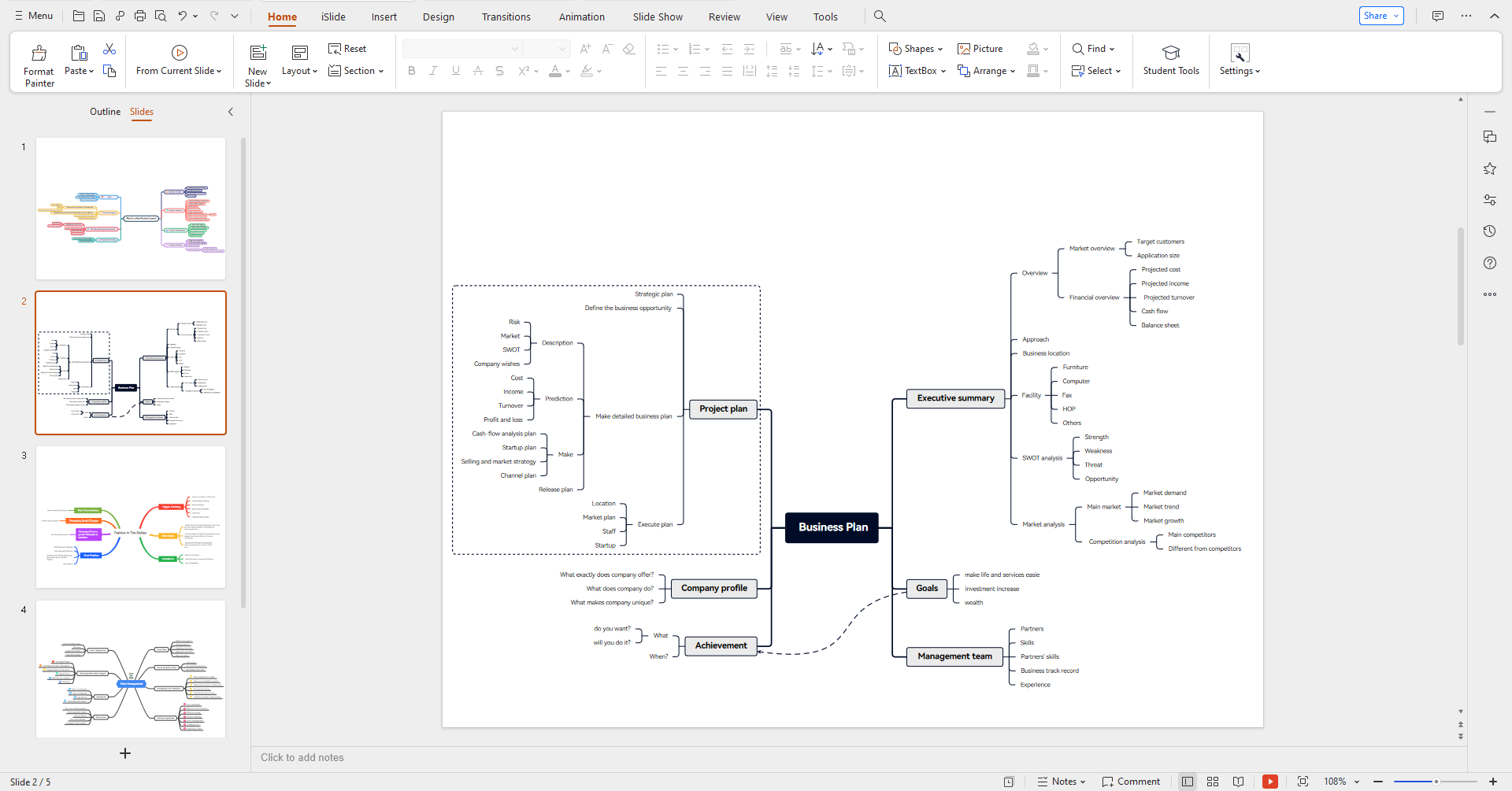
Time Management Mind Map Template
If you are assigned a task where you need to create a presentation on the efficiencies of time management, then this free time management mind map template is a must-have for your slideshow. This mind map template is helpful for all those individuals or groups who are looking for creative ways to manage their daily routines. With so many images, cliparts, and icons in place, you can easily transform the boring traditional presentation into a highly interactive one.
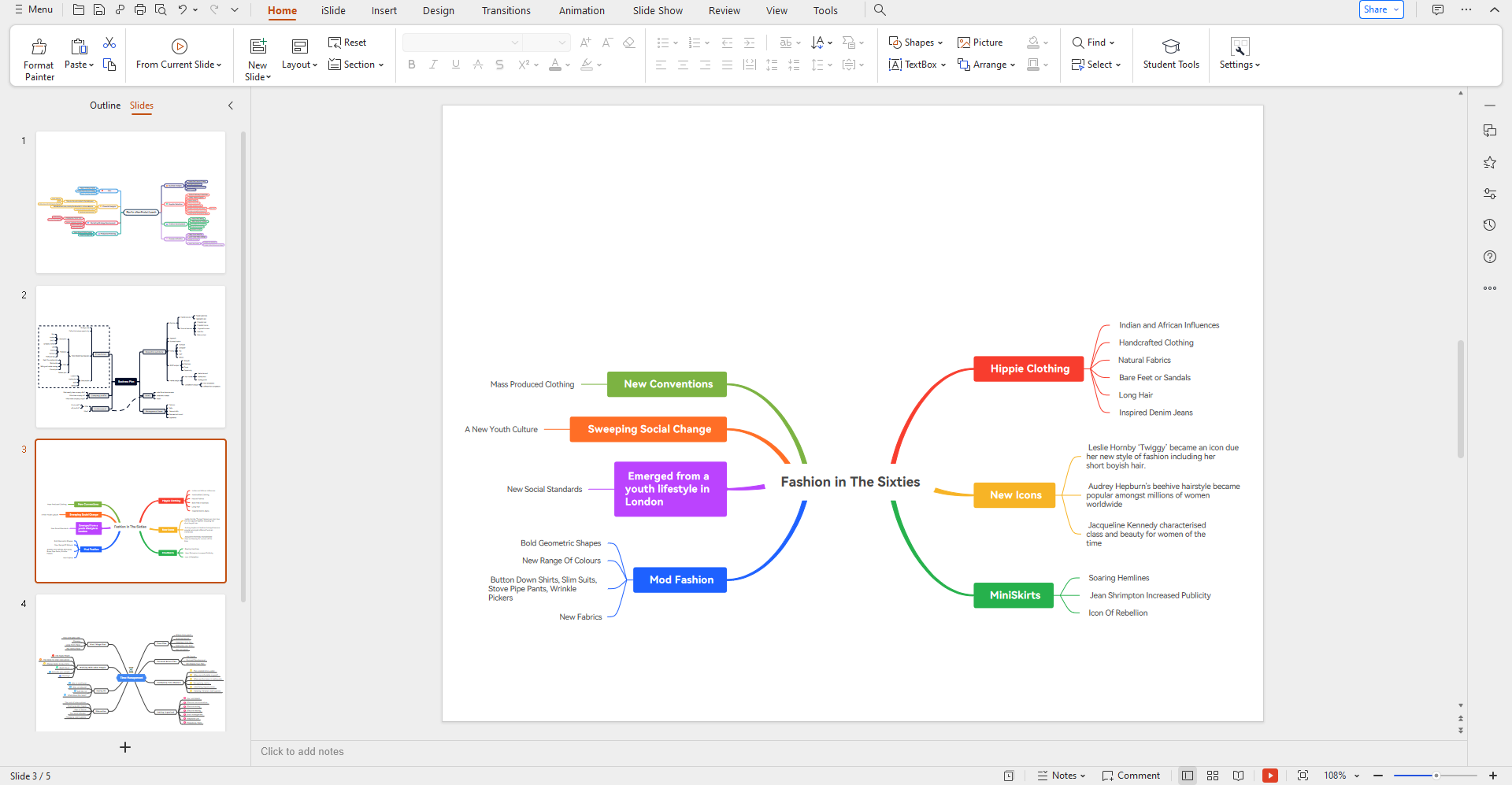
Fashion Brand Mind Map Template
This fashion brand mind map template is for those who wish to cover all the high-end fashion brands and wish to elaborate more about them to their peers. What sets this fashion brand mind map template apart from the others is the fact that you can replace these fashion brands with anything! You can use this template and create a mind map for discussing different schools, automobiles, places to travel, etc.
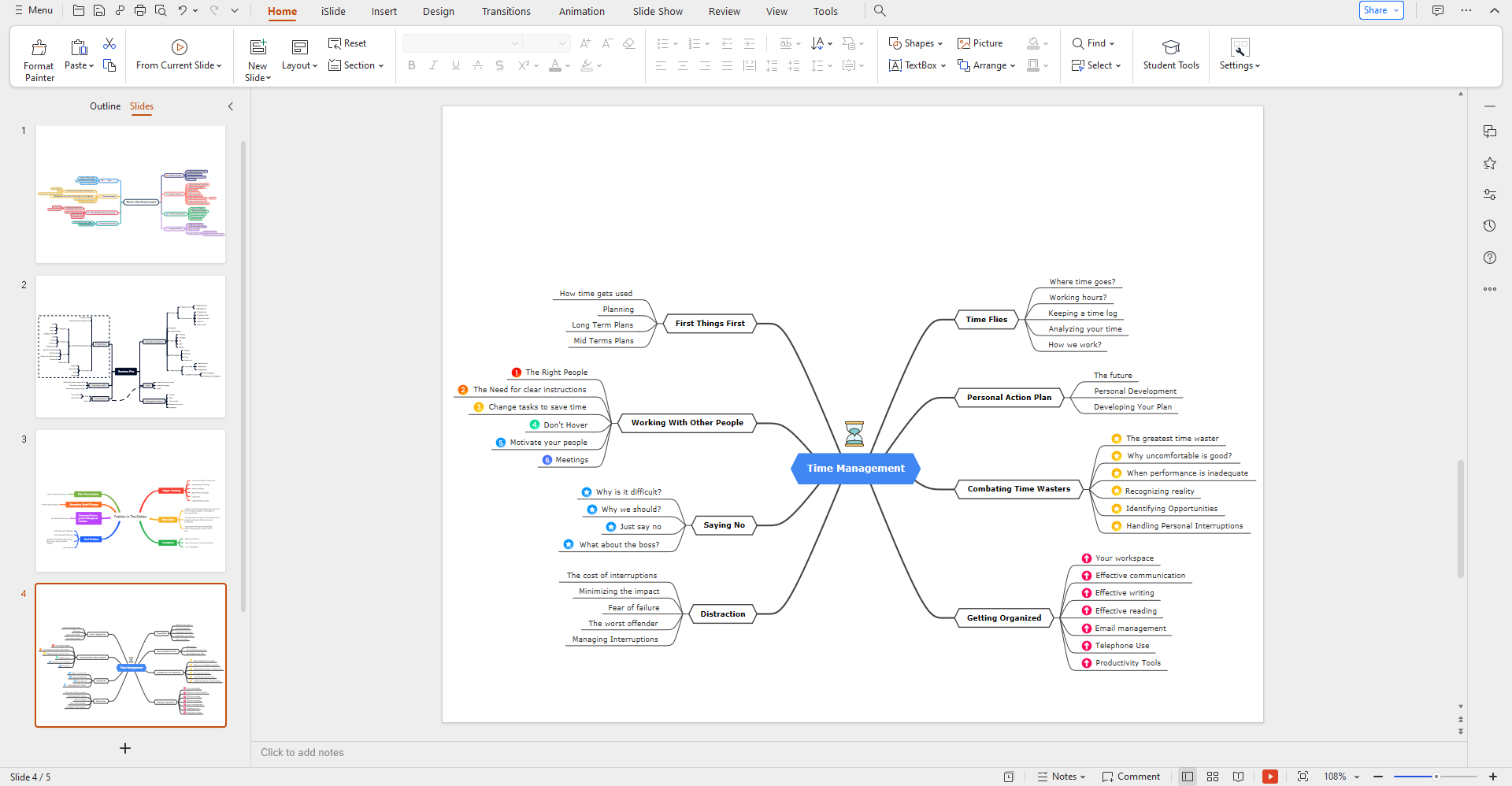
Wedding Plan Mind Map Template
Any planning, especially a wedding, is considered a stressful and tiresome process for those who do not have the right resources with them. However, with this wedding plan mind map template, you can keep track of several events simultaneously. With such a mind map template in place, one can easily assign wedding-related tasks to others and even update the presentations.
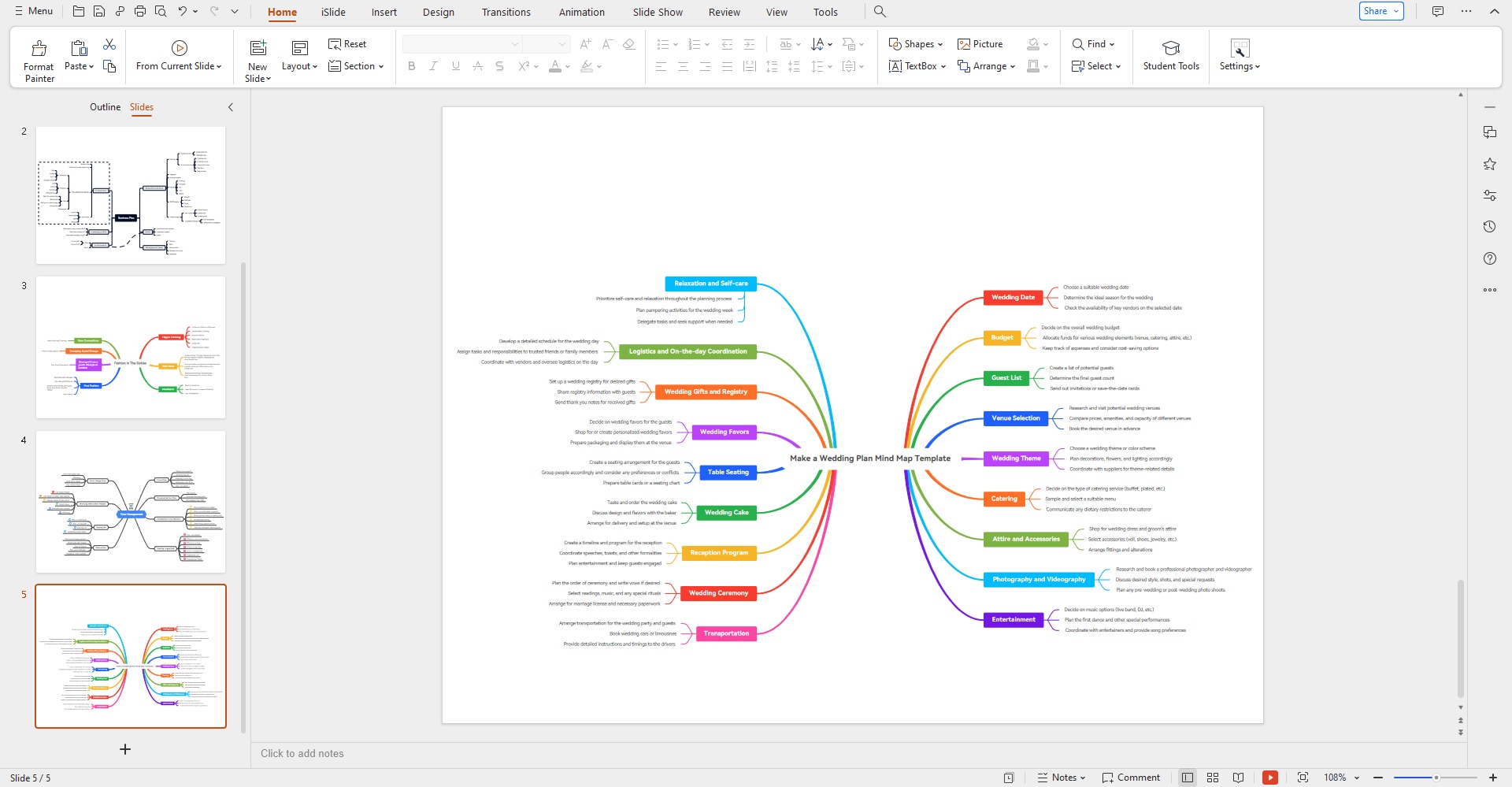
All of the mind map templates for PowerPoint that you saw here are 100% customizable in EdrawMind. In this mind mapping tool, you can easily generate similar mind map templates and export them in PowerPoint’s PPTX format as a mind map or individual files. What is amazing about EdrawMind is that it lets you create one single PowerPoint template from different pages, ensuring that none of the data is lost.
How to Create a Mind Map Template
Now that we have shared some free mind map templates for PowerPoint, we will help you understand the easiest way to create a similar template for your next presentation. In order to do this, you will first need to download and install EdrawMind in your system. Once the software is launched, check out the following steps and create a mind map template for your slideshows:
- Create a Central Theme: The first step that you need to do is to identify the central theme. This would be the main topic on which you will place your entire mind map.
- Add Branches: From the central theme or main topic, start adding relevant branches to it. In order to make the branches more enticing, you can use different color shades or fonts. This way, you can separate them from the other topics.
- Add Sub-Branches & Connections: Once you have added all the primary branches, you can start adding sub-branches to them. These sub-branches would help you elaborate on the central theme further. If you can find some relevant connections between different branches, try connecting them to add additional details to your mind map.
- Export as PPTX: Once your mind map is completed, you can export it in PowerPoint format. The exported file can later be directly imported to your MS PowerPoint or can be uploaded to Google Slides to create a presentation.
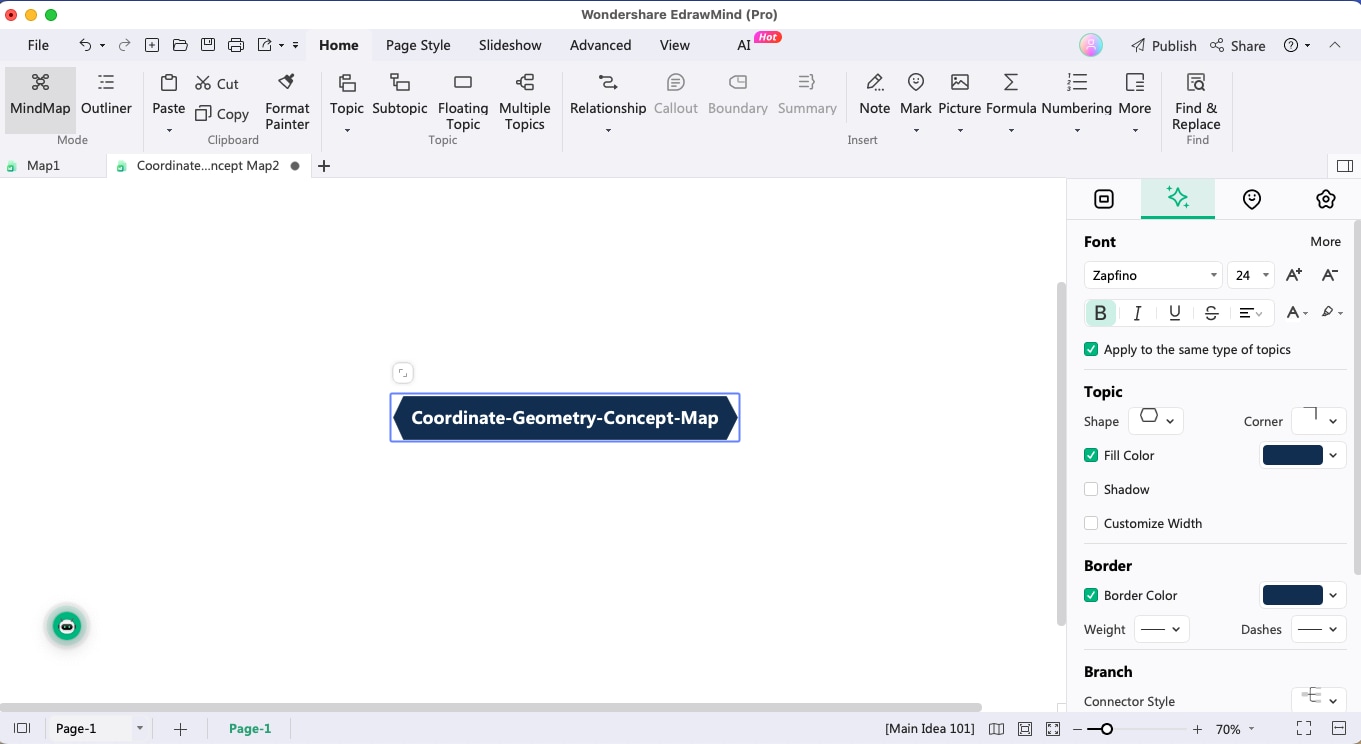
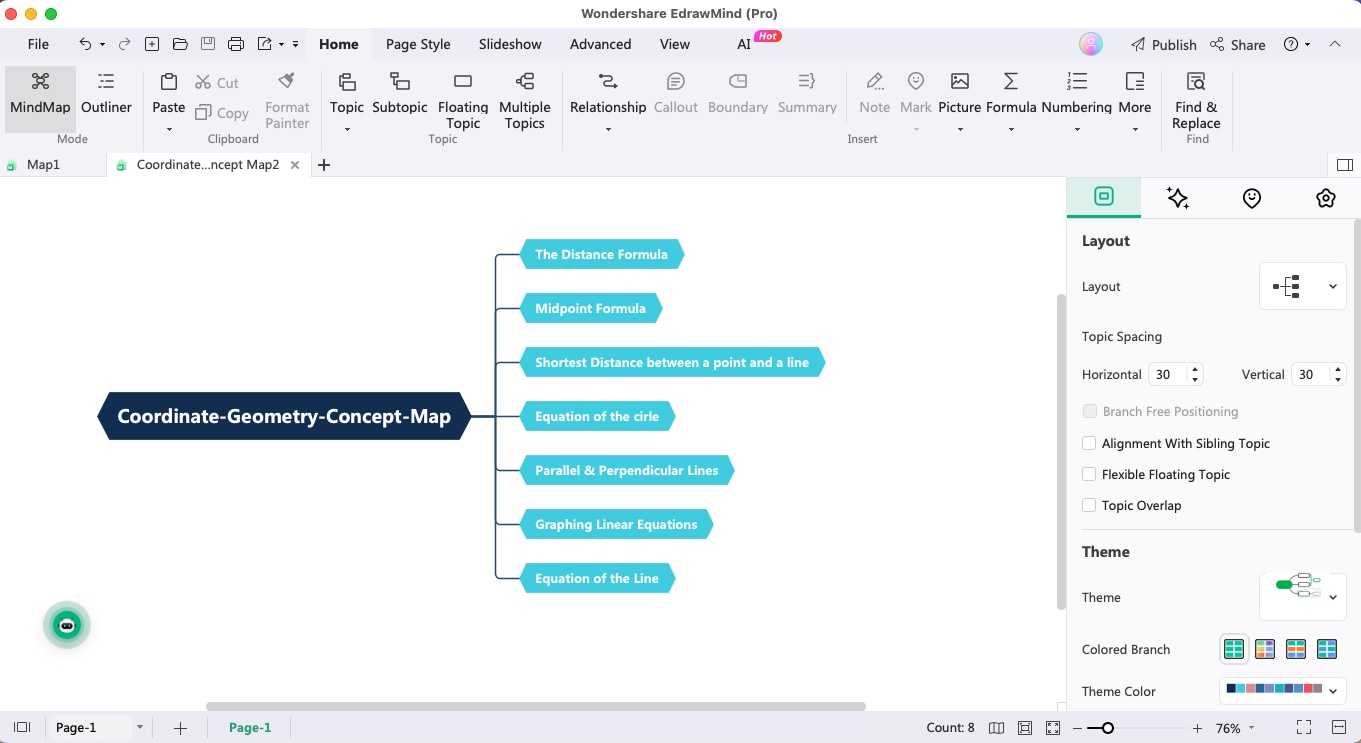
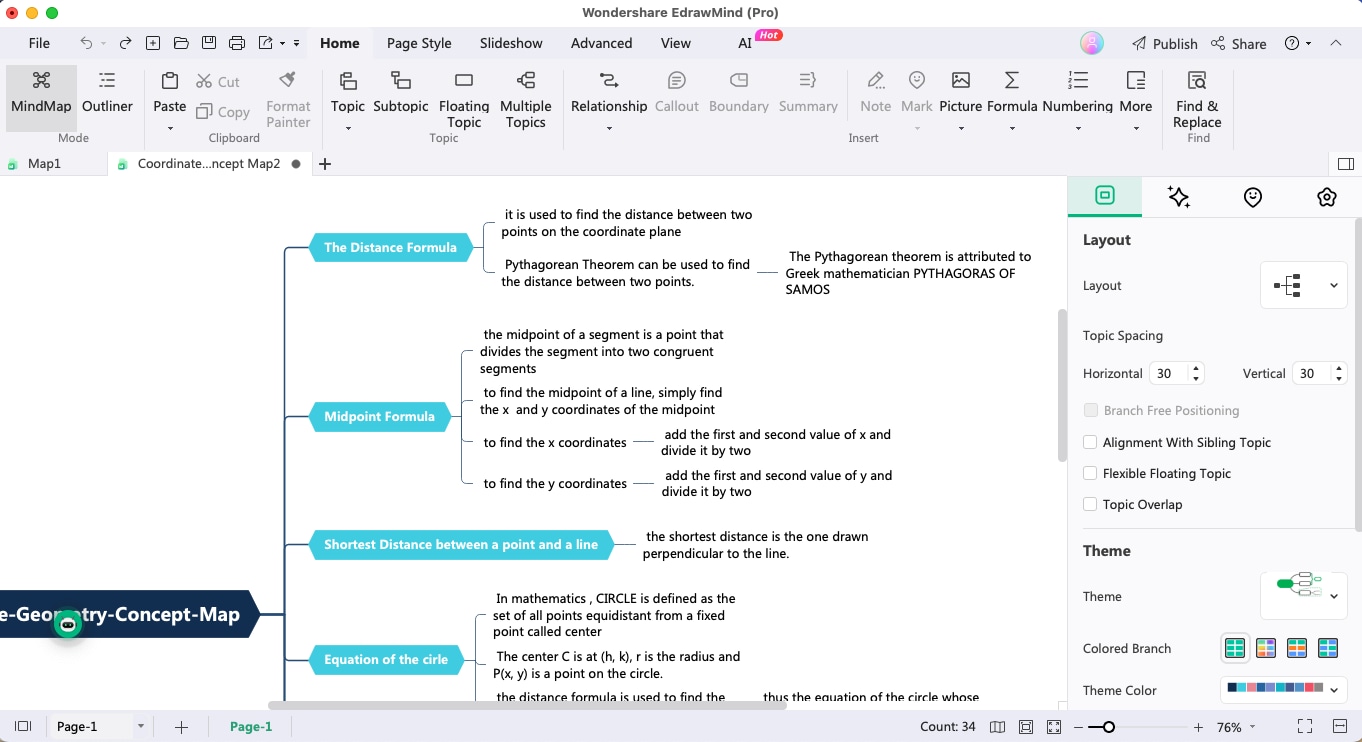
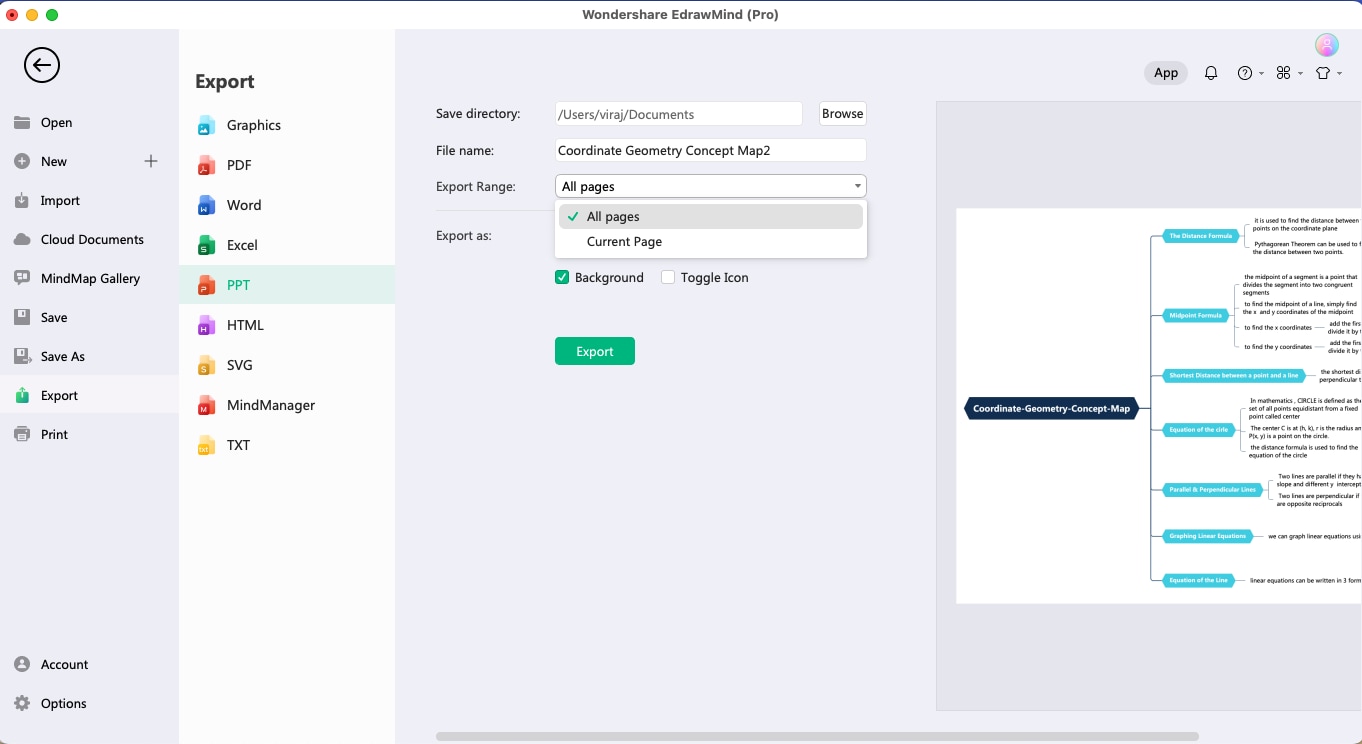
Looking for More Mind Mapping Examples for PowerPoint?
As you saw in this article, there are different ways to have a mind map template for PowerPoint. Simultaneously, these mind map templates have some amazing benefits, like:
- With mind map templates for PowerPoint, you can transform your traditional presentations.
- With free mind map templates, you can have a nonlinear and dynamic structure to help you creatively present your ideas.
If you are looking for more mind map templates for PowerPoint, then we highly recommend checking out EdrawMind’s MindMap Gallery. The online template community has 1500+ pre-built templates ranging from Life, Education, Events and trends, Project Management, Org Charts, Timelines, Flowcharts, and more. From this MindMap Gallery, you can easily duplicate any of the mind map templates and export them in PowerPoint format to later use them during your live presentations.