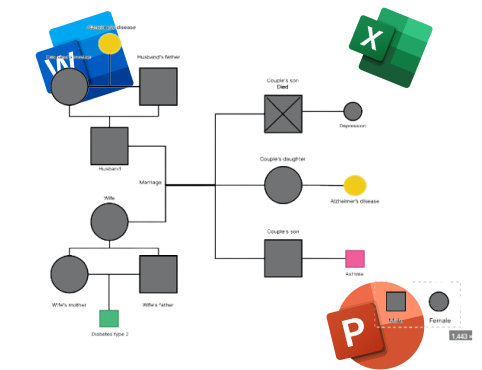Are you excited to learn about family interconnectedness? Using a genogram template can be a great way to create a visual depiction of family history. A genogram helps us understand family history information, such as relationships, health issues, etc. This simplifies the complexities of family relationships.
Apart from complex relationships, it’s challenging to create genograms online if you don’t know the right software. Let’s see how you can use genogram templates on Word, Excel, PowerPoint. We will also see if there is a faster and more efficient way to create these diagrams.
In this article
What is Genogram Template
The genogram template is an effective tool for illustrating family dynamics and ties. It uses symbols and lines to make patterns between family members that could be difficult to see otherwise. These templates provide an organized structure for arranging and displaying patterns and interactions within families.
Benefits of Using Genogram Template
- Genogram templates are a faster way to create your own genogram.
- Templates provide you with a profound understanding of Genograms, as opposed to simple family trees, providing insights into potentially inherited or environmental patterns and trends.
- The template thoroughly explains family dynamics by including emotional, physical, and relational factors.
- The intricate structure of genograms is available for free in EdrawMind’s template gallery.
What Makes a Good Genogram Template
If you are looking for a good genogram template, you should make sure that it has the following features:
1. Shapes, Symbols, and Icons
A good genogram template provides various shapes, symbols, and icons that symbolize family members, events, situations, etc.
2. Customizability
The ability to alter the design, resize shapes, add or remove features, alter colors, and add details to the genogram to make it unique to the family it represents.
3. Software Compatibility
A genogram template should work with various software systems and applications, such as Microsoft Word, Excel, PowerPoint, specialized genogram software, and internet resources.
4. Printability and Exporting Options
The genogram template should be printable in various sizes and formats. Or, it can be exported in several file formats (such as PDF, PNG, JPG, and others) for sharing or documentation needs.
Genogram Templates on Word, Excel, PowerPoint
Genogram templates on Word, Excel, and PowerPoint offer a flexible and user-friendly platform for visualizing family relationships and dynamics. Each template uses the characteristics and functionality in their respective Microsoft Office programs. It enables you to make genograms as per your requirements.
1. Genogram Template Word
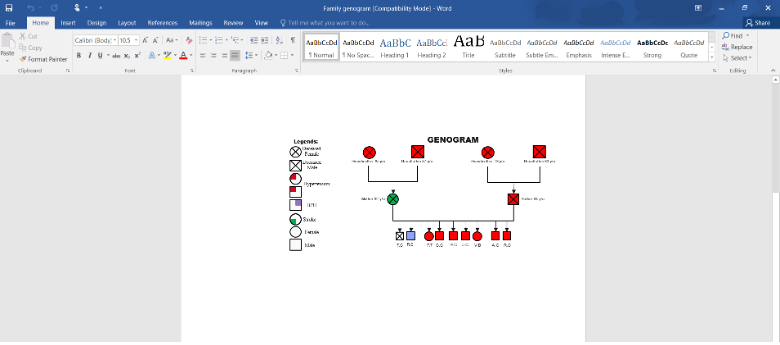
Alt Text: genogram-template-word.png
The genogram template for Word is designed to take advantage of the software program's word-processing capabilities as it consists of visual factors. You can use a free editable genogram template in Word to draw a genogram by incorporating shapes, lines, and text, depicting family relationships. Typically, it consists of predefined shapes to represent families and the relationships that connect them.
You can customize and upload textual facts, such as statistics, which include names, dates, and relationships. Furthermore, you can use formatting features to create visually attractive genograms directly in Word. Thus, this template structures family tree diagrams that include all details regarding each family member.
2. Genogram Template Excel
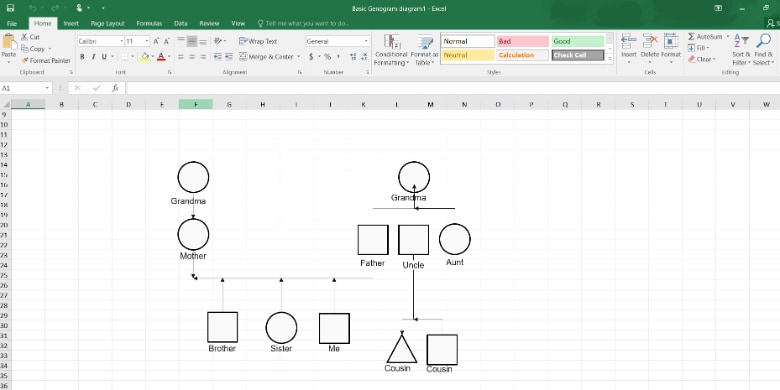
The Excel-primarily based genogram template provides a grid-like view. It uses cells to represent relatives, relationships, and a circle of data. You can create a family tree in Excel primarily based on shapes, columns, and text-packing containers.
The template enables you to create a circle of family members' relationships with rows and columns. This serves as a dependent chart to display generations. To create complete genograms, you can add names, dates, and details using Excel's chart and data manipulation capabilities.
3. Genogram Template PowerPoint
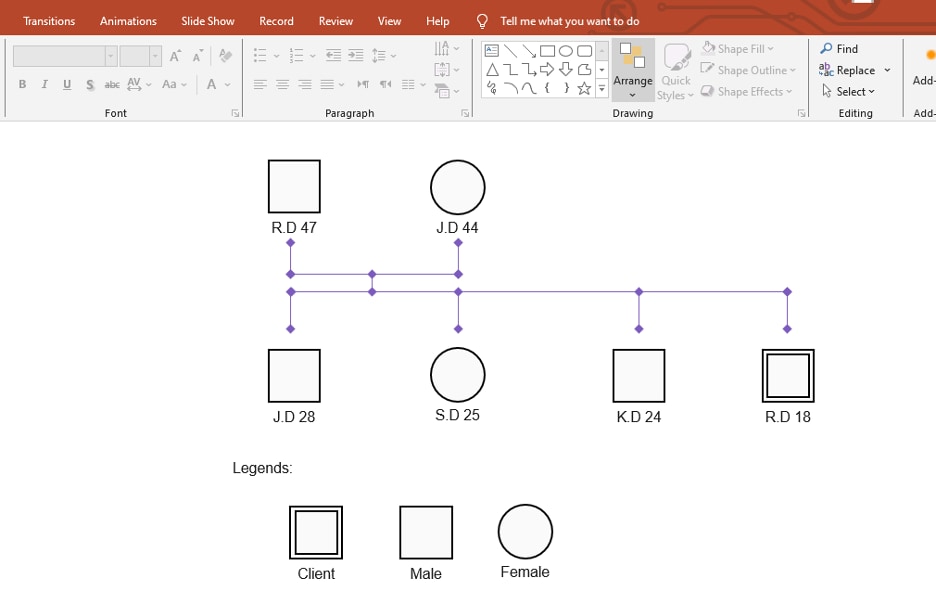
The genogram template in PowerPoint works similarly to the slides you utilize for casual presentations. It allows you to create captivating, colorful family pictures. You can add shapes, text, and links to make family trees.
You can organize family data on slides to judge different generations easily. You can customize how things like colors and shapes are arranged and create a class-leading family tree. PowerPoint format is perfect for sharing and displaying your family history.
Tips for Using Genogram Templates
Step 1:Select a Template
To start, explore the available templates by selecting the appropriate template that aligns with your needs and preferences. Open your preferred genogram tool or software; the tool will allow you to create a new genogram.
Step 2:Customize The Diagram
After selecting the right template, customize your genogram by adjusting the shapes and symbols to suit your requirements. Drag and drop relevant library pieces and adjust the formatting until it looks right.
Step 3:Share and Export
Export your genogram files in any format when finished, including HTML, Microsoft Office, Graphics, PDF, SVG, and Visio. Additionally, you might be able to send it to others directly via email. Or distribute it via social networking sites like LinkedIn, Pinterest, Twitter, and Line.
Step 4:Make Your Research Perfect
A genogram helps you understand things more clearly and makes your research more detailed. If you want to understand things better, you can print it and let other researchers look at it.
Free Genogram Maker
Finding a top-notch free geogram must be hard for you, but don’t worry, we have got you covered! EdrawMind offers free genogram templates with the following fascinating features.
1. Professional Symbols and Templates
It provides access to premium icons, shapes, symbols, and genogram template designs. They are customizable and simple to use, with drag-and-drop capabilities.
2. User-Friendly Interface and Cloud Collaboration
It offers a user interface that is easy to use and allows cloud collaboration. It allows family members to collaborate and work on genograms from various devices.
3. Print, Export, and Share
One of the best features of this genogram template is that it is simple to export to several file types. It includes Word, PowerPoint, PDF, HTML, SVG, JPG, and PNG.
4. Data Security and Privacy
It has pre-installed safeguards to protect private family data and guard against hackers and unwanted access. So your family history is 100% safe and secure.
Conclusion
In short, a genogram not only helps you understand family interconnectedness, but it is a superb skill to possess for someone from the social sciences and genetics field. However, it’s a bit tricky if one plans to design a new one. Therefore, it is best to use free genogram templates on the EdrawMind template gallery. You can edit them and add relevant data to make them your own.